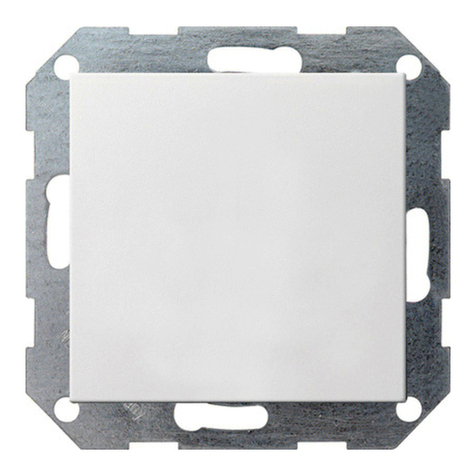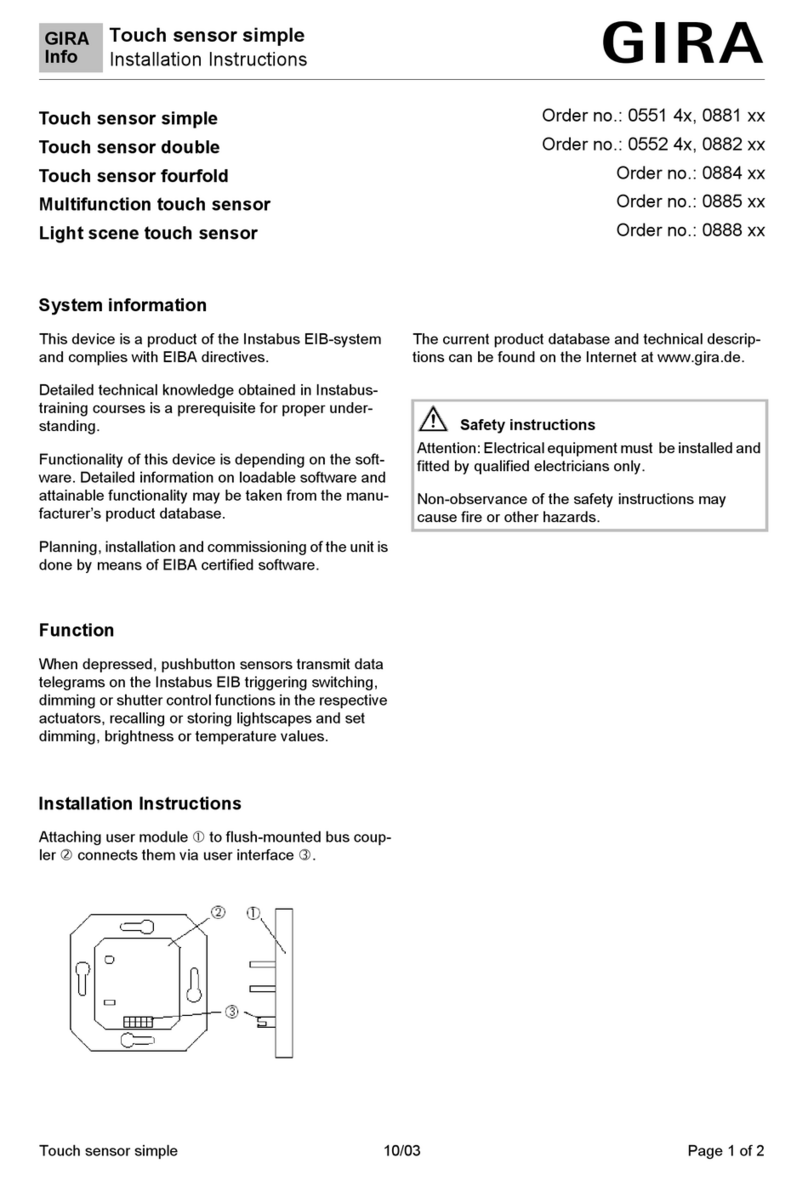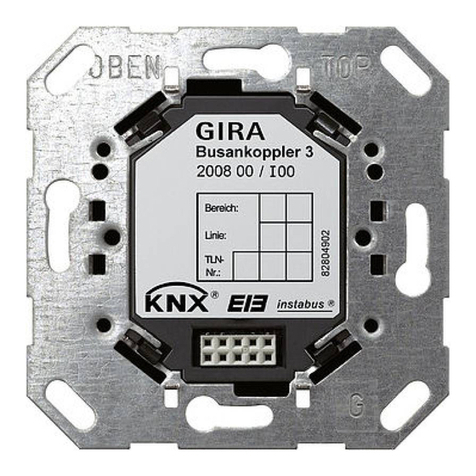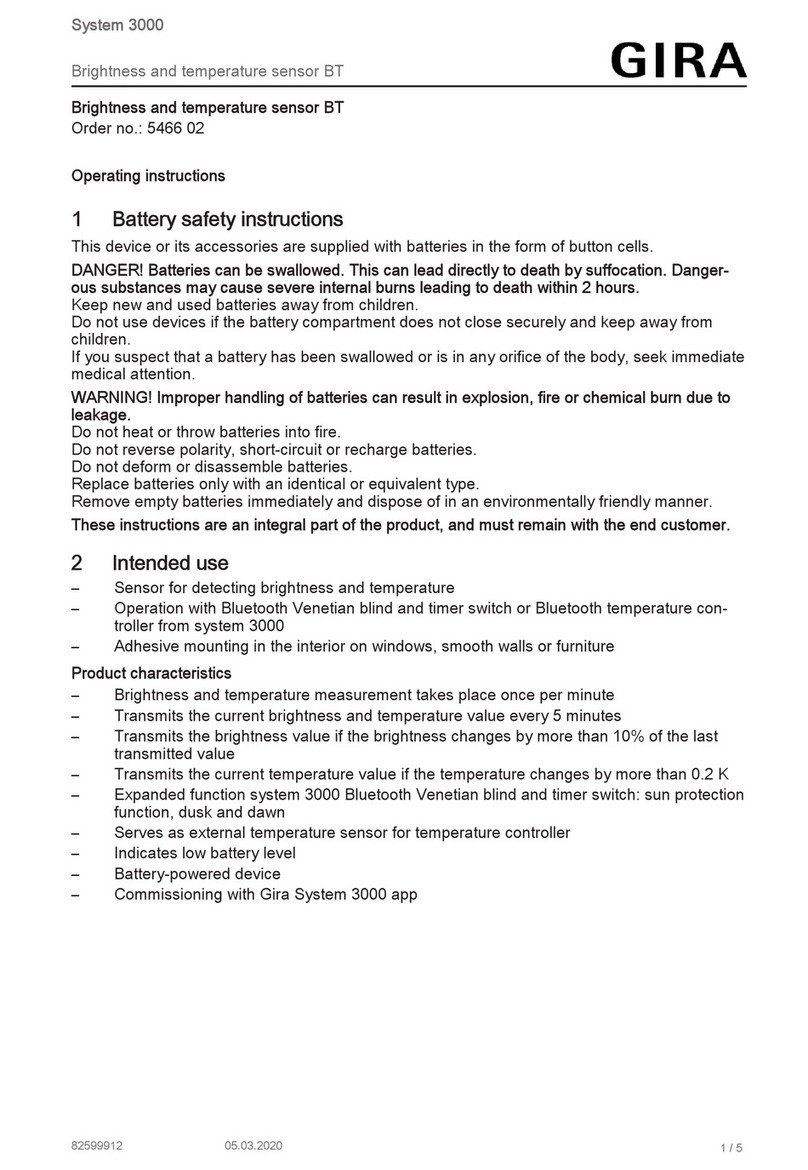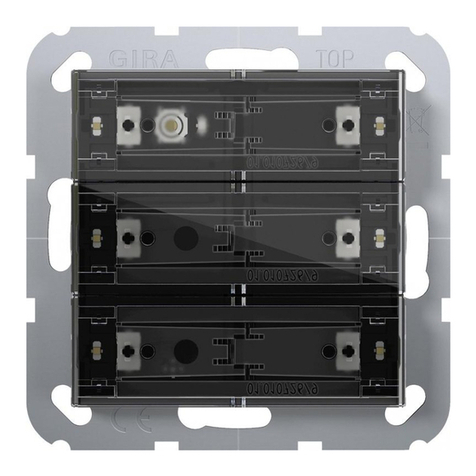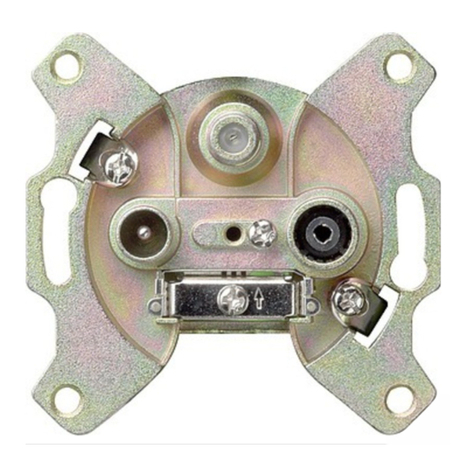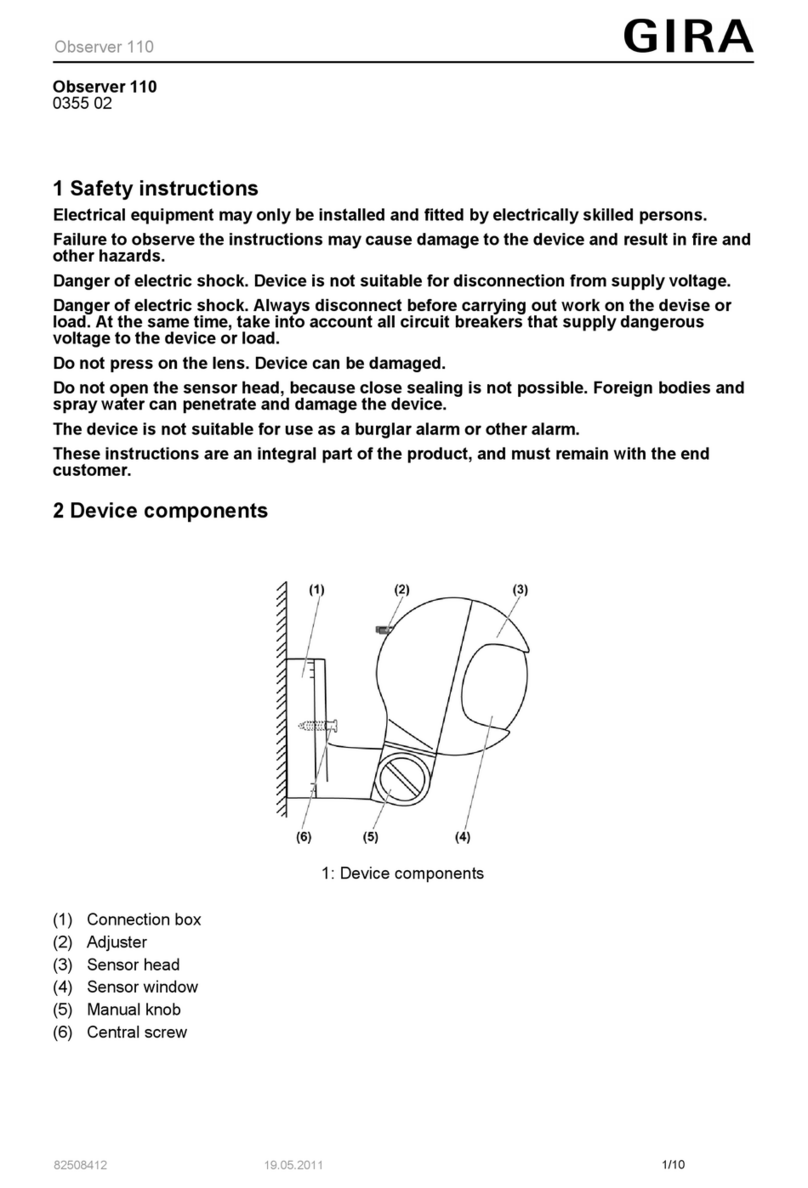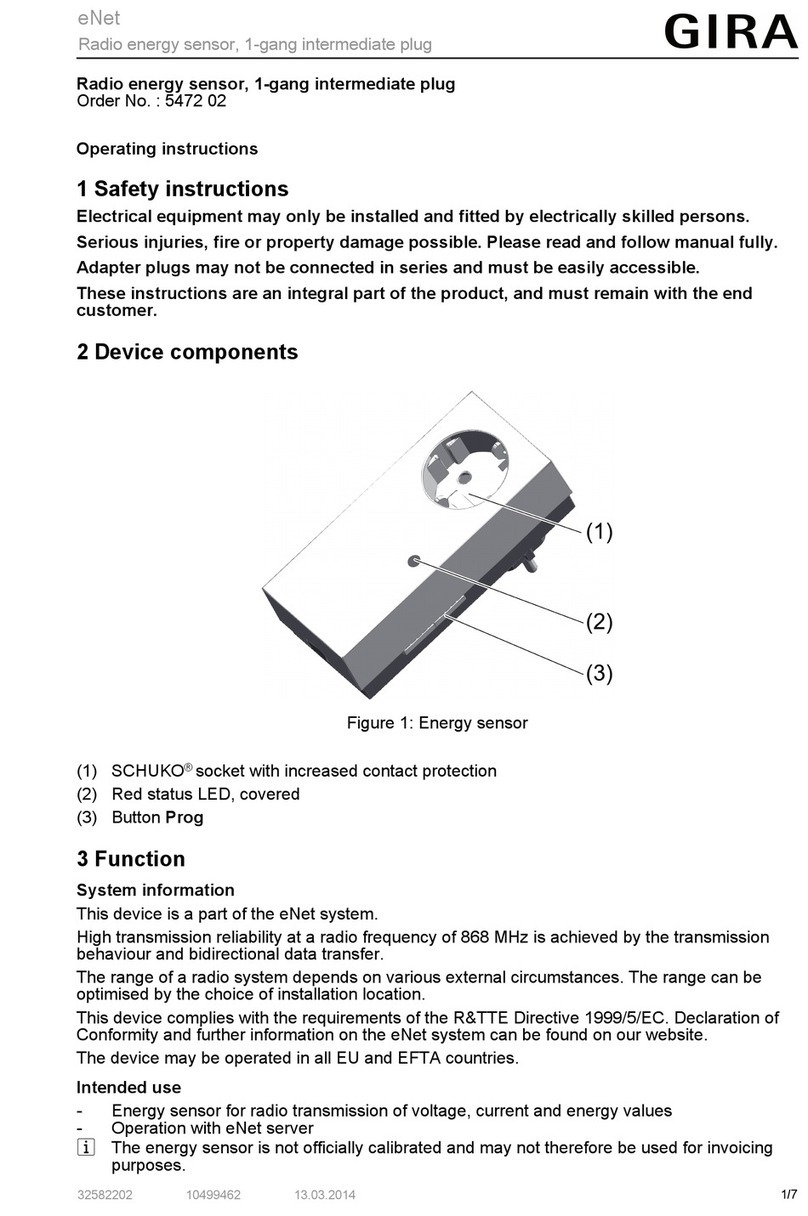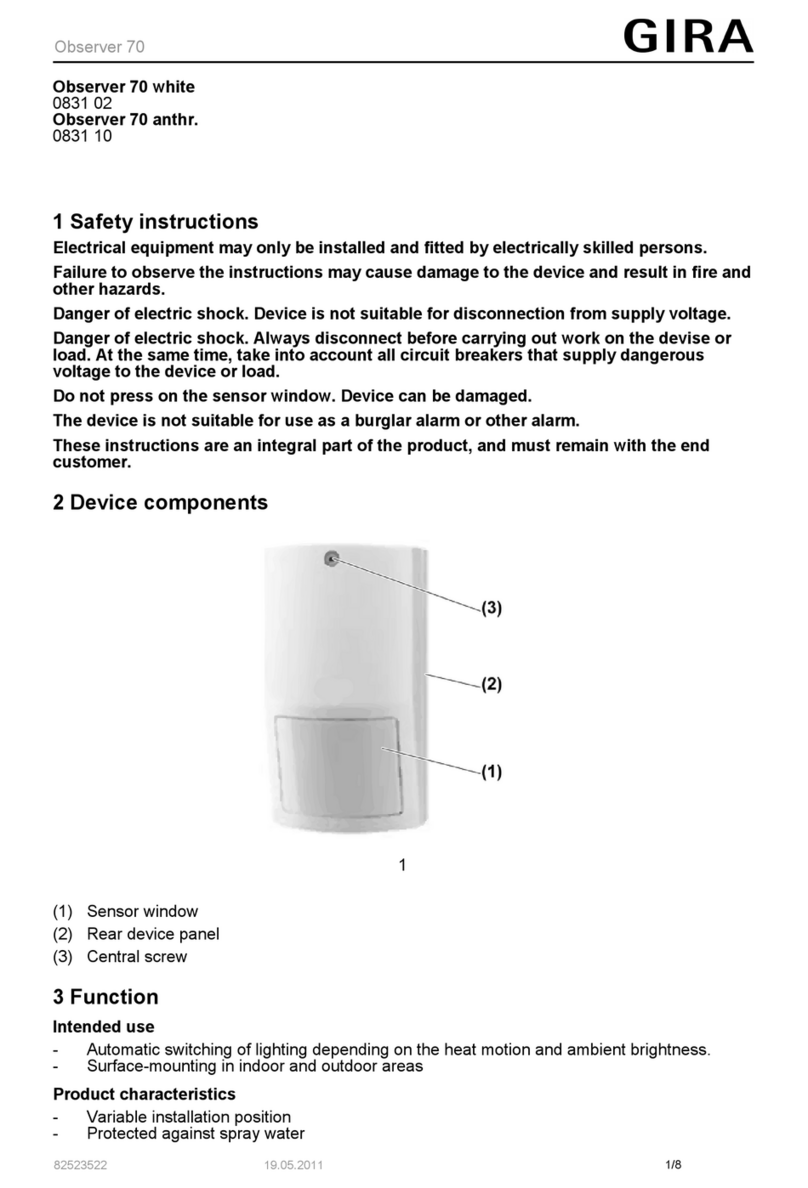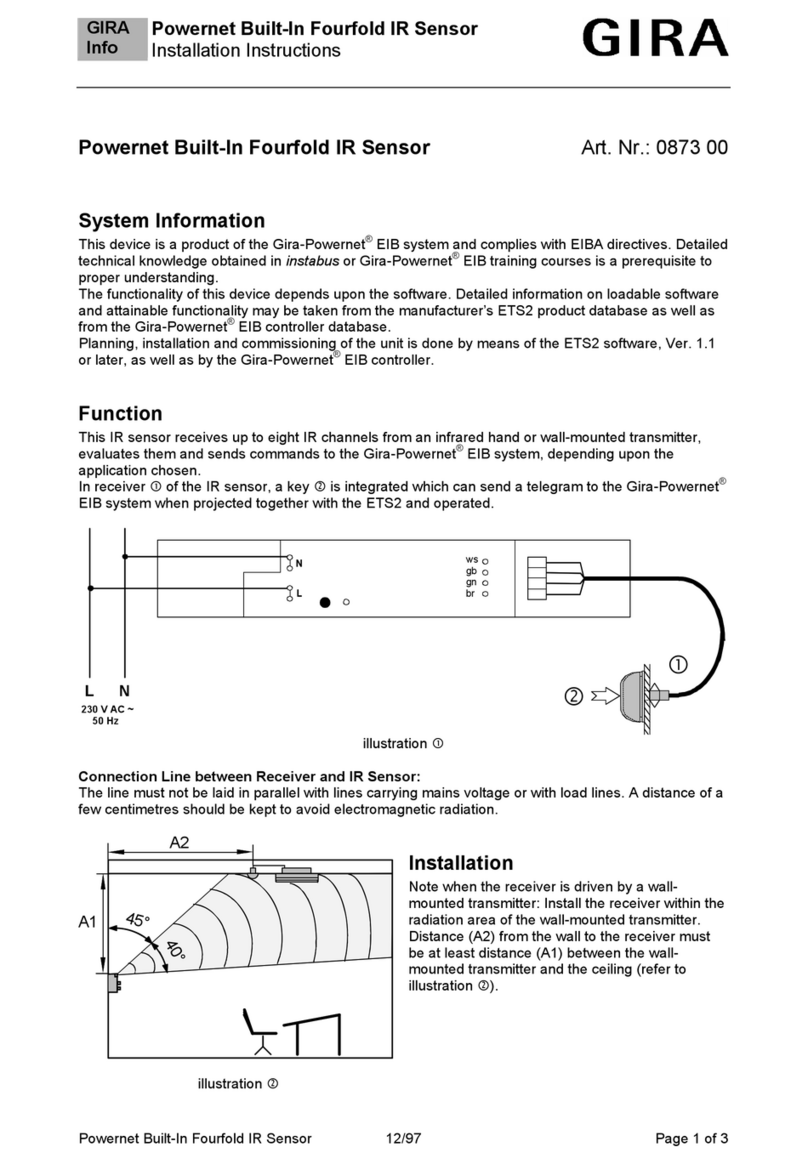System 3000
Brightness and temperature sensor Bluetooth
Figure4: Close housing
■ Reattach the housing lid and push the housing together until it locks into place. (Figure 4).
The device is ready for operation.
Assigning the sensor to the cover
The sensor transmits the brightness and temperature values every 5 minutes and when the
brightness or temperature changes. The sensor must be assigned to the cover so that it can
process the measured values of the sensor. This assignment is done via the app.
■ Select "Add sensor" in the app configuration.
An input field for the MAC address of the device will appear in the app.
■ Enter the MAC address (3) (Figure 3) in the input field.
The actuator will now evaluate all received sensor telegrams.
4 Mounting
Remove empty batteries immediately and dispose of in an environmentally friendly
manner. Do not throw batteries into household waste. Consult your local authorities
about environmentally friendly disposal. According to statutory provisions, the end
consumer is obligated to return used batteries.
Selecting installation location
To ensure good transmission quality, keep a sufficient distance from any possible sources of in-
terference, e.g. metallic surfaces, microwave ovens, hi-fi and TV systems, ballasts or trans-
formers.
Operation as brightness sensor: Select the installation location on the window pane so that the
sunlight hits the sensor unobstructed even when the sun protection is active. Shadows produce
incorrect measured values.
Mounting the sensor
The contact surface of the substrate must be dry, clean and free of grease.
Figure5: Underside of housing with adhesive pads
3 / 4
82599902 13.06.2018