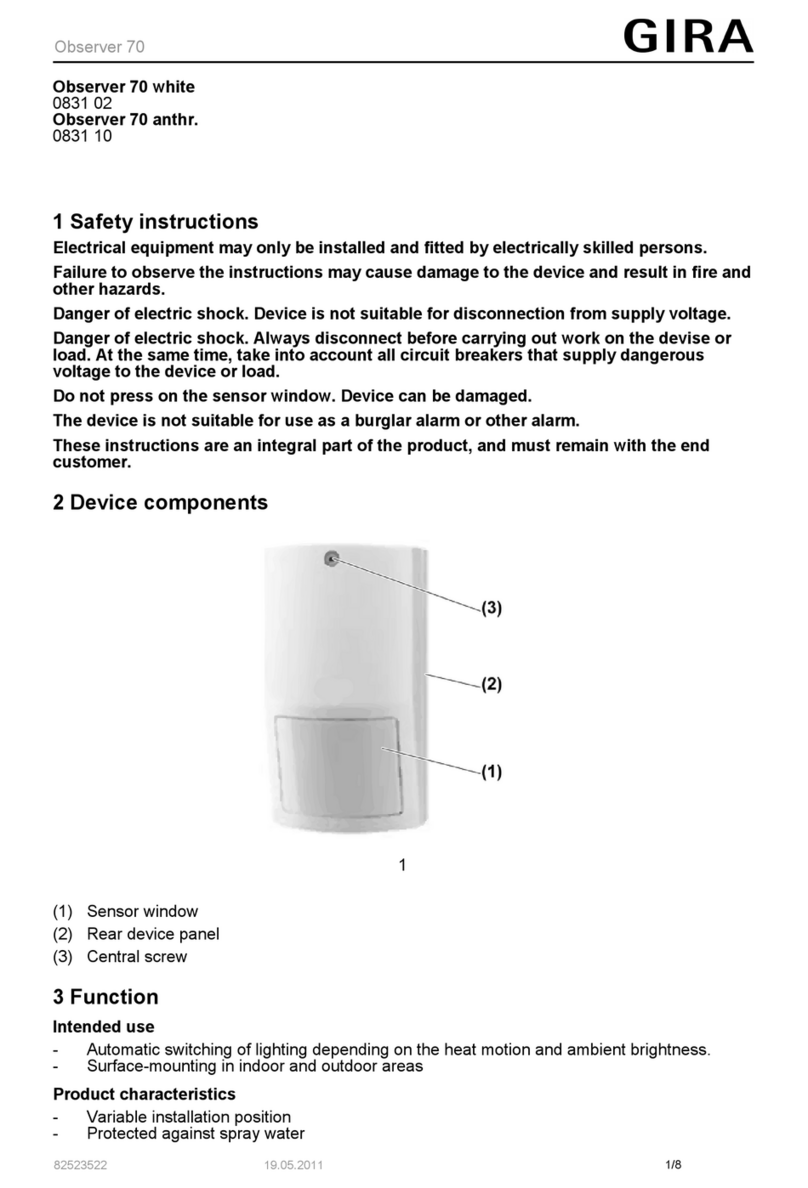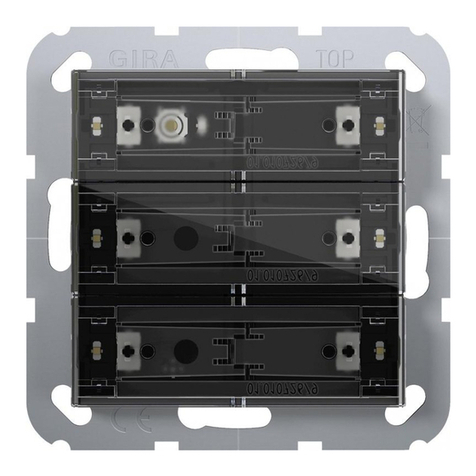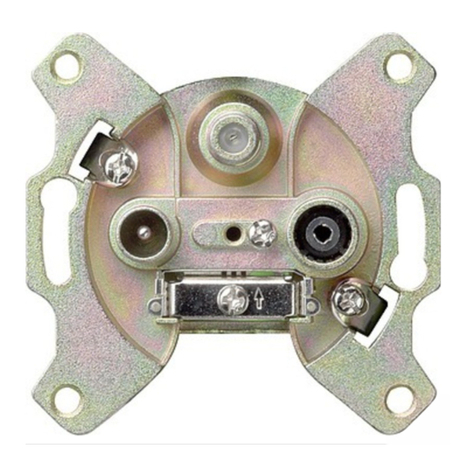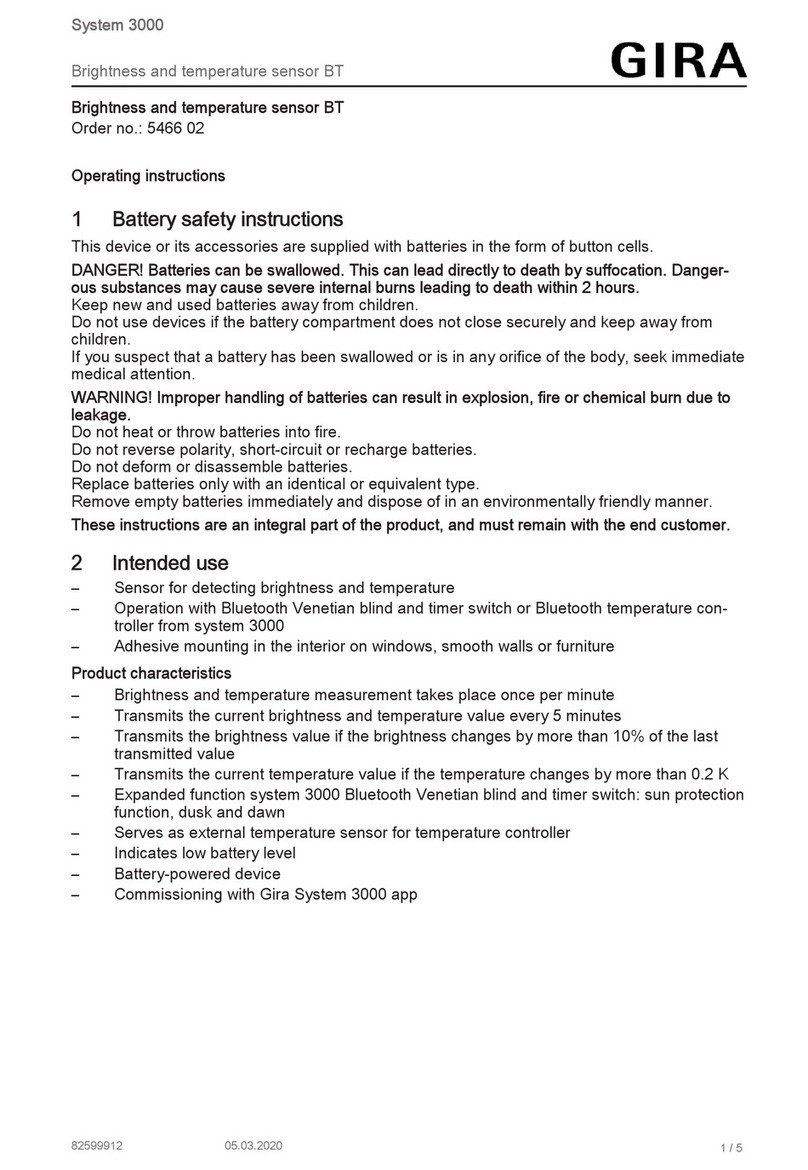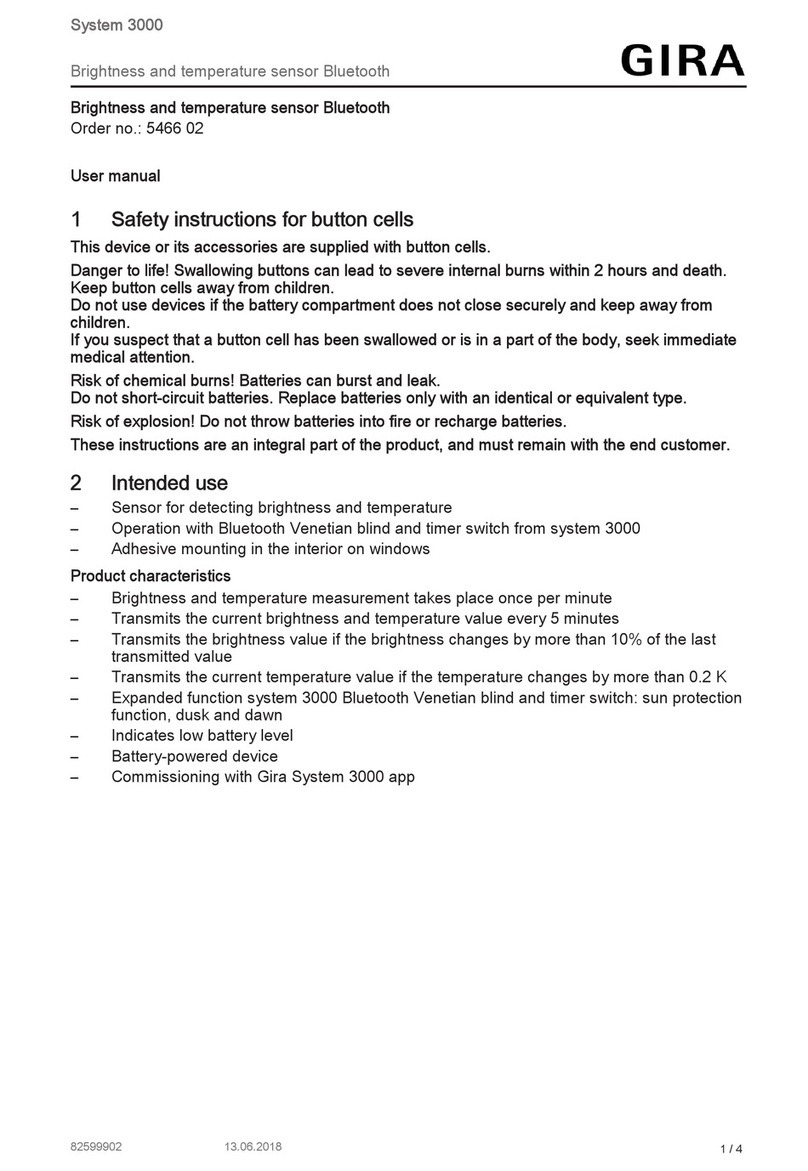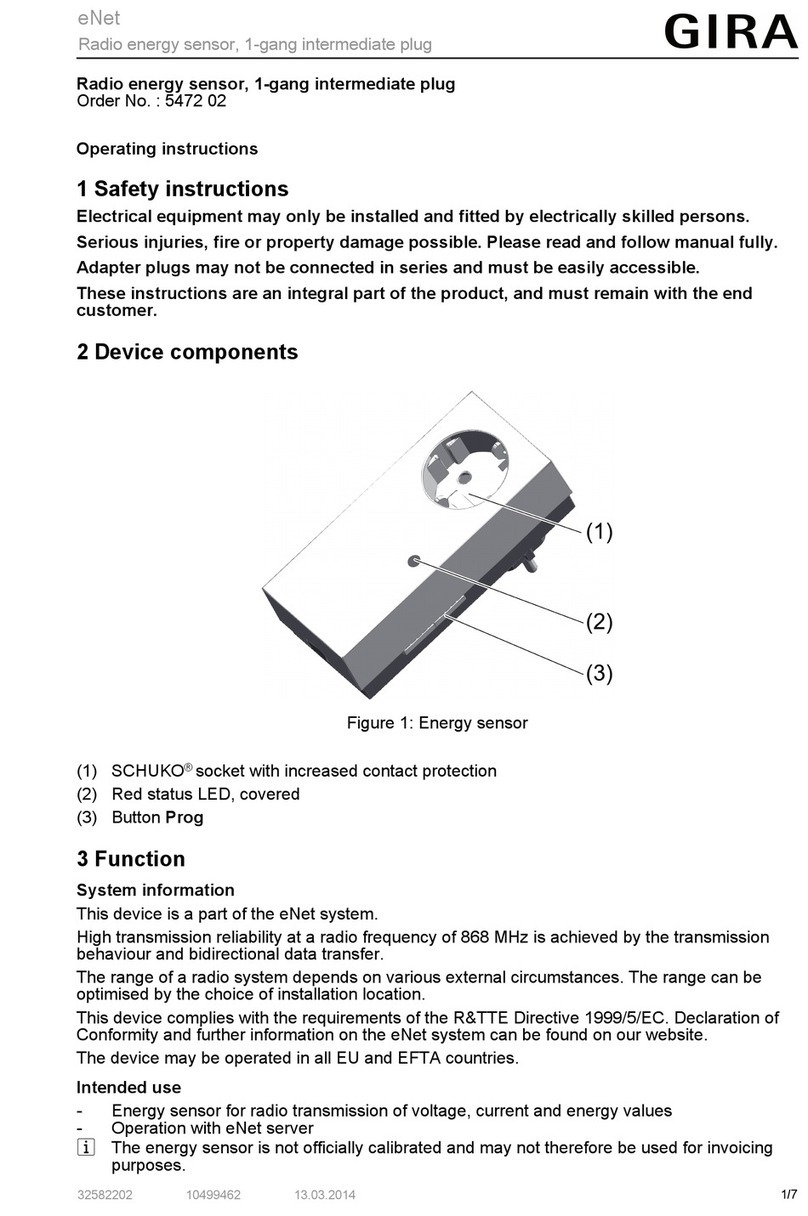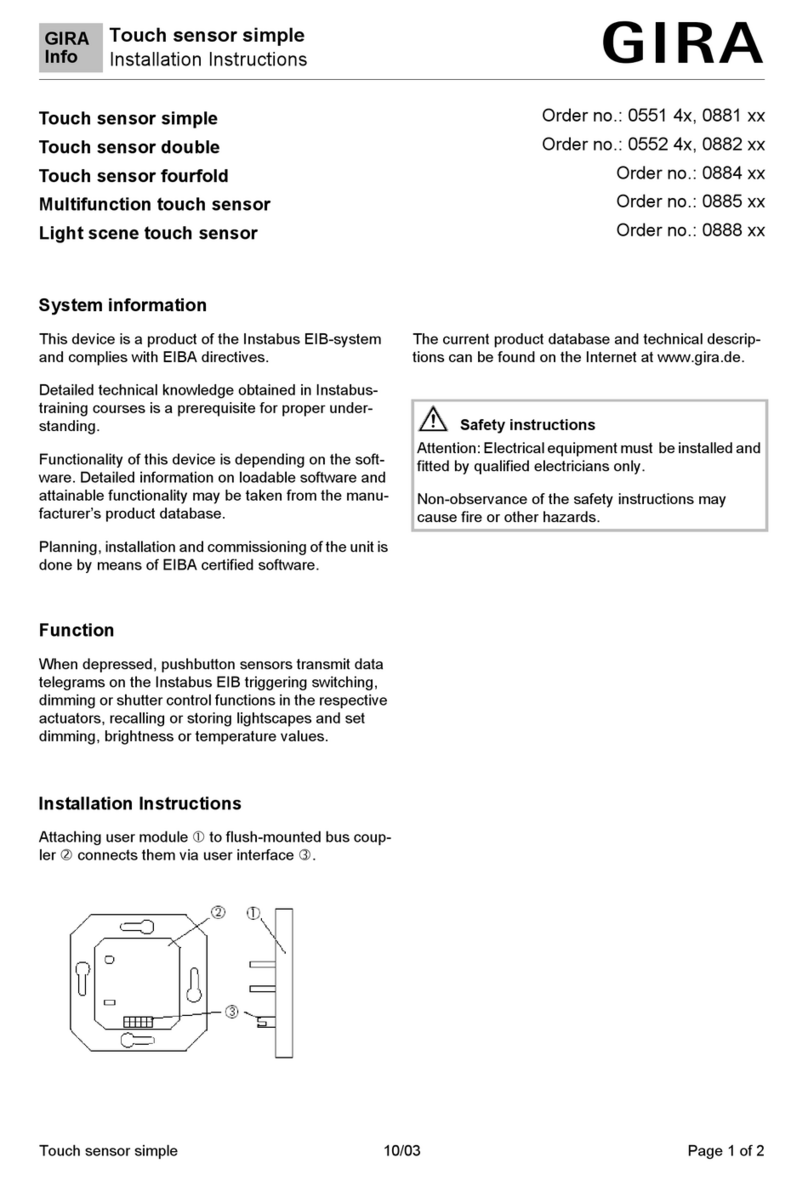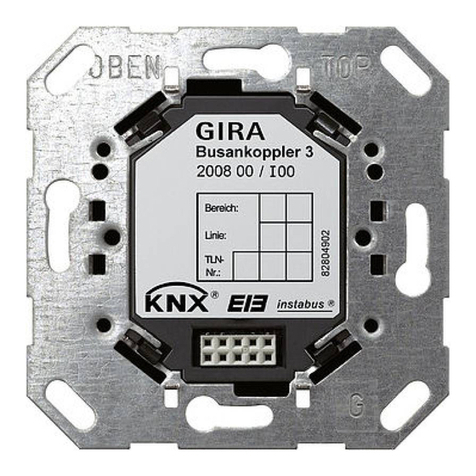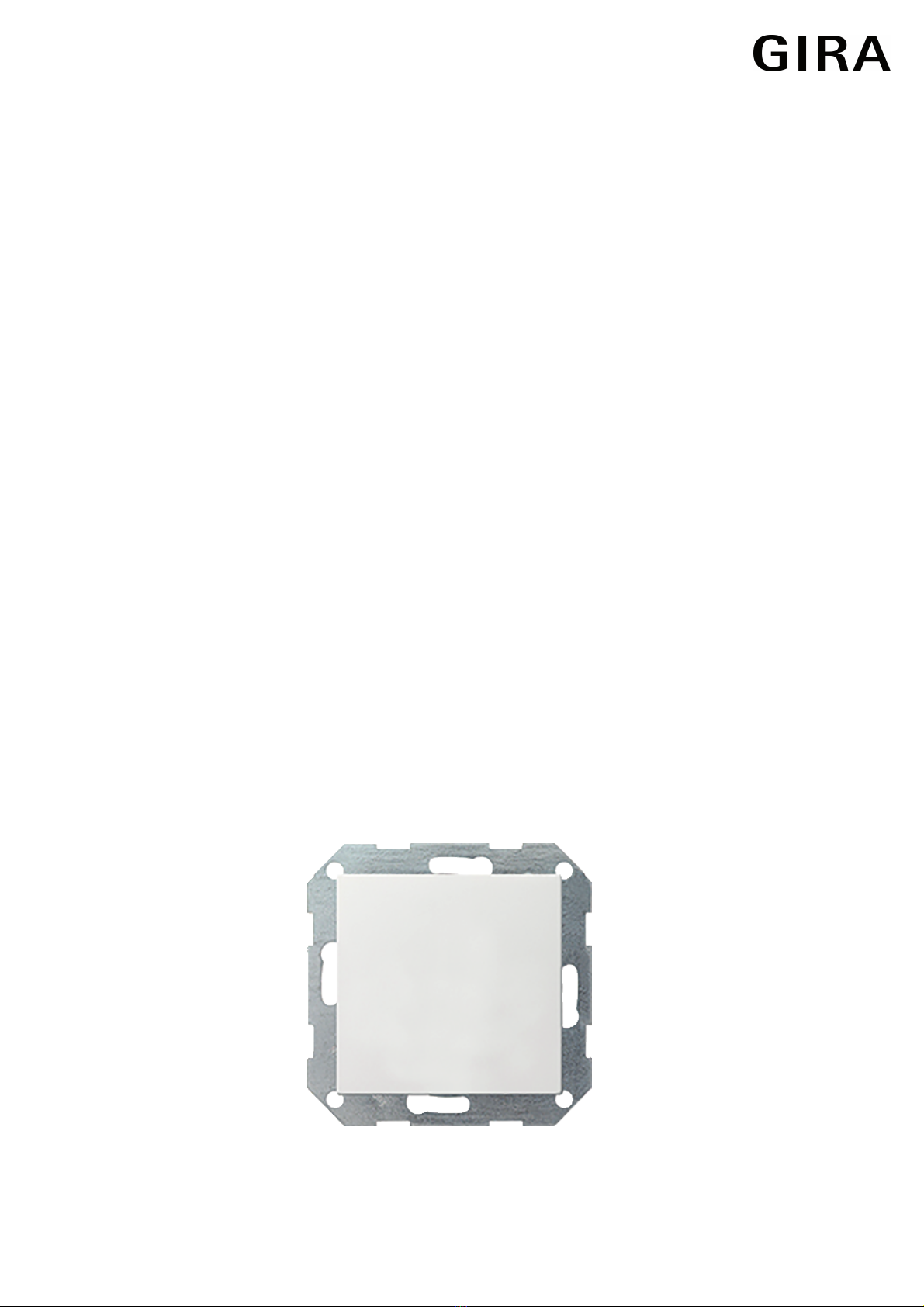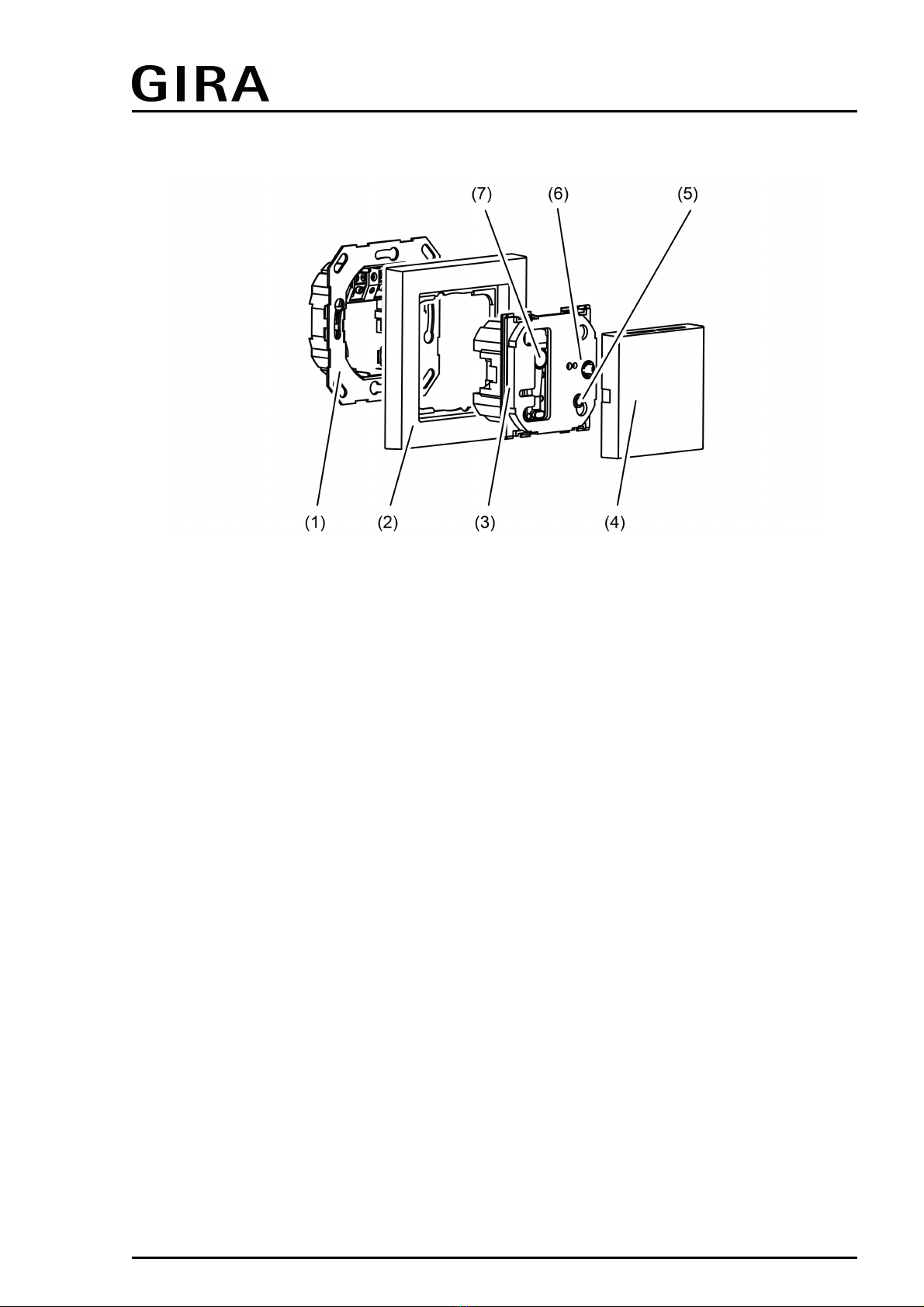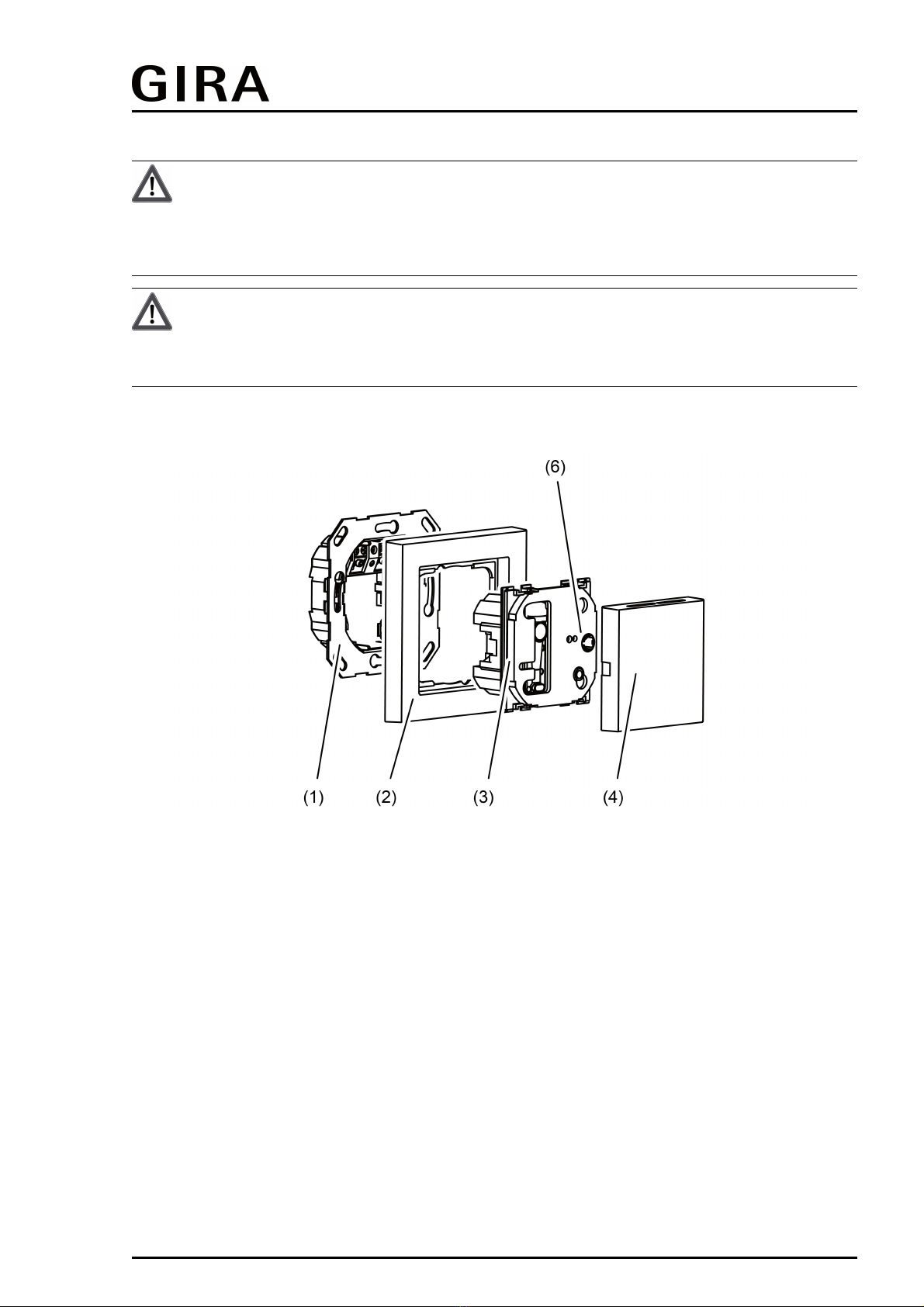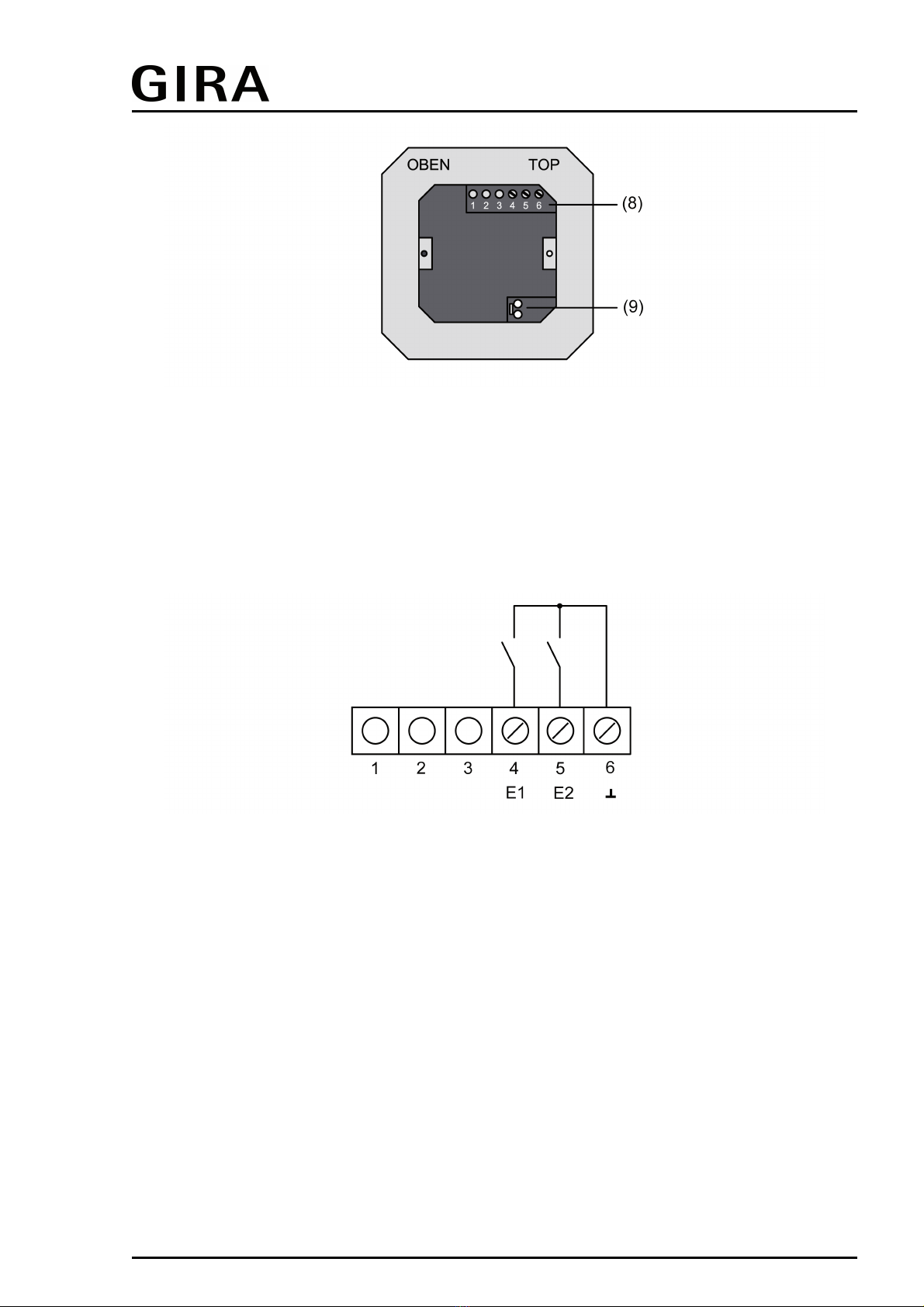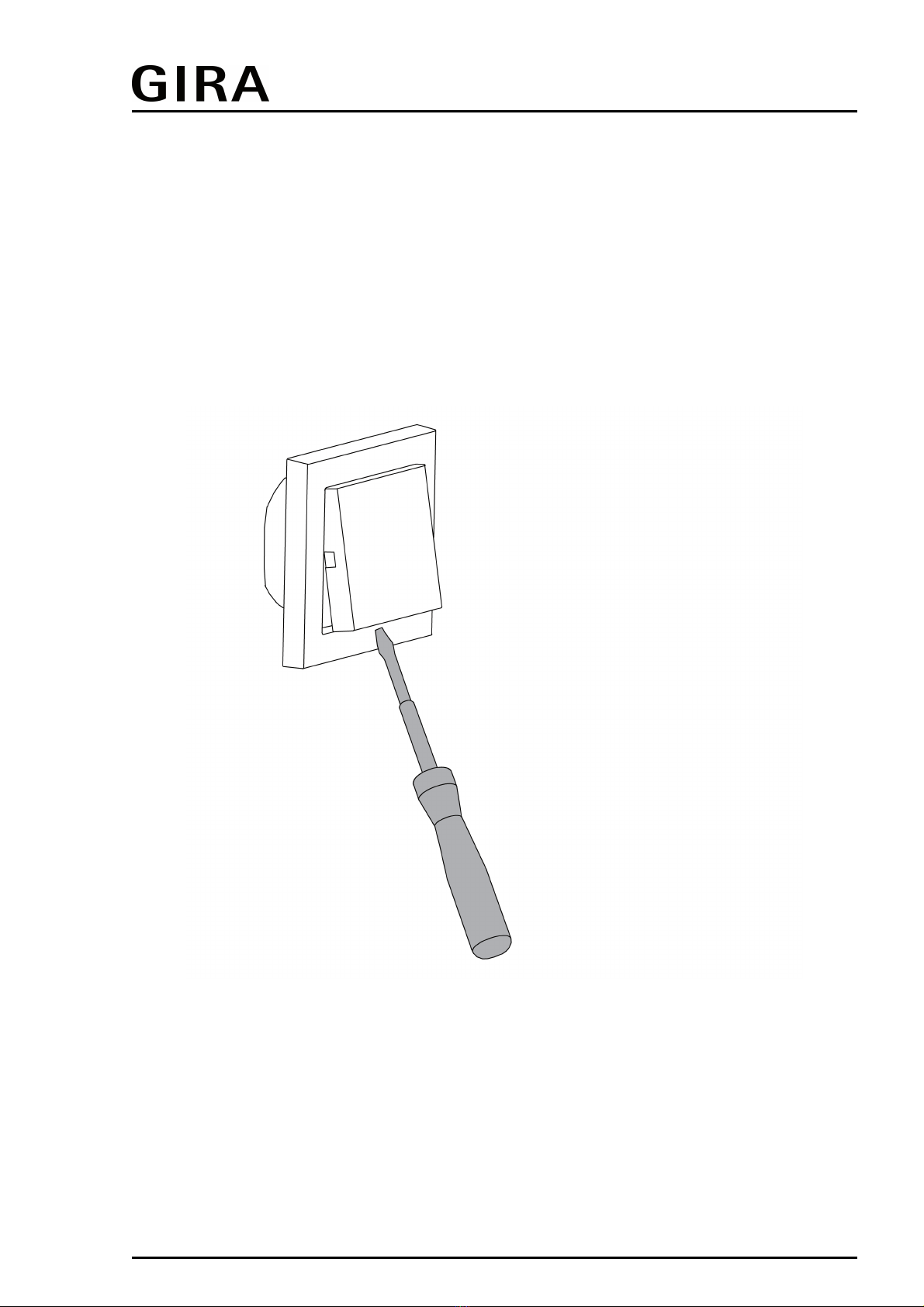Order No. 2104 ..
Table of Contents
Product definition1 4.................................................................................................................
Product catalogue1.1 4...........................................................................................................
Function1.2 4..........................................................................................................................
Mounting, electrical connection and operation2 6.................................................................
Safety instructions2.1 6...........................................................................................................
Device components2.2 7........................................................................................................
Fitting and electrical connection2.3 8......................................................................................
Commissioning2.4 12.............................................................................................................
Technical data3 13....................................................................................................................
Software description4 14..........................................................................................................
Software specification4.1 14...................................................................................................
Software "KNX CO2 sensor"4.2 15.........................................................................................
Scope of functions4.2.1 15.................................................................................................
Notes on software4.2.2 18..................................................................................................
Object table4.2.3 19...........................................................................................................
Object table push button interface4.2.3.1 19.................................................................
Object table room temperature controller4.2.3.2 22......................................................
Object table sensors4.2.3.3 36......................................................................................
Object table logic gates4.2.3.4 40..................................................................................
Functional description4.2.4 41............................................................................................
Application basics4.2.4.1 41..........................................................................................
Push button interface4.2.4.2 43.....................................................................................
Introduction4.2.4.2.1 43.............................................................................................
Function "no function"4.2.4.2.2 44.............................................................................
"Switching" function4.2.4.2.3 45................................................................................
"Dimming" function4.2.4.2.4 46.................................................................................
"Venetian blind" function4.2.4.2.5 47.........................................................................
Function"Value transmitter 1 byte / 2 byte"4.2.4.2.6 49............................................
Function "Light scene extension with/without memory function"4.2.4.2.7 51............
Response to bus voltage return4.2.4.2.8 52..............................................................
Disabling function of the Inputs4.2.4.2.9 53..............................................................
Sensor function4.2.4.3 54..............................................................................................
Temperature sensor4.2.4.3.1 54...............................................................................
Humidity sensor4.2.4.3.2 55......................................................................................
CO2 sensor4.2.4.3.3 56.............................................................................................
Limiting values4.2.4.3.4 58........................................................................................
Room temperature controller4.2.4.4 64.........................................................................
Operating modes and operating mode change-over4.2.4.4.1 64..............................
Control algorithms and calculation of command values4.2.4.4.2 67.........................
Adapting the control algorithms4.2.4.4.3 75..............................................................
Operating mode switchover4.2.4.4.4 78....................................................................
Temperature setpoints4.2.4.4.5 87............................................................................
Room temperature measurement4.2.4.4.6 99...........................................................
Command value and status output4.2.4.4.7 102.......................................................
Disable functions of the room temperature controller4.2.4.4.8 109...........................
KNX
Product documentation
Page 2 of 171