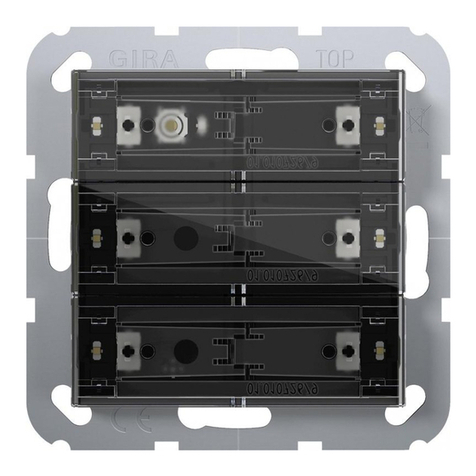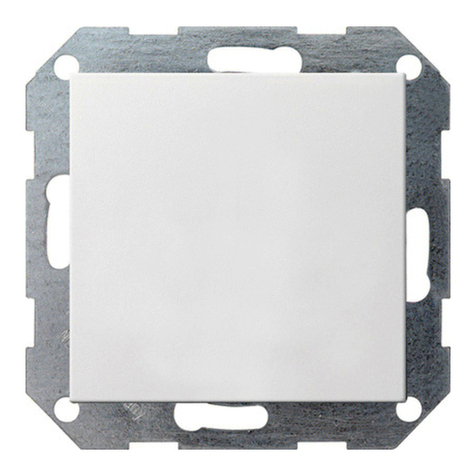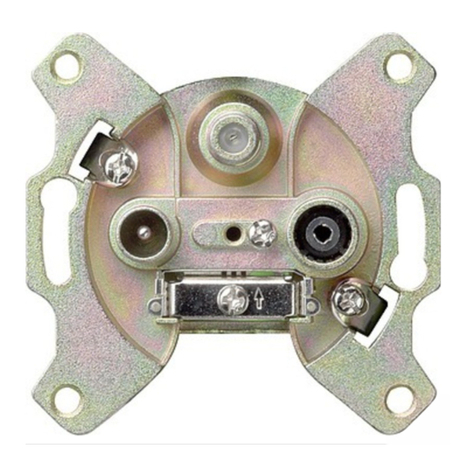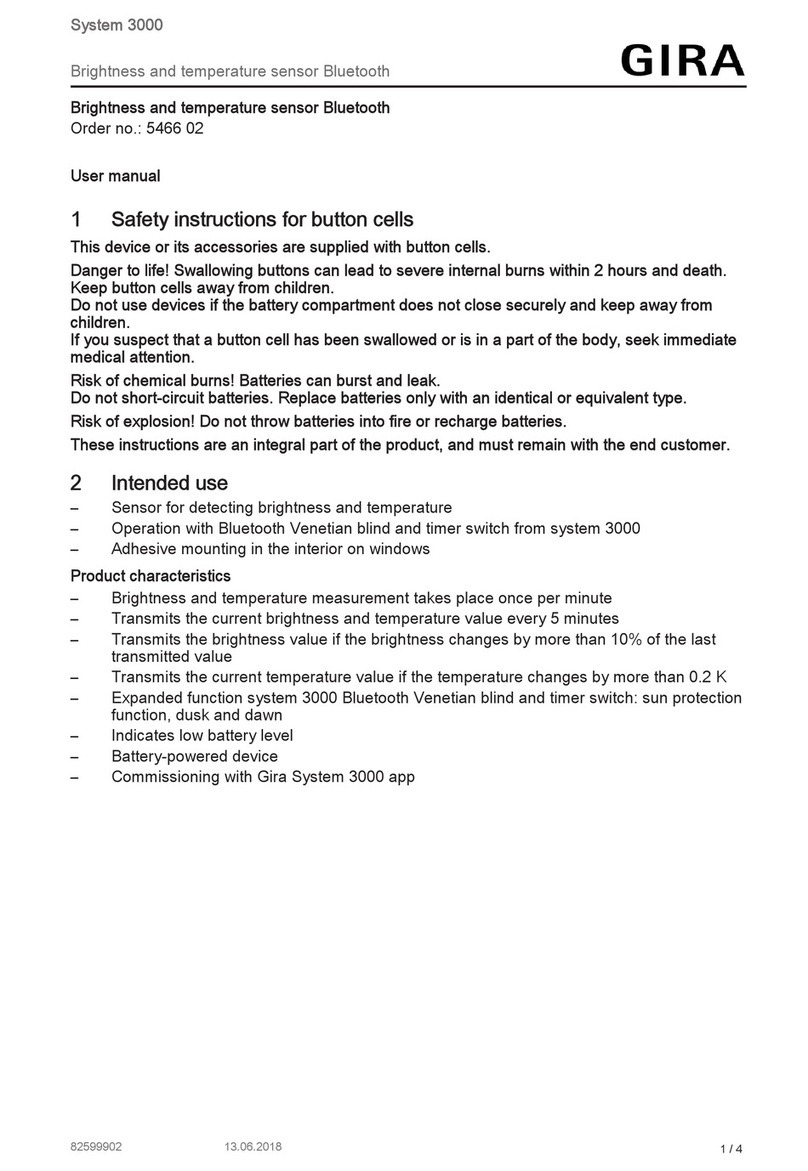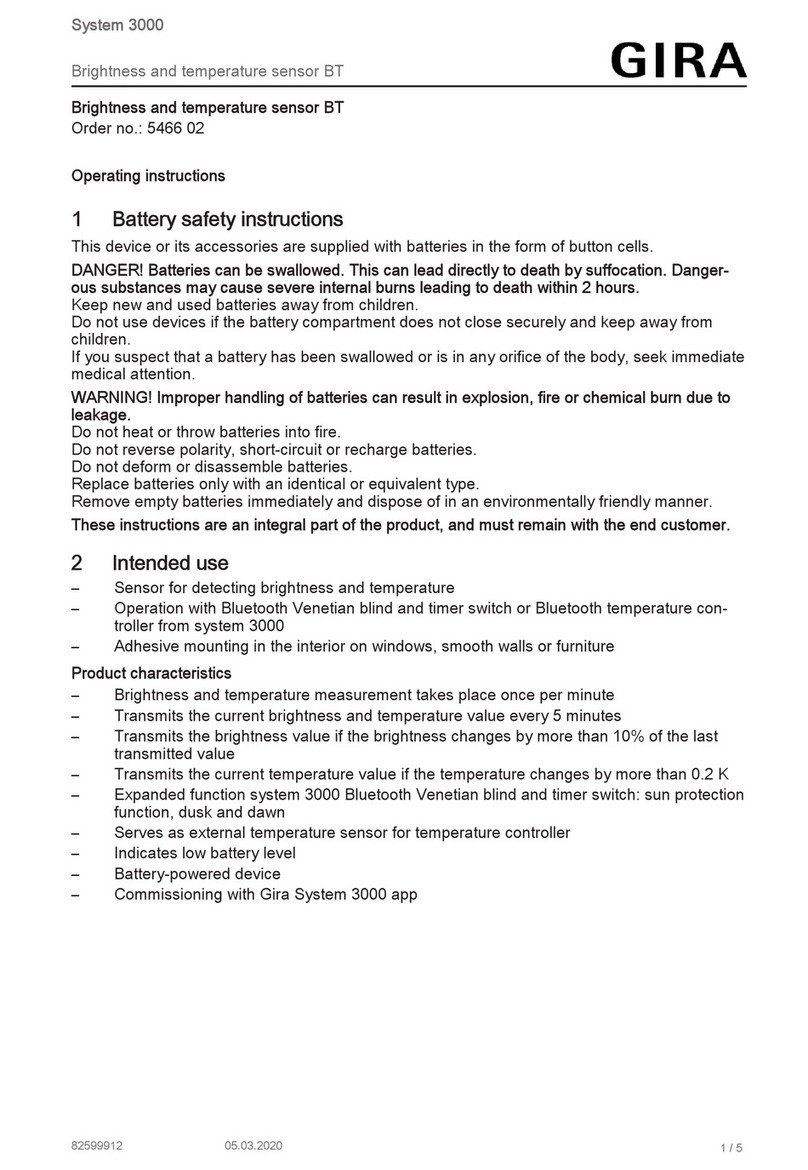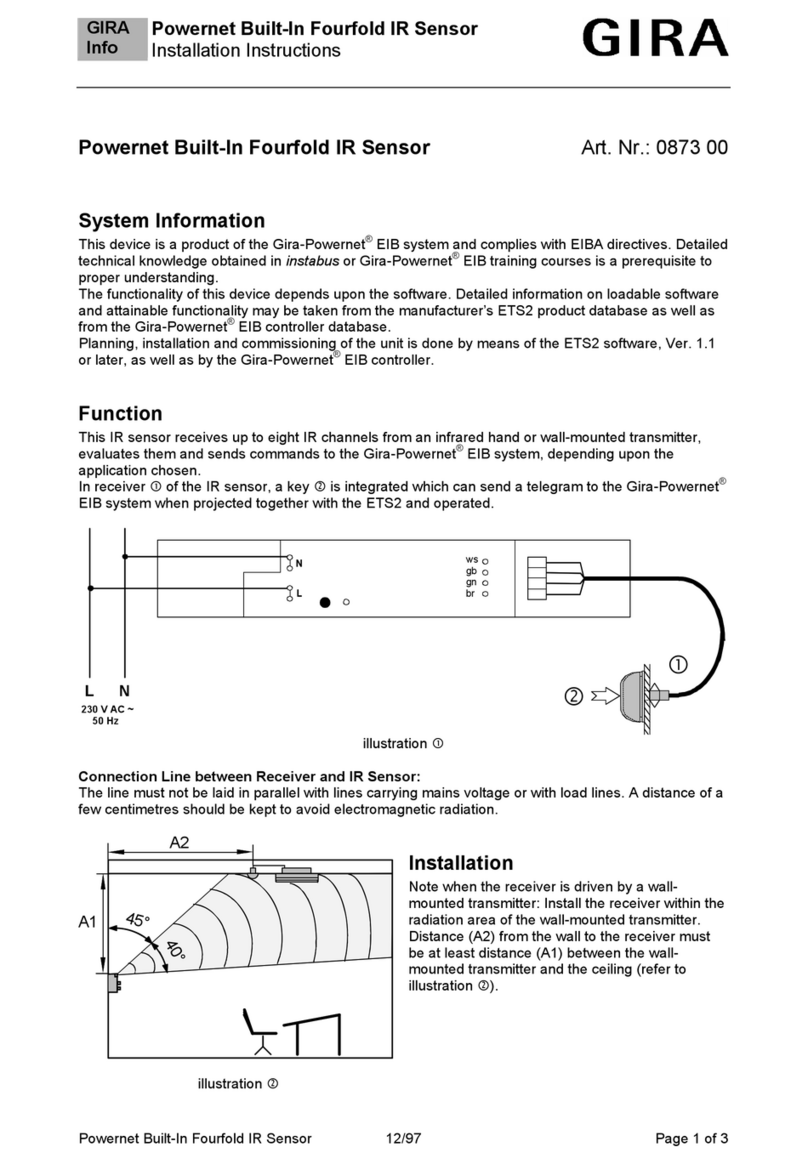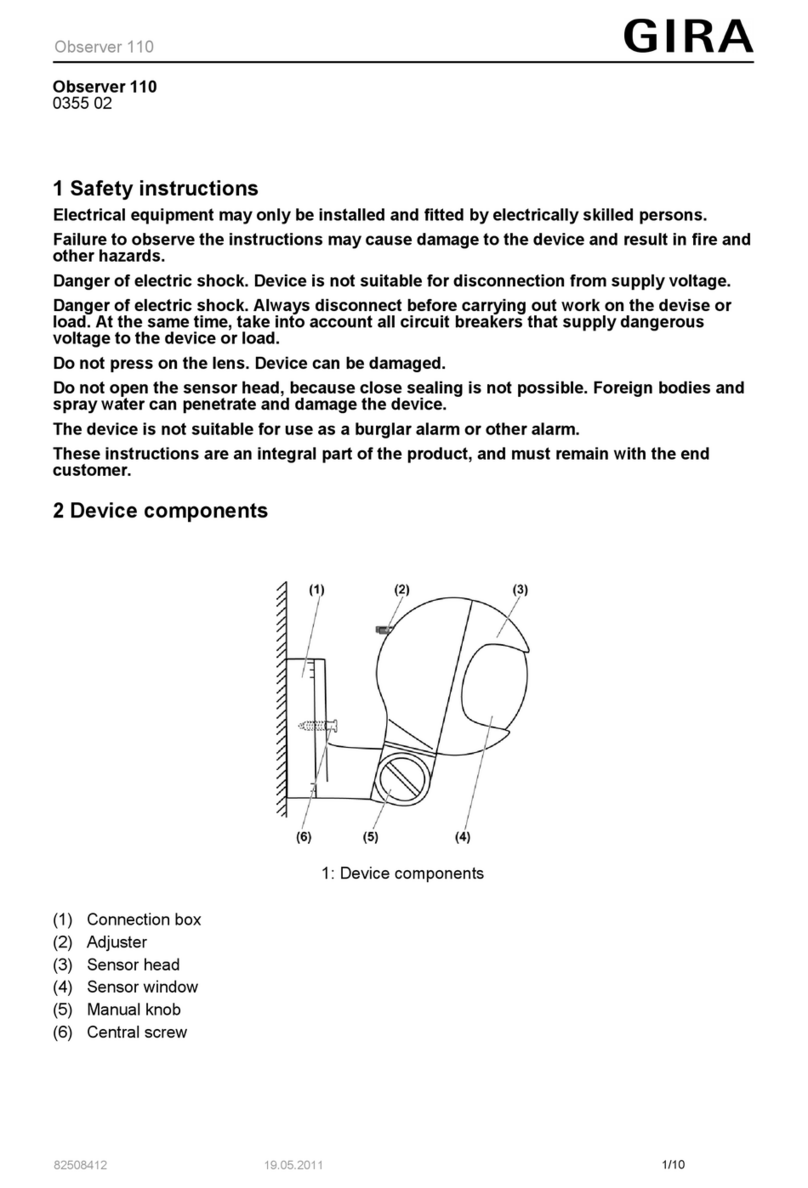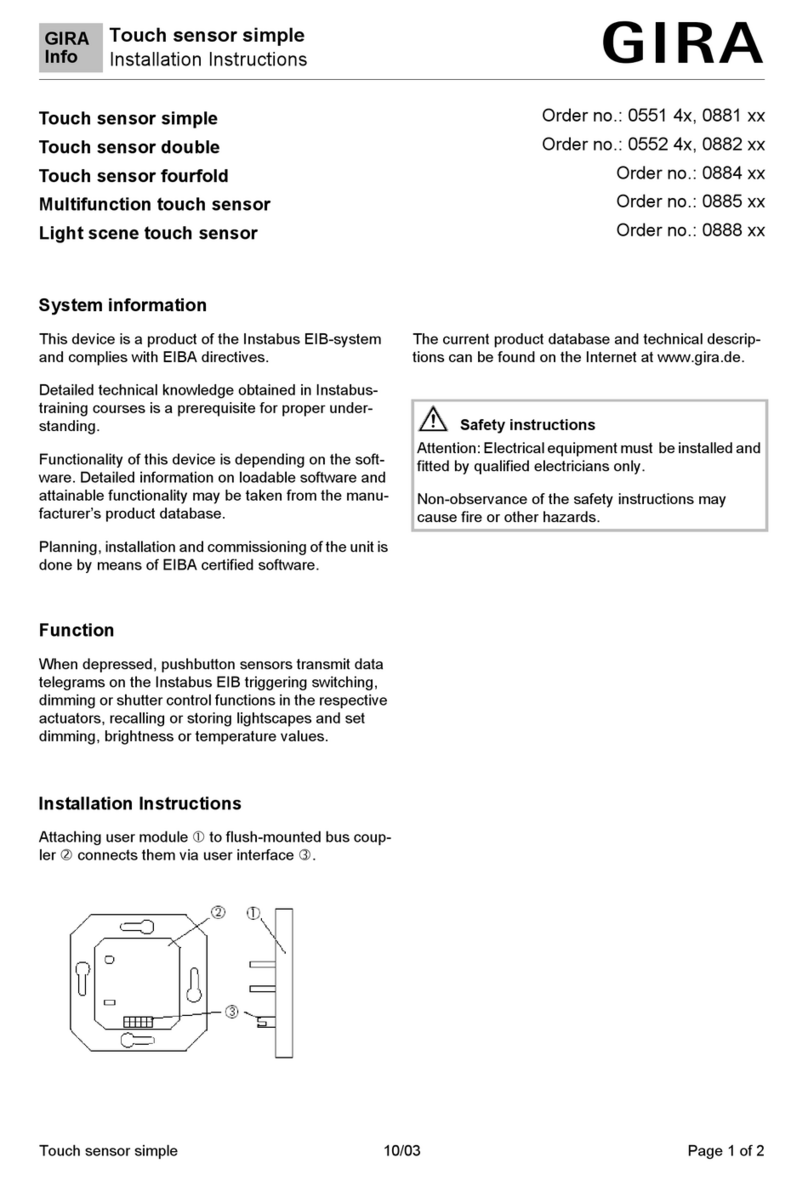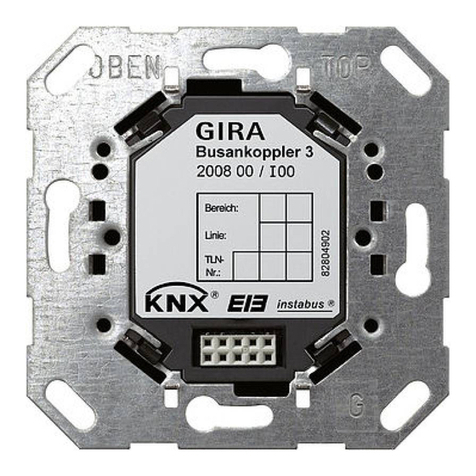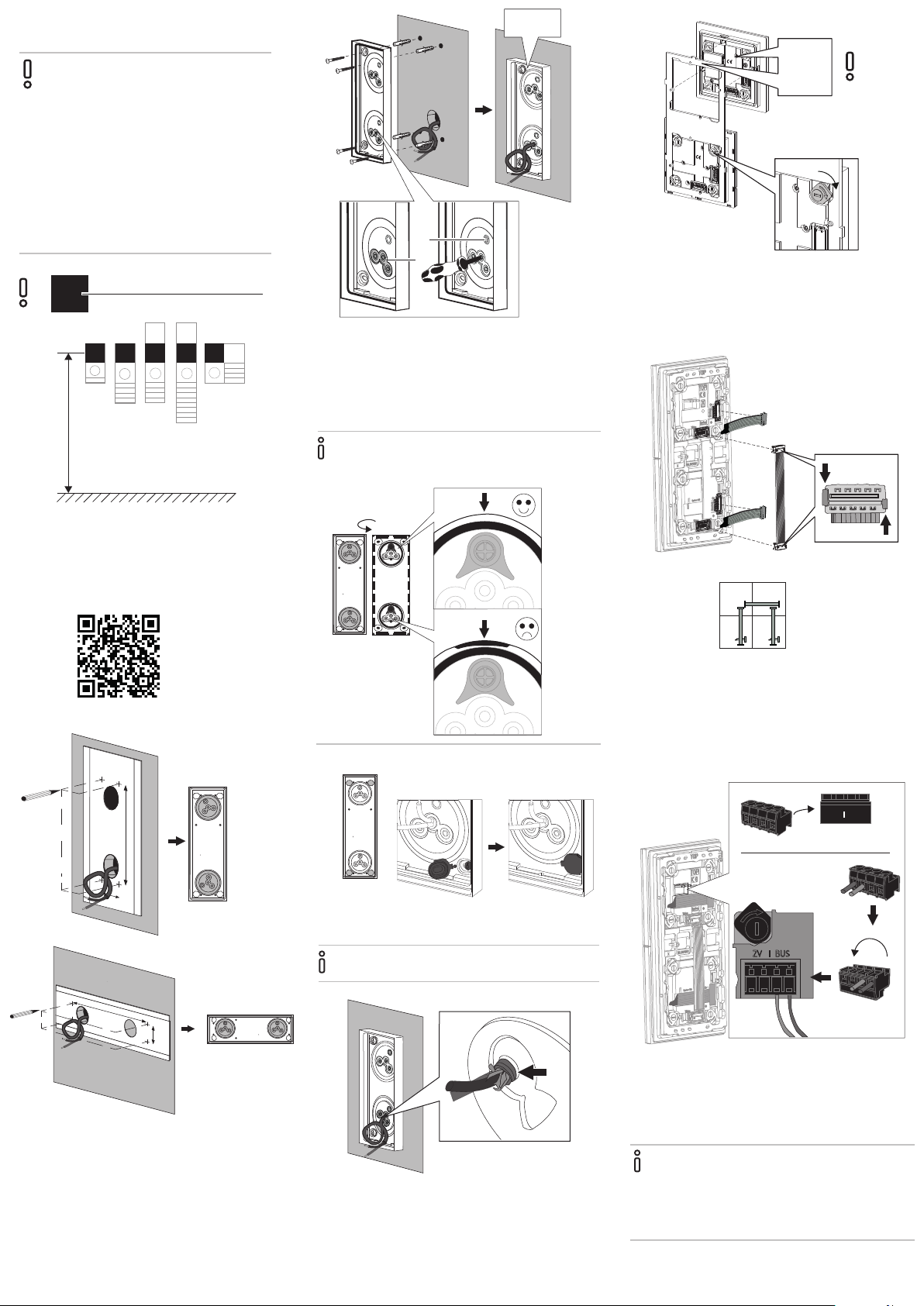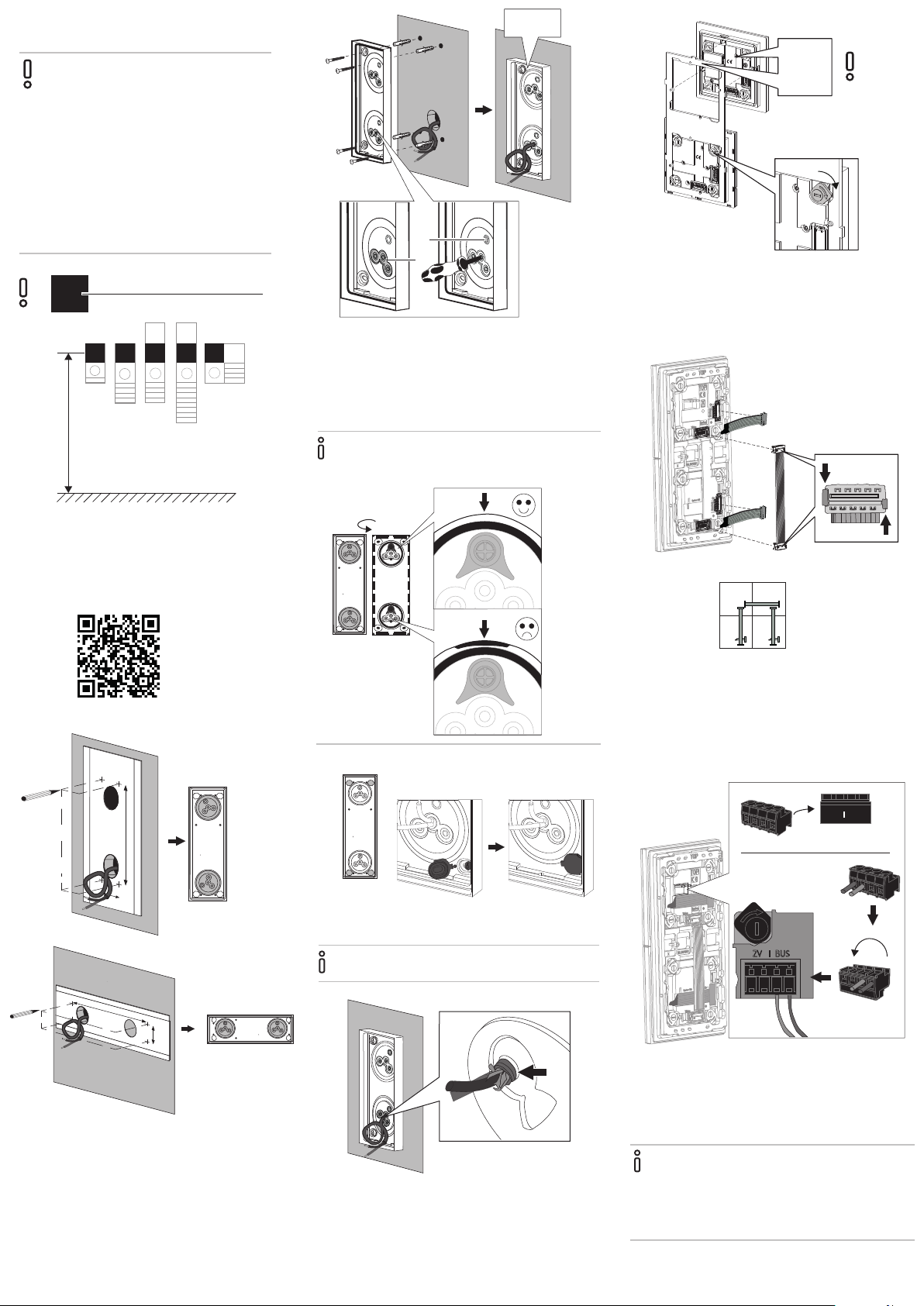
Mounting preparation
1
1
1
1,5 m
item no. 5561 00 / 5567 00
1.
Mounting
Observe installation height and
cable length
2.
A
B
180°
3.
4.
5.
4x
System
TOP
System
„TOP“
System
TOP
System
Check the plug coding!
6.
2x2
7.
B
A
180°
ZV BUS
The video on installation can be found
here:
Observe rcommended mounting height for
camera (item no. 5561 00) or display module
(item no. 5567 00). Do not plan the
cable bushing for the connection cable at
the height of these modules!
Recommendation: Use lower bushing with
vertical mounting.
The connection cable should not be longer
than max. 1.5 x the length of the used
surface-mounted housing.
1. Align the drilling template with the markings
for cable entry according to the mounting
type (horizontal/vertical) and mark the drill
holes (ø 6mm). The included mounting
material is not suitable for thermal insulation
compound systems!
2. Don‘t remove the cable entry seals!
Select an opening (A) for cable entry and puncture
with a round object (do not cut crosswise).
Never use the membrane (B) for cable entry!
Completely feed the connection line through the
selected opening and install the surface-mounted
housing.
If the seal cap becomes detached during
installation: reinsert the seal cap and check
for proper seating to ensure tightness.
Firmly push wall fitting plug into the groove and
check for proper seating.
When using other screw types:
the screw heads may not protrude.
Strip insulation of the connection cable as close as
possible to the seal cap (see arrow).
The stripped part of the connection cable may not
be behind the seal cap as this does not guarantee
a functional seal.
Trim connection cable to length and connect to
plug terminal (A). Rotate plug terminal by
180° (B) and attach to the connector of the voice
module or door station module.
Attach the terminating resistors first, followed by
the system cable. Always connect a terminating
resistors to the first and last module on the
system cable.
Insert the modules into the function carrier
(observe TOP marking) and lock (slot screwdriver
4 x 0.8 mm). For detailed information on the
module please refer to the operating instructions
of the individual modules.
„TOP“
No bridges may be laid between BUS and ZV on
the module. The module automatically detects
whether an additional power supply is
connected.
No jumpers between BUS and ZV