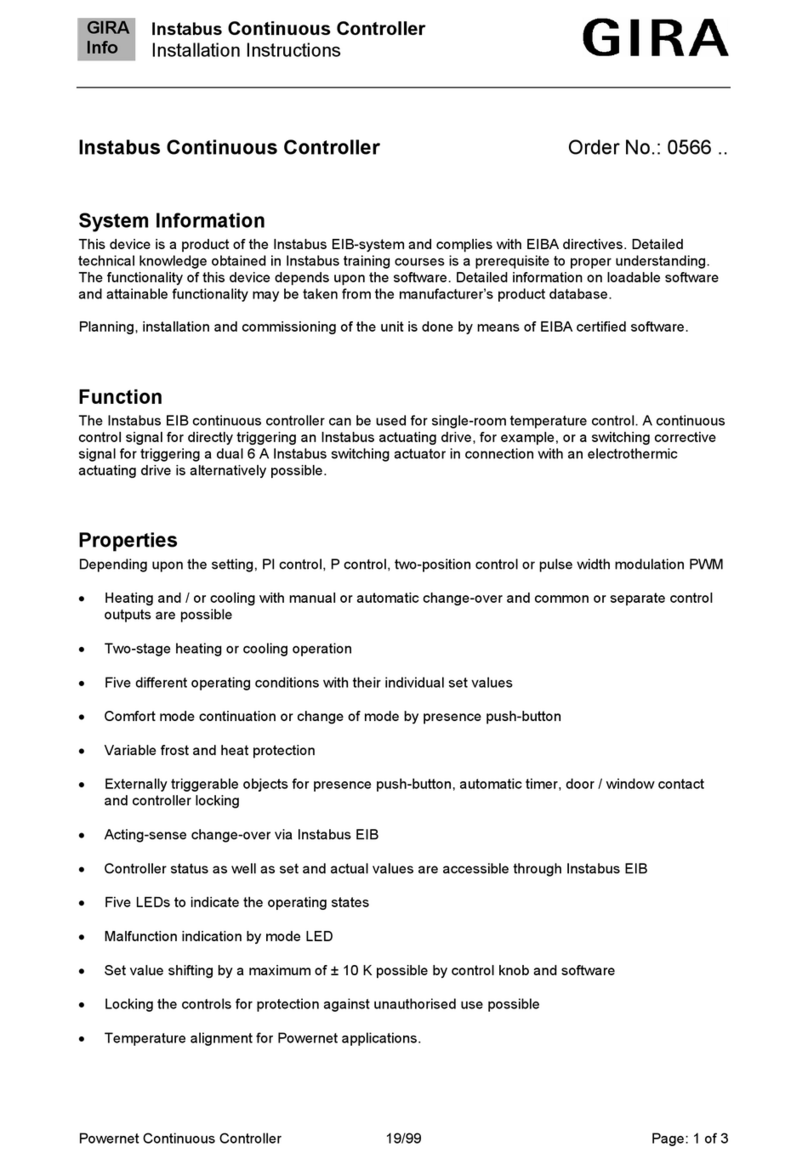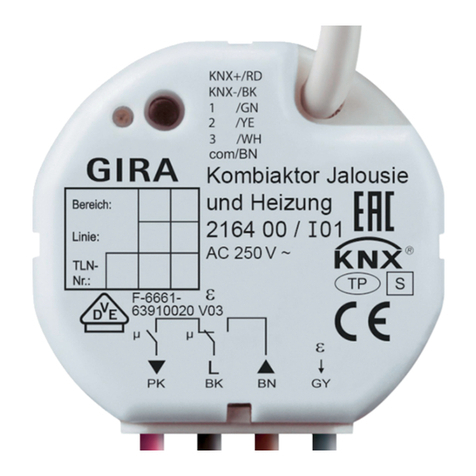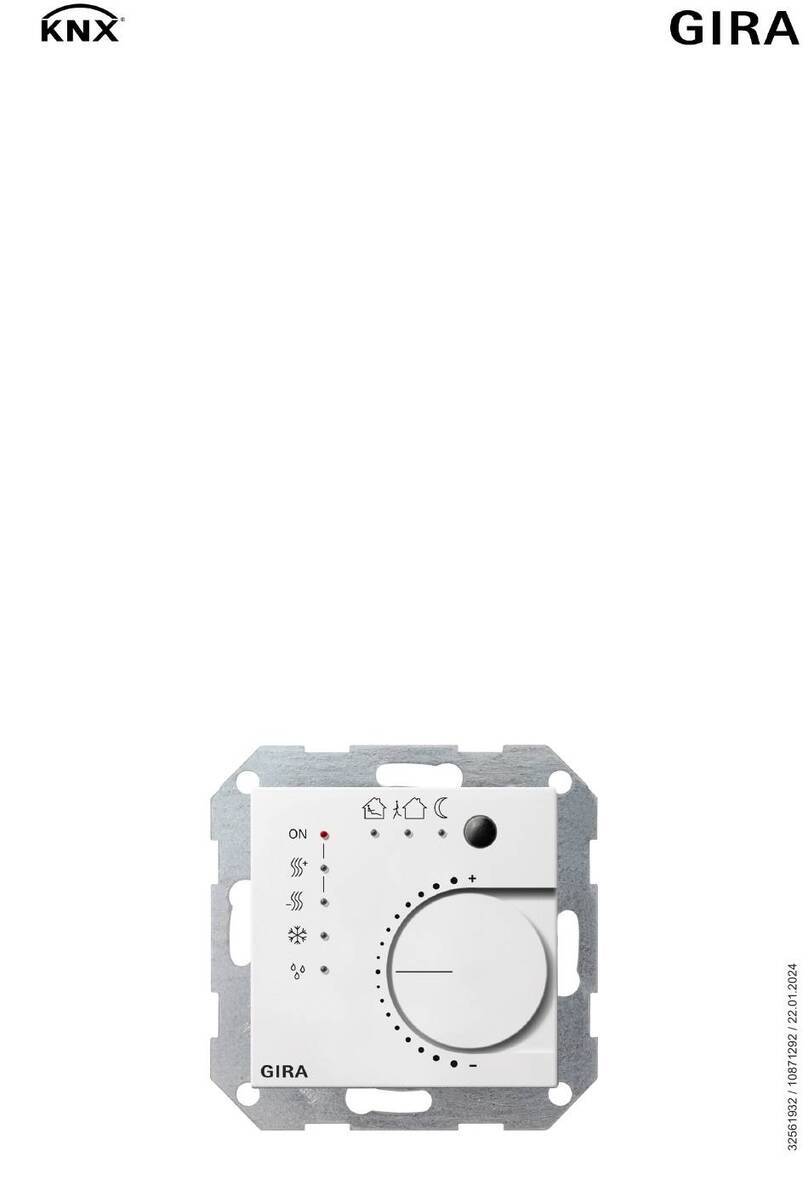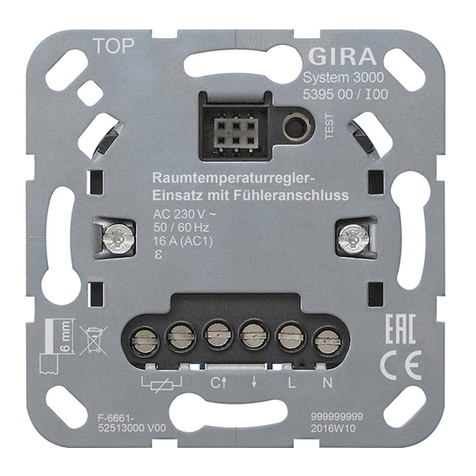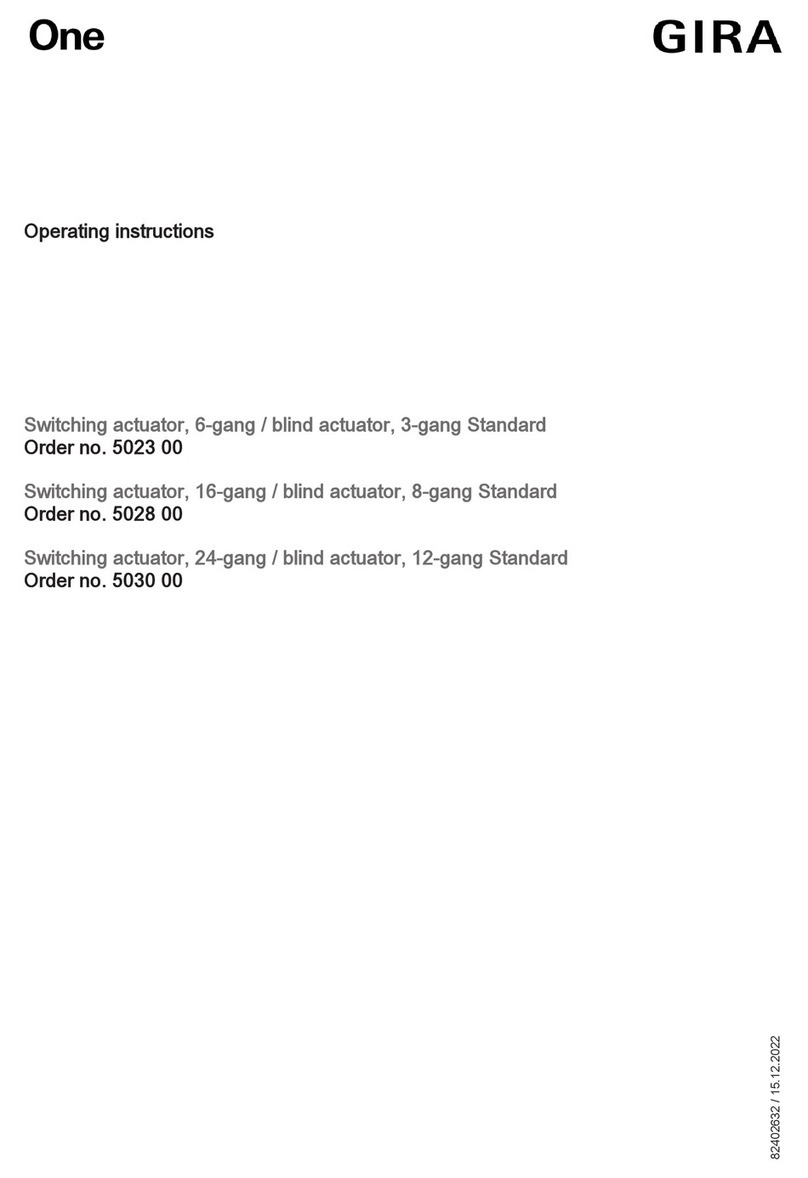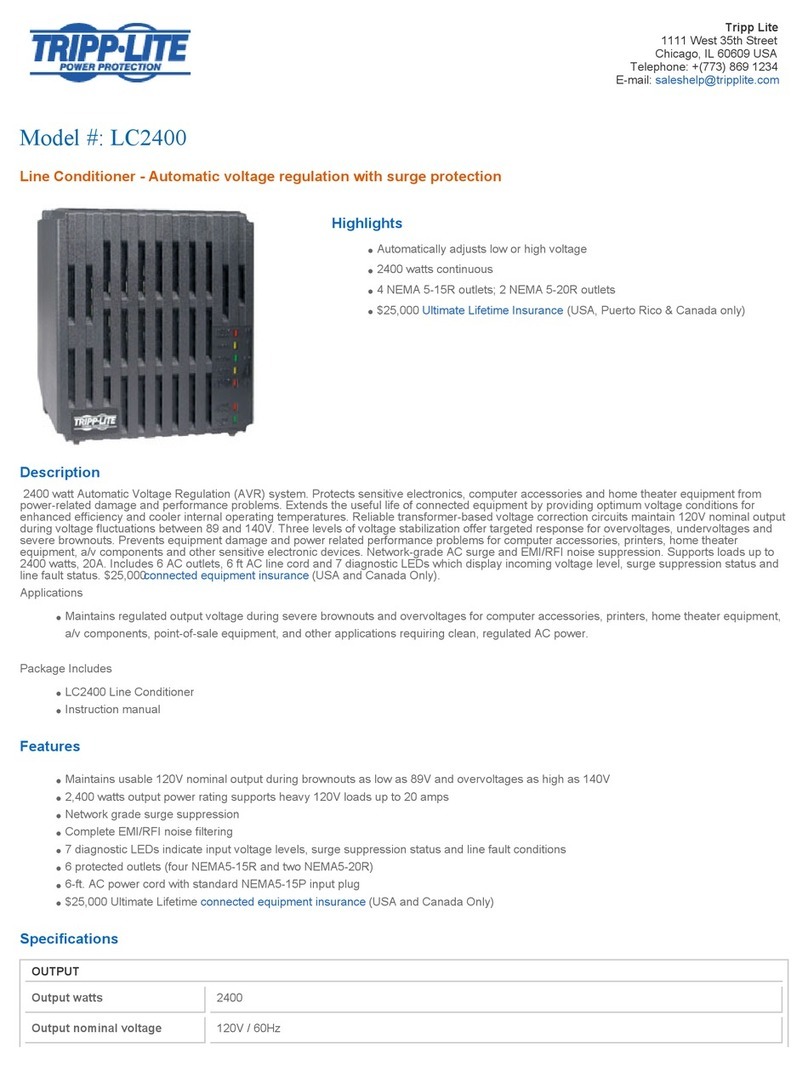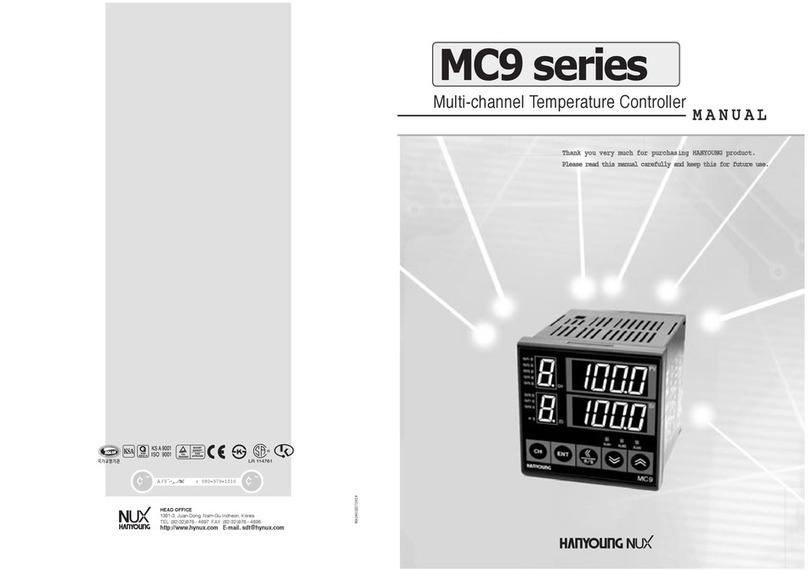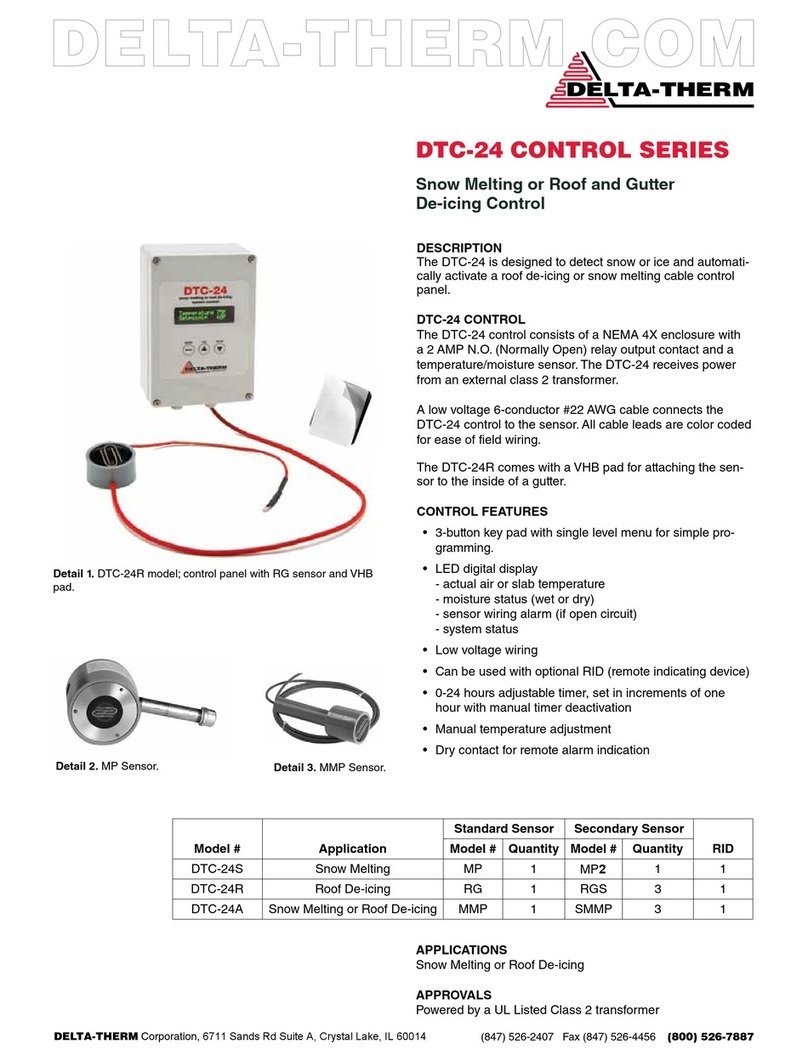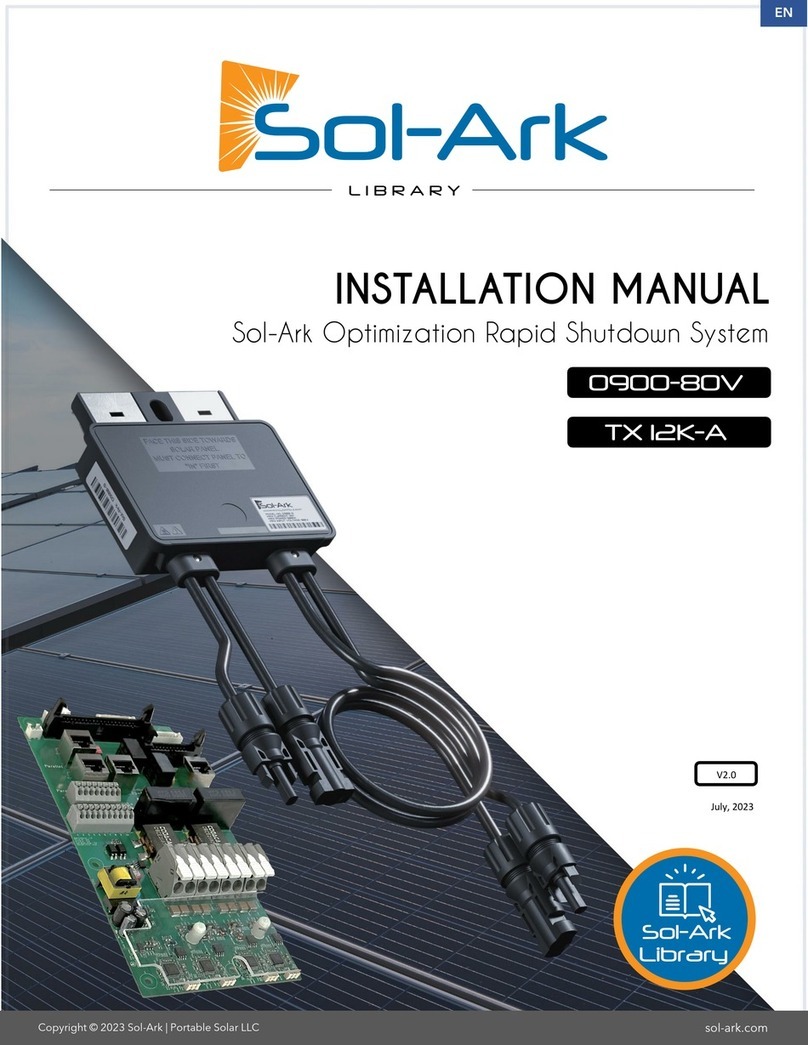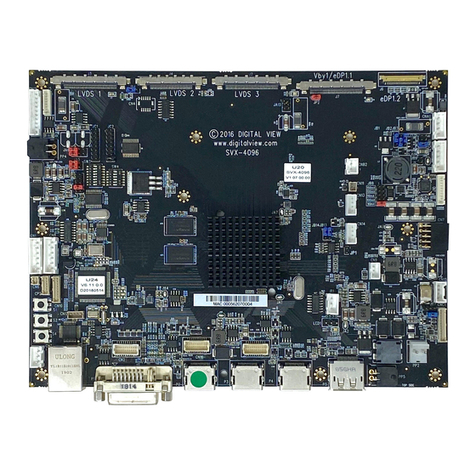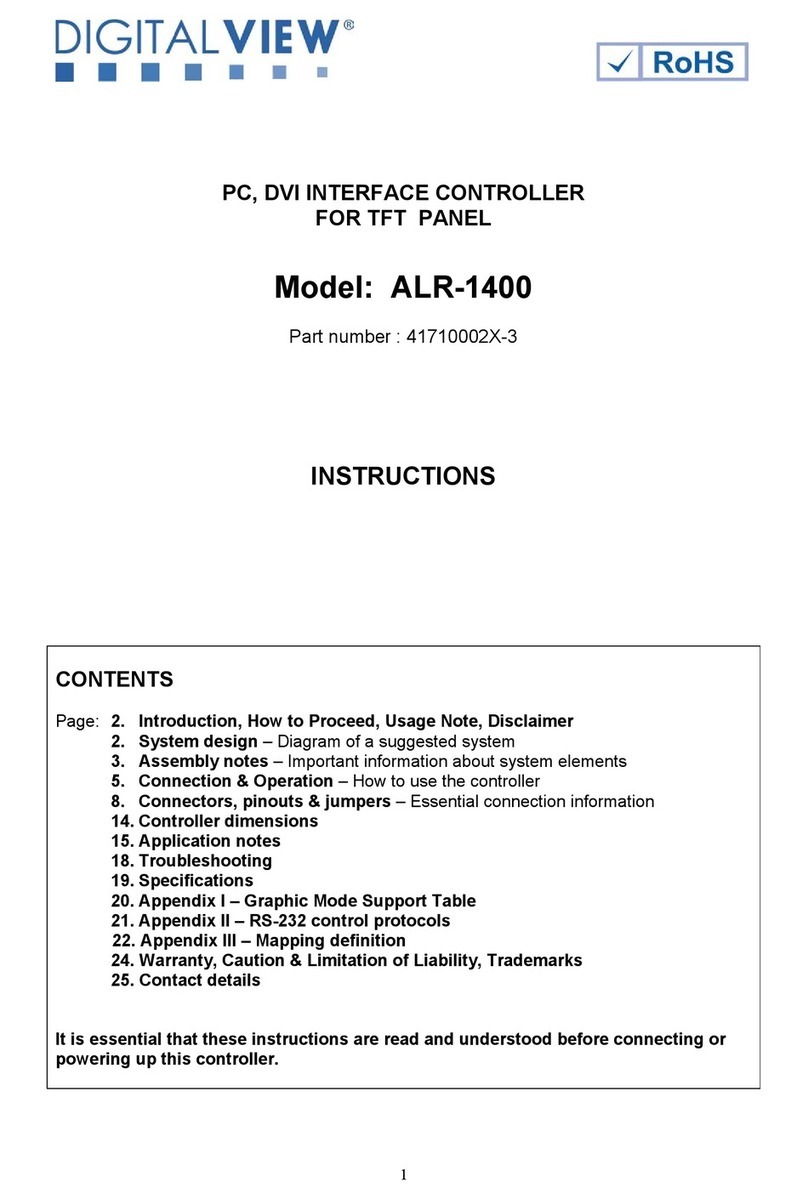Gira KNX 213900 User manual

Heating actuator 6-gang with controller
Table of Contents
1 Safety instructions.............................................................................................................3
2 Device components...........................................................................................................4
3 Function ............................................................................................................................5
4 Operation ..........................................................................................................................7
5 As-delivered state ...........................................................................................................10
6 Information for electrically skilled persons ......................................................................11
6.1 Mounting and electrical connection...................................................................... 11
6.2 Commissioning .................................................................................................... 13
6.2.1 Safe-state mode and master reset ..........................................................13
7 Technical data.................................................................................................................15
8 Troubleshooting ..............................................................................................................16
9 Warranty..........................................................................................................................17
2 / 17
82406412 29.08.2022

1 Safety instructions
Electrical devices may only be mounted and connected by electrically skilled
persons.
Serious injuries, fire or property damage possible. Please read and follow manual
fully.
Danger of electric shock. Always disconnect before carrying out work on the device
or load.
Danger of electric shock. Device is not suitable for disconnection from supply
voltage. The load is not electrically isolated from the mains even when the device is
switched off.
This manual is an integral part of the product, and must remain with the end cus-
tomer.
3 / 17
82406412 29.08.2022
Heating actuator 6-gang with controller

2 Device components
Image1: Front view
(1) Supply of electrothermal valve drives
(2) Connection of electrothermal valve drives (A1 to A6)
(3) Status LEDs for outputs
(4) Button field for manual operation
(5) Programming button and LED
(6) Bus connection
If all of the status LEDs (3) are flashing (2 Hz), the device is indicating that
there is no power supply to the electrothermal valve drives (1).
4 / 17
82406412 29.08.2022
Heating actuator 6-gang with controller

3 Function
System information
This device is a product of the KNX system and complies with the KNX directives.
Detailed technical knowledge obtained in KNX training courses is a prerequisite to
proper understanding.
The function of this device depends upon the software. Detailed information on load-
able software and attainable functionality as well as the software itself can be ob-
tained from the manufacturer´s product database.
The device can be updated. Firmware can be easily updated with the Gira ETS Ser-
vice App (additional software).
The device is KNX Data Secure capable. KNX Data Secure offers protection against
manipulation in building automation and can be configured in the ETS project. De-
tailed specialist knowledge is required. A device certificate, which is attached to the
device, is required for safe commissioning. During mounting, the device certificate
must be removed from the device and stored securely.
Planning, installation and commissioning of the device are carried out with the aid of
the ETS, version 5.7.7 and above.
Intended use
– Switching of electrothermal valve drives for heaters or cooling ceilings
– Operation in KNX system
– Installation in sub-distribution units on DIN rail according to DIN EN 60715
Product characteristics
– Switching operation or PWM operation
– Valve drives with characteristics opened or closed without power controllable
– Valve drives 230 V or 24 V controllable
– Outputs can be operated manually, construction site mode
– Feedback in manual operation mode and in bus mode
– Disabling of individual outputs manually or by bus
– Overload-protected, short-circuit-protected, error message with LED
– Protection against jamming valves
– Forced position
– Cyclical monitoring of the input signals can be parameterized
– Feedback via bus, e.g. in case of mains failure or overload
– Bus connection with standard bus terminal
PWM operation: electrothermal valve drives only have the positions "open"
and "closed". In PWM operation, switch-on and switch-off during the drive's
cycle time achieves an almost constant behaviour.
5 / 17
82406412 29.08.2022
Heating actuator 6-gang with controller

– Integrated room temperature control with setpoint value specification
– 12 independent controllers to control up to 12 independent rooms
– Controller function for heating and cooling operation
Overload / short-circuit protection
In order to protect the device and connected valve drives, in case of overload or
short-circuit the device determines which output is involved and switches it off. Non-
overloaded outputs continue to work, which means that the rooms in question are still
heated.
– In the event of an overload, group monitoring switches off the affected output
group A1...A3 or A4...A6 first.
– Unambiguous monitoring determines the overloaded output in up to
4 test cycles.
– If in the event of only a minor overload it is not possible to unambiguously
identify any output as overloaded, then the actuator switches individual out-
puts off one after the other.
– The overload can be reported to the bus for each output.
LED display:
All status LEDs of the affected valve group flash synchronously during the test (1s
flash -> 1s pause -> 1s flash -> ...).
– Overload: Status LED of the identified output flashes continuously (approx. 2
Hz): Test cycle completed.
– Short-circuit: Status LED of the identified output flashes continuously (approx.
1 Hz): Test cycle completed.
6 / 17
82406412 29.08.2022
Heating actuator 6-gang with controller

4 Operation
Image2: Operating elements
(3) Status LEDs for outputs
(7) Button ǃ – Manual operation
LED - On: permanent manual operation mode active
(8) Open button – Open valve
LED – On: valve opened, manual operation mode
(9) Close button – Close valve
LED – On: valve closed, manual operation mode
(10) ALL OP / CL button – Central operating function for all outputs in case of
permanent manual operation: Open and close all valves alternately
Status display and output behaviour
The status LEDs A1...A6 (3) show whether the current flow is switched on or
switched off at the appropriate output. The connected heating or cooling valves open
and close according to their characteristics.
Valve drive Status LED on Status LED off
Deenergised closed Heating/cooling
Valve opened
Valve closed
Deenergised opened Valve closed Heating/cooling
Valve opened
– Status LED flashes slowly: output in manual operation mode
– Status LED flashes quickly: output disabled via permanent manual operation
mode
Operating modes
– Bus operation: operation via push-button sensors, for example
– Temporary manual operation mode: manual operation on device with button
field, automatic return to bus mode
– Permanent manual operation mode: exclusively manual operation on the
device
No bus operation is possible in manual operation mode.
All controlled valve outputs switch off after bus voltage failure.
7 / 17
82406412 29.08.2022
Heating actuator 6-gang with controller

Switching on temporary manual operation mode
Operation is not disabled.
■ Press the ǃ button briefly.
Status LED A1 flashes, LED ǃ flashes.
After 5 seconds without button actuation, the actuator returns automatically to
bus mode.
Switching off temporary manual operation mode
The device is in temporary manual operation mode.
■ No button has been actuated for 5 seconds.
- or -
■ Press the ǃ button briefly as many times as necessary until the actuator
exits temporary manual operation mode.
Status LEDs A1...A6 no longer flash, but indicate the status.
Switching on permanent manual operation mode
Operation is not disabled.
■ Press the ǃ button for at least 5 seconds.
LED ǃ is illuminated, status LED A1 flashes, permanent manual operation
mode is switched on.
Switching off permanent manual operation mode
The device is in permanent manual operation mode.
■ Press the ǃ button for at least 5 seconds.
LED ǃ is off, status LEDs A1...A6 no longer flash, bus mode is switched on.
Operating the outputs
In manual operation mode the outputs can be operated instantly.
The device is in permanent or temporary manual operation mode.
■ Press the ǃ button briefly, < 1 s, as many times as necessary until the de-
sired output is selected.
The status LED of the selected output A1...A6 flashes.
The LEDs Open and Close indicate the status.
■ Press the Open button.
Valve opens.
■ Press the Close button.
Valve closes.
8 / 17
82406412 29.08.2022
Heating actuator 6-gang with controller

The LEDs Open and Close indicate the valve status.
Temporary manual operation mode: After running through all of the outputs
the device exits manual operation mode after another brief actuation.
Operating all outputs simultaneously
The device is in permanent manual operation mode.
■ Press the ALL OP / CL button.
All the valves open and close alternately.
In contrast to the operating function using the OPEN or CLOSE buttons, the actuator
always activates the valve outputs with a constant signal (0% or 100%), when they
are activated simultaneously. This causes the valves to close or open completely. No
pulse width modulation is executed.
Disabling individual outputs
The device is in permanent manual operation mode.
■ Press the ǃ button briefly as many times as necessary until the desired out-
put is selected.
The status LED of the selected output flashes.
■ Press buttons Open and Close simultaneously for at least 5 seconds.
Selected output is disabled.
The status LED of the disabled output flashes quickly.
■ Deactivate permanent manual operation mode (see chapter "Operation" }
Page 8).
A disabled output can be operated in manual operation mode.
Re-enabling outputs
The device is in permanent manual operation mode.
■ Press the ǃ button briefly as many times as necessary until the desired out-
put is selected.
■ Press buttons Open and Close simultaneously for at least 5 seconds.
Selected output is enabled.
Status LED of the enabled output flashes slowly.
■ Deactivate permanent manual operation mode (see chapter "Operation" }
Page 8).
9 / 17
82406412 29.08.2022
Heating actuator 6-gang with controller

5 As-delivered state
In the as-delivered state, the device enables manual operation on the device itself,
provided that the voltage supply to the valve drives and the bus voltage are switched
on. With manual operation, no feedback telegrams are sent to the KNX.
In the as-delivered state, all the valve outputs are configured as follows:
– Valve direction of action: Deenergised closed
– Pulse width modulation on "Open valve": 50%
– Cycle time: 20 minutes
– Behaviour in case of bus voltage failure: Valves set to deenergised state
(valve outputs switched OFF)
– Behaviour in case of bus voltage return: Valves set to deenergised state (valve
outputs switched OFF)
10 / 17
82406412 29.08.2022
Heating actuator 6-gang with controller

6 Information for electrically skilled persons
6.1 Mounting and electrical connection
DANGER!
Mortal danger of electric shock.
Disconnect the device. Cover up live parts.
Mounting the device
– Enter or scan the device certificate and add it to the project. A high resolution
camera should be used to scan the QR code.
– The device certificate should be removed from the device during mounting.
– Document all passwords and keep them safe.
Observe ambient temperature. Ensure adequate cooling.
■ Mount device on DIN rail.
Connecting the device
Connect either AC 230 V or AC 24 V valve drives to all the outputs.
Only connect valve drives with the same characteristics to each output (deenergised
closed/opened).
Do not connect any other loads.
Connect valve drives for frost-sensitive rooms to outputs A1 and A4. These are
switched off last in the event of overload.
Do not exceed maximum number of valve drives per output.
Observe the technical data of the valve drives used.
Do not connect the neutral conductor from the output terminals through to additional
devices.
■ Connect AC 230 V valve drives according to the connection diagram
(see figure 3).
11 / 17
82406412 29.08.2022
Heating actuator 6-gang with controller

Image3: Connection of 230 V valve drives
■ Connect AC 24 V valve drives according to the connection diagram
(see figure 4).
Image4: Connection of 24 V valve drives
■ Connect the supply for the valve drives to the terminals 8(L) and 8(N) (1).
■ Connect bus line with device connection terminal observing the correct polar-
ity.
■ Attach the cover cap to the bus connection as protection against hazardous
voltages.
12 / 17
82406412 29.08.2022
Heating actuator 6-gang with controller

6.2 Commissioning
The device is commissioned with the ETS version 5.7.7 or higher.
6.2.1 Safe-state mode and master reset
Safe-state mode
The safe-state mode stops the execution of the loaded application program.
Only the system software of the device is still functional. ETS diagnosis func-
tions and programming of the device are possible. Manual operation is not
possible.
Activating safe-state mode
■ Switch off the bus voltage or remove the KNX device connection terminal.
■ Wait about 15 s.
■ Press and hold down the programming button.
■ Switch on the bus voltage or attach the KNX device connection terminal. Re-
lease the programming button only after the programming LED starts flashing
slowly.
The safe-state mode is activated.
By briefly pressing the programming button again, the programming mode can
also be switched on and off in the safe-state mode as usual. If the program-
ming mode is active, the programming LED stops flashing.
Deactivating safe-state mode
■ Switch off bus voltage (wait approx. 15 s) or carry out ETS programming.
Master reset
The master reset restores the basic device settings (physical address 15.15.255,
firmware remains in place). The device must then be recommissioned with the ETS.
Manual operation is possible.
In secure operation: A master reset deactivates device security. The device can then
be recommissioned with the device certificate.
Performing a master reset
Precondition: The safe-state mode is activated.
■ Press and hold down the programming button for > 5 s.
The programming LED flashes quickly.
The device performs a master reset, restarts and is ready for operation again
after approx. 5 s.
13 / 17
82406412 29.08.2022
Heating actuator 6-gang with controller

Restoring the device to factory settings
The device can be reset to factory settings with the Gira ETS Service App. This func-
tion uses the firmware contained in the device that was active at the time of delivery
(as-delivered state). Restoring the factory settings causes the device to lose its phys-
ical address and configuration.
14 / 17
82406412 29.08.2022
Heating actuator 6-gang with controller

7 Technical data
KNX
KNX medium TP256
Commissioning mode S-mode
Rated voltage KNX DC 21 ... 32 V SELV
Current consumption KNX 4.5 ... 10 mA
Heating outputs
Contact type Semi-conductor (Triac), ε
Switching voltage AC 24 / 230 V ~
Mains frequency 50 / 60 Hz
Switching current 5 ... 160 mA
Switch-on current max. 1.5 A (2 s)
Switch-on current max. 0.3 A (2 min)
Number of drives per output
230 V drives max. 4
24 V drives max. 2
Housing
Installation width 72 mm / 4 HP
Connection of outputs
Connection mode Screw terminal
Single stranded 0.5 ... 4 mm²
Finely stranded without conductor sleeve 0.5 ... 4 mm²
Finely stranded with conductor sleeve 0.5 ... 2.5 mm²
Ambient conditions
Ambient temperature -5 ... +45 °C
Storage/transport temperature -25 ... +70 °C
Connection torque, screw terminals max. 0.8 Nm
15 / 17
82406412 29.08.2022
Heating actuator 6-gang with controller

8 Troubleshooting
Valve drives of an output or all outputs do not switch
Cause: An output is overloaded.
Determine cause of the overload switch-off. Eliminate short-circuits, replace de-
fective valve drives. Check number of valve drives connected to the output, re-
duce if necessary. Do not exceed max. switching current.
Reset overload switch-off: disconnect device from mains completely for approx.
5 seconds, switch off miniature circuit-breaker. Then switch on again.
In case of overload, initially one or both output groups switch off for approx.
6 minutes. After that the device determines which output is overloaded and
switches it off permanently. This rest and test phase lasts 6 to 20 minutes.
After resetting of the overload switch-off it is no longer possible for the device
to determine which output is overloaded. If the cause is not eliminated, over-
load switch-off will occur again.
16 / 17
82406412 29.08.2022
Heating actuator 6-gang with controller

9 Warranty
The warranty is provided in accordance with statutory requirements via the specialist
trade. Please submit or send faulty devices postage paid together with an error de-
scription to your responsible salesperson (specialist trade/installation company/elec-
trical specialist trade). They will forward the devices to the Gira Service Center.
Gira
Giersiepen GmbH & Co. KG
Elektro-Installations-
Systeme
Industriegebiet Mermbach
Dahlienstraße
42477 Radevormwald
Postfach 12 20
42461 Radevormwald
Deutschland
Tel +49(0)21 95 - 602-0
Fax +49(0)21 95 - 602-191
www.gira.de
17 / 17
82406412 29.08.2022
Heating actuator 6-gang with controller
Table of contents
Other Gira Controllers manuals
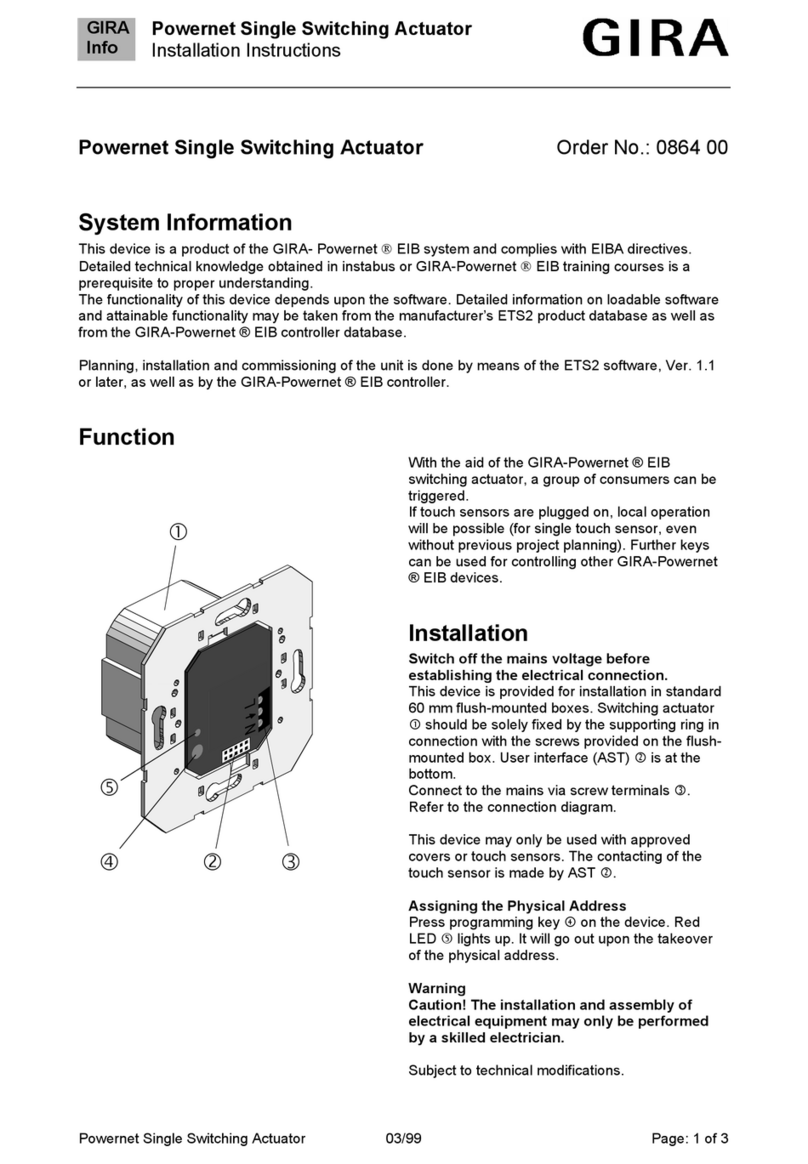
Gira
Gira Powernet Single Switching Actuator User manual

Gira
Gira 1288 Series User manual
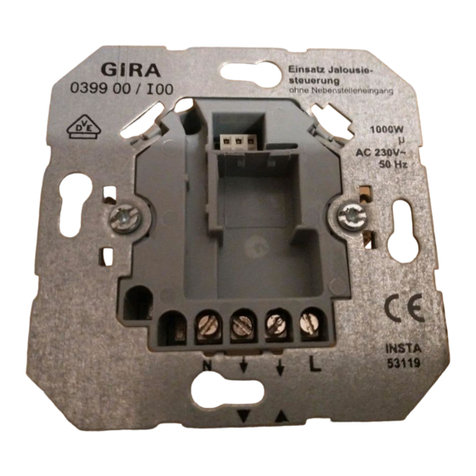
Gira
Gira 0399 00 User manual
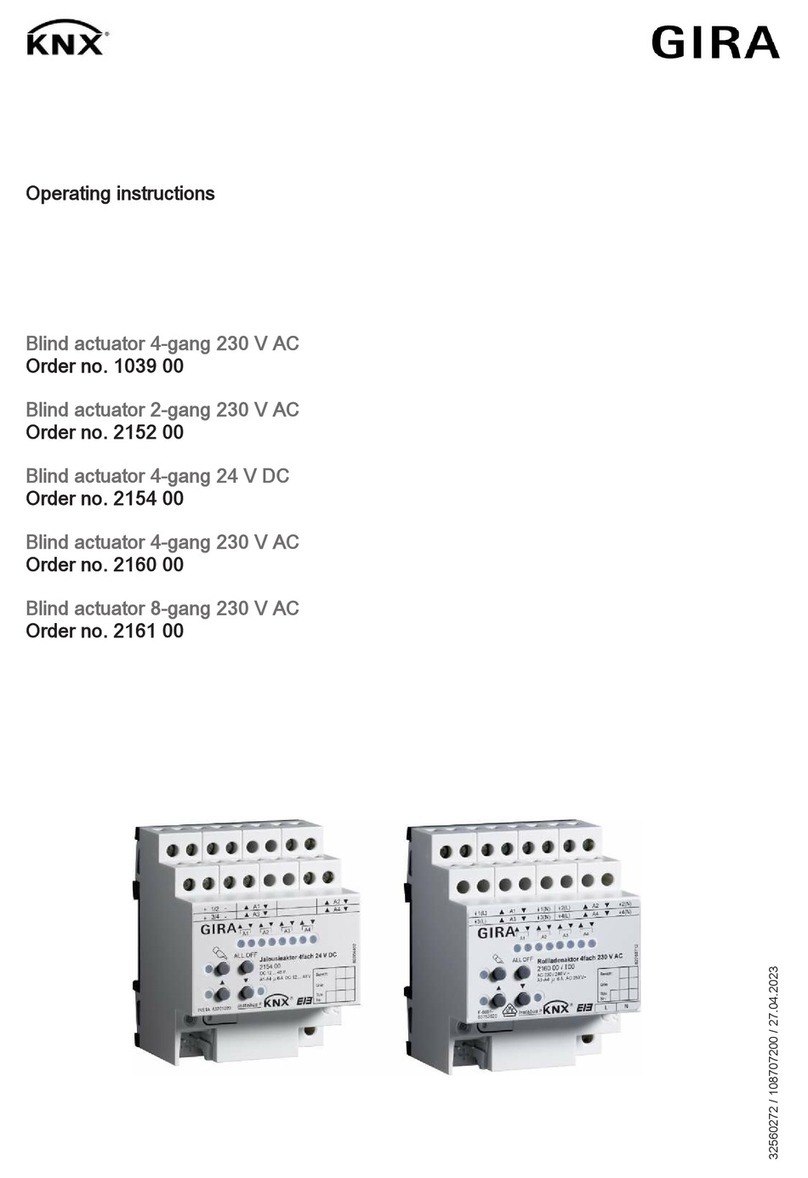
Gira
Gira KNX 1039 00 User manual

Gira
Gira System 3000 User manual

Gira
Gira 0309 00 User manual

Gira
Gira 2101 Series User manual
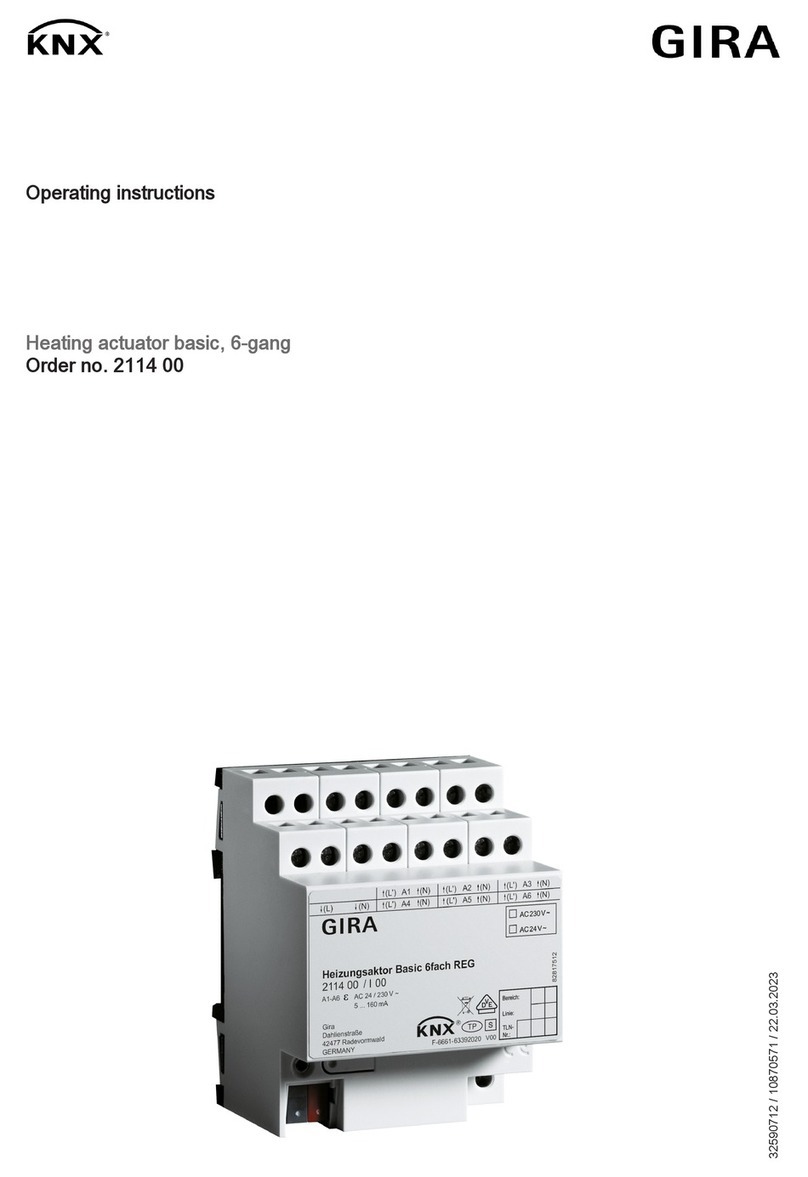
Gira
Gira 2114 00 User manual

Gira
Gira 1039 00 User manual

Gira
Gira 0425 00 User manual