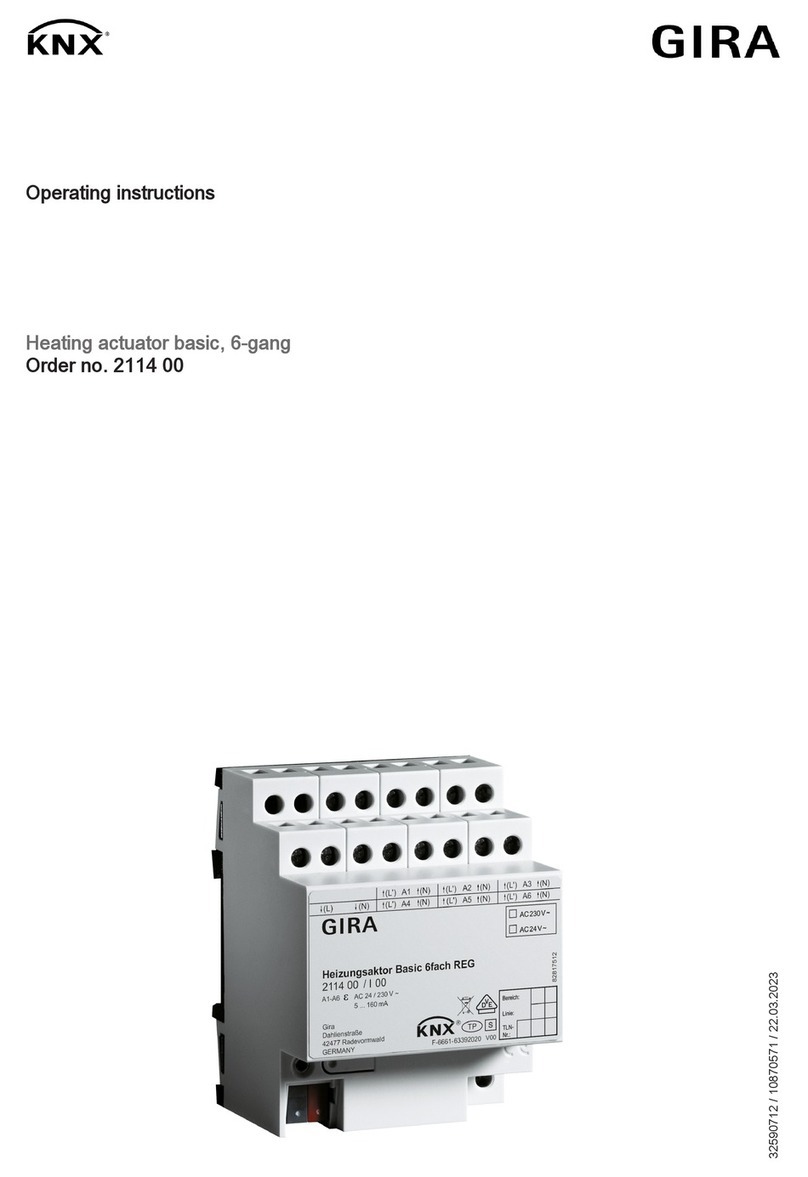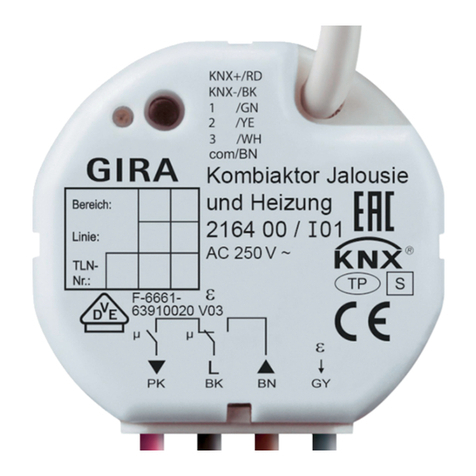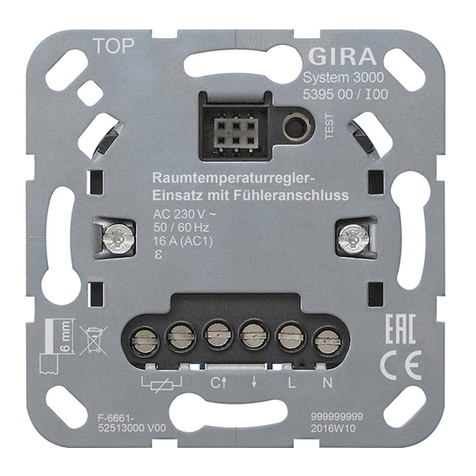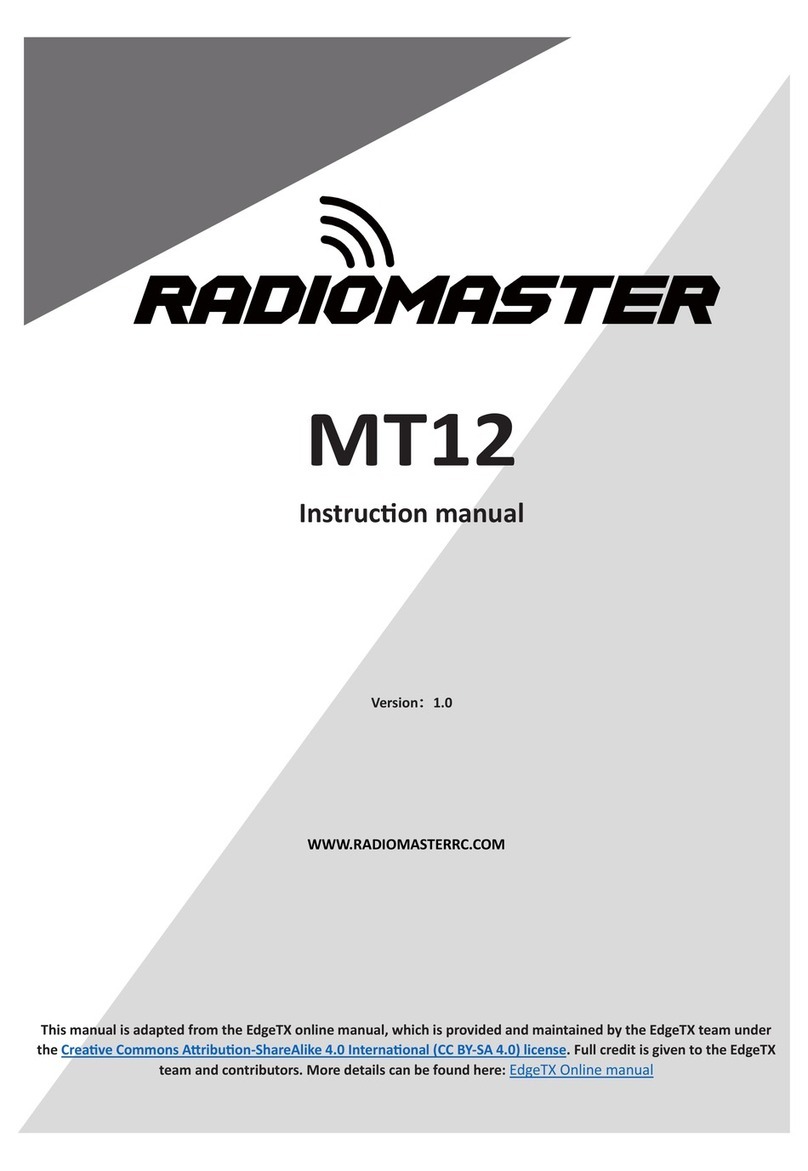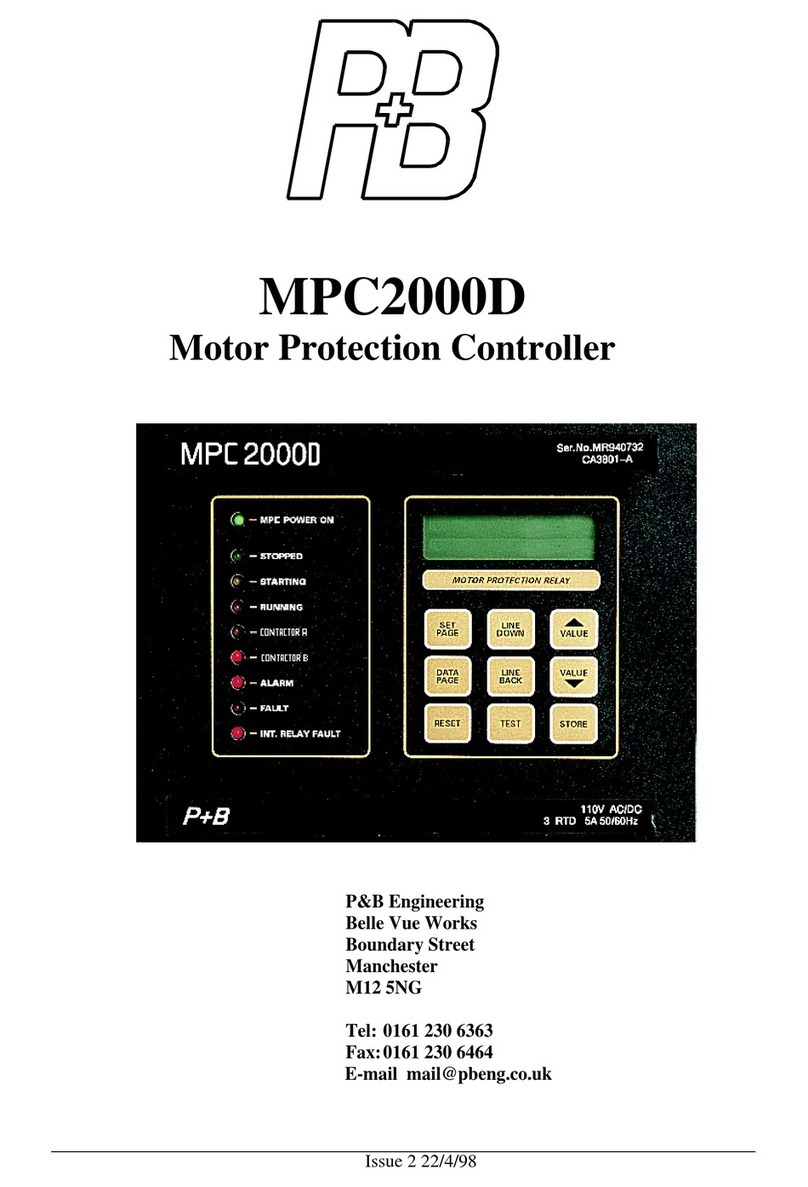Gira KNX 5062 00 User manual












Table of contents
Other Gira Controllers manuals

Gira
Gira 1289 00 User manual
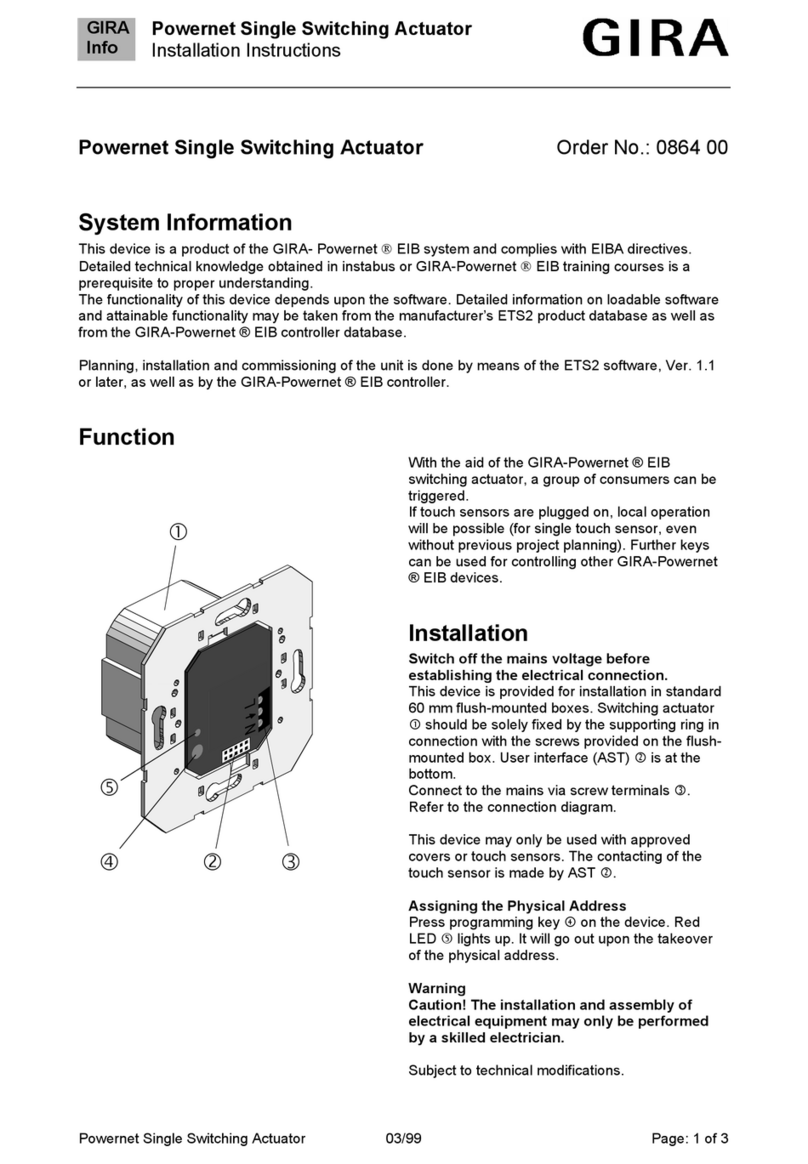
Gira
Gira Powernet Single Switching Actuator User manual

Gira
Gira One 5065 00 User manual
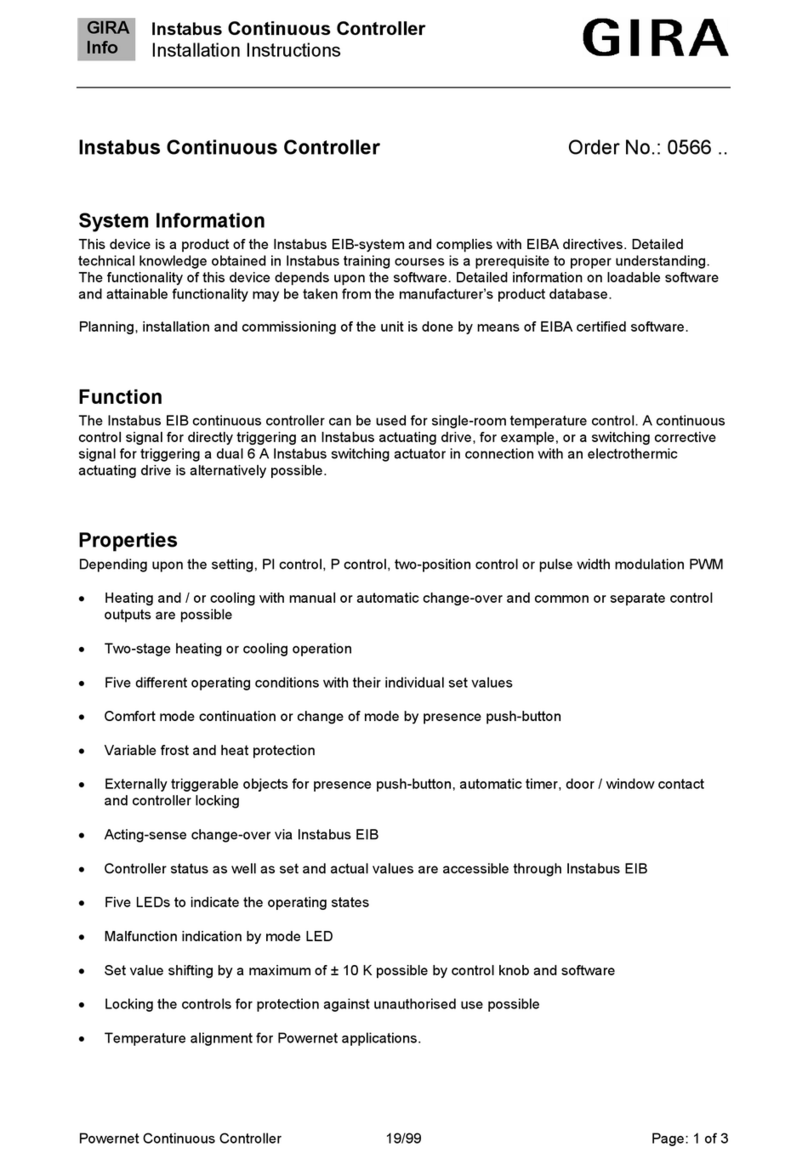
Gira
Gira 0566 Series User manual

Gira
Gira G1 User manual
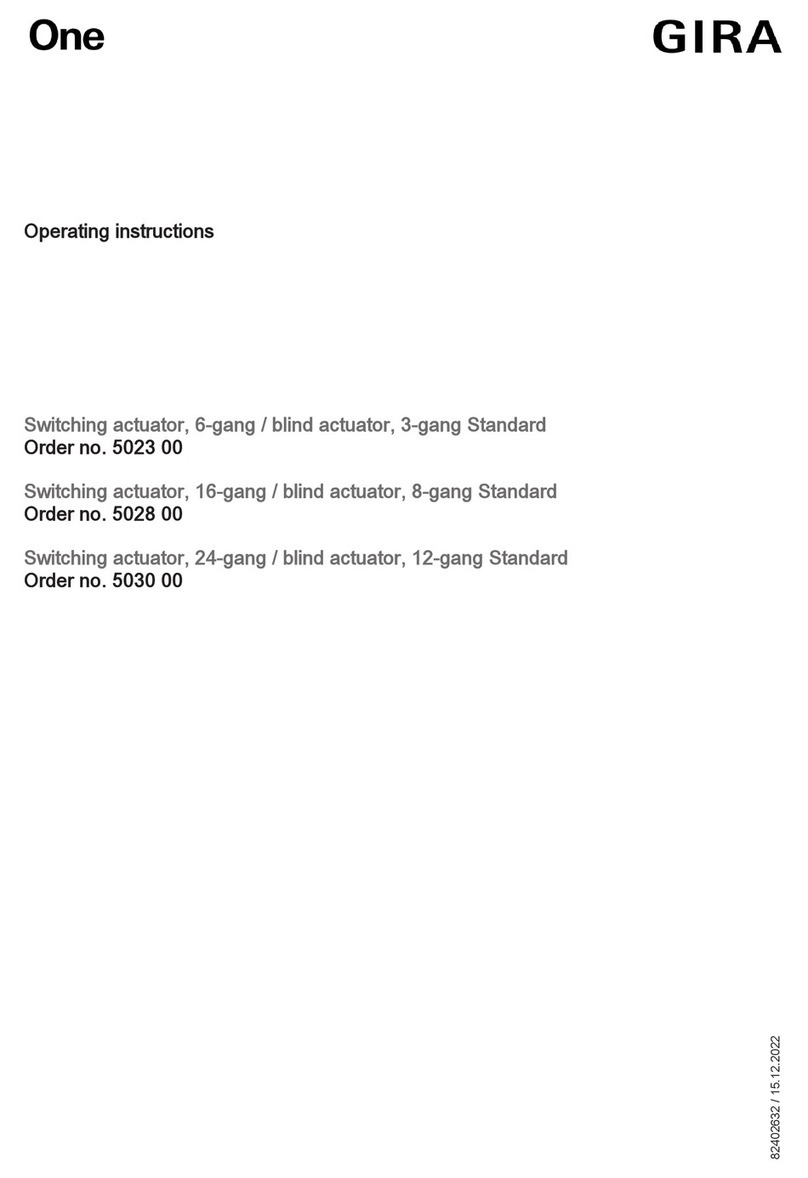
Gira
Gira One 5023 00 User manual

Gira
Gira 5431 00 User manual

Gira
Gira 2100 Series User manual

Gira
Gira One 5061 00 User manual

Gira
Gira 0570 00 User manual
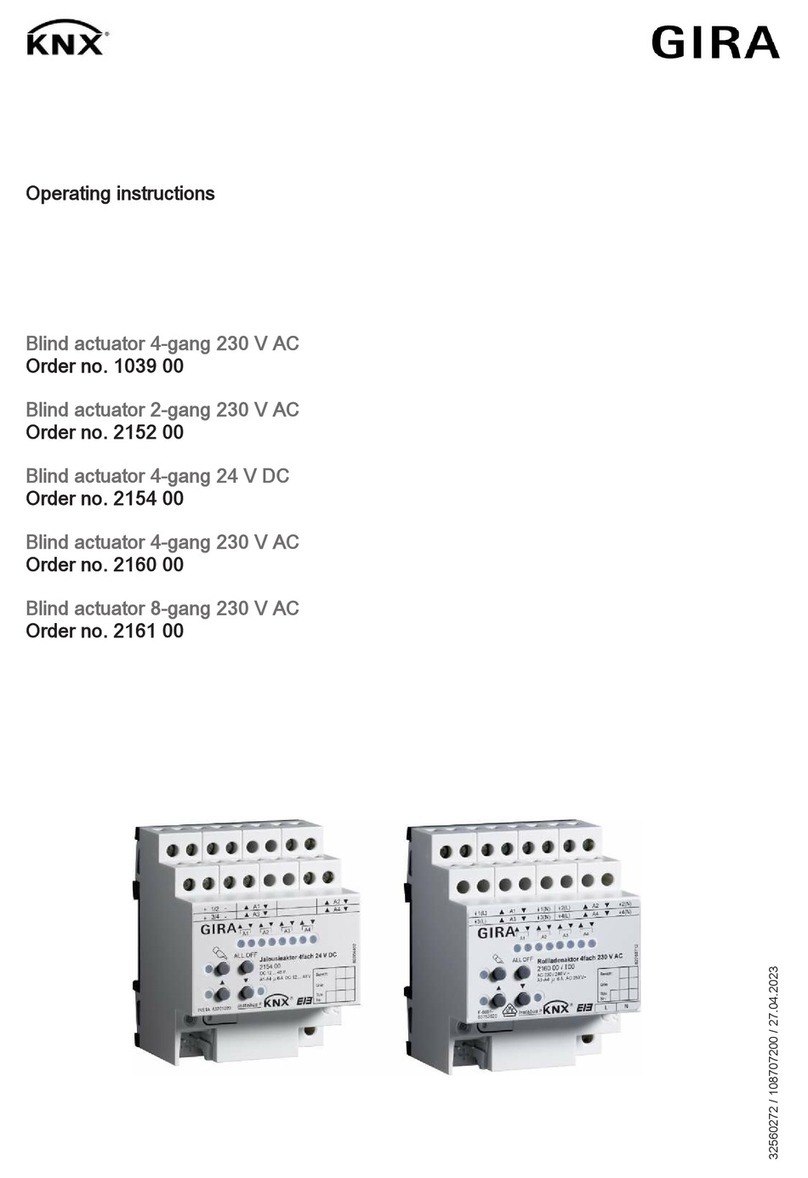
Gira
Gira KNX 1039 00 User manual

Gira
Gira KNX 213900 User manual

Gira
Gira System 3000 User manual

Gira
Gira 1288 Series User manual

Gira
Gira 5023 00 User manual

Gira
Gira KNX 2139 00 Operator's manual

Gira
Gira 0425 00 User manual

Gira
Gira 0309 00 User manual

Gira
Gira One User manual
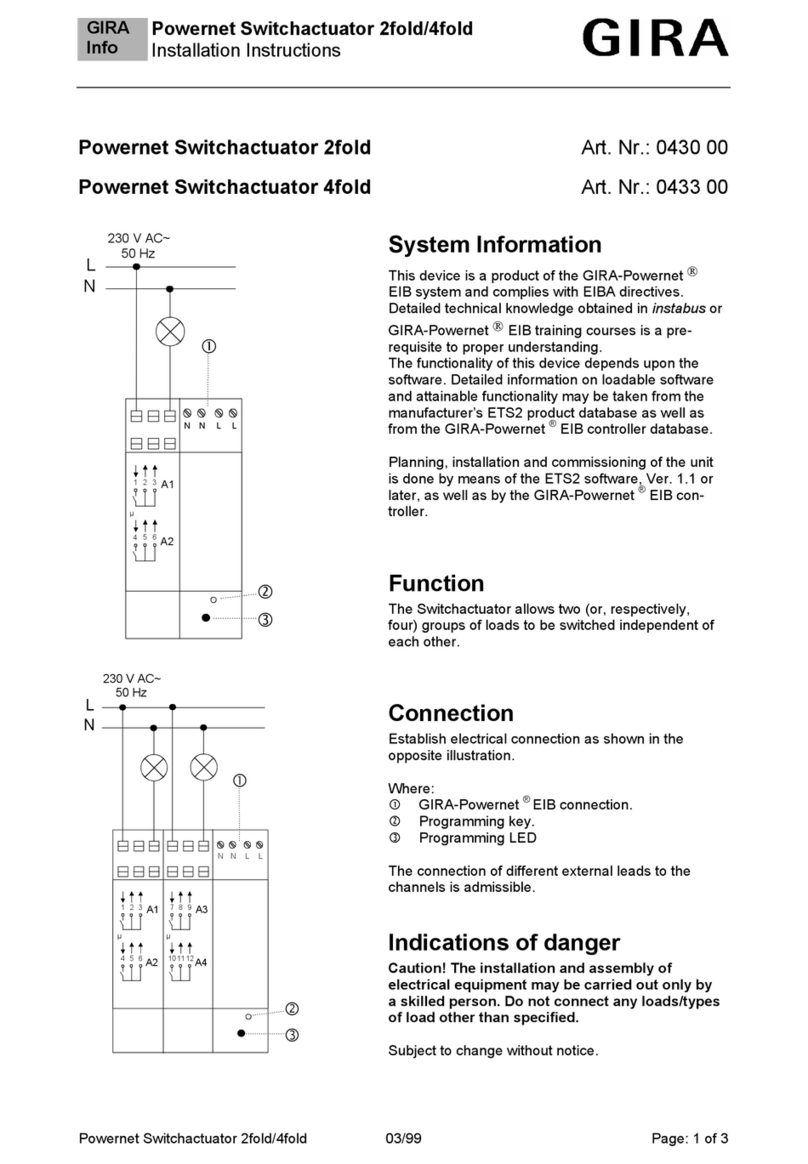
Gira
Gira Powernet Switchactuator 2fold User manual
Popular Controllers manuals by other brands

BIFFI
BIFFI ALGA Series Installation, operation and maintenance manual

FoamPRO
FoamPRO AccuMax 3040 Installation and operation manual
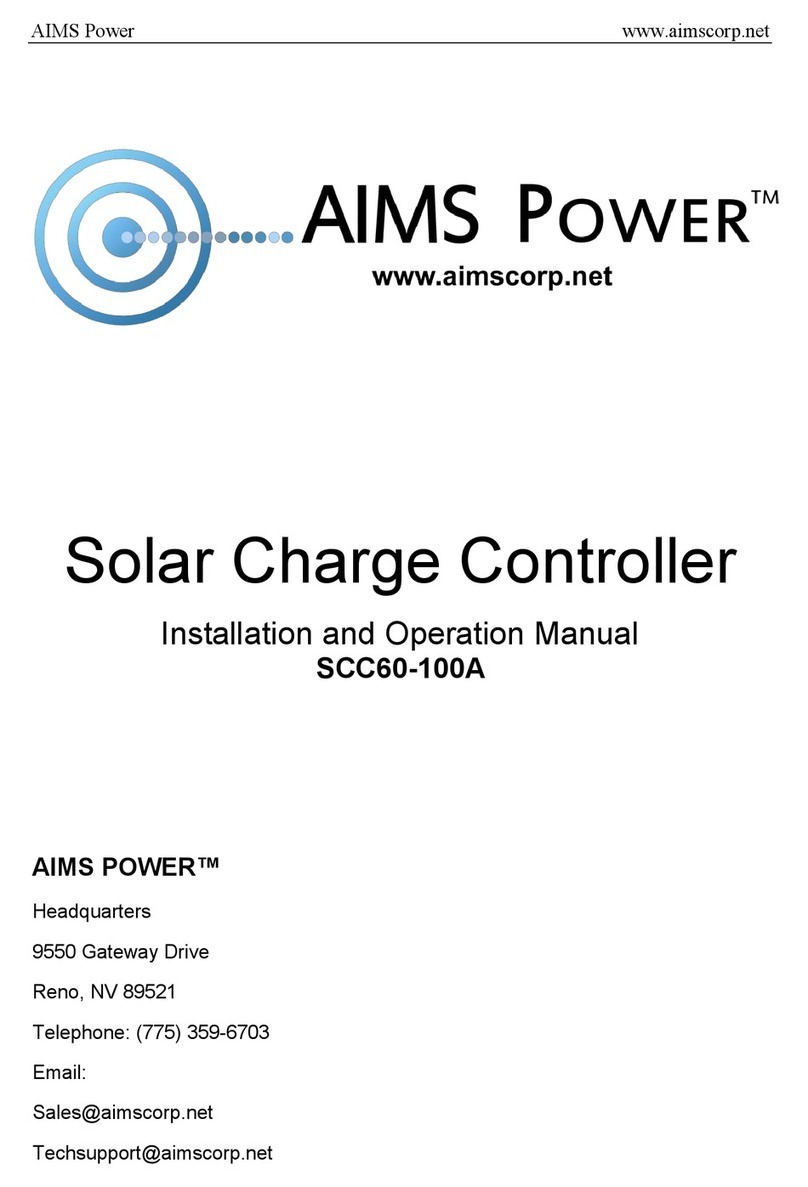
AIMS Power
AIMS Power SCC-20A MPPT Installation and operation manual

Mitsubishi Electric
Mitsubishi Electric FX3U-2HSY-ADP installation manual

DMXking.com
DMXking.com eDMX4 MAX DIN user manual

GRASS VALLEY
GRASS VALLEY MAESTRO Installation and service manual

Yaesu
Yaesu G-800DXA user manual
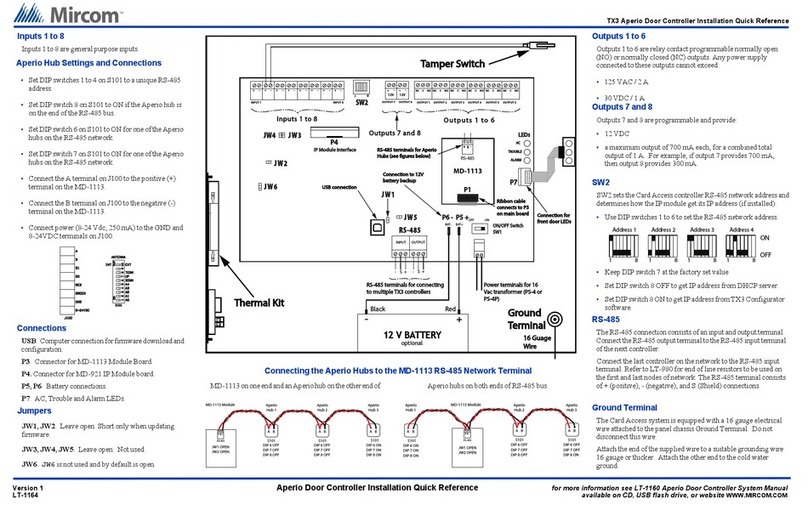
Mircom
Mircom TX3 Series Installation quick reference
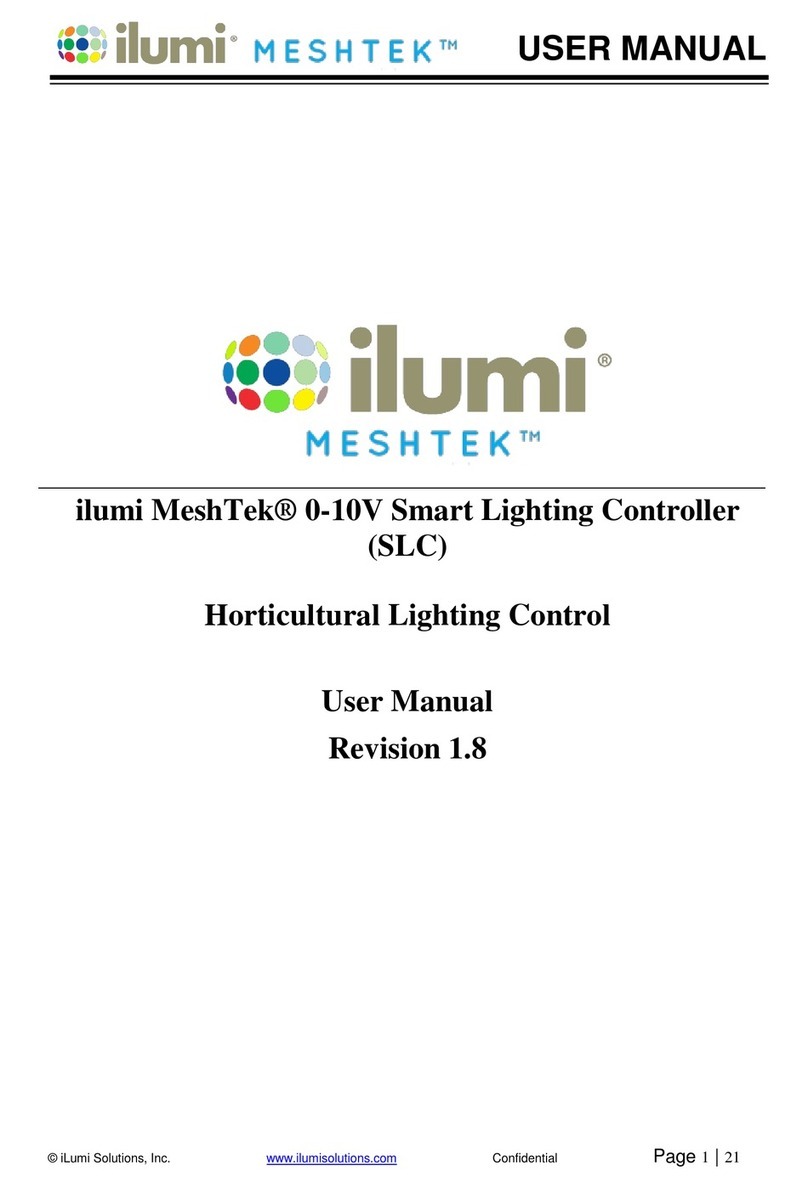
iLumi
iLumi MeshTek 0-10V SLC user manual

NOVAK
NOVAK gtb 3 Setup guide
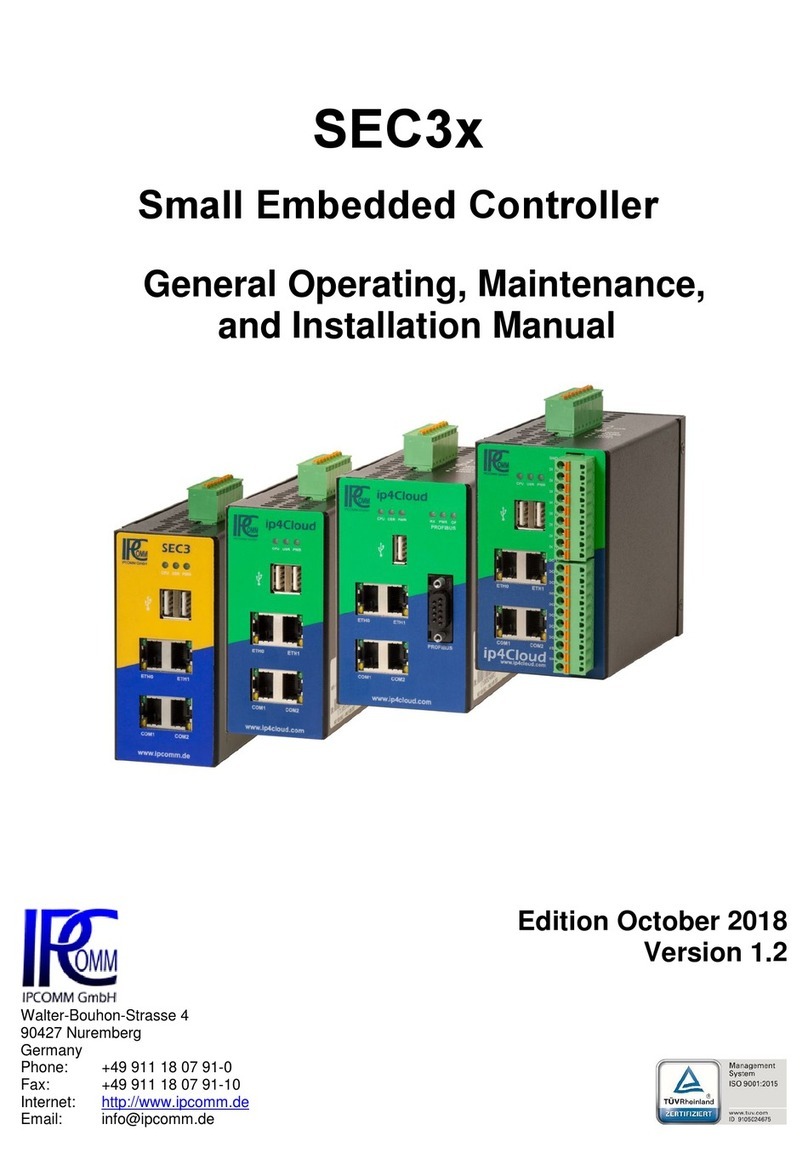
IPCOMM
IPCOMM SEC3 Series General Operating, Maintenance, and Installation Manual
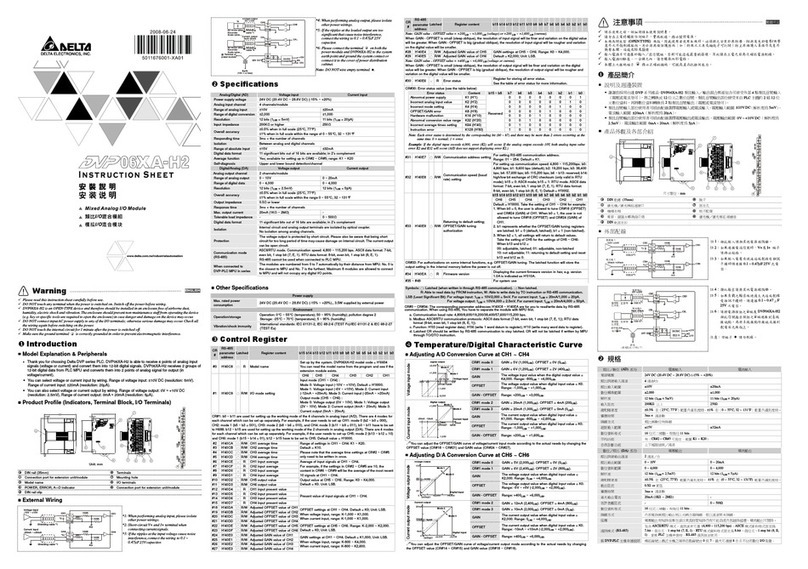
Delta Electronics
Delta Electronics Programmable Logic Controller DVP06XA-H2 instruction sheet