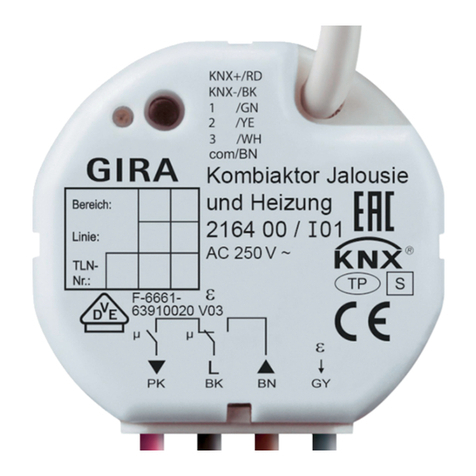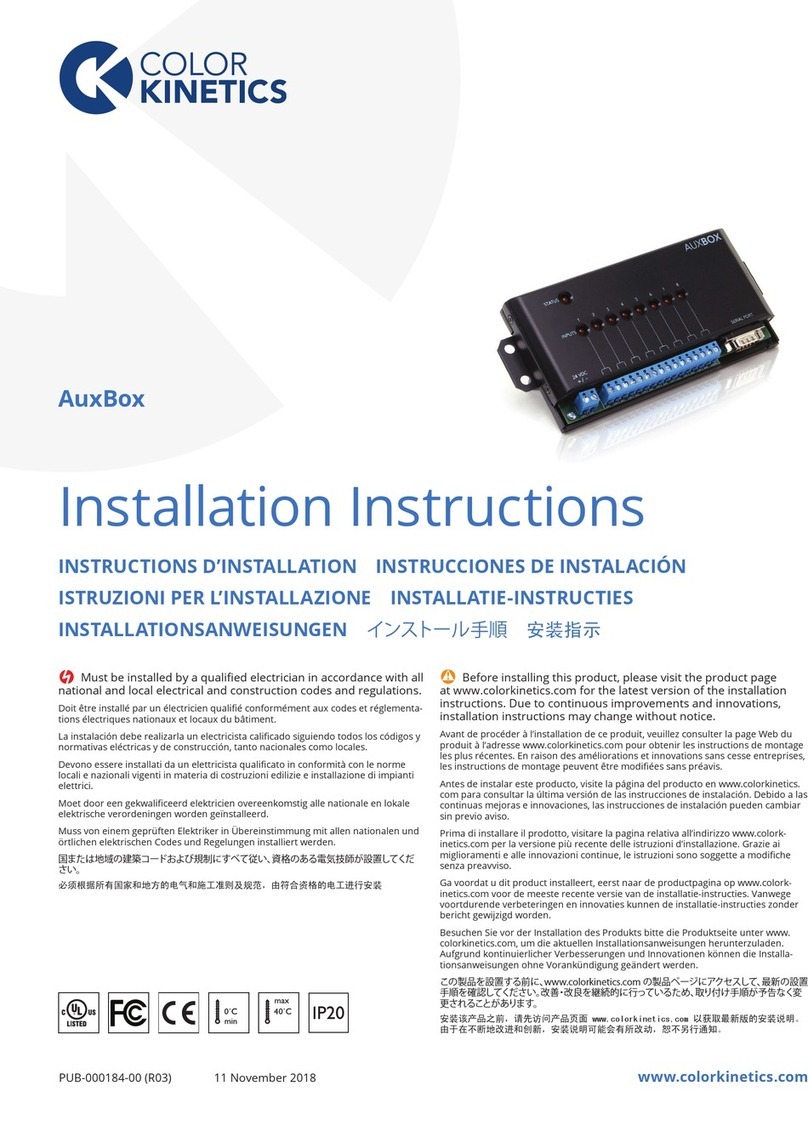Gira 2100 Series User manual
Other Gira Controllers manuals

Gira
Gira KNX 213900 User manual

Gira
Gira System 3000 User manual
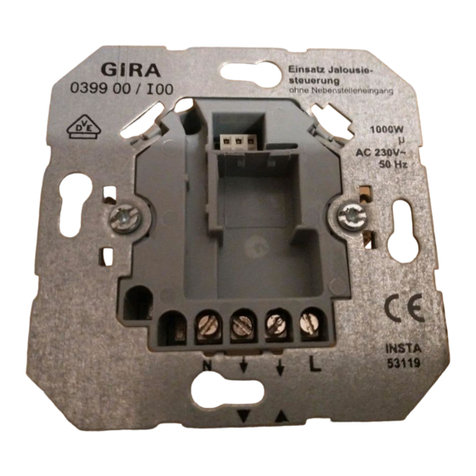
Gira
Gira 0399 00 User manual

Gira
Gira 0570 00 User manual

Gira
Gira 1289 00 User manual

Gira
Gira 1288 Series User manual

Gira
Gira KNX 2139 00 Operator's manual

Gira
Gira KNX 5061 00 User manual
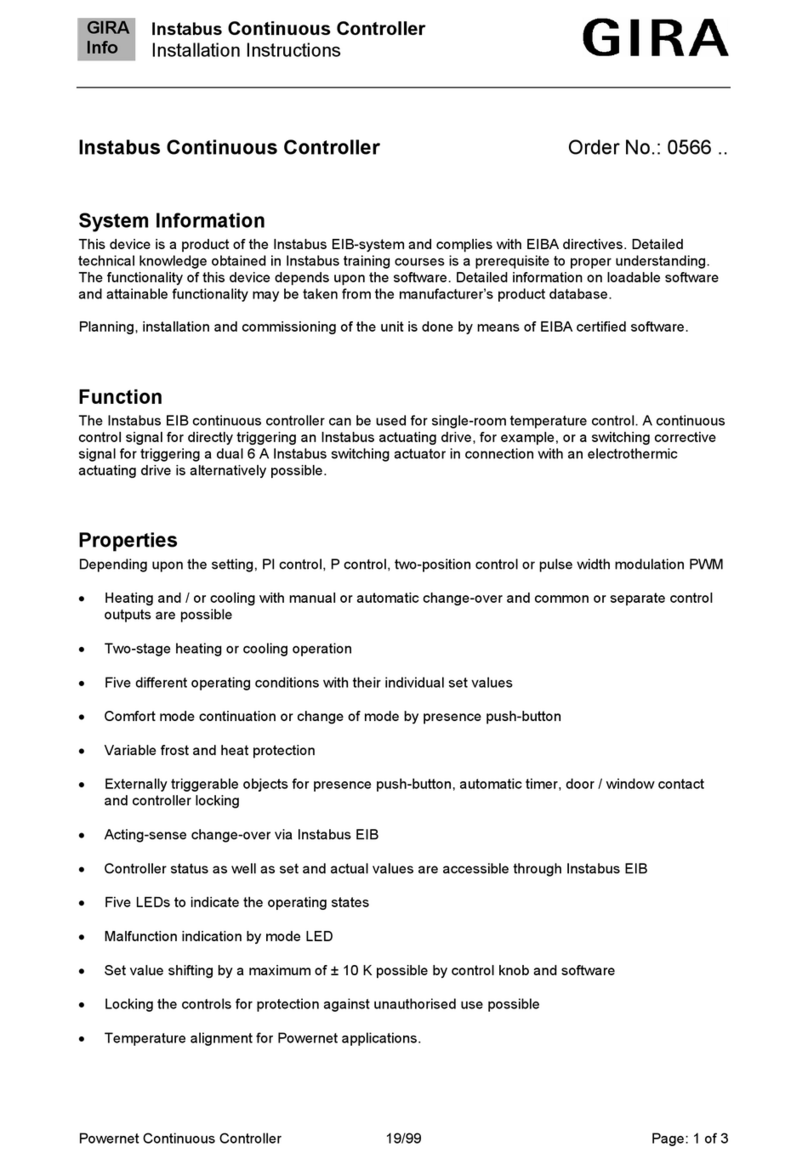
Gira
Gira 0566 Series User manual

Gira
Gira 2101 Series User manual

Gira
Gira 0425 00 User manual

Gira
Gira 5023 00 User manual
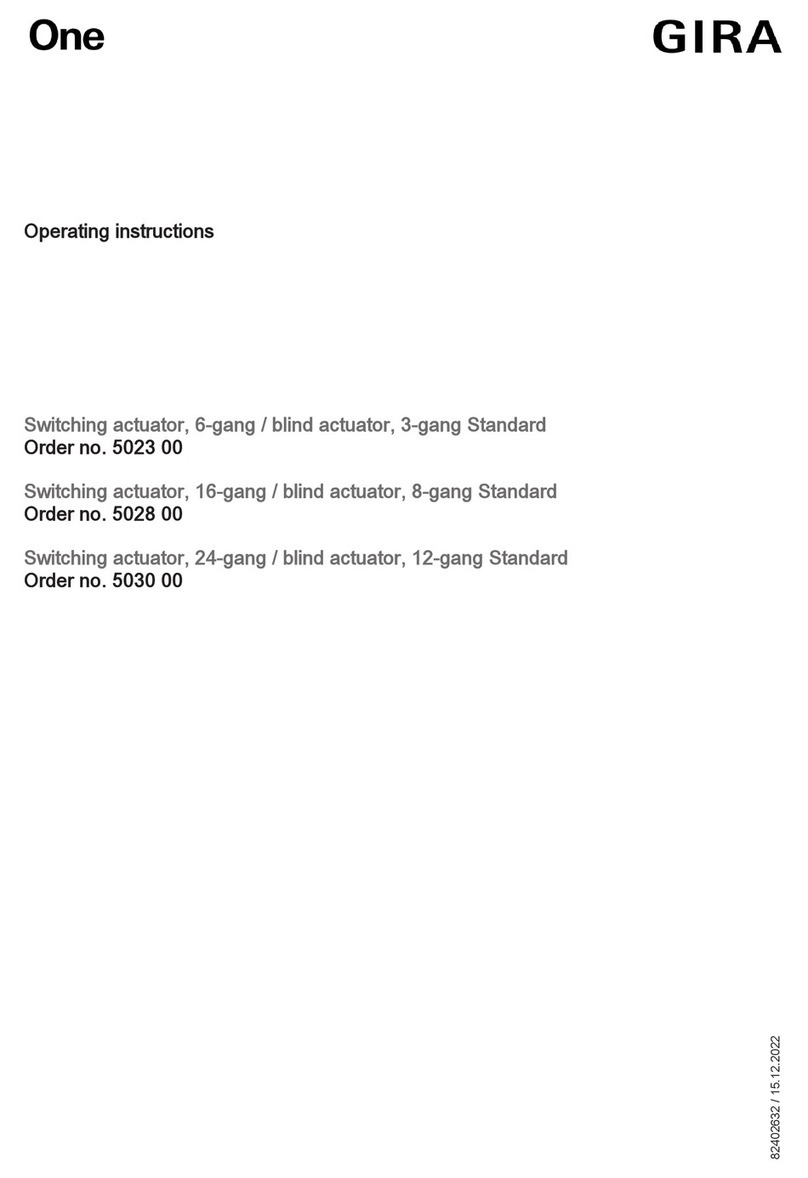
Gira
Gira One 5023 00 User manual

Gira
Gira KNX 5062 00 User manual

Gira
Gira 5431 00 User manual
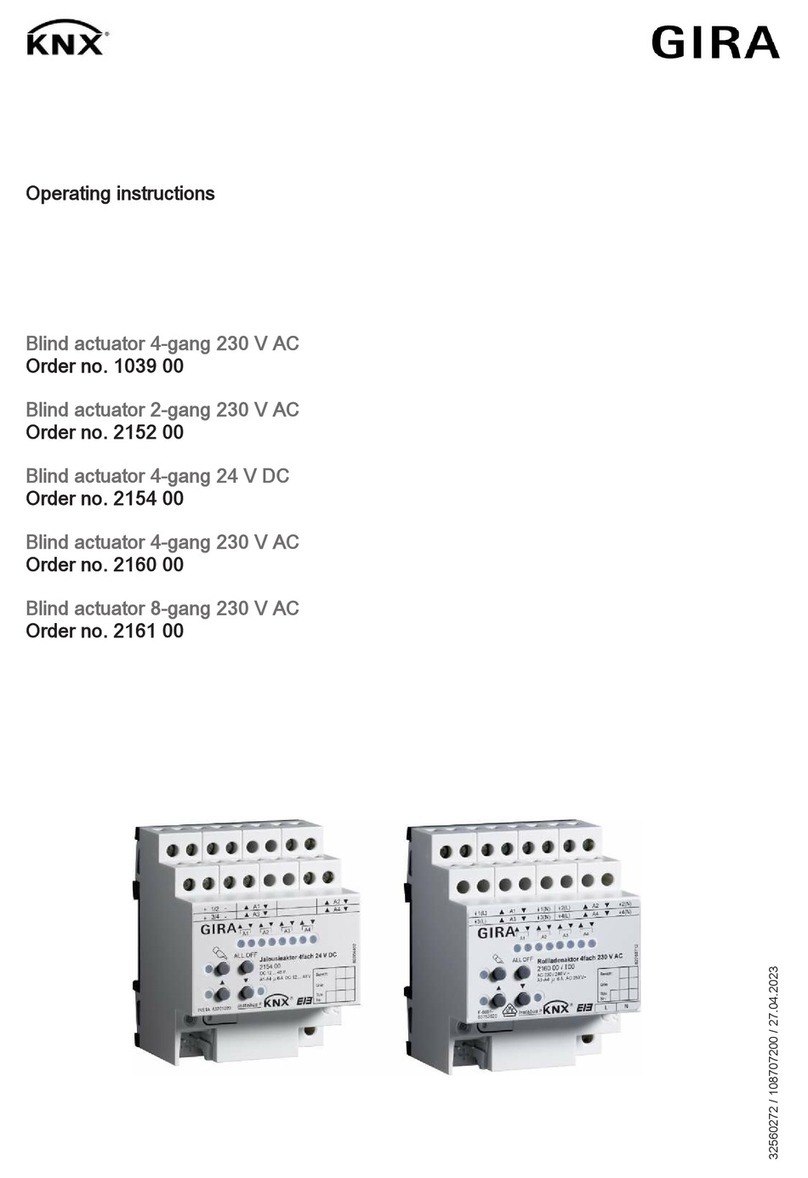
Gira
Gira KNX 1039 00 User manual
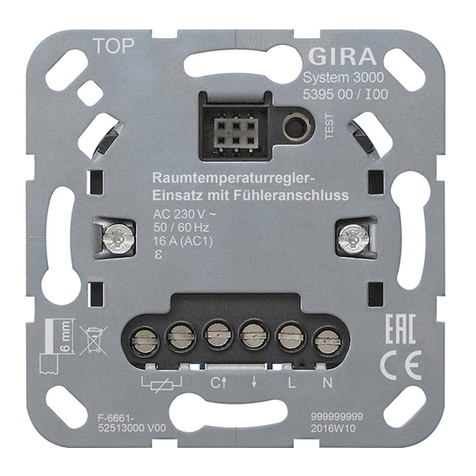
Gira
Gira System 3000 User manual
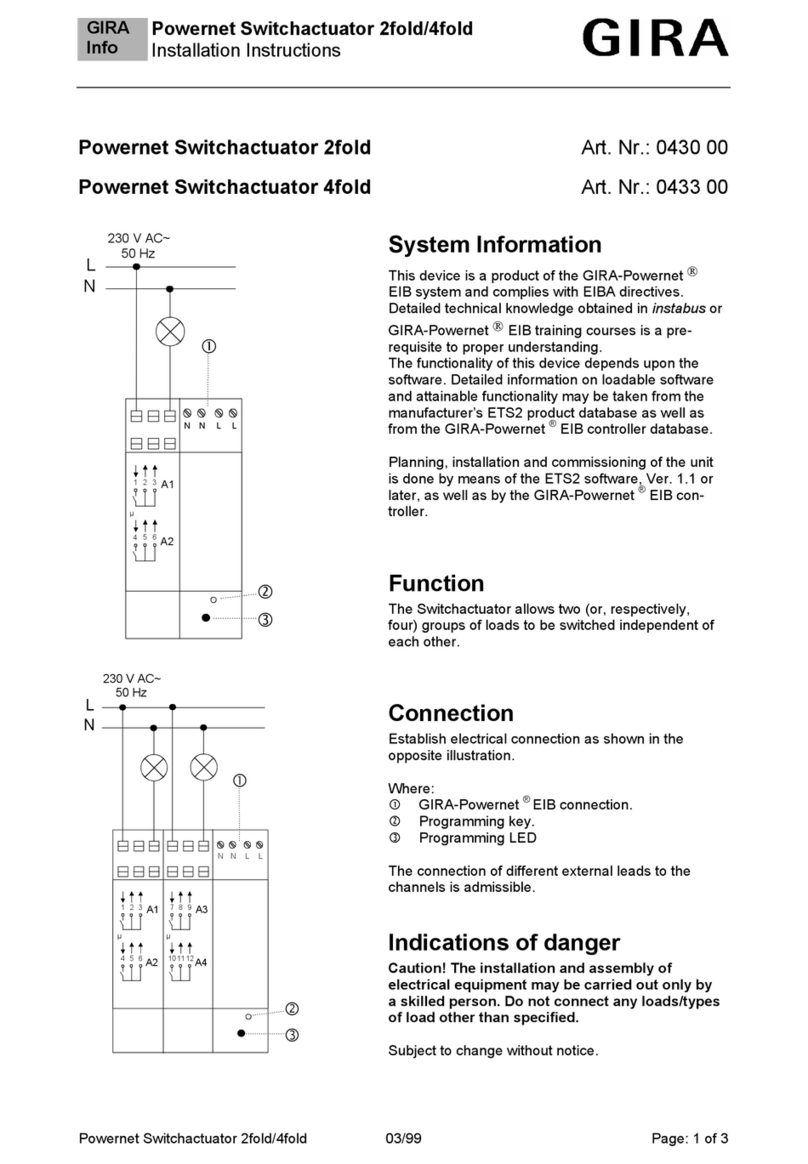
Gira
Gira Powernet Switchactuator 2fold User manual
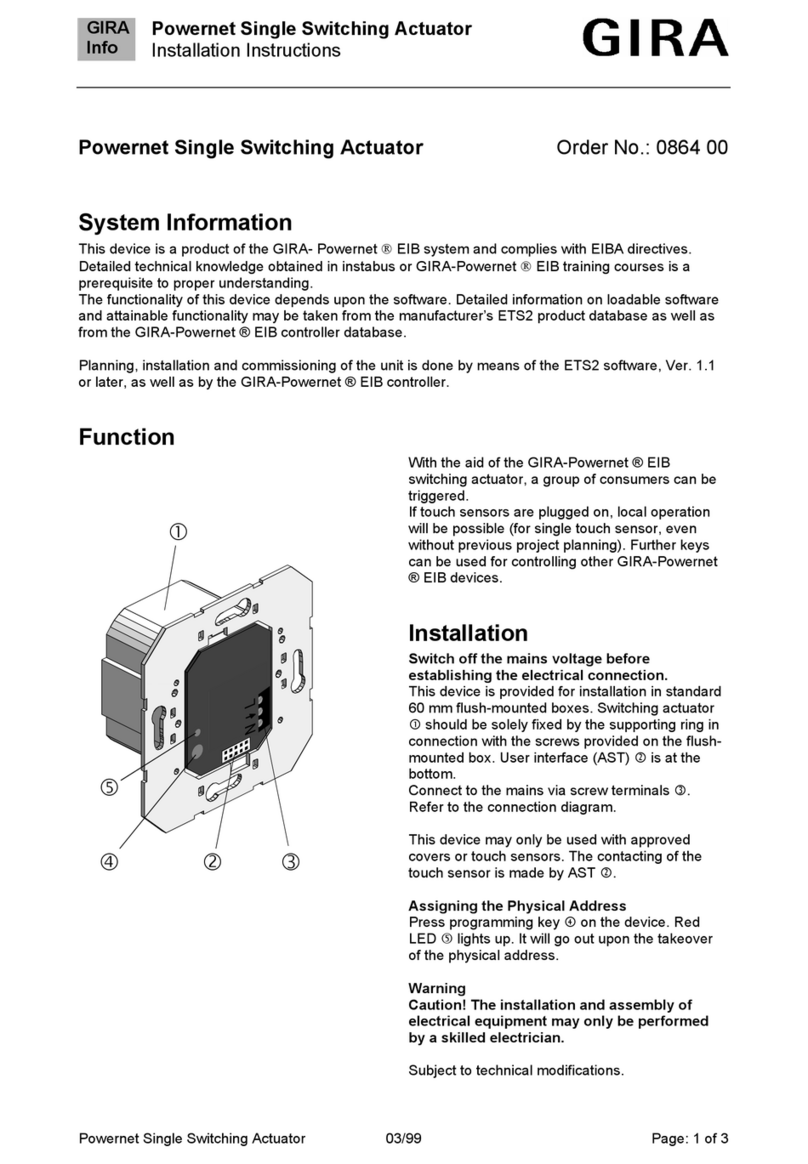
Gira
Gira Powernet Single Switching Actuator User manual

Gira
Gira One 5065 00 User manual
Popular Controllers manuals by other brands

Data Video
Data Video RMC-150 instruction manual

System air
System air Topvex VAV installation instructions

AquaMetrix
AquaMetrix Shark user manual

Light Symphony
Light Symphony LS30505SCC instructions
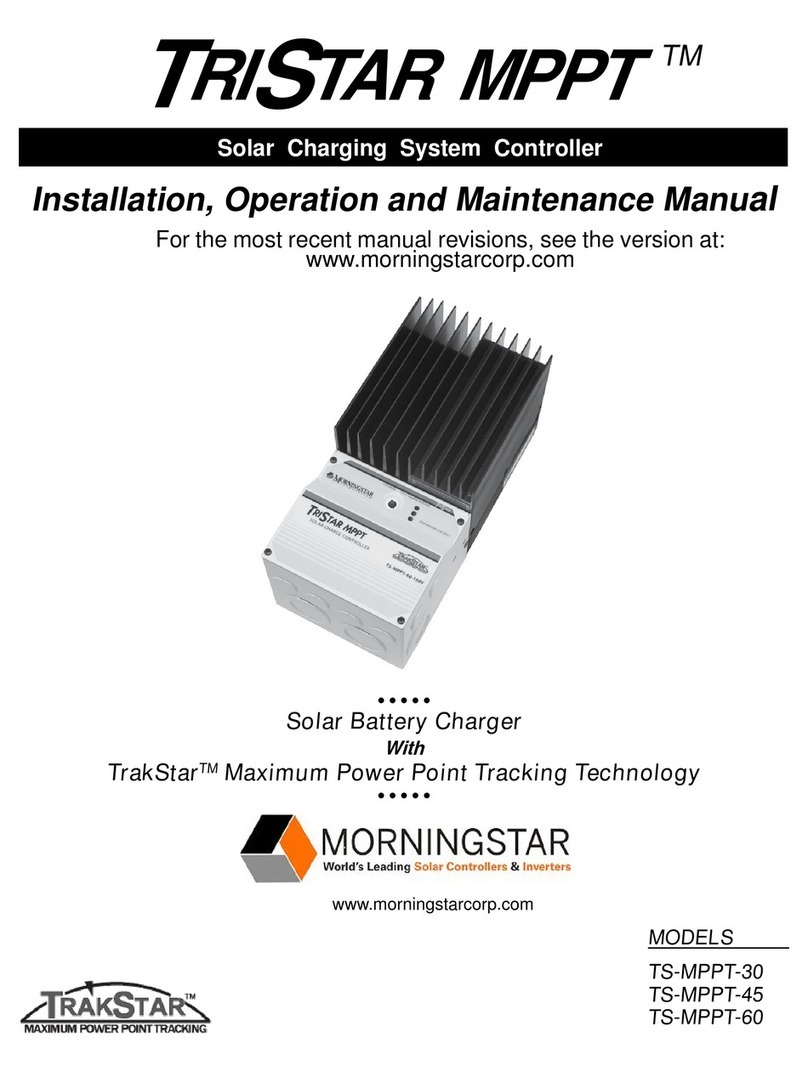
TriStar
TriStar TS-MPPT-30 Installation, operation and maintenance manual
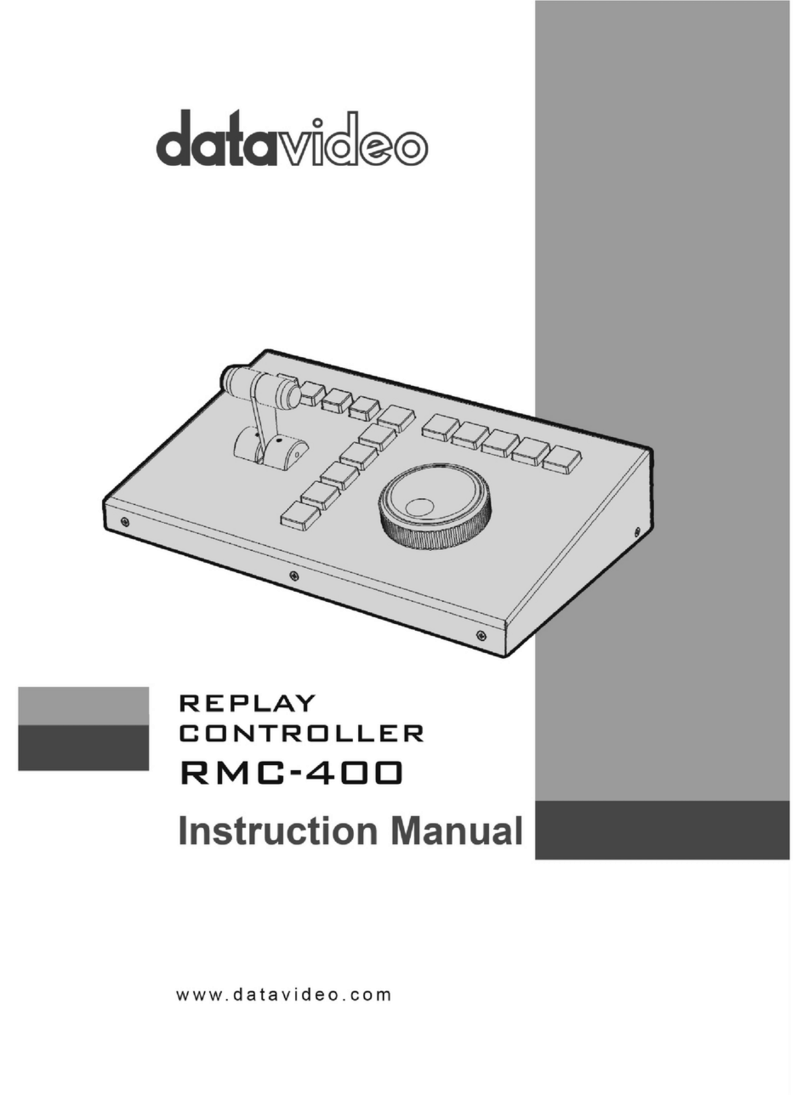
Data Video
Data Video RMC-400 instruction manual
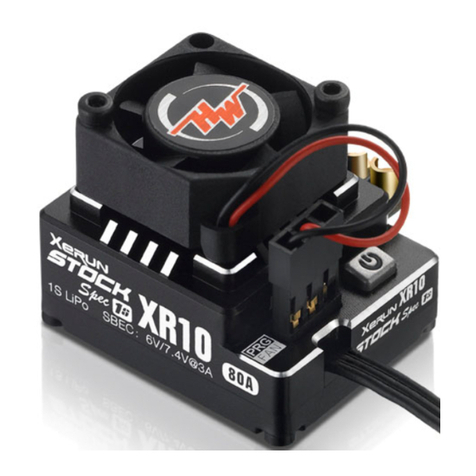
Hobby-Wing
Hobby-Wing XERUN XR10 STOCK SPEC 1S user manual

Data Video
Data Video MCU-100 quick start guide
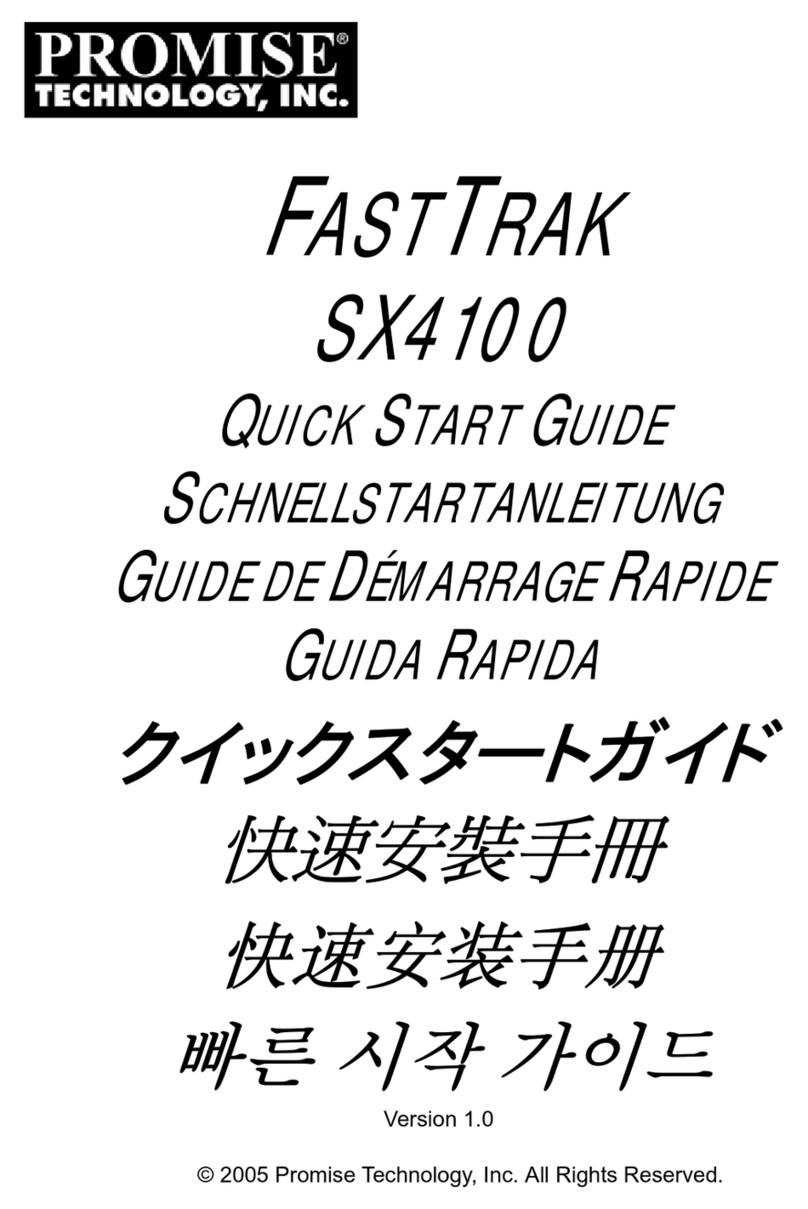
Promise
Promise FastTrak SX4100 quick start guide
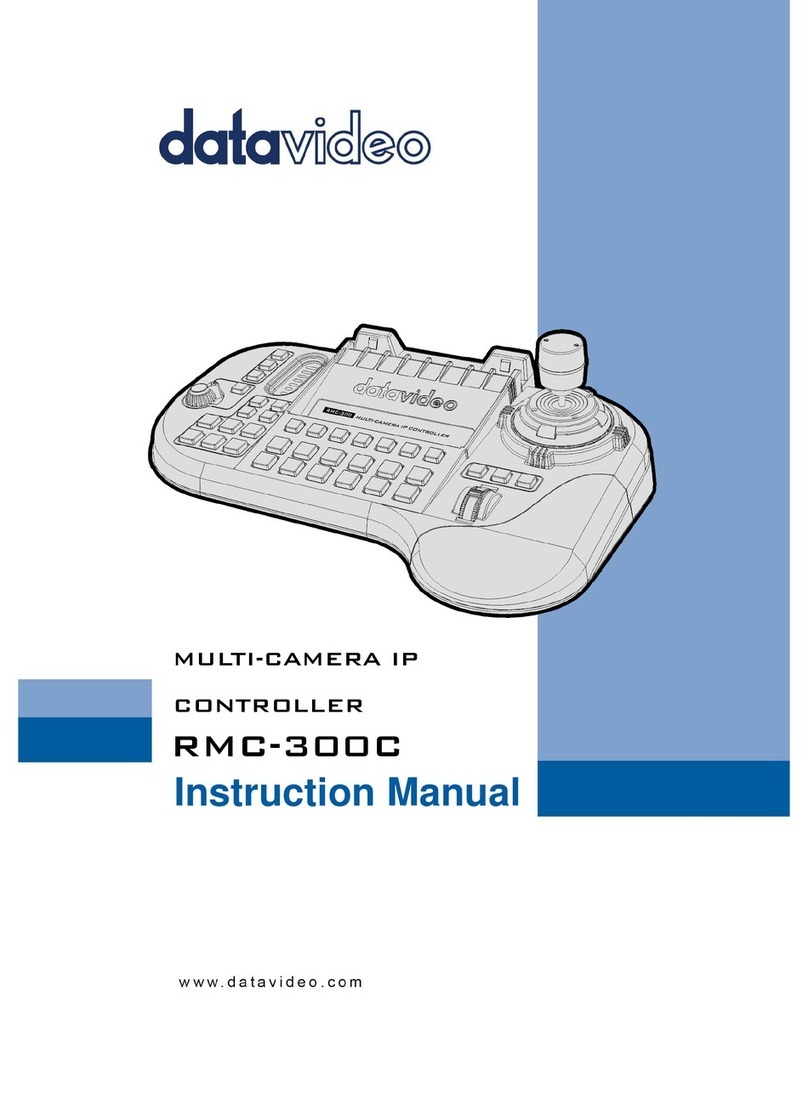
Data Video
Data Video RMC-300C instruction manual
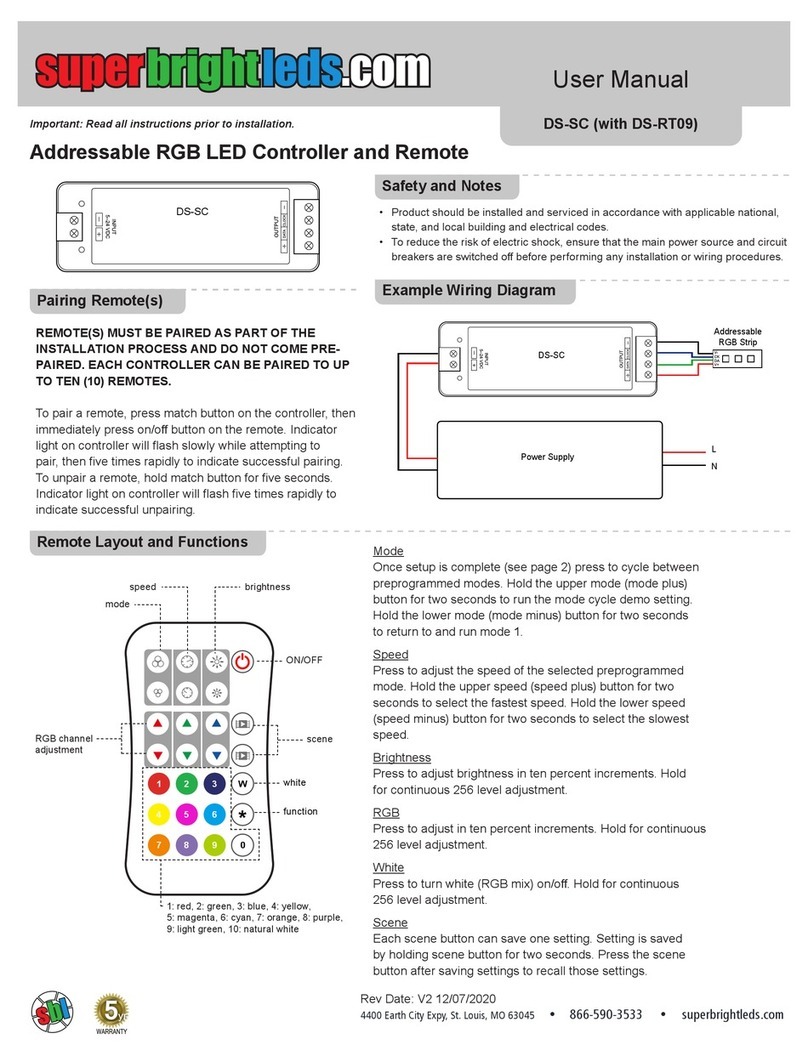
superbrightleds
superbrightleds DS-SC user manual
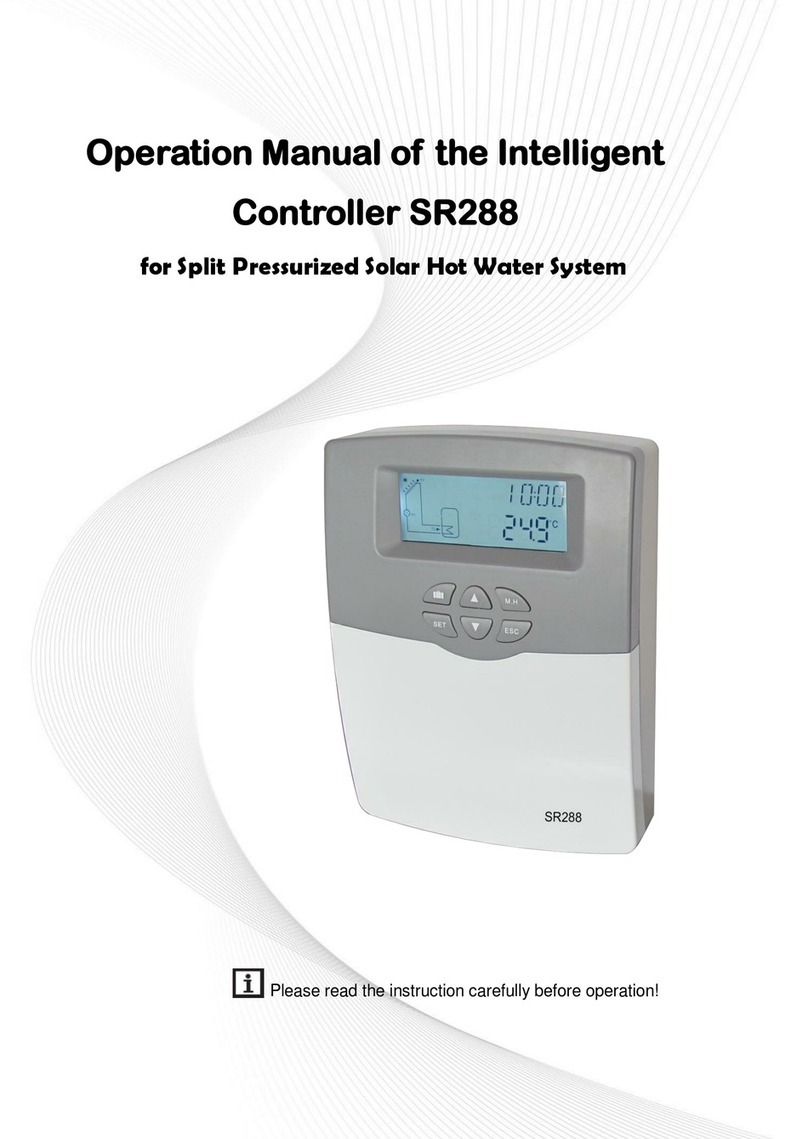
Shuangri Electron
Shuangri Electron SR288 Operation manual