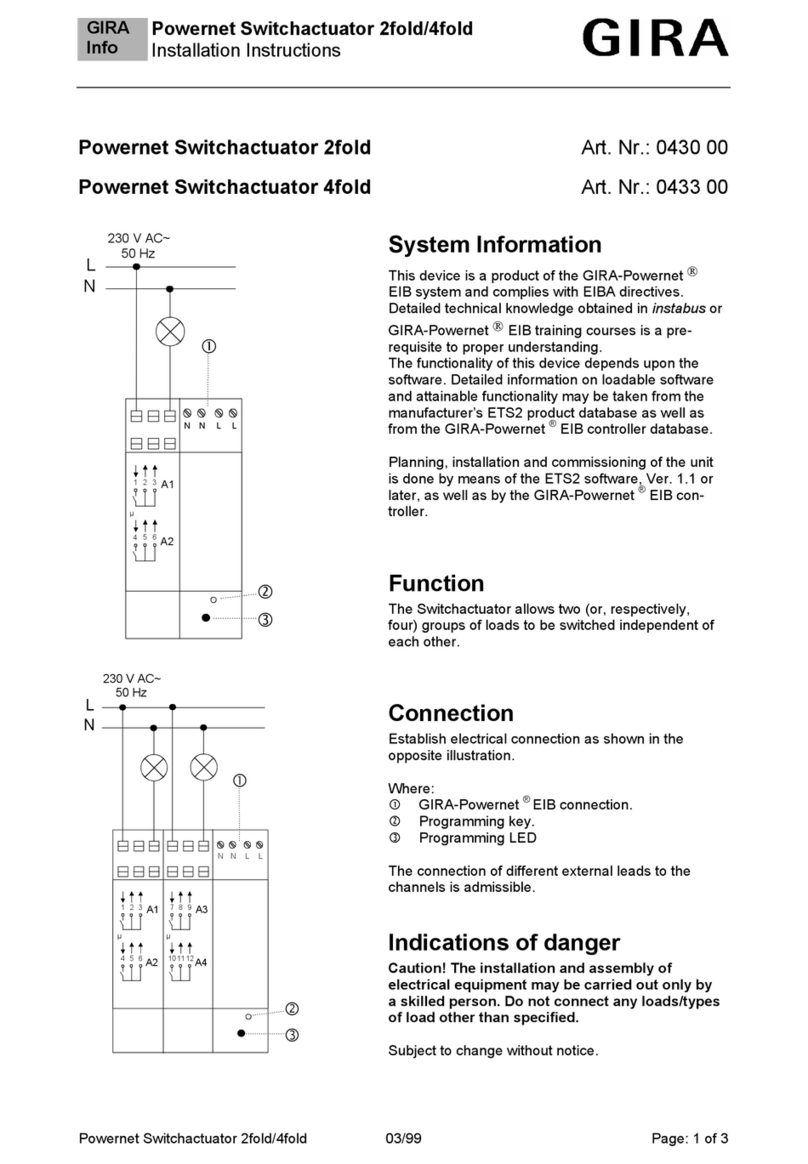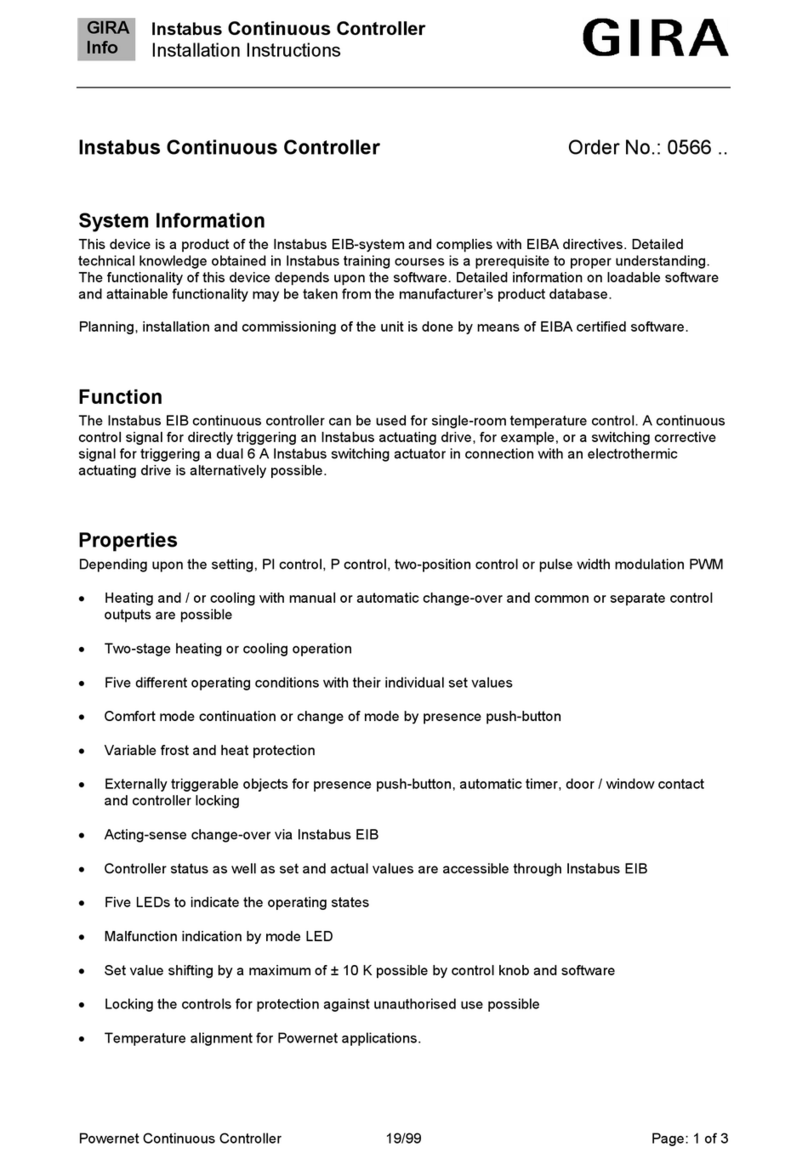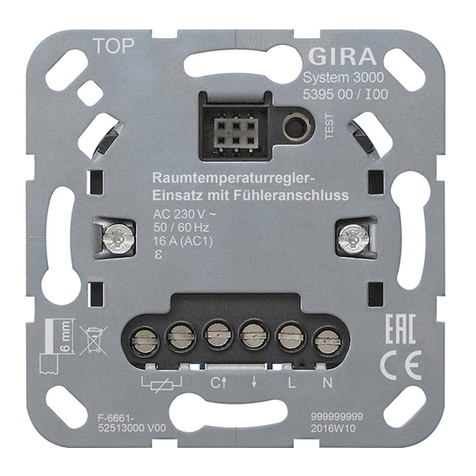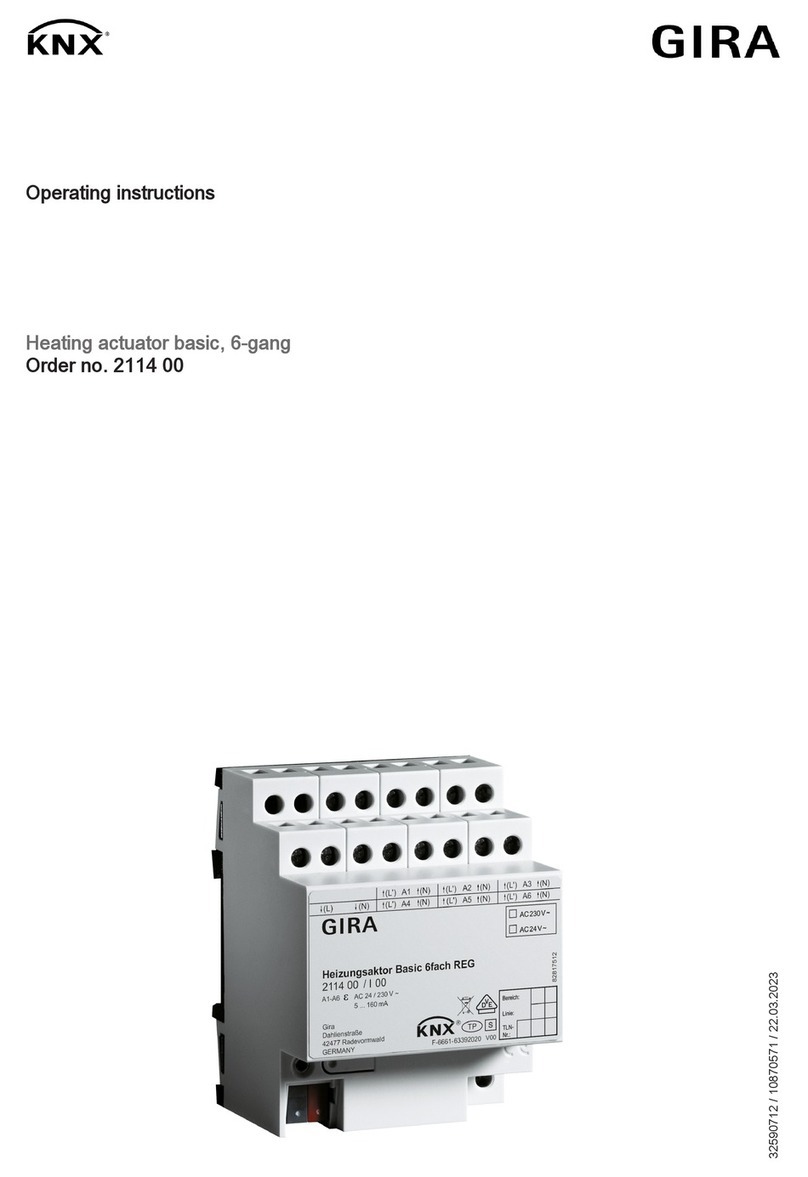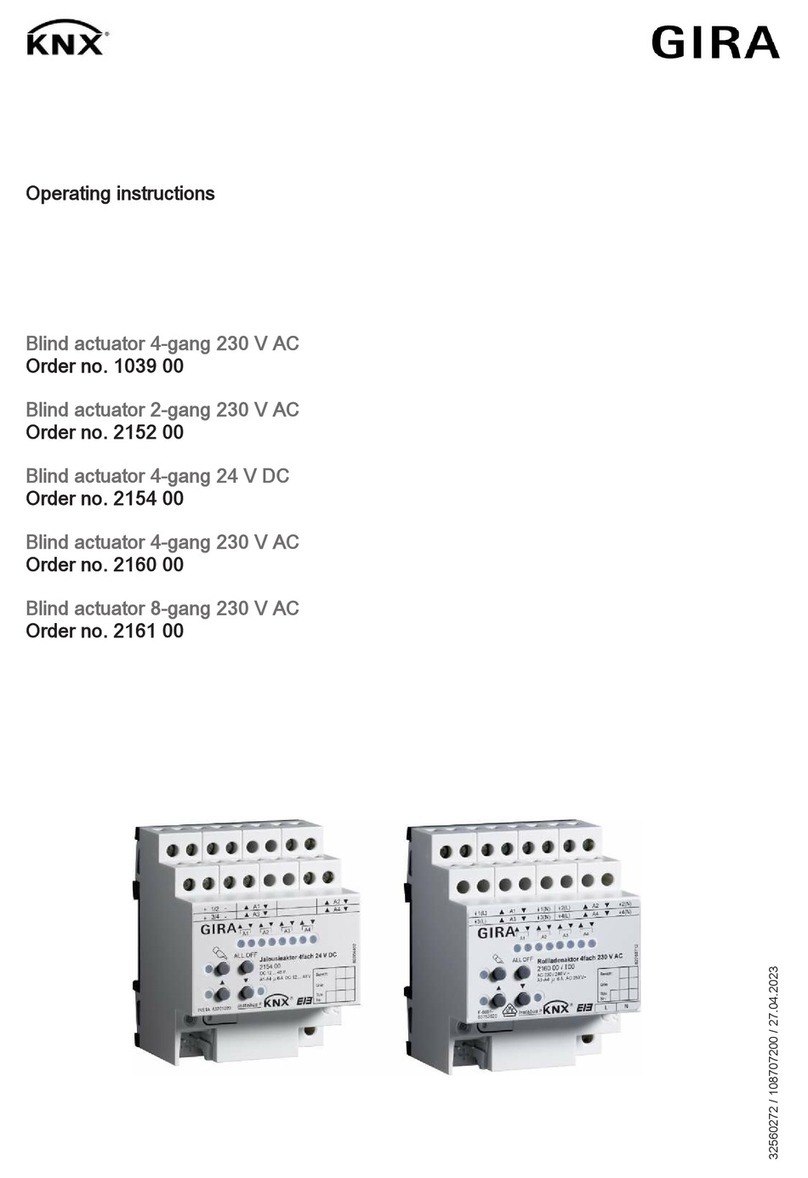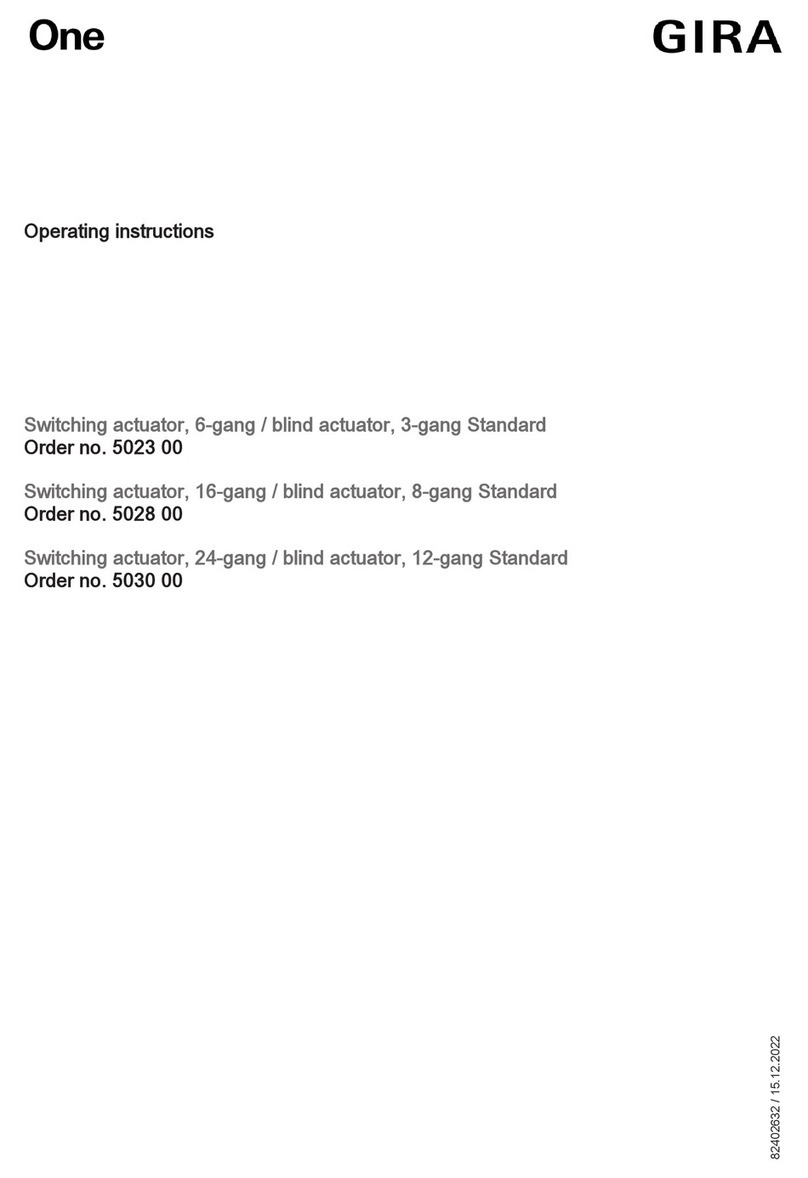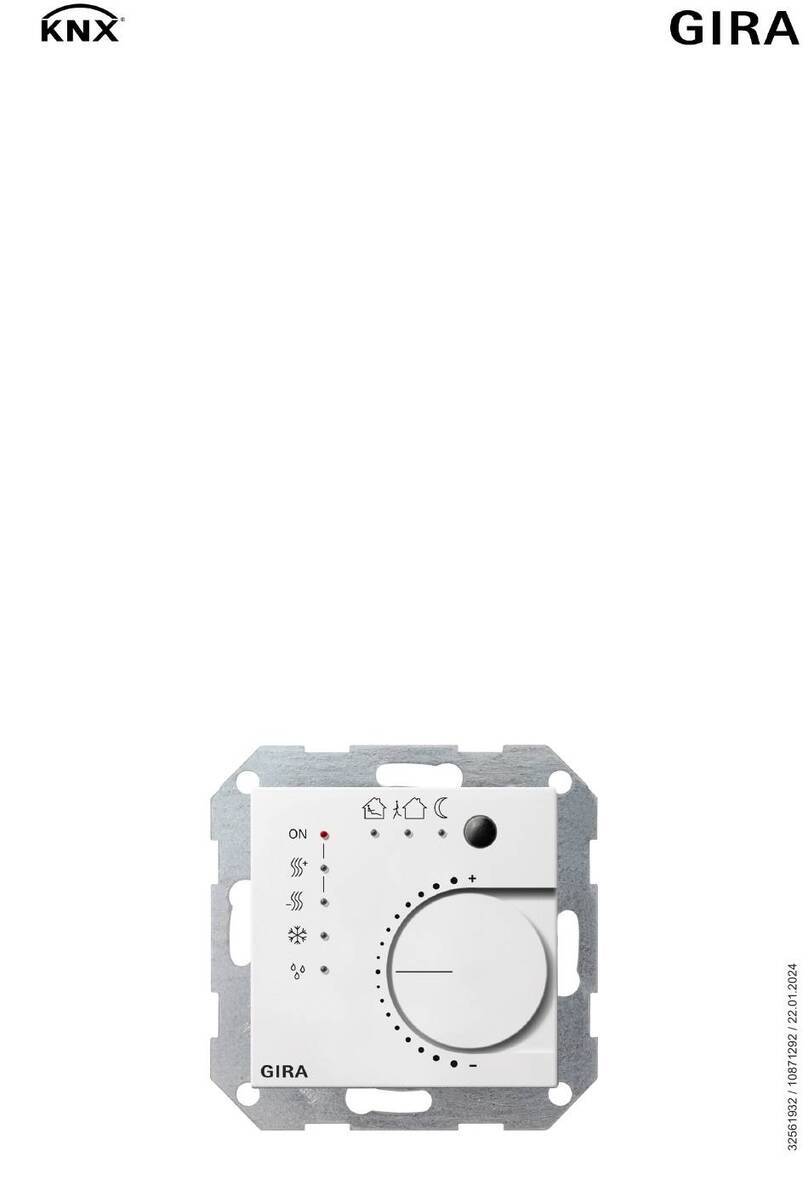GIRA
Info
4-channel blind/shutter actuator 230 V~
Installation Instructions
4-channel blind/shutter actuator 230 V~ 1/07 Page 7 of 10
Commisioning
Measuring the blind/shutter and slat running
times
The blind/shutter running time is important for posi-
tioning and scene moves. With Venetian blinds, the
slat adjusting time is for technical reasons part of the
overall running time of blinds/shutters.
The opening angle of the slats is therefore defined as
the running time required between the „open“ and
„closed“ positions.
The upward move is generally longer than the down-
ward move and is accounted for as running time pro-
longation in percent.
• Measure the „up“ and „down“ running times of the
blind/shutter.
• Measure the slat adjusting time between „open“
and „closed“.
• Enter the measured values into the parameter set-
tings list.
Loading the address and the application software
• Switch on the bus voltage.
• Allocate the physical address and load the applica-
tion software into the device.
Performing a reference run
The shutter actuator can move the blind/shutters into
scene and other directly controlled positions only if
the positions have been stored beforehand. For this
purpose, every output must perform a reference run.
• Move the blinds/shutters to the upper limit-stop po-
sition.
• Wait until the output relay and the limit switch are
off.
Automatic running time detection: storing the
running times
With the running time detection activated, the device
can find positions and scenes only if the running times
have been stored beforehand. The running times
must be stored in undisturbed conditions, i.e. without
any control operations being performed and in the ab-
sence of wind, snow and obstacles.
The automatic running time detection function is acti-
vated in the software.
The N conductor terminals of the pertaining outputs
are connected as shown (Fig. 5).
• Move the blinds/shutters into the upper limit-stop
position (perform a reference run).
The upper limit-stop position is reached.
• Move the blinds/shutters in the manual control
mode into the lower limit-stop position.
• Move the blinds/shutters in the manual control
mode into the upper limit-stop position.
The running times are now stored.
iIn case of automatic running time detec-
tion no measurement of the blind/shutter
running times is required.
Automatic measurement of the slat adjust-
ing time is not possible.
iThe shutter actuator does not store the
blind/shutter positions permanently. After
each failure and return of the mains, a new
reference run is performed.
Without reference run, the shutter actuator
sets for each output the internal flag ‚Inva-
lid position‘ which can be read out.
iFor 230 V drives only.
iProgramming runs must be performed
only in the manual control mode or with the
commissioning software.
iThe shutter actuator stores the blind/shut-
ter positions permanently.
Without stored running times, the shutter
actuator sets for each output the internal
flag ‚Invalid position‘ which can be read
out.
In operation, the shutter actuator can
adapt itself to changes in the running times
of the blinds/shutters that are due, for in-
stance, to ageing of the drives. The slat
running time is taken into account.
The modified times are stored permanent-
ly only in the manual control mode.