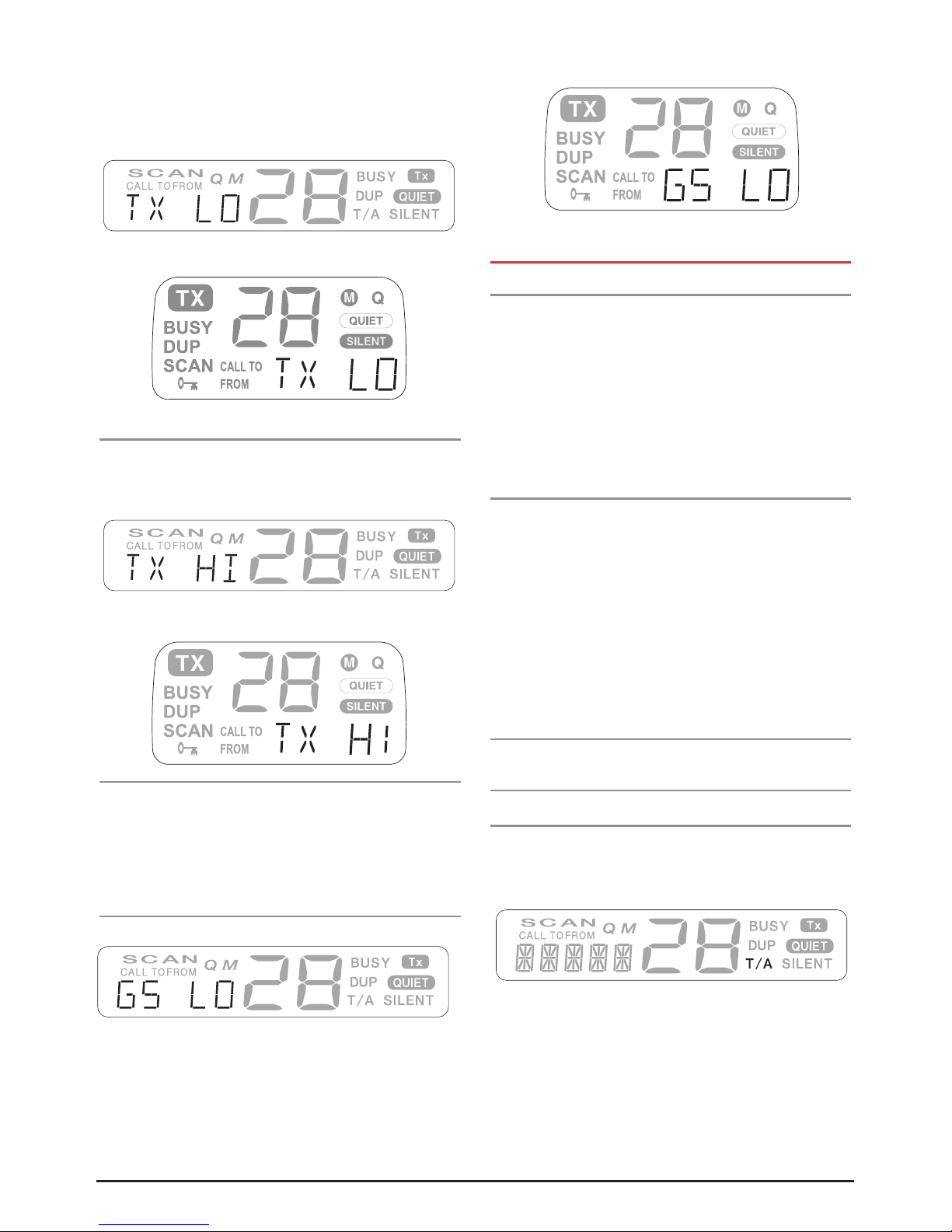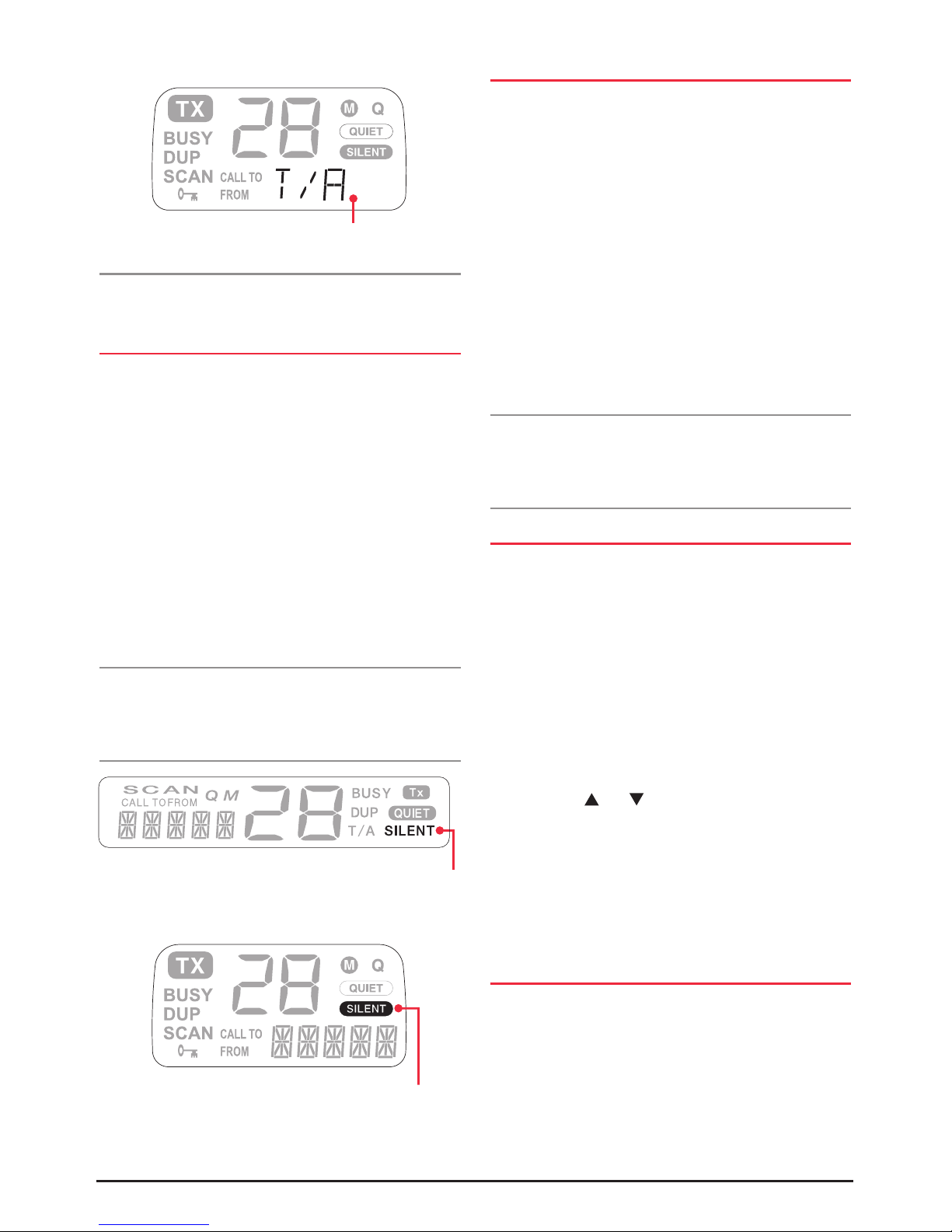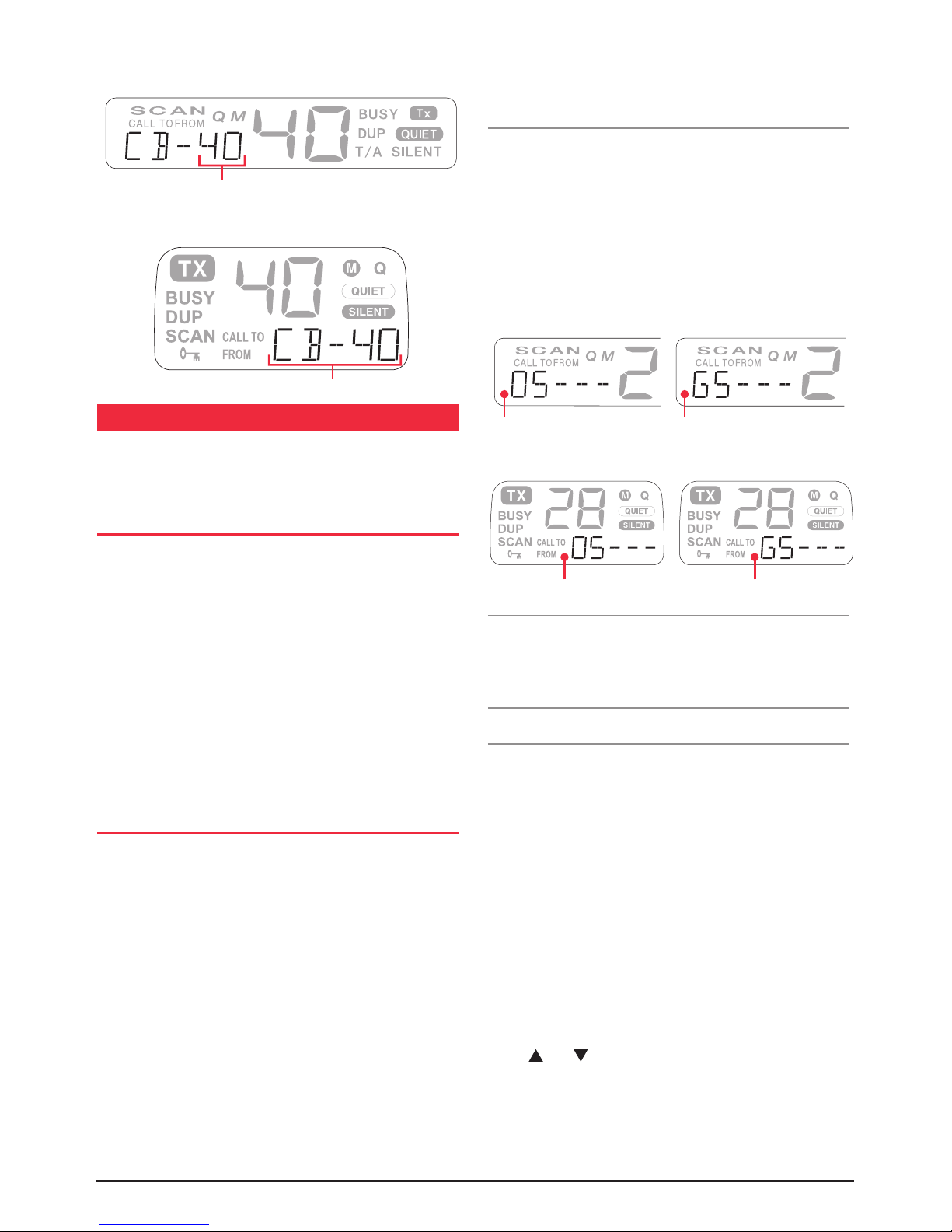USING THE PROGRAMMABLE
FUNCTIONS
The TX3600 Series can be programmed to suit your specific
requirements by enabling only those features that are
useful to your operation.
The following section describes all the additional features
available in the TX3600 Series. In most cases only a few of
these features will be enabled in a TX3600 Series at any
multiple functions depending on how they are programmed.
In addition many of the functions can be programmed into
addressed as performing a particular function. It is therefore
to this manual to learn how to use the specific functions
with which you have been provided. (The table on page
programmed by your retailer).
THE SqUELCH KEY
The Squelch (or mute) is used to eliminate any annoying
can be switched ON or OFF using the Squelch
will remain quiet when there are no signals present, but an
incoming signal will overcome the Squelch action and be
To disable the Squelch, briefly press the Squelch
A low beep will be heard. If there are no signals present,
To re-enable the Squelch, briefly press the Squelch
again. A high beep will be heard.
Note:
other callers on the channel, unless Selcall is in use and the
QUIET
the display.
Setting the Squelch Sensitivity
by the Squelch action. To prevent this, simply open the
Squelch to allow the signal to be heard clearly.
Alternatively, you can reduce the Squelch sensitivity
as follows.
The sensitivity of the Squelch to incoming signals can be
set to suit your operating environment. The TX3600 Series
has three preset Squelch sensitivity settings which can be
is the best setting for quiet country or rural locations
generated interference.
The Squelch will open on most signals, but will not be
Suitable for general or suburban use.
The Squelch will open on reasonably strong signals and
applications or areas of severe interference.
To pre-select the Squelch sensitivity
1. Turn your radio OFF at the Volume control.
MC522BC- Turn your radio OFF by pressing and holding
the PWR
2. Hold the F1 and F4
ON again.
MC522BC- Hold the F1 and F4
holding the PWR
3. Rotate the Channel Selector,
or .
MC522BC- Press the and ,
or .
4. Turn the unit OFF again to store the setting.
MC522BC- Turn the unit OFF by pressing and holding
the PWR
THE HI/LO POWER KEY
There are a number of reasons why you might want to use low
a nearby repeater, or conserving power when operating from
a battery supply. If the other radios or the nearby repeater are
some distance away, you should select
Hi
Note: Some channels on your radio may be permanently
will be ignored on these channels.