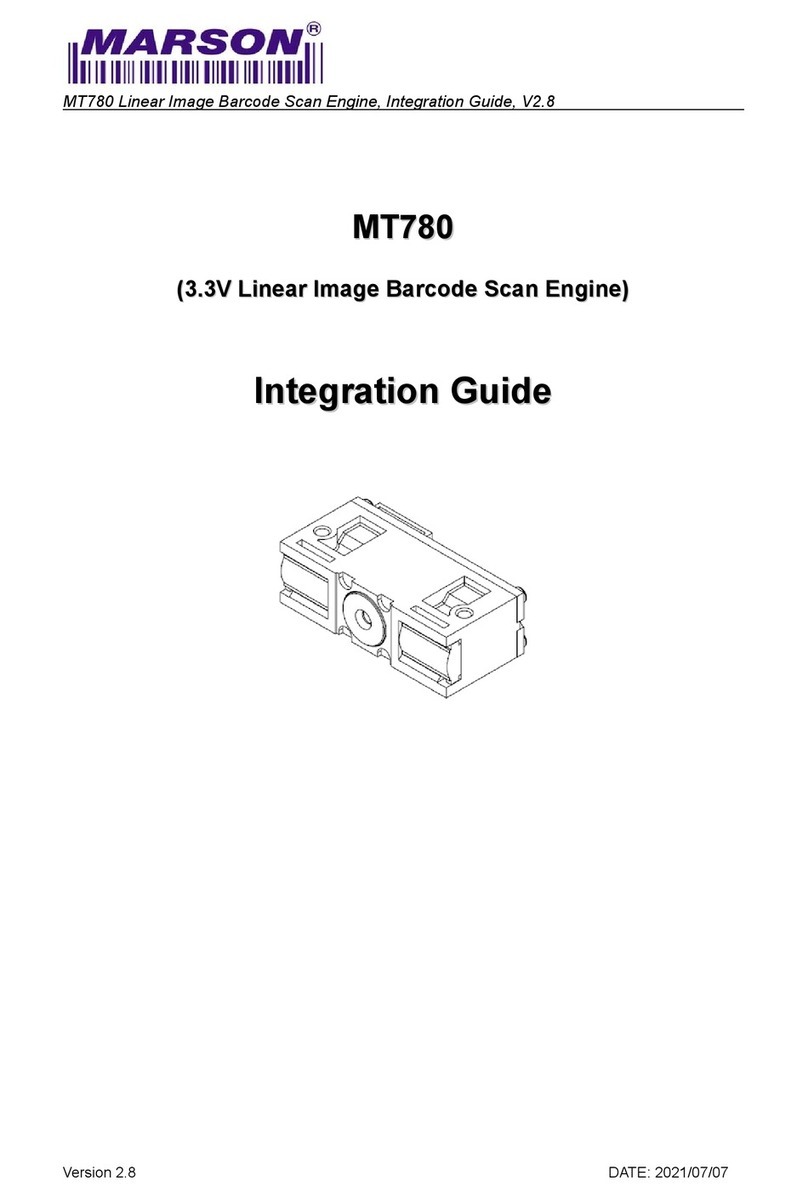Scan Transmit UPC-A Number System to transmit the UPC-A
leading digit with the bar code data.To transmit just the data, without
the leading digit, scan Don’t Transmit UPC-A Number System.
Expand UPC-E to 12 Digits expands the UPC-E code to the 12 digit,
UPC-A format.
When Code39FullASCII On is scanned, certain character pairs
within the bar code symbol will be interpreted as a single character.
For example: $V will be decoded as the ASCII character SYN, and /
C will bedecoded as theASCII character #.
³ 1 0751 1
³ 1 0 7501
Don’t Transmit UPC-A
Number System
Transmit UPC-A
Number System
³ 1 0 7515
Expand UPC-E to 12
Digits
³ 1 0750 5
Don’t Expand UPC-E to
12 Digits
³ 1 0 0217
Code 39 Full ASCII On
³ 1 0 0207
Code 39 Full ASCII Off
Miscellaneous
MinimumSymbol Length specifies the minimum number of
characters allowable for non-UPC/EAN bar codes. Scan the Enter/
Exit Programmingbar code to begin. Scan Minimum Symbol
Length, then scan the minimum number of characters allowed using
code byte bar codes, below. For example, for a 12-character symbol
length, scan 012. To save, scan the Enter/Exit Programming bar
code again.
Symbol Length Lock specifies the exact number of characters
requiredfor non-UPC/EAN bar codes. Scan the Enter/Exit
Programming bar code to begin. Scan Symbol Length Lock, then
scan three bar codes representing the desired number of characters
using the code byte bar codes, below. For example for a 12-character
symbol length lock, scan 012. To save, scan the Enter/Exit
Programming bar code again.
³ 9 0180 0
Minimum Symbol Length
³ 9 9 9999
Enter/Exit Programming
³ 9 9 9999
Enter/Exit Programming
³ 9 0 1900
Symbol Length Lock
Code Bytes
³ 0
³ 1
³ 3
³ 5
³ 2
³ 4
³ 6
³ 7
³ 9
³ 8
ASCII Conversion Chart
Dec Hex CharDecHexChar Dec Hex Char Dec HexChar DecHexChar
0 00 NUL 26 1A SUB 52 34 4 78 4E N104 68 h
101 SOH 27 1B ESC53 35 579 4F O105 69 i
202 STX28 1C FS 54 36 6 80 50 P106 6A j
303 ETX29 1D GS 55 37 7 81 51 Q107 6B k
404 EOT 30 1E RS 56 38 8 82 52 R108 6C l
505 ENQ 31 1F US 57 39 9 83 53 S109 6D m
606 ACK 32 20 58 3A :84 54 T110 6E n
707 BEL 33 21 !59 3B ;85 55 U111 6F o
808 BS 34 22 “60 3C <86 56 V112 70 p
909 HT 35 23 #61 3D =87 57 W113 71 q
10 0A LF 36 24 $62 3E >88 58 X114 72 r
11 0B VT 37 25 %63 3F ?89 59 Y115 73 s
12 0C FF 38 26 &64 40 @90 5A Z116 74 t
13 0D CR 39 27 ‘65 41 A91 5B [117 75 u
14 0E SO 40 28 (66 42 B92 5C \118 76 v
15 0F SI 41 29 )67 43 C93 5D ]119 77 w
16 10 DLE 42 2A *68 44 D94 5E ^120 78 x
17 11 DC1 43 2B +69 45 E95 5F _121 79 y
18 12 DC2 44 2C ,70 46 F96 60 ‘122 7A z
19 13 DC3 45 2D -71 47 G97 61 a 123 7B {
20 14 DC4 46 2E .72 48 H98 62 b124 7C |
21 15 NAK 47 2F /73 49 l99 63 c125 7D }
22 16 SYN48 30 074 4A J10064 d126 7E ~
23 17 ETB49 31 175 4B K10165 e127 7F
24 18 CAN 50 32 276 4C L10266 f
25 19 EM 51 33 377 4D M10367 g
Technical Assistance
Contact information for technical support, product service, and repair can be
found at www.godexintl.com.
Limited Warranty
Godex warrants its products and optional accessories to be free from defects
in materials and workmanship and to conform to Godex’s published
specifications applicable to the products purchased at the time of shipment.
This warranty does not cover any Godex product which is (i) improperly
installed or used; (ii) damaged by accident or negligence, including failure to
follow the proper maintenance, service, and cleaning schedule; or (iii)
damaged as a result of (A) modification or alteration by the purchaser or other
party, (B) excessive voltage or current supplied to or drawn from the interface
connections, (C) static electricity or electro-static discharge, (D) operation
under conditions beyond the specified operating parameters, or (E) repair or
service of the product by anyone other than Godex or its authorized
representatives.
This warranty shall extend from the time of shipment for the duration
published by Godex for the product at the time of purchase ("Warranty
Period").Any defective product must be returned (at purchaser’s expense)
during the Warranty Period to Godex’s factory or authorized service center for
inspection. No product will be accepted by Godex without a Return Materials
Authorization, which may be obtained by contacting Godex.In the event that
the product is returned to Godex or its authorized service center within the
Warranty Period and Godex determines to its satisfaction that the product is
defective due to defects in materials or workmanship, Godex, at its sole
option, will either repair or replace the product without charge, except for
return shipping to Godex.
EXCEPT AS MAY BE OTHERWISE PROVIDED BY APPLICABLE LAW,
THE FOREGOING WARRANTY IS IN LIEU OF ALL OTHER COVENANTS
OR WARRANTIES, EITHER EXPRESSED OR IMPLIED, ORAL OR
WRITTEN, INCLUDING, WITHOUT LIMITATION, ANY IMPLIED
WARRANTIES OF MERCHANTABILITY OR FITNESS FOR A PARTICULAR
PURPOSE, OR NON-INFRINGEMENT.
GODEX RESPONSIBILITY AND PURCHASER’S EXCLUSIVE REMEDY
UNDER THIS WARRANTY IS LIMITED TO THE REPAIR OR
REPLACEMENT OF THE DEFECTIVE PRODUCT WITH NEW OR
REFURBISHED PARTS. IN NO EVENT SHALL GODEX BE LIABLE FOR
INDIRECT, INCIDENTAL, OR CONSEQUENTIAL DAMAGES, AND, IN NO
EVENT, SHALL ANY LIABILITY OF GODEX ARISING IN CONNECTION
WITH ANY PRODUCT SOLD HEREUNDER (WHETHER SUCH LIABILITY
ARISES FROM A CLAIM BASED ON CONTRACT, WARRANTY, TORT, OR
OTHERWISE) EXCEED THE ACTUAL AMOUNT PAID TO GODEX FOR
THE PRODUCT. THESE LIMITATIONS ON LIABILITY SHALL REMAIN IN
FULL FORCE AND EFFECT EVEN WHEN GODEX MAY HAVE BEEN
ADVISED OF THE POSSIBILITY OF SUCH INJURIES, LOSSES, OR
DAMAGES. SOME STATES, PROVINCES, OR COUNTRIES DO NOT
ALLOW THE EXCLUSION OR LIMITATIONS OF INCIDENTAL OR
CONSEQUENTIAL DAMAGES, SO THE ABOVE LIMITATION OR
EXCLUSION MAY NOT APPLY TO YOU.
All provisions of this Limited Warranty are separate and severable, which
means that if any provision is held invalid and unenforceable, such
determination shall not affect the validity of enforceability of the other
provisions hereof. Use of any peripherals not provided by the manufacturer
may result in damage not covered by this warranty. This includes but is not
limited to: cables, power supplies, cradles, and docking stations. Godex
extends these warranties only to the first end-users of the products. These
warranties are non-transferable.
User Documentation
For localized versions of this document, and to download the User’s Guide,
go to www.godexintl.com .
Disclaimer
Godex reserves the right to make changes in specifications and other
information contained in this document without prior notice, and the reader
should in all cases consult Godex to determine whether any such changes
have been made. The information in this publication does not represent a
commitment on the part of Godex.
Godex shall not be liable for technical or editorial errors or omissions
contained herein; nor for incidental or consequential damages resulting from
the furnishing, performance, or use of this material.
CAUTION - use of controls or adjustments or performance of procedures
other than those specified herein may result in hazardous laser light
exposure.
For additional information, please refer to www.godexintl.com .
产品有毒有害物质或元素清单
本产品表面标识的环保使用期限是在正常使用情况下 (产品正常使用具体条件请参见产品使用手
册)的环保使用期限,下表为产品中含有有毒物质的部件清单 :
部件名称 有毒有害物质或元素
铅 汞 镉 六价铬 多溴联苯 多溴二苯醚
上盖 ╳ 〇 〇 〇 〇 〇
屏蔽罩 ╳ 〇 〇 〇 〇 〇
激光二极管 ╳ 〇 〇 〇 〇 〇
VLD 套管 ╳ 〇 〇 〇 〇 〇
VLD 枪管 ╳ 〇 〇 〇 〇 〇
电源线 ╳ 〇 〇 〇 〇 〇
〇:该物质在对应元器件中的含量满足 SJ/T 11363-2006 规定的限量要求
╳:该物质在对应元器件中的含量超出 SJ/T 11363-2006 规定的限量要求
除上表所示的部件外,以下部件的环保使用期限为 10 年。
环保使用期限
部件名称
有毒有害物质或元素
铅 汞 镉 六价铬 多溴联苯 多溴二苯醚
电源 ╳ 〇 〇 〇 〇 〇
数据线 ╳ 〇 〇 〇 〇 〇
〇:该物质在对应元器件中的含量满足 SJ/T 11363-2006 规定的限量要求
╳:该物质在对应元器件中的含量超出 SJ/T 11363-2006 规定的限量要求
15