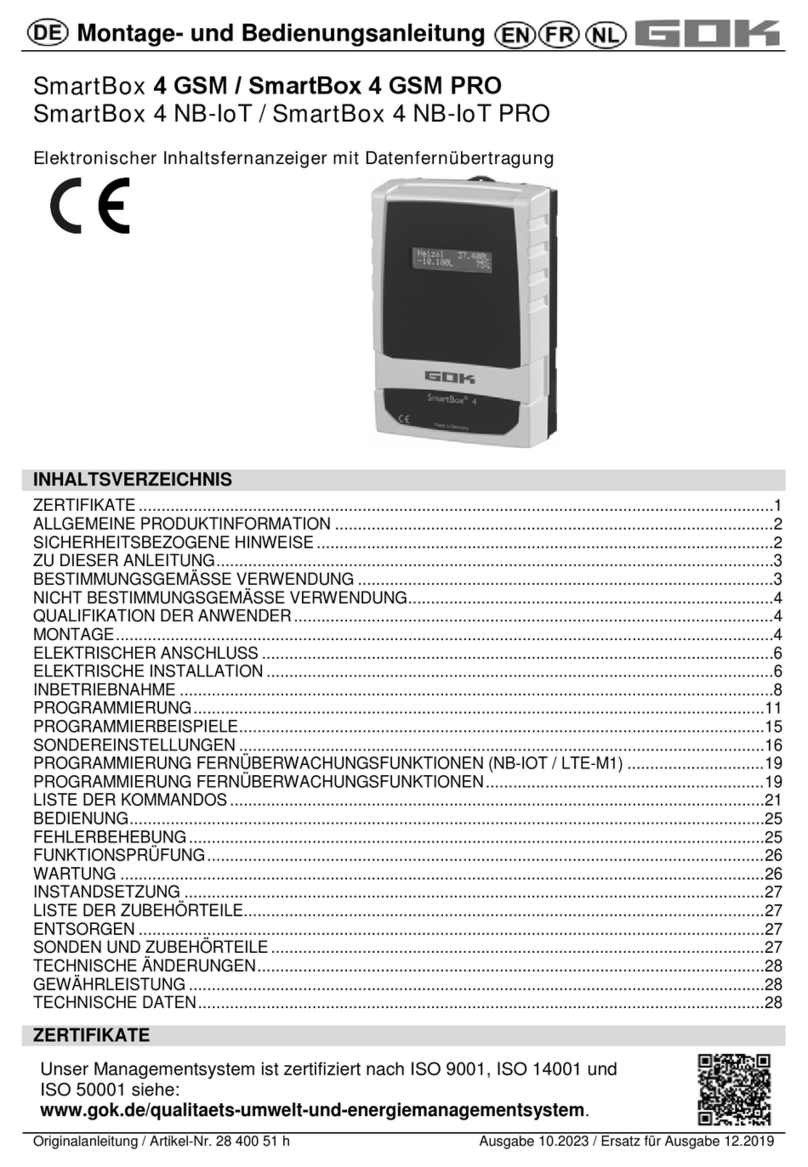SmartBox® 4 / SmartBox® 4 PRO
4 / 28 part no. 28 400 57 d
INAPPROPRIATE USE
All uses exceeding the concept of intended use:
Display unit:
•changes to the product or parts of the product
•installation in a potentially explosive area
•weather-protected outdoor use without protection type IP54
Probe:
•e.g. operation with different operating media
•operation with inflammable operating media of categories 1, 2 or 3 with a flash point
<55°C1)
•installation in pressurised tanks and containers
1) It is also necessary to comply with the divergent provisions/regulations of the EU member
states concerning areas at risk of explosion and the flash point of the operating medium!
USER QUALIFICATION
This product may be installed only by qualified experts. These are personnel who are familiar
with setting up, installing, starting up, operating and maintaining this product.
"Equipment and systems requiring supervision may be operated only by persons aged at
least 18, who are physically capable and who have the necessary specialist knowledge or
who have been instructed by a competent person. Instruction at regular intervals, but at least
once per year, is recommended."
storing, transporting, unpacking, OPERATION
START-UP, SHUT-DOWN , REPLACEMENT,
RESTART, RESTORATION, DISPOSAL,
qualified personnel, customer service
ASSEMBLY
Before assembly, check that the product is complete and has not suffered
any damage during transport.
ASSEMBLY must be carried out by a specialised company.
The specialised company and the operator must observe, comply with and understand all of
the following instructions in this assembly and operating manual. For the system to function
as intended, it must be installed professionally in compliance with the technical rules
applicable to the planning, construction and operation of the entire system.
These regulations also include the accident prevention regulations of the employers’ liability
insurance associations, the VDE regulations, and the installation and operating instructions.
The housing of the display unit is suitable for wall mounting and is connected to
the 230 V mains supply. Under normal circumstances, the display unit must be operated with
the housing cover closed.
It is installed and started up by a qualified technician while the unit is open.
Do not use this device for safety applications or emergency stop mechanisms
or misuse it!
Injuries and damage to health and property through misuse.
You must observe the information contained in these instructions, especially
regarding installation, start-up and maintenance.