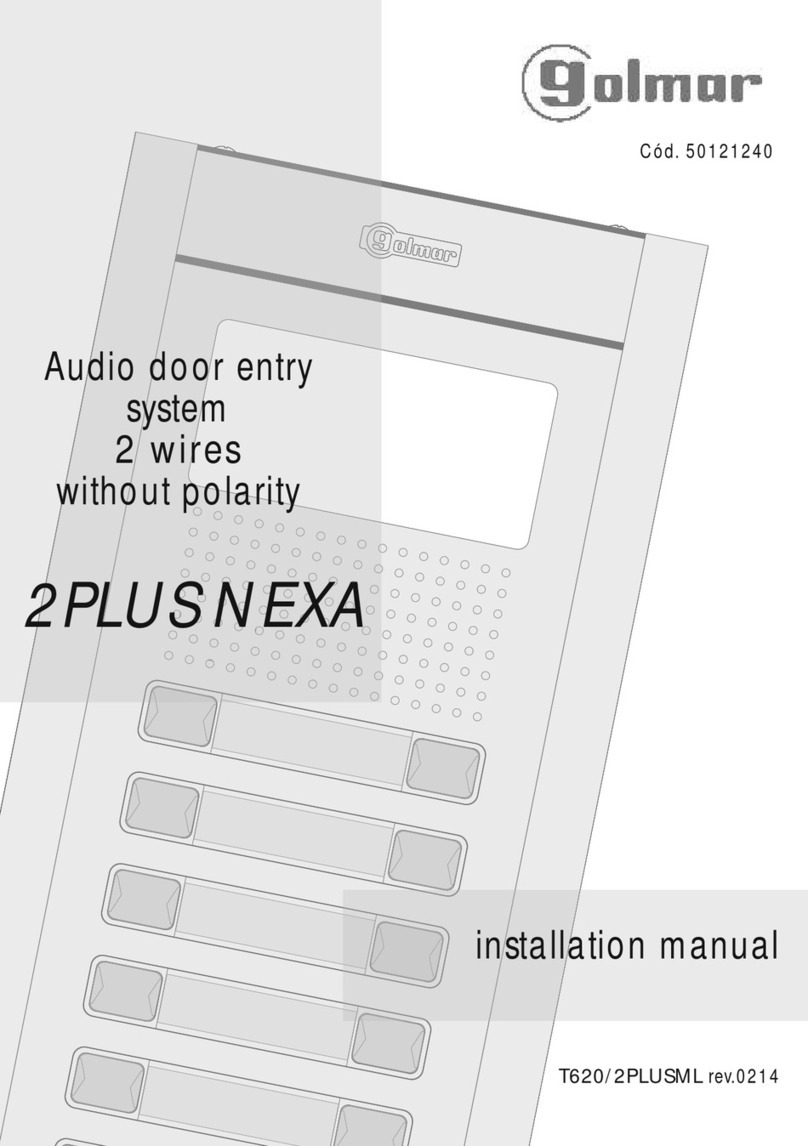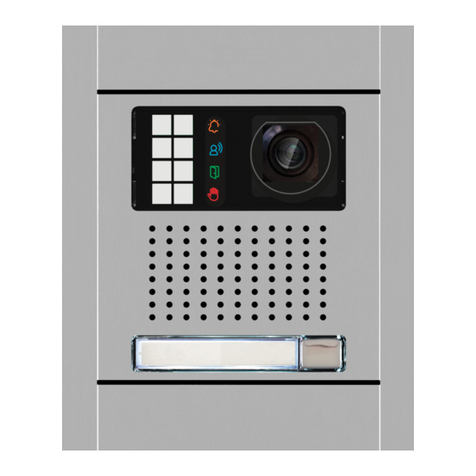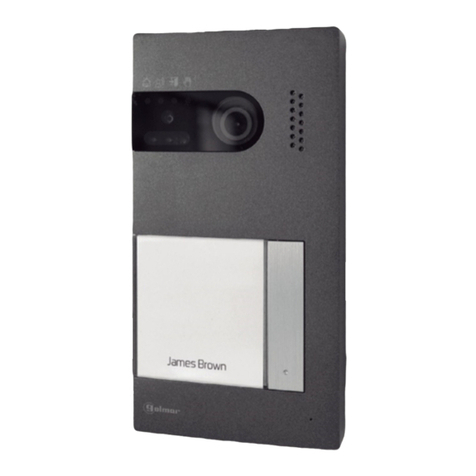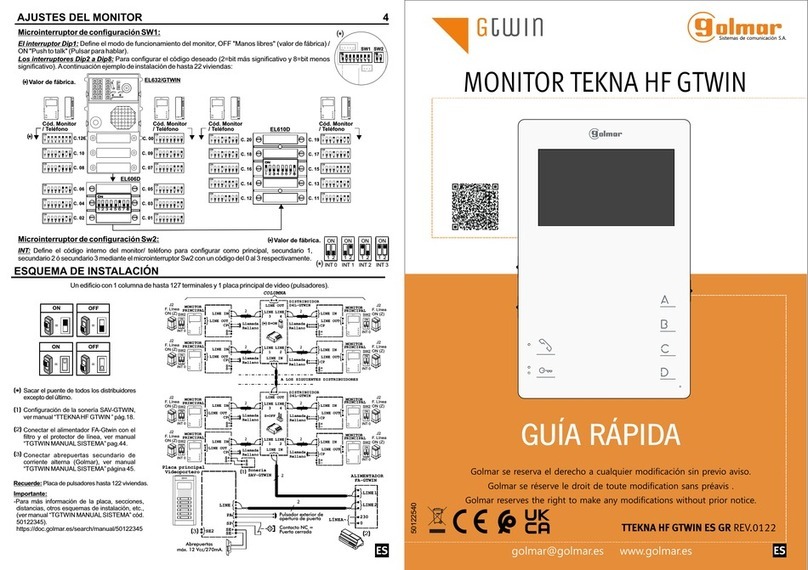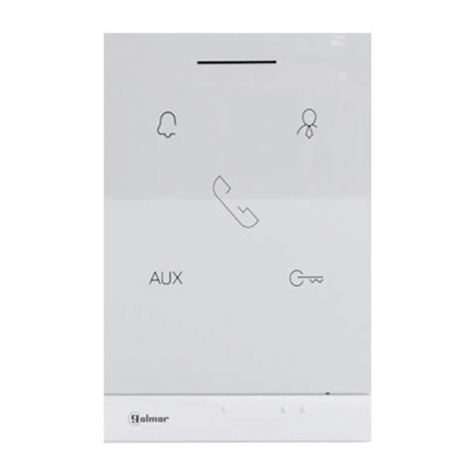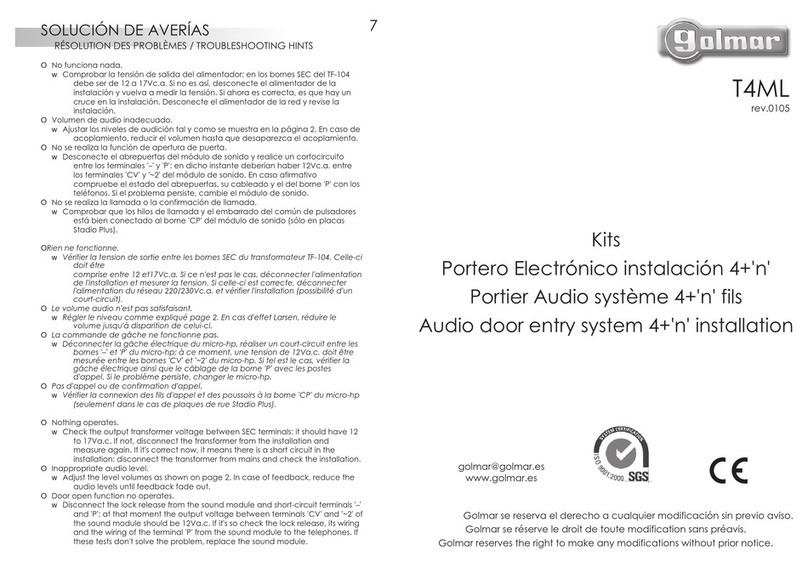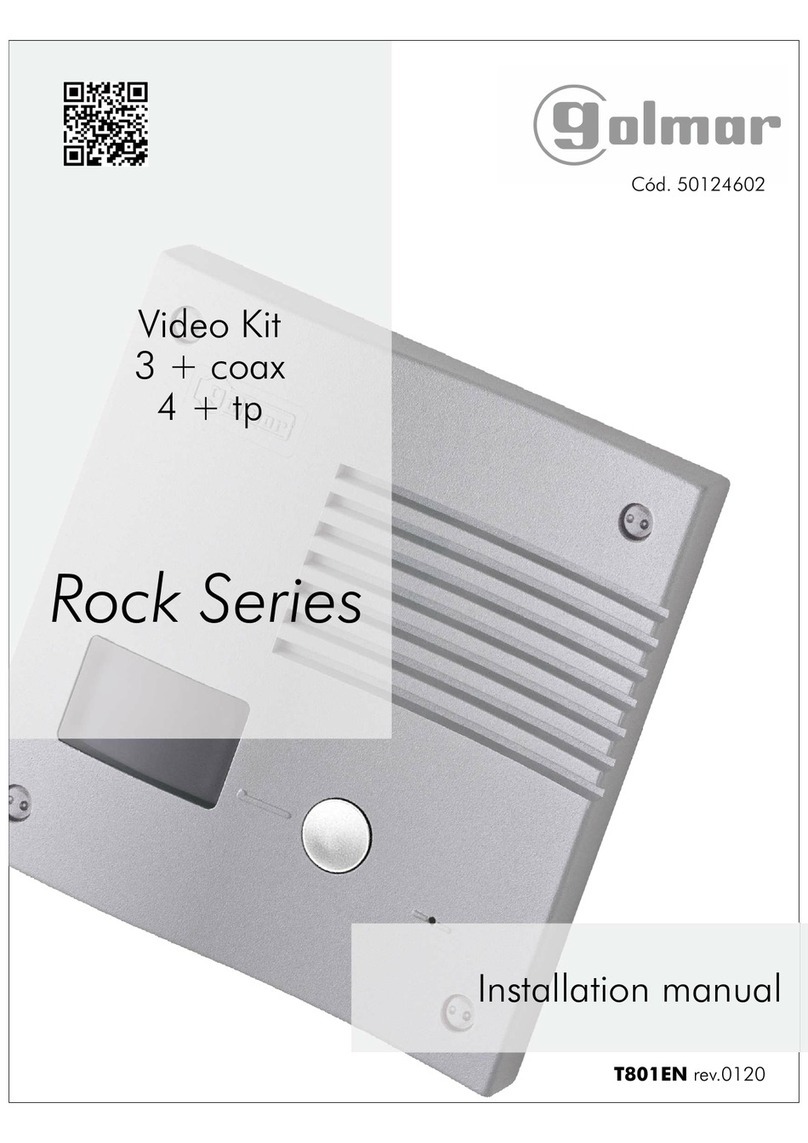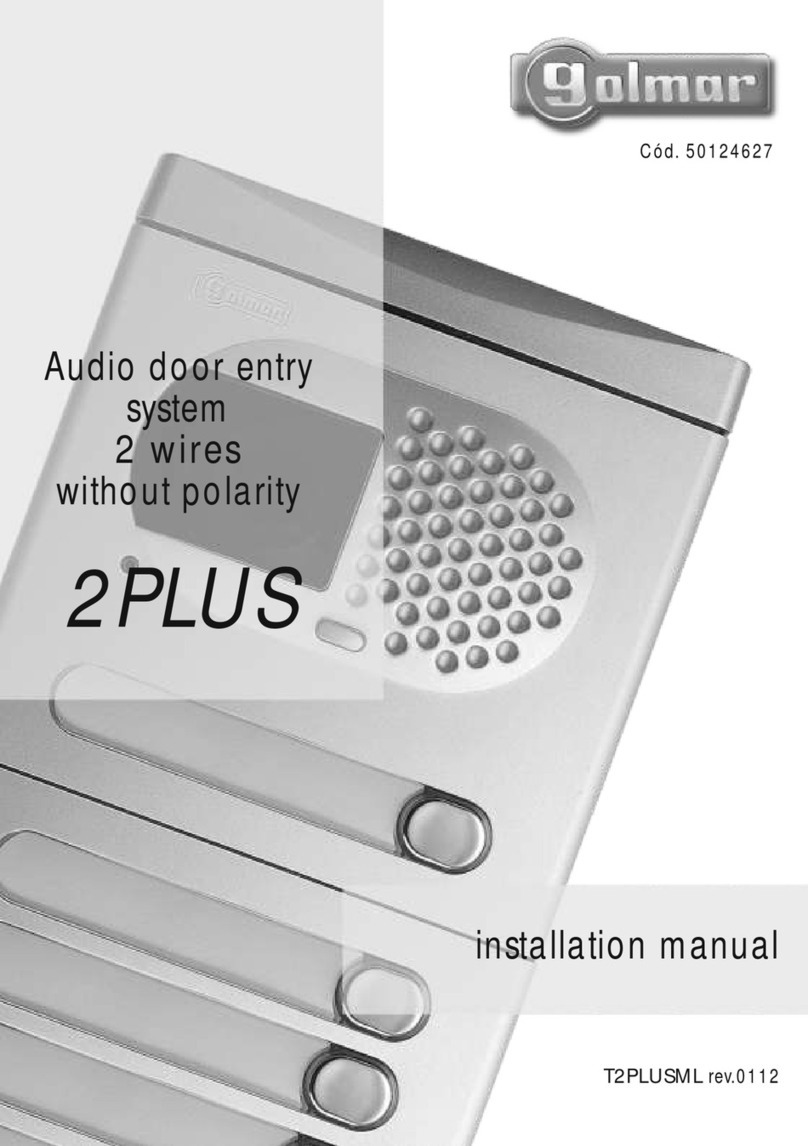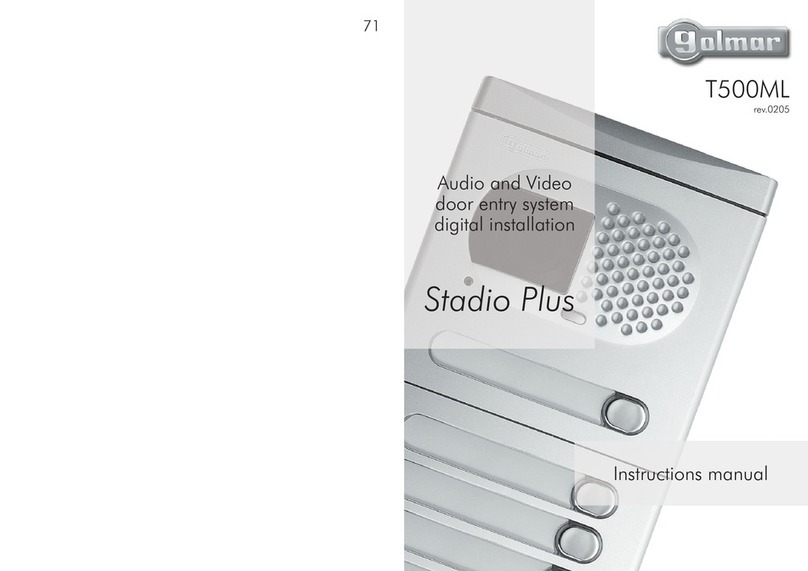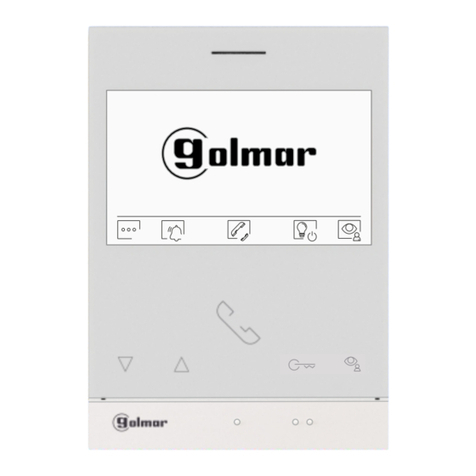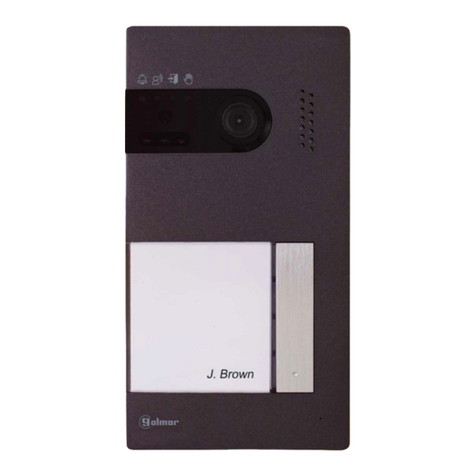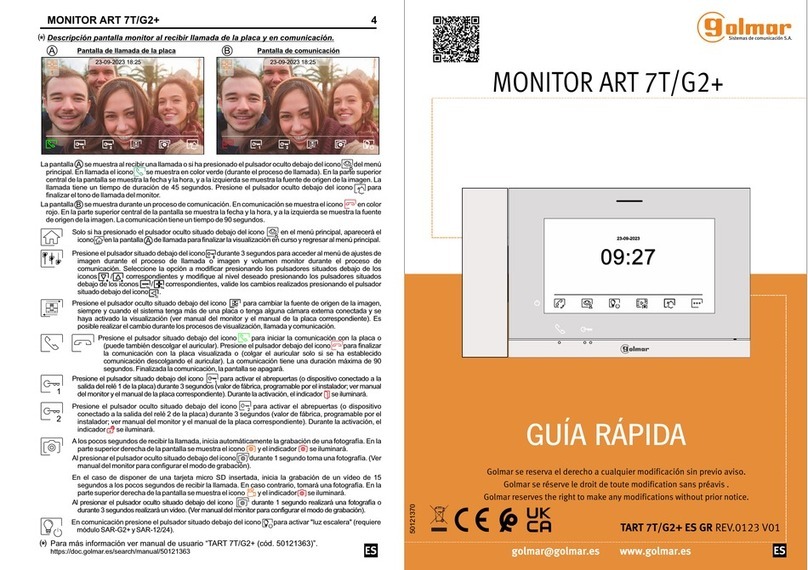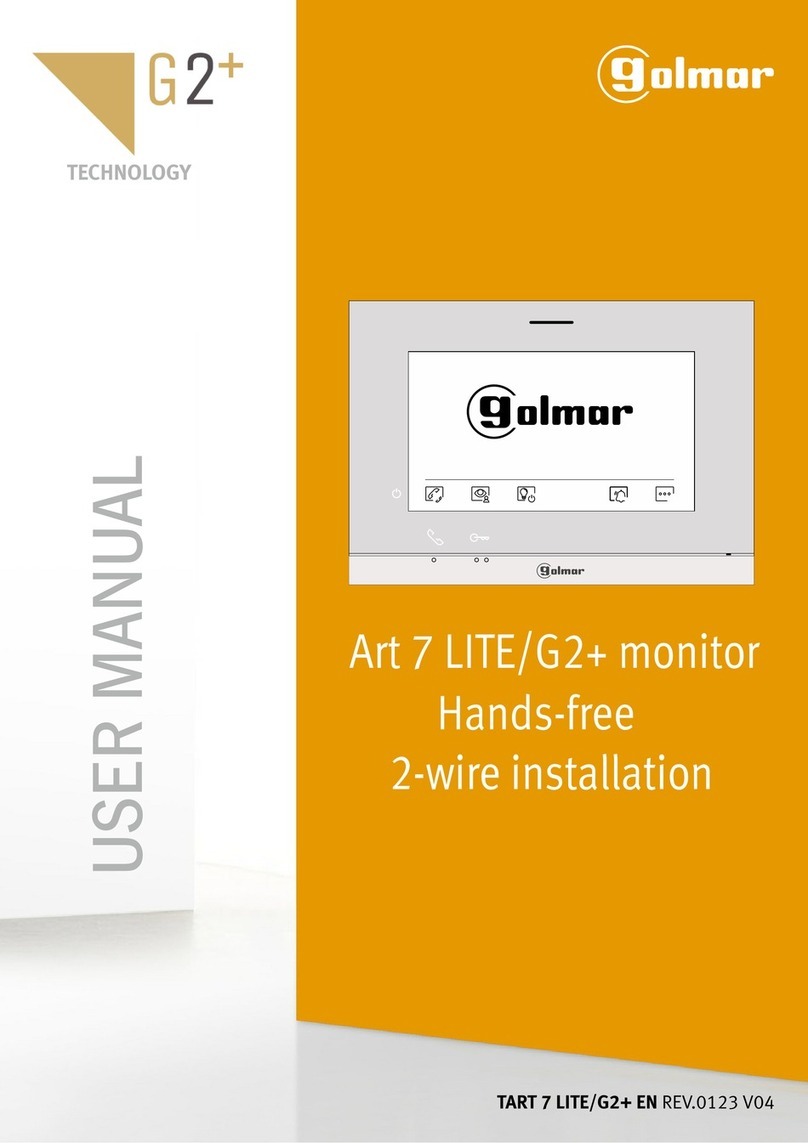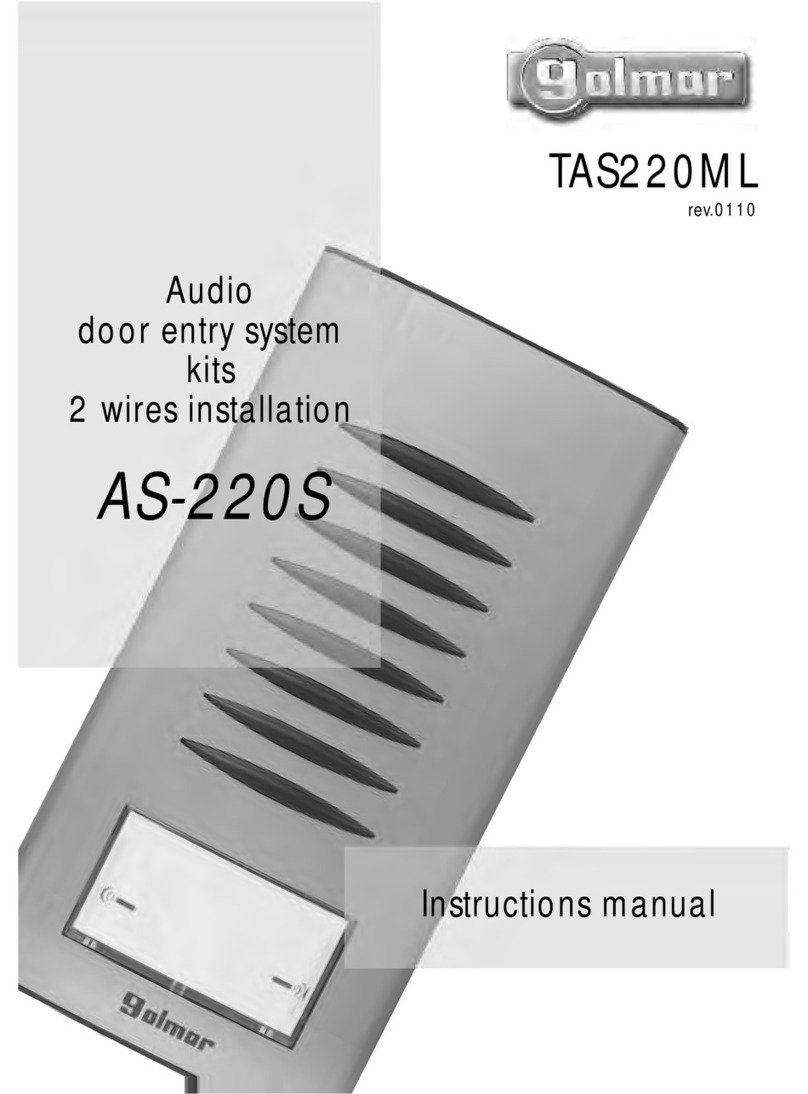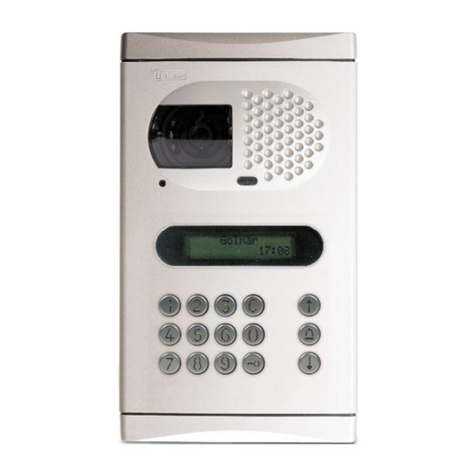INSTALACIÓN DE LA PLACA.
DOOR PANEL INSTALLATION.
1Colocar las etiquetas identificativas en los pulsadores. 2Empotrar, enrasar y nivelar la caja de empotrar.
Level and flush fit the box.Place the identifying labels in the push buttons.
6Cerrar la placa y colocar los marcos embellecedores.
Close the door panel and use the decorative frames.
5Verifique y ajuste el sistema.
Check and adjust the system.
Pulsador doble
Double push button
Comprobar que el equipo funciona correctamente.
En caso de ser necesario, ajustar mediante un destornillador el
volumen de audio.
Check that the system is working properly.
If necessary, adjust the audio level by using an screw driver.
Pulsador individual
Single push button
1650
1850
1450
3Fijar el circuito CVO en la caja y configurar los puentes.
Fix the CVO circuit in the flush fitting box and set the jumpers.
1
2
3
4
. Cuando haya más de una placa, quitarlo en todas, excepto
en la placa más próxima a los teléfonos.
. No quitar nunca. /
.
When there is more than one door panel, remove in all,
except at the closest panel to the telephones.
Never remove.
No quitar nunca. /
. No quitar nunca. /
Never remove.
Never remove.
ARRIBA UP
116 1 20
123 4
V
IN
-21 +V
OUT
-CVL2L1 CV A
AJUSTE VOLUMENES.
AUDIO LEVEL ADJUSTMENTS.
4Sujetar la placa a la caja de empotrar con los muelles bisagra.
Fix the panel in the flush fitting box using the springed hinge.
Conectar el circuito CVO a la placayalainstalación.
Connect the CVO circuit to the door panel and to the installation.
1. Recepción de llamadas procedentes de la placa.
Para realizar la llamada el visitante deberá presionar el pulsador de la placa correspondiente a la
vivienda con la que desea establecer comunicación. Durante la pulsación, un tono acústico confirmará que la
llamada se está realizando. Si se ha presionado por equivocación el pulsador de la otra vivienda, pulsar
sobre el que corresponda con la vivienda deseada; esto anulará la primera llamada.
Caso de existir más placas, éstas quedarán desconectadas, visualizándose mediante el indicador “Stop”.
En este instante el teléfono recibe la llamada, que tendrá una duración de 5 segundos. Si transcurridos
30 segundos no se ha descolgado el auricular del teléfono, teléfono y placas pasarán al estado de reposo.
Para establecer comunicación descolgar el auricular del teléfono: en dicho instante se iluminará el
indicador “Stop” de la placa activa. La comunicación tendrá una duración máxima de un minuto y medio, o
hasta colgar el auricular. En dicho instante la(s) placa(s) pasará(n) al estado de reposo inicial.
Para accionar el abrepuertas, pulsar el botón naranja durante los procesos de llamada o comunicación;
con una sola pulsación se acciona el abrepuertas durante unos 4 segundos aproximadamente.
2. Llamada desde la puerta del rellano.
Este teléfono permite la sustitución del timbre convencional de puerta. Al recibir la llamada desde el
pulsador de puerta, el teléfono emite un tono continuo, distinto al de la llamada desde la placa.
FUNCIONAMIENTO.
OPERATION.
1. Calling from the door panel.
To make a call, the visitor should press the button corresponding to the apartment he wishes to contact.
An acoustic tone will be heard confirming the call as the button is pushed. During the call the visitor can correct
his call by pressing a button corresponding to a different apartment, in wich case the original call is cancelled.
In case of several door panels, they will be disconnected, shown by the “Stop” busy channel indicator.
At this moment the call sound will be received at the telephone in the dwelling, lasting in 5 seconds. If the
call is not answered after 30 seconds, the channel will be freed.
To stablish communication, pick up the telephone handset: at that moment the indicator light “Stop” at
the active door panel will light. Communication lasts for one and a half minutes or until the handset is
replaced. The “Stop” light at the panel(s) goes out, and the channel is freed.
To open the door, press the door release button during call or communication progresses; with one
press, the door release operates for approximately 4 seconds.
2. Call reception from the flat door bell push button.
This telephone allows the replacement of the door bell. When a call is received from the door push
button, an acoustic tone will be heard on the telephone, different that the produced when the call is done from
the door panel.