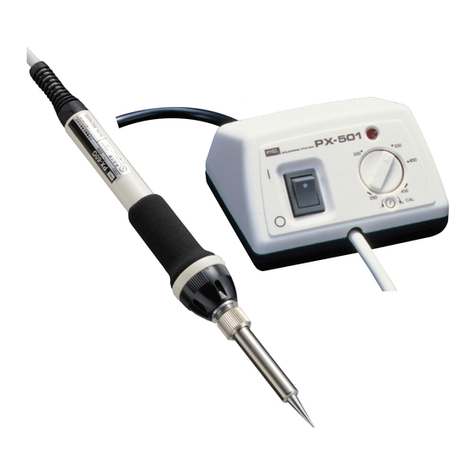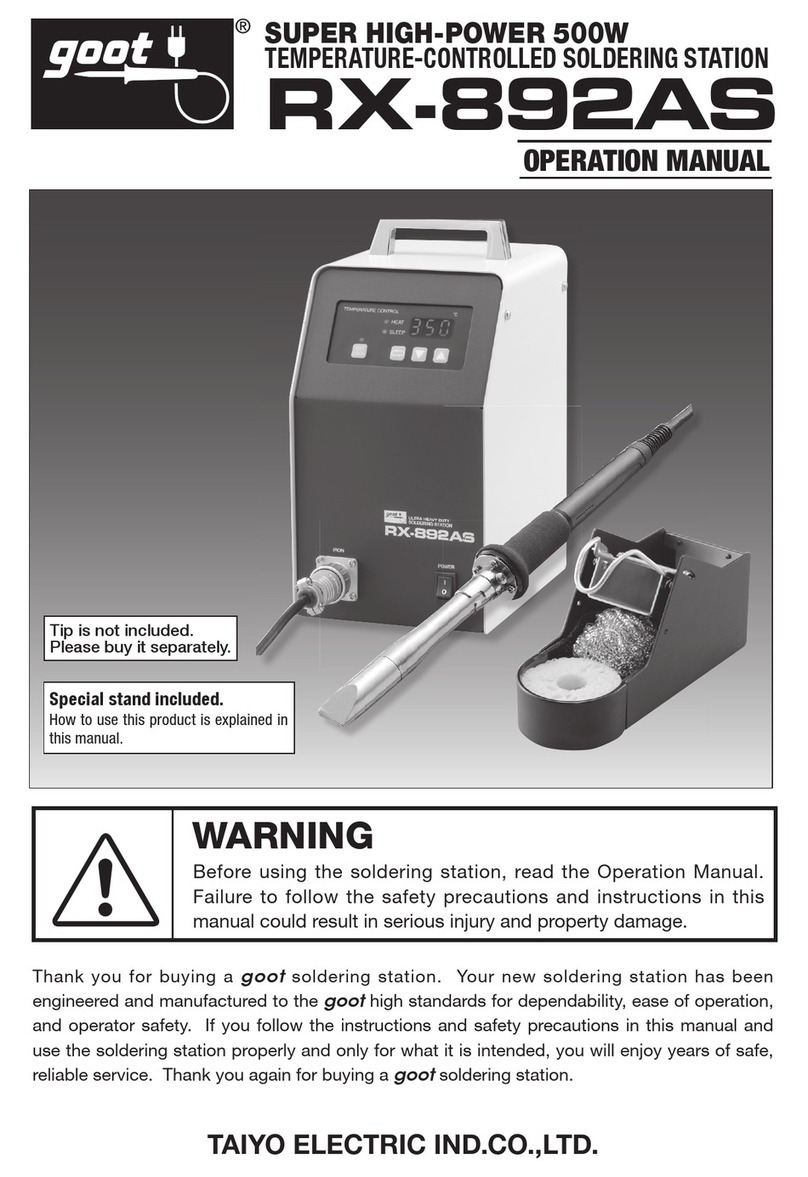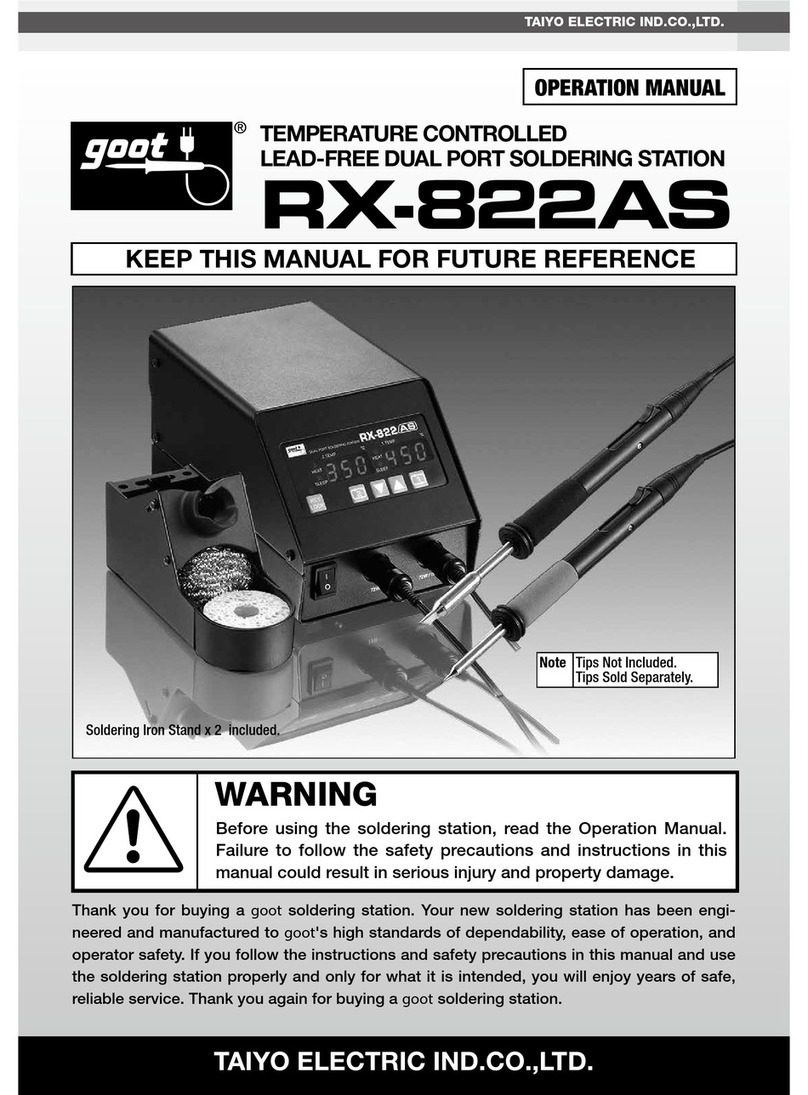6
Please observe the following in order to prevent solder splashing.
The splashed solder may badly burn you. Please be careful.
•Do not let the spatula get wet.
Steam is generated when a wet spatula contacts the molten
solder. This may cause solder to splash.
•Please use only the bundled spatula when you
would like toremove oxide.
Anything used in place of the spatula (Spoon,etc.) may cause
solder to splash. The spatula has unique features which cannot be
substituted.
•Spatula surface must be clear and smooth.
Anything adhering to the spatula may cause solder to splash.
•If spatula has rust, please replace it with a new one.
MODEL POT-100C POT-103C POT-200C POT-203C
Voltage
110V, 120V, 220V, 230V,240V
AC 50/60Hz
110–120V, 220–240V
AC 50/60Hz
110V, 120V, 220V, 230V,240V
AC 50/60Hz
110–120V, 220–240V
AC 50/60Hz
Power Consumption 440W 900W 650W 1400W
Max. Temperature 350℃450℃400℃450℃
Control System PID Control
Dimensions 220×380×124(H) ㎜220×450×124(H) ㎜
Bath Dimensions 91x135x60(D)mm 8 2 s110 x 5 3 ( D) mm 130x180x60(D)mm 108x173x53(D)mm
Weight approx. approx. 4.5kg approx.8kg approx.6kg approx.11k g
Max. Solder Volume approx. 5.5kg approx. 3.5kg approx. 9.5kg approx. 7kg
Bath Material SUS316 Cast Iron SUS316 Cast Iron
Temp. Accuracy ±[(1.25% of display temperature)+1°C]
Power Cord 3-prong cord 1.3m
w/ground plug
3-prong cord 1.5m
w/o plug
3-prong cord 1.3m
w/ground plug
3-prong cord 1.5m
w/o plug
• Dual digital display shows set temperature and measured temperature visually.
• PID temperature control minimizes deviation between the actual solder temperature and
the set temperature.
• Warning lamp to detect any deviance from set temperature range.
• Lead-free applicable (POT-103C/203C)
3-1 Features
3-2 Specifications
The PID controller is preset to the optimum temperature 270°C for dipping PCBs.
The ALM (alarm) lamp will light up when the temperature is 5°C higher or lower than the
set temperature.
For further information about the temperature controller installed in the solder pot,
please refer to the operation manual RB series(RKC INSTRUMENT INC.) included in
the box.
NOTE
3SPECIFICATIONS
WARNING