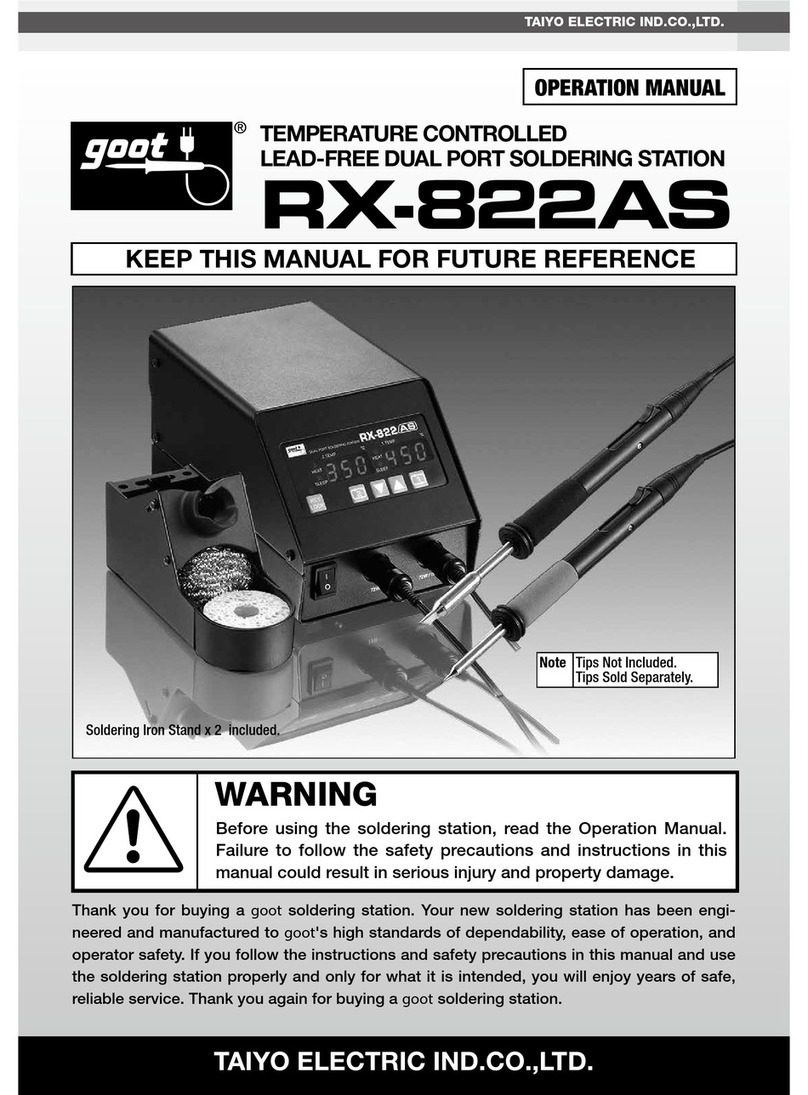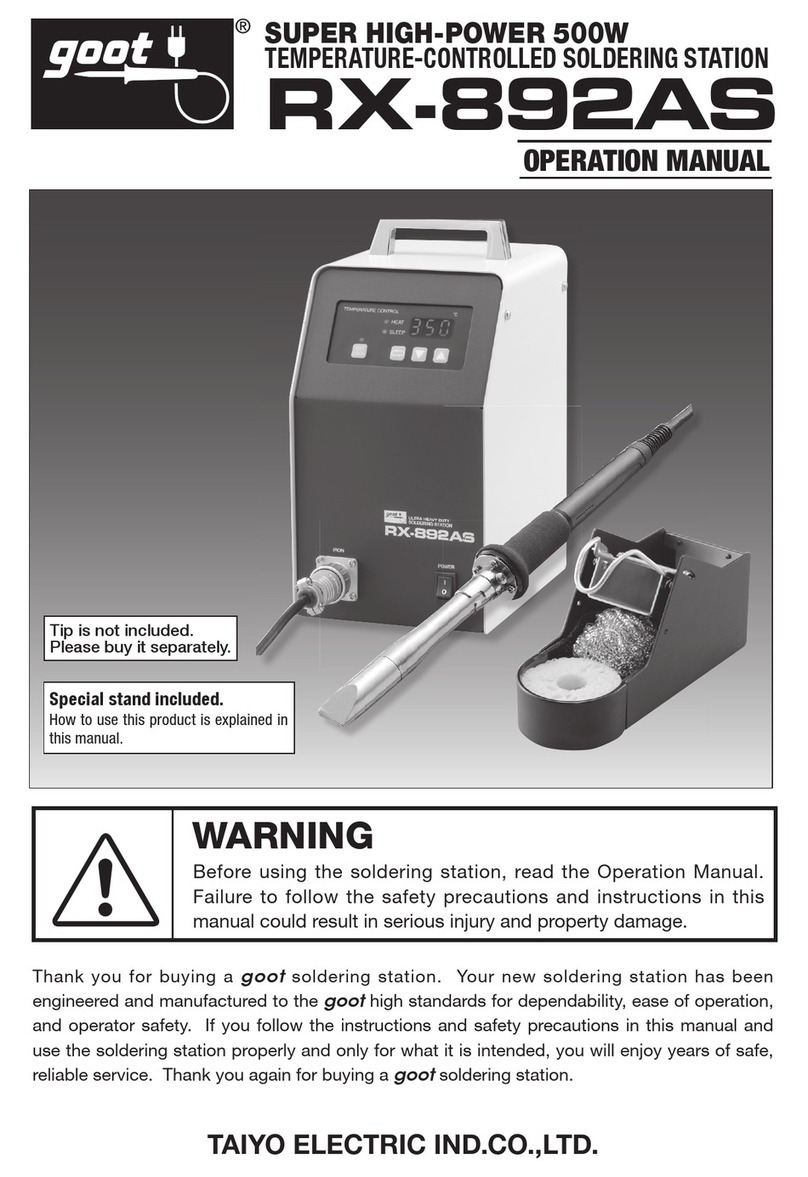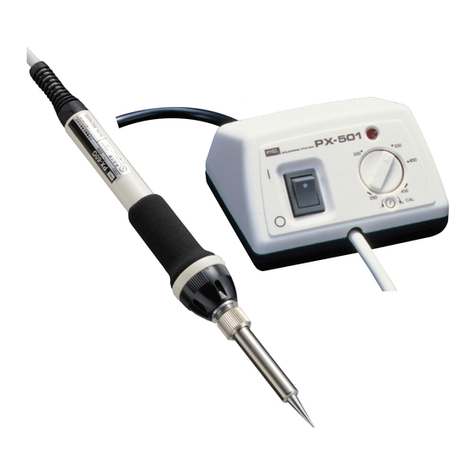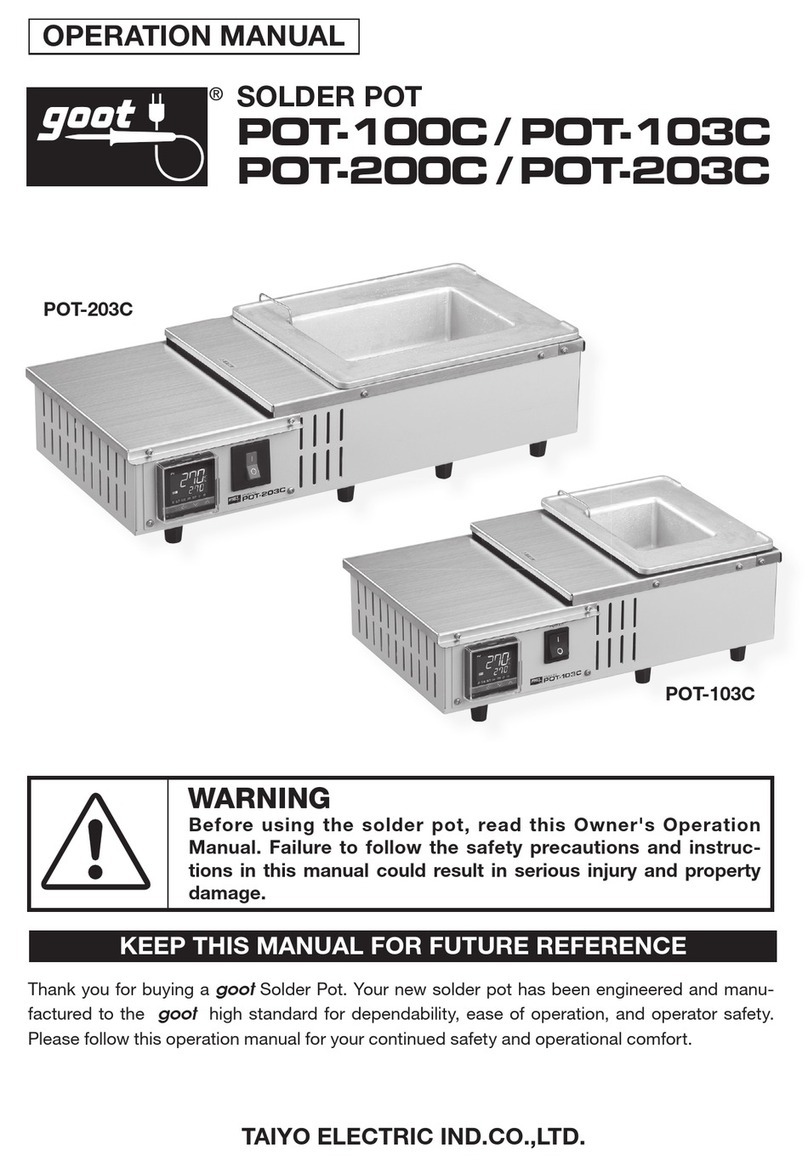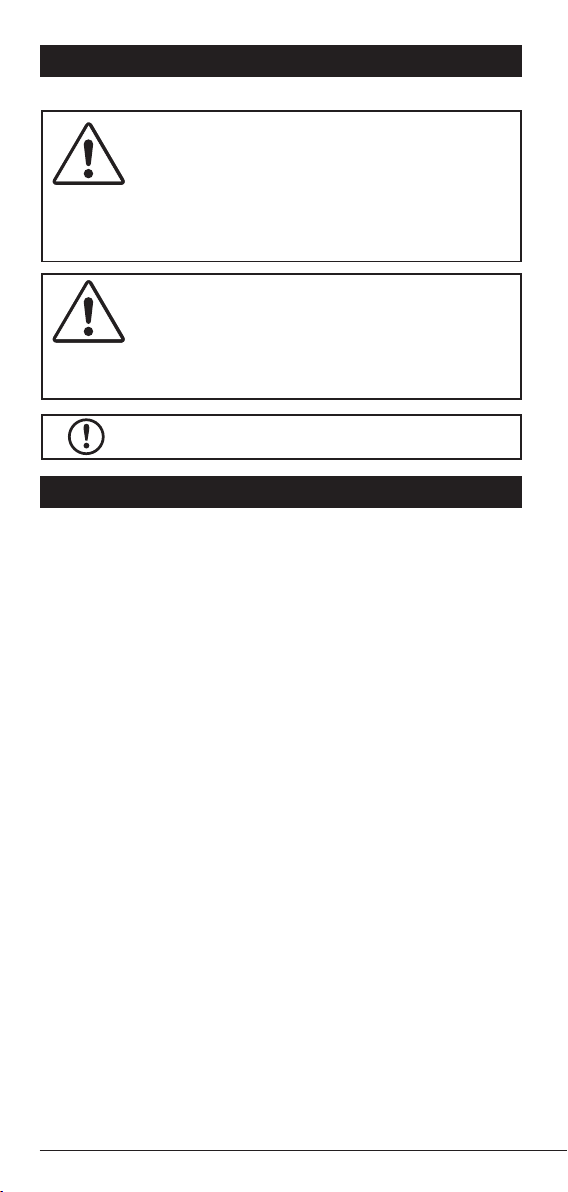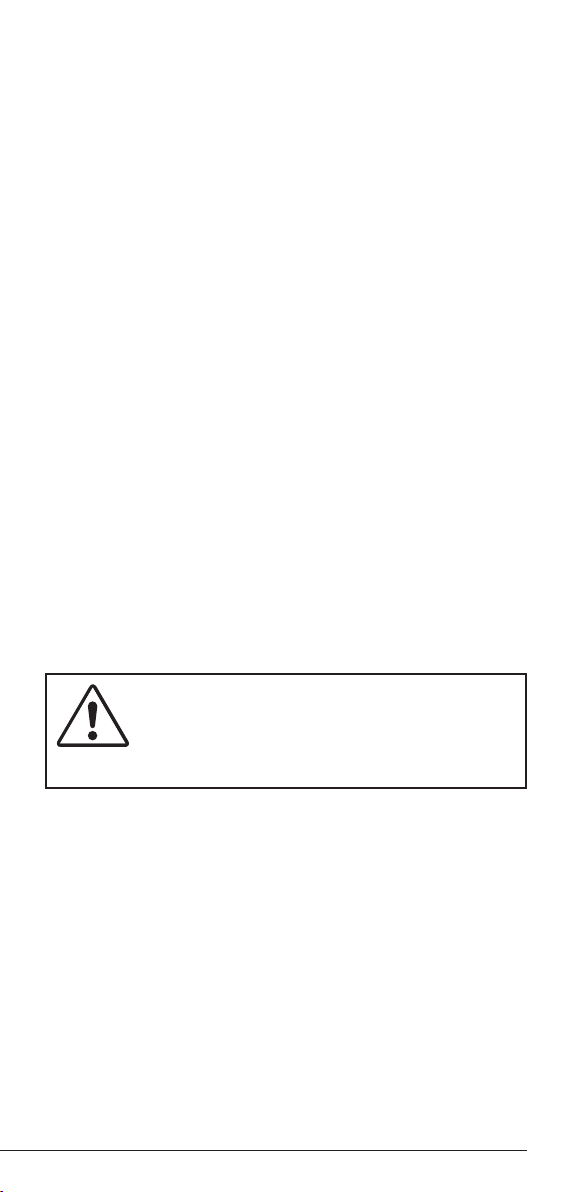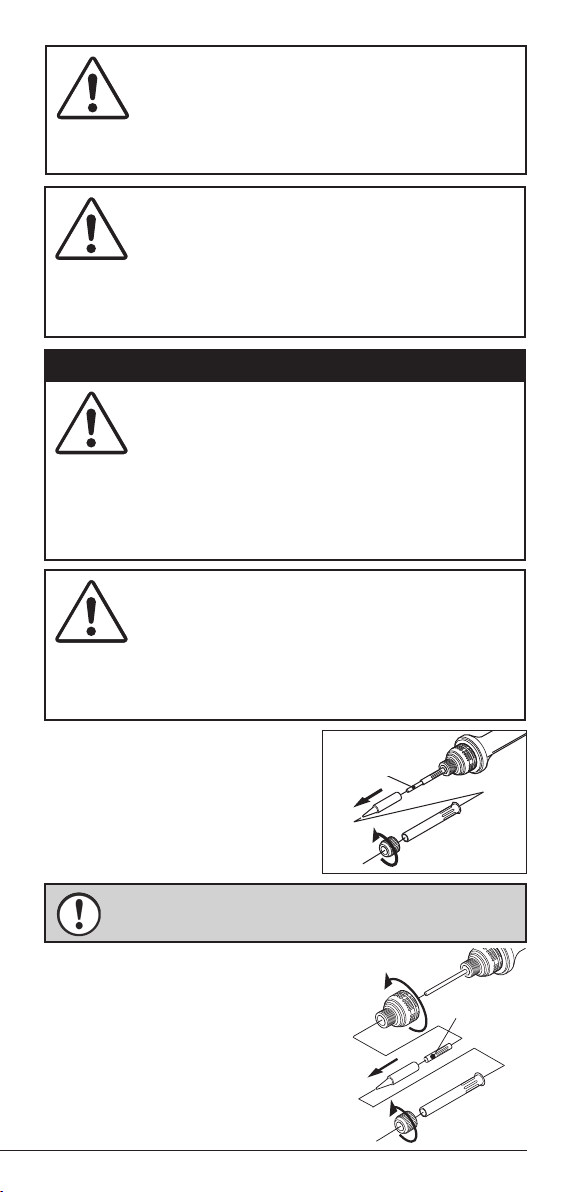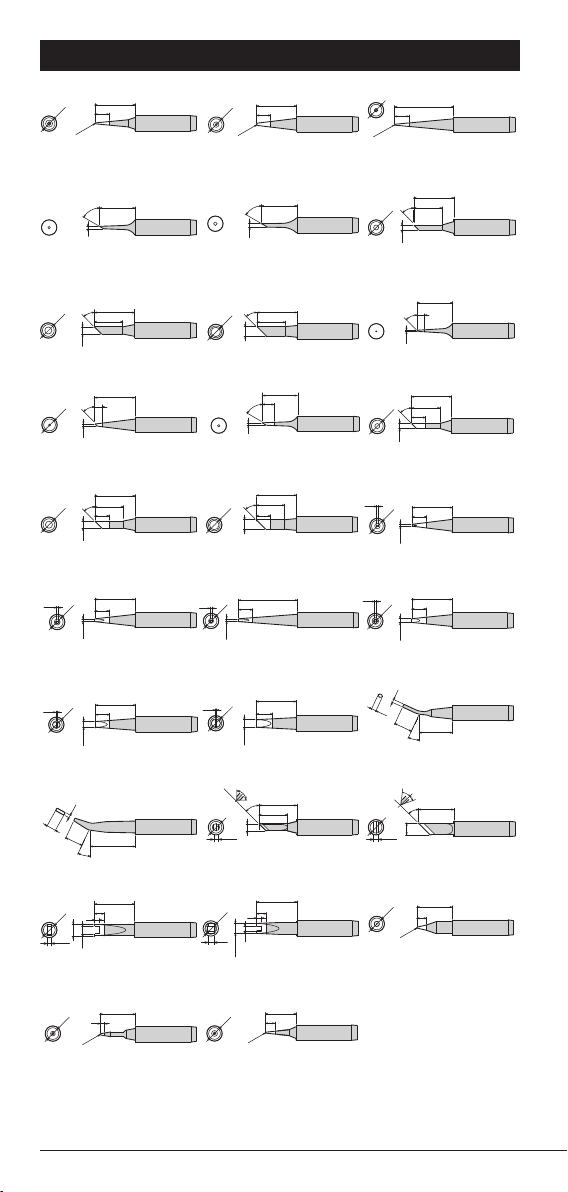9
5-4 PLASTIC COMPONENT CARE
Do not allow gasoline, petroleum-based, permeable oil to contact any
plastic parts. It may damage the machine or the components. Use a
clean cloth to wipe the machine.
The factory default tip temperature is 350°C. The thermal
difference between the actual measured tip temperature and
the displayed temperature is in the range of +/-10°C at 200°C,
and 450°C(RX-701AS only) or 480°C(RX-711AS only). Tip
thermometer readings may vary slightly.
To prevent any damage to soldering station or other objects,
make sure to calibrate the tip temperature after replacement of
the tip or heater. If you do not have a tip thermometer, or you are
unable to calibrate, please contact your nearest distributor.
NOTE
NOTE
Proceed with the following steps if you have any problems.
1. Check that the power cord is not damaged. If you notice any signs of
damage, please contact your distributor.
2. If the cord is fine, use the below troubleshooting guide.
3. Turn off and unplug the soldering station if there is a burning smell, over-
heating, or if the plastic parts deform. Please contact your distributor.
4. If the machine is dropped, be sure to check the above troubleshooting
guide. If you notice any signs of damage, do not use it, and please contact
your distributor.
6. IN THE EVENT OF FAILURE
PROBLEM REASON ACTION
Power does not
turn ON.
Power cord unplugged? Connect it properly.
Power switch is OFF (O side). Turn switch ON (to I).
Power cord damaged? Contact distributor.
Fuse blown out? Contact distributor.
Heater does not
heat up.
Connector loose or
disconnected?
Connect it properly.
Heater damaged? Replace the heater (See 6-2).
Soldering-iron cord damaged? Replace the soldering iron.
Other problems PCB may be broken, contact to distributor.
7. SPECIFICATIONS
MODEL RX-701AS R X -711A S
Voltage 110V, 120V, 130V, 220V, 230V, 240V AC 50/60Hz
Power Consumption 65W
Output Voltage 24V
Temperature Setting Range 200-450°C (392-842°F) 200-480°C (392-896°F)
Insulation Resistance Over 100MΩ
Dimensions Control Box 146(L) ✕ 115 ( W ) ✕ 98(H)mm
Soldering Iron 197mm (w/o cord)
Weight Control Box 1.5kg (w/o cord)
Soldering Iron 44g (w/o cord)
Connecting Cord Length 1.2m
Power Cord Length 3-prong cord 1.5m
Leak Voltage Less than 2mV
Ground/Earth Resistance Less than 2Ω
Accessories
Soldering Iron Stand: ST-27, Tip: PX-60RT-B