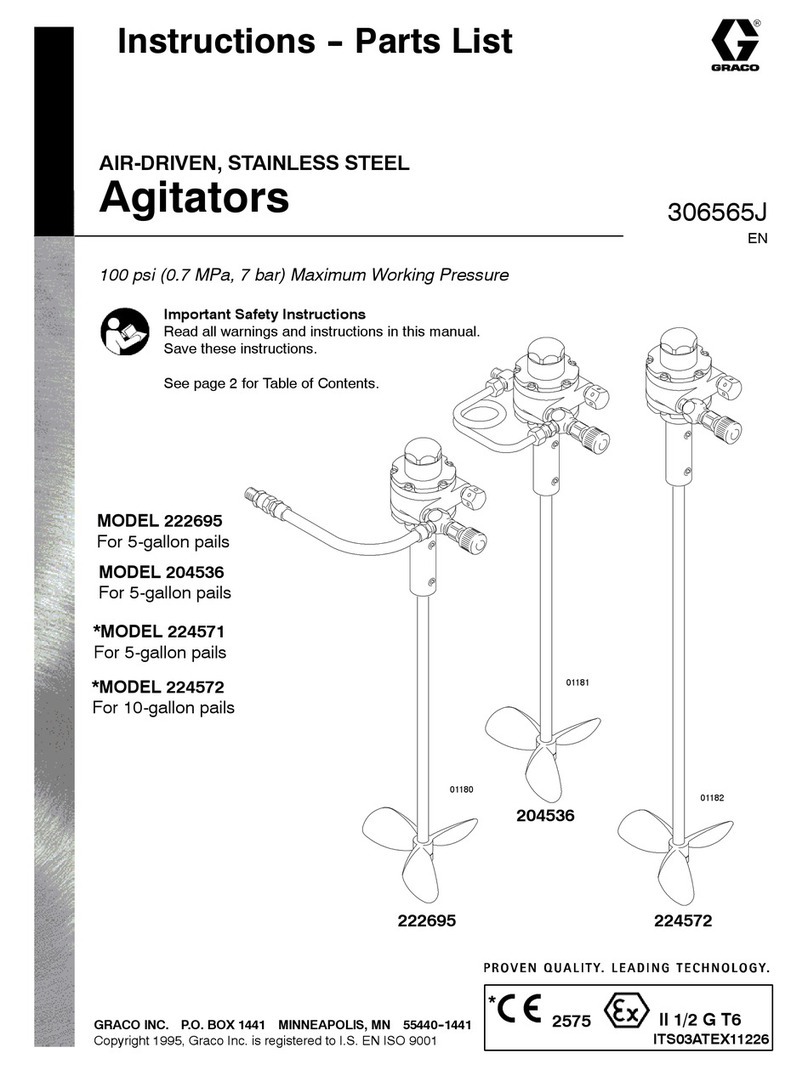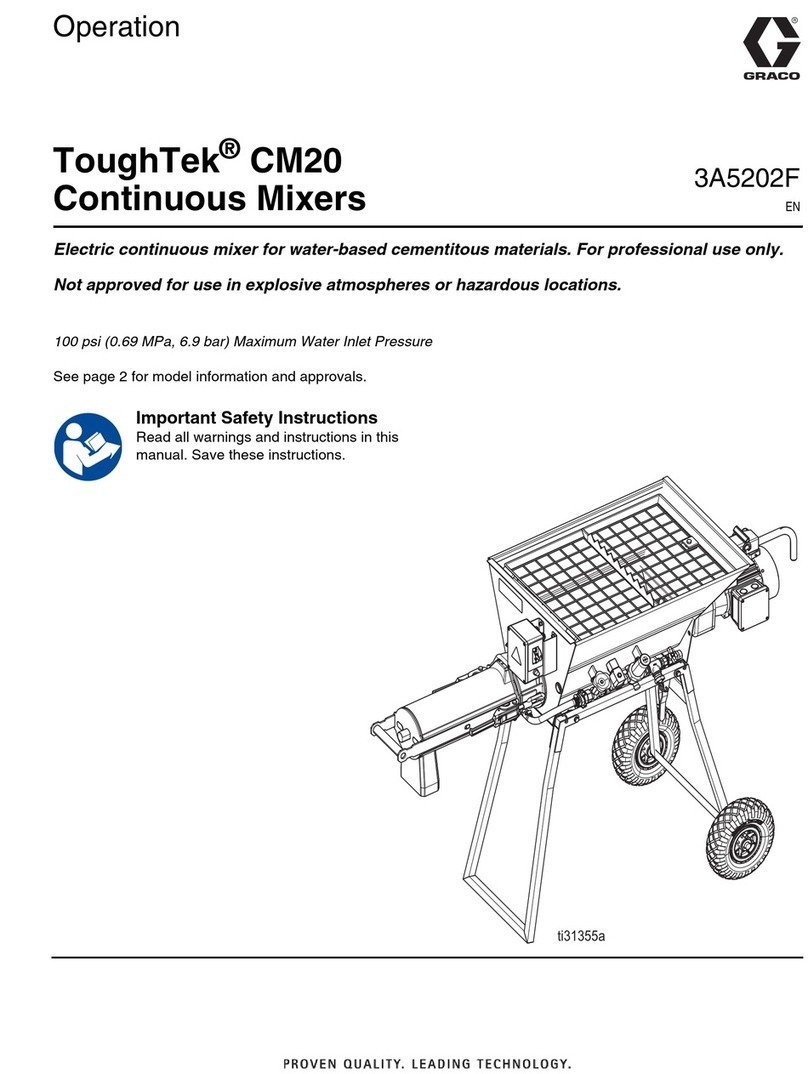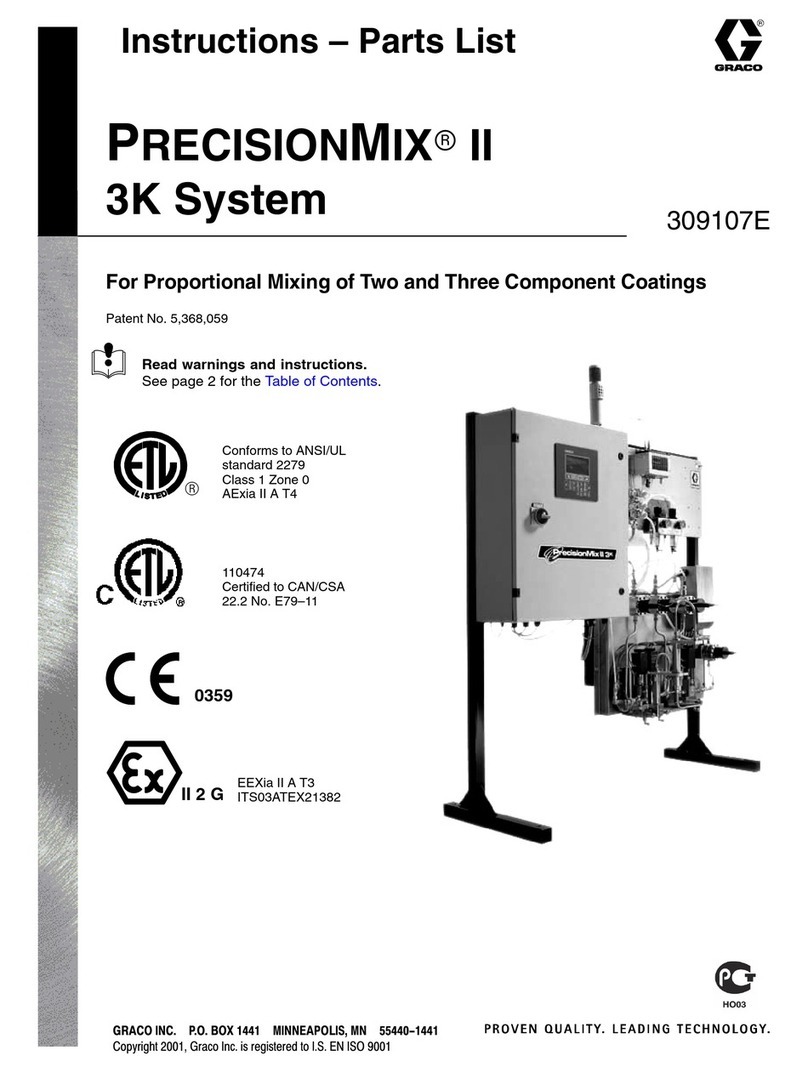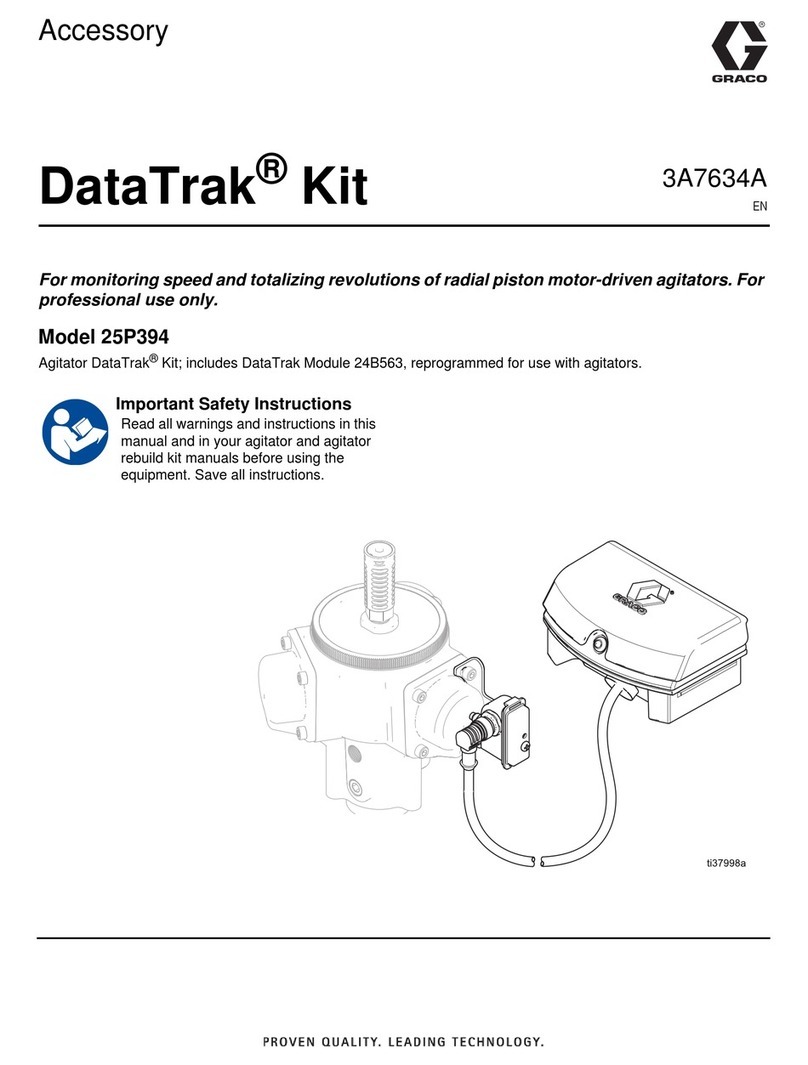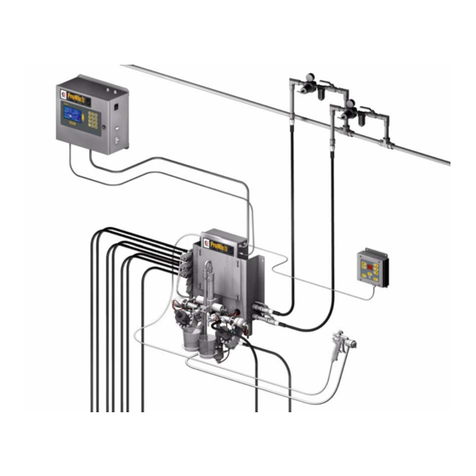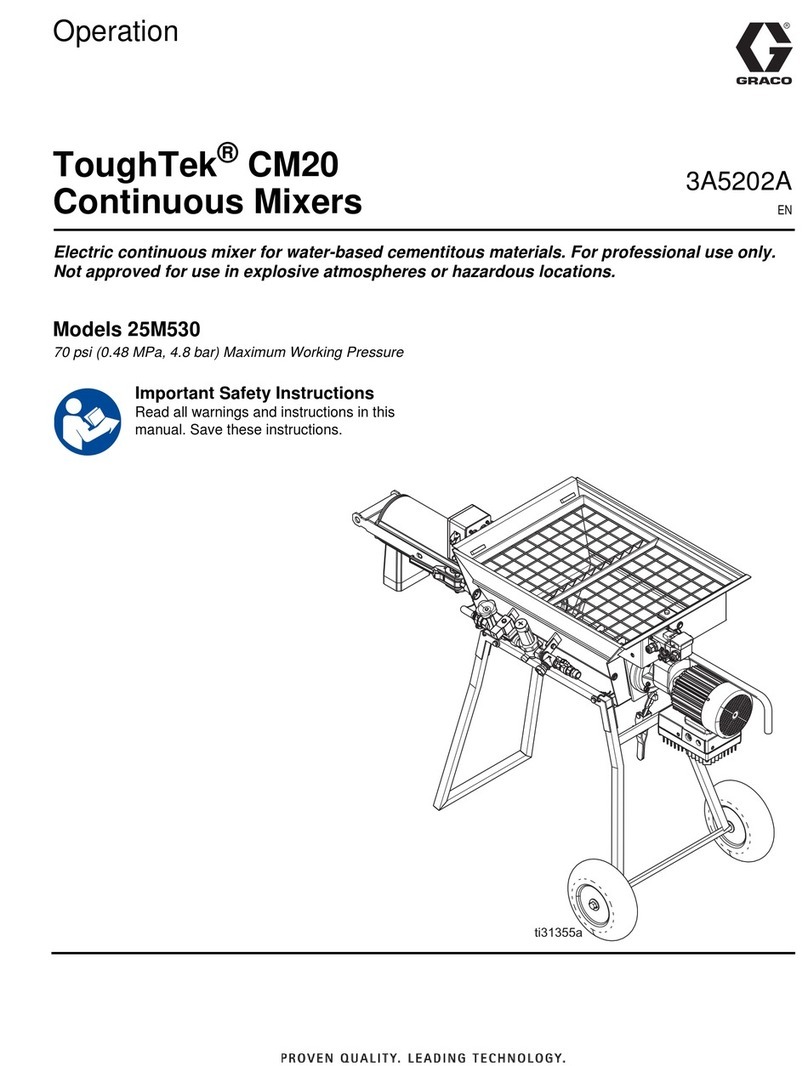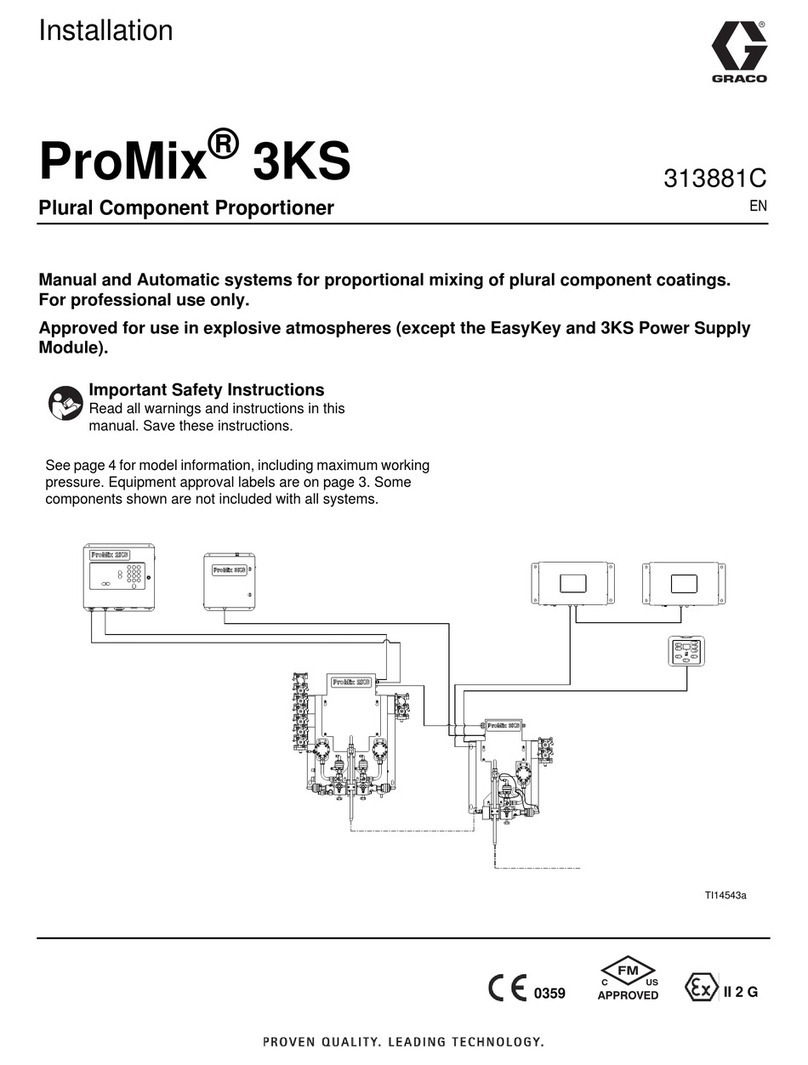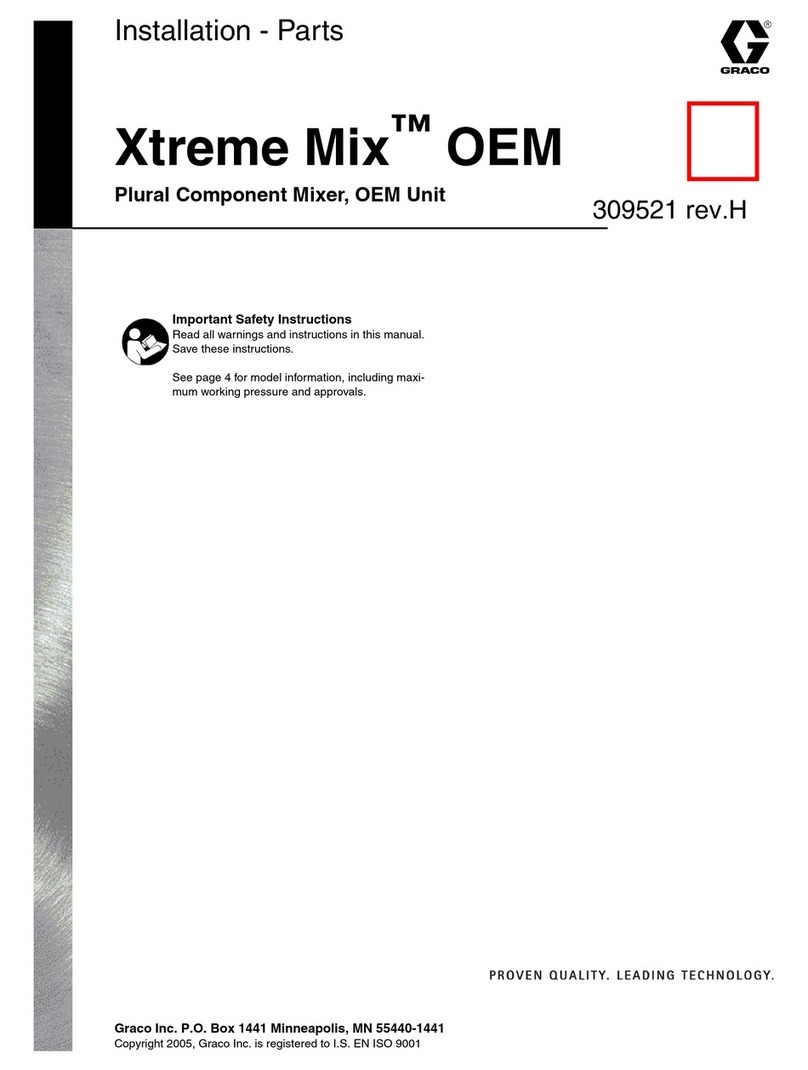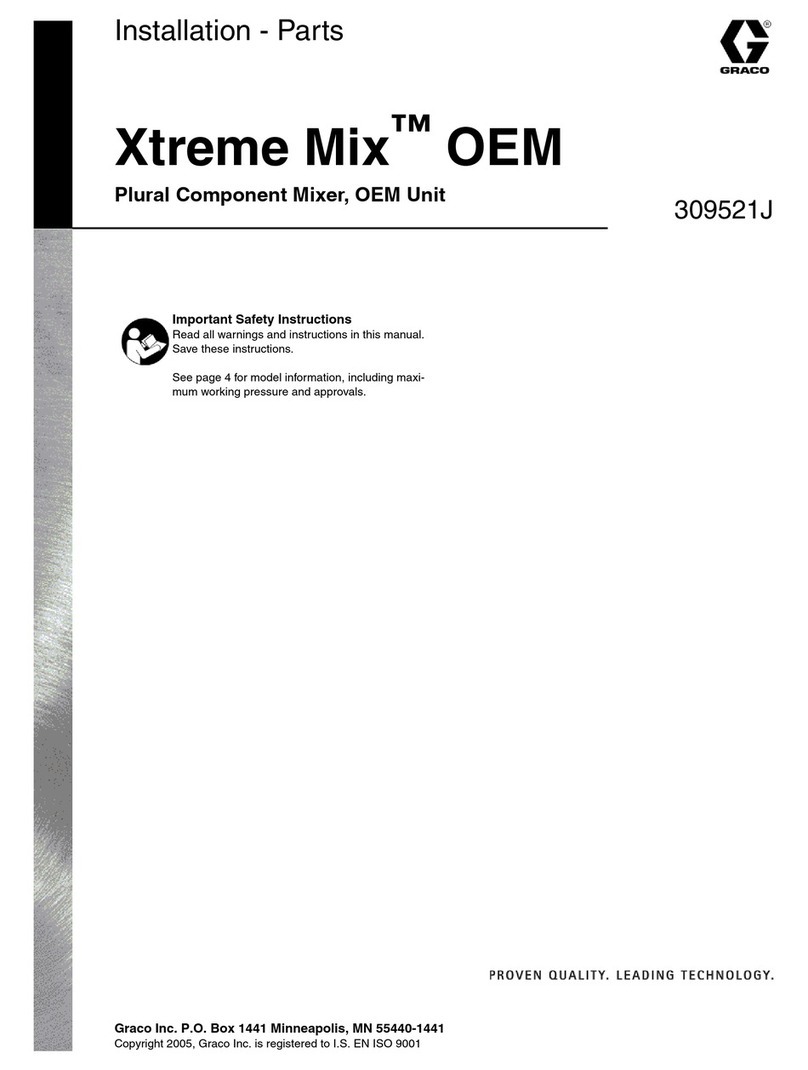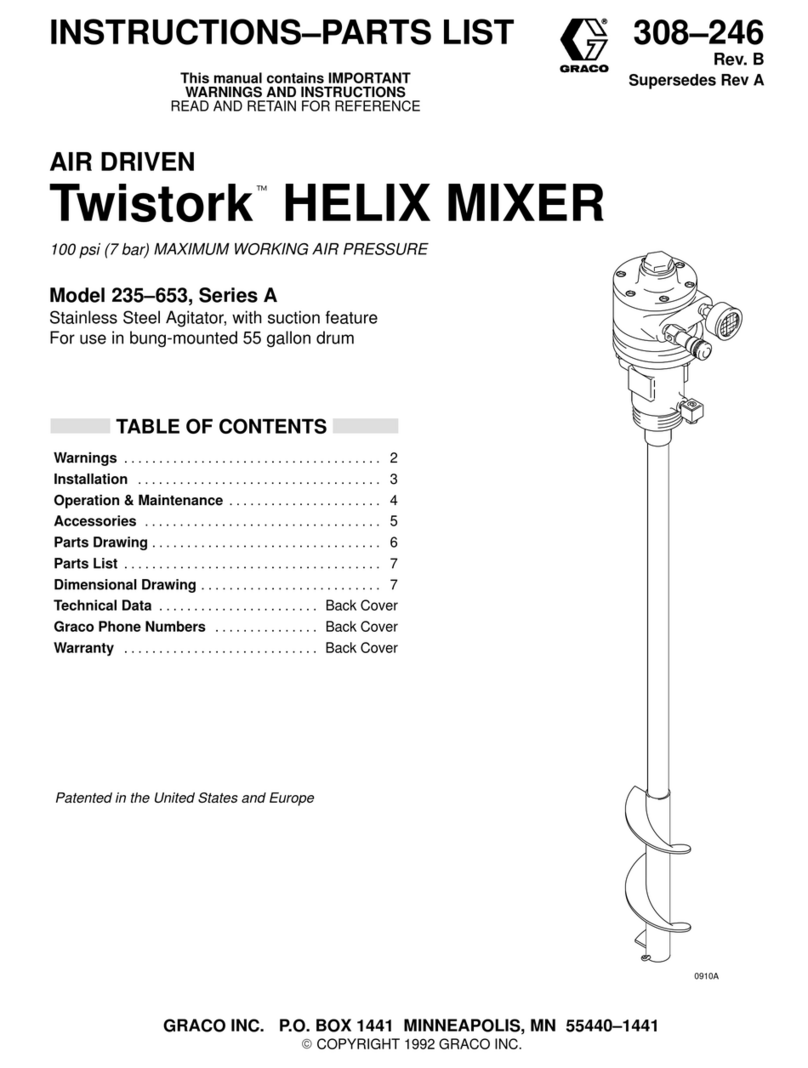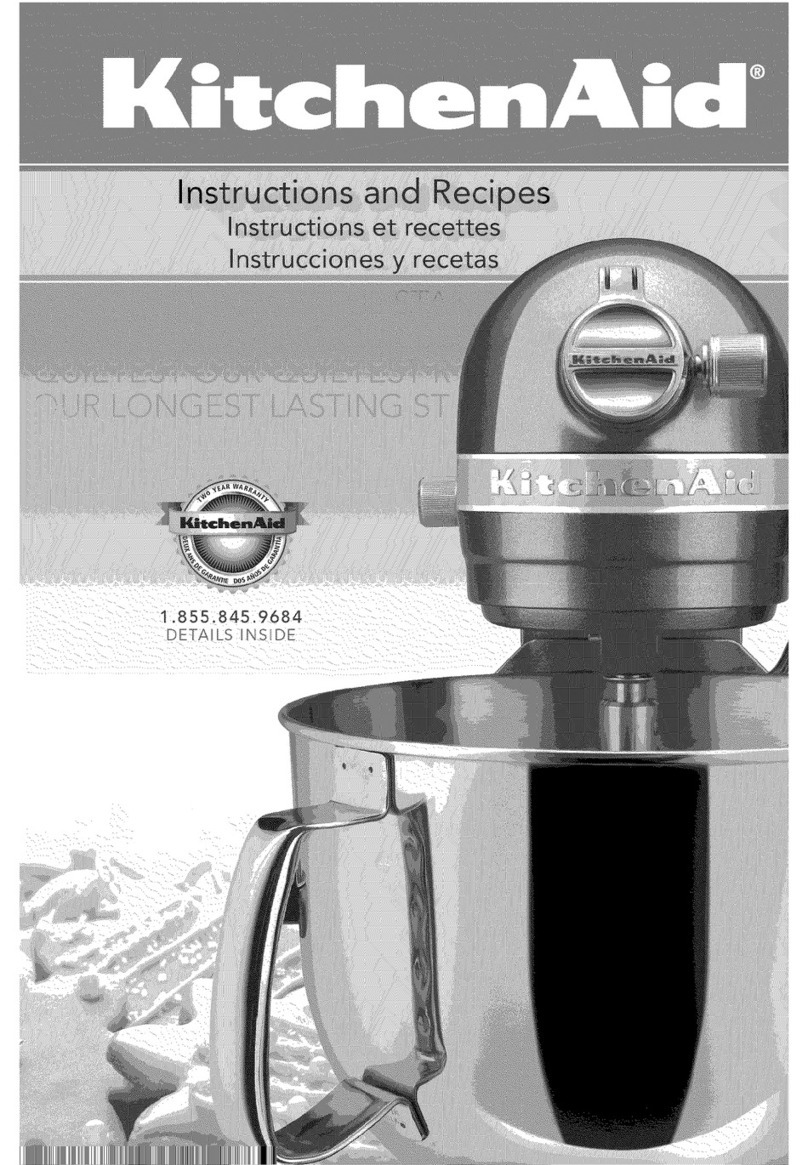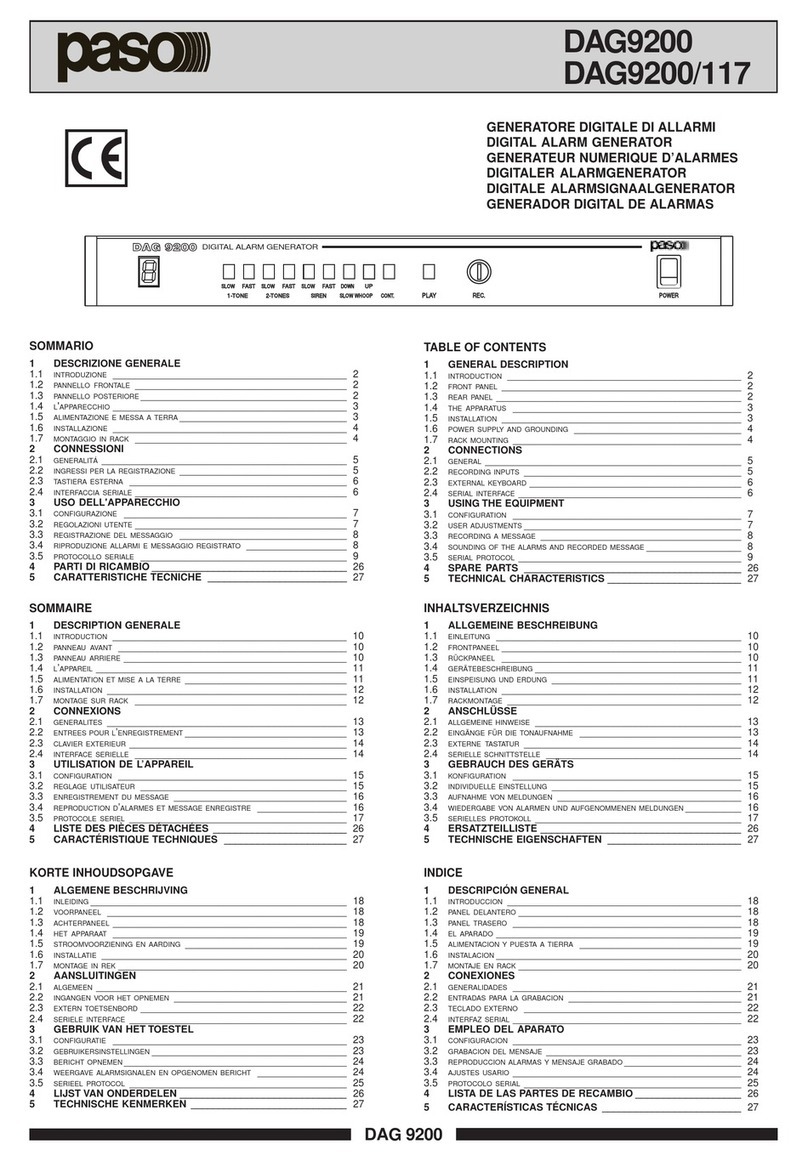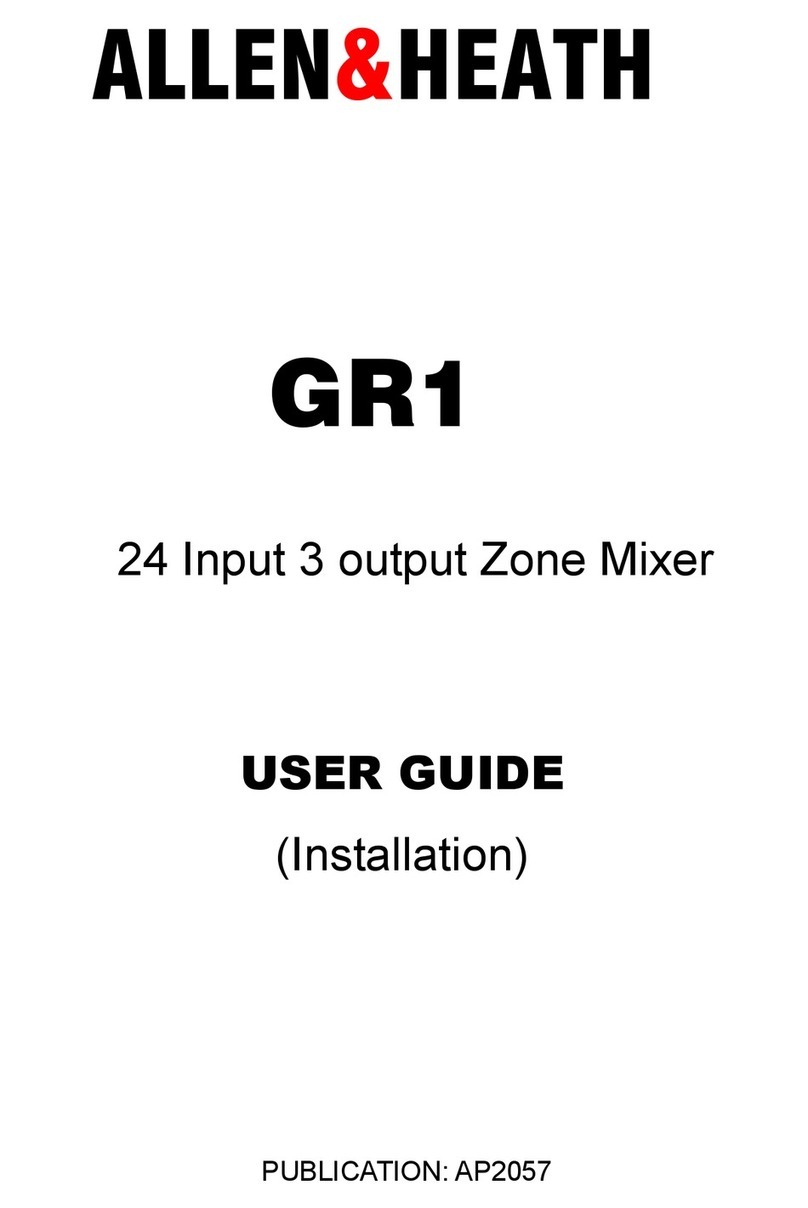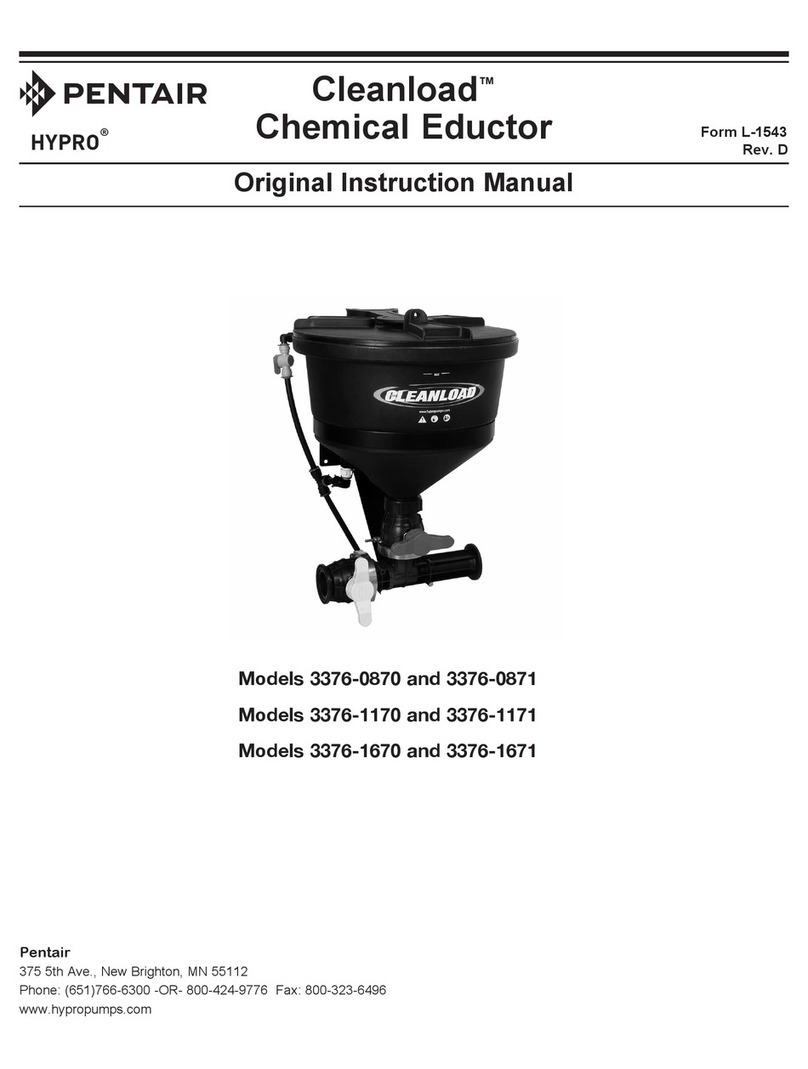Contents ◆
2310653D
Contents
Contents . . . . . . . . . . . . . . . . . . . . . . . . . . . . . . . . . . 2
Manual Conventions . . . . . . . . . . . . . . . . . . . . . . . . 2
ProMix™ II Models . . . . . . . . . . . . . . . . . . . . . . . . . . 4
Related Manuals . . . . . . . . . . . . . . . . . . . . . . . . . . . 5
Warnings . . . . . . . . . . . . . . . . . . . . . . . . . . . . . . . . . 6
Pressure Relief Procedure . . . . . . . . . . . . . . . . . . . 8
Shutdown . . . . . . . . . . . . . . . . . . . . . . . . . . . . . . . . . 9
Troubleshooting . . . . . . . . . . . . . . . . . . . . . . . . . . . 11
ProMix™ II Alarms . . . . . . . . . . . . . . . . . . . . . . 11
Solenoid Troubleshooting . . . . . . . . . . . . . . . . . 12
Operator Station Troubleshooting . . . . . . . . . . . 12
Fluid Panel Control Board Diagnostics . . . . . . . 13
Service . . . . . . . . . . . . . . . . . . . . . . . . . . . . . . . . . . 14
Before Servicing . . . . . . . . . . . . . . . . . . . . . . . . 14
After Servicing . . . . . . . . . . . . . . . . . . . . . . . . . . 14
Replacing Air Filter Element . . . . . . . . . . . . . . . 14
EasyKey™ Display . . . . . . . . . . . . . . . . . . . . . . 15
Operator Station . . . . . . . . . . . . . . . . . . . . . . . . 19
Smart Fluid Panel . . . . . . . . . . . . . . . . . . . . . . . 19
Connecting to a PC . . . . . . . . . . . . . . . . . . . . . . . . 25
Connect Cable 118342 . . . . . . . . . . . . . . . . . . . 25
Updating Software . . . . . . . . . . . . . . . . . . . . . . . 26
Software Troubleshooting . . . . . . . . . . . . . . . . . 29
Schematics . . . . . . . . . . . . . . . . . . . . . . . . . . . . . . . 30
Pneumatic Diagram . . . . . . . . . . . . . . . . . . . . . . 30
ProMix™ II Electrical Schematic . . . . . . . . . . . . 31
Parts . . . . . . . . . . . . . . . . . . . . . . . . . . . . . . . . . . . . 32
ProMix™ II Assembly . . . . . . . . . . . . . . . . . . . . 32
Flow Meter Kits . . . . . . . . . . . . . . . . . . . . . . . . . 34
Operator Station . . . . . . . . . . . . . . . . . . . . . . . . 35
EasyKey™ Display . . . . . . . . . . . . . . . . . . . . . . 36
Smart Fluid Panel . . . . . . . . . . . . . . . . . . . . . . . 38
Technical Data . . . . . . . . . . . . . . . . . . . . . . . . . . . . 39
Graco Standard Warranty . . . . . . . . . . . . . . . . . . . 40
Graco Information . . . . . . . . . . . . . . . . . . . . . . . . . 40
Manual Conventions
Note
WARNING
WARNING: a potentially hazardous situation which, if
not avoided, could result in death or serious injury.
Warnings in the instructions usually include a symbol
indicating the hazard. Read the general Warnings
section for additional safety information.
Hazard Symbol
CAUTION
CAUTION: a potentially hazardous situation which, if
not avoided, may result in property damage or
destruction of equipment.
Additional helpful information.