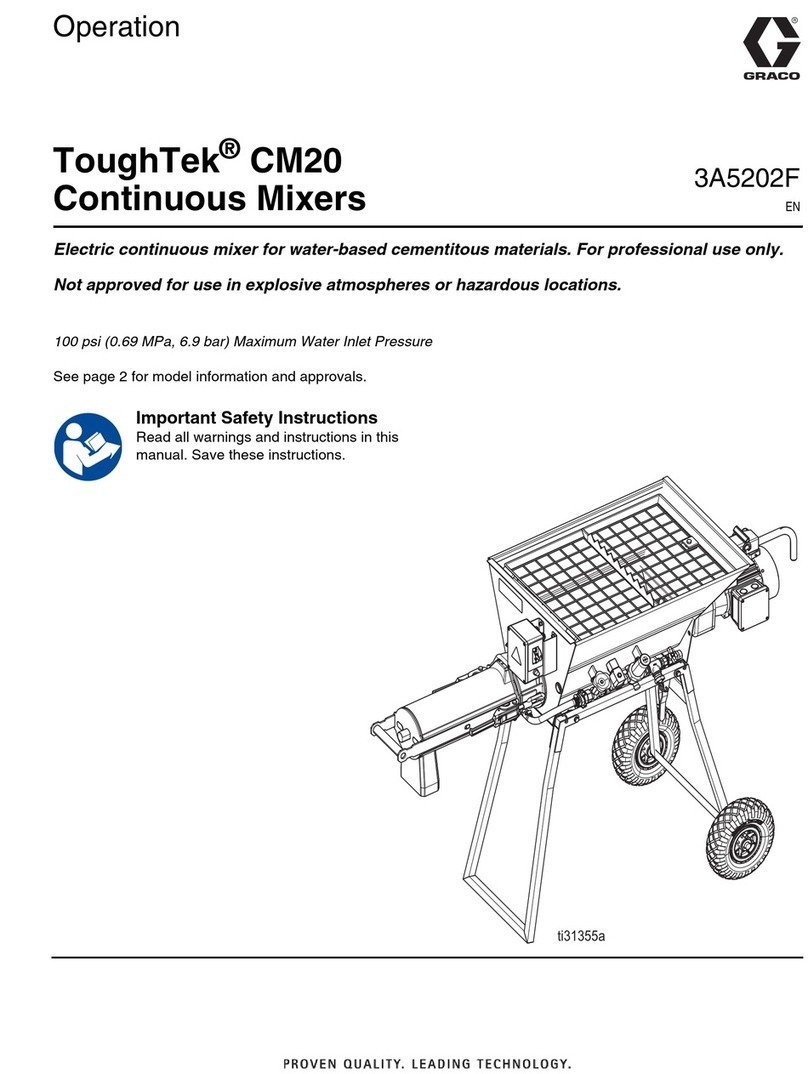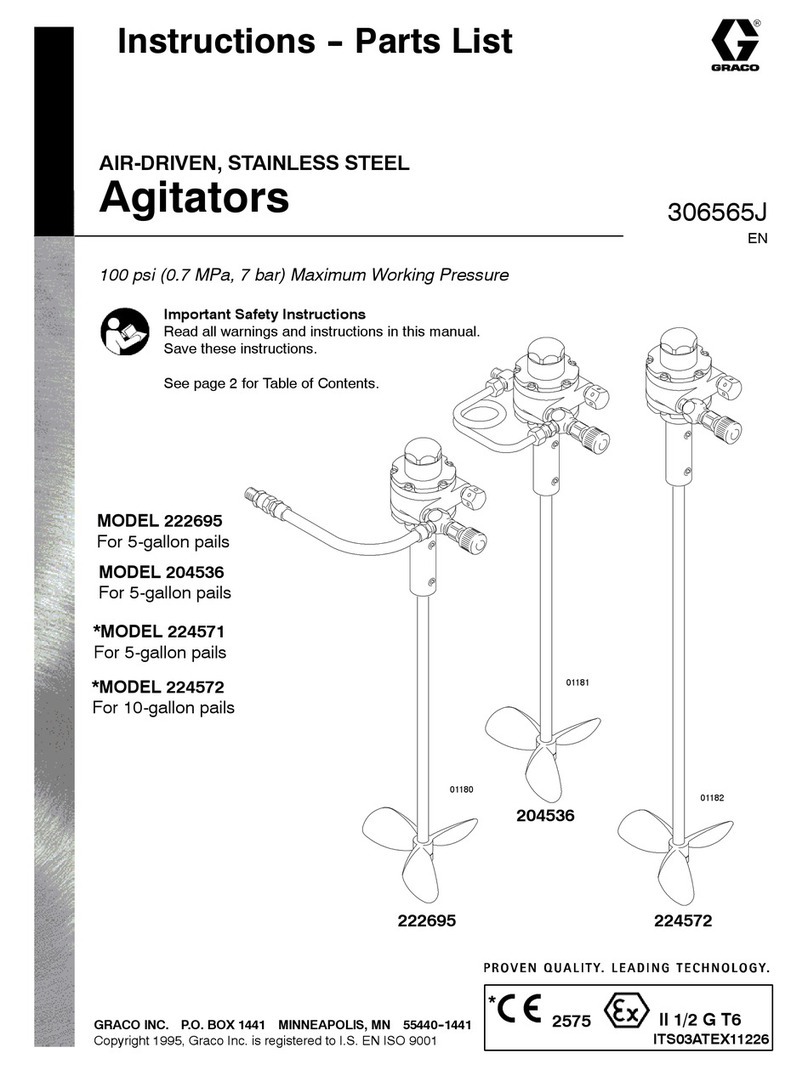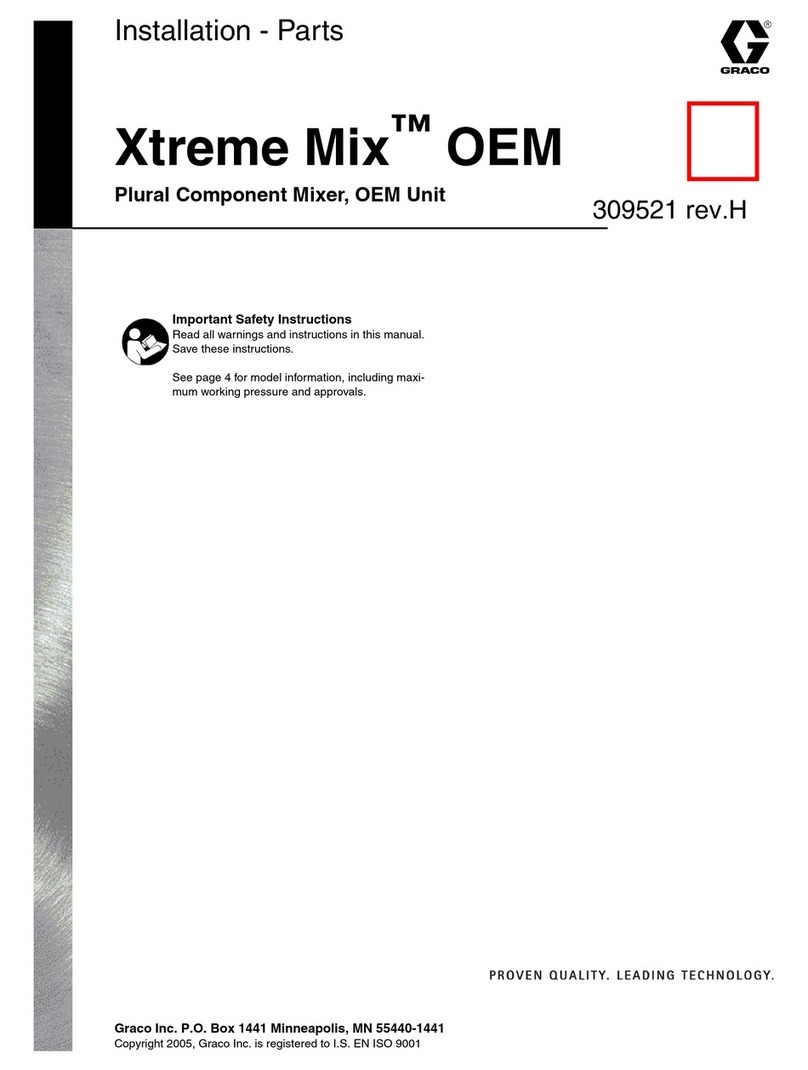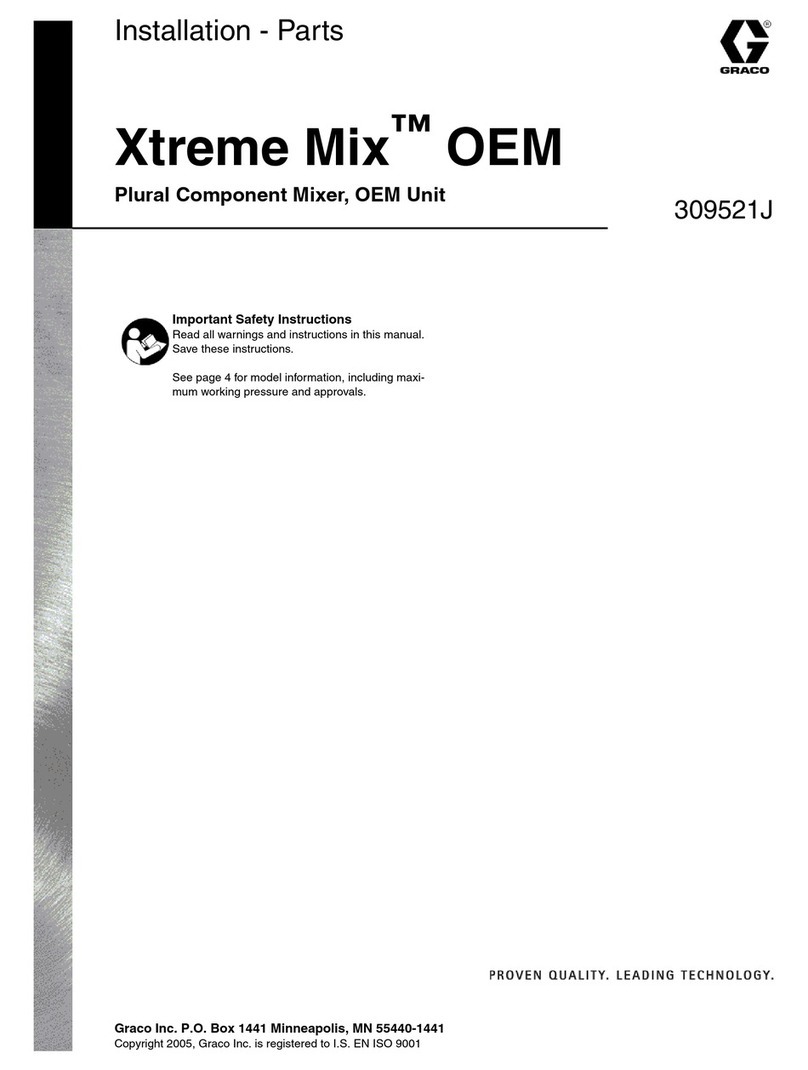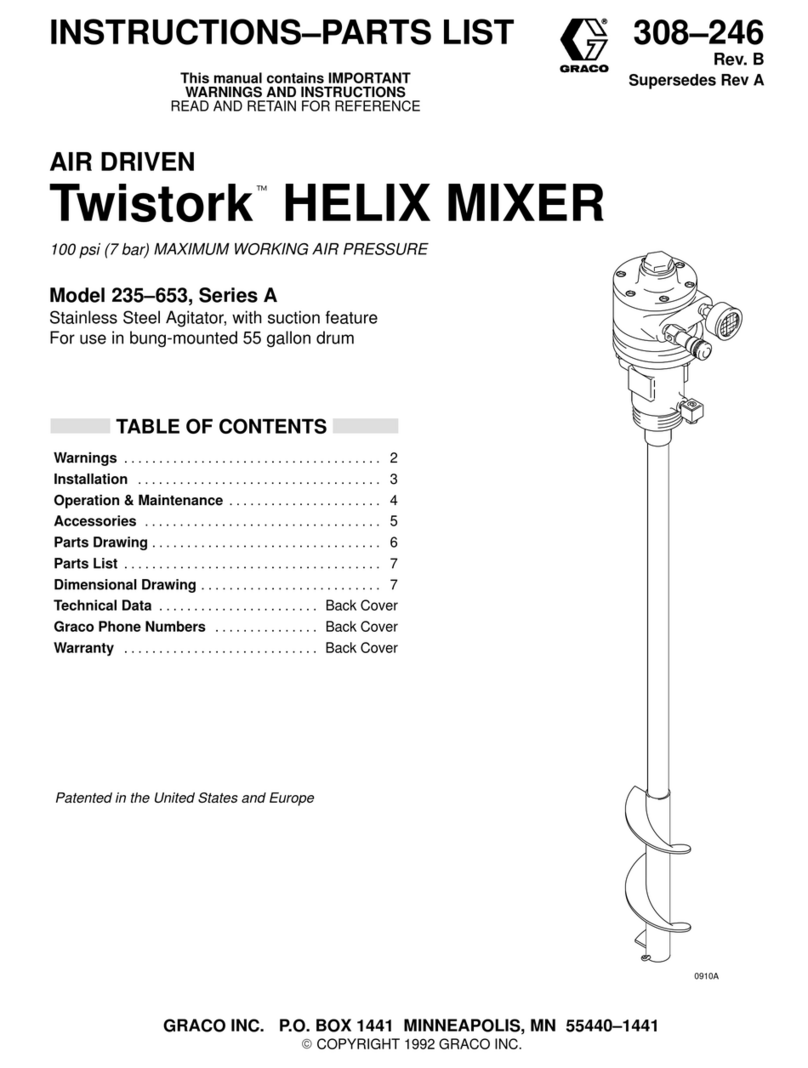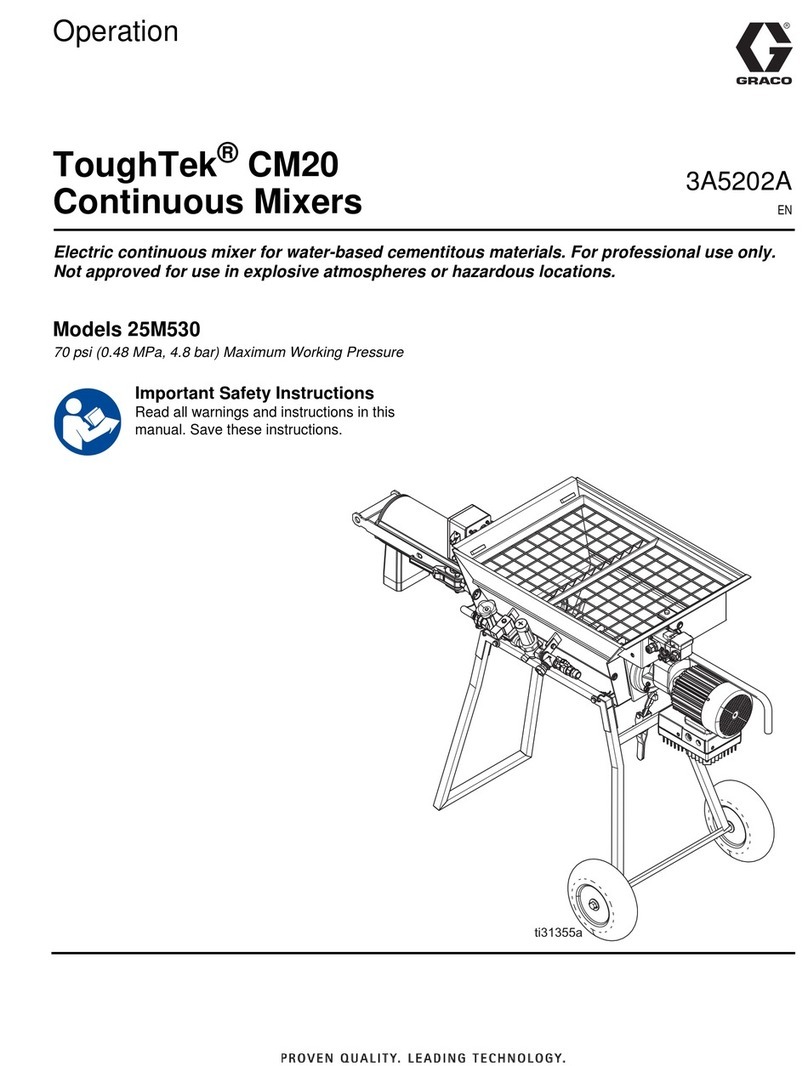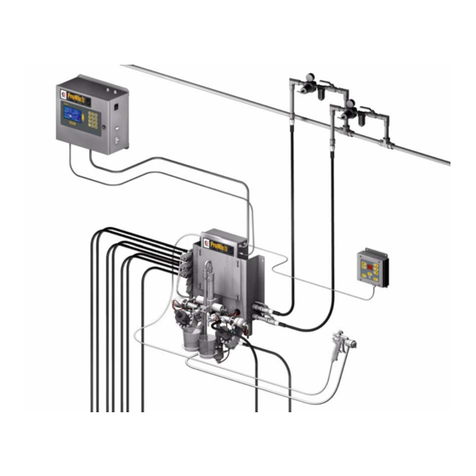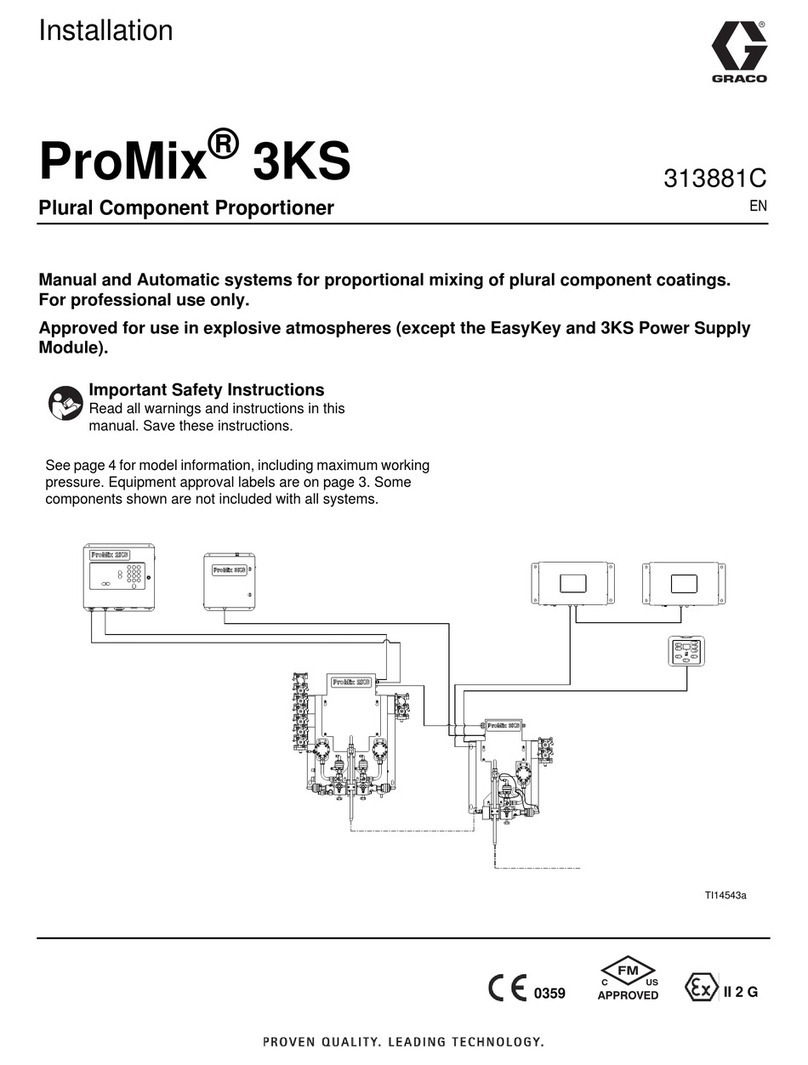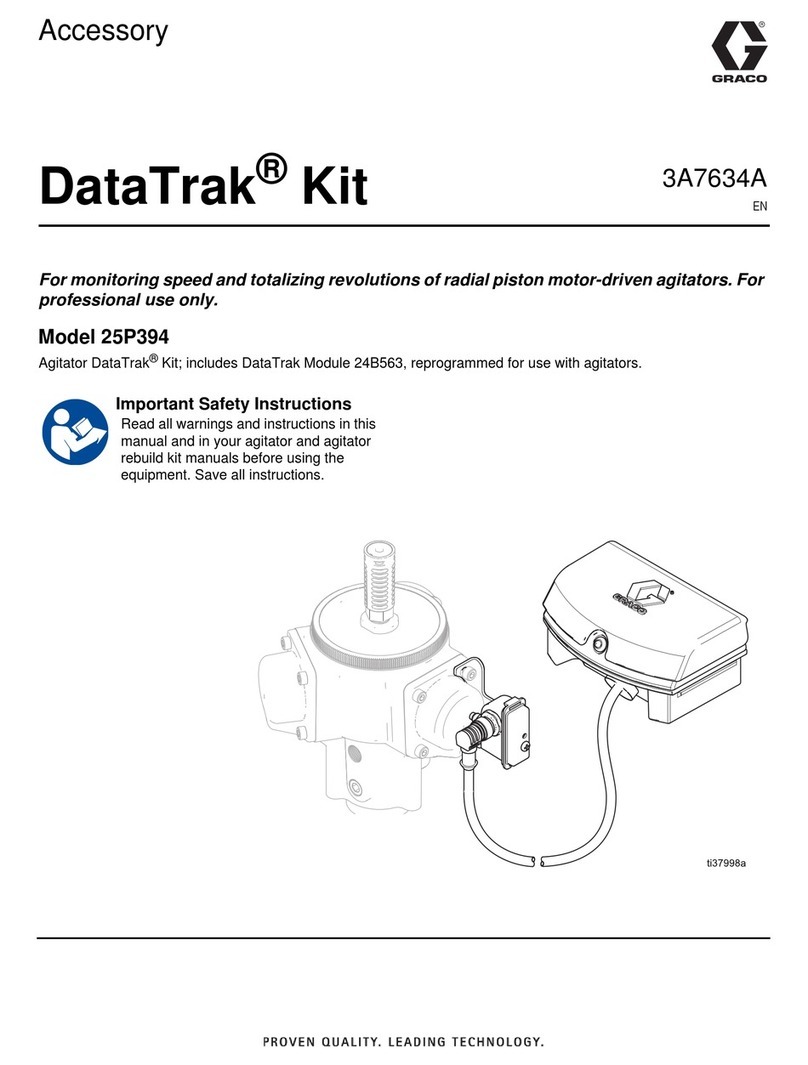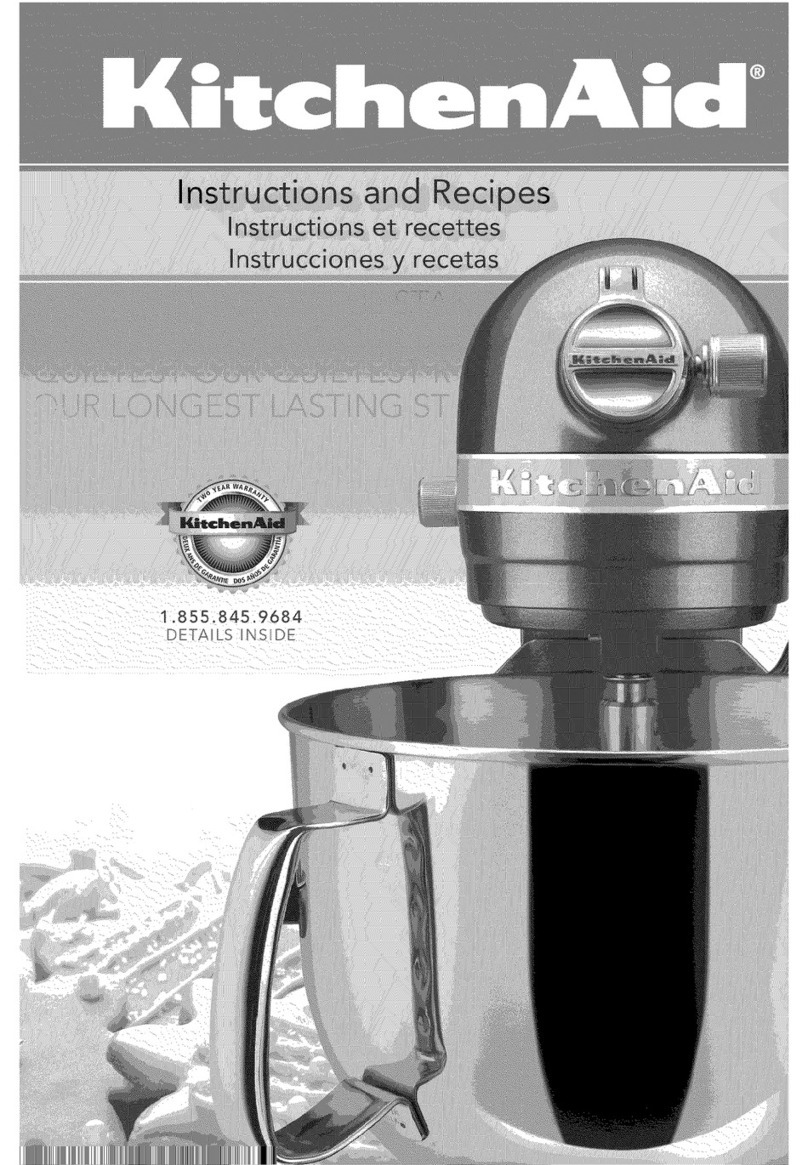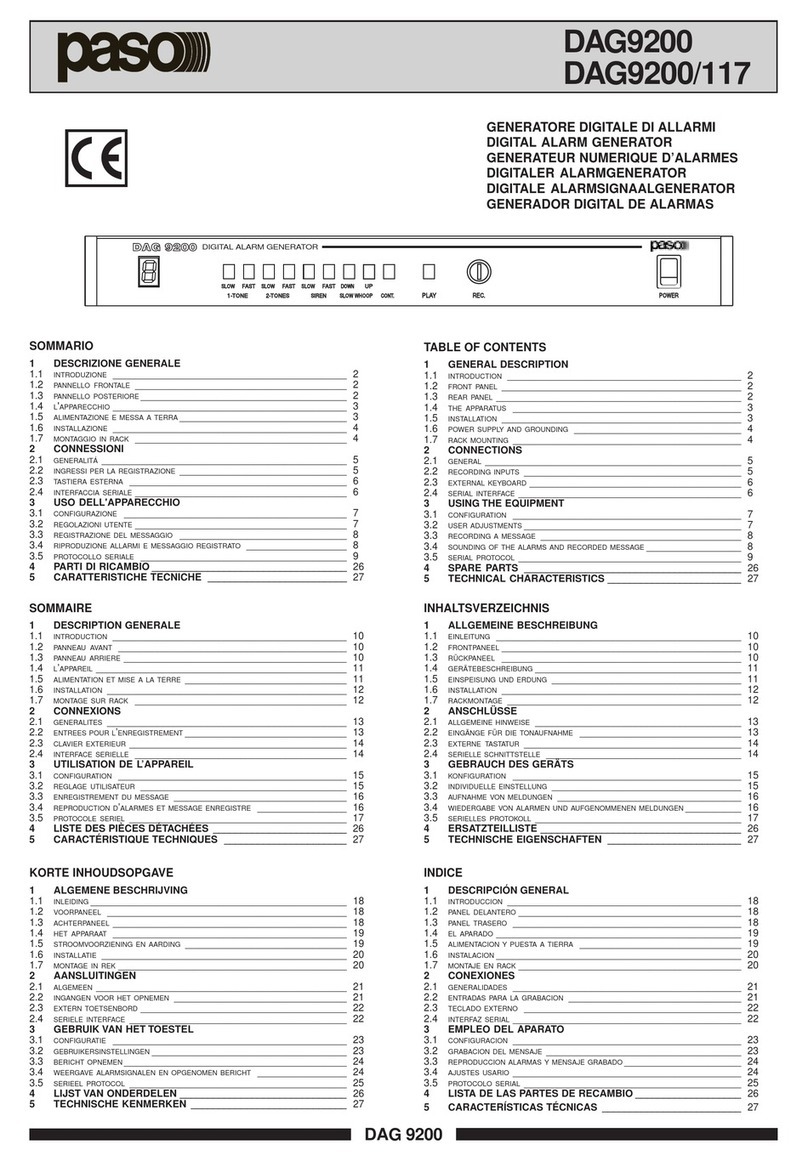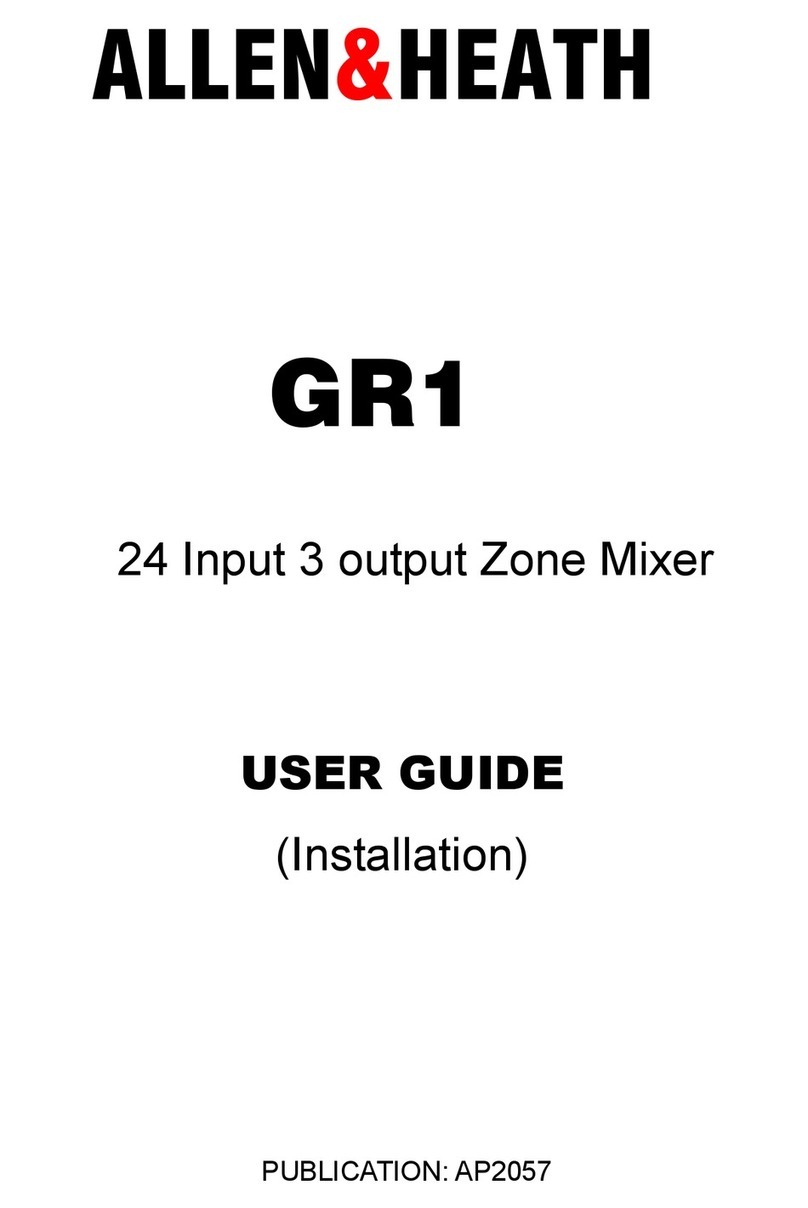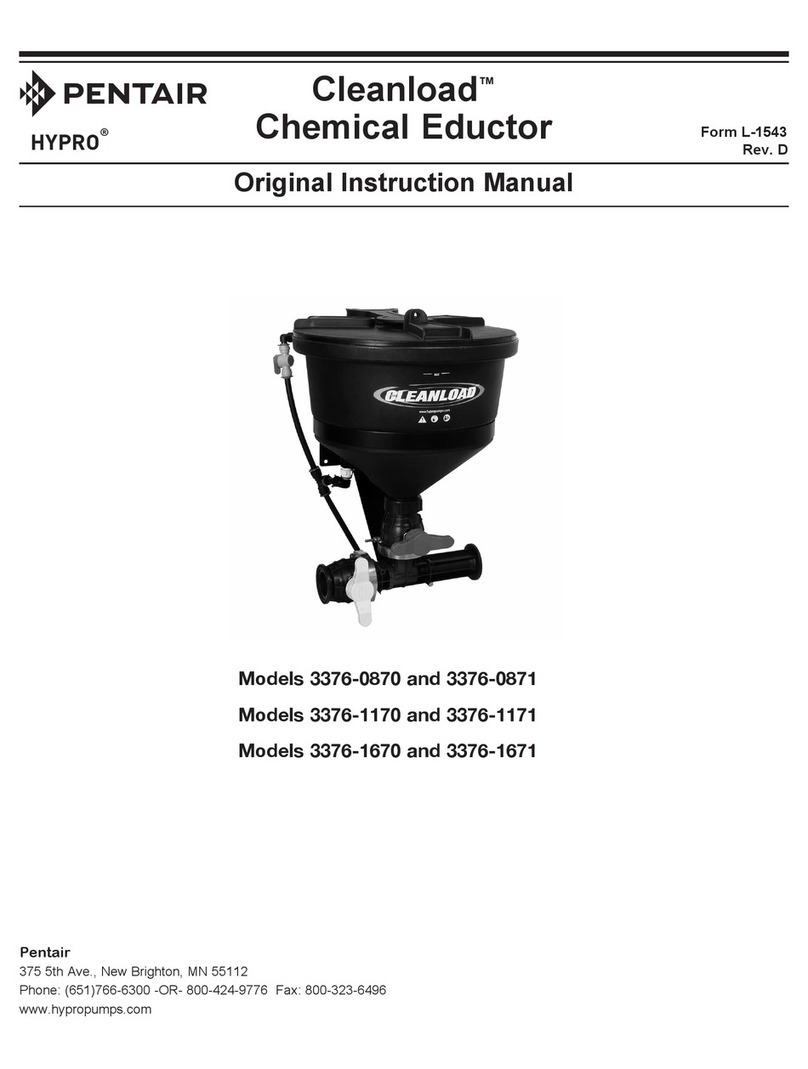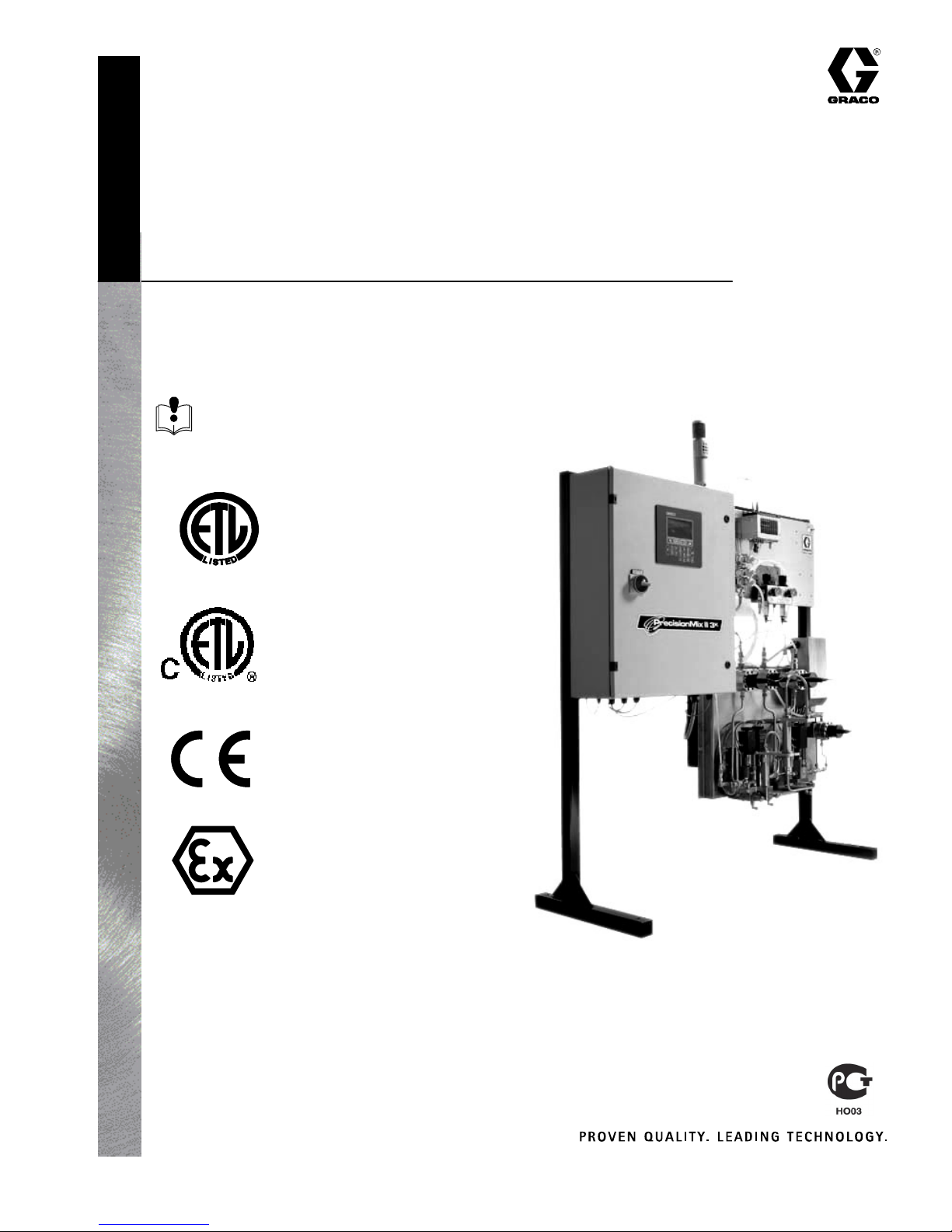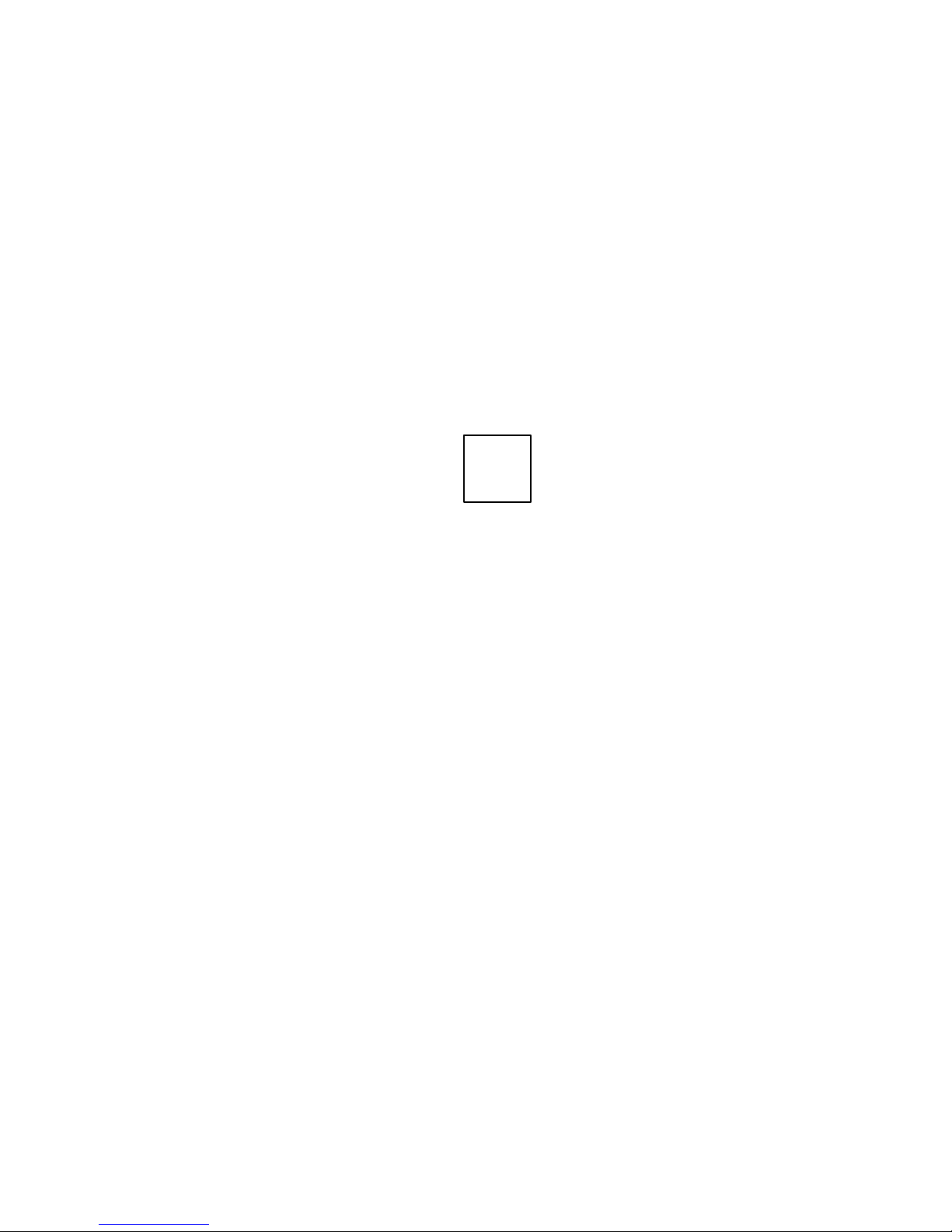2
Table of Contents
Warnings 1–1. . . . . . . . . . . . . . . . . . . . . . . . . . . . . . . . . . .
Overview 2–1. . . . . . . . . . . . . . . . . . . . . . . . . . . . . . . . . . .
Using this Manual 2–3. . . . . . . . . . . . . . . . . . . . . . . . .
Related Publications 2–4. . . . . . . . . . . . . . . . . . . . . .
How the PrecisionMix II 3K Works 2–6. . . . . . . . . .
Functional Diagrams 2–7. . . . . . . . . . . . . . . . . . .
Changing the Mixing Order 2–10. . . . . . . . . . . . . . . .
Flow Control Overview 2–12. . . . . . . . . . . . . . . . . . .
Flow Control Features 2–12. . . . . . . . . . . . . . . .
System Requirements 2–12. . . . . . . . . . . . . . . .
General Operation Sequence 2–12. . . . . . . . . .
One Gun Flow Control Using a Flow Meter
in the Mixed Material Line 2–13. . . . . . . . . .
Flow Control Components 2–14. . . . . . . . . . . . .
Flow Control Parameters 2–15. . . . . . . . . . . . . .
Using Recipes/Color Change 2–16. . . . . . . . . . . . . .
No Color Change 2–16. . . . . . . . . . . . . . . . . . . . .
Integrated Color Change 2–16. . . . . . . . . . . . . .
Integrated Color Change with Queue 2–17. . . .
Color Change Sequences 2–18. . . . . . . . . . . . .
Changing from One Color Change
Sequence to Another 2–19. . . . . . . . . . . . . .
Actual Valve Times 2–20. . . . . . . . . . . . . . . . . . .
Installation 3–1. . . . . . . . . . . . . . . . . . . . . . . . . . . . . . . . .
Typical Installation 3–3. . . . . . . . . . . . . . . . . . . . . . . .
Non-intrinsically Safe 3–4. . . . . . . . . . . . . . . . . .
Intrinsically Safe 3–5. . . . . . . . . . . . . . . . . . . . . .
Fluid Supply Requirements 3–6. . . . . . . . . . . . . . . . .
Mounting Components 3–7. . . . . . . . . . . . . . . . . . . .
For Wall Mounting 3–7. . . . . . . . . . . . . . . . . . . . .
Stand Mounting Kit 241501 3–9. . . . . . . . . . . . .
System Installation 3–10. . . . . . . . . . . . . . . . . . . . . . .
Install the Controller and User Interface 3–10.
Power Requirements 3–11. . . . . . . . . . . . . . . . .
Install the Fluid Panel with Fluid Meters 3–12.
Install the Air Control Kit 3–13. . . . . . . . . . . . . .
Install the Operator Station 3–13. . . . . . . . . . . .
Install the Color/Catalyst/Reducer
Change Valves and Solenoids 3–14. . . . . .
Install the Gun Flush Box and
Solenoid Box 3–16. . . . . . . . . . . . . . . . . . . . .
Install the Optional Flow Control 3–20. . . . . . . .
Fluid Connections 3–20. . . . . . . . . . . . . . . . . . . .
Pressure Test and Solvent Flush
the System 3–20. . . . . . . . . . . . . . . . . . . . . .
Digital Outputs 3–21. . . . . . . . . . . . . . . . . . . . . . .
Component Electrical Connections 3–22. . . . . . . . .
Controller Terminal Block 3–29. . . . . . . . . . . . . . . . .
Ground the System 3–30. . . . . . . . . . . . . . . . . . . . . .
Check the Resistance 3–31. . . . . . . . . . . . . . . . . . . .
Power-up Checklist 3–32. . . . . . . . . . . . . . . . . . . . . .
Checking Flow Control I/P Transducers 3–34.
Testing Flow Control External 4–20 mA Input
Signal 3–35. . . . . . . . . . . . . . . . . . . . . . . . . . .
Pressure Test and Solvent Flush Procedure 3–36.
Test Color Valve Operation 3–36. . . . . . . . . . . .
Pressure Test Component A 3–36. . . . . . . . . . .
Pressure Test Component B and C 3–36. . . . .
Pressure Test the Solvent Lines 3–36. . . . . . . .
Operation 4–1. . . . . . . . . . . . . . . . . . . . . . . . . . . . . . . . . . .
Pressure Relief Procedure 4–3. . . . . . . . . . . . . . . . .
Operator Controls and Indicators 4–4. . . . . . . . . . . .
Operator Station 4–4. . . . . . . . . . . . . . . . . . . . . .
User Interface 4–6. . . . . . . . . . . . . . . . . . . . . . . .
Operating Checklist 4–7. . . . . . . . . . . . . . . . . . . . . . .
Mode Switch 4–7. . . . . . . . . . . . . . . . . . . . . . . . . . . . .
Purging the Ratio Check Valves 4–8. . . . . . . . . . . . .
Purging the PrecisionMix II 3K System 4–10. . . . . .
Starting Production 4–12. . . . . . . . . . . . . . . . . . . . . . .
Stopping Production 4–14. . . . . . . . . . . . . . . . . . . . . .
Flow Control Operation 4–15. . . . . . . . . . . . . . . . . . .
Flow Control Tips 4–15. . . . . . . . . . . . . . . . . . . . . . . .
Integrated Color Change 4–16. . . . . . . . . . . . . . . . . .
Multiple Gun Flush Box Operation 4–16. . . . . . . . . .
Printer Reports 4–18. . . . . . . . . . . . . . . . . . . . . . . . . .
Run Mode Report 4–18. . . . . . . . . . . . . . . . . . . .
Recipe Report 4–19. . . . . . . . . . . . . . . . . . . . . . .
System Setup (Configuration) Report 4–20. . .
Job Totals Report 4–22. . . . . . . . . . . . . . . . . . . .
Batch Totals Report 4–22. . . . . . . . . . . . . . . . . .
Grand Totals Report 4–23. . . . . . . . . . . . . . . . . .
Alarm Report 4–23. . . . . . . . . . . . . . . . . . . . . . . .
Screen Map 5–1. . . . . . . . . . . . . . . . . . . . . . . . . . . . . . . . .
Run Monitor 6–1. . . . . . . . . . . . . . . . . . . . . . . . . . . . . . . .
Home Screen 6–3. . . . . . . . . . . . . . . . . . . . . . . . . . . .
Target/Actual 6–3. . . . . . . . . . . . . . . . . . . . . . . . . . . . .
Flow Rate 6–4. . . . . . . . . . . . . . . . . . . . . . . . . . . . . . .
Potlife Timer 6–4. . . . . . . . . . . . . . . . . . . . . . . . . . . . .
Flow Rate Setpoint 6–5. . . . . . . . . . . . . . . . . . . . . . . .
Enter New Setpoint 6–5. . . . . . . . . . . . . . . . . . . . . . .
Recipe Select 6–5. . . . . . . . . . . . . . . . . . . . . . . . . . . .
Alarm History 6–6. . . . . . . . . . . . . . . . . . . . . . . . . . . .
Integrated Color Change with Queue 6–7. . . . . . . .
Modify Queue Screen 6–8. . . . . . . . . . . . . . . . . . . . .
Totalizers 7–1. . . . . . . . . . . . . . . . . . . . . . . . . . . . . . . . . . .
Home Screen 7–3. . . . . . . . . . . . . . . . . . . . . . . . . . . .
Select Recipe and Totalizer Screen 7–3. . . . . . . . . .
Job Totals 7–4. . . . . . . . . . . . . . . . . . . . . . . . . . . . . . .
Batch Totals 7–4. . . . . . . . . . . . . . . . . . . . . . . . . . . . . .
Grand Totals 7–5. . . . . . . . . . . . . . . . . . . . . . . . . . . . .