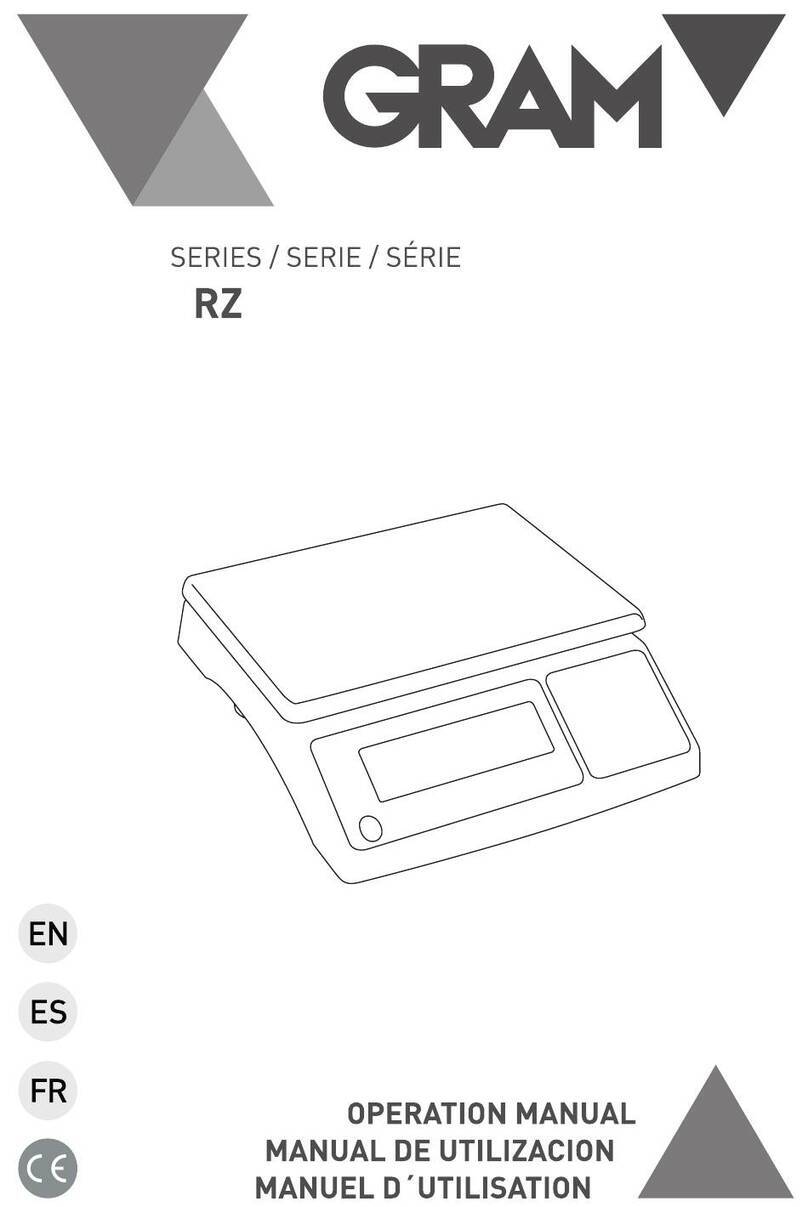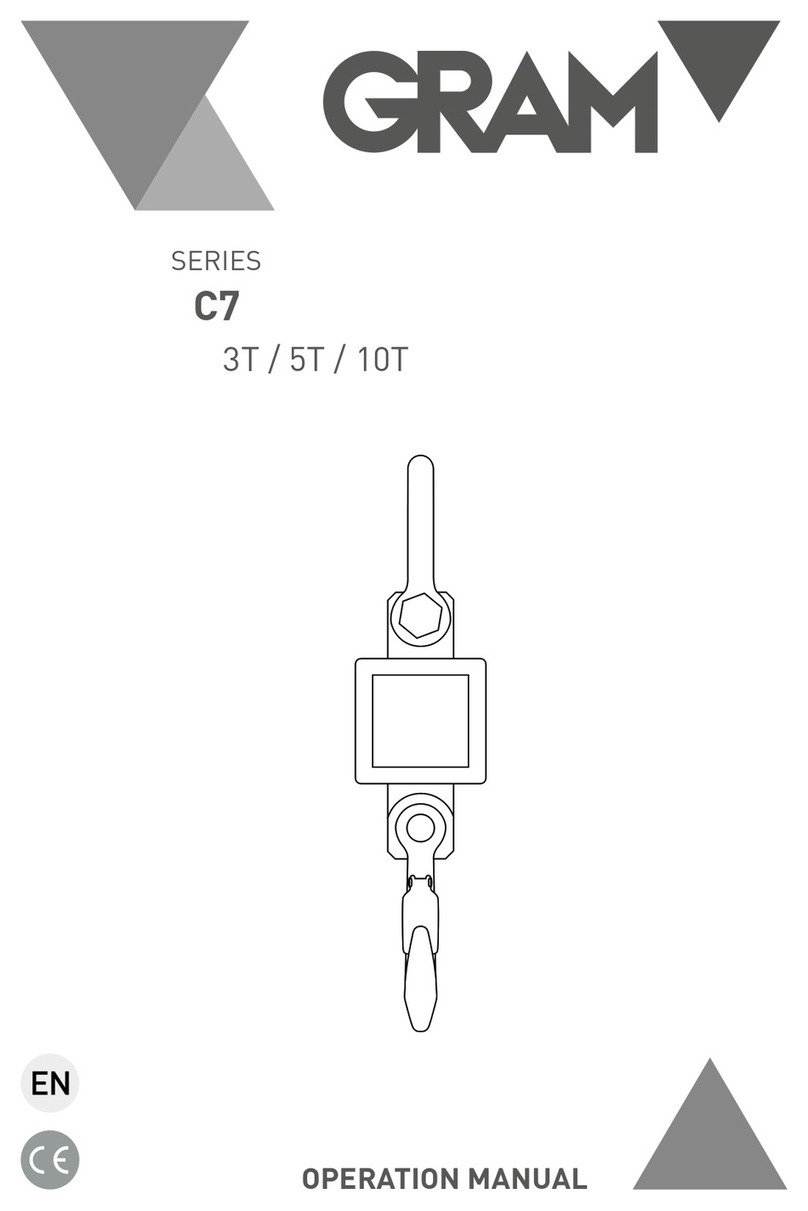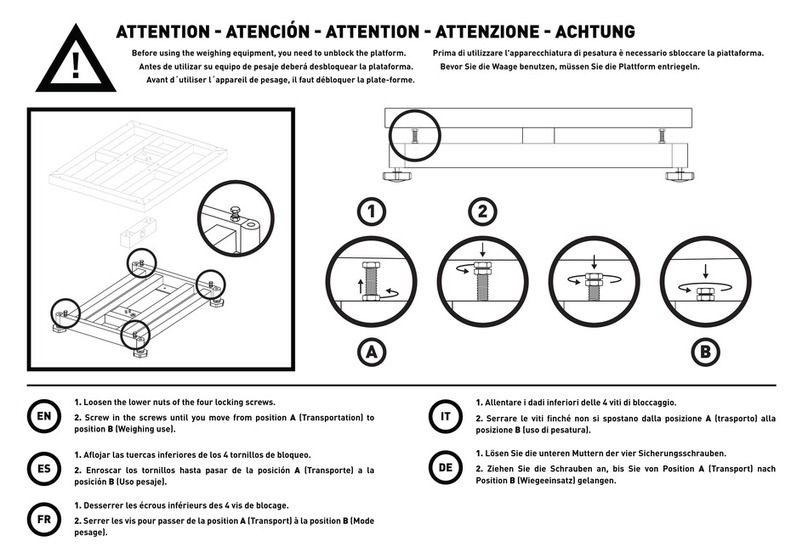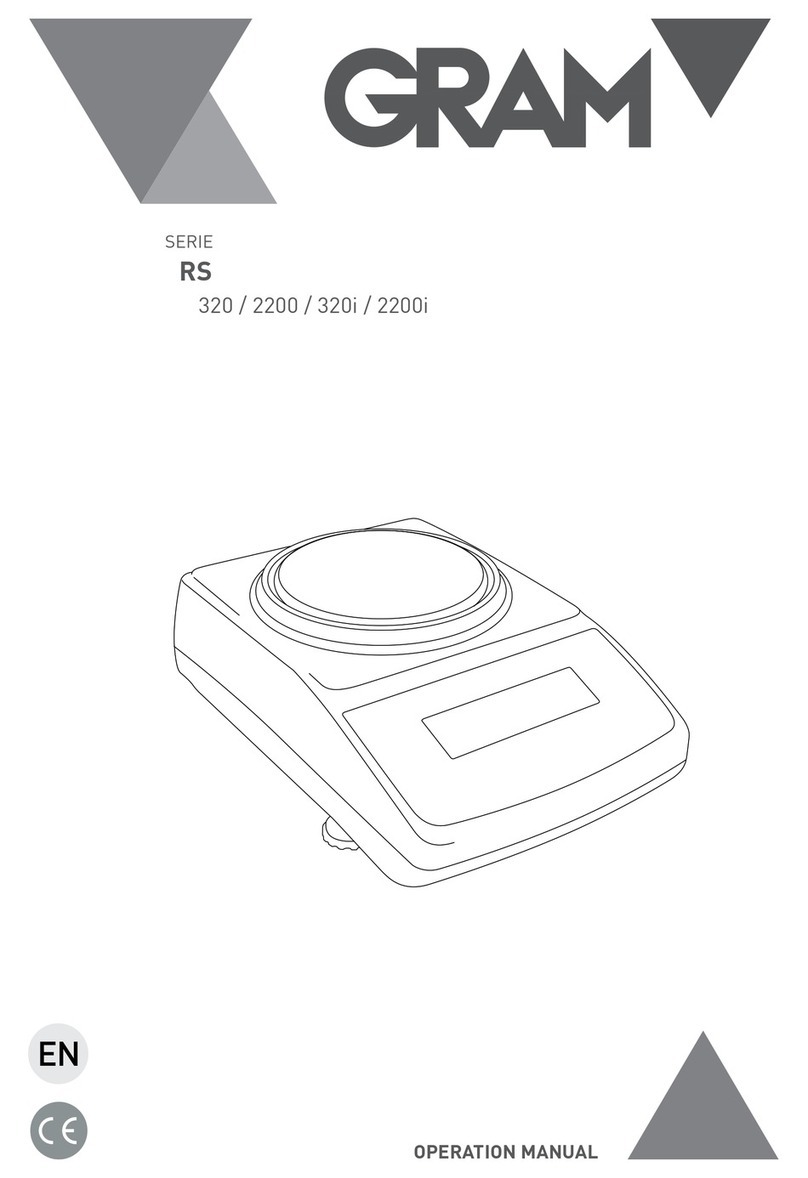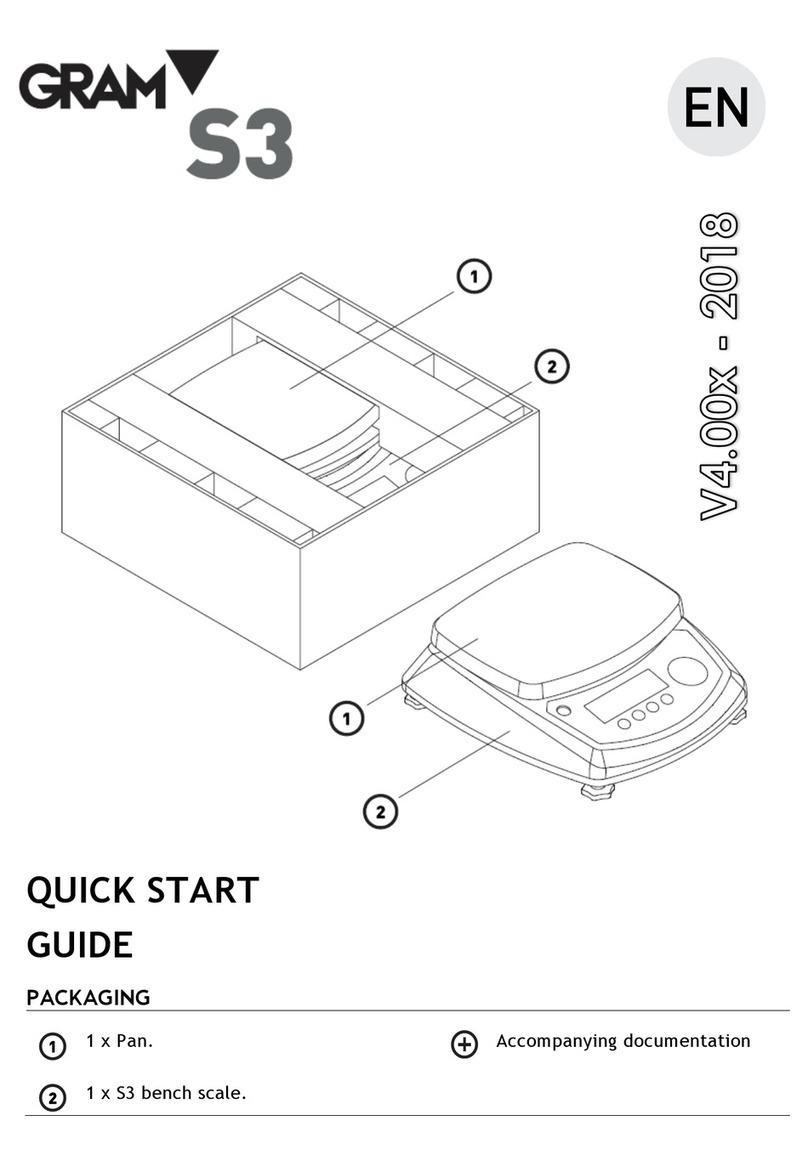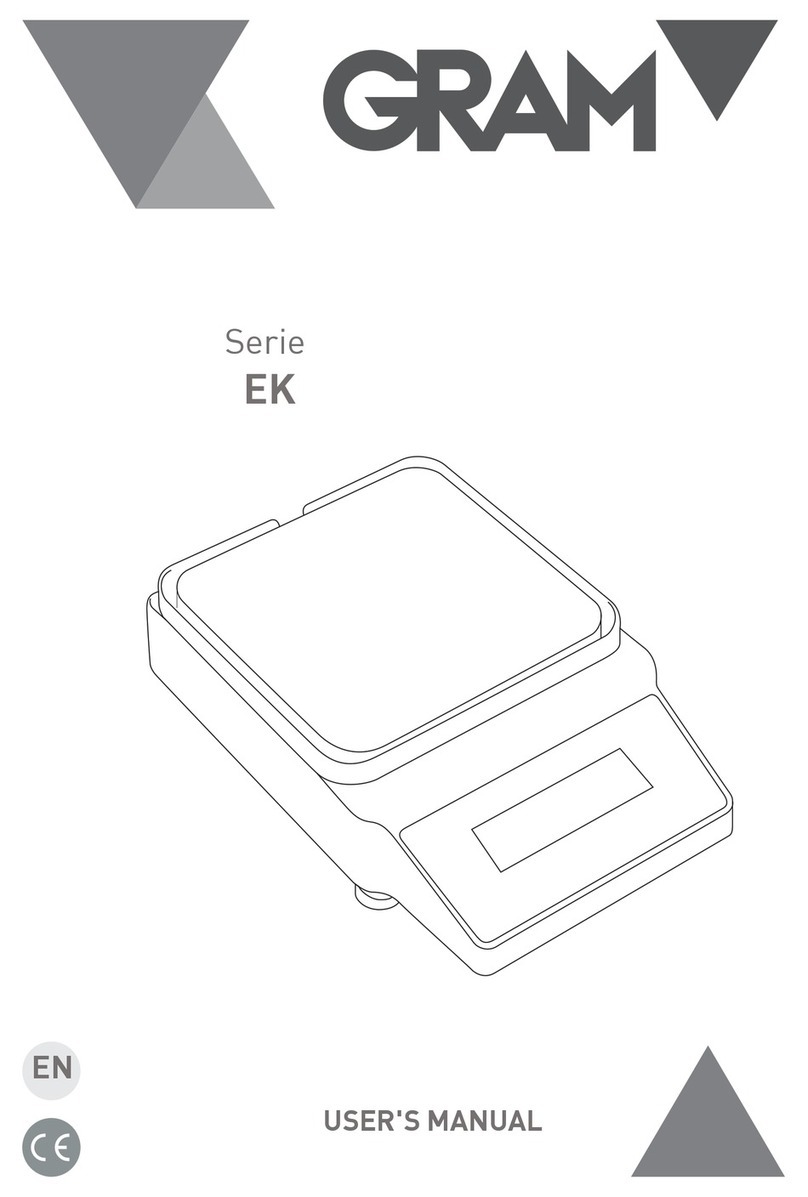At the SCAlE menu you will find the settings needed to define and adjust the measurement scale of the instrument:
Measurement unit, maximal capacity, scale interval (division), decimal point, as well as different options related to the
operation of the auto-zero device.
Access to these configuration options is reserved for technical personnel and is protected by a keyword to avoid
accidental changes that would cause the instrument to malfunction.
It is possible to directly access the adjustment (calibration) function of the instrument when the indicator is turned on.
To do this, turn on the indicator, and while the LCD test appears with all segments on, press the and keys at the
same time (one short press, not sustained).
Once you have entered the access code to the scale settings menu, with the scale empty, select the option
CALIB.
1.
The display will show that the acquisition of the initial zero value is in progress with the blinking message “CAL 0”.
2.
Once the zero value has been adjusted, place the adjustment weight (a standard weight) on the load receptor.
3.
Enter the weight value in the indicator, including the decimal positions. Use the cursor movement keys to move
through the different positions on the display.
4.
Once you enter the weight value, double click the ¿key to validate and move to next step. The display will
show the blinking message “-CAL-“ while acquiring the adjustment value.
5.
Lastly, it will show the message “
GEO
“ for a few seconds, asking for the code of the geographical location where you
did the adjustment.
The geographical location code is a value from 0 to 31, which you must choose from the attached table. Use the
#
and
¯
keys to change the value and validate by clicking on the
¿
key
.
6.
Lastly, the message “
SAVE
” will briefly appear, indicating that the adjustment has been saved in the non-volatile
memory. The indicator returns to normal use mode, displaying the weight on the load receptor
.
If the automatic correction of the weight according to the geographical latitude and height (“
G-COR
option”) is set to
ON, the next time you switch on the indicator after an adjustment, once the display test and initial welcome message
is completed, the user will be asked to enter the value corresponding to the geographical area where the scale will be
used
.
Once the value has been entered for the geographical area where the scale is placed, it is recorded in the non-
volatile memory of the indicator, and the user will not be asked for it again.
The geographical area where the scale is used can be modified later whenever you wish by entering the menu with
NEnU
àSCALE àCAL àG-SET àGEO àG nn (being nn {0-31}).
The automatic correction of the setting according to geographical area can be disabled by entering the menu with
NEnU
àSCALE àCAL àG-SET àG-Cor àOFF