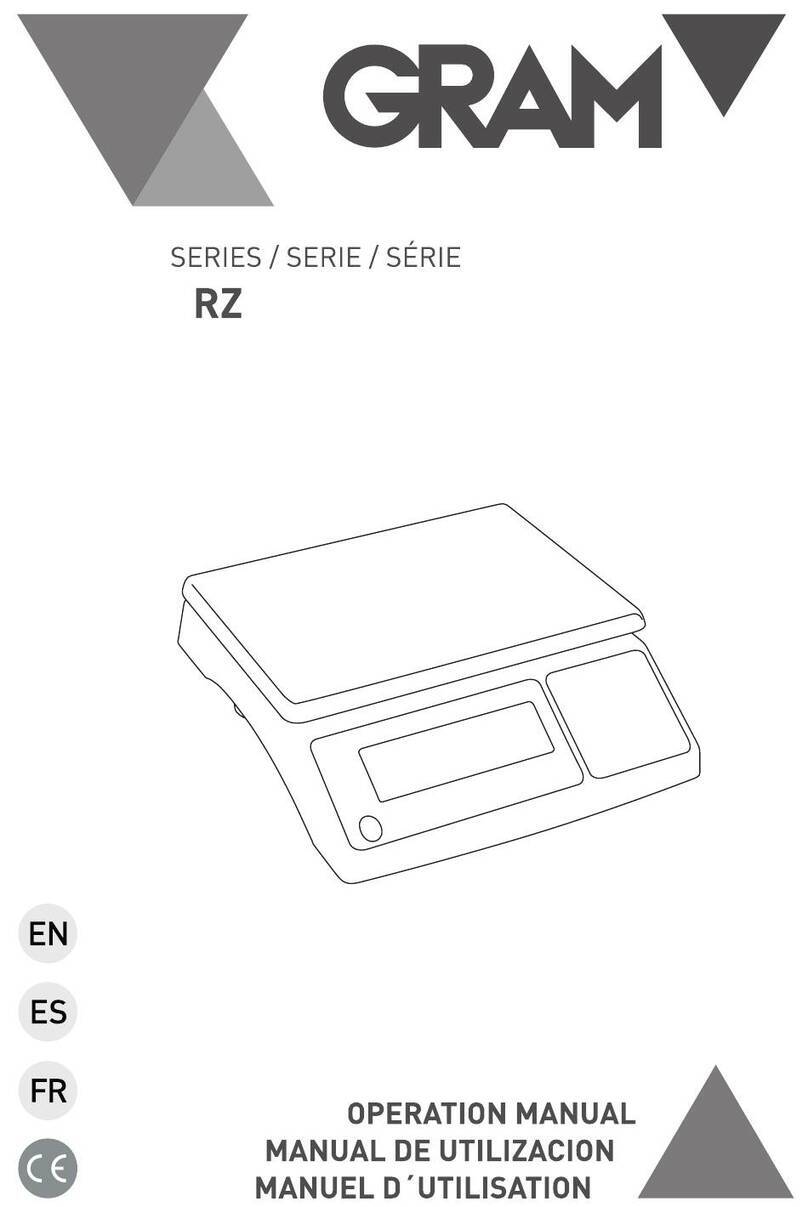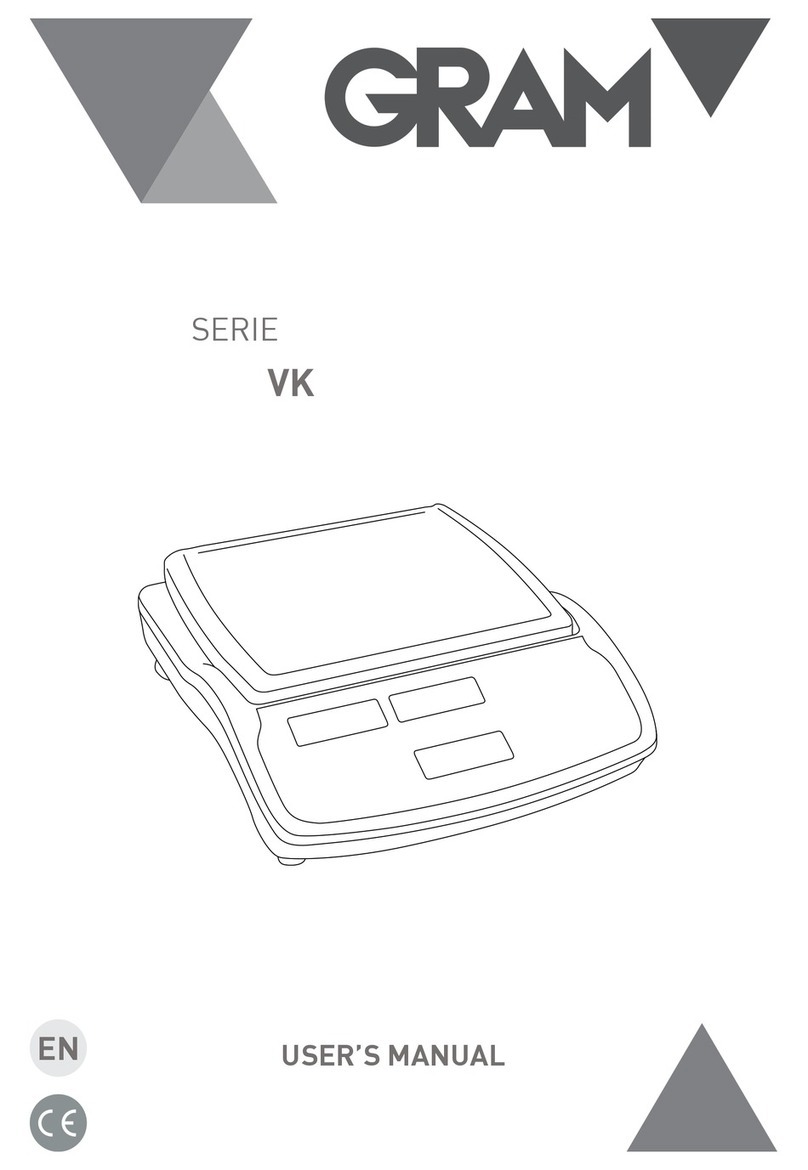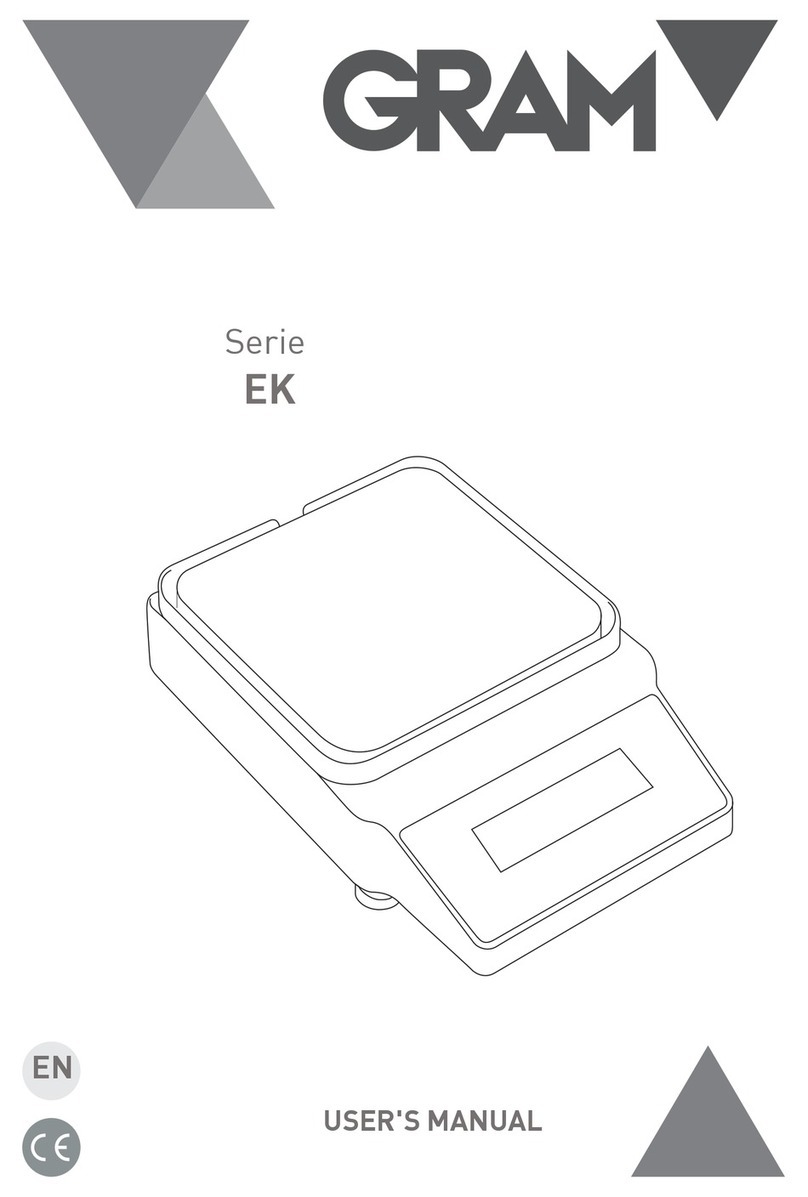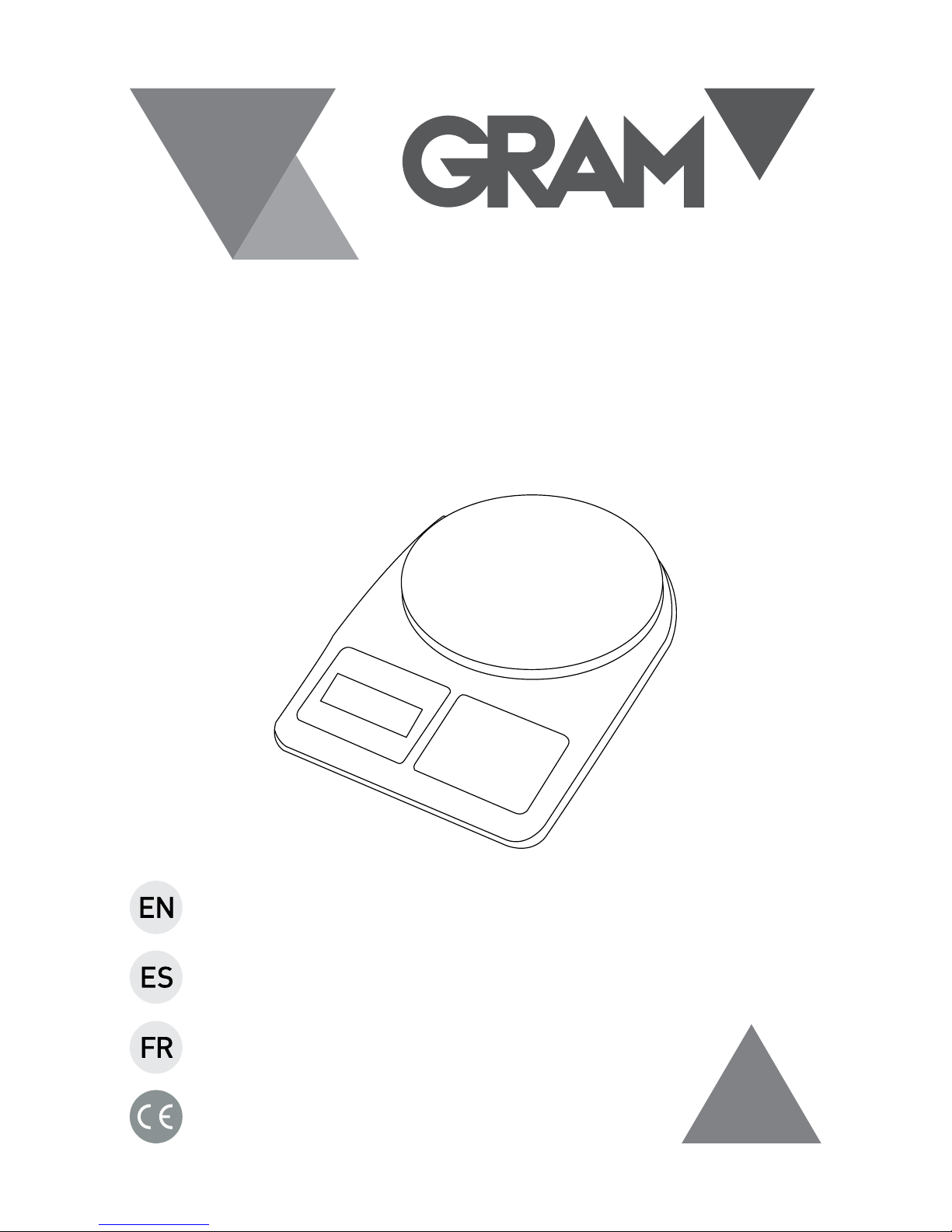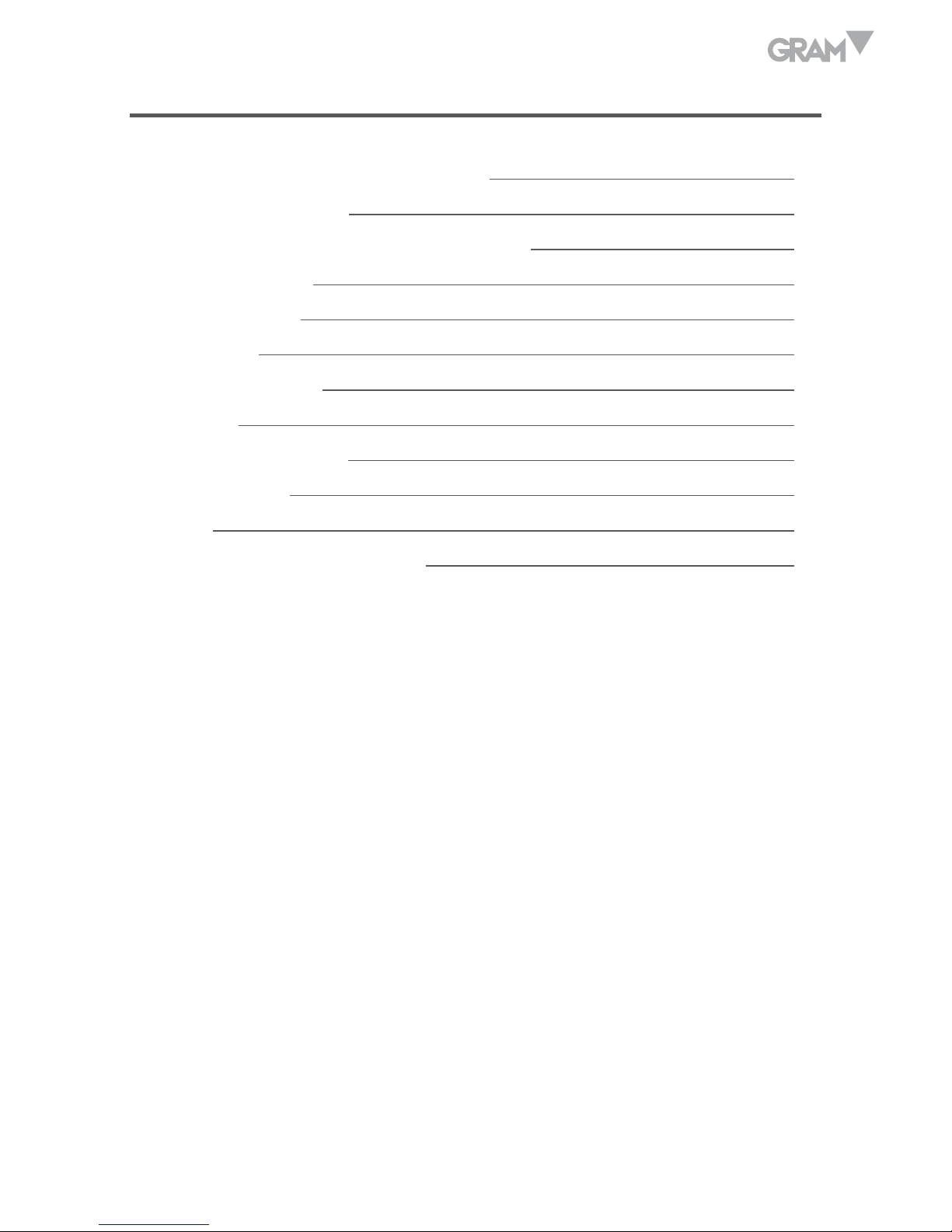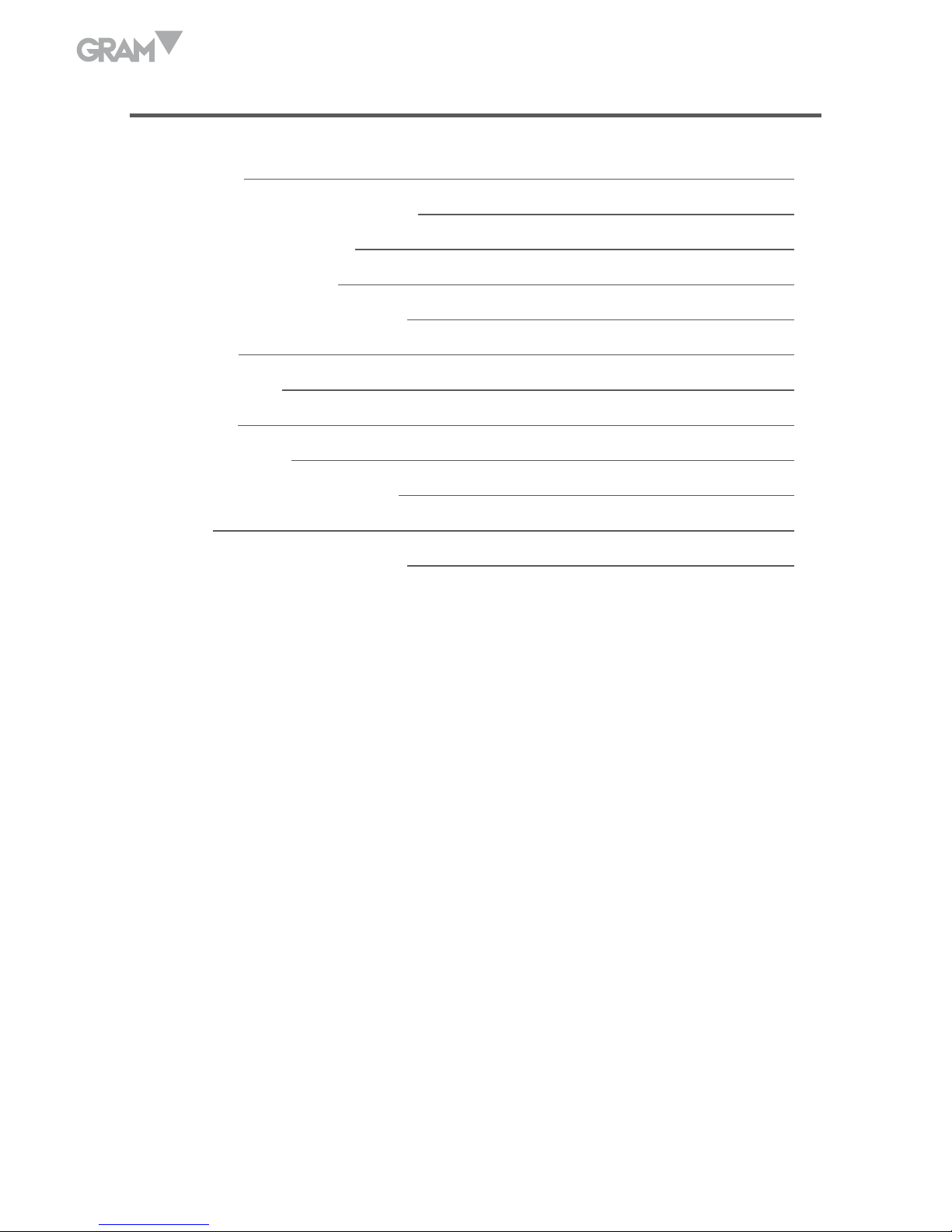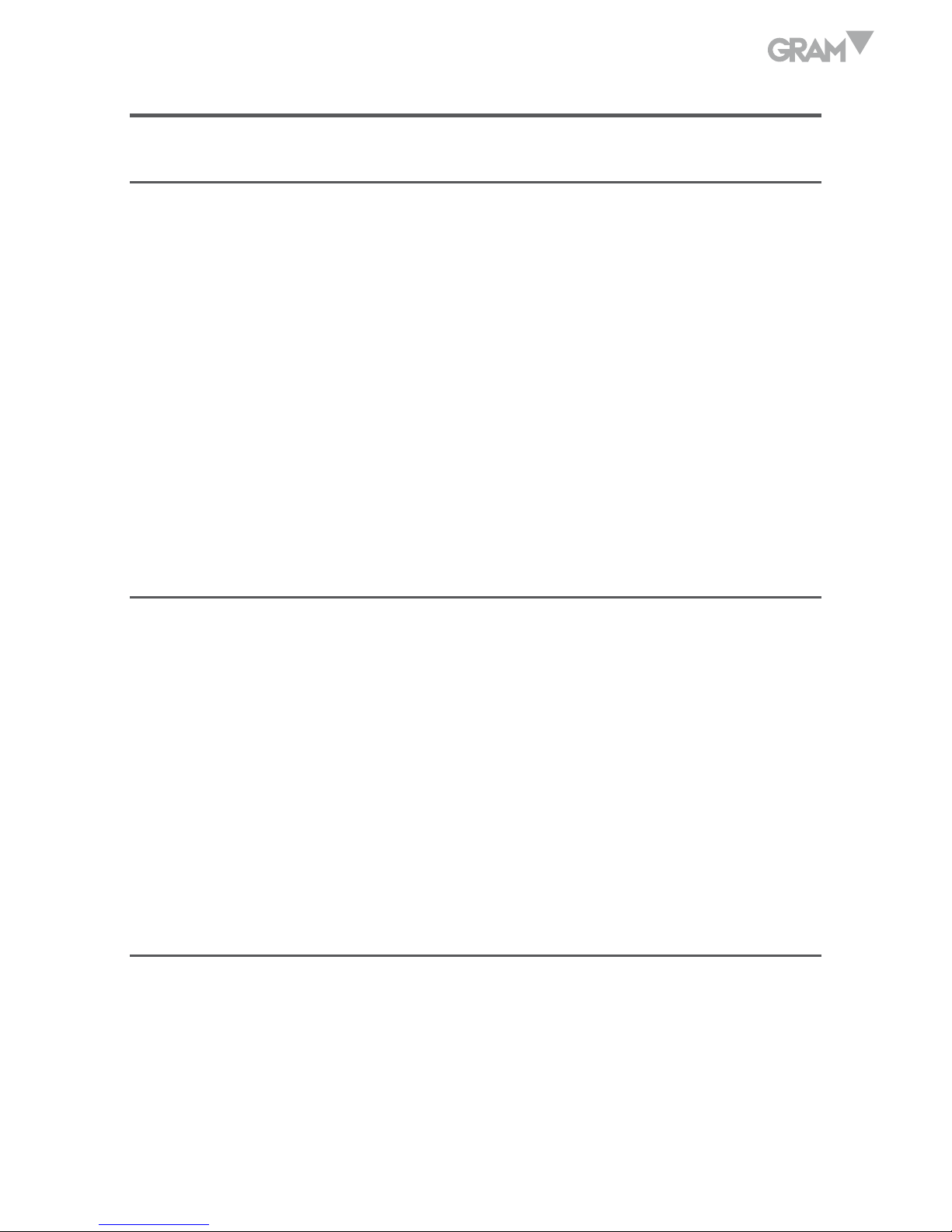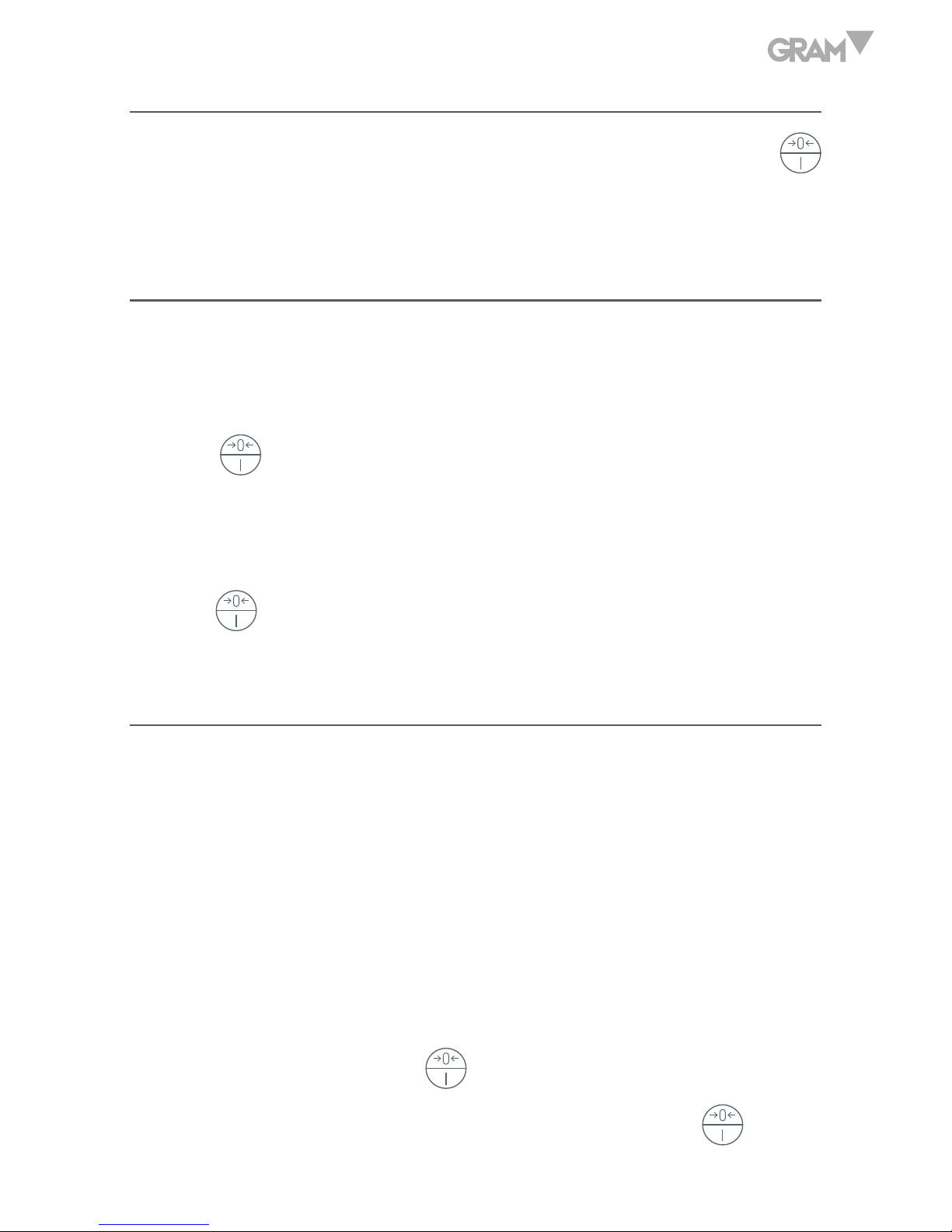7
RESET TO ZERO
If the pan is empty however the display doesn´t indicate zero; press the
key for correction. The display will show zero value.
TARE FUNCTION
This function allows obtaining the net weight of the product.
With display showing “0.0 g / 0 g”, place a container on the pan.
Press the key. After few seconds, the display will come back to zero and
the indicator of Tara will appear. Place the product into container, the display
will show the product´s weight (net weight).
To return to normal weighing mode, remove the container from the pan and
press the key, the display will come back to stand-by position “0.0 g / 0 g”.
CALIBRATION
The calibration must be effected in an environment free of vibrations and
drafts. You must have a proper calibration weight, with an error less than
0.1 g (we recommend using calibration weights Class M2 OIML R-111 or
superior).
The model AC-500 is calibrated with a weight of 500 g and the model AC-5000
with a weight of 5.000 g.
To calibrate the scale, please follow the following steps:
1. When the scale is Off, press key to start the scale.
2. During initialisation, while the display shows “8888”, press key four