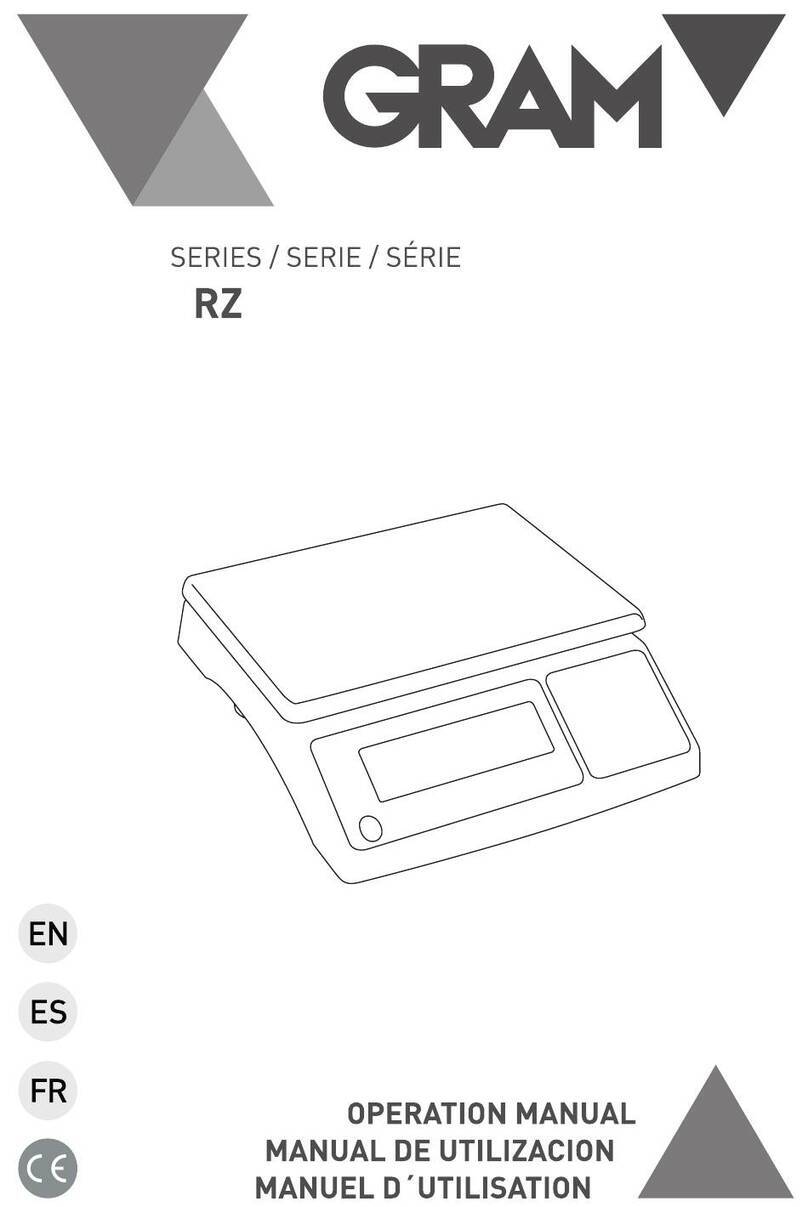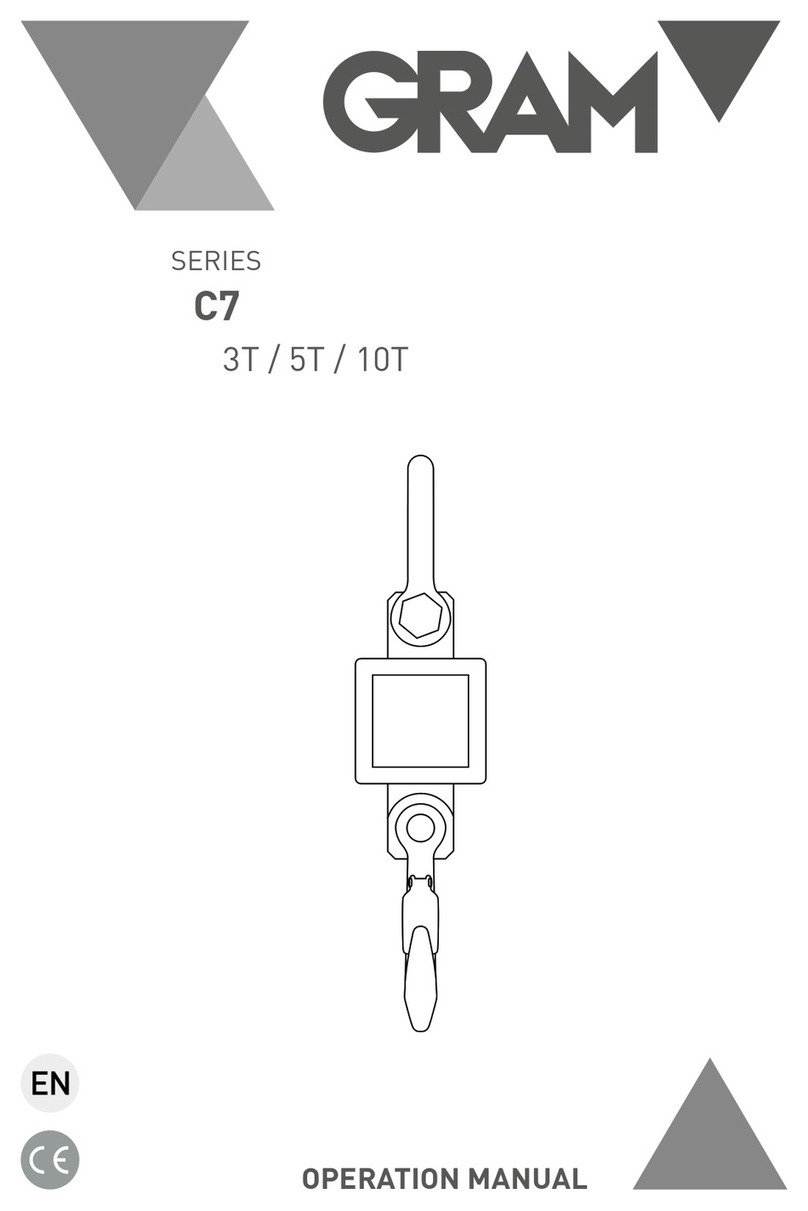7
the power, put it or them in a safe place and do not use it or them before
they are fixed.
• This balance could only be connected to our accessories or optional
fittings. We are not responsible for any modification the operator makes
to our balance, including using the facilities and cable which are not
supplied by us. However, we are always ready to offer the operation
norms information.
• Please do not open the balance. If the guarantee lable is damaged, our
quality guarantee will automatically cease being effective.
• If the balance does not work well, please contact your local distributor or
our customer service center.
PREPARATORY BEFORE USING
Storage
This balance requires an environment which is free from excessive high or
low temperature, corrosive, vibration, air current and collision.
Unfolding the package
• Unfold the package and check if there is any outer damage of the balance.
• If there is outer damage, please refer to section routain maintenance
and troubleshooting.
• Please keep all the package for possible transportation in the future.
When pack the balance, please remove all the cables to avoid unnecessary
damage.