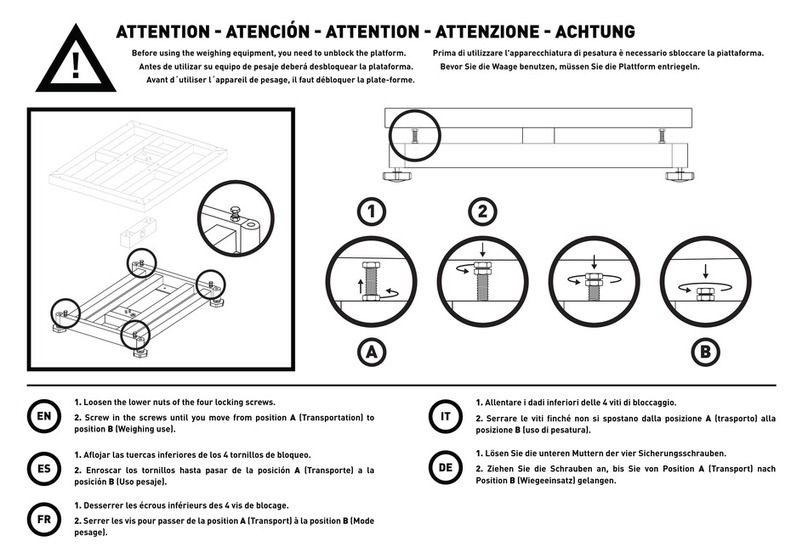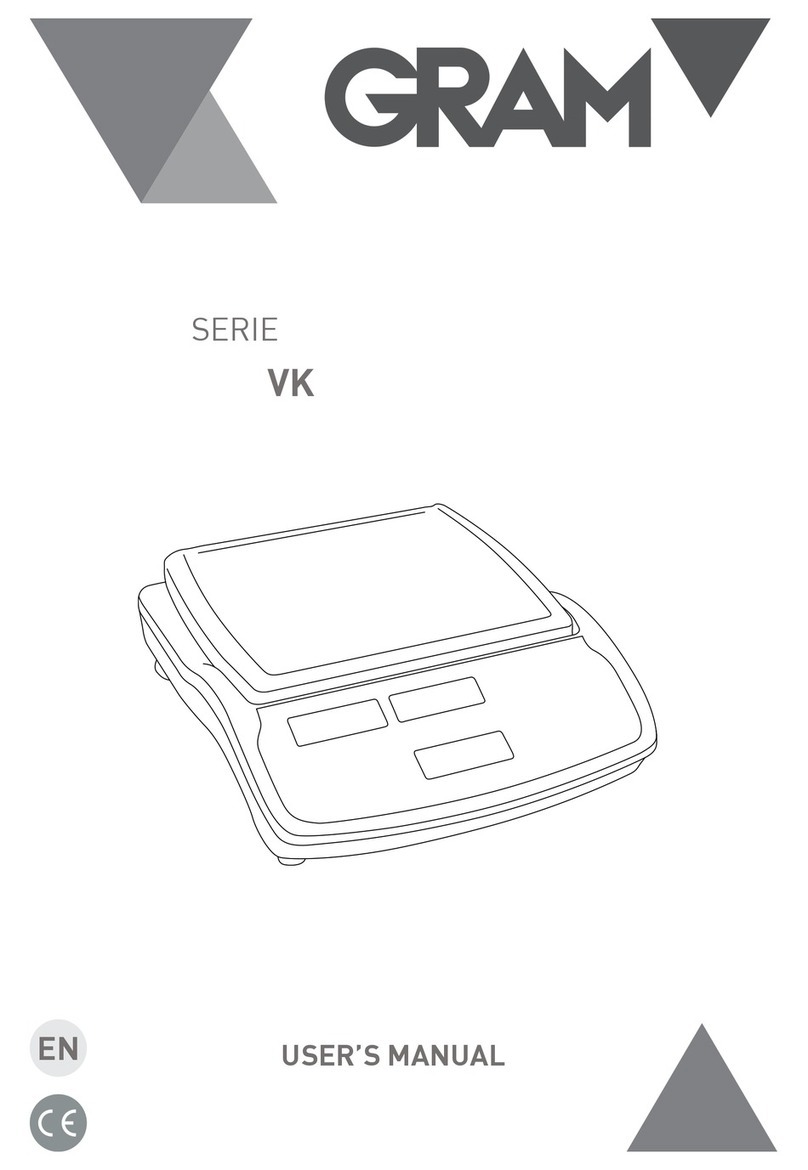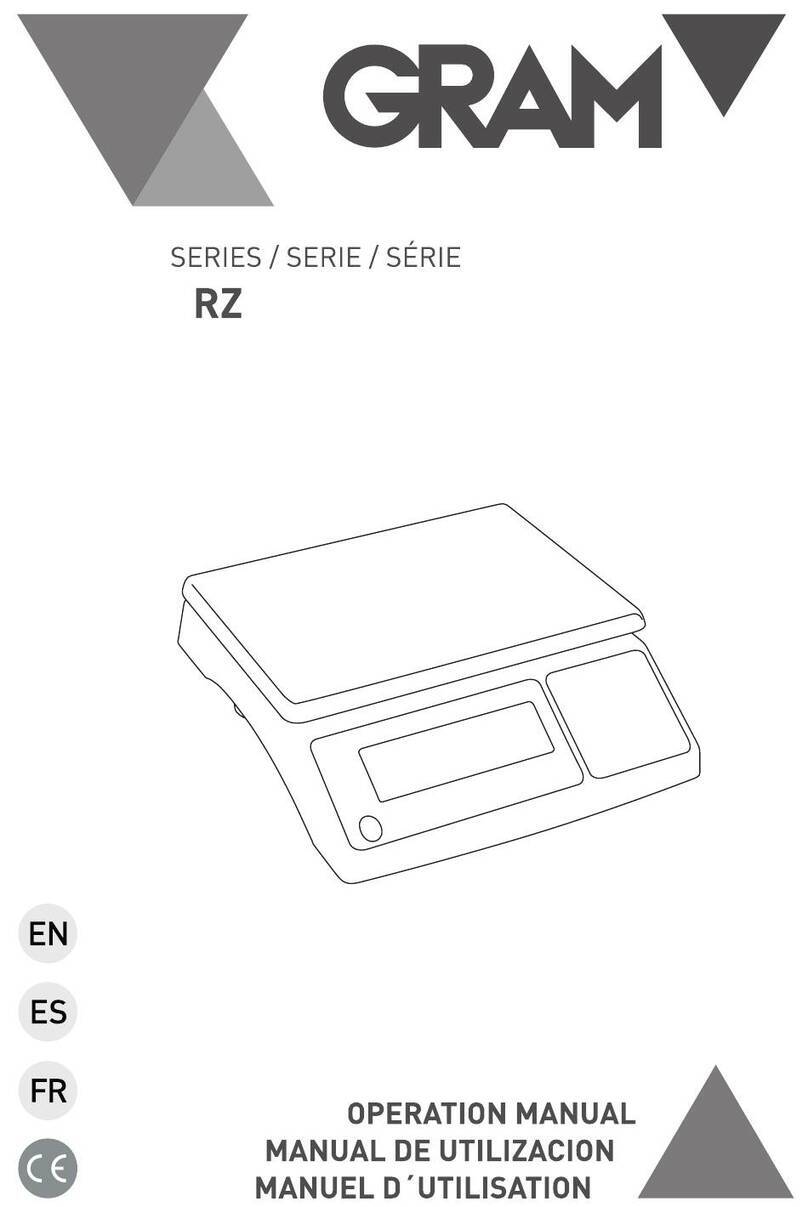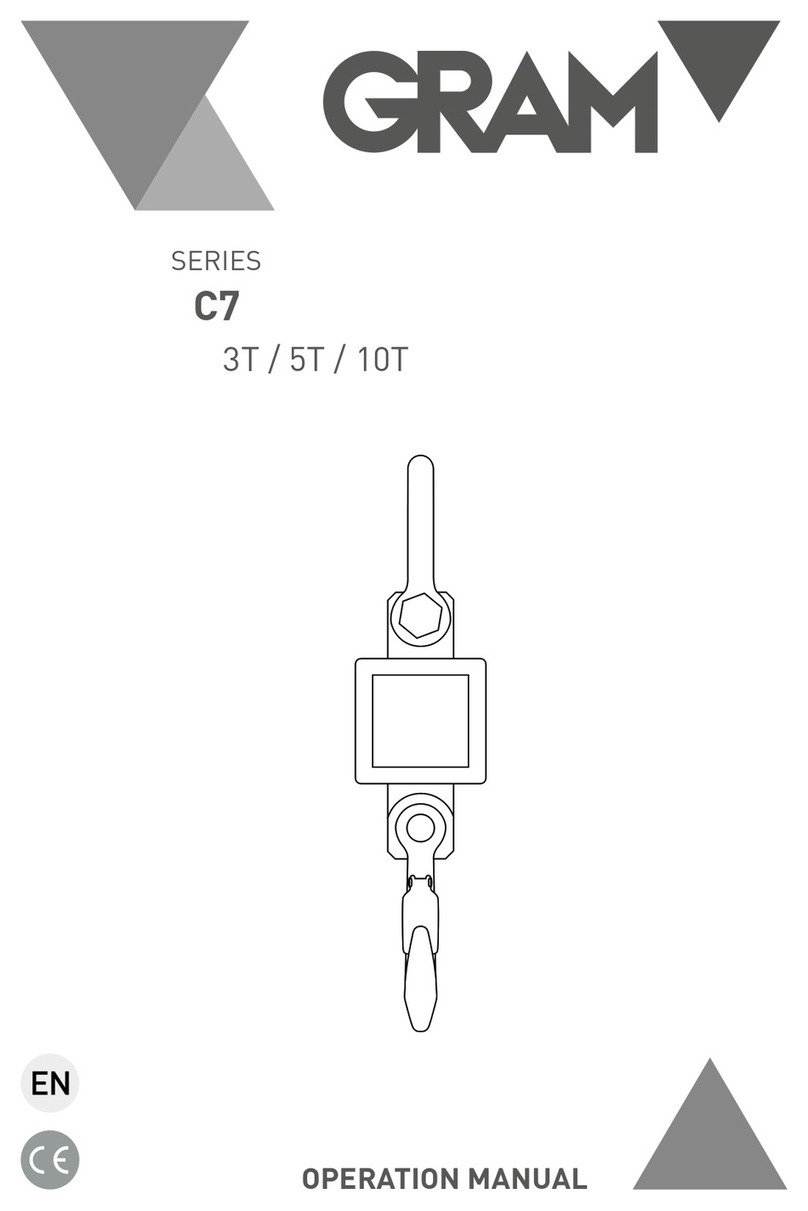8
ENGLISH
SAFETY INFORMATION
To avoid unnecessary demage to the balance, please pay attention to the
following tips:
• Please do not use this balance in dangerous área.
• Please turn off the power of the balance before connect it or disconnect
it with other facilities.
• If the environment requires a higher safety standard, please follow the
relevant installation instructions.
• Excessive electromagnetic interference will make the displayed value
in this balance change. Once the interference is dismissed, the balance
could operate in normal way.
• Please avoid any liquid on the surface of the balance. A piece of lightly
damp cloth is allowed to wipe the balance.
INSTALLATION
• Please make sure the local voltage is in line with the rated voltage on the
name board
• Please pay special attention when use RS-232 as the pins location might
be incompatible with our facilities. Please check the pins locations before
the connection and turn off the connection of different configuration.
• If the facility or the power cord has apparent damage, please turn off the
power, put it or them in a safe place and do not use it or them before they
are fixed.