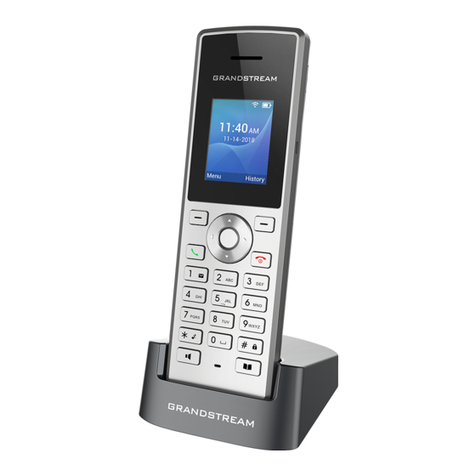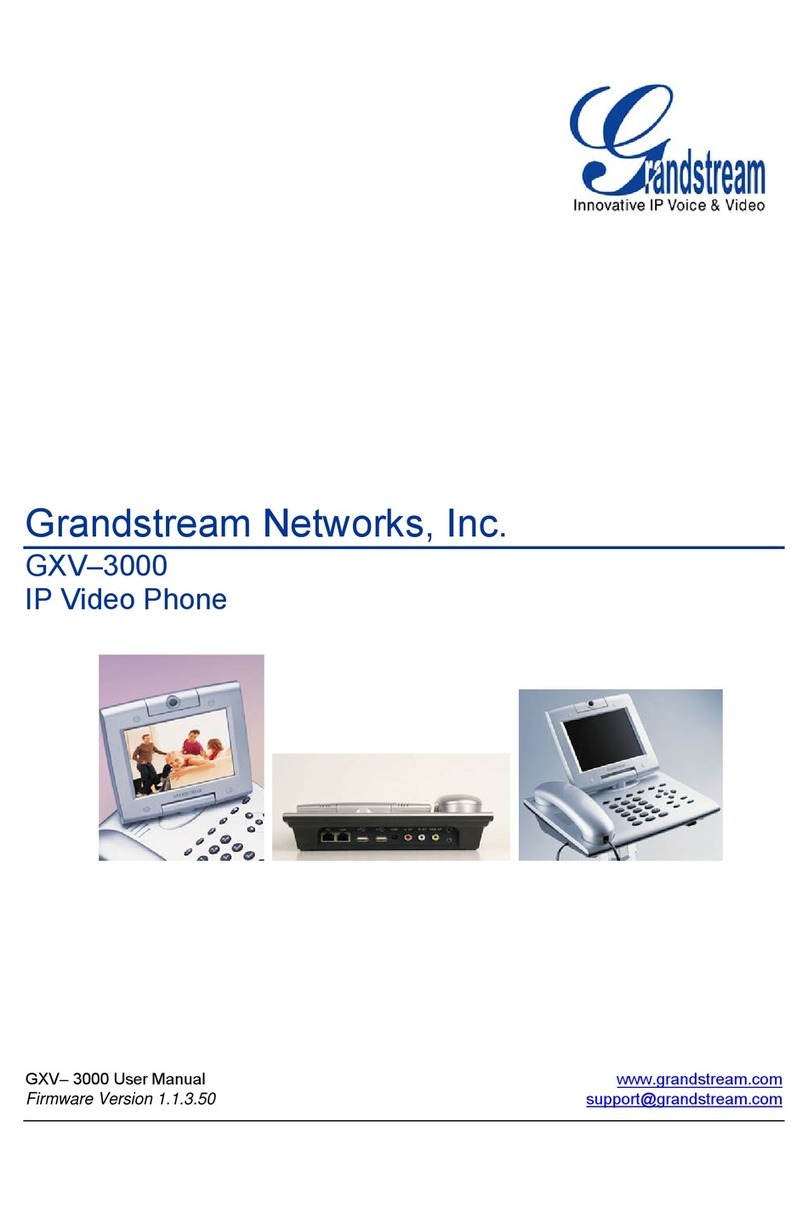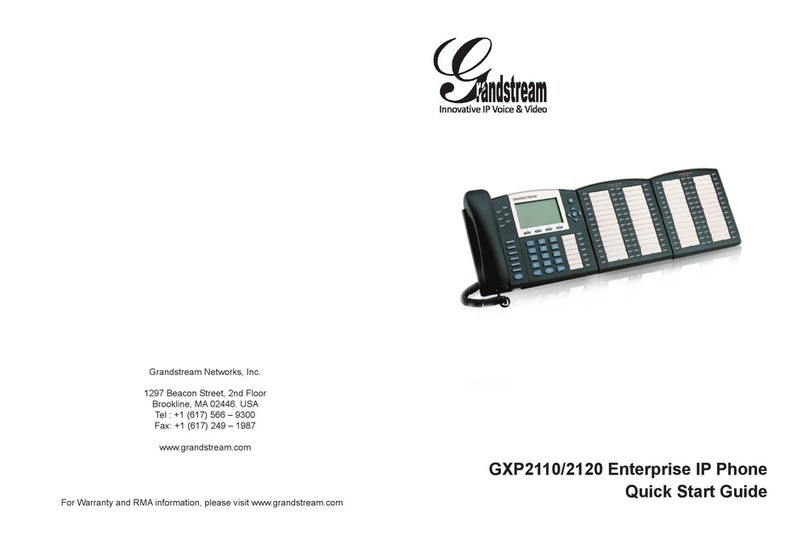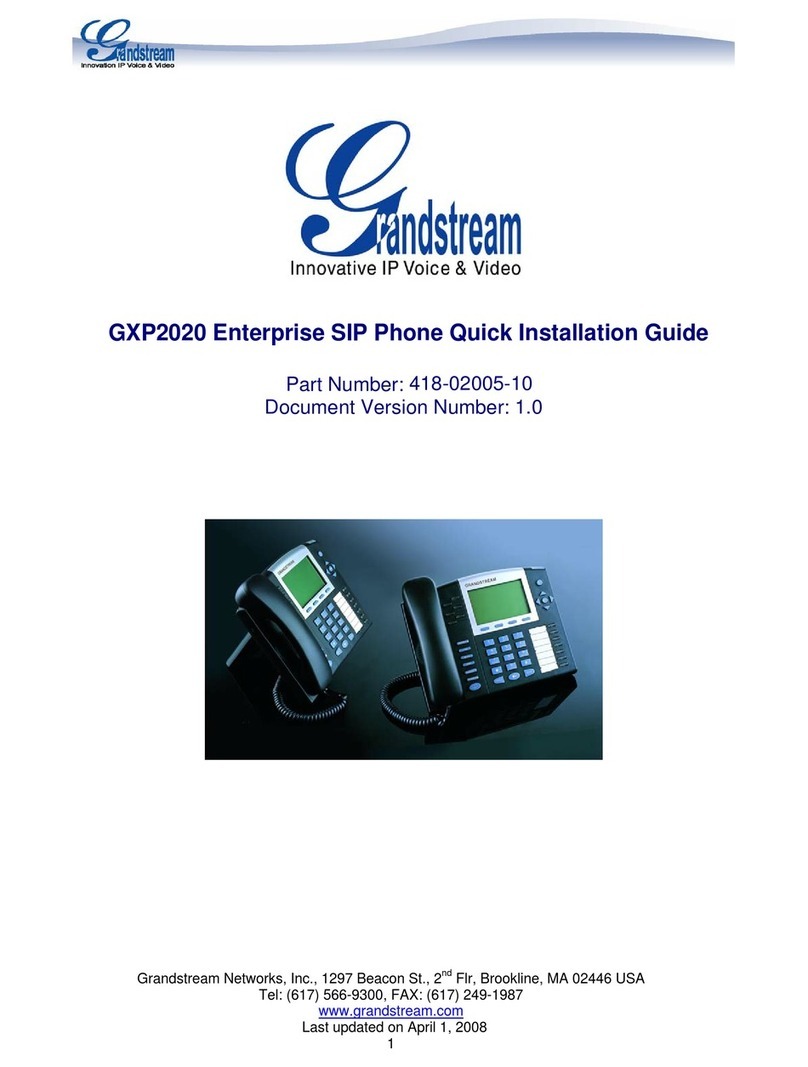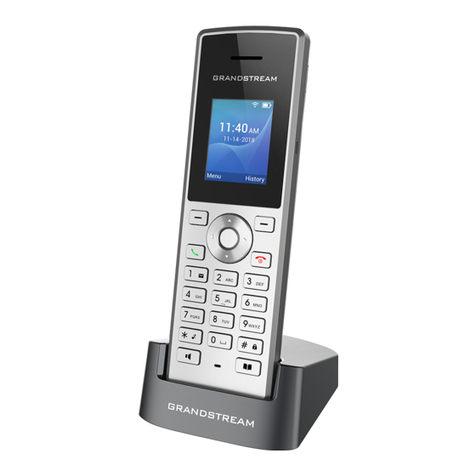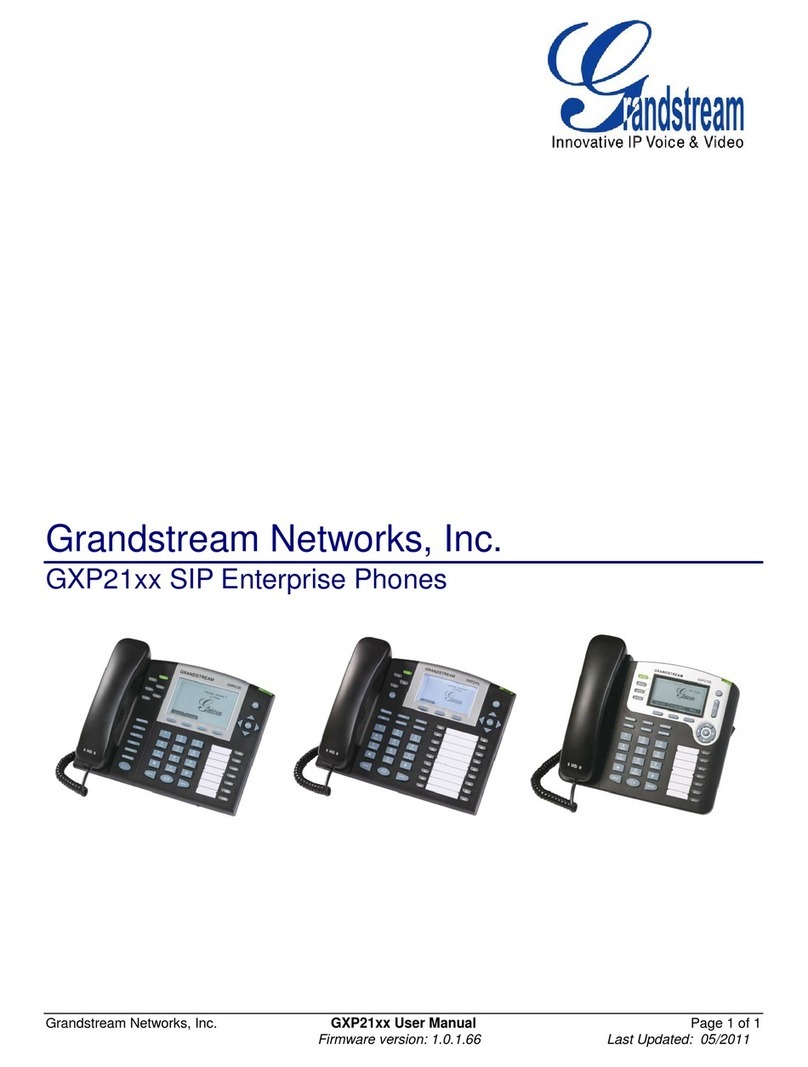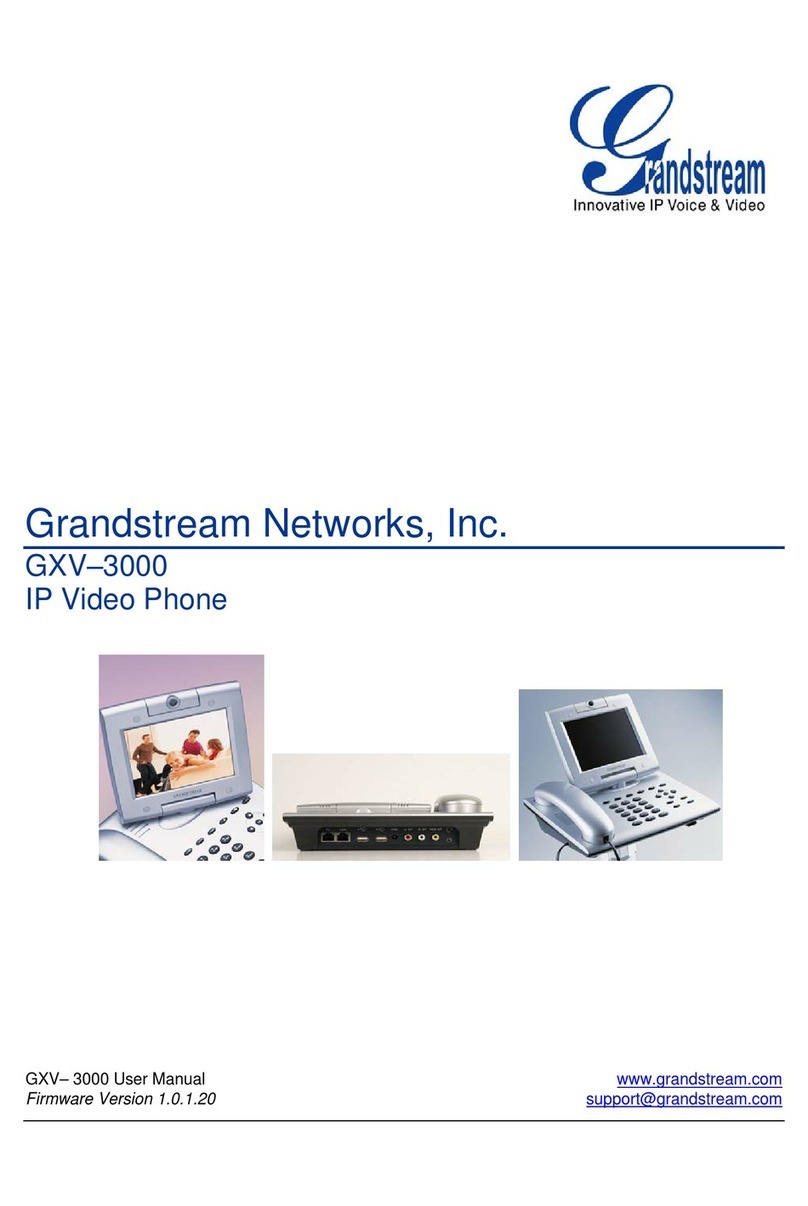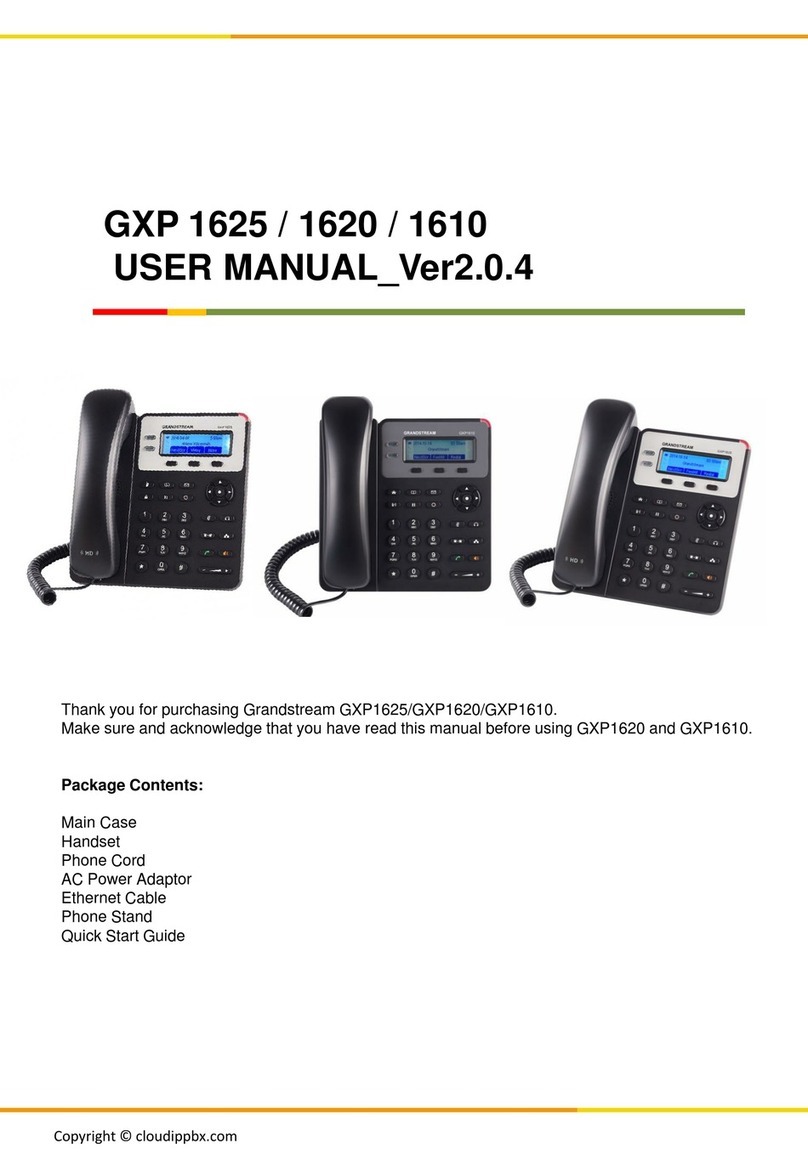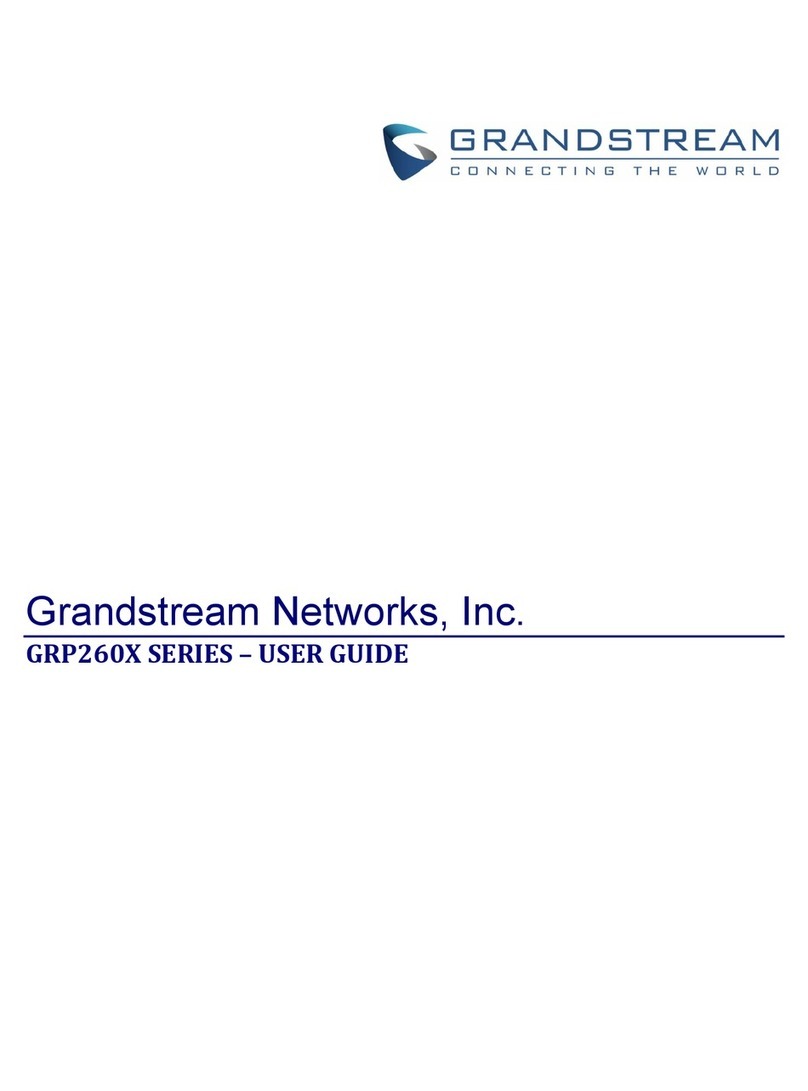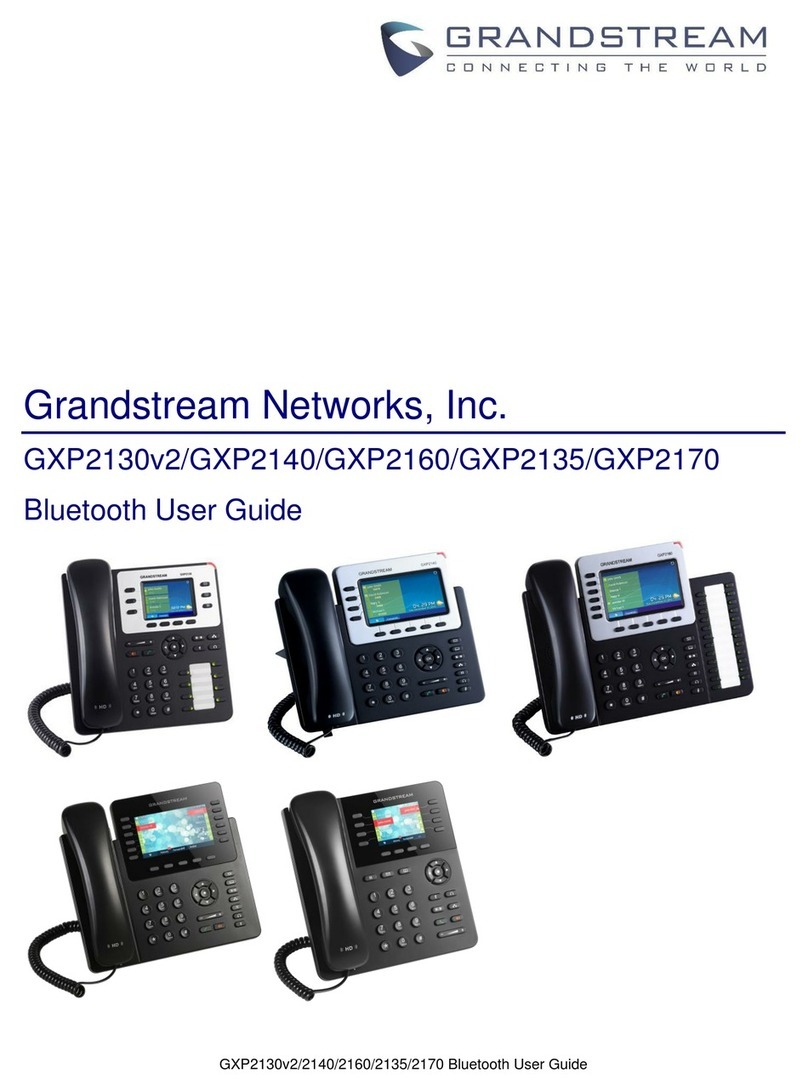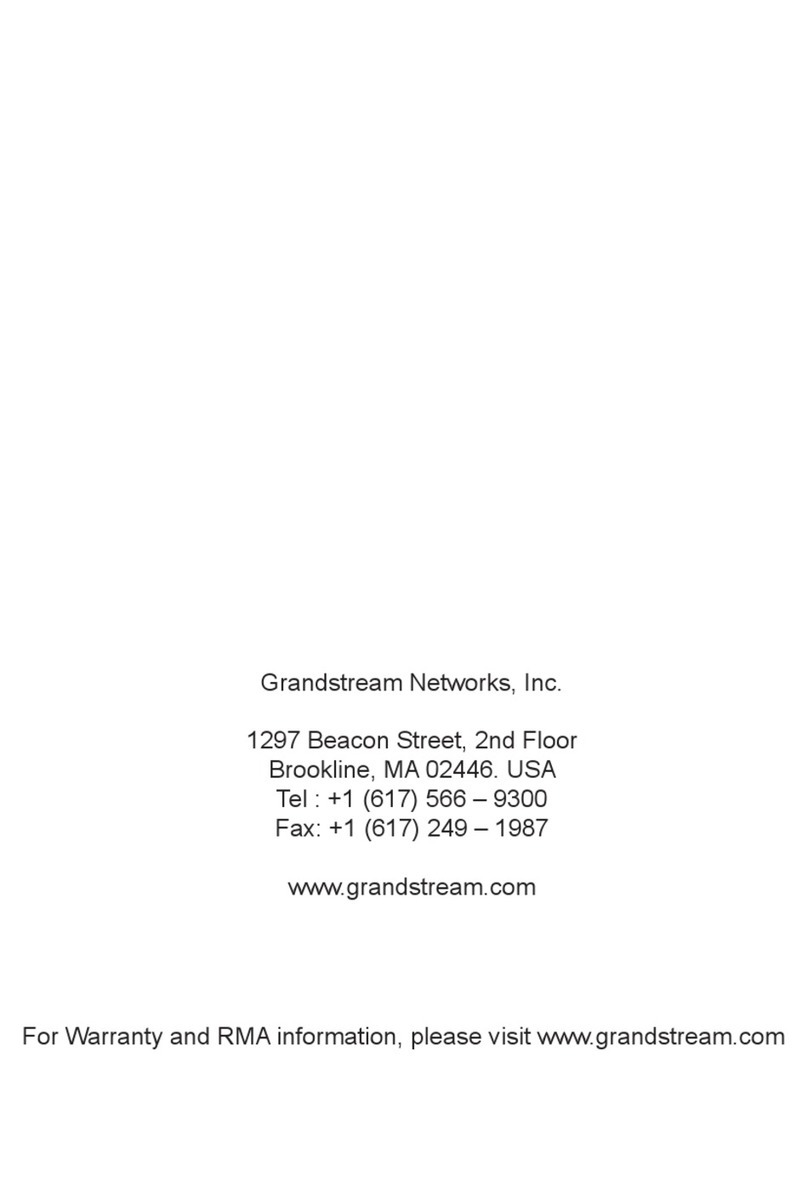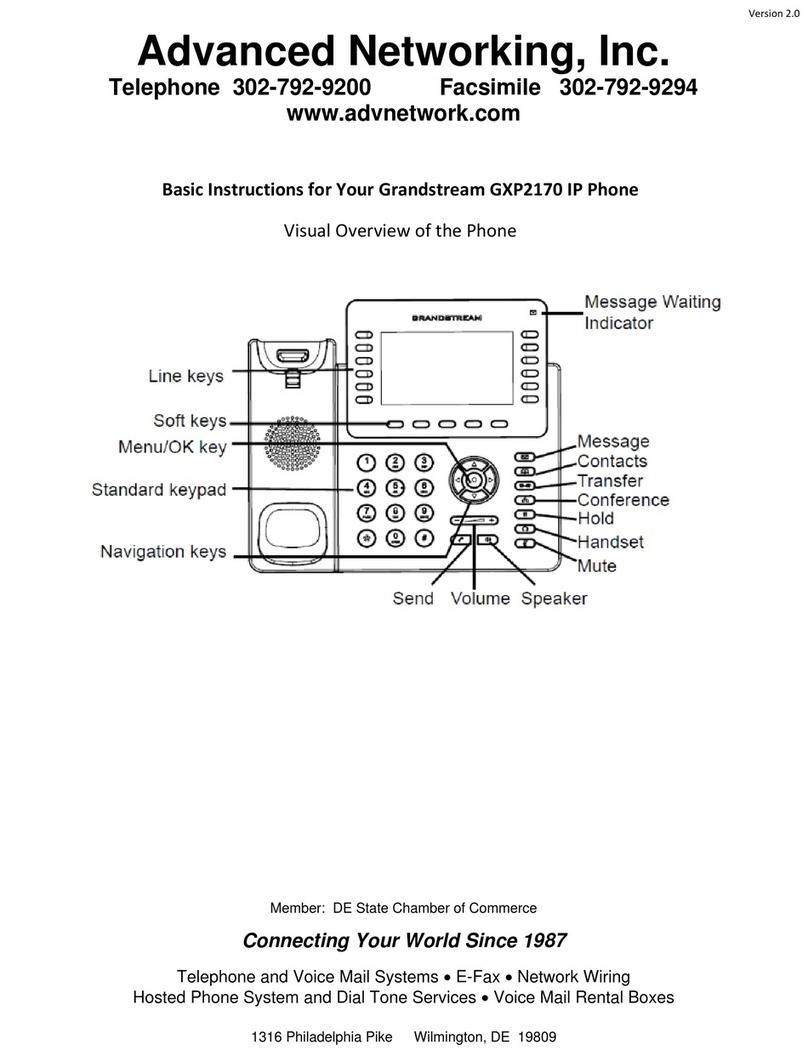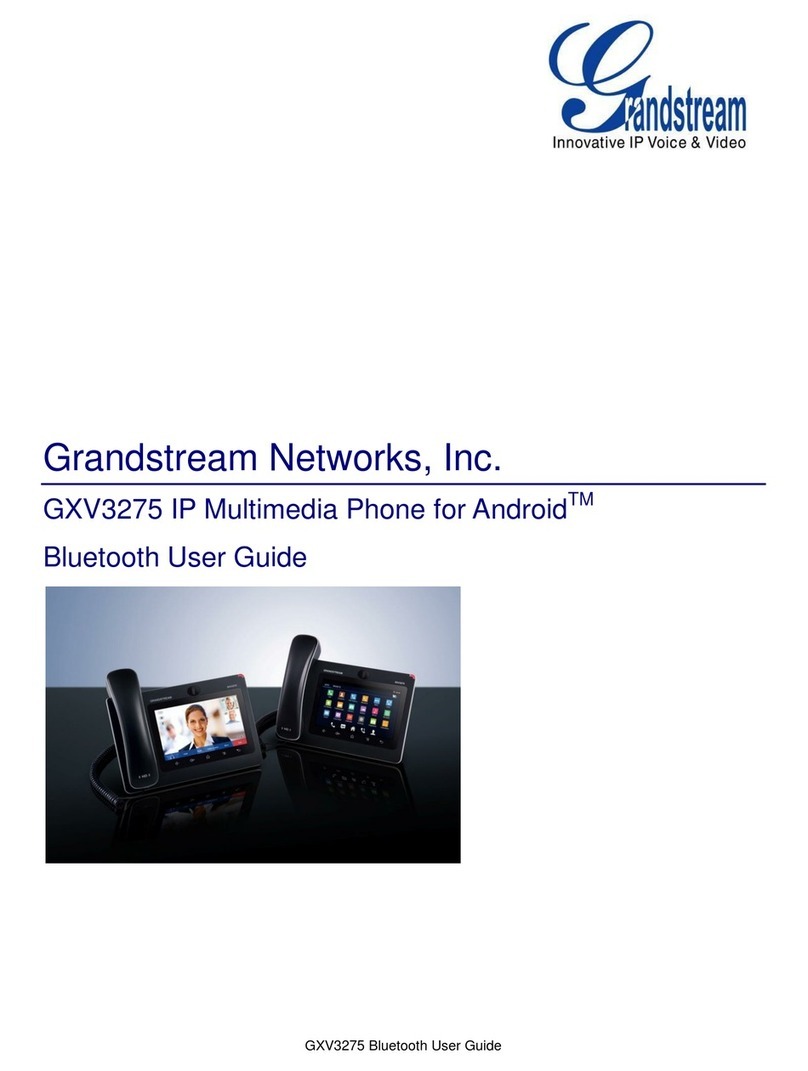Figure 39: Switch Audio Channel during Call.............................................................................................. 62
Figure 40: Switch Audio Channel during Call - Connected......................................................................... 62
Figure 41: Blind Transfer............................................................................................................................. 63
Figure 42: Auto Attended Transfer .............................................................................................................. 64
Figure 43: Auto Attended Transfer - Transferring........................................................................................ 64
Figure 44: Auto Attended Transfer - Split .................................................................................................... 65
Figure 45: Attended Transfer....................................................................................................................... 66
Figure 46: GXV3240 Conference Screen ................................................................................................... 67
Figure 47: GXV3240 Conference - Add New Call to the Conference ......................................................... 67
Figure 48: GXV3240 Conference - Add Existing Call to Conference ......................................................... 68
Figure 49: 4-way Conference Call Established........................................................................................... 68
Figure 50: Missed Call Screen .................................................................................................................... 70
Figure 51: Enable/Disable DND .................................................................................................................. 71
Figure 52: Retrieve Voicemail ..................................................................................................................... 72
Figure 53: Call Forward - Unconditional ..................................................................................................... 73
Figure 54: Call Forward - Time Based ........................................................................................................ 73
Figure 55: Call Forward - Busy/No Answer................................................................................................. 73
Figure 56: GXV3240 MPK APP - Add Number ........................................................................................... 74
Figure 57: GXV3240 MPK APP - Add Number from Contacts.................................................................... 74
Figure 58: GXV3240 MPK APP - Number List............................................................................................ 75
Figure 59: GXV3240 SCA Settings on LCD................................................................................................ 76
Figure 60: GXV3240 SCA Settings on Web UI ........................................................................................... 76
Figure 61: GXV3240 Main Page of Contacts.............................................................................................. 81
Figure 62: GXV3240 Local Contacts .......................................................................................................... 82
Figure 63: GXV3240 Contacts - Add New Contact..................................................................................... 83
Figure 64: GXV3240 Contacts - Import Contacts ....................................................................................... 84
Figure 65: GXV3240 Contacts - Export Contacts ....................................................................................... 84
Figure 66: GXV3240 Contacts - Download Contacts ................................................................................. 85
Figure 67: GXV3240 Contacts - Select Contacts........................................................................................ 87
Figure 68: GXV3240 Contacts - Contacts Options ..................................................................................... 87
Figure 69: Add Contacts to Favorites.......................................................................................................... 88
Figure 70: GXV3240 Contacts - Add New Group ....................................................................................... 89
Figure 71: GXV3240 Contacts - Contact Options....................................................................................... 90
Figure 72: GXV3240 Contacts - Storage Status......................................................................................... 91
Figure 73: GXV3240 Contacts Options- Account........................................................................................ 92
Figure 74: Add Account to Sync up in Contact ........................................................................................... 92
Figure 75: Add Google Account to Sync up in Contact ............................................................................... 93
Figure 76: Sign in Google Account ............................................................................................................. 93
Figure 77: Restore Blocked Number........................................................................................................... 95
Figure 78: GXV3240 Blacklist - Add Blacklist ............................................................................................. 96
Figure 79: Manually Add Number to Blacklist ............................................................................................. 97