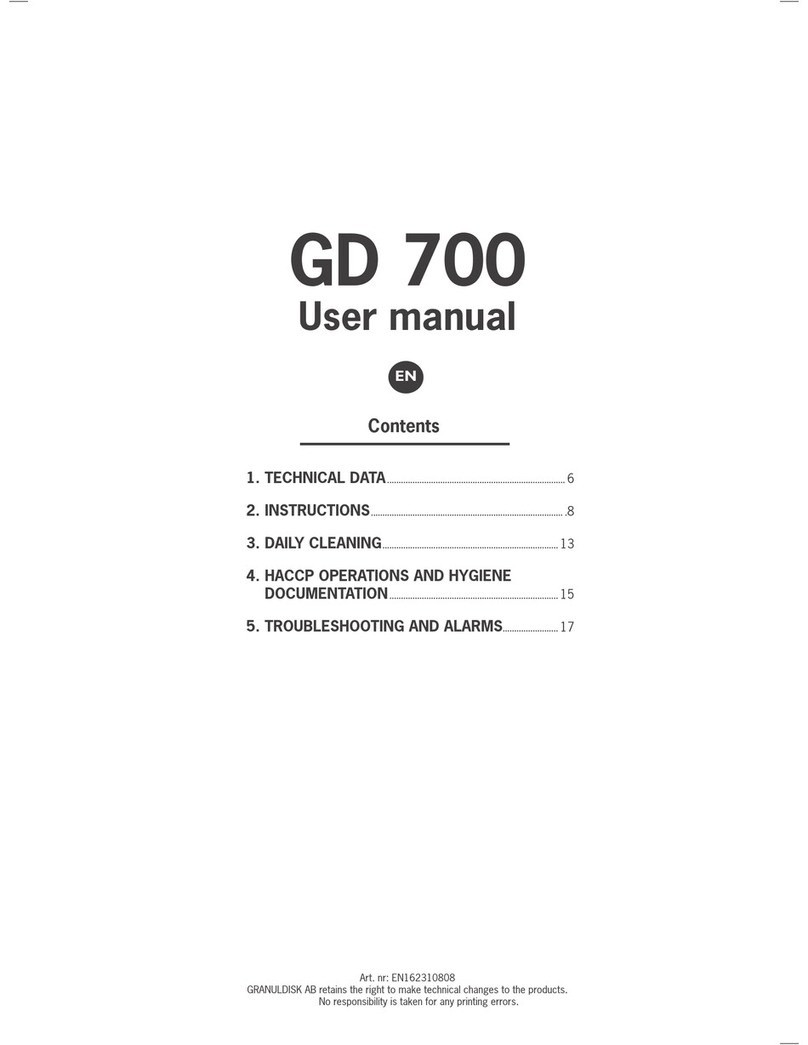11
Temperature of wash water. If numbers are blinking, water
is being heated.
Temperature of rinse water. If numbers are blinking, water
is being heated.
Selected wash programme.
12
3
1
2
3
Control panel
Button ‘?’
This button is used to alter the settings, for example, from
Programme 1 to Programme 2 etc. It is also used to answer ‘No’ to
questions on the display window.
Button ‘START’
This button starts the wash programme or other events described on
the display. The button is also used to answer ‘Yes’ to questions on
the display window.
Button ‘arrow’
The button for manually opening and closing the hood.
Temperature indicator
The temperatures in wash and rinse tanks are shown continuously
on the display.
Other indicators
Remaining wash time is displayed continuously. Error messages can
also occur. How these are dealt with is described in section 4.
Positions of hood
There are four hood-positions.
1. Starting position (open hood)
This is the position of the machine when the power is switched on
(at mains switch). The hood opens and the status of the machine is
shown on the control panel.
2. Economy position (hood closed)
This is the recommended position when a new wash cycle is not
going to be run immediately. The hood is closed with the ‘arrow’
button. In this way power is saved and steam emission is reduced.
3. Standby (hood open)
This is the position at the end of a wash cycle. The hood goes up to
the top and the machine can be loaded with the next basket.
4. Working position (hood closed)
This is the position when the wash programme is started with the
START button. The hood closes and washing begins.
NB! Never put anything on top of the hood.
Programme selection
Press the START button in order to select a programme. There are
three factory-set programmes: P1 – 3 minutes with granules, P2 – 6
minutes with granules and P3 – 3 minutes without granules, as well
as G4, a special granule-collection programme in which the basket
does not revolve. Should other times or combinations be required,
these can easily be programmed. Choose the required programme by
going through the list using the ‘?’ button.
Start
Press the START button to lower hood and start the wash
programme. The filling and heating sequences ensure that the initial
wash temperature is about 60° C.
During the programme, the display shows which programme is
being run, what is happening (wash, rinse etc.), how much of the
programme remains and the temperatures in the wash and rinse
tanks