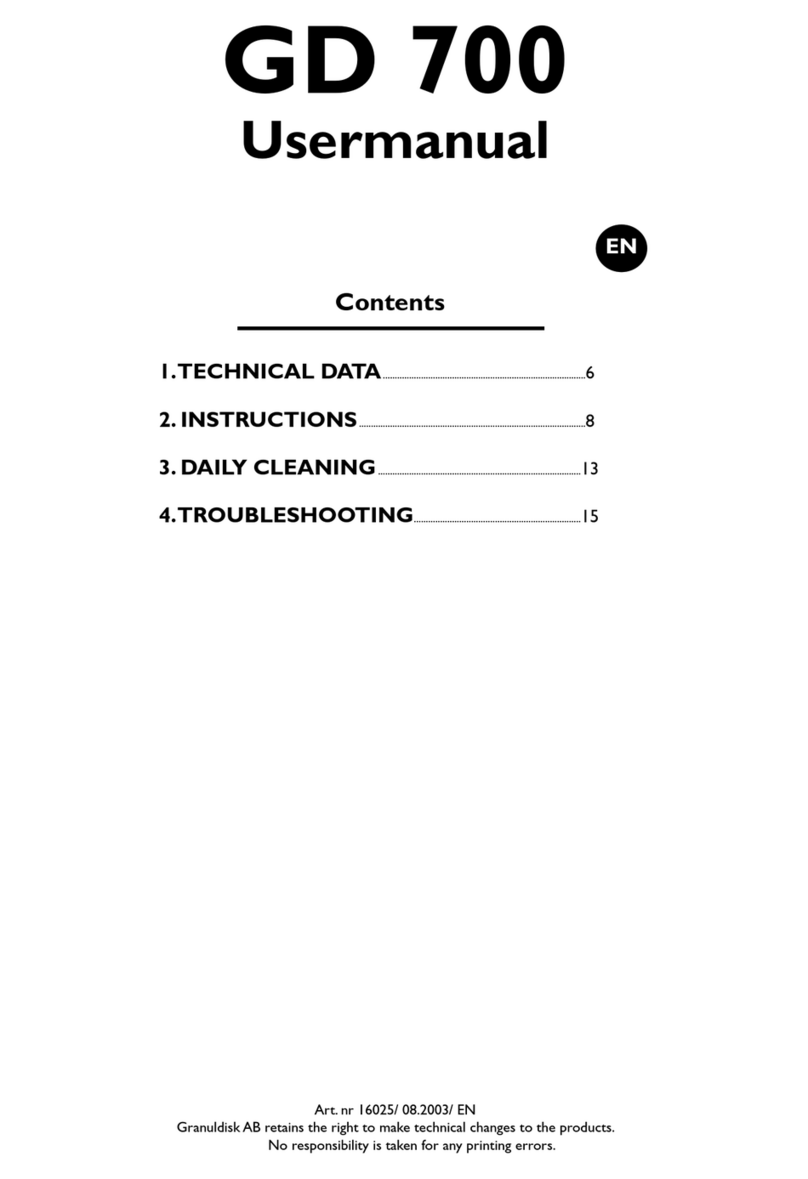12
When the wash programme is complete, the hood rises auto-
matically and the display shows the most recently operated
programme, for example:
You can now reload the machine and run the next pro-
gramme. Close the hood even if you are not running another
wash programme straight away. This saves energy and reduces
water vapour evaporation.
Operation
The wash programmes short, normal and long start with
washing with Granules for 1, 3 or 5 minutes, they then con-
tinue without Granules for 30 seconds. The final rinse is set
to guarantee a water temperature of 85 °C for 30 seconds. If
the machine has the steam reduction function fitted, the pro-
gramme with take an extra 30 seconds to cool the air in the
machine and so reduce the amount of steam escaping into
the dishwashing area or kitchen.
Stopping the machine while in operation
If you want to stop the machine before the wash programme
is finished then change to washing without Granules for
about 30 seconds to rinse any remaining Granules from the
items being washed. Then press the STOP button. If the
programme without Granules is selected and if it is impera-
tive that the machine is stopped then you can press the stop
button immediately.
NB! The pots and pans may have detergent on them and should
be washed before being taken out of the machine and used!
Inspection of pots
As with all washing up, it is important that staff check the
results. Remove any Granules that have got stuck onto pots or
corners, sharp angles or other inaccessible places (fig. 12).
PowerGranules®
The Granule potwashing machine from GRANULDISK
AB works best with our specially designed PowerGranules.
They are manufactured to provide the best results, as well
as the longest possible working life for themselves and the
machine. The warranty only applies if PowerGranules from
GRANULDISK AB are used in the machine. The plastic
material in the Granules is approved for use in contact with
food. We recommend that all Granules are changed at once,
several times a year.
HACCP Operation and Hygiene documentation
GD 700 meets the most stringent requirements for disinfect-
ing cleaning of items to be washed by guaranteeing a heat
treatment of these items equivalent to 3 600 HUE (heat
unit equivalents in accordance with ANSI/NSF 3, 2001.)
This hygiene level exceeds set European requirements and
is equivalent to the most stringent hygiene requirements set
internationally.
GRANULDISK®Documentation Tool, GDTdirect™, is an
integrated function for the documentation of the dishwashing
machine’s operating parameters and critical hygiene control
points, HACCP. Operating data for the last 100 wash pro-
grammes run is viewed directly in the control panel window.
An external computer can be linked to the machine and oper-
ating data stored in separate files so that all historical data can
be saved. See also page 16.
12
65°C Standby 85°C
Normal program
with granules
Wash time: 4:10