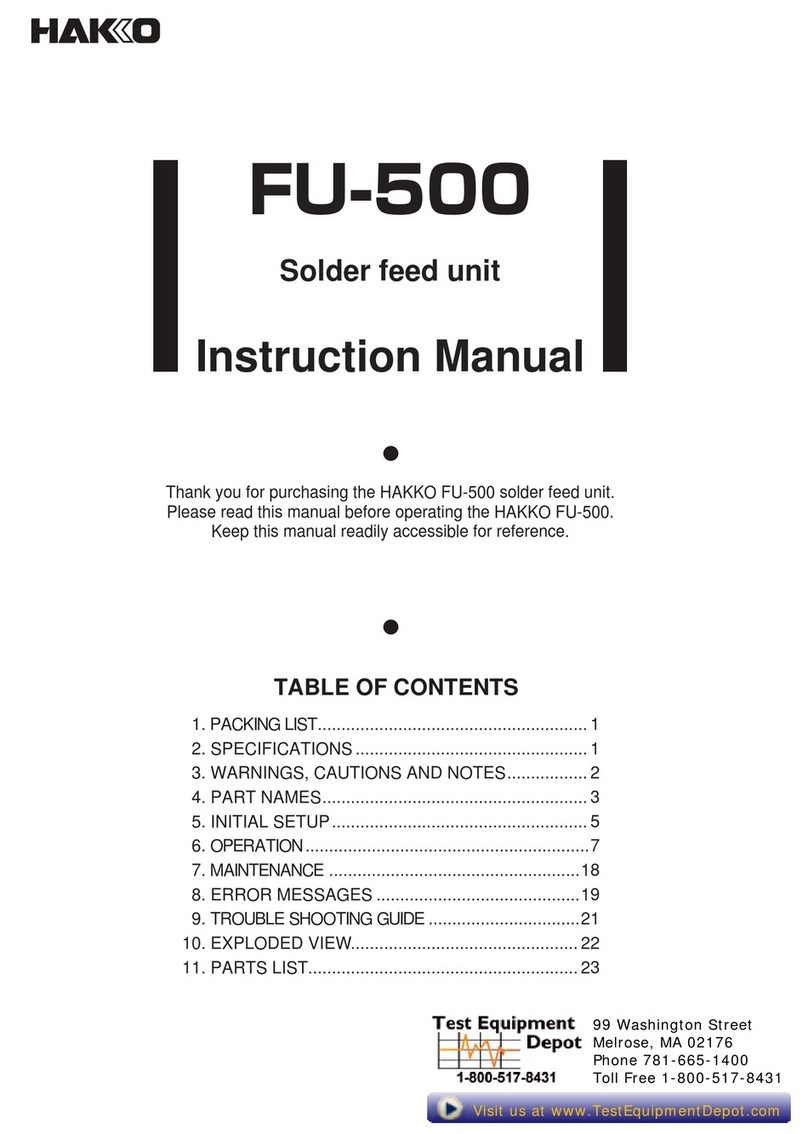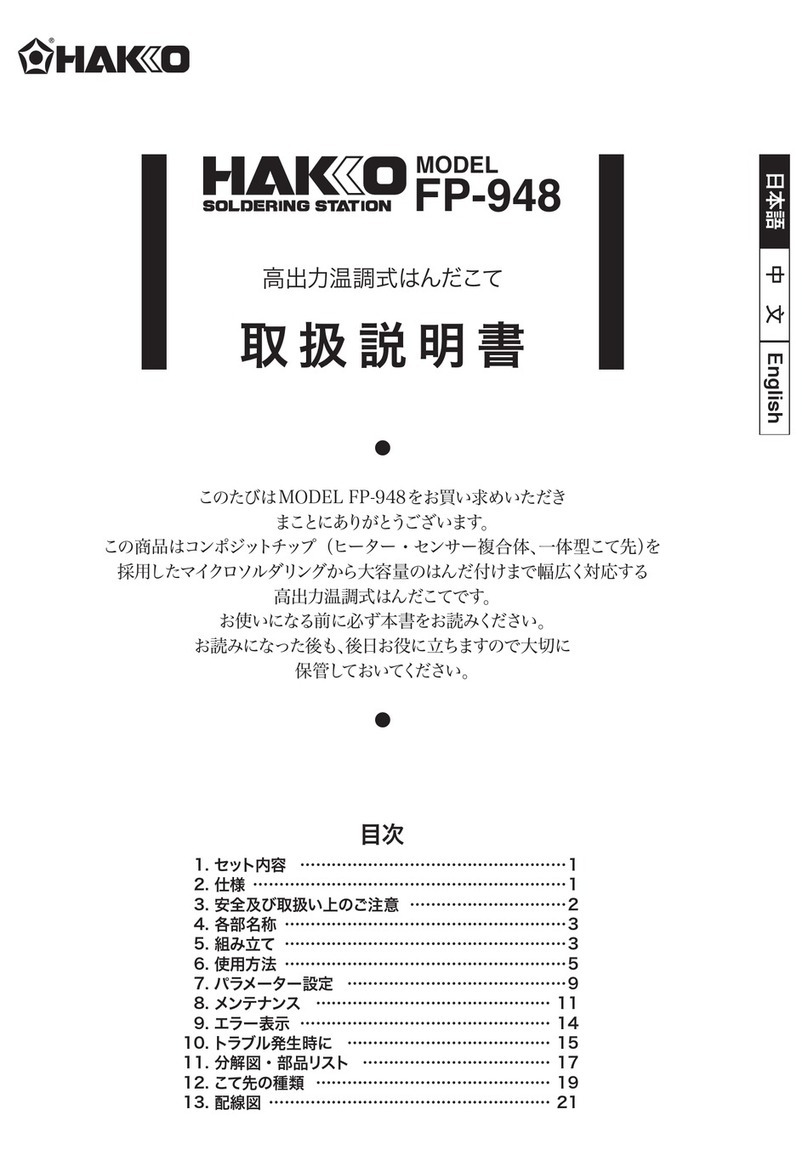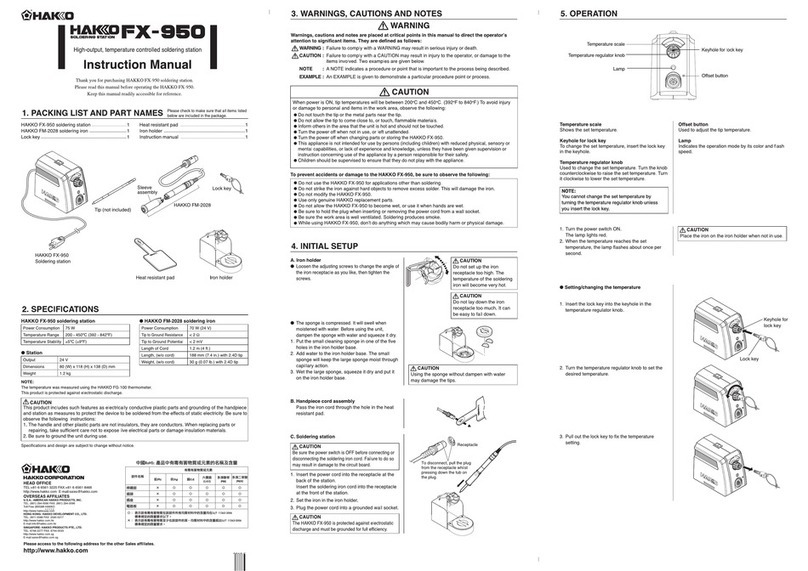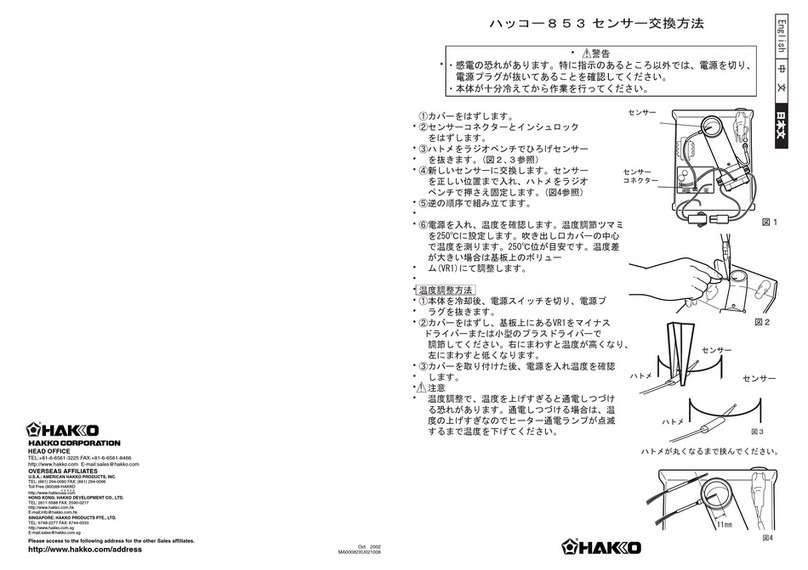Hold this part to remove the connector.
Hold the sleeve assembly at the front to remove tip.
Hold this part to insert tip into sleeve assembly.
Hold this part to insert into the connector.
Press the or
button.
Press the button once.
Insert the card.
Press the or
button.
Press the button.
Press the button once.
Press the button.
Press the button once.
Press the button once.
Press the button once.
Press the button
once.
Press the button.
The power save
function will not work.
When soldering work is not done for
10 minutes, the buzzer will sound
one time, then the temperature de-
crease to 200°C/400°F automatically.
When soldering is not used for 30 mi-
nutes, the buzzer will sound 3 times,
then the power to the heating ele-
ment is shutoff automatically.
When there is the possibility that a failure has oc-
curred in the sensor or heater (including the sensor
circuit), is displayed and the power is shut
down.
CAUTION
The sensor error also occurs if the tip is not in-
serted properly.
If the sensor temperature falls below the difference
between the current temperature setting and the
low-temperature alarm tolerance, is dis-
played and the warning buzzer sounds. When the
tip temperature rises to a value within the set toler-
ance, the buzzer will stop sounding.
EXAMPLE:
Assume that the temperature setting is
400°C/750°F and the tolerance 50°C/100°F. If the
temperature continues to decrease and finally
falls below the value indicated below while the
heating element is on, the displayed value starts
blinking to indicate that the tip temperature has
dropped.
will flash, and the buzzer will sound continu-
ously, when the tip is inserted wrong way round, an
incompatible tip is inserted, or a foreign object has
found its way into the connector.
will be displayed if the connector cord is not
attached to the station OR the wrong soldering iron
is connected.
NOTE:
When the unit is in offset-free mode, you can go
into the offset value entry mode without control
card by pressing the button for second.
CAUTION
The tip can be very HOT. Use the heat-resistant
pad for handling hot tips, but do not hold the hot
portion of the tip, even with the pad, for a long
time.
l How to enter the tip offset value into the
HAKKO FX-951
Example 1
If the measured temperature is 410°C and the set
temperature is 400°C, the difference is -10°C (need
to decrease by 10°C). So, enter the figure which 10
is deducted from present offset value.
1. Insert the control card into the slot in the sta-
tion.
• The station is in the temperature setting mode.
The hundreds degit will begin to flash.
2. Press the button on the front panel.
• This will set the station to offset value entry
mode.
3. Enter the offset value
The allowable ranges for offset values are -50 ~
+50°C (In °F mode -90 ~ +90°F).
NOTE:
During offset data entry mode with blinking,
the tip temperature is controlled by present off-
set value.
a. Entering the hundreds digit
• Press the or button to set the desired
figure. Only 0 (plus) or - (minus) can be se-
lected. (In °F mode, it is the same as °C
mode). When the 0 (plus) or - (minus) is se-
lected, press the button to enter. The tens
digit will begin to flash.
b. Entering the tens digit
• Press the or button to set the desired
figure. Any value from 0 to 5 (In °F mode, 0 to
9) can be selected. When the desired figure is
displayed, press the button to enter.
The units digit will begin to flash.
c. Entering the units digit
• Press the or button to set the desired
figure. Any value from 0 to 9 (In °F mode,
same value can be selected.) When the de-
sired figure is displayed, press the button
to enter. The desired temperature is now en-
tered into the system memory and heater con-
trol will begin with new offset value.
3 Resetting the low temperature alarm toler-
ance setting
The unique function alerts the operator when the
sensed temperature drops below a set limit. Should
this occur, an error message will be displayed, and
the buzzer will sound continuously. When the tem-
perature returns within the allowable range, the
buzzer will stop.
Range of allowable low temperature alarm tolerance
for °C: 30 - 150°C
for °F: 50 - 300°F
Example: When the setting temperature is 350°C
and the low temperature alarm tolerance is 100°C,
buzzer will sound when the tip temperature will
drop over 250°C.
4 Resetting the supervisor/operator control
setting
7. ERROR MESSAGES
l Sensor Error
l Low-temperature alarm tolerance error
l Heater terminal short circuit error
l Soldering iron error
5. OPERATION
lReplacing the tip
Removing and inserting the tip:
Removing the tip: Hold the sleeve assembly to
remove the connector.
Remove the tip from the sleeve assembly.
(If the tip is hot, hold it with the heat-resistant pad.)
Inserting the tip: Hold head part and insert the
tip into the sleeve assembly. Push until the
sleeve assembly touches the ring round the tip;
at this point the tip should not be forced further
into the sleeve assembly.
Put the tip into the connector.
Insert the new tip firmly into the connector. (If the
tip is not properly inserted, will be dis-
played.)
6. PARAMETER SETTINGS
The HAKKO FX-951 comes from the factory with
the following values preset.
Temperature scale Celsius
Power save Disabled
Low temperature alarm setting 150°C
Resetting the supervisor or 4 0
operator control setting
Setting temperature 350°C
l Entering the parameter
1 °C of °F temperature display
2 Power save setting
Power save is an optional setting HAKKO FX-951
has two kinds of power save functions. To turn off
the power save function, select 0 and then press
the button.
Power save function setting:
2 0 Disabled
210 Sleep work after 10 minutes
230 Auto power shutoff work after 30 minutes
l When the display shows , pressing any but-
ton the power will be turned on again.
NOTE:
The sleep function does not work in case the set-
ting temperature is less than 300°C/570°F.
l When the display shows , and to begin sol-
dering, cycle the power switch OFF, then ON.
The HAKKO FX-951 has the following four parameters:
1) °C or °F temperature display selection
2) Power save
3) Low temperature alarm tolerance setting
4) Resetting the supervisor/operator control set-
ting
Once the station enters parameter mode, set the pa-
rameters in the order shown below. After all the parame-
ters have been set, normal operation will be resumed.
1. Turn power OFF.
2. Insert the control card into the card slot in the
front of the unit.
3. Press and hold down the and buttons
simultaneously, and then turn power ON.
4. Hold and buttons down until the dis-
play shows (Celsius) or (Fahrenheit).
When either the display shows either or ,
the station is in parameter input mode.
lPressing either the and button will cause
the display to alternate between or .
l When the desired scale is displayed, select by
pressing the button. The system will auto-
matically sequence to power save mode.
When the station enters the parameter input mode,
the procedure is as follows.
l When the station enters low-temperature alarm
tolerance setting mode, the hundreds digit be-
gins flashing. Enter and store the value in the
same manner as described in “Changing the
temperature setting.”
l If you enter a value exceeding the allowable
range shown to the left, you will be brought back
to entering a value in the hundreds digit. If this
occurs, reenter a correct value.
l Once the value is stored, the system will auto-
matically sequence to resetting the supervi-
sor/operator control setting mode.
350°C (400°C – 50°C)
Set temperature
Set temperature Low-temperature alarm tolerance
Low-temperature alarm tolerance
OR
650°F (750°F – 100°F)
EXAMPLE:
When the station is ON and the card is in the
station, the offset entry procedure follows:
1. Hold the button down for at least one sec-
ond.
The current offset value will be displayed, then
the hundreds digit will begin to flash. This indi-
cates that the station has entered the offset val-
ue input mode.
Continue with the procedure of a - c, above.
2. When the button is pressed for less than
one second, the current offset value is displayed
for two seconds, then returns to tip temperature.
To change the supervisor/operator control settings,
the procedure is as follows.
l The display will show or when this
mode is entered.
: No offset value can be entered without
inserting the card.
: An offset value can be entered without
inserting the card.
Pressing the or button will change
and .
When the desired setting is displayed, select by
pressing button.
The system will exit the parameter setting mode
and begin heater control.
It is now ready for normal operation. 2005.3
MA01349JZ050323
Copyright © 2004 HAKKO Corporation. All Rights Reserved.
OVERSEAS AFFILIATES
U.S.A.: AMERICAN HAKKO PRODUCTS, INC.
TEL: (661) 294-0090 FAX: (661) 294-0096
Toll Free (800)88-HAKKO
4 2 5 5 6
http://www.hakkousa.com
HONG KONG: HAKKO DEVELOPMENT CO., LTD.
TEL: 2811-5588 FAX: 2590-0217
http://www.hakko.com.hk
HEAD OFFICE
TEL:+81-6-6561-3225 FAX:+81-6-6561-8466
SINGAPORE: HAKKO PRODUCTS PTE., LTD.
TEL: 6748-2277 FAX: 6744-0033
http://www.hakko.com.sg
Please access to the following address for the other Sales affiliates.
http://www.hakko.com/address