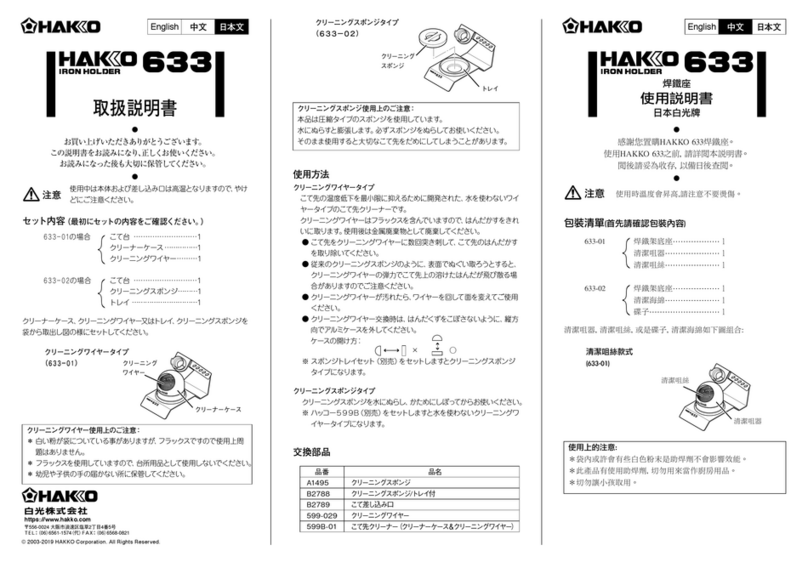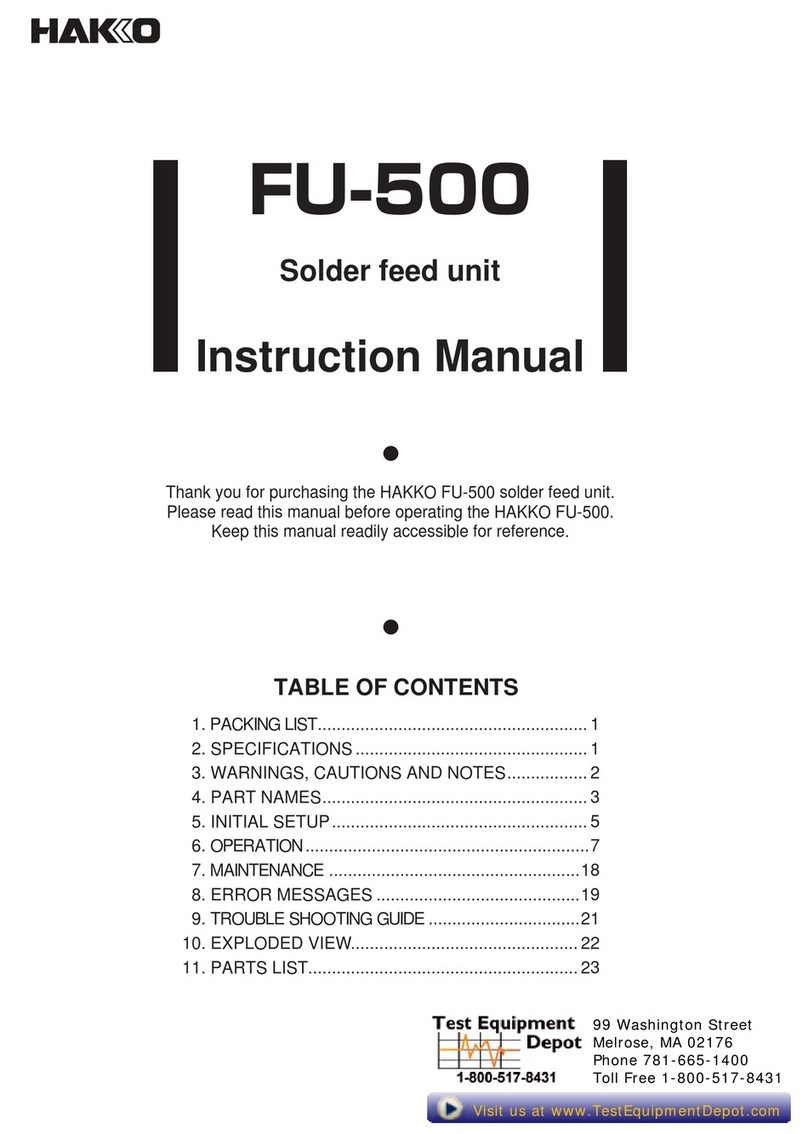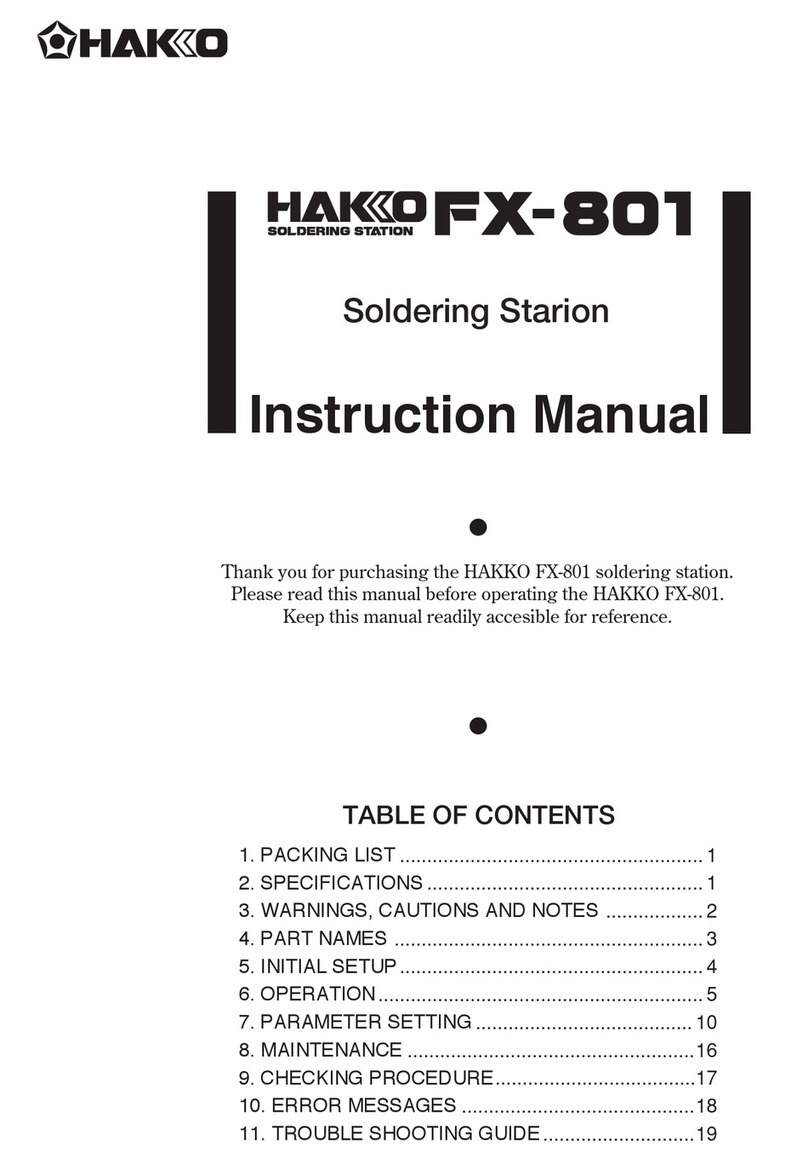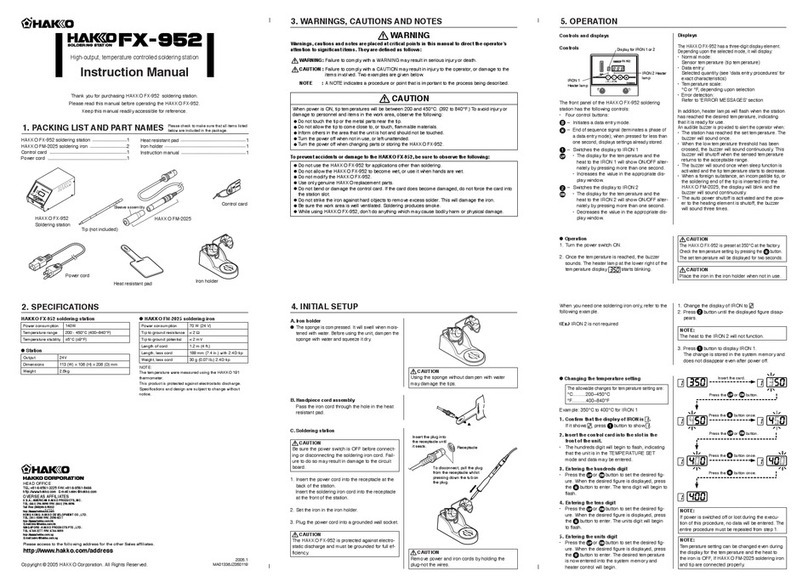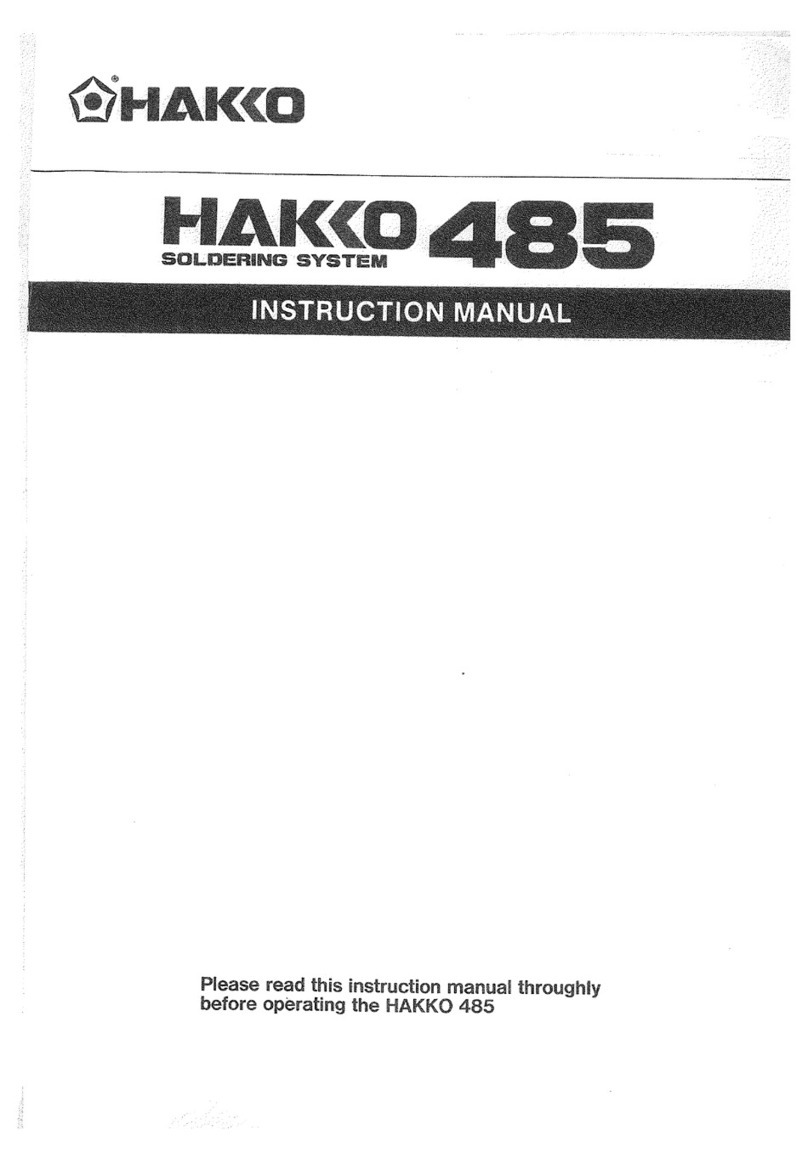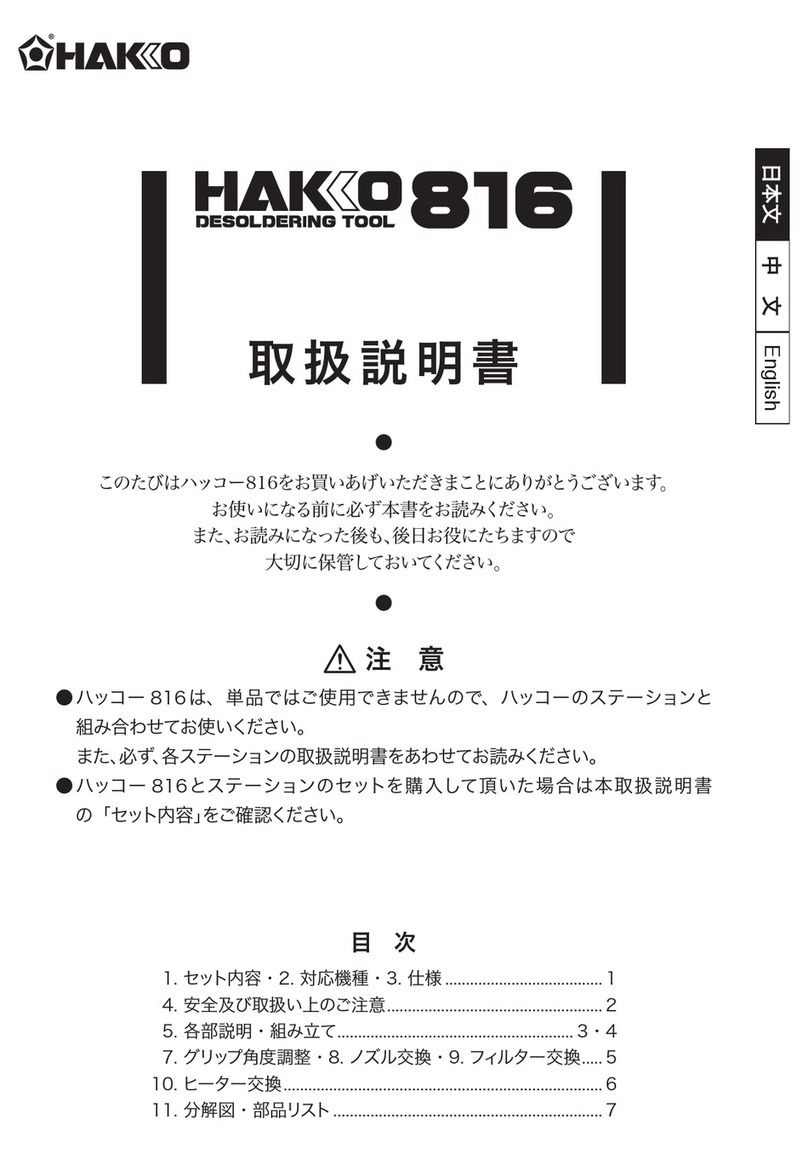B. Replacing parts
● Nozzle
E. After use
MAINTENANCE
A. A general guide to replacement part
The frequency of cleaning and part replacement greatly depends on a variety
of factors, including the temperature at which the desoldering tool is
operated, and the types of solder and flux used. Using the table below as a
general guide, clean and replace parts in accordance with use conditions.
Use the table below as a general guide to replacement part. Use only
genuine HAKKO FR-300 replacement parts as the use of other parts may
impair performance, or cause damage or injury.
Maintenance
Clean nozzle
Discard solder that has collected
Clean nozzle and heating core
Replace parts
Clean pump
During use
When necessary
Periodically
Part Name
Pre-filter
Ceramic paper filter (L)
Front holder
Filter holder
Nozzle
Signs that replacement is needed
Cannot hold solder
Warping
Hardened by flux staining
Hole has become enlarged
Hardening has reduced air tightness
Hardening had reduced air tightness
Repels solder
Solder plating on tip is gone
Clogging
Hole has corroded and is larger
Temperature is low
NOTE: Be careful since the areas around the nozzle and heating element are very hot.
1. Remove the element cover assembly and the nozzle with the attached wrench.
1. Turn the power switch OFF.
2. Disconnect the plug of the power cord from an outlet.
● Filter Pipe and related parts
Be careful since the area around the filter pipe is extremely hot.
1. Pull the rear holder back until it clicks (locks into place) and remove
the filter pipe.
● Pump
Turn off the tool, remove the power plug from the power outlet and wait
until the unit has cooled completely.
1. Loosen the screws on the back of the pump cover and remove the pump
cover.
2. Remove the fixing plate.
3. Clean the valve plate, fixing plate and pump head with isopropyl alcohol.
Align the notch on the pump head with the corresponding notch on the
valve plate.
Match the notch on the outside of the pump head with the one on the
fixing plate. Mount the diaphragm so that it is smooth and taut.
2.
Inspect the parts shown in the diagram above. Clean and/or replace as needed.
3. During assembly, be sure to insert the filter. Failure to do so may
damage the unit. After the parts have been assembled, place the filter
pipe assembly into position and press the release button. The back
holder will spring forward and secure the filter pipe while creating a
vacuum seal.
D. Temperature setting
The temperature of the HAKKO FR-300 can be adjusted between 350 - 500
℃ / 660 - 930°F. Set the temperature in accordance with the requirements of
the job being done. Although the temperature needed for desoldering cannot
be determined merely by the type of board to be desoldered, the values in the
table below may be used as a general guide:
・In general, the greater the temperature, the more quickly the
nozzle will oxidize and wear out.
・
As nozzle oxidation and wear increases, the nozzle temperature
will decrease. In such cases, increasing the set temperature will
only accelerate oxidation and hasten wear.
Replace worn nozzles as soon as possible.
CAUTION
The cleaning pin passes completely
through the hole.
● Cleaning with cleaning drill
● Clean the heating core
● Cleaning with cleaning pin
Rotate the cleaning drill clockwise
while inserting, then pull straight out.
Cleaning drill (optional)
Change the temperature only with the “TEMP” adjustment dial.
Do not use the “CAL” trim pot.
Type of board
Single-sided P.W.B.
Through-hole P.W.B.
Multilayer P.W.B
Approximate setting (on scale)
1
2
3〜4
Low high
Scrape away all oxidation from the hole in the
heating element until the cleaning pin passes
cleanly through the hole.
The cleaning pin passes cleanly and completely through the hole.
Low High
Fixing plate
Valve plate
Pump head
Diaphragm
Back holder
Pre-filter (ALUM) Back holder
bushing
Front holder
Ceramic paper
filter (L)
Filter pipe
Filter pipe Back holder
Release button
■OPEARATION
A. Preparation
B. Desoldering
1. Insert the plug of the power cord into an outlet.
2. Turn the power switch ON.
3.
Wait for a few minutes until the nozzle will melt solder, then apply a generous
coating of your solder to the end of the nozzle. This prepares the nozzle for use
and helps reduce the chance of oxidation. Be sure to wait for at least 5 minutes
after tuning the tool on so that the heating core can heat up.
If the pump does not operate, immediately clean
the nozzle & heating element and replace the
filter if necessary.
Do not remove the pump cover during use. The
pump rotates at a high speed and can be
dangerous.
1. Place the nozzle over the lead wire of the
part to be desoldered and begin heating.
Be careful to heat the lead wire and the
solder, not the land. Placing the nozzle
directly in contact with the land may cause
the land to peel off. You may apply a small
amount of solder to form a heat bridge to
help the heating process.
2. Check to make sure all of the solder on
the joint has melted.
With the nozzle still in place over the lead
wire, slowly move the lead wire, being
careful not to apply too much force. If the
lead wire moves easily, all of the solder
has melted.
3. Pull the trigger to remove the melted
solder.
Make sure that a filter has been inserted in
the desoldering tool. Desoldering without a
filter may damage the pump.
4. If the solder was not removed, re-solder
the part using new solder and then repeat
the desoldering process.
CAUTION
・
・
C. Cleaning
Cleaning is extremely important and should be done frequently during the
desoldering process. Parts should be checked periodically for wear and should
be replaced if necessary. See the MAINTANCE section of these instructions.
Clean the nozzle as you would clean a soldering tip: wipe away any excess solder
with a sponge moistened with de-ionized or distilled water, or using a wire tip cleaner.
Before putting the desoldering tool away, apply a new coat of solder on the tip.
Using a cleaning pin that matches the diameter of the nozzle, clean the inside of the
nozzle opening. This must be done while the nozzle and heating core are still hot, so
be careful.
Discard any solder that has collected in the filter pipe. Do this carefully, as the solder
will still be extremely hot.
Replace the filter. See the MAINTANCE section of these instructions.
The ceramic paper filter (L) should be replaced immediately when a stain appears or
vacuum decreases.
Failure to do this will reduce the performance of the pump and may damage it.
・
・
・
・
Nozzle
Board
Solder
Lead
C. Calibrating the temperature
1. Install a new nozzle. The nozzle
being used may have already started
to wear, so use a new nozzle.
2. Insert the power plug into the outlet.
3. Set the temperature to 400℃/ 750°F.
4. Wait for a few minutes.
5. Use a soldering iron tip thermometer
to measure the temperature at the
end of the nozzle. Do not apply
suction, as this will cause the
temperature to drop.
Use a flathead screwdriver
to adjust
6. Adjust the CAL trim pot with a calibration screwdriver or similar tool
until the temperature is 400℃ / 750°F. Turn the CAL trim pot clockwise
to increase the temperature and counter-clockwise to decrease
temperature.
・It may take several minutes for the nozzle temperature to stabilize
after CAL is adjusted.
・During CAL adjustment, make sure the set temperature does not go
above 500℃ / 930°F, as this may damage the desoldering tool.
CAUTION
The nozzle is not held to the nozzle changing tool. Be careful when removing them.
Be careful of the spring
when opening the tool
to replace the heating
element.
Push
Remove the 2
screws.
Remove the joint cover.
Flange
Terminal
2 screws (Flange)
● Replacing the heating element (heating core)
Turn off the tool, remove the power plug from the outlet and wait until the
unit has cooled completely.
1. Remove the nozzle and element cover assembly with the nozzle
changing tool and remove the joint cover.
2.
Loosen the screw at the back of the pump cover and remove the pump cover.
3.
Remove the 6 screws from the
handpiece (including 2 screws
at the flange) and carefully
separate the housing.
4.
Disconnect the heating
element terminal and
replace the heating
element.
5. Assemble using the same
procedure in reverse.
6. Calibrate the nozzle temperature.
Be sure to calibrate the nozzle temperature after replacing the heating element.
Failure to do this may result in a heater temperature that is much higher or
lower than the previous one, and can contribute to accelerated oxidation and/or
wear of the nozzle, or premature failure of the heating element.
TROUBLESHOOTING
NOTE:
Use of the tool when the nozzle, heating core, or filter is clogged may cause the
pump to lock up and render operation impossible. Clean or otherwise eliminate the
blockage before attempting to use the tool.
Repairs
When repair becomes necessary, check the following and then bring the desoldering
tool to a HAKKO sales outlet or HAKKO dealer.
1. Is the nozzle or heating core clogged?
2. Is the valve plate cracked or missing?
3. Is the front holder or filter holder warped or cracked?
4. Is the pre-filter or ceramic paper filter dirty or warped?
*At 23℃/73°F,
Normal heater resistance value
:
35Ω (100 - 120V models) 160Ω (220 - 240V models)
Normal sensor resistance value :
50Ω (100 - 120V, 220 - 240V models)
Problem cause
Tool is not connected properly
to power outlet
Heating element burnout*
Sensor is broken*
Temperature is set too low
Temperature has not been
calibrated properly
Nozzle is worn out
Nozzle or heating core (in
heating element) is clogged
Too much solder or flux has
collected in the filter
Too much solder or flux has
collected in the filter or inner hose
Vacuum leakage
Pump valve or diaphragm is
broken
Tool does not
heat up
Temperature is
low
Pump does not
operate
Suction force is
weak
Procedure
Connect properly
Replace heating element
Reset
Calibrate properly
Replace nozzle
Clean
Replace filter
Replace filter or inner
hose
Inspect nozzle, area
around filter and pump
hose
Replace valve or
diaphragm
Heater(Red)
Sensor(White:100-120V)
(Blue:220-240V)
*Heaterlead(Sensorlead)
Theelementcoverassemblyisheld
tothenozzlechangingtoolbypressing
thispartfrombothsides.
Heating core