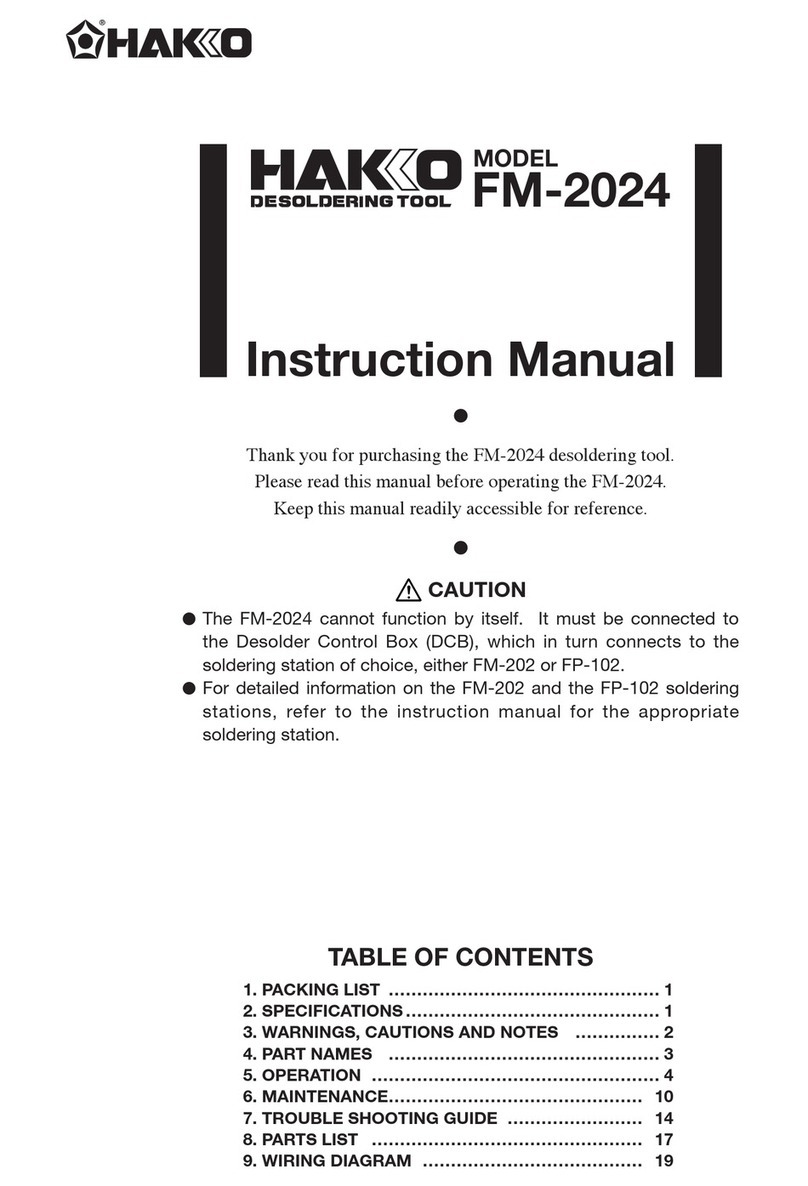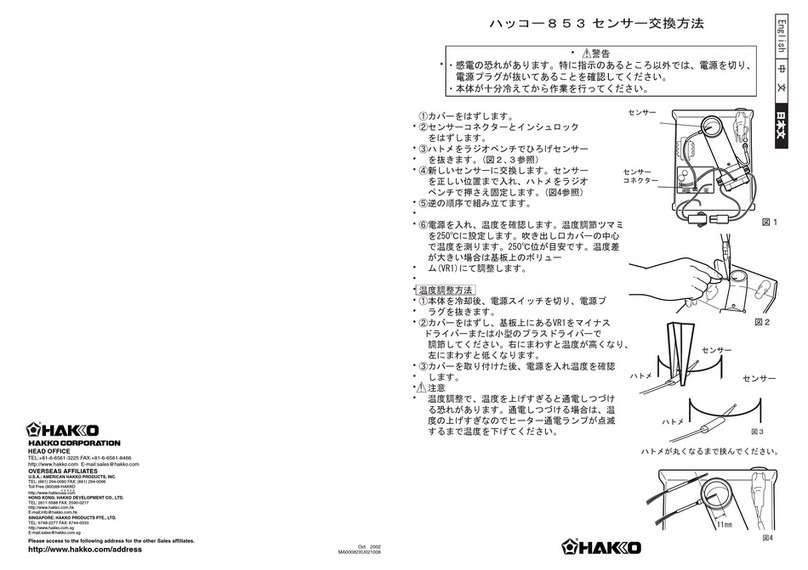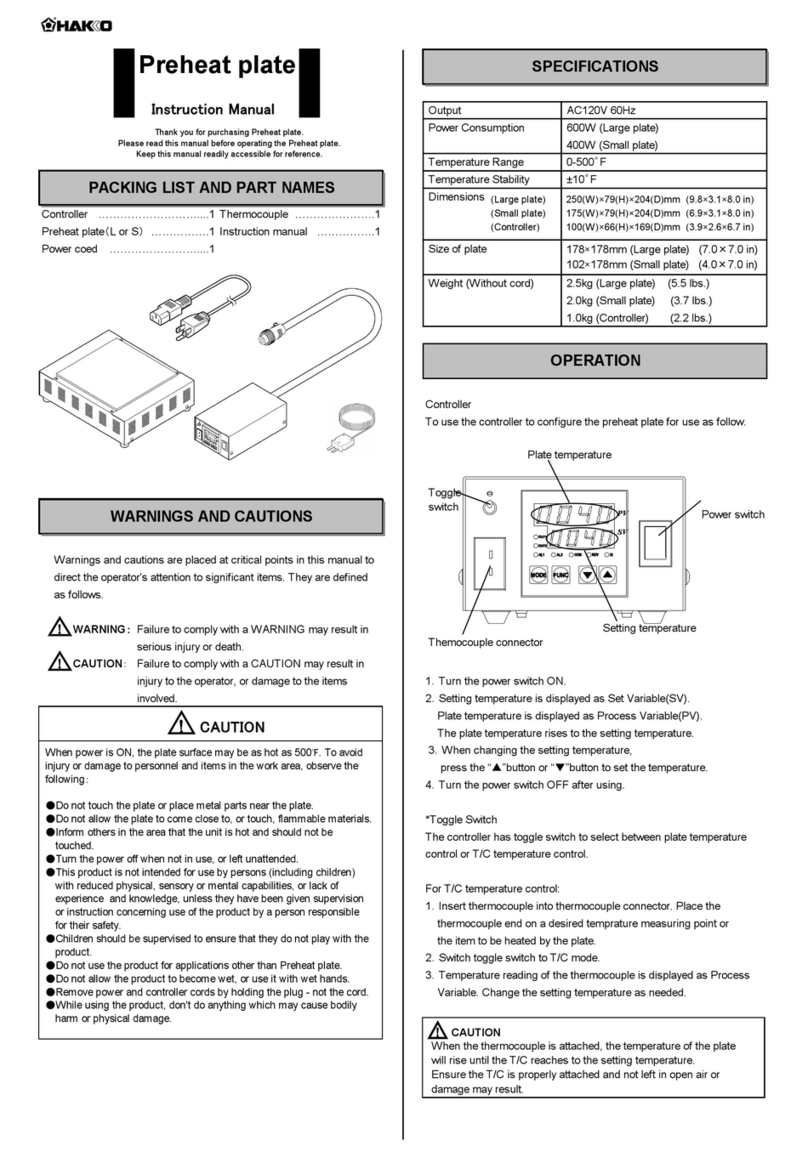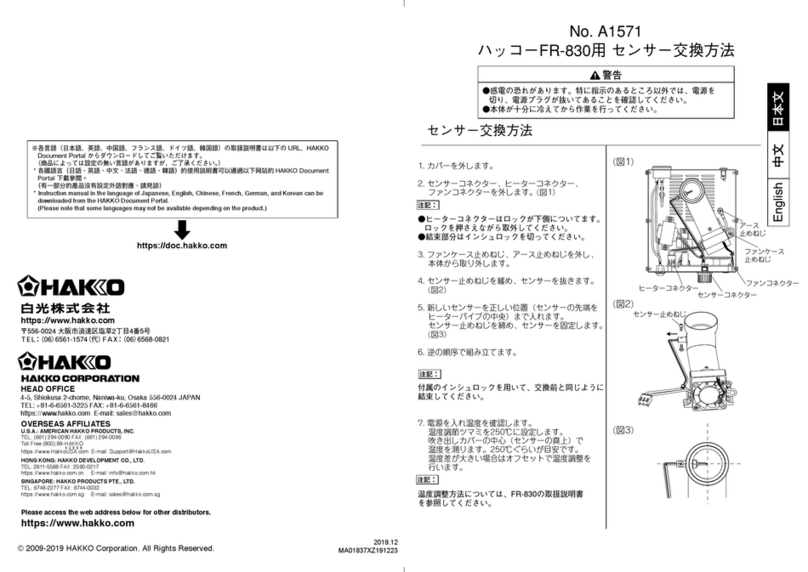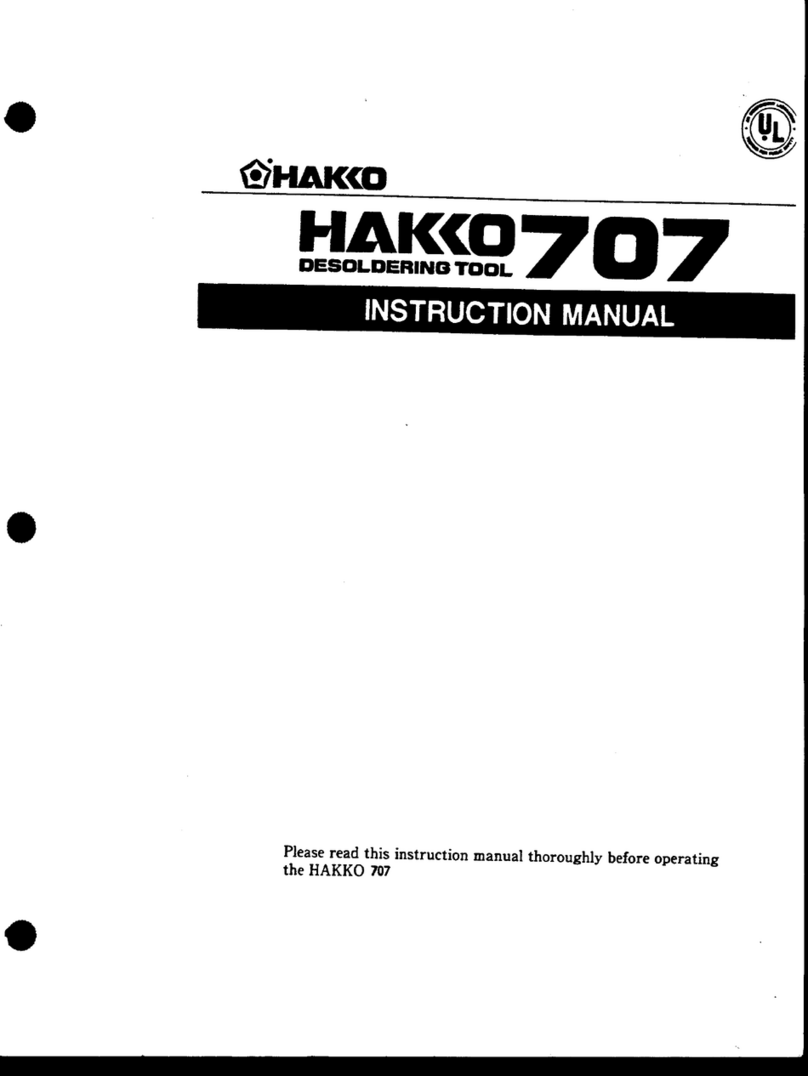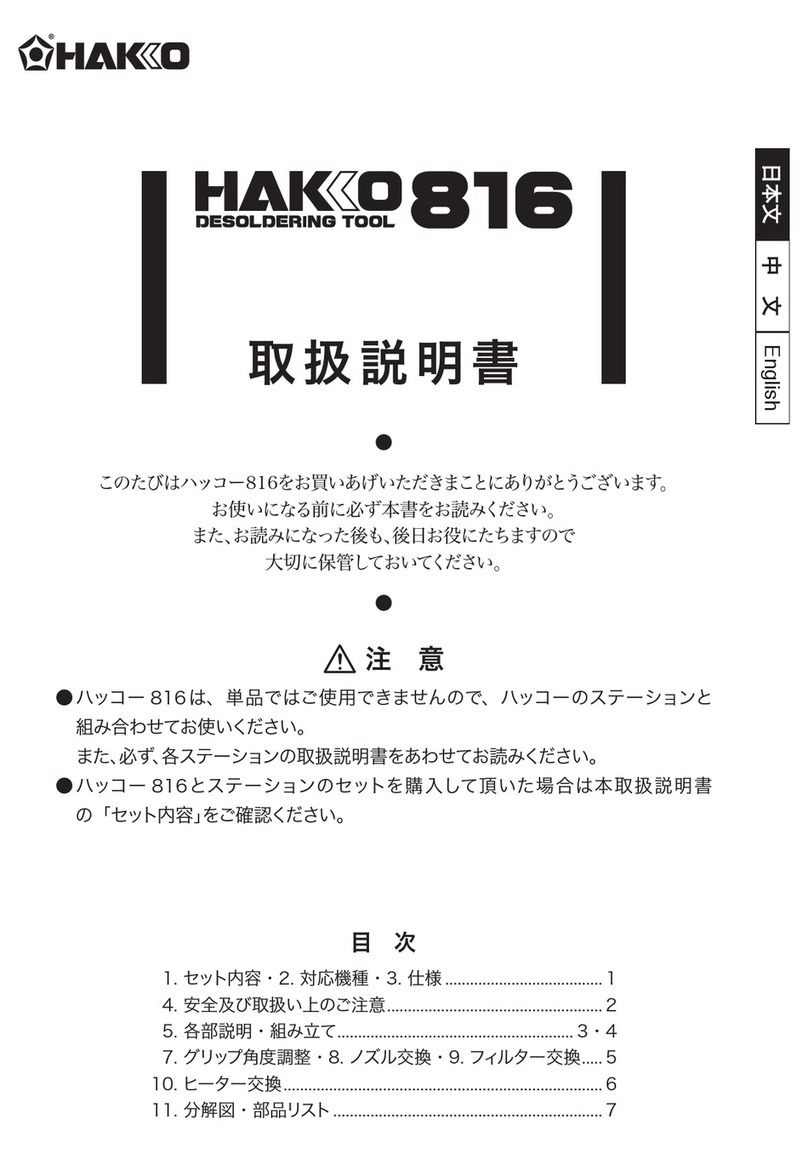No.A1560
English
No.A1560
English
Be sure to remove the nut before removing the nipple. Removing the nipple
first could cause the heater leads to twist and cause a short circuit.
Resistance
value of
heating element
Resistance value
of sensor
NOTE :
1
2
3
Part Names
Replacing the Heating Element
2
3
Recalibrate the temperature
To ensure accurate soldering temperatures, always calibrate
the temperature after replacing the heating element.
Connect your iron/gun to the station for calibration.
* Turn the temperature calibrator clockwise to increase the
temperature and counterclockwise to reduce the temperature.
* Remove the CAL pot plug before calibrating HAKKO FX-888.
* We recommend the Thermometer or Soldering tester for
measuring the tip temperature.
Handle
Sleeve
Heating element
Glass tube
Terminal board
Nut
Tip enclosure
Tip
Nipple
Grounding spring
Checking the heating element
Soldering iron
1
Resistance Value
of Heating Element
Resistance Value
of Sensor
Heating Element Leads (Red)
Replacing the heating element
1. Desolder the heating element leads and sensor leads.
Remove the heating element and replace it with a new one.
There is no polarity between leads of the same color.
Adjust the length of the heating element so that length from
end of the terminal board to end of the heating element is 64 mm.
Heating
element
lead
Red
64mm (2.52in)
Straighten the tube. Bend at right angle.
Inspection after replacement
and reassemble
After replacing the heating element,
1. Measure the resistance value between pins 4 & 1, 4 & 2,
pins 5 & 1 and 5 & 2. If it is not ∞, the heating element and
sensor are touching.
2. Measure the resistance value ‘a’, ‘b’, and ‘c’ to confirm that
the leads are not twisted and that the grounding spring is
properly connected.
c
Between pin 3 & Tip
a
Between pins 4 & 5 (Heating Element) 2.5 - 3.5Ω(Normal)
b
Between pins 1 & 2 (Sensor) 43 - 58Ω(Normal)
Under 2Ω
When repairs are needed, please send both the soldering iron
and the station to your sales agent.
*Specifications subject to change without notice.
*This product is protected against electrostatic discharge.
Nut
Tip enclosure
Tip
Nipple
Grounding
spring
Adjusting
screw
Supporting fitting
Glass tube
1. Turn the nut counterclockwise and remove the tip enclosure and the tip.
2. Turn the nipple counterclockwise and remove it from the iron.
3. Pull both the heating element and the cord assembly
out of the handle. (Toward the tip of the iron.)
4. Pull the grounding spring out of the sleeve of the terminal.
1. Remove the adjusting screw and keep the support fitting apart
from the housing.
2. Turn the nut counterclockwise and remove the tip enclosure and tip.
3. Turn the nipple counterclockwise and remove it from the gun.
4. Remove the 4 screws and open the housing.
5. Pull the grounding spring out of the sleeve.
Soldering gun
Measure when the sensor and heating element is at room temperature.
1. Heating element resistance (red) 2.5-3.5 Ω
2. Sensor resistance (blue) 43-58 Ω
If the resistance value is not normal, replace the heating element.
If the resistance value is normal, the cord assembly may be broken.
2. Solder the leads, and then cut extra leads after cooled down.
Pass the leads through the terminal board, push the lead down inside the
terminal board, then solder it. Be sure leads are covered by glass tube.
Cut the wire to leave no more than 1 to 2 mm from the solder joint.
Solder in the joints must be visible from both sides of the terminal board.
1. Set the temperature control knob to 350°C(662°F).
2. Turn the power switch to “ON” and wait until the temperature
stabilizes. Remove the CAL pot plug.
3. When the iron tip temperature stabilizes, measure the tip
temperature using an tip thermometer. As necessary,
fit the included CAL adjustment driver in the hole
in the station indicated by the CAL marking, and
make adjustments so that the tip temperature is 350°C(662°F).
NOTE:
Soldering iron
Soldering gun
A1560_JEC_WIN_200916.indd 2A1560_JEC_WIN_200916.indd 2 2020/09/16 10:34:052020/09/16 10:34:05