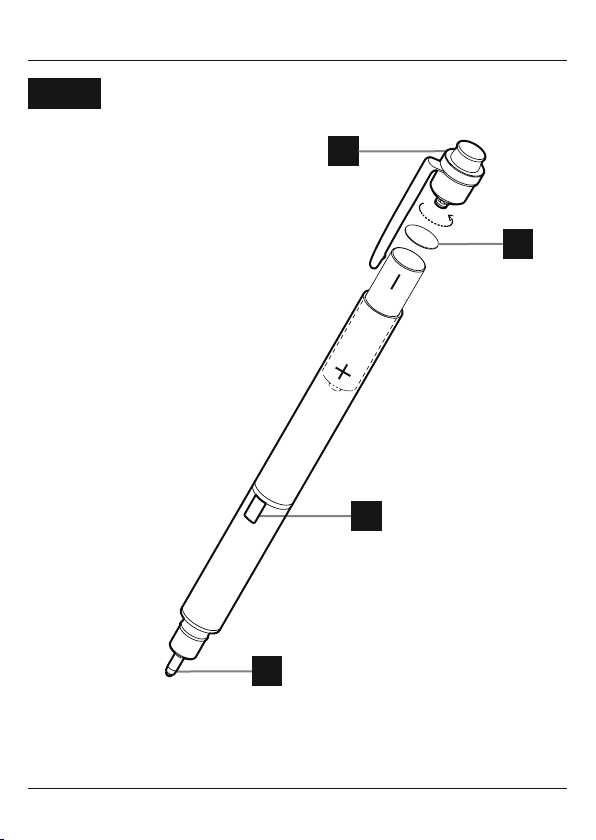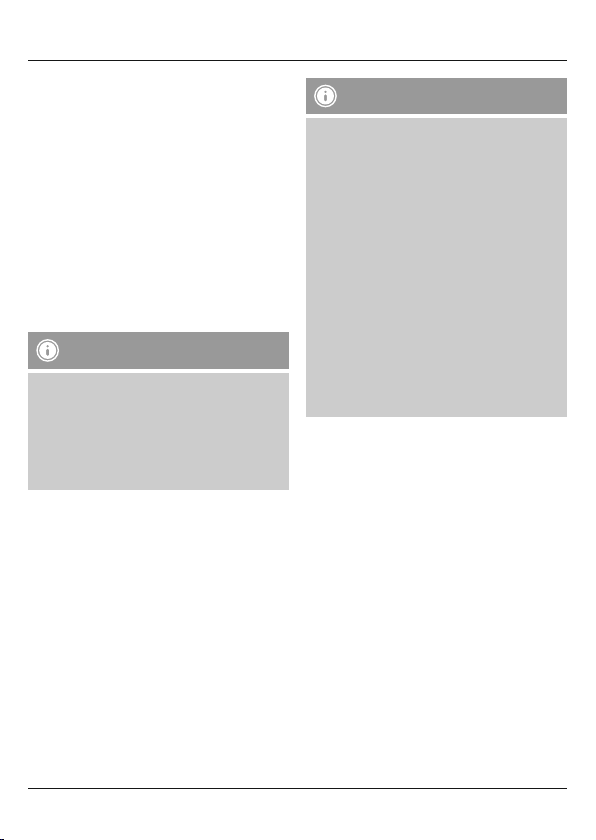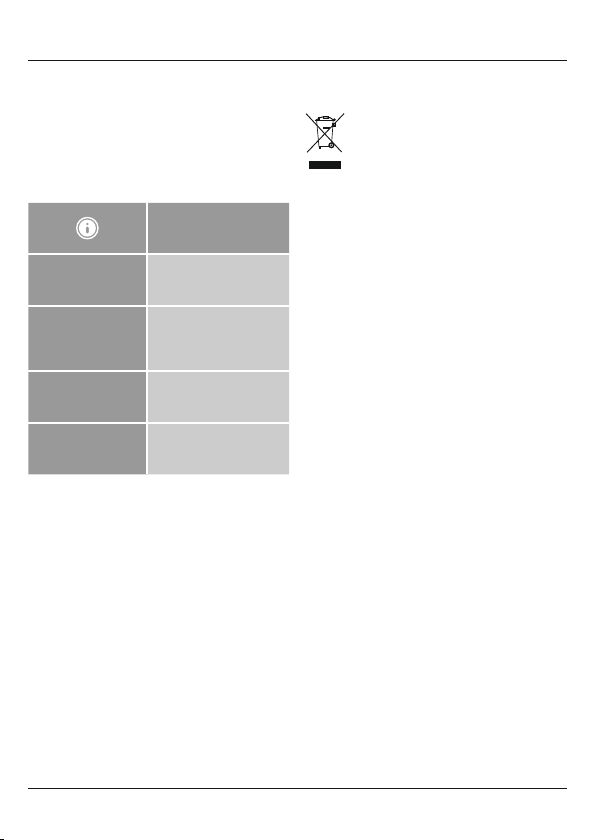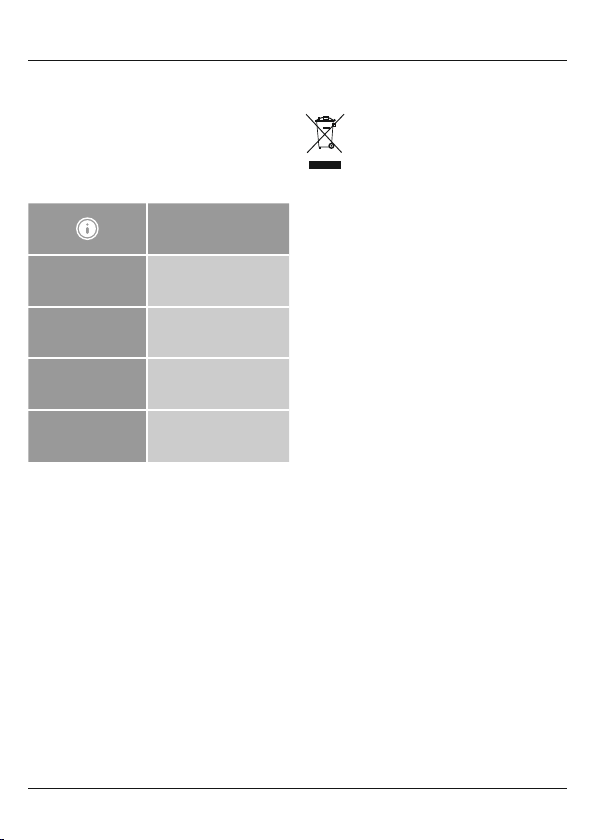5
DBedienungsanleitung
Vielen Dank, dass Sie sich für ein Hama Produkt
entschieden haben!
Nehmen Sie sich Zeit und lesen Sie die folgenden
Anweisungen und Hinweise zunächst ganz
durch. Bewahren Sie diese Bedienungsanleitung
anschließend an einem sicheren Ort auf, um
bei Bedarf darin nachschlagen zu können.
Sollten Sie das Gerät veräußern, geben Sie diese
Bedienungsanleitung an den neuen Eigentümer
weiter.
1. Erklärung von Warnsymbolen und
Hinweisen
Warnung
Wird verwendet, um Sicherheitshinweise zu
kennzeichnen oder um Aufmerksamkeit auf
besondere Gefahren und Risiken zu lenken.
Hinweis
Wird verwendet, um zusätzlich Informationen
oder wichtige Hinweise zu kennzeichnen.
2. Packungsinhalt
•Active Stylus
•1AAA Batterie
•diese Bedienungsanleitung
3. Sicherheitshinweise
•Das Produkt ist für den privaten, nicht-
gewerblichen Haushaltsgebrauch vorgesehen.
•Schützen Sie das Produkt vor Schmutz, Feuchtigkeit
und Überhitzung und verwenden Sie es nur in
trockenen Räumen.
•Lassen Sie das Produkt nicht fallen und setzen Sie
es keinen heftigen Erschütterungen aus.
•Kinder sollten beaufsichtigt werden, um
sicherzustellen, dass sie nicht mit dem Produkt
spielen.
•Entsorgen Sie das Verpackungsmaterial
sofort gemäß den örtlich gültigen
Entsorgungsvorschriften.
•Nehmen Sie keine Veränderungen am
Gerät vor. Dadurch verlieren Sie jegliche
Gewährleistungsansprüche.
Warnung Batterien
•Beachten Sie unbedingt die korrekte Polarität
(Beschriftung + und -) der Batterien und legen
Sie diese entsprechend ein. Bei Nichtbeachtung
besteht die Gefahr des Auslaufens oder einer
Explosion der Batterien.
•Verändern und/oder deformieren/erhitzen/
zerlegen Sie Akkus/Batterien nicht.
•Schließen Sie Akkus/Batterien nicht kurz und halten
Sie sie von blanken Metallgegenständen fern.
•Schließen Sie die Batterien nicht kurz.
•Laden Sie Batterien nicht.
•Bewahren Sie Batterien außerhalb der
Reichweite von Kindern auf.
•Gestatten Sie Kindern nicht ohne Aufsicht das
Wechseln von Batterien.
• Entfernen Sie Batterien aus Produkten, die
längere Zeit nicht benutzt werden.
•Entfernen und entsorgen Sie verbrauchte
Batterien unverzüglich aus dem Produkt.
4. Produktbestandteile
•Batteriefachabdeckung (1)
•Schutzfolie der Batterie (2)
•Ein/Aus Taste mit Status LED (3)
•Verstellbare 2-mm Spitze (4)