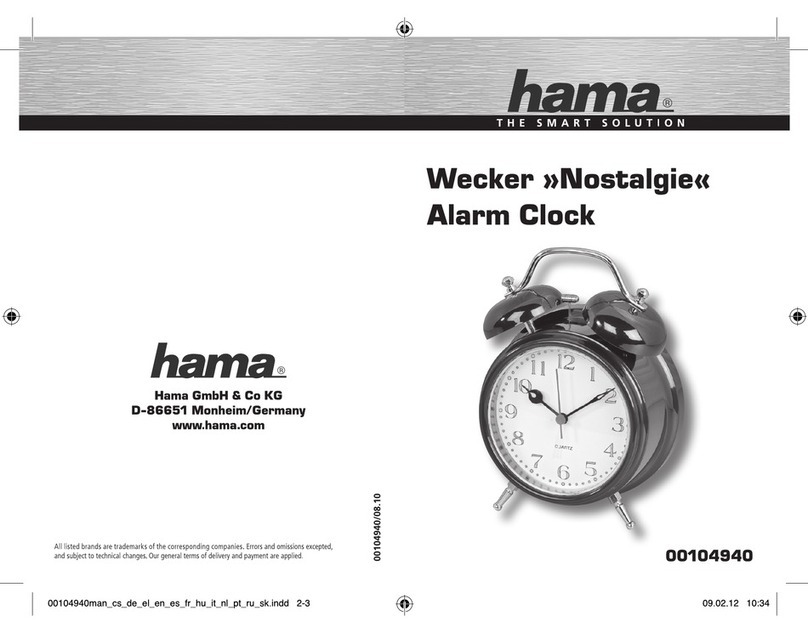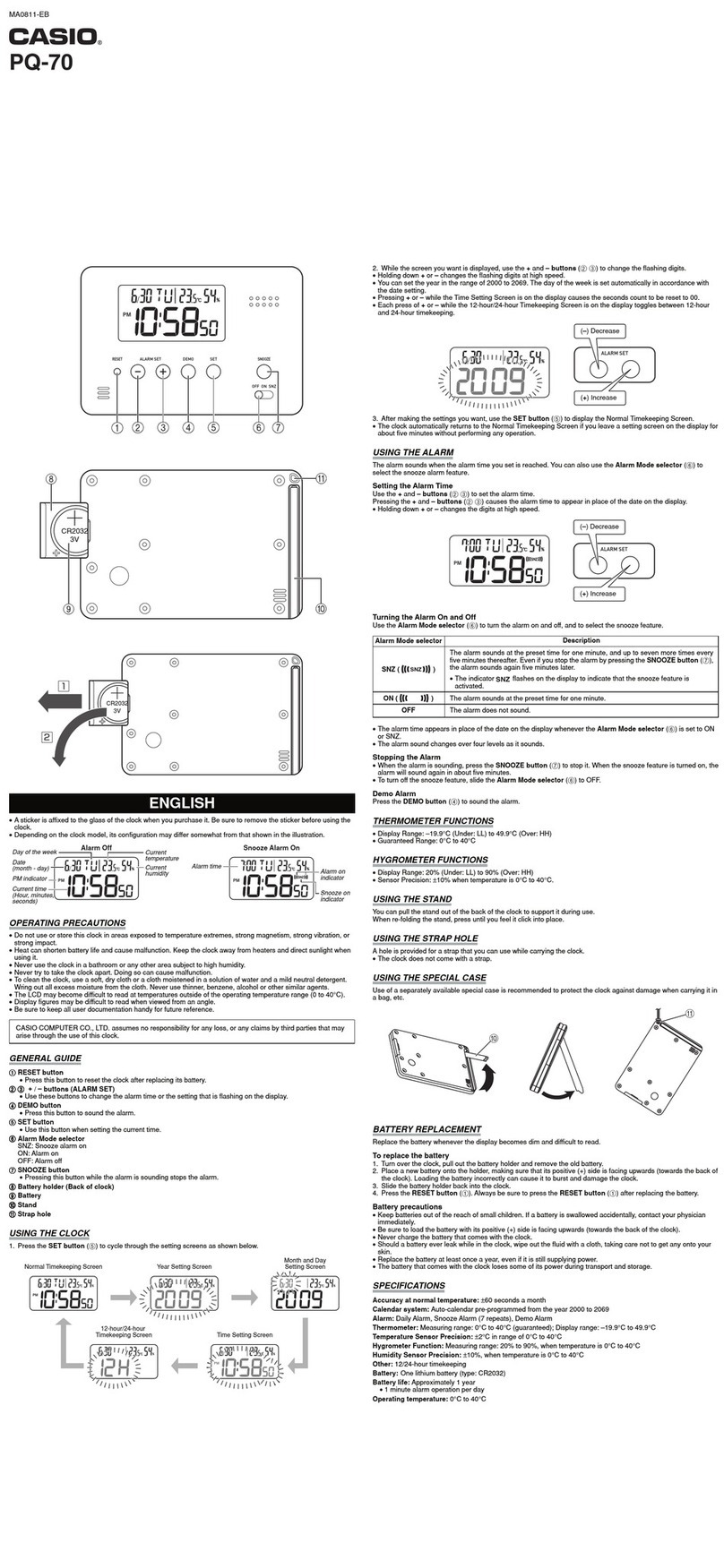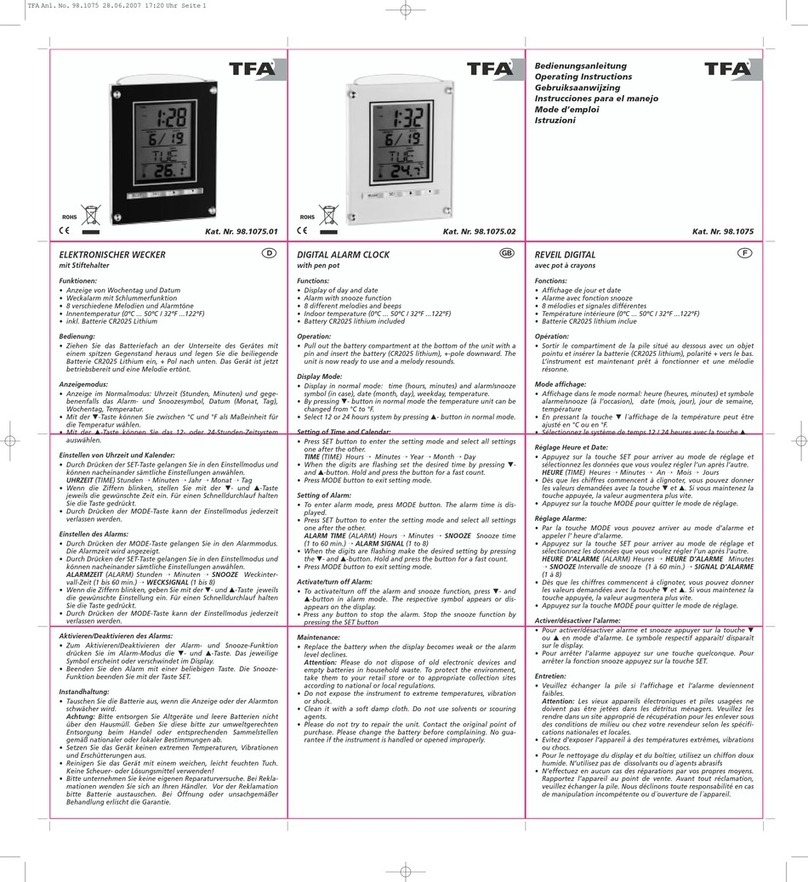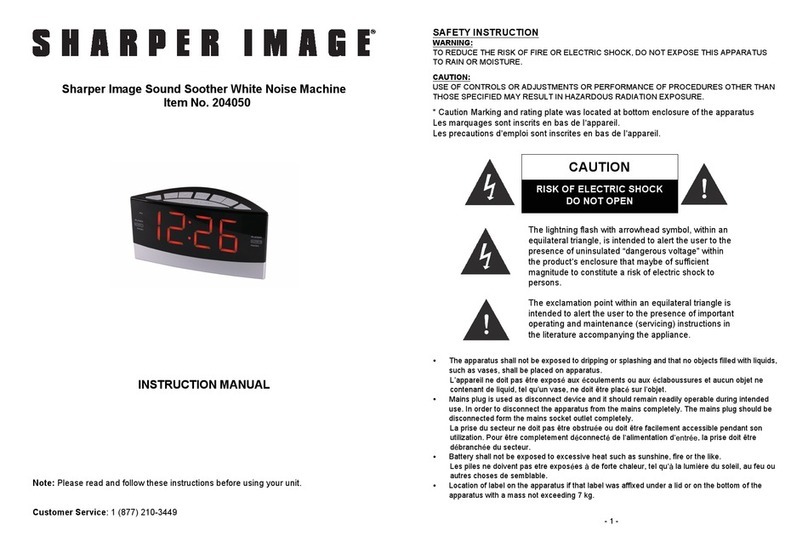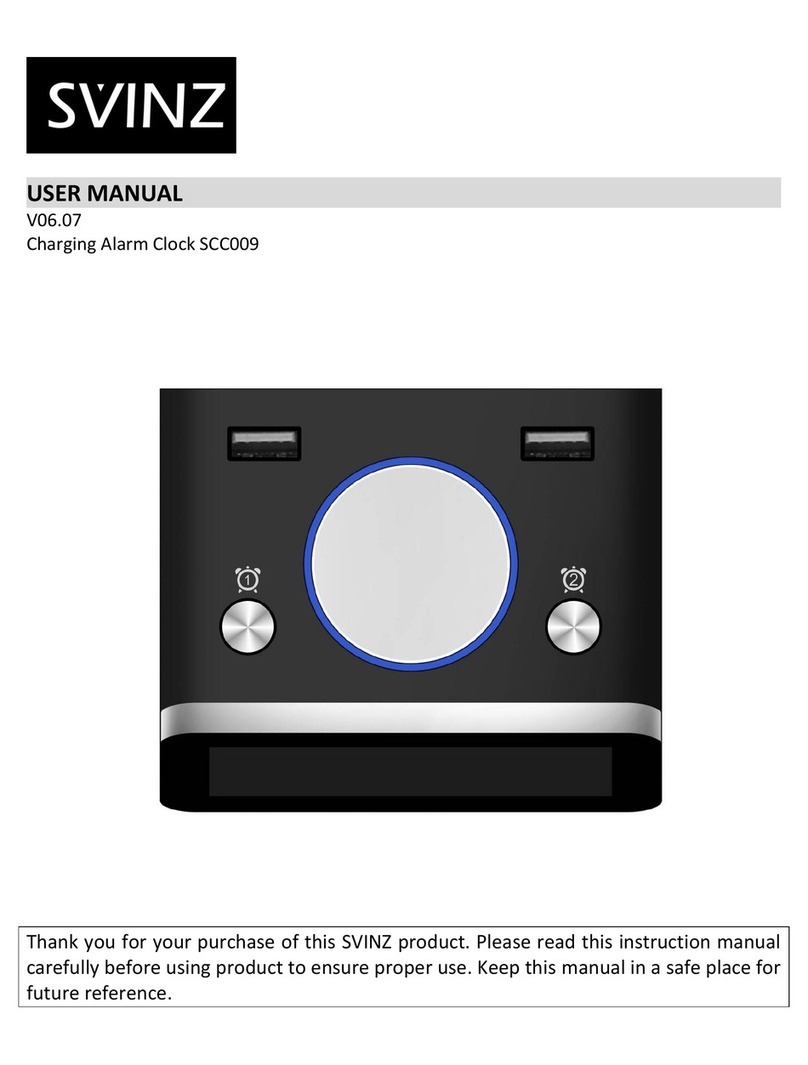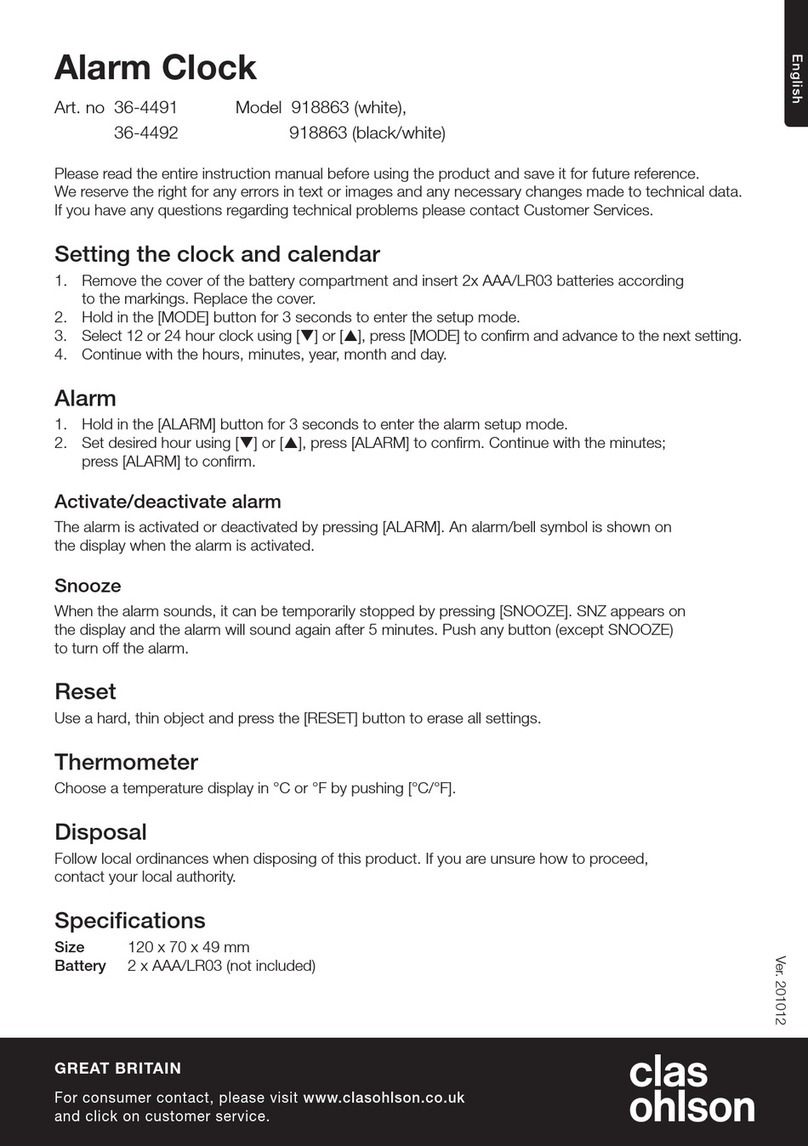6
PWażna wskazówka —skrócona instrukcja obsługi
!
•Jest to skrócona instrukcja obsługi, która dostarcza najważniejszychpodstawowych
informacji, takich jak wskazówki dotyczące bezpieczeństwa iuruchamiania produktu.
•Zewzględu na ochronęśrodowiskaioszczędność cennych surowców, rma Hama rezygnujez
drukowanej wersji instrukcji obsługi iprzedkłada jąwyłącznie wformie plikuPDF do pobrania.
•Pełny tekst instrukcji obsługi jest dostępny pod następującym adresem internetowym:
www.hama.com -> 00186304, 00186305 -> Downloads
•Należyzachowaćniniejsząinstrukcjęobsługi wcelach informacyjnychnaswoim komputerze
iwydrukowaćją,jeśli to możliwe.
HFontos megjegyzés –Rövid útmutató
!•Ezarövid útmutató az olyan legfontosabb, alapvetőinformációkat tartalmazza,
mint abiztonsági utasítások és atermék üzembe helyezése.
•AHama cég akörnyezetvédelem és az értékes nyersanyagokkal való takarékoskodás
jegyében lemond ahosszú útmutató nyomtatott, papír alapú változatáról, és azt kizárólag
letölthetőPDF-fájlként teszi közzé.
•Ateljes, hosszú útmutató az alábbi internetes címen érthetőel:
www.hama.com -> 00186304, 00186305 -> Downloads
•Ahosszú használati útmutatót mentse le aszámítógépére, hogybármikorbeletekinthessen, és
lehetőség szerint ki is nyomtathatja.
MIndicație importantă–Instrucțiuni rezumate
!•Acestea sunt niște instrucțiuni rezumate, care văoferăcele mai importante
informații de bază,precum indicațiile de securitate șipunerea în funcțiune aprodusului dvs.
•Din motive de protecție amediului șideeconomie amateriilor primevaloroase, rmaHama
renunță la instrucțiunile de utilizaretipărite șivileoferăexclusiv sub forma unei descărcări PDF.
•Textul integral al manualului de utilizarecomplet este disponibil la următoarea adresă
internet: www.hama.com -> 00186304, 00186305->Downloads
•Salvațimanualul de utilizarecomplet pe calculatorul dvs., pentru oconsultareulterioarăși
imprimați-l în funcție de nevoie.