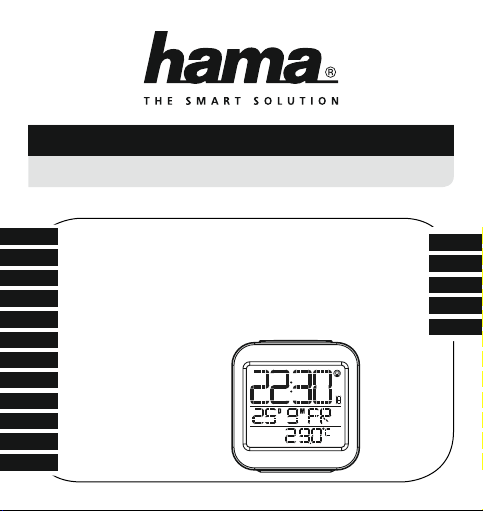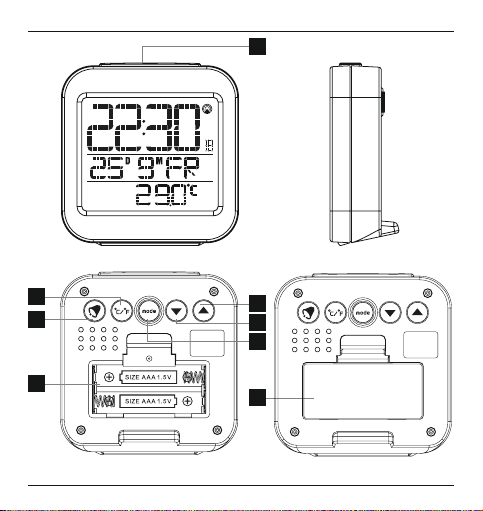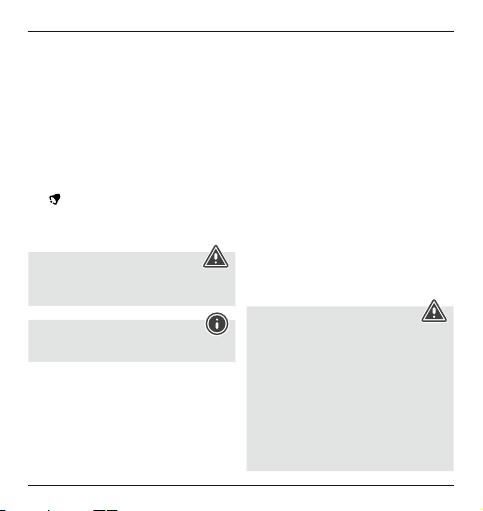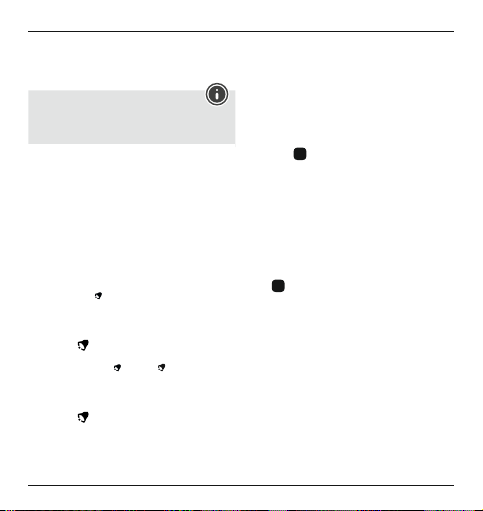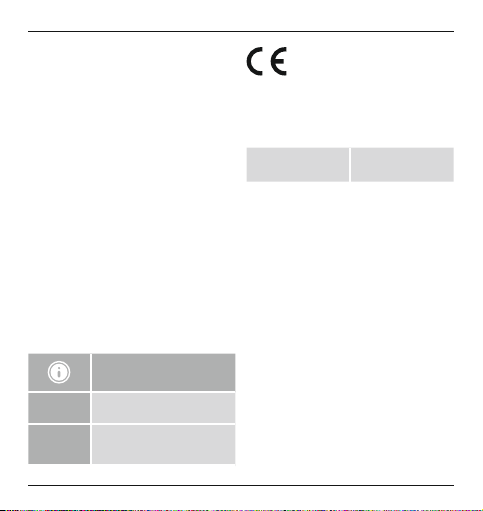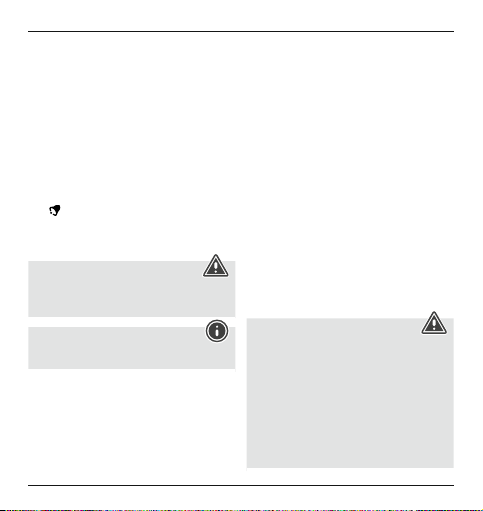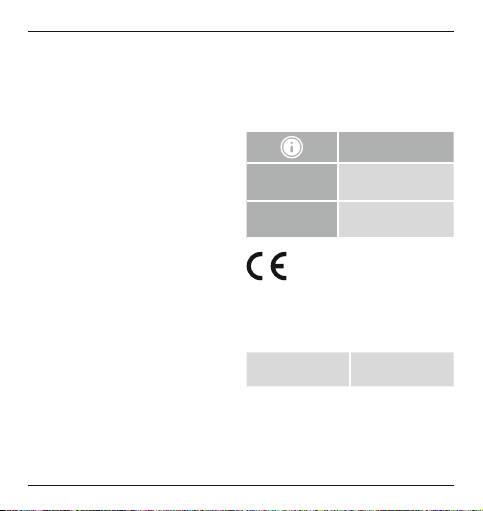8
•Die Einstellungen werden automatisch beendet,
wenn länger als 30 Sekunden keine Eingabe erfolgt.
5.3. Einstellung von Zeitformat und Wochentag
•Drücken Sie die p-Taste (2), um zwischen dem
12- und 24-Stundenformat zu wechseln. Im
12-Stundenformat werden AM bzw. PM vor der
Uhrzeit angezeigt.
•Drücken und halten Sie die q-Taste (3) für ca. 3
Sekunden, um die Sprache der Wochentaganzeige
einzustellen. Halten Sie die q-Taste (3) dabei
so lange gedrückt, bis die gewünschte Sprache
angezeigt wird.
Hinweis –Wochentag
Sie können für die Wochentaganzeige die
Sprachen Englisch (EN), Deutsch (GE),
Italienisch (IT), Französisch (FR), Spanisch (SP),
Niederländisch (DU)oder Schwedisch (SW)
wählen.
5.4. Einstellung und Anzeige Wecker
•Drücken Sie wiederholt die mode-Taste (4), bis
AL1 angezeigt wird.
•Halten Sie die mode-Taste (4) für ca. 3Sekunden.
Die Stundenanzeige beginnt zu blinken.
•Drücken Sie die p-Taste (2) oder die q-Taste
(3) ,umdie Stunden der Weckzeit auszuwählen
und bestätigen Sie die Auswahl durch Drücken
der mode-Taste (4). Die Minutenanzeige beginnt
zu blinken.
•Wiederholen Sie diesen Vorgang für die Minuten
der Weckzeit. Nachdem Sie die Auswahl der
Minuten mit der mode-Taste (4) bestätigt haben,
ist die Weckzeit 1aktiviert und 1wirdangezeigt.
•Sie haben die Möglichkeit eine zweite Weckzeit
zu bestimmen. Drücken Sie wiederholt die mode-
Taste (4), bis AL2 angezeigt wirdund wiederholen
Sie die Einstellungen wie für AL1.
•Drücken Sie die -Taste Taste (6), um die
Weckzeit 1, Weckzeit 2oder beide gleichzeitig zu
aktivieren/ deaktivieren. Die Alarmsymbole 1
und/ oder 2werden angezeigt/ nicht angezeigt.
•Wirdder Wecker entsprechend ausgelöst, beginnt
das jeweilige Alarmsymbol zu blinken und ein
Wecksignal ertönt.
•Drücken Sie die -Taste (6), um den Alarm zu
beenden. Andernfalls endet dieser automatisch
nach 4Minuten.
•Drücken Sie während des Wecksignals die
SNOOZE /LIGHT-Taste (1), wirddas Wecksignal
für 4Minuten unterbrochen und dann erneut
ausgelöst. Das jeweilige Alarmsymbol sowie das
Snoozesymbol ZZblinken.
5.5. Einstellung und Anzeige zweite Zeitzone
•Drückenund haltenSie die p-Taste (2) fürca.
3Sekunden,umsichdie zweite Zeitzone als
Hauptuhrzeit anzeigen zu lassen.Eswirdneben der
Uhrzeit dasSymbol
F
angezeigt.
•DrückenSie wiederholt die mode-Taste (4),bis die
Temperatur angezeigt wird.
•Drückenund haltenSie die mode-Taste (4) für ca.3
Sekunden, um einezweite Uhrzeitineiner anderen
Zeitzone einzustellen. DieStundenanzeige beginnt
zu blinken.
•Nehmen Siedie Einstellung mithilfe der p-Taste (2)
oder q-Taste (3) vorund bestätigen Siedie Auswahl
durchDrücken der mode-Taste (4).
•Drückenund haltenSie die p-Taste (2) erneutfür ca.
3Sekunden,umindie aktuelle Ortszeit zu wechseln.
Das Symbol
F
wird nichtmehrangezeigt.