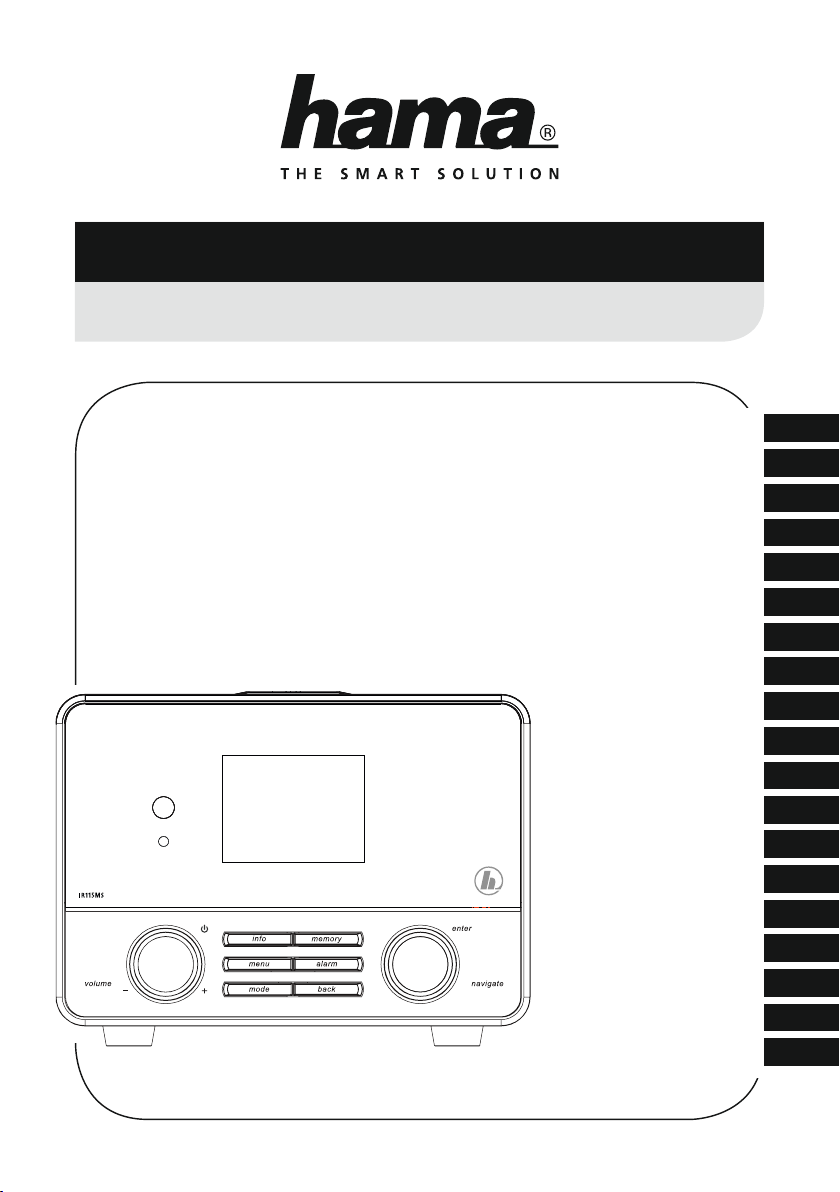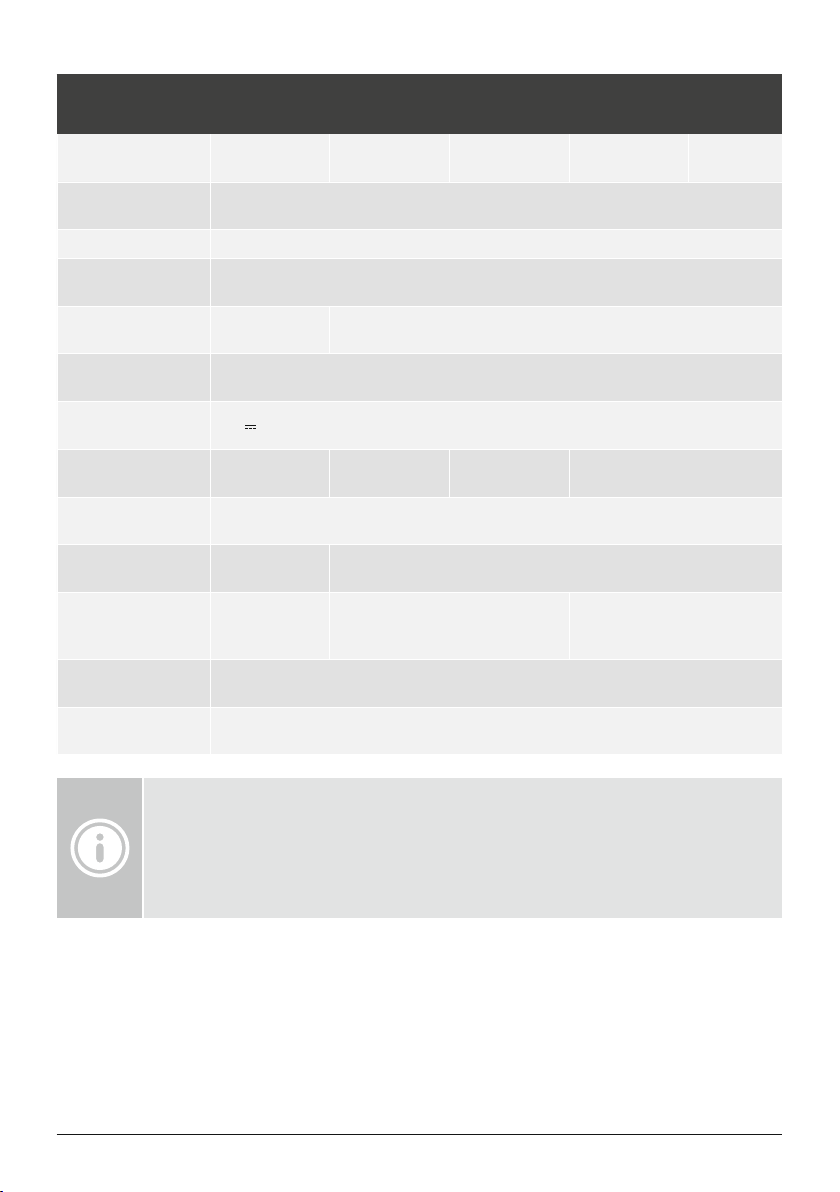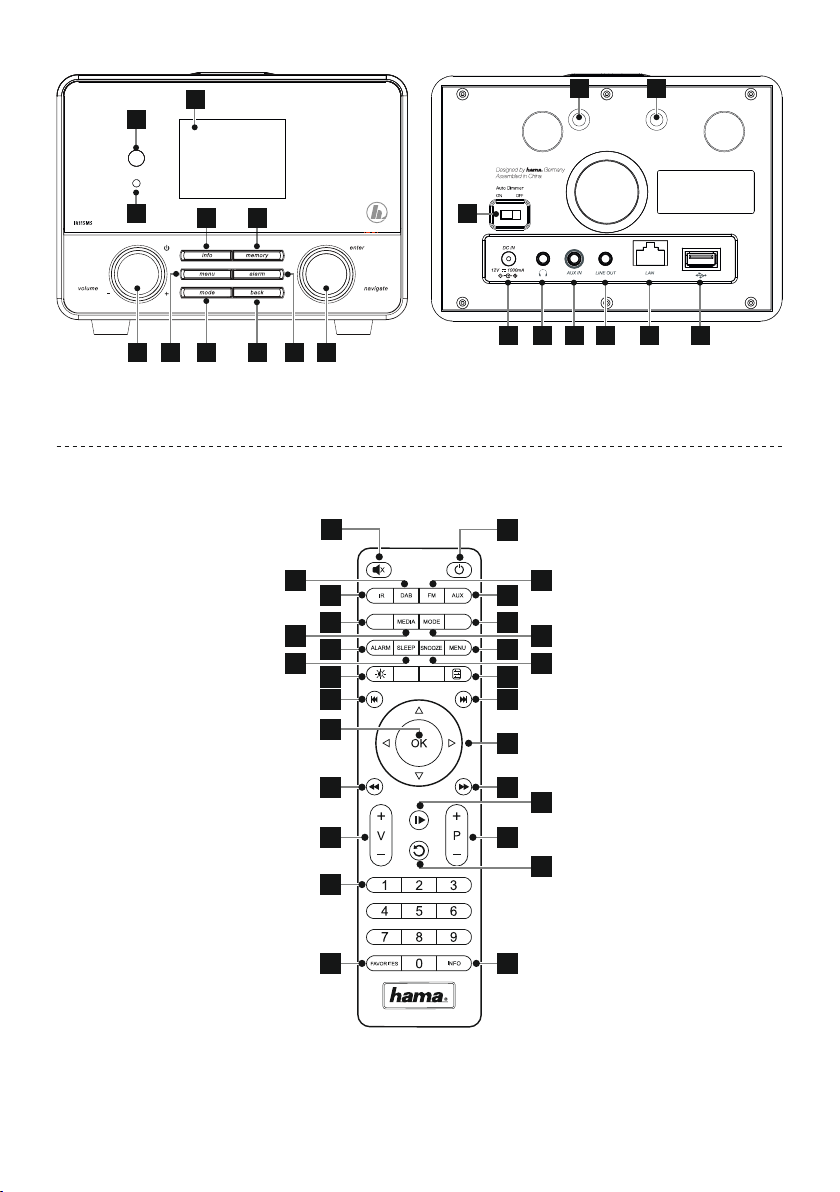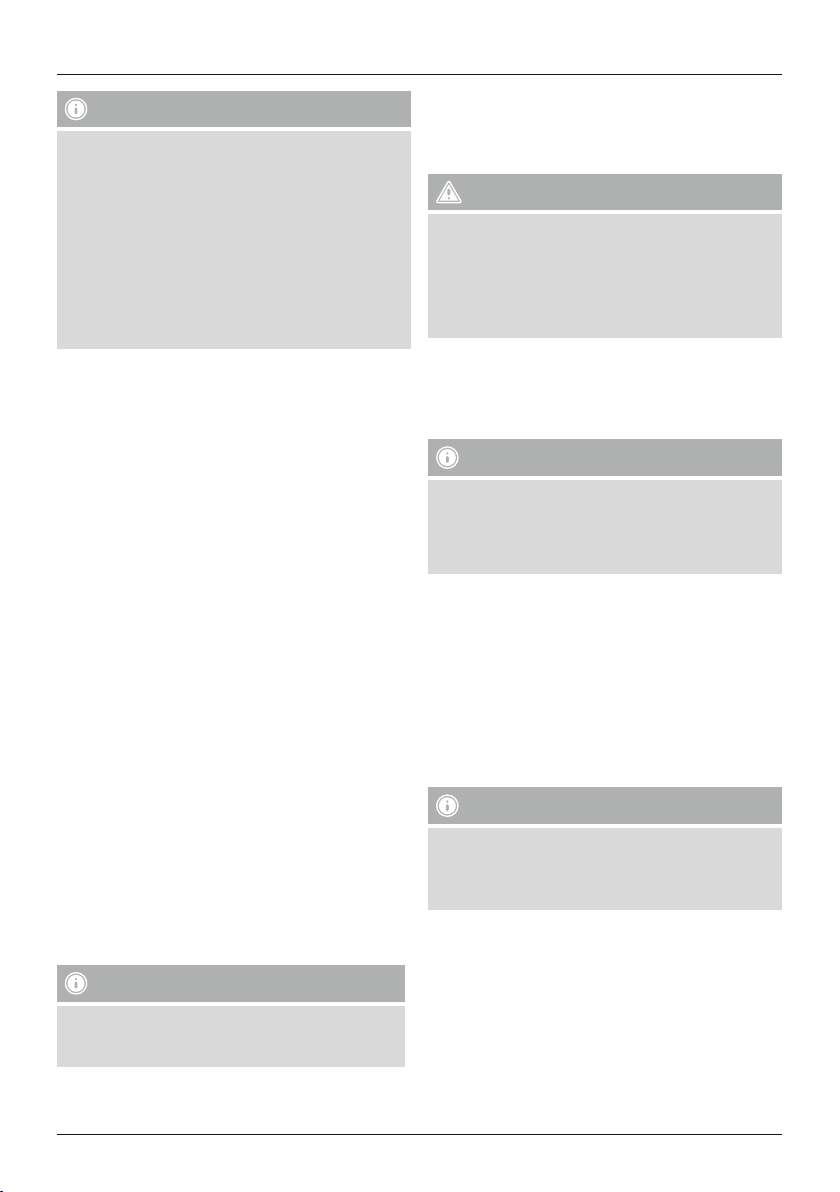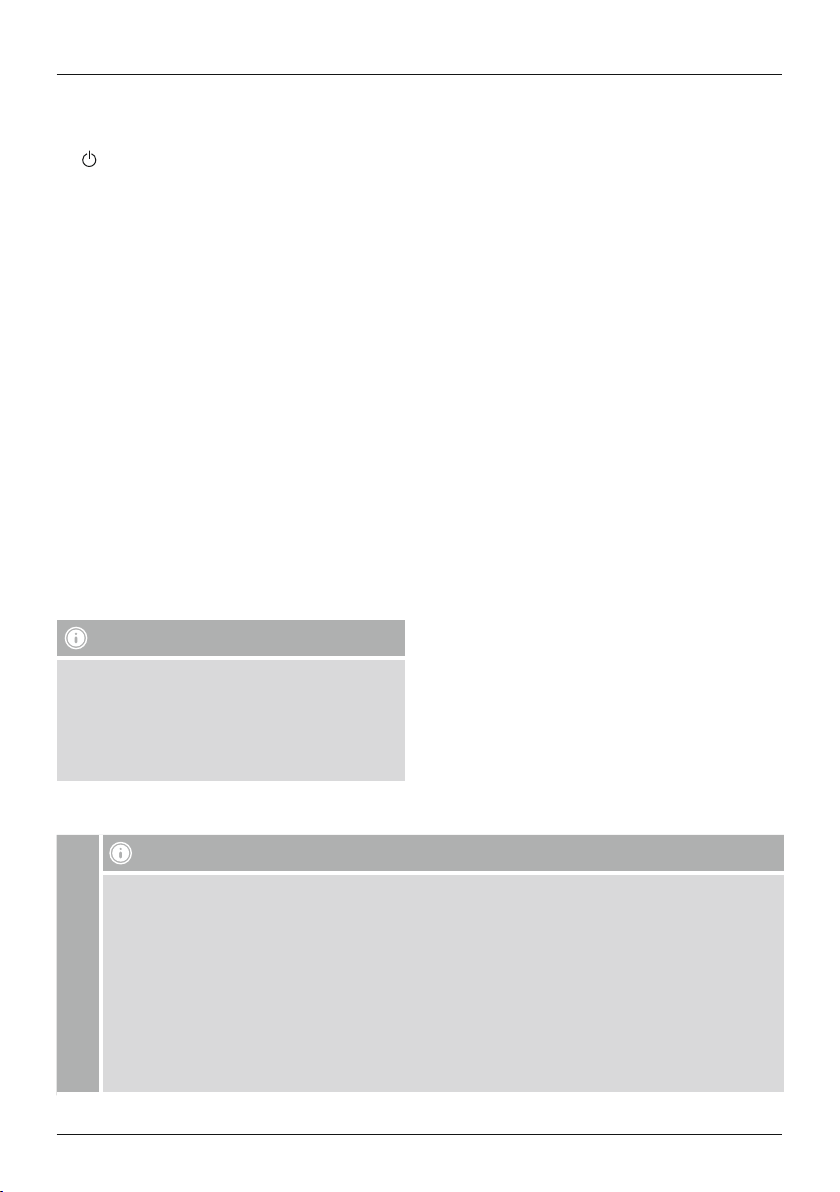Spotify Connect
GListen out loud with Spotify Connect
1. Connect your IR110MS/ IR111MS/ IR115MS to your
winetwork
2. Open up the Spotify app on your phone, tablet or
laptop using the same winetwork
3. Play asong and select Devices Available .
4. Select your IR110MS/ IR111MS/ IR115MS and start
listening.
DHörgenuss mit Spotify Connect
1. Verbinden Sie Ihr IR110MS/ IR111MS/ IR115MS-
Gerät mit Ihrem WLAN-Netzwerk.
2. Öffnen Sie die Spotify-App auf Ihrem Telefon, Tablet
oder Laptop über das gleiche WLAN-Netzwerk.
3. Spielen Sie einen Titel ab, und wählen Sie
„VerfügbareGeräte“.
4. Wählen Sie Ihr IR110MS/ IR111MS/ IR115MS-Gerät,
und genießen Sie den Klang.
FExcellent confort d’écoute avec
Spotify Connect
1. Connectez votreappareil IR110MS/ IR111MS/
IR115MS àvotreréseau WiFi.
2. Ouvrez l’application Spotify sur votretéléphone,
tablette ou ordinateur portable via le même réseau
WiFi.
3. Lancez la lectured’un titre, puis sélectionnez
„Appareils disponibles“.
4. Sélectionnez votreappareil IR110MS/ IR111MS/
IR115MS et protez pleinement de la qualité sonore.
EEl placer del sonido con Spotify Connect
1. Conecte su dispositivo IR110MS/ IR111MS/ IR115MS
con su redWiFi.
2. Abralaapp de Spotify en su teléfono, tableta o
portátil mediante la misma redWiFi.
3. Reproduzca un título yseleccione «Dispositivos
disponibles».
4. Seleccione su dispositivo IR110MS/ IR111MS/
IR115MS ydisfrute del sonido.
RСервис Spotify Connect
1. Подключите устройство IR110MS/ IR111MS/
IR115MS кбеспроводной сети WLAN.
2. Запустите приложение Spotify на телефоне,
планшете или ноутбуке,которые подключены к
тойжесети WLAN.
3. Включите воспроизведение ивыберите
«Доступные устройства».
4. Выберите устройство IR110MS/ IR111MS/
IR115MS. Устройство готово кработе.
IUn veropiacerecompatibile con
Spotify Connect
1. Basta collegareilproprio dispositivo IR110MS/
IR111MS/ IR115MS con la reta WiFi.
2. Aprirelaapp di Spotify sul proprio cellulare, tablet o
laptop utilizzando la stessa rete WiFi.
3. Riprodurreilbrano eselezionarei“dispositivi
disponibili”.
4. Selezionareilproprio dispositivo IR110MS/
IR111MS/ IR115MS per entrareinunmodo di suoni
assolutamente eccezionale.
NLuisterplezier met Spotify Connect
1. Verbindt uw IR110MS/ IR111MS/ IR115MS-toestel
met uw wi-netwerk.
2. Open de Spotify-app op uw telefoon, tablet of laptop
via hetzelfde wi-netwerk.
3. Speel een nummer af en selecteer „Beschikbare
toestellen“.
4. Selecteer uw IR110MS/ IR111MS/ IR115MS-toestel
en geniet uvan het geluid.
JΣυναρπαστική εμπειρία ακρόασης με το
Spotify Connect
1. Συνδέστε τη συσκευή IR110MS/ IR111MS/ IR115MS
στοδίκτυο WLAN.
2. Ανοίξτε την εφαρμογή Spotify στοτηλέφωνο,το
tablet ήτον φορητόυπολογιστή σας μέσω τουίδιου
δικτύου WLAN.
3. Κάντε αναπαραγωγή ενός κομματιού καιεπιλέξτε
„VerfügbareGeräte” (Διαθέσιμες συσκευές).
4. Επιλέξτε τη συσκευή IR110MS/ IR111MS/ IR115MS
καιαπολαύστε τονήχο.
PRadość słuchania dzięki Spotify Connect
1. Połącz urządzenie IR110MS/ IR111MS/ IR115MS z
sieciąWi-Fi.
2. Otwórz aplikacjęSpotify na telefonie, tablecie lub
laptopie, korzystającztej samej sieci Wi-Fi.
3. Włącz odtwarzanie jednego utworu iwybierz
„Dostępne urządzenia”.
4. Wybierz posiadane urządzenie IR110MS/ IR111MS/
IR115MS iciesz sięjakościądźwięku.
HHangélmény Spotify Connecttel
1. Csatlakoztassa az IR110MS/ IR111MS/ IR115MS
eszközt aWi-Fi hálózatával.
2. Nyissa meg telefonján, táblagépén vagy laptopján
aSpotify alkalmazást ugyanazon aWi-Fi hálózaton
keresztül.
3. Játsszon le egy számot, és lépjen az „Elérhető
eszközök“-höz.
4. Válassza ki a(z) IR110MS/ IR111MS/ IR115MS
eszközt és élvezze ahangzást.