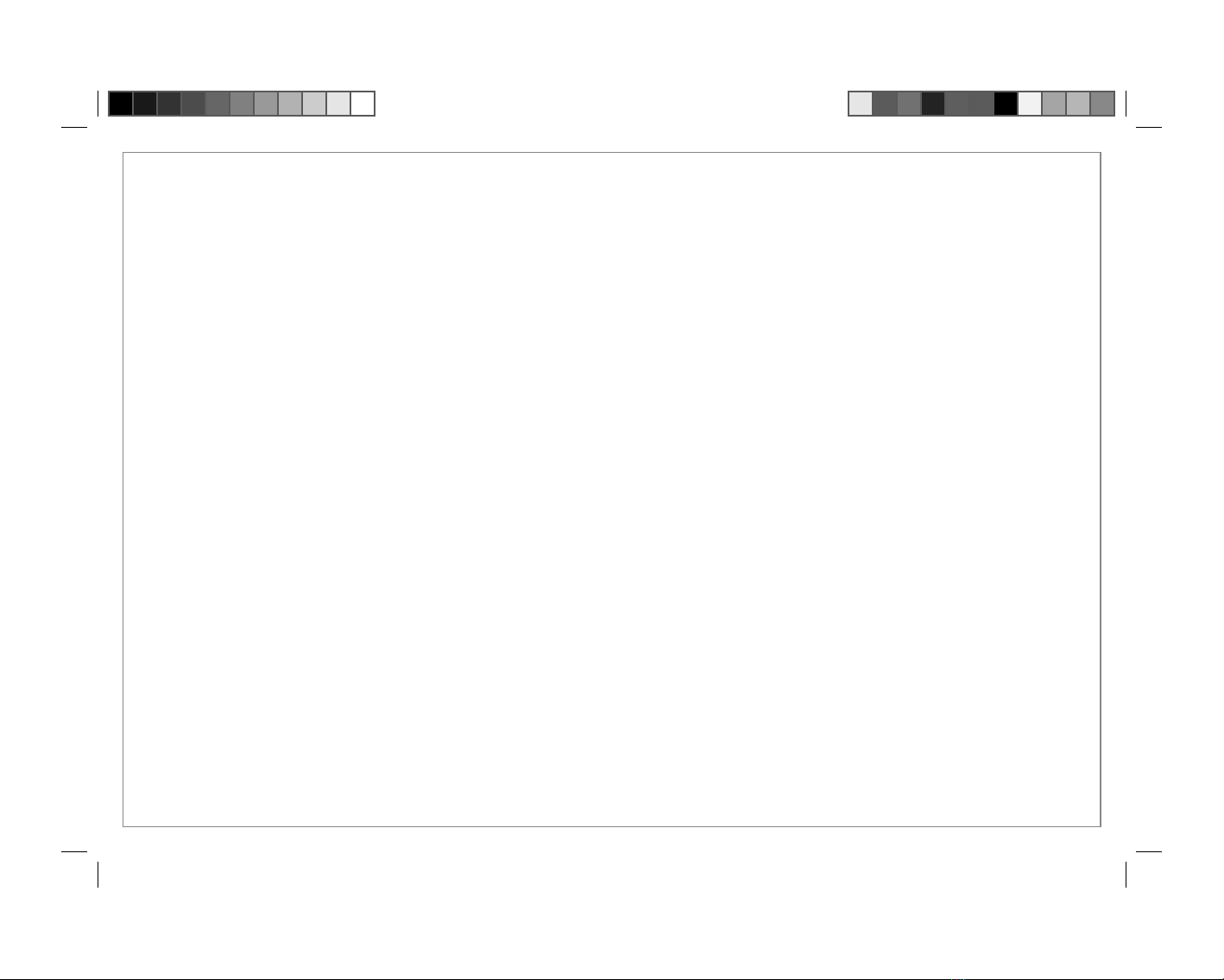5
4
dBedienungsanleitung für
LCD-/Plasma Wandhalterung
gOperating Instruction for
LCD-/Plasma Wall Bracket
Die Halterung ist auf ein maximales
Gewicht von 56 kg ausgelegt. Montieren
Sie zunächst die Wandplatte mit Hilfe der
Dübel und Befestigungsschrauben an der
Wand bzw. besorgen Sie sich passendes
Installationsmaterial für Ihre Wand.
Befestigen Sie die Monitorbefestigungs-
platte mit dem Neigungsmechanismus an
Ihrem TV-Gerät mit Hilfe der beigefügten
Befestigungsschrauben. Im Bedarfsfall
besorgen Sie sich für Ihr TV-Gerät
passendes Befestigungsmaterial im
Fachhandel. Verbinden Sie anschliessend
Wandhalterung und TV-Gerät.
Sicherheitswarnung:
Bitte wenden Sie sich für die Montage
dieser Halterung an dazu ausgebildete
Fachkräfte! Bitte prüfen Sie vor der
Installation der Halterung das Montage-
Set auf Vollständigkeit und stellen Sie
sicher, dass keine fehlerhaften oder be-
schädigten Teile enthalten sind. Verwen-
den Sie die Halterung ausschließlich für
den dazu vorgesehenen Zweck.
Prüfen Sie unbedingt vor der Installation
die Eignung der vorgesehenen Wand für
das anzubringende Gewicht und ver-
gewissern Sie sich, dass sich an der
Montagestelle in der Wand keine
elektrischen Leitungen, Wasser-, Gas-
oder sonstige Rohrleitungen befinden.
Beachten Sie im Besonderen, dass die
mitgelieferten Dübel nur für Beton und
Ziegelwände zugelassen sind. Besorgen
Sie sich spezielles Installationsmaterial im
Fachhandel bei anderen Materialarten der
für die Installation vorgesehenen Wand.
Beachten Sie ebenfalls einen Sicherheits-
abstand um das TV-Gerät (abhängig vom
Modell). Die Halterung darf nicht an oder
über Orten installiert werden, an denen
sich Personen aufhalten könnten. Nach
der Montage der Halterung und des Flach-
bildschirms sind diese auf ausreichende
Festigkeit und Betriebssicherheit zu über-
prüfen. Diese Prüfung ist in regelmäßigen
Abständen zu wiederholen (mindestens
vierteljährlich).
Die Firma Hama GmbH & Co.KG wird
keine Gewährleistung für unsachgemäß
installierte Halterungen übernehmen oder
daraus resultierenden Schäden.
The holder has been designed to bear
a max. weight of 56 kg. Mount the wall
panel by means of the dowels and the
mounting screws onto the wall or buy
suitable installation material for your wall.
Fix the monitor mounting plate with the tilt
mechanism to your TV by means of the
enclosed mounting screws. If required,
we recommend you to buy appropriate
fastening material for your TV in a
specialist shop. Connect the wall
bracket and the TV afterwards.
Safety warning:
For proper mounting, please have this
bracket fitted by a qualified technician!
Please check that the set is complete
before installation and ensure that none
of the parts are faulty or damaged. Use
the bracket for the intended purpose only.
Before installing the bracket, ensure that
the wall on which the television is to be
mounted is suitable for the weight and
please make sure that no electrical wires,
water, gas or other pipelines are located
around the installation location. Please
note in particular that the provided wall
anchors are only approved for concrete
and brick walls. If the wall on which the
television is to be mounted is made of
other materials you should buy appropriate
installation material from a specialised
dealer. Also observe the necessary safety
clearance around the TV set (depends
on the model). The bracket may not be
mounted at or above locations where
persons could stand.
Once you have mounted the bracket and
the flat screen, check that they are
sufficiently secure and safe to use.
You should repeat this check at regular
intervals (at least every three months).
Hama GmbH & Co.KG provides no
warranty coverage and is not liable for
damage resulting from improper mounting
or any damage resulting thereof.
2K011770bda.indd Abs1:4-Abs1:52K011770bda.indd Abs1:4-Abs1:5 04.09.2007 14:01:02 Uhr04.09.2007 14:01:02 Uhr