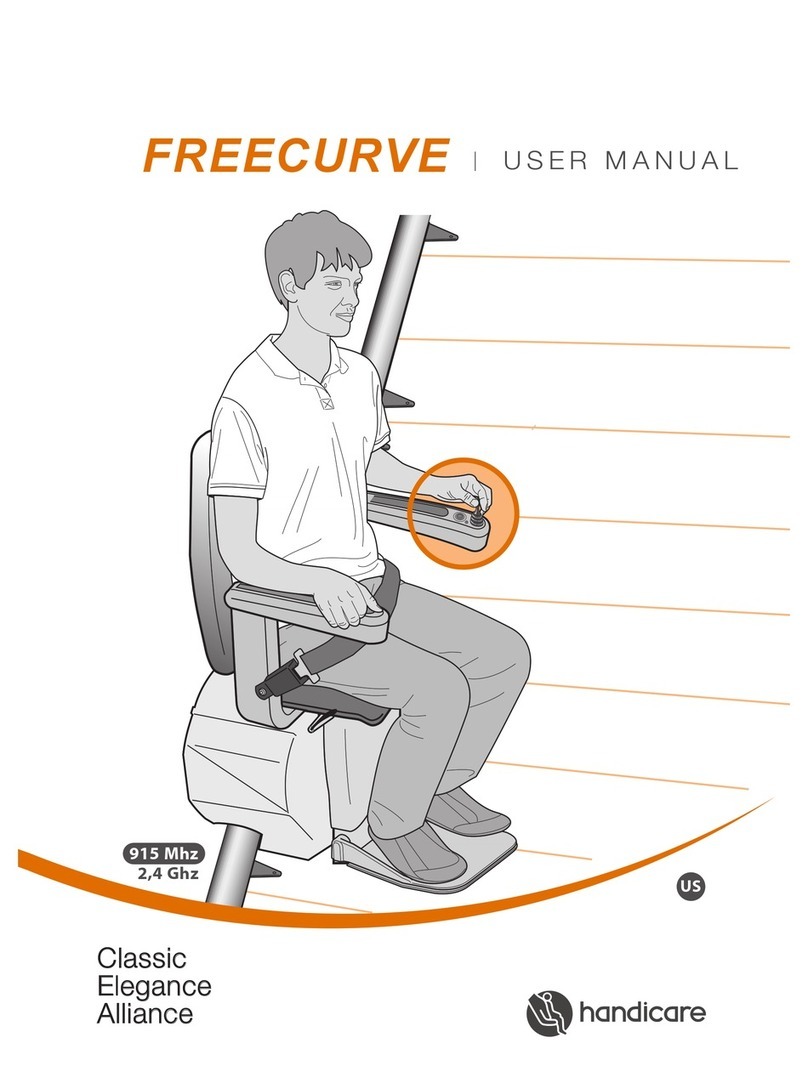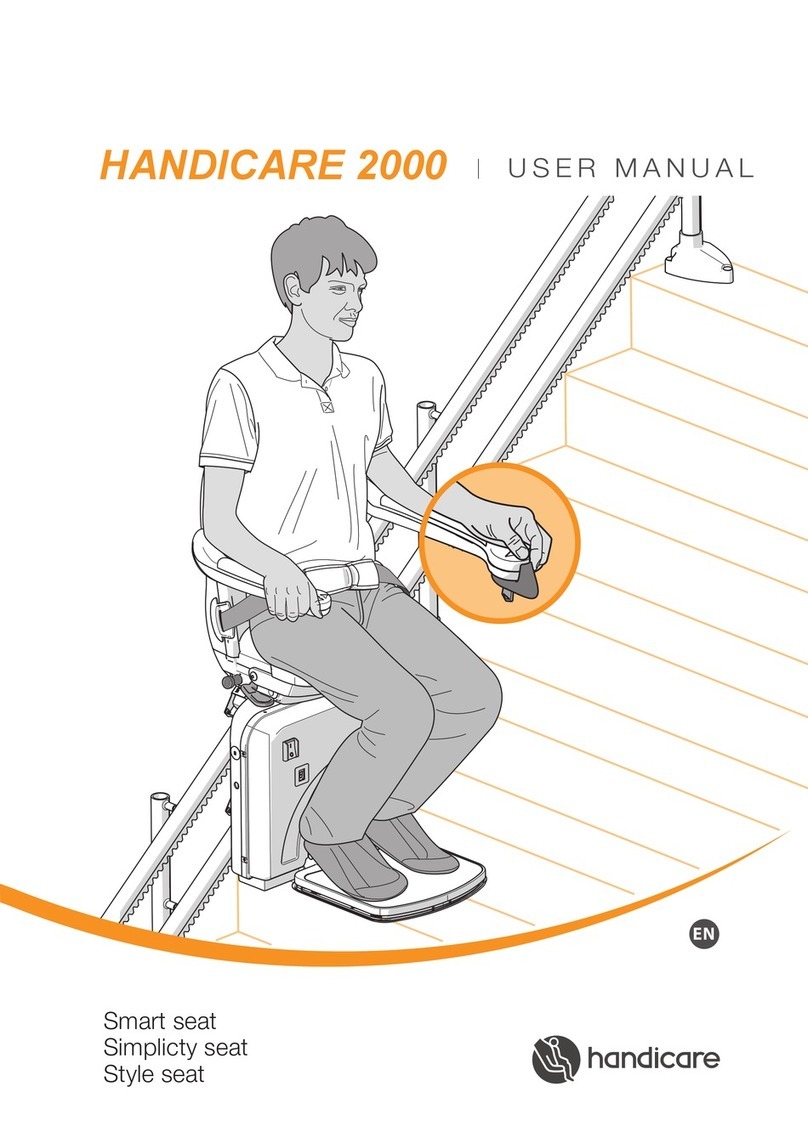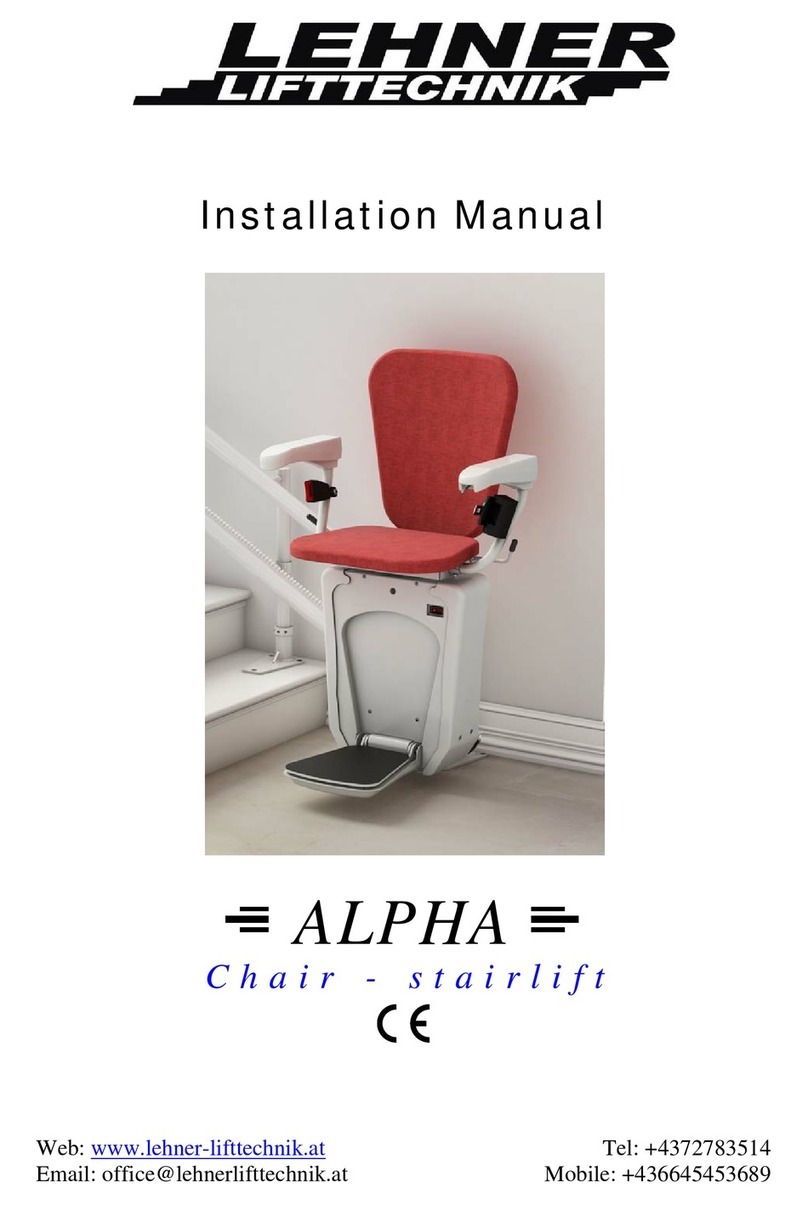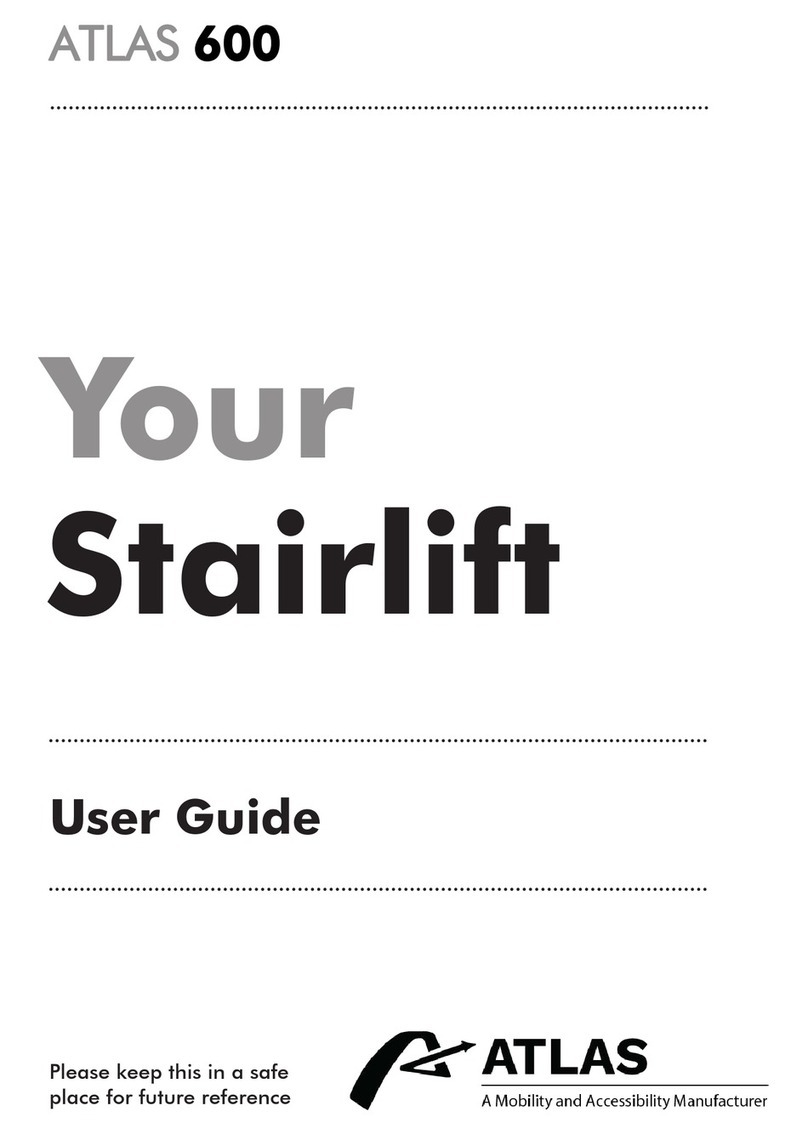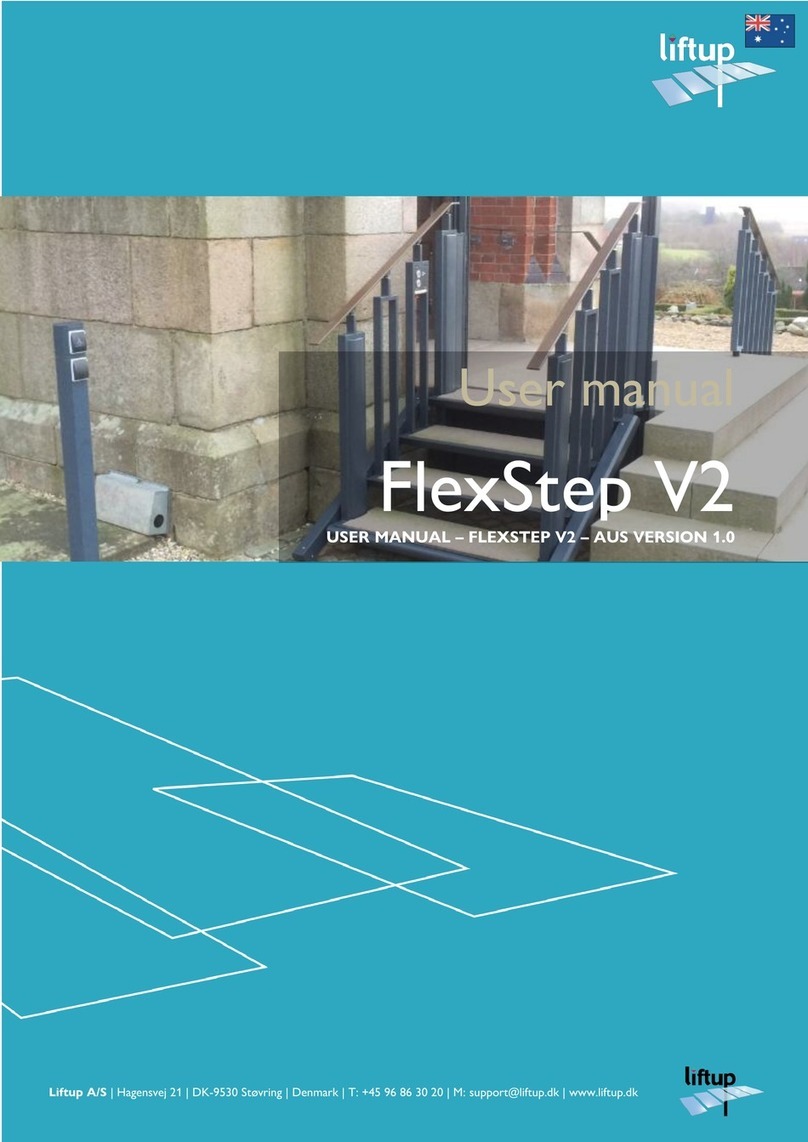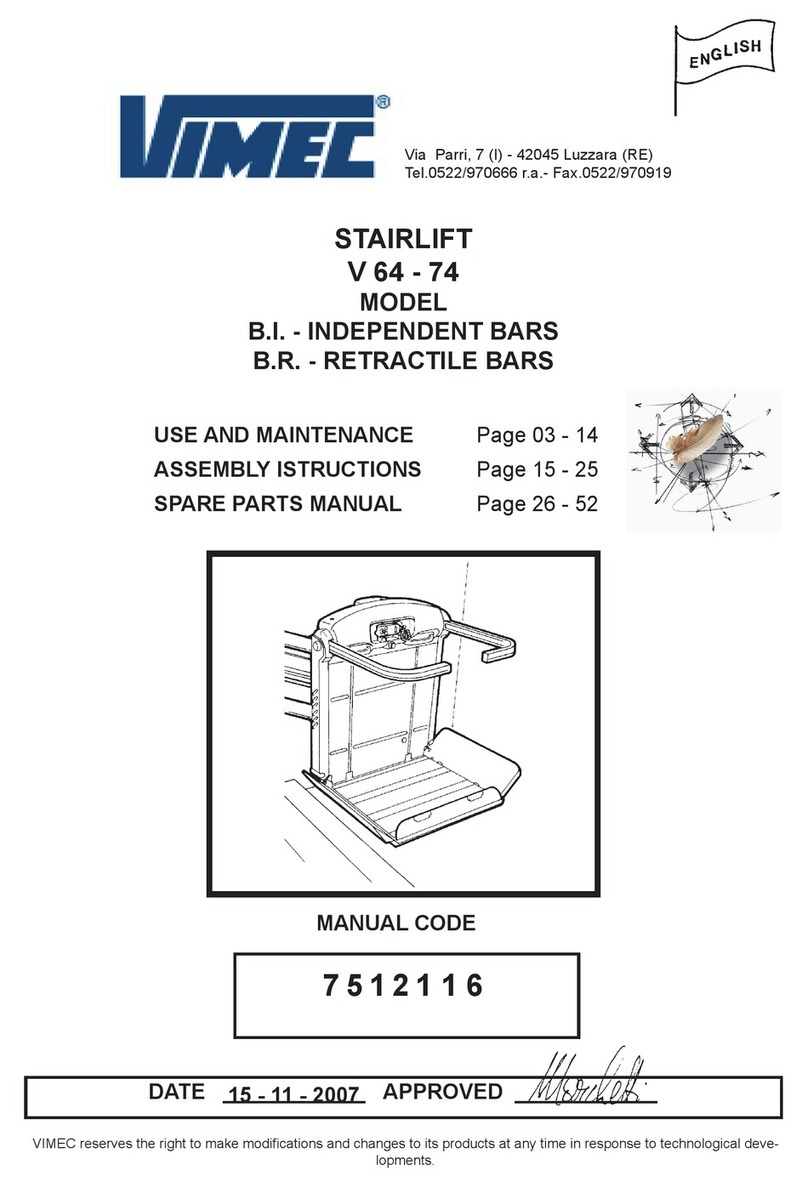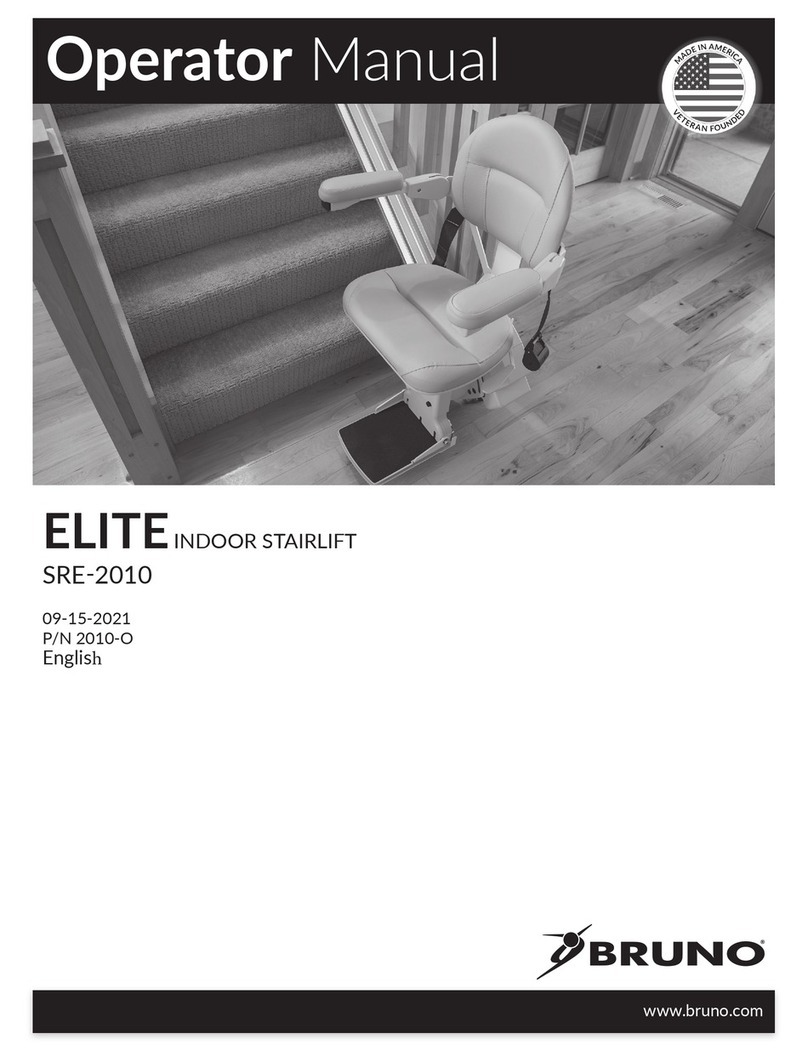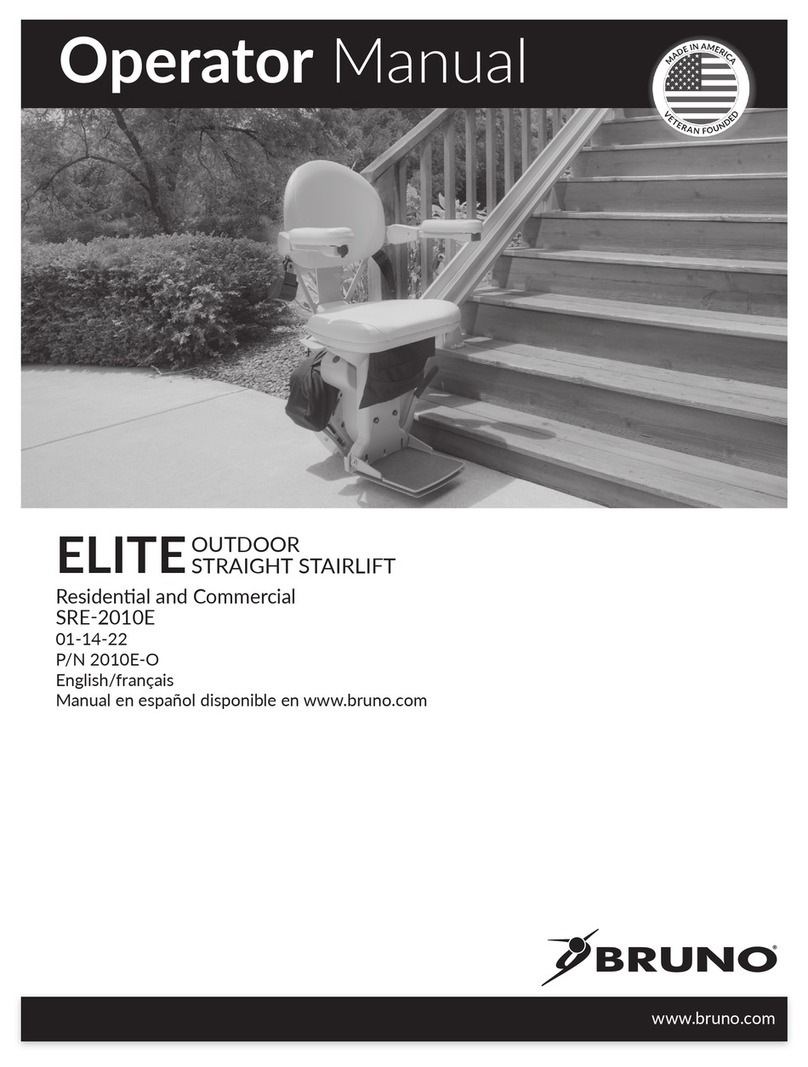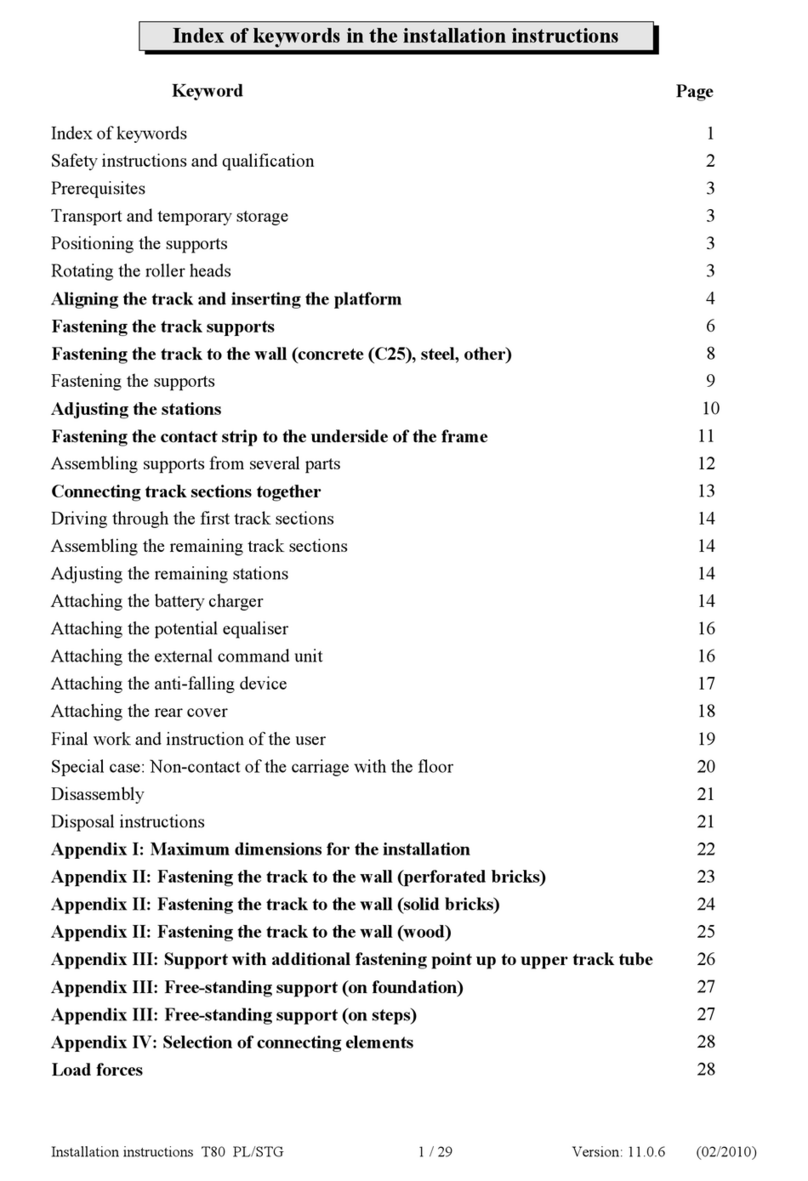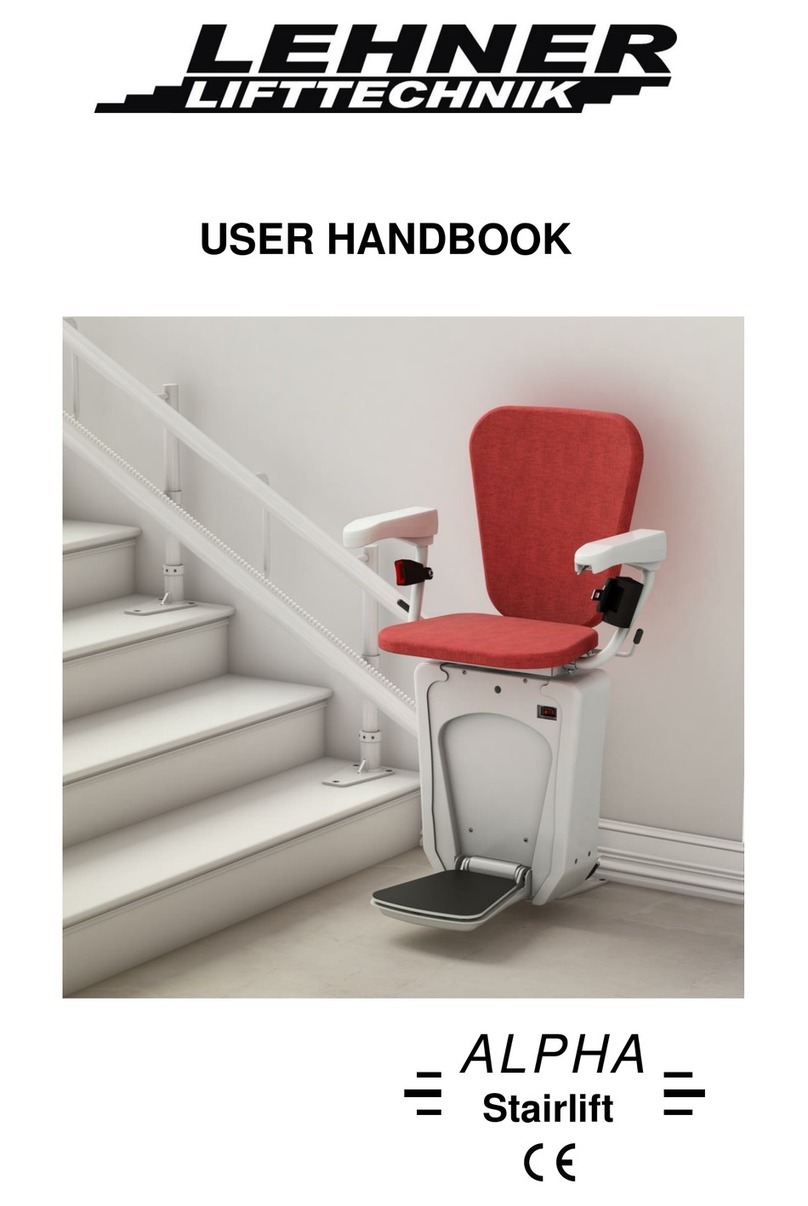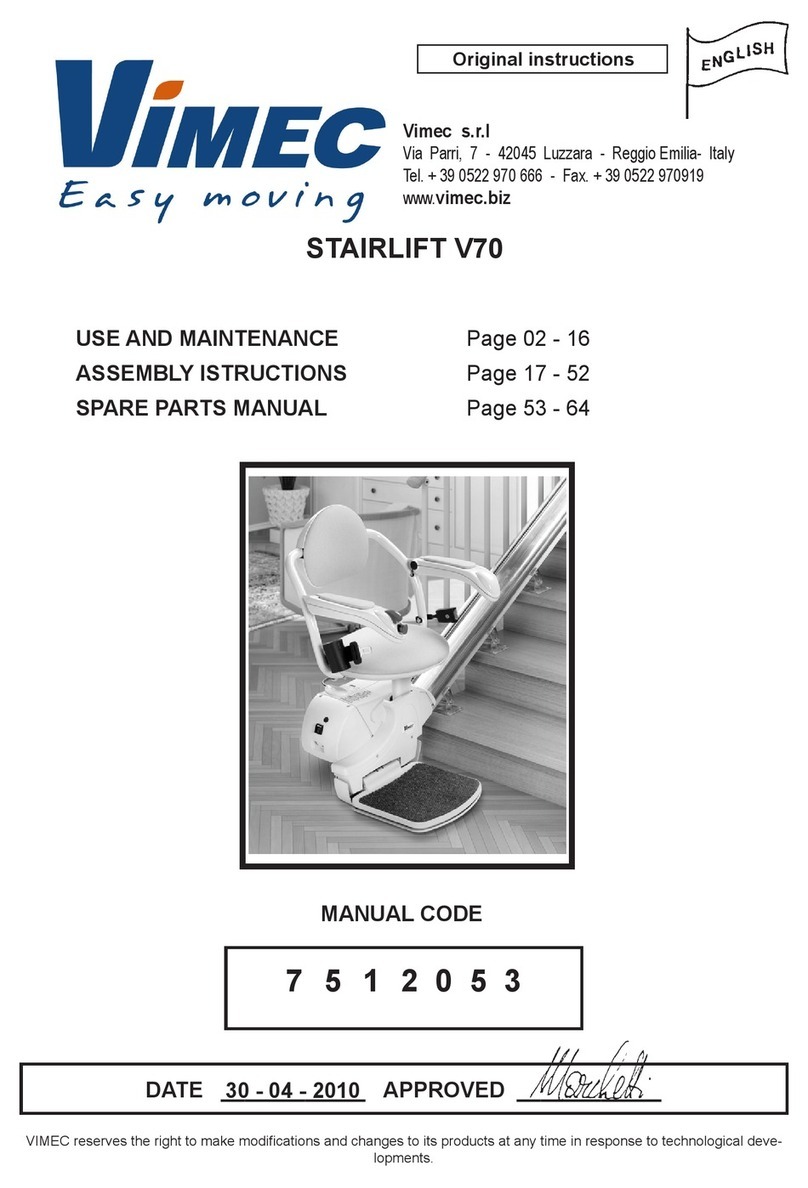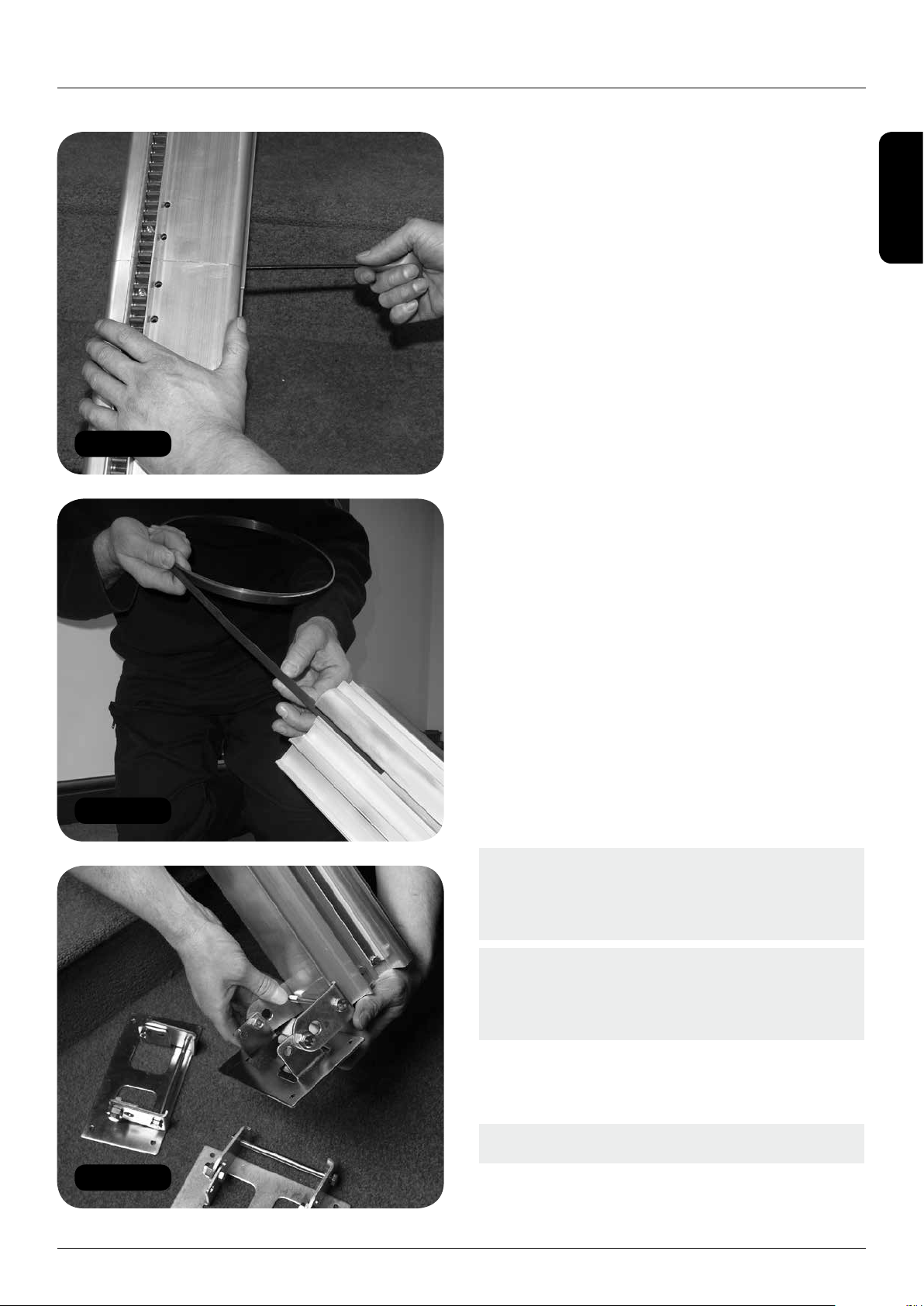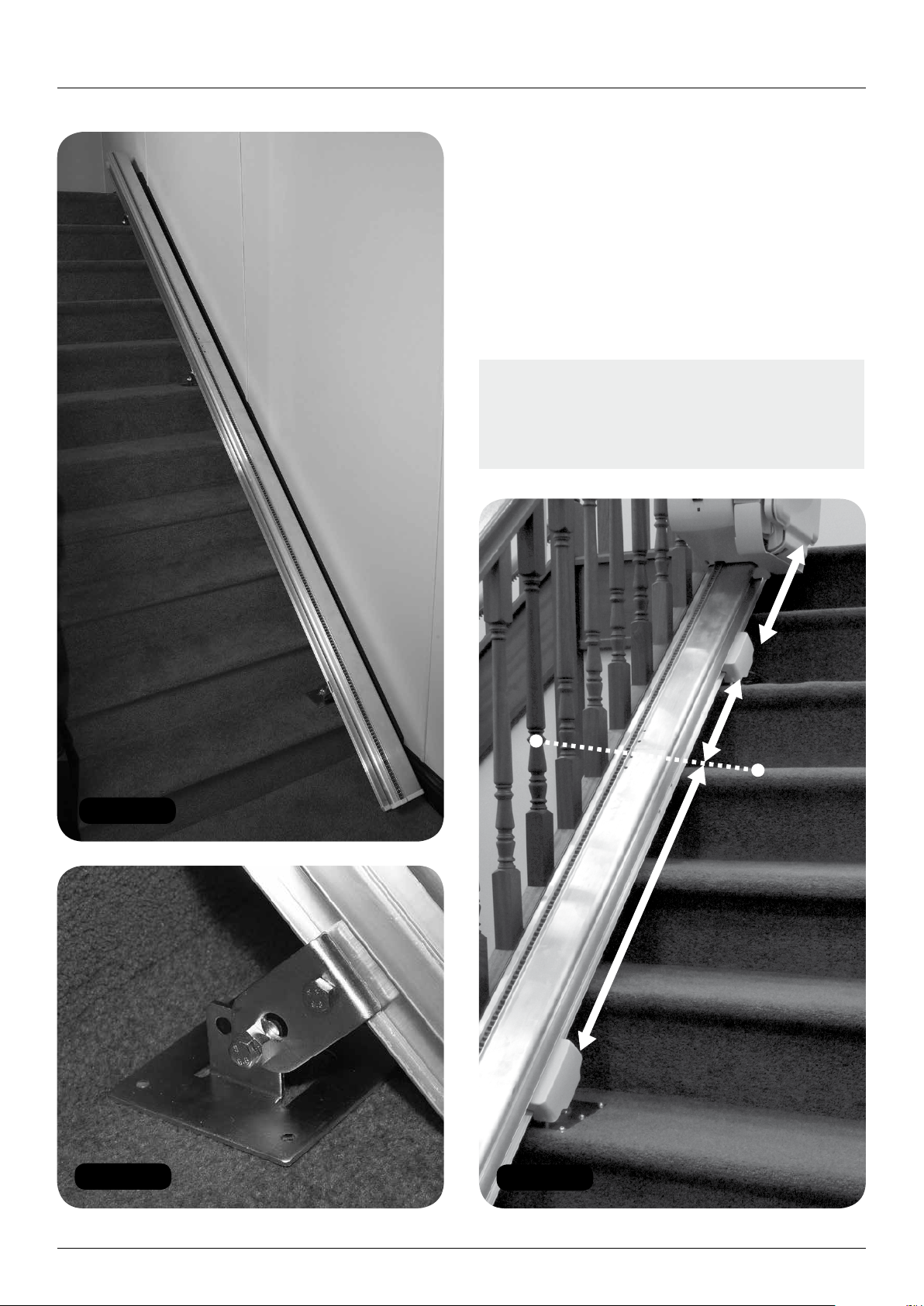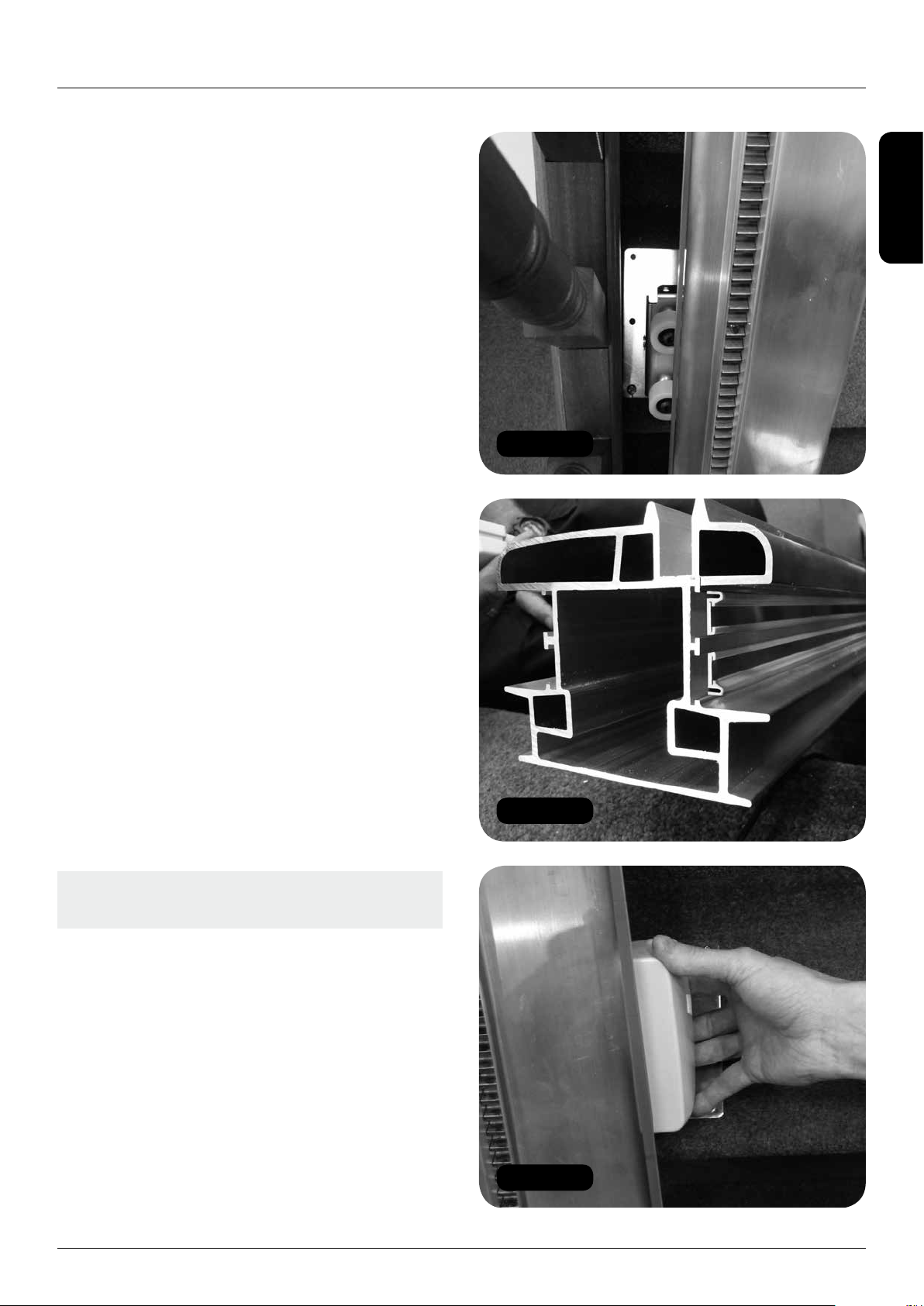10 HANDICARE SIMPLICITY INSTALLATION MANUAL
Figure 21
Figure 22
Loading the power pack
Loading the power pack
Items required: Tools required:
• Power pack • Loading toggle
• Fit Kit • Shorting links
End cap x 1
Green bag
Wood screws x 12
Final limit stops x 1
End stops x 1
Busbar pickup loading tool
(x 2 for Slide Track)
1 Carry the power pack box to the top of the
stairs.
2 Unpack the power pack from its box carefully.
3 Move the track away from the stringer slightly,
around 150mm, to give you more room to
work.
4 Remove the blanking plates from the side of
the power pack that will be facing the stairs
(Figure 22).
5 Connect the limit switch shorting links
(Figures 21 and 22).
6 Connect the driving links (or loading toggle)
(Figures 21 and 22).
7 Ensure that the busbar pickup loading tool
is correctly positioned (Figure 23).
8 Carefully slide the power pack onto the track
until the drive pinion meets the beginning of
the rack (Figure 24).
9 Turn the power pack on from the main switch
on the lower safety edge (Figure 25).
10 Using the loading driving links or toggle
switch (Figure 26), drive the power pack
onto the track. The power pack should be
driven to a position approximately half way
between the top and middle foot.
11 Fit the top end stop and final limit stop to the
top of the track (Figure 27).
Note: The shorter (square ended stop) must
be fitted in the top channel – failure to do
this correctly could damage the lift.
12 Fit the top end cap to the track and tighten
the grub screws to secure it.
Note: The grub screws on the end cap should
not be over tightened. If the power supply
is being connected at the top of the stairs,
ensure that the power supply cable is fed
through the channel provided so that it exits
the track on the WALL side.
13 Now slide the top end stop and final limit
stop so that they sit against the positioning
extensions of the end cap and then tighten
the grub screws.