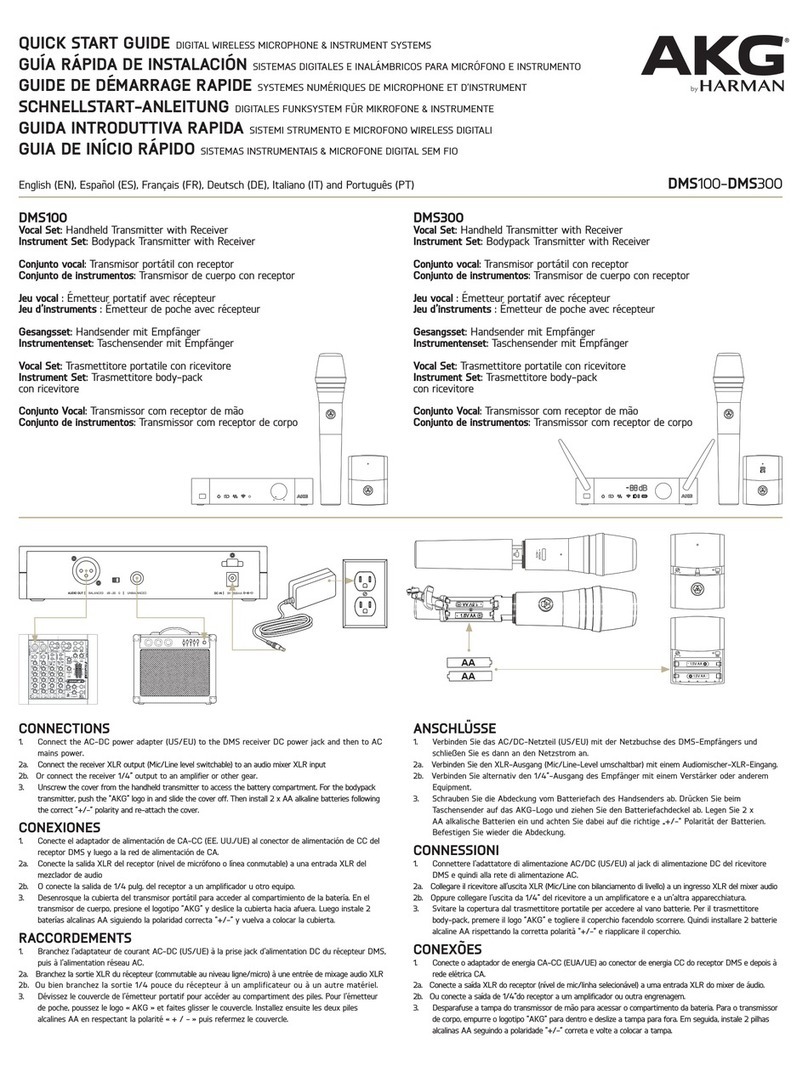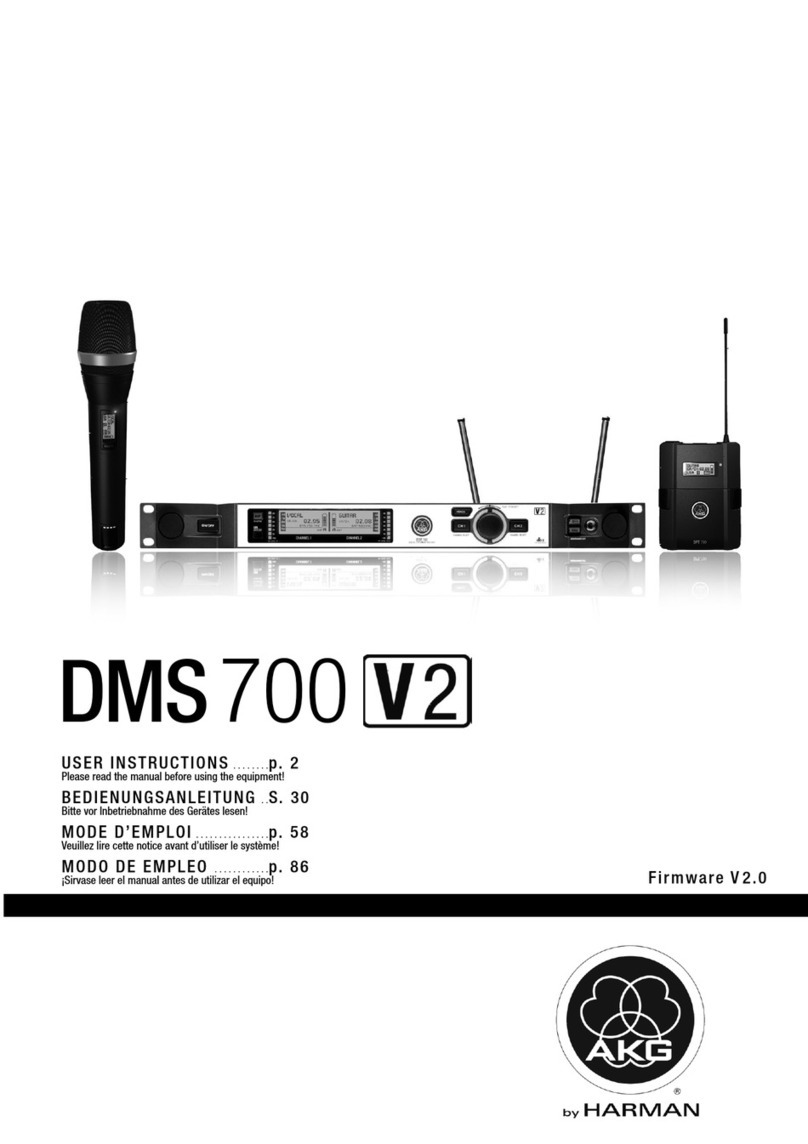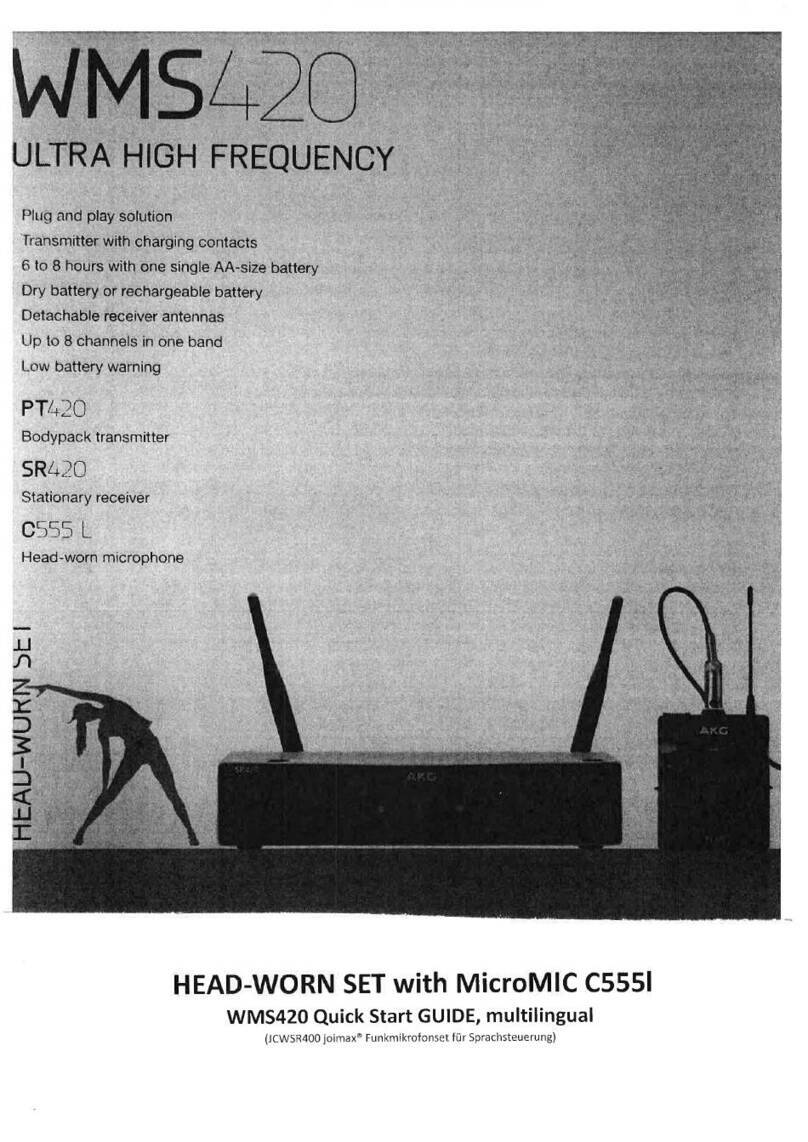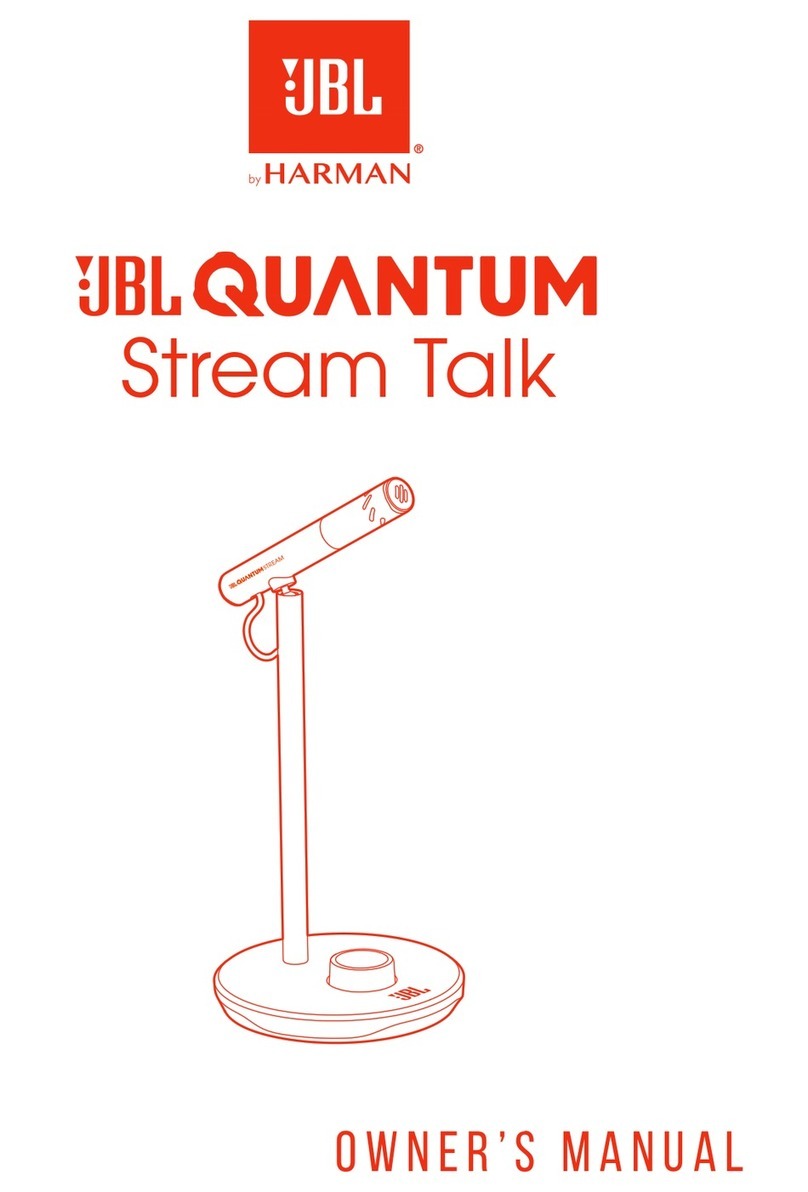DMM12_QuSetUp_E 25.02.2013 Seite 2
Operating Notes
II
Specifications subject to change without notice. Ces caractéristiques sont susceptibles de modifications. Ci riserviamo il diritto di
effettuare modifiche tecniche. Nos reservamos el derecho de introducir modificaciones técnicas. Especificações sujeitas a mudanças sem aviso prévio.
Technische Änderungen vorbehalten.
AKG Acoustics GmbH
Lemböckgasse 21–25, 1230 Vienna /AUSTRIA, phone: + 43 1 86654 0
For other products and distributors worldwide visit www.akg.com
Made in Germany 02/13/5030645
DMM12 Quick Start Guide
Rotate knob (2) to select SYSTEM CONTROL parameter.
Parameter A and B: not used.
E
1 1 1 1 1 1 2 3 45
A B
Rotate knobs (1, 3) to increase (CW) or decrease
(CCW) selected parameter for each channel.
decrease - increase
To lock all controls, hold down SYSTEM CONTROL (2) and OUT 1 (3) knobs
simultaneously for three seconds.
To monitor output signal,
connect headphones to jack (5)
and use control (4) to set
listening volume.
Briefly pressing an input or output knob, exception headphone (4), causes the
corresponding channel to be muted. The MUTE function is indicated by the steady
flashing of the LED ring. Another brief press of the knob removes the MUTE function.
LOCK:
MUTE:
C
D
111111 3
OUT 2 HEADPHONE
SYSTEM CONTROL
IN 1 IN 3 IN 5 IN 7 IN 9 IN 11
LEVEL
LOCKED
TREBLE
BASS
LOW CUT
LIMITER
COMPRESSOR
AUTOMIXING
DUCKING
NOM ATT.
LAST MIC ON
PAN/BALANCE
ROUTING TO REC
REMOTE CONTROL
ROUTING TO OUT 1
ROUTING TO OUT 2
IN 2 IN 4 IN 6 IN 8 IN 10 IN 12
OUT 1
SYSTEM CONTROL
LEVEL
LOCKED
TREBLE
BASS
LOW CUT
LIMITER
COMPRESSOR
AUTOMIXING
DUCKING
NOM ATT.
LAST MIC ON
PAN/BALANCE
ROUTING TO REC
REMOTE CONTROL
ROUTING TO OUT 1
ROUTING TO OUT 2
To activate the following
functions, select function using
SYSTEM CONTROL (2) and press
related channel control knob.
IN (1): AUTOMIXING, DUCKING
OUT (3): NOM ATT., LAST MIC ON
To deactivate function, select
function and press knob again.
ROUTING TO REC,
ROUTING TO OUT 1, 2:
OFF: ON:
LOW CUT:
LEVEL:
TREBLE, BASS:
PAN (IN) /
BALANCE (OUT):
IN & OUT
IN & OUT
IN
IN
OUT
OUT
Threshold for
COMPRESSOR:
Threshold for LIMITER:
DELAY:
AUTOMIXING and DUCKING
influence the input channels (1).
NOM ATT. and LAST MIC ON
influence the output channels (3).
To activate these functions, select
function using SYSTEM
CONTROL (2) and press related
channel control knob.
To deactivate function, select
function and press knob again.
LEVEL:
TREBLE, BASS:
PAN (IN) /
BALANCE (OUT):
IN & OUT
IN & OUT
OFF: ON:
DELAY:
LOW CUT:
Threshold for
Threshold for LIMITER:
IN
IN
OUT
OUT
COMPRESSOR:
To activate AUTOMIXING functions
for each channel or select PRIORITY
channel, select function using
SYSTEM CONTROL (7) and press
related channel control knob
(1-6). To deactivate function, select
function and press knob (1-6)
again.
To activate AUTOMIXING functions
for each channel or select PRIORITY
channel, select function using
SYSTEM CONTROL (2) and press
related channel control knob
(1). To deactivate function, select
function and press knob (1) again.
AUTOMIXING, PRIORITY,
ROUTING TO REC,
ROUTING TO OUT 1, 2: