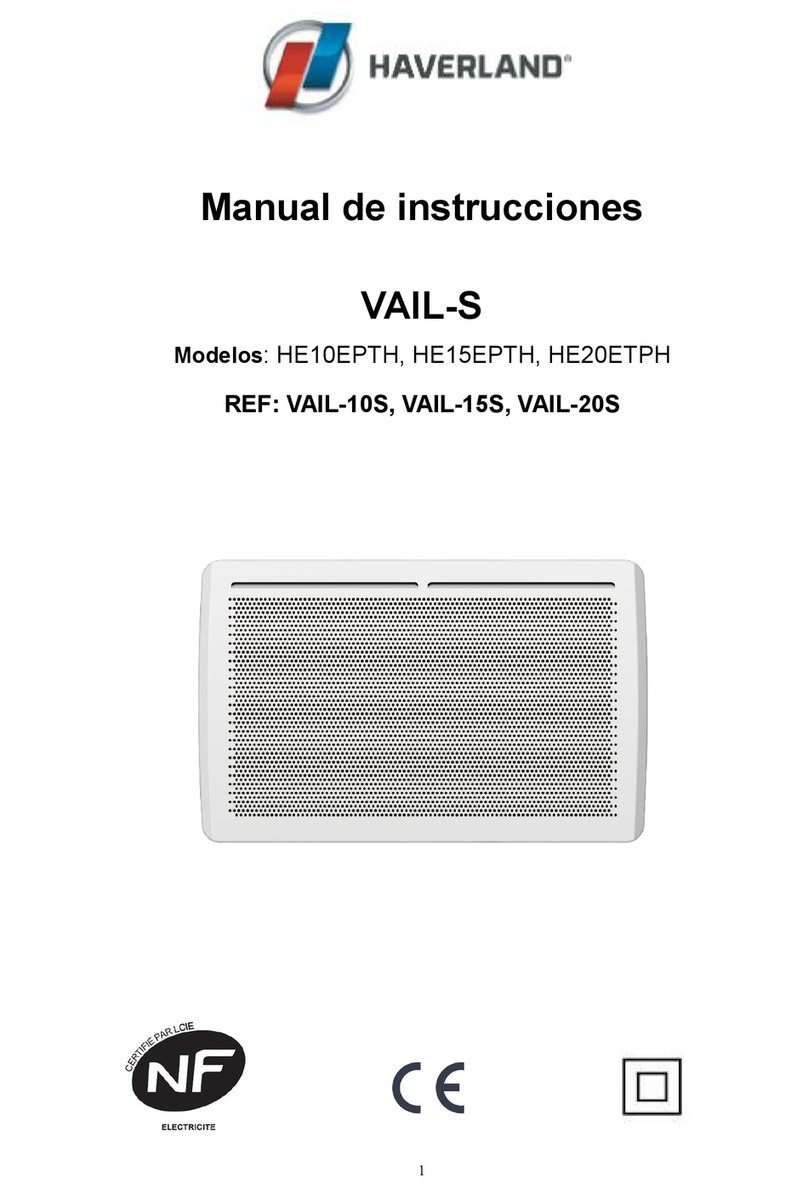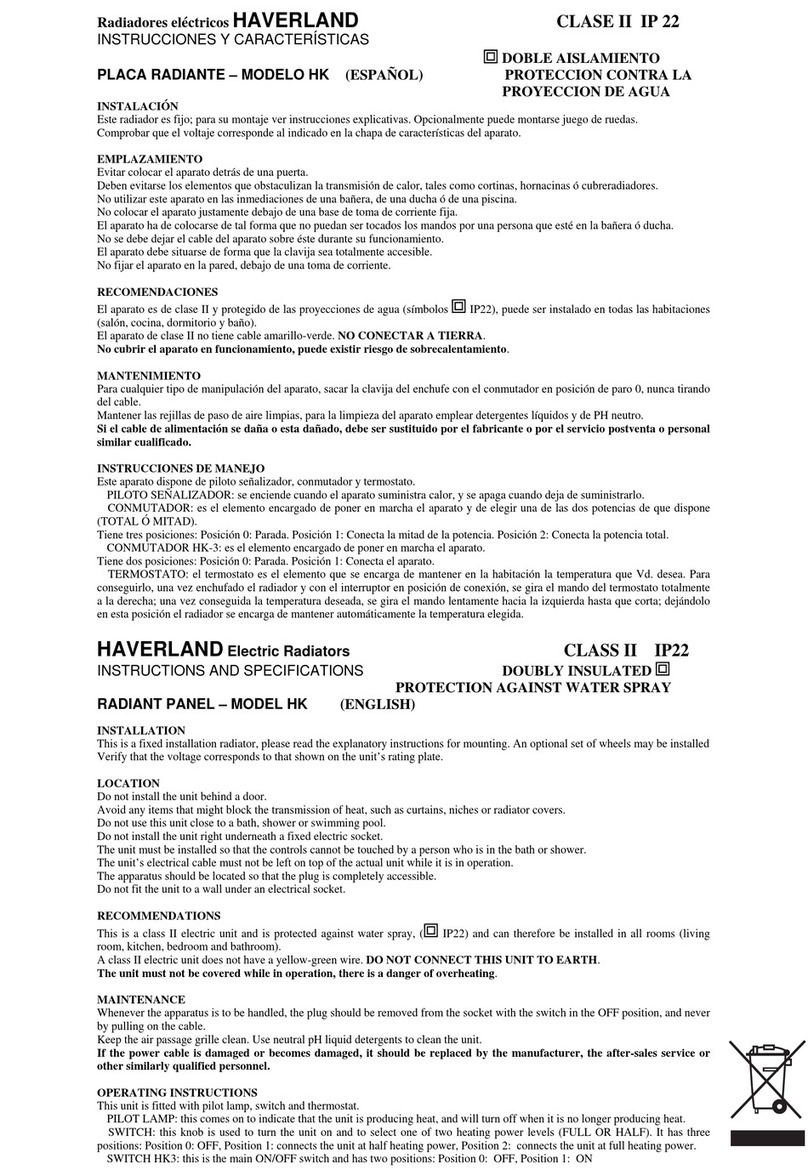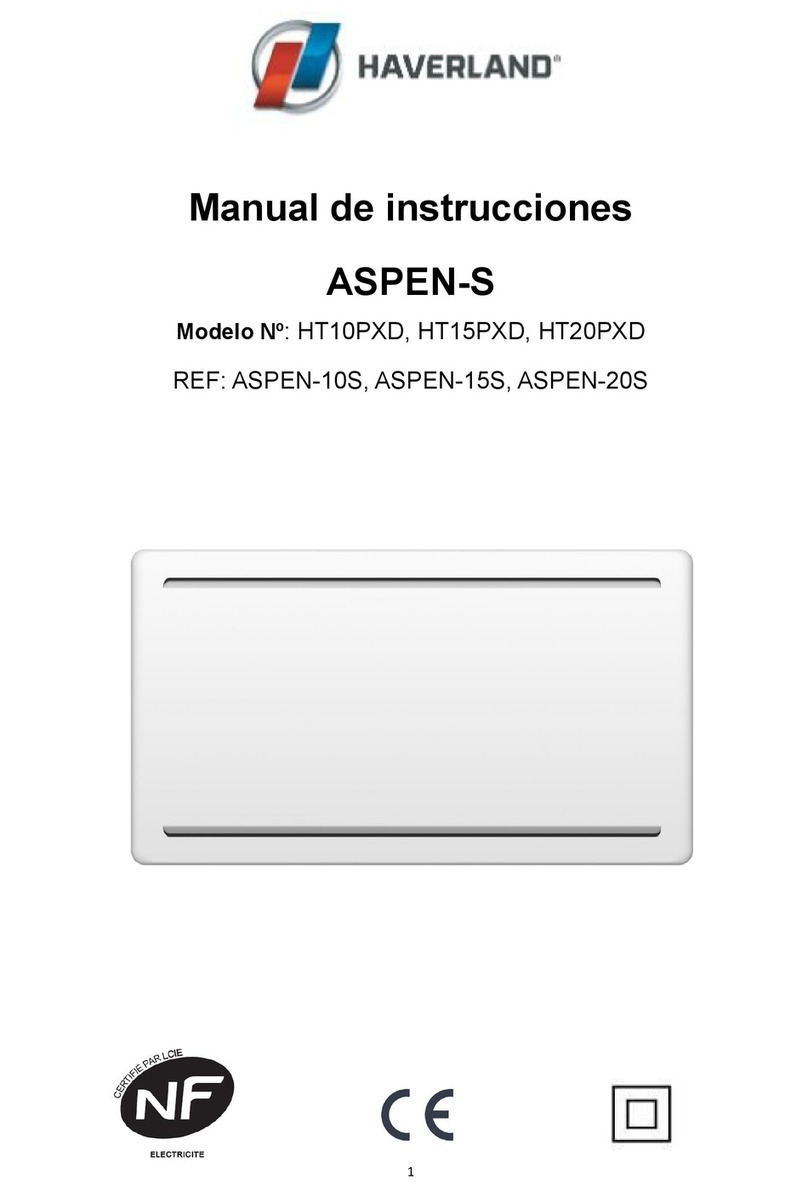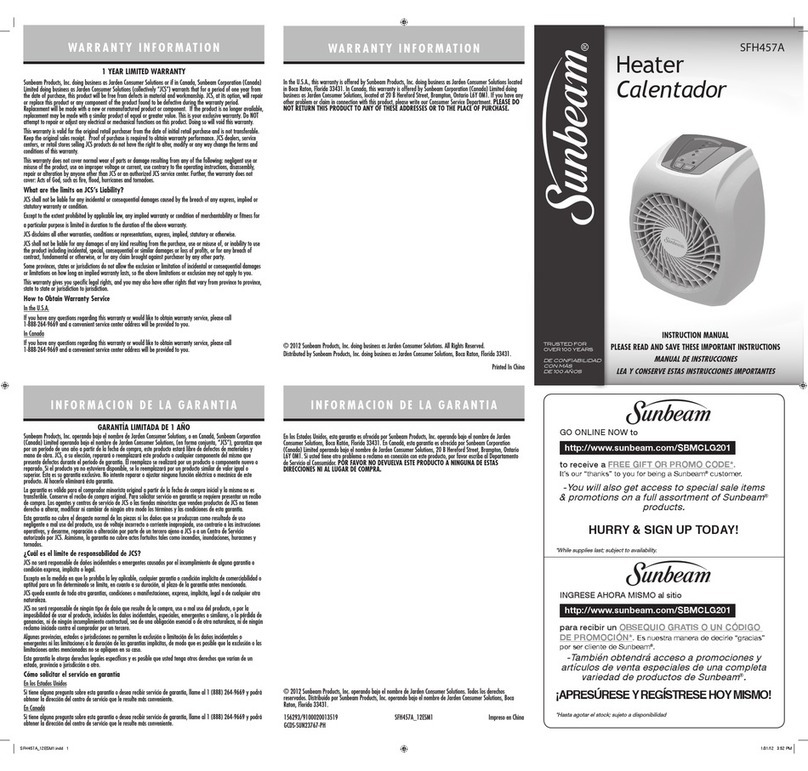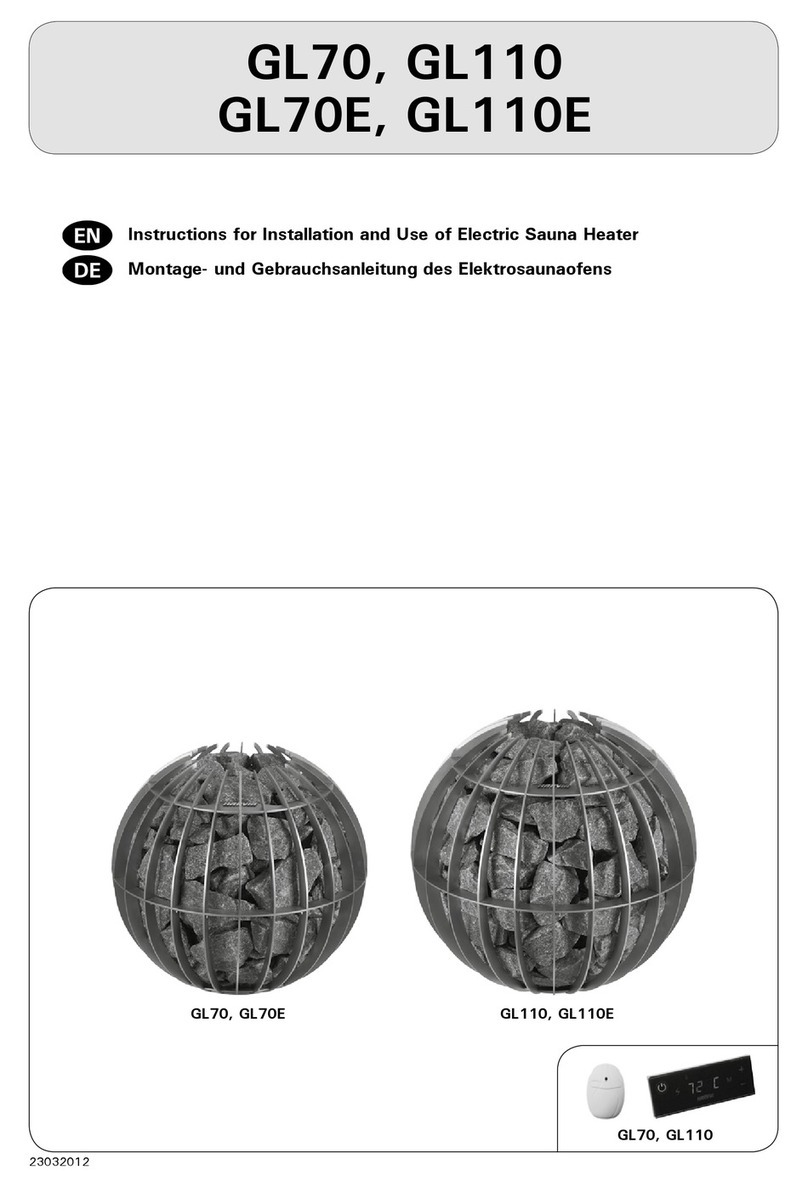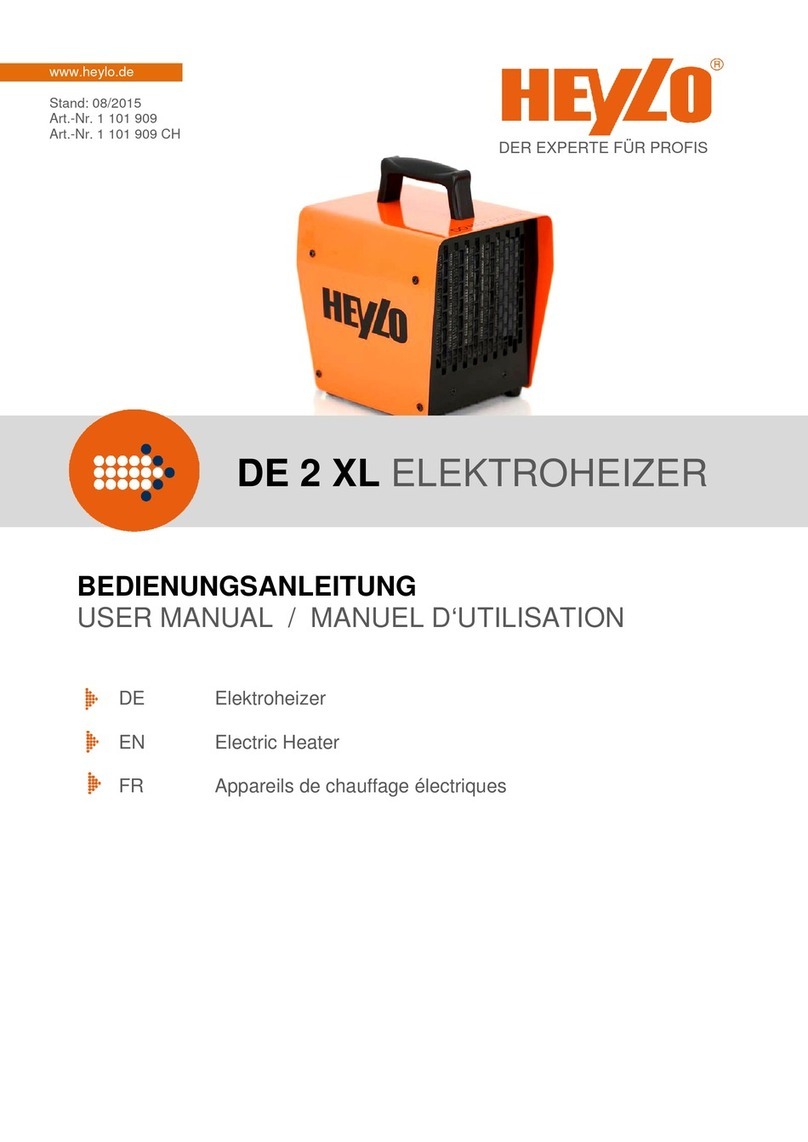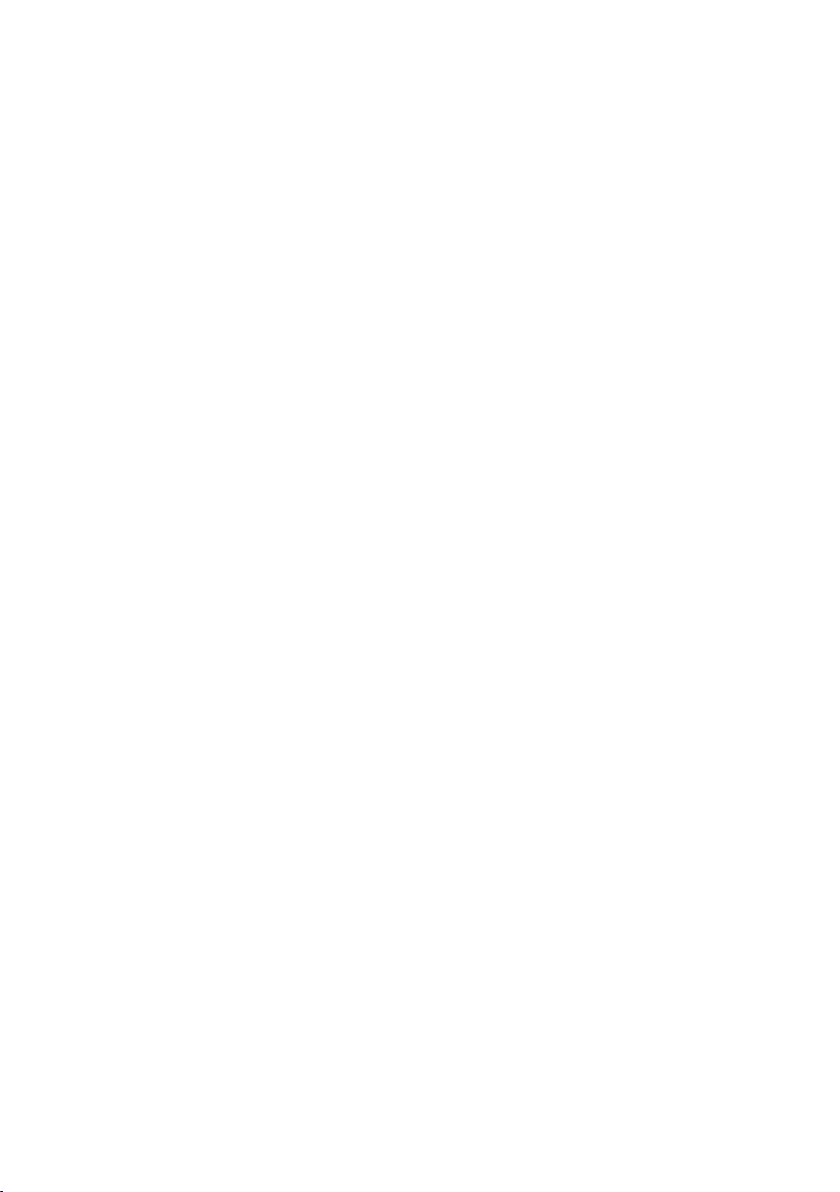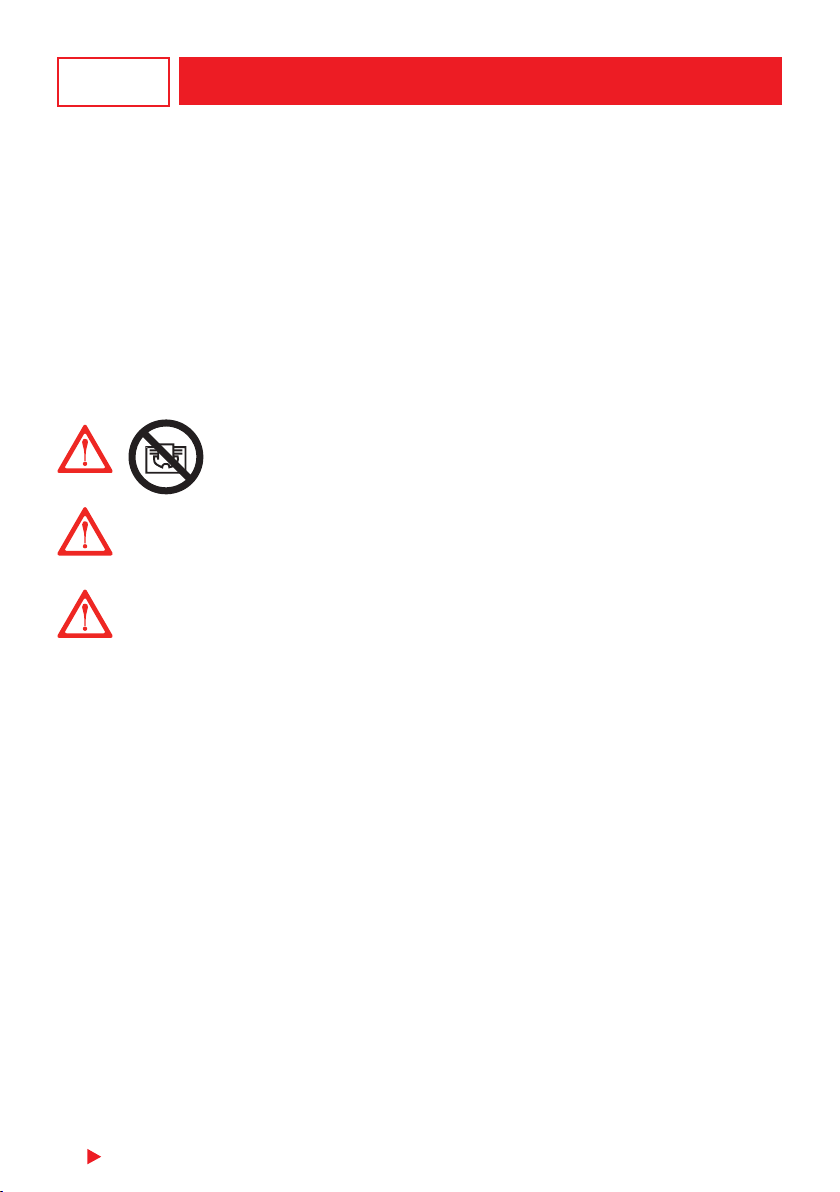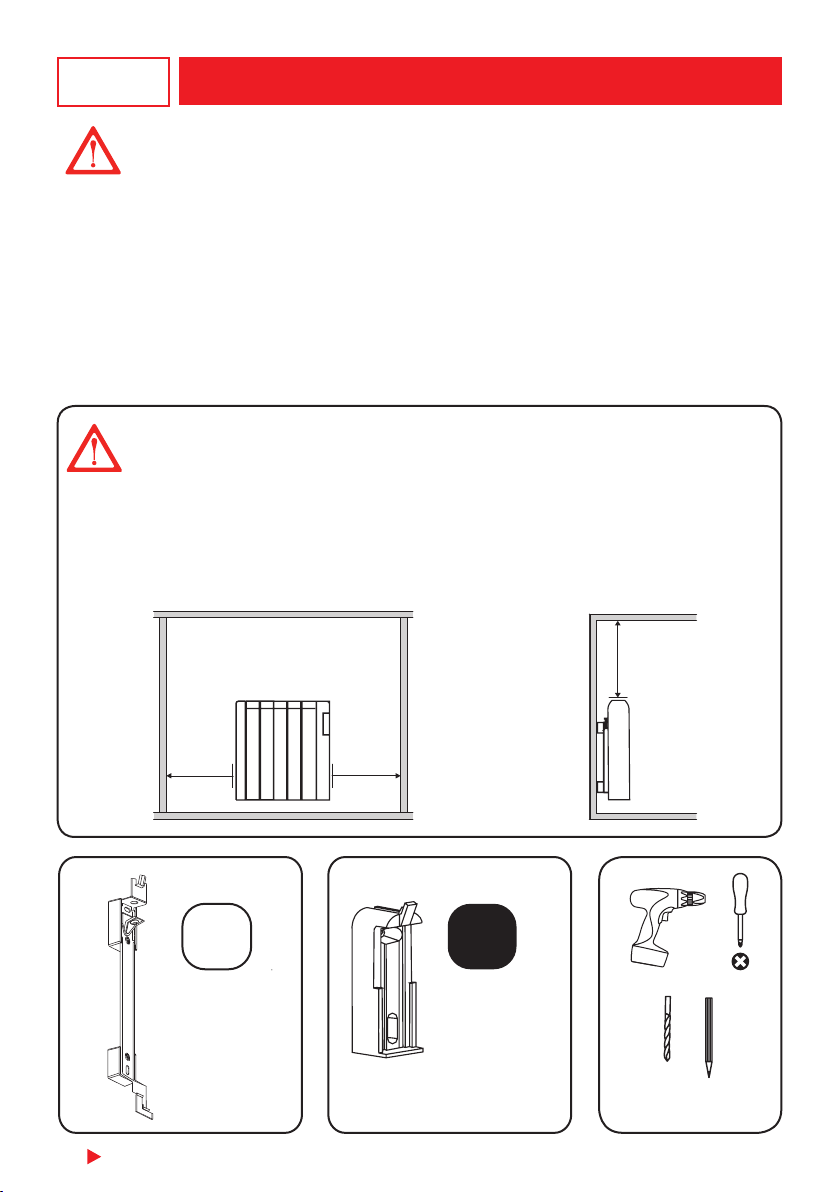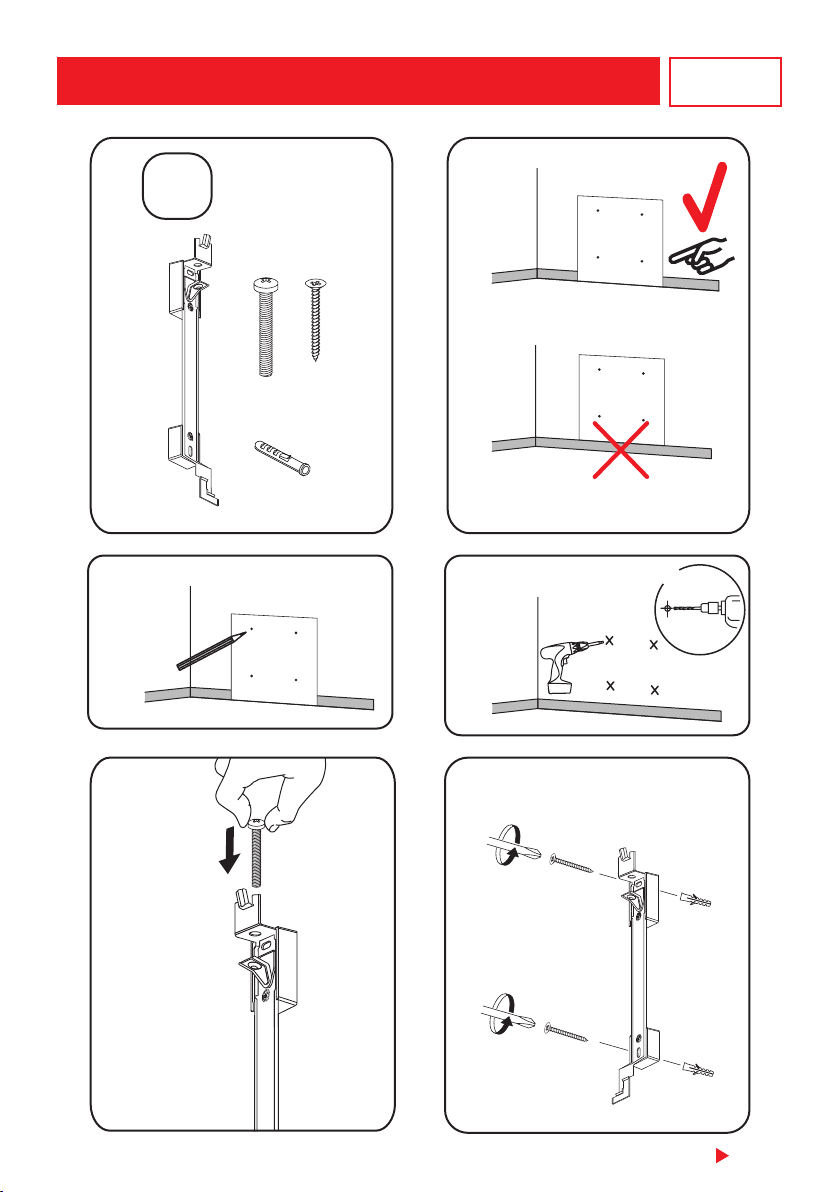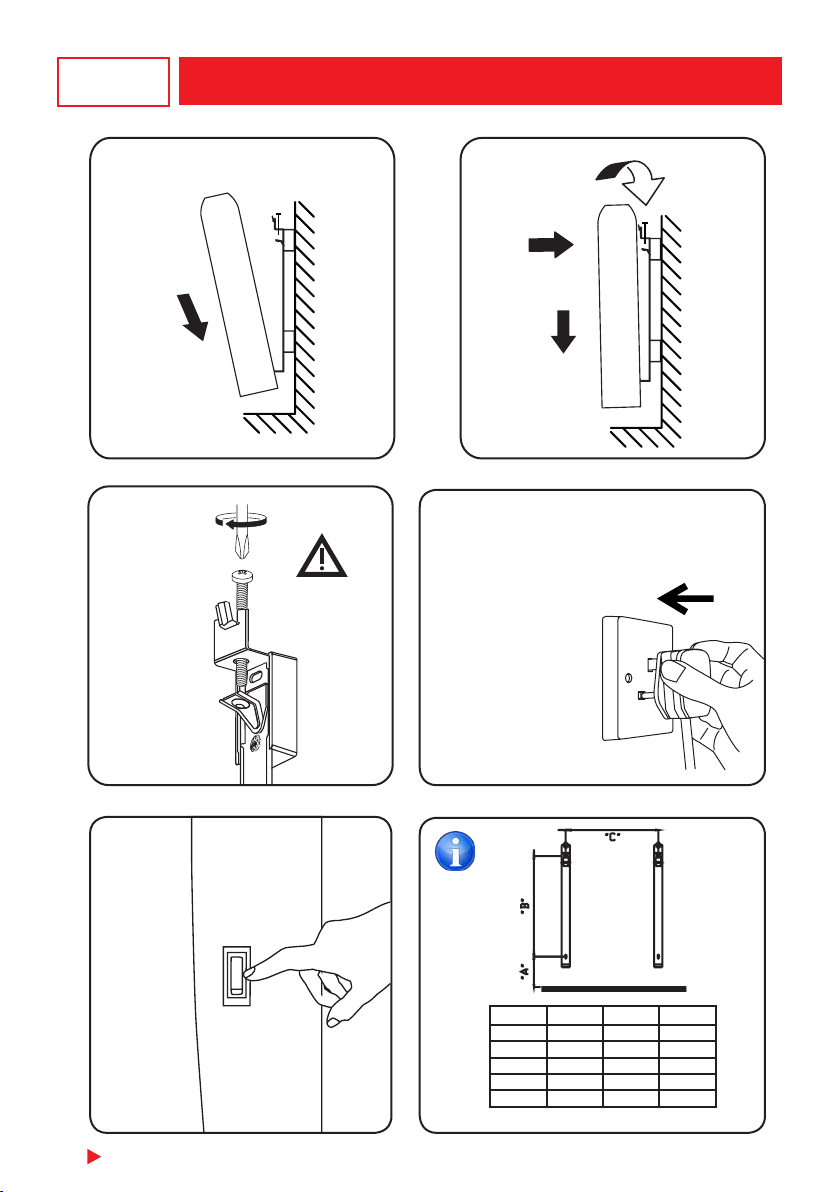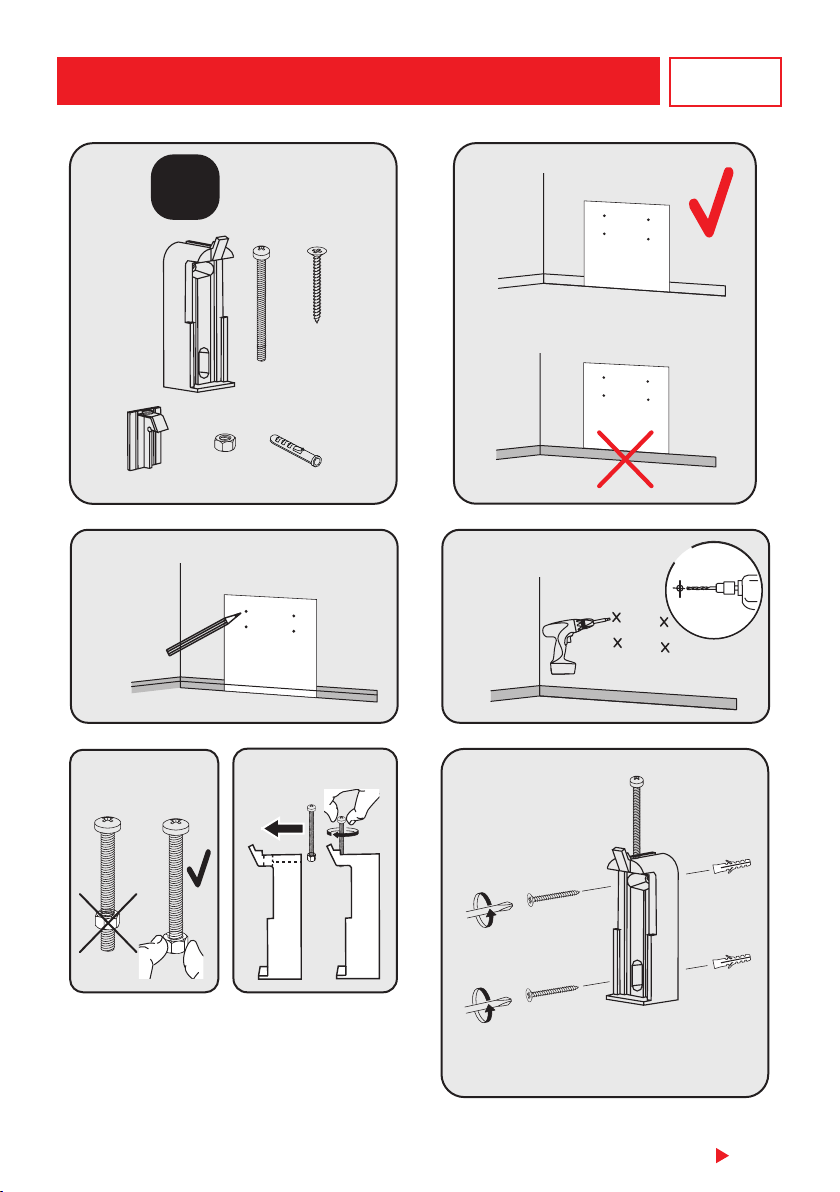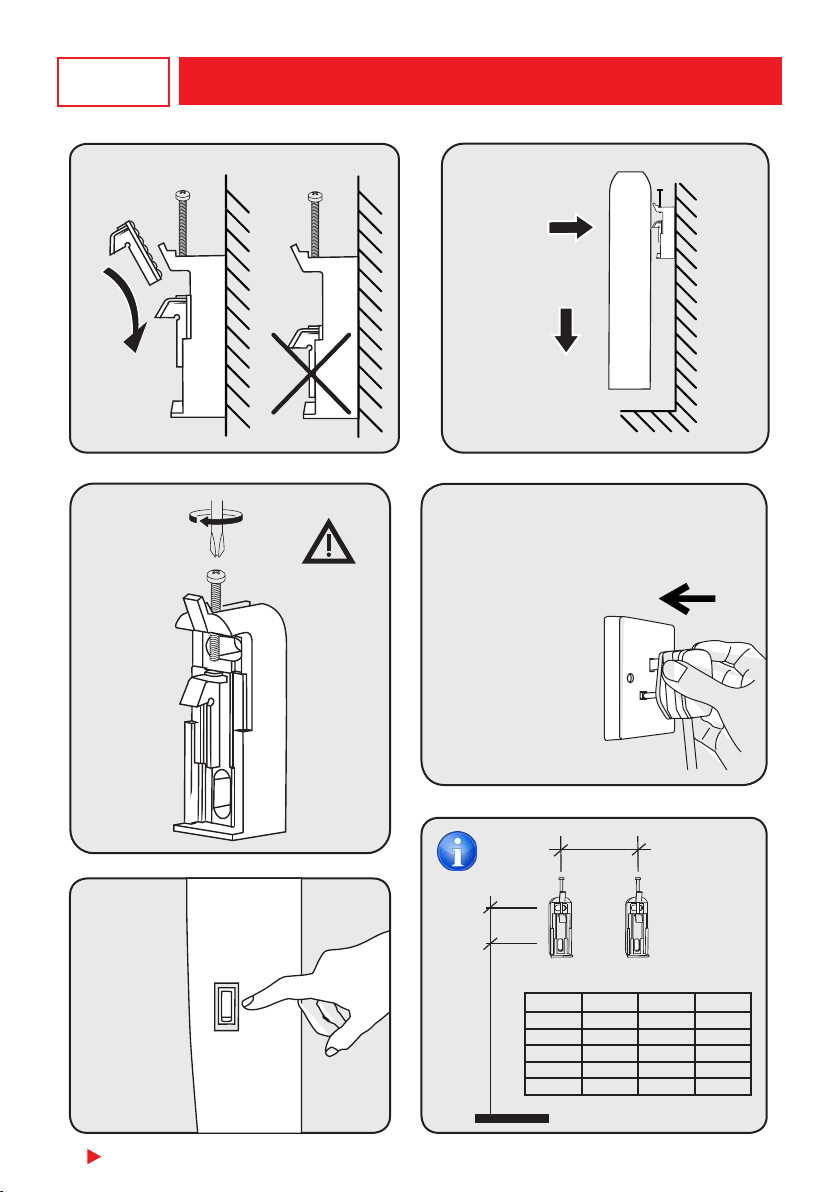EN
RCW 2022 5
1. CAUTION
experience or knowledge unless they are under the supervision
of an adult responsible for their safety with the instructions on its
use. Children shall always be supervised to ensure they do not
play with the unit.
• Children under three shall be kept well away from the heater
unless they are continually supervised.
• Children between three and eight shall only switch the unit o
or on providing it is positioned or installed in its nal operating
location and be supervised or have received instructions on how
to use the unit in a safe manner and understand the risks involved.
• Children between three and eight shall not plug in, adjust or
clean the heater or carry out any maintenance operations.
• This unit may be used by children older than eight and by
persons with physical, sensorial or mental handicaps, with little
experience or knowledge, provided they have been duly trained
and are supervised by an adult that understands the risks involved.
• Cleaning and maintenance shall be performed by adults not
children. Children must not play with the unit.
• WARNING: Certain parts of this product can become very
hot and cause burns. Special attention shall be paid when
children and other vulnerable persons are present.
• Do not touch the external parts of the radiator when it is
operating.
• It is quite normal that, with the rst switch-on, the unit produces
a “new” smell. Allow your heater to operate in a well-ventilated
place for two or three hours.
• Before the rst switch on for the coming winter or when the
heater has not been used for several days, the unit should be
cleaned (follow the steps given in the “maintenance section”.This
cleaning operation will avoid burning the accumulated dust and
other remains.
• This radiator CAN’T OPERATE with external programmable
controllers or any other exterior control device.