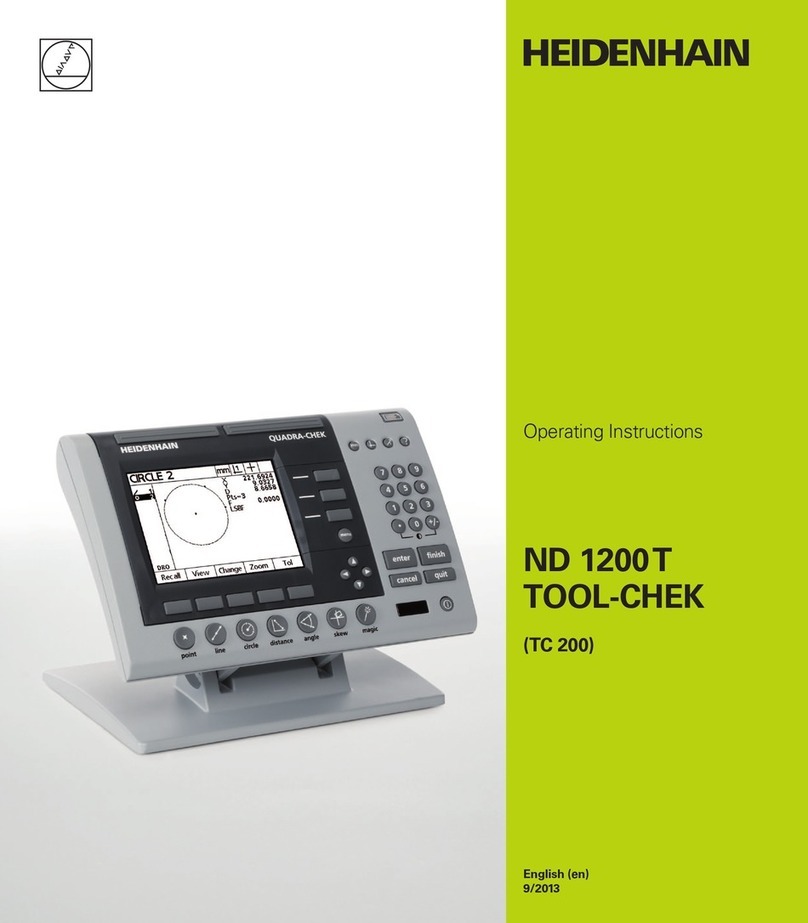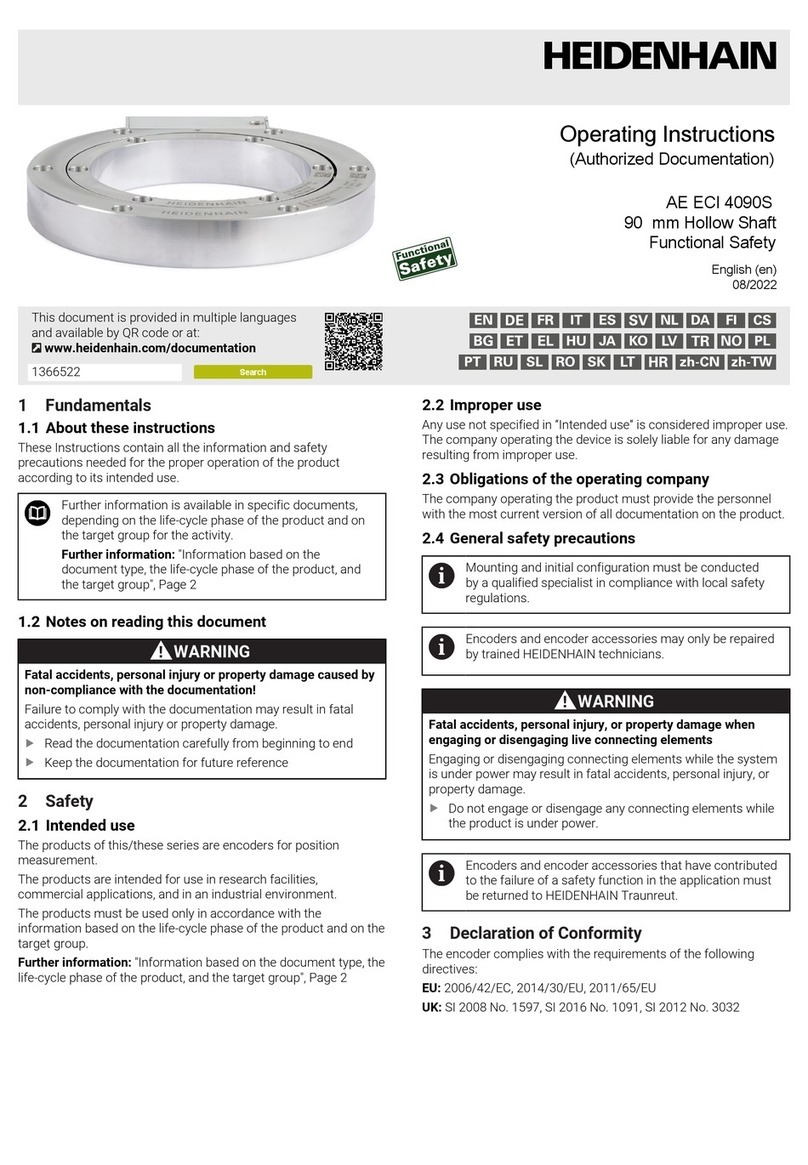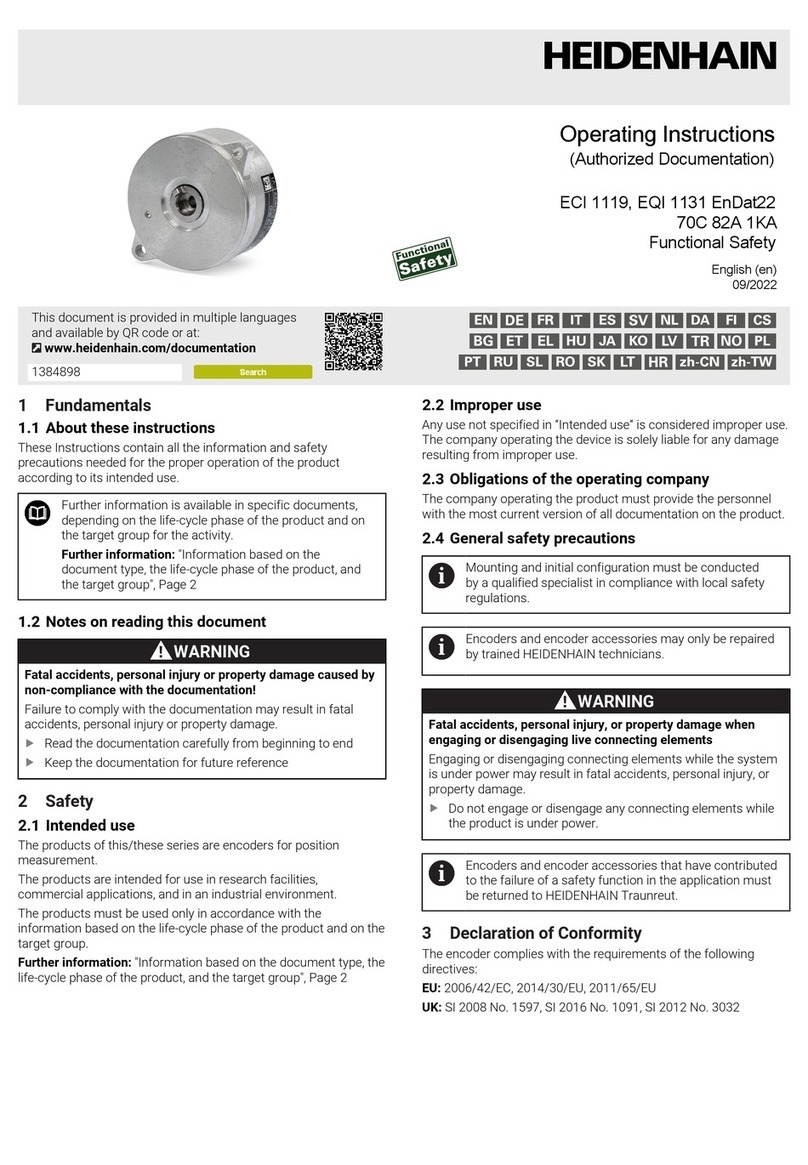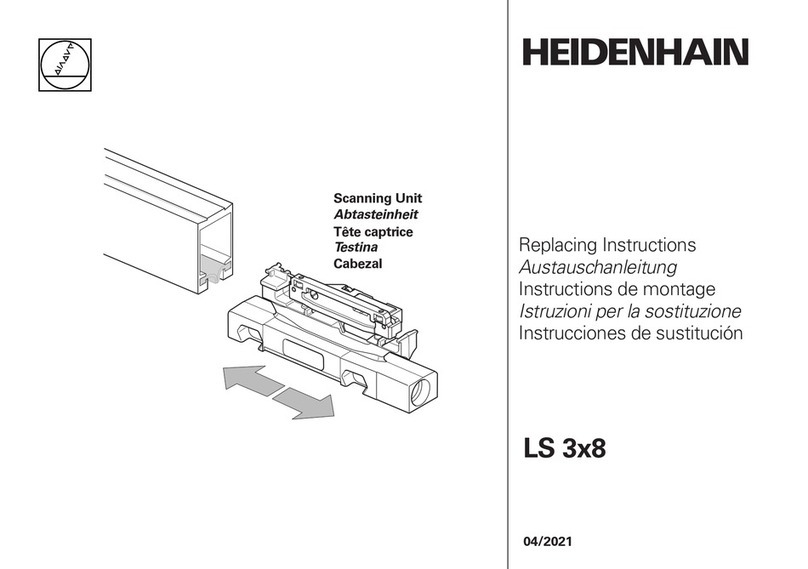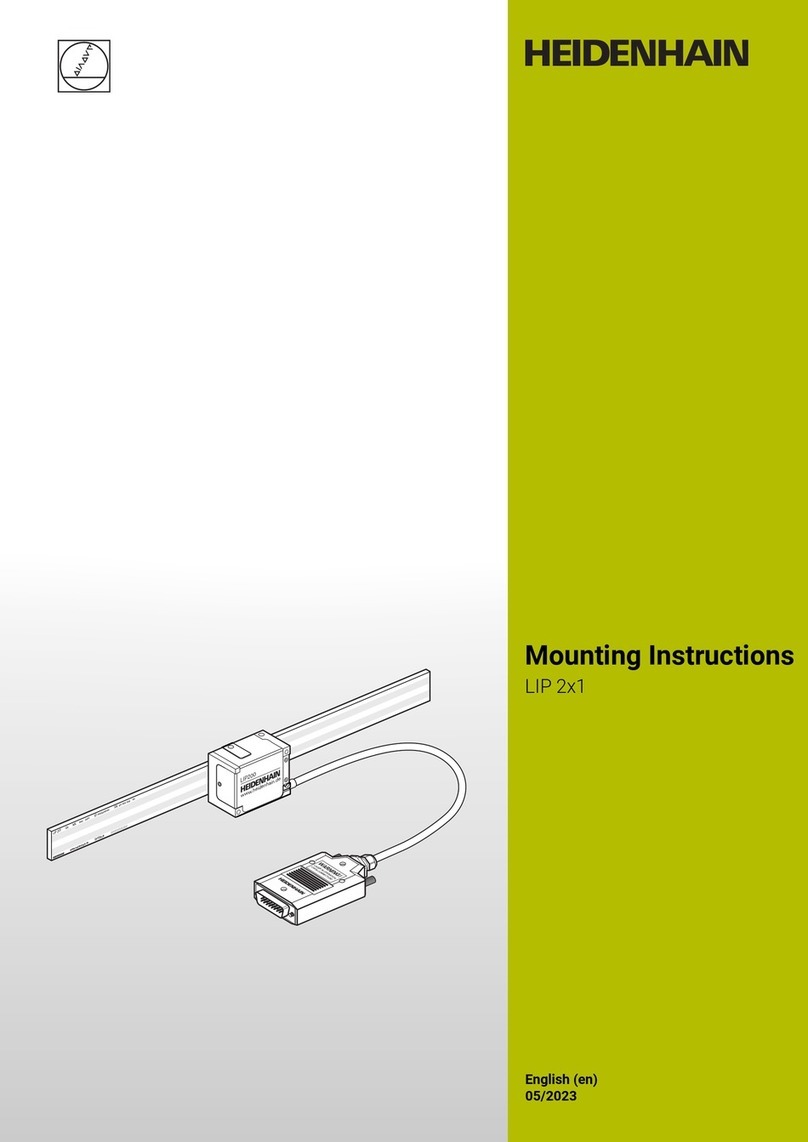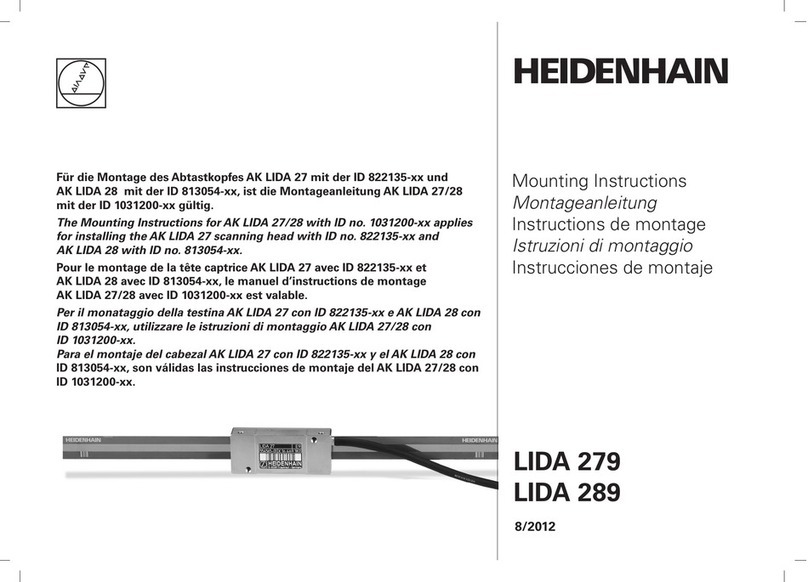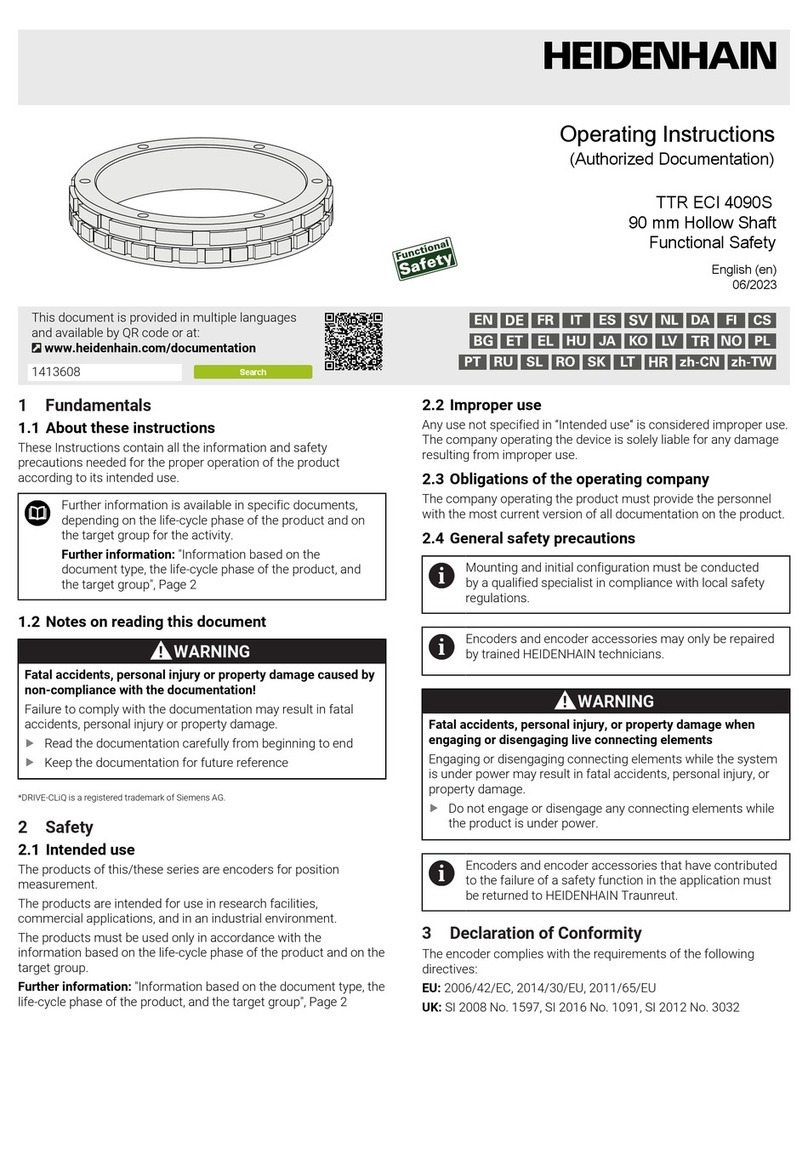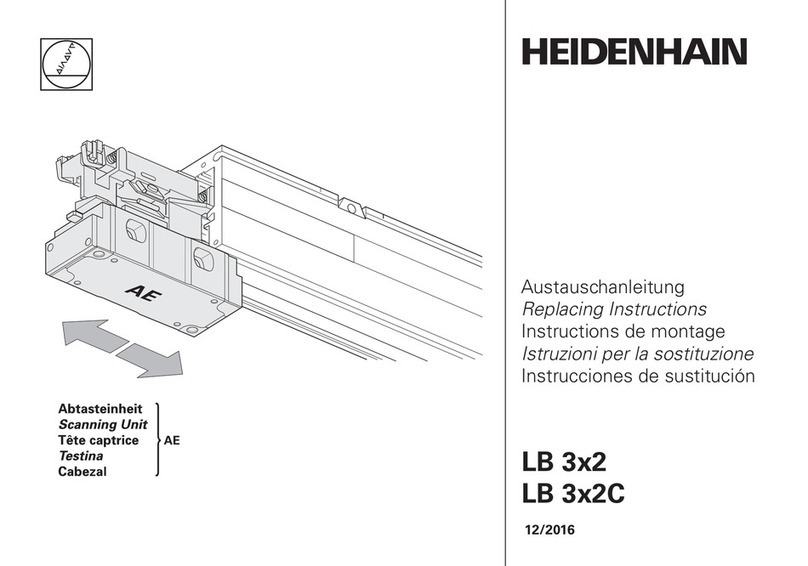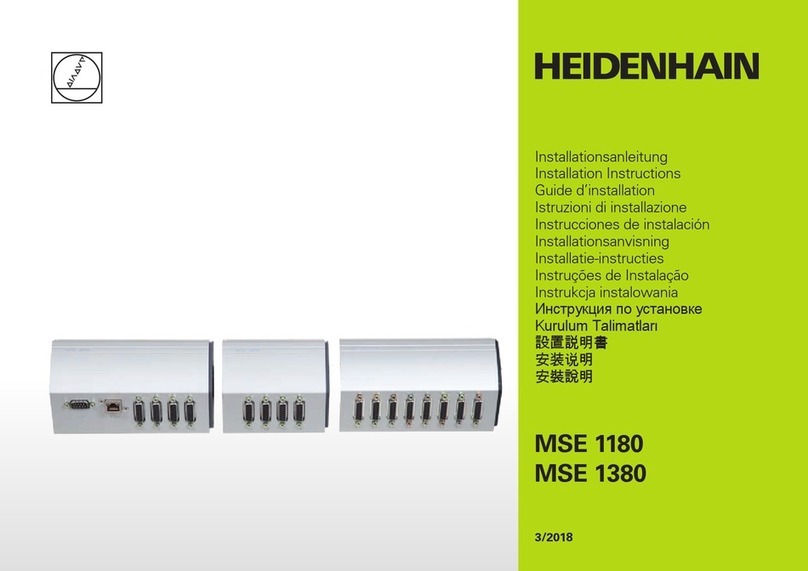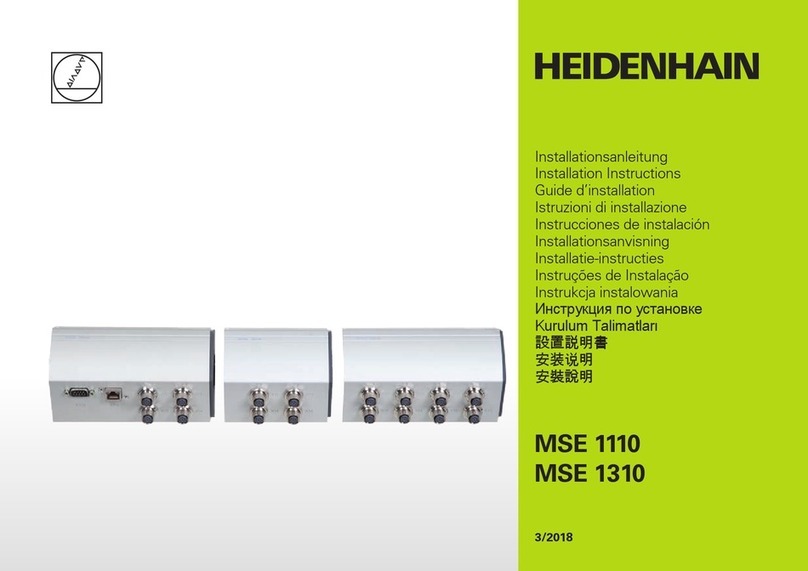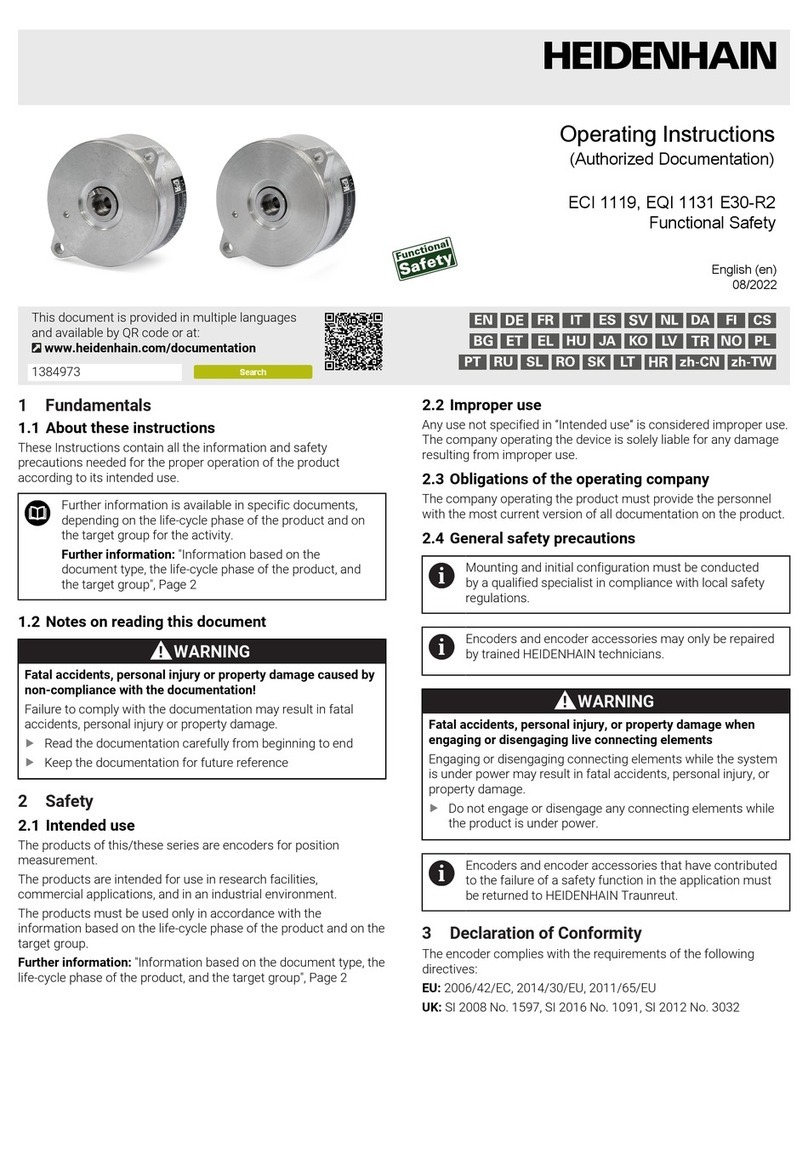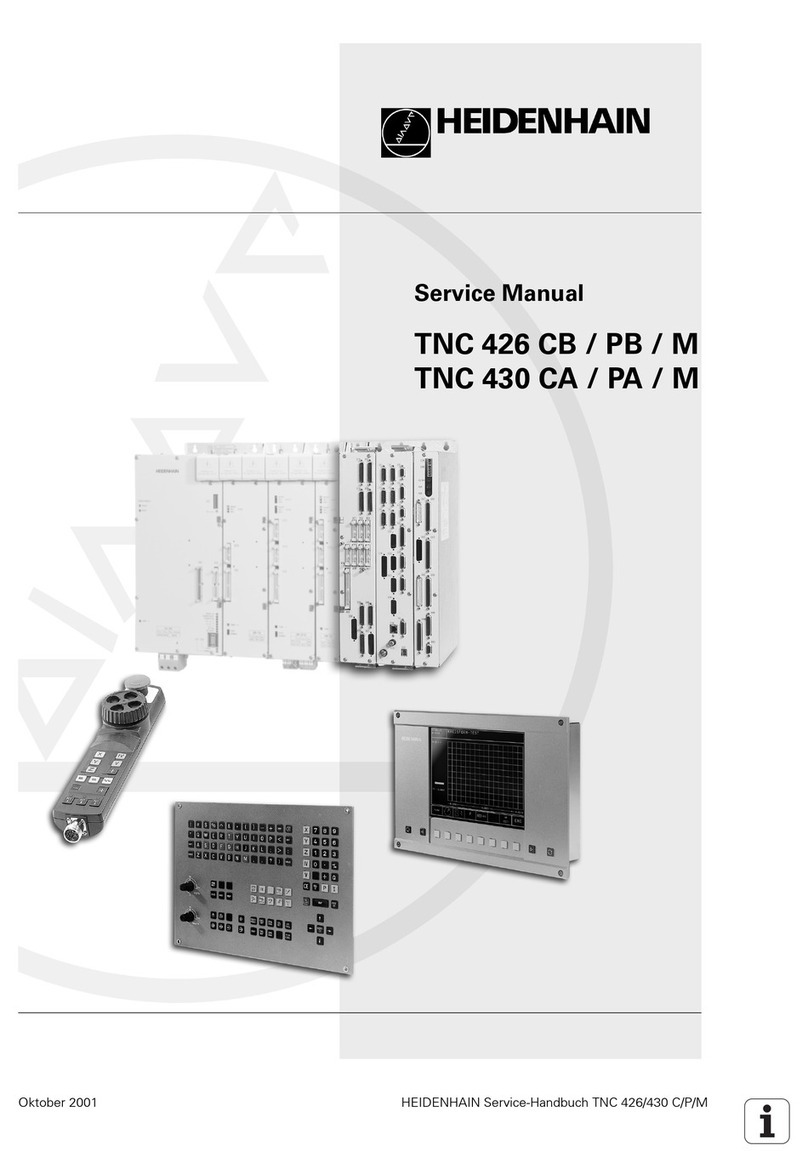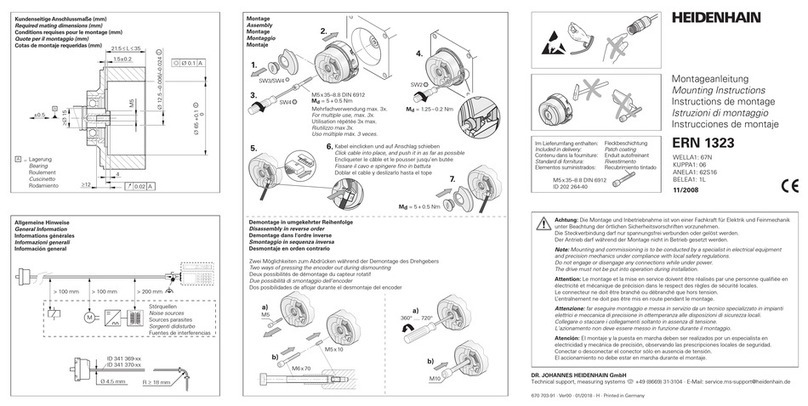Contents
3
6 Commissioning.............................................................................. 51
6.1 Setting the language................................................................................52
6.2 Entering the password.............................................................................53
6.3 Defining a test part.................................................................................. 54
6.4 Configuring a measuring device............................................................. 55
6.5 Setting the date, time, date format and time format........................... 57
6.6 Setting the display format and display resolution................................ 58
7 Software setup...............................................................................60
7.1 Setup menu...............................................................................................61
7.1.1 Accessing the Setup menu and screens....................................62
7.1.2 Leaving the Setup menu............................................................ 63
7.1.3 Entering setup parameters......................................................... 63
7.1.4 Deleting data entries.................................................................. 66
7.1.5 Saving or loading configurations.................................................66
7.1.6 Printing setup configurations......................................................66
7.2 Selecting the language: About............................................................... 67
7.3 Defining part and dimension labels: Dimensions..................................67
7.4 Specifying the display format and display resolution: Formats........... 70
7.5 Creating formulas: Formulas................................................................... 72
7.6 Defining variables: Variables....................................................................73
7.7 Defining tolerance values: Tolerances.................................................... 74
7.8 Defining statistical parameters: SPC...................................................... 82
7.9 Creating header labels and user prompts: Header................................86
7.10 Allocating and using memory: Memory................................................ 86
7.11 Labeling system dimension formulas: S Labels.................................... 87
7.12 Creating system formulas: S Formulas...................................................88
7.13 Displaying the states of global variables: Globals................................ 89
7.14 Configuring measuring devices: Channels.............................................89
7.15 Calibrating encoders and transducers: Master....................................100
7.16 Compensating measurement errors: SLEC.......................................... 103
7.16.1 Clearing all datums................................................................... 107
7.16.2 Power cycling and setting machine datum............................... 108
7.16.3 Disabling SLEC......................................................................... 108
7.16.4 Machine zero offset..................................................................109
7.16.5 Entering new station values.....................................................109
7.16.6 Enabling SLEC.......................................................................... 110
7.17 Configuring the display: Display........................................................... 110
7.18 Setting the print format and report contents: Report.........................114
7.19 Setting ASCII codes for printing: Rep Chars........................................117
7.20 Selecting fields for record transmission: Send....................................119
7.21 Entering ASCII code for transmitted data: Send Chars.......................121
7.22 Setting the I/O interface: Parallel..........................................................122
7.23 Setting the RS-232 interface: RS232.....................................................123
7.24 Setting the USB port: USB....................................................................125
7.25 Configuring hot keys: Hot Keys............................................................ 127
7.25.1 Front panel keys for hot key mapping...................................... 127
7.25.2 Remote switches and I/O interface pins for hot key
mapping.................................................................................... 127