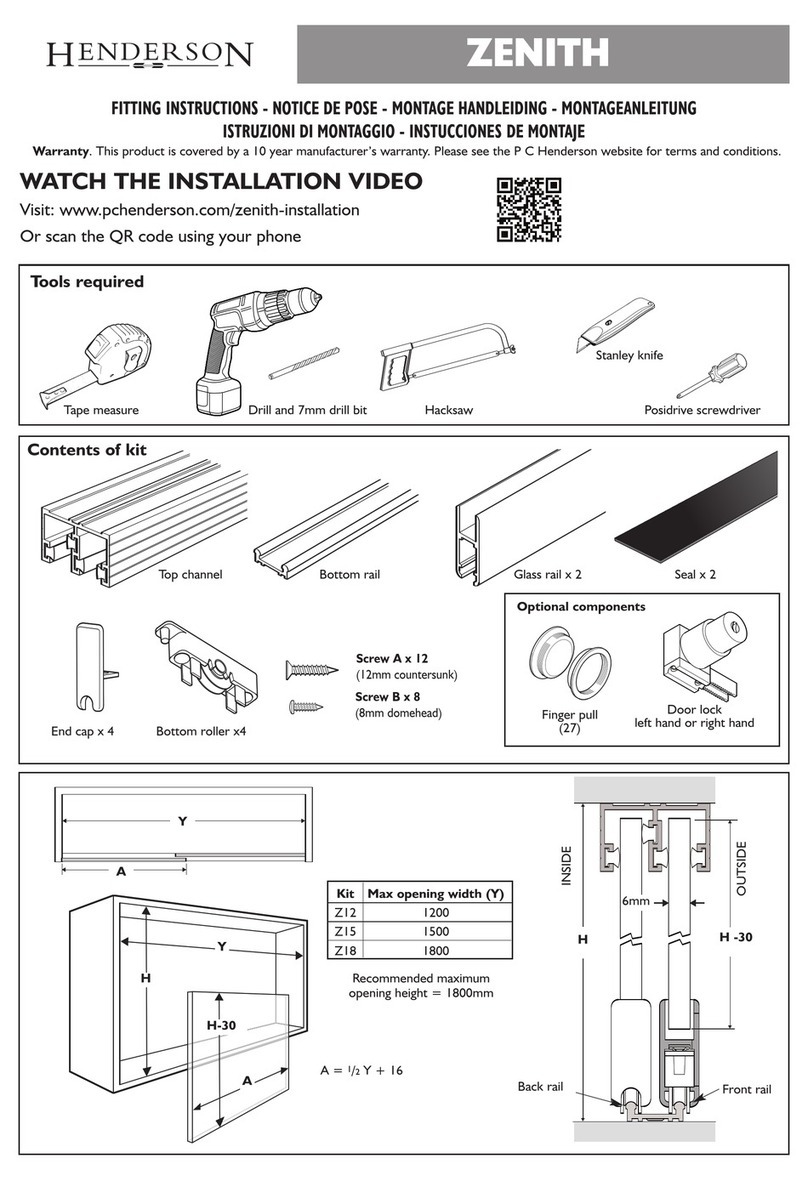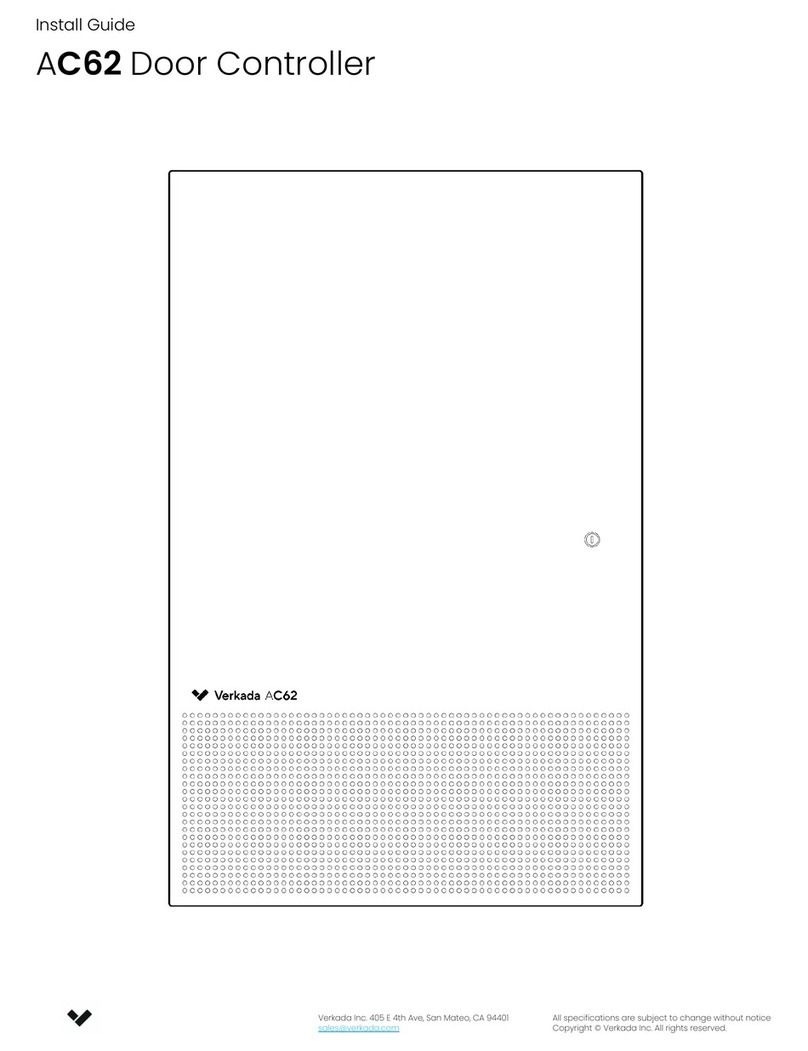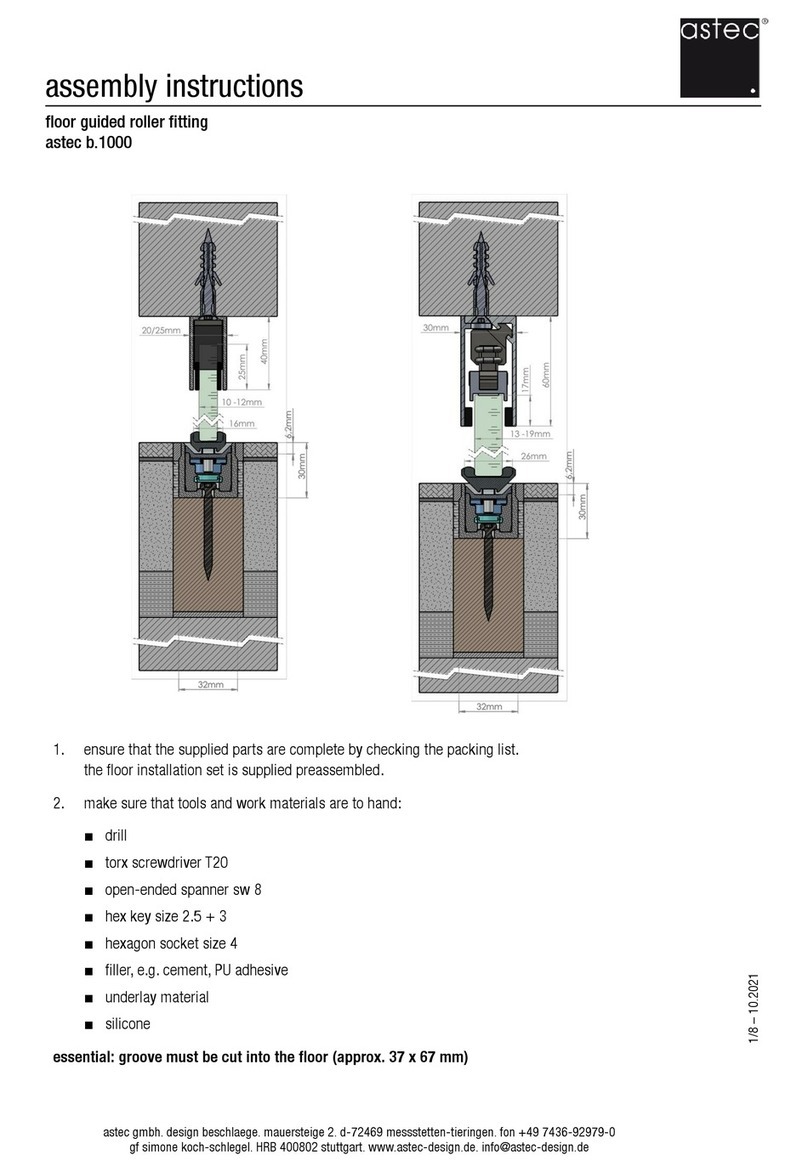Henderson SIM100 User manual
Other Henderson Door Opening System manuals

Henderson
Henderson Bifold User manual

Henderson
Henderson SIM100 User manual

Henderson
Henderson HUSKY 50 User manual

Henderson
Henderson HUSKY 100 User manual
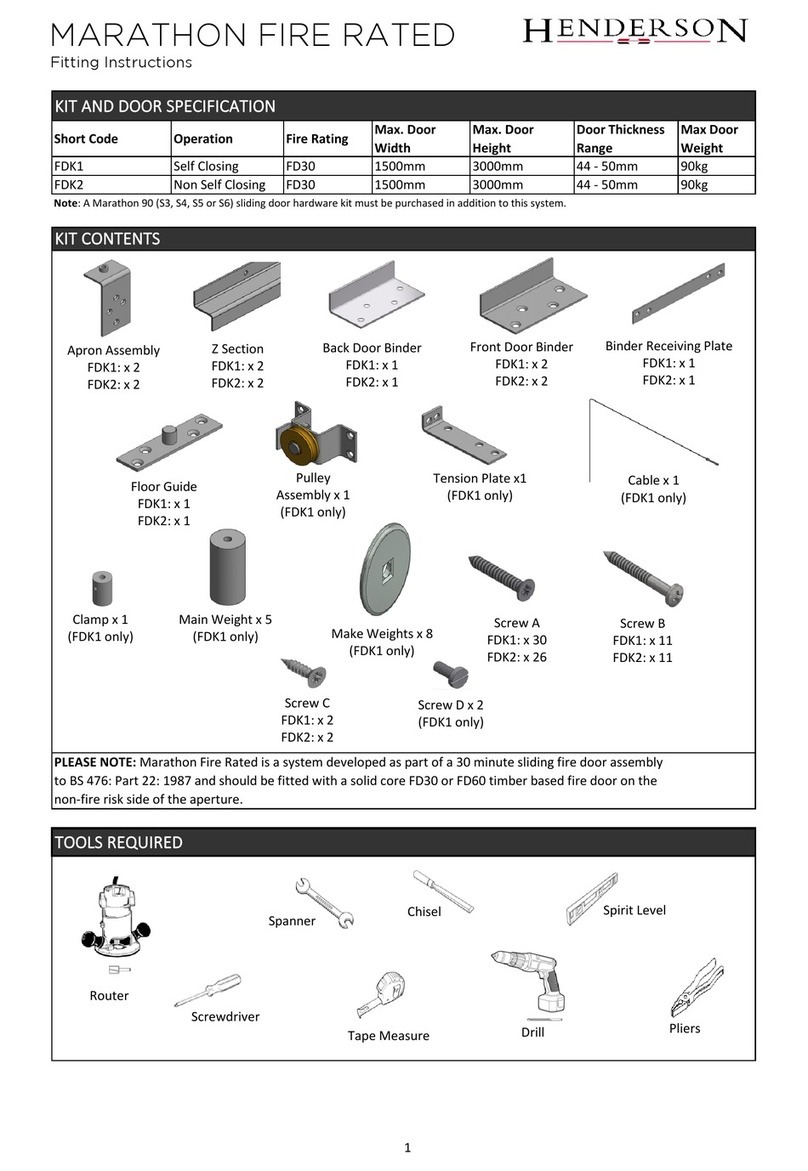
Henderson
Henderson MARATHON FDK1 User manual

Henderson
Henderson EVOLVE POCKET DOOR PRO Series User manual
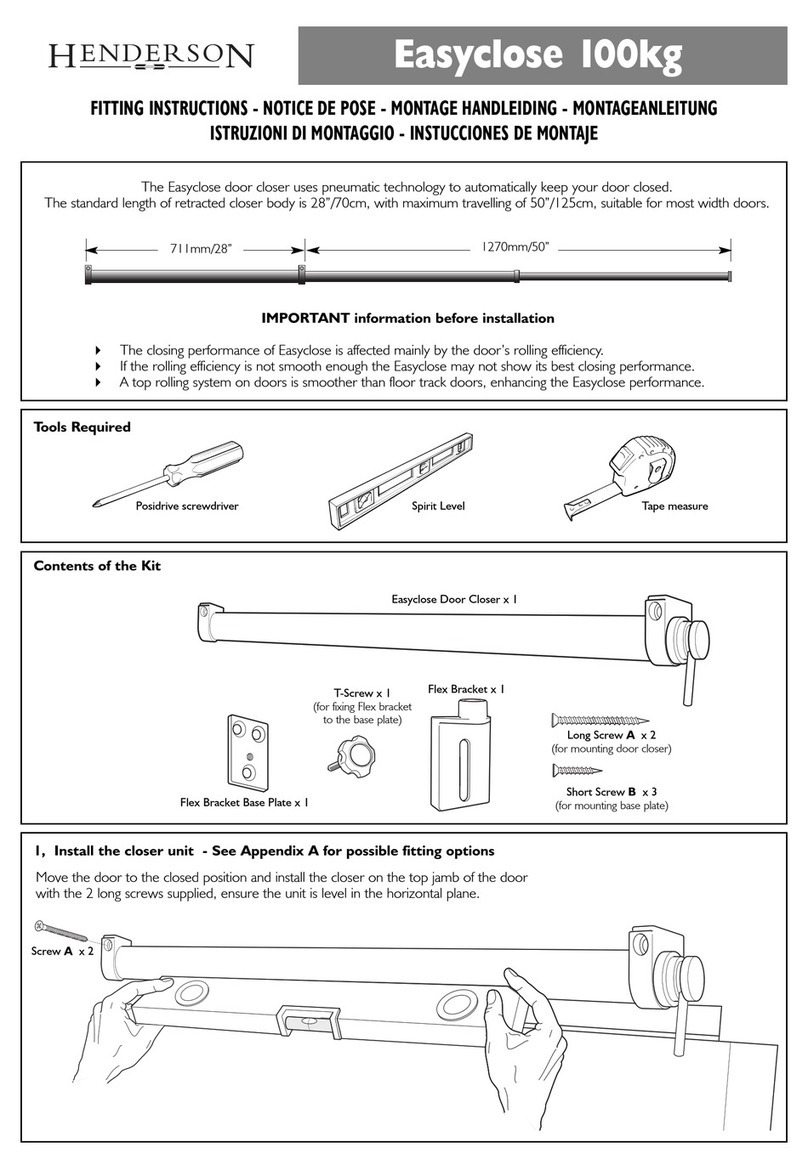
Henderson
Henderson Easyclose User manual
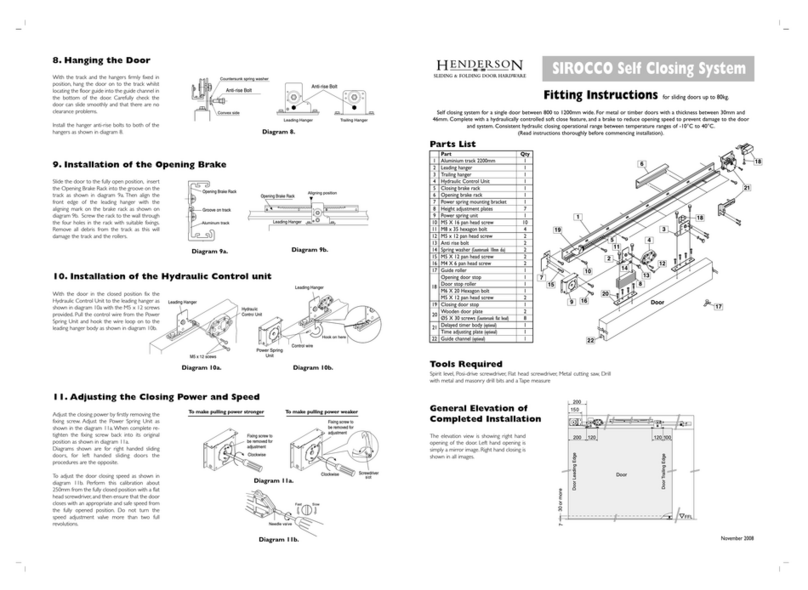
Henderson
Henderson SIROCCO User manual
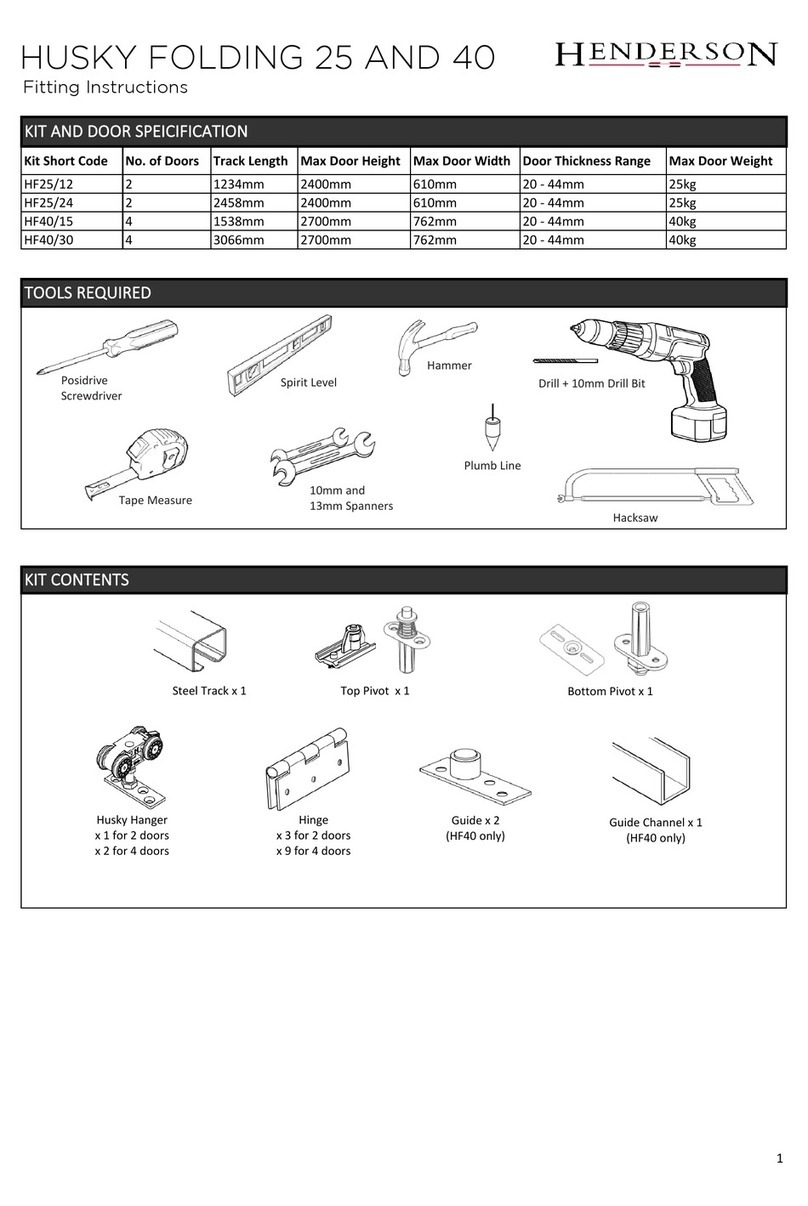
Henderson
Henderson HUSKY Folding 25 Series User manual

Henderson
Henderson Evolve Glass SIM Kit User manual
Popular Door Opening System manuals by other brands

HomeMatic
HomeMatic HmIP-SWDO-2 Mounting instruction and operating manual

Dormakaba
Dormakaba ITS9613 installation instructions

Dorma
Dorma 8900 FH manual

DITEC
DITEC DAB305 user manual
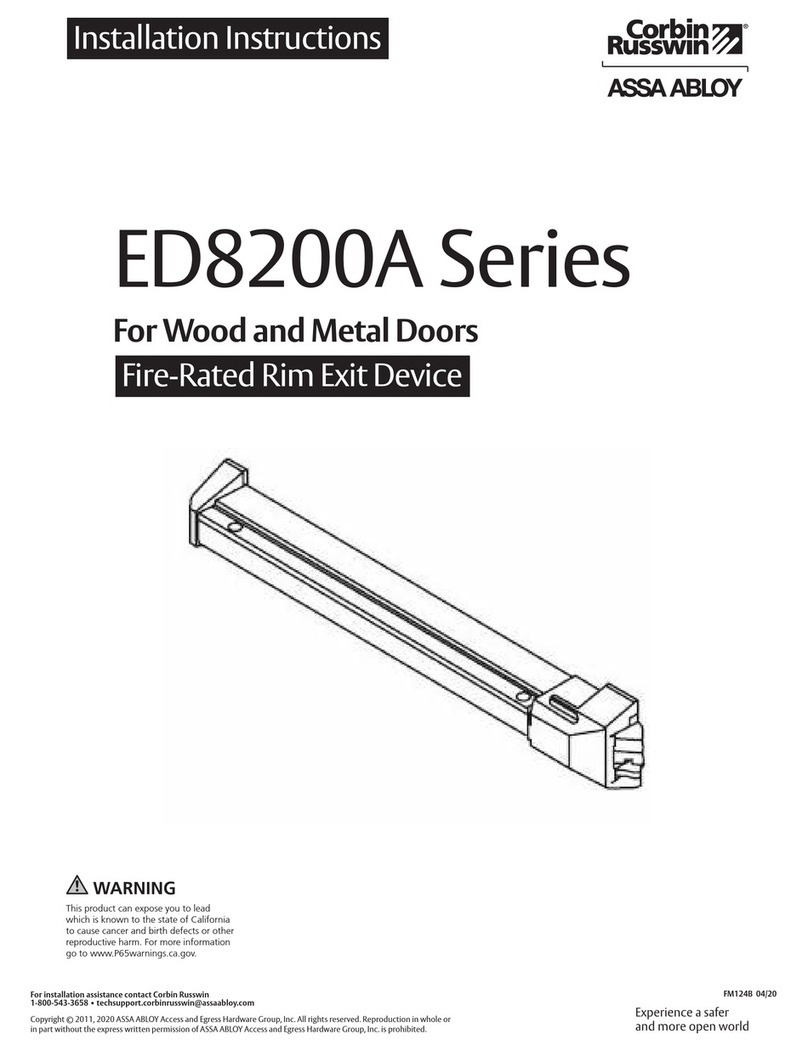
Assa Abloy
Assa Abloy Corbin Russwin ED8200A Series installation instructions
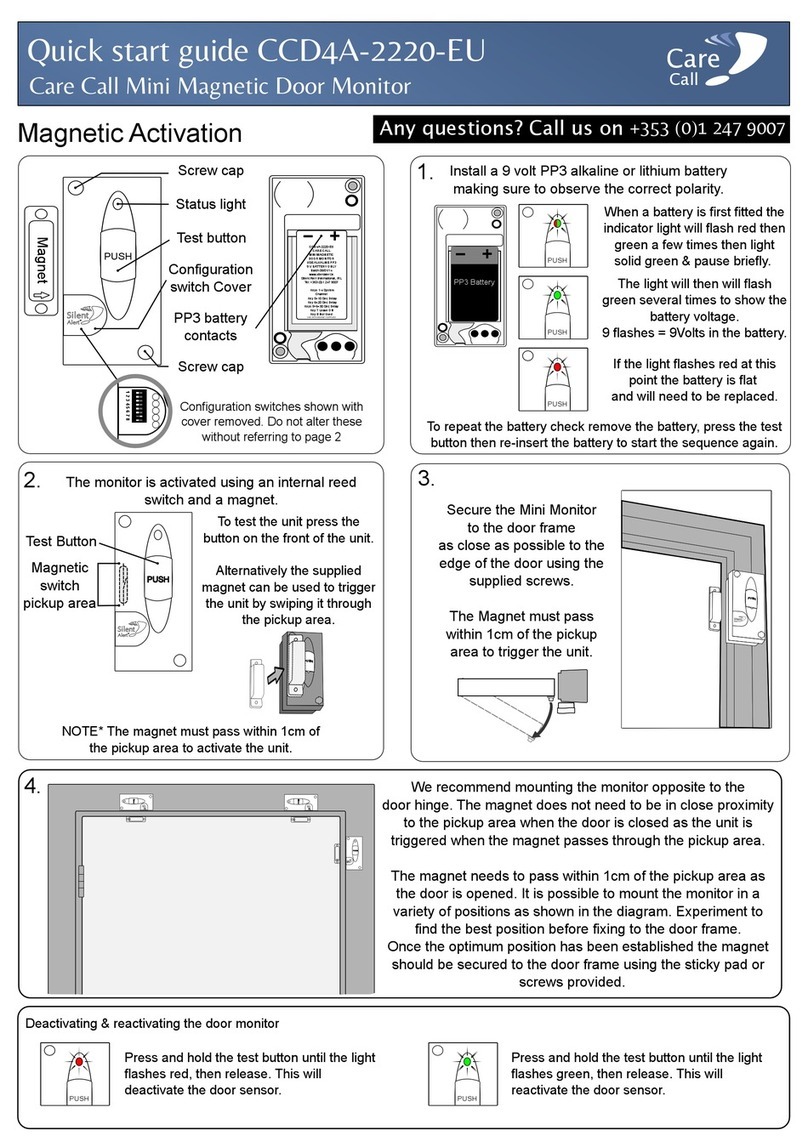
Care Call
Care Call CCD4A-2220-EU quick start guide

Relcross
Relcross 9130 installation instructions

eao
eao 57 Series Assembly instruction
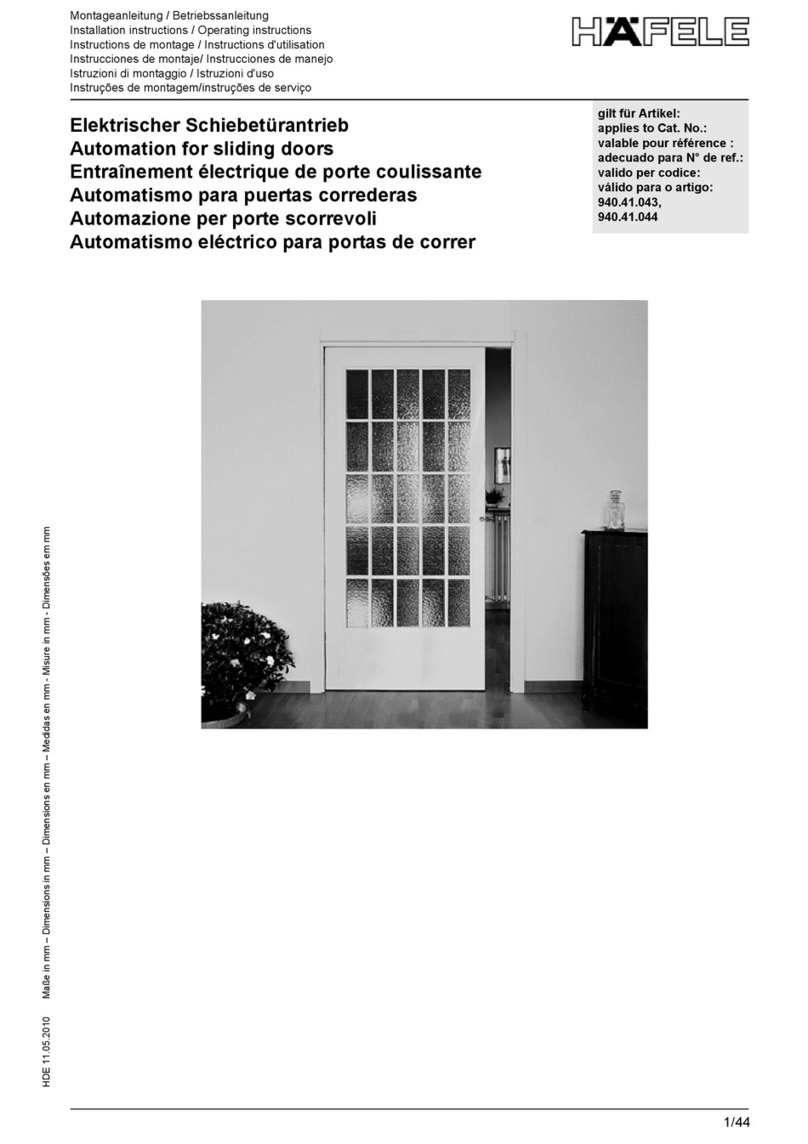
Hafele
Hafele 940.41.043 Installation instructions operating instructions
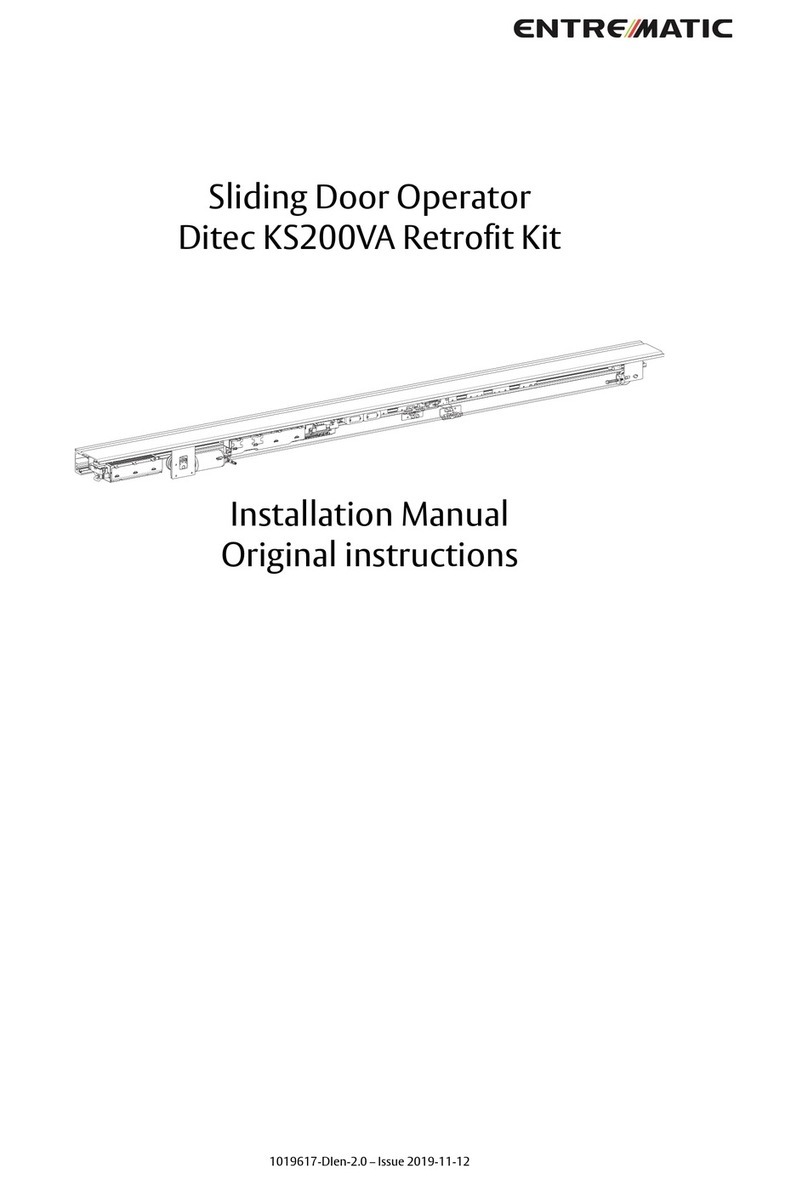
Entrematic
Entrematic Ditec KS200VA installation manual

Entrematic
Entrematic Ditec CUBIC6C installation manual
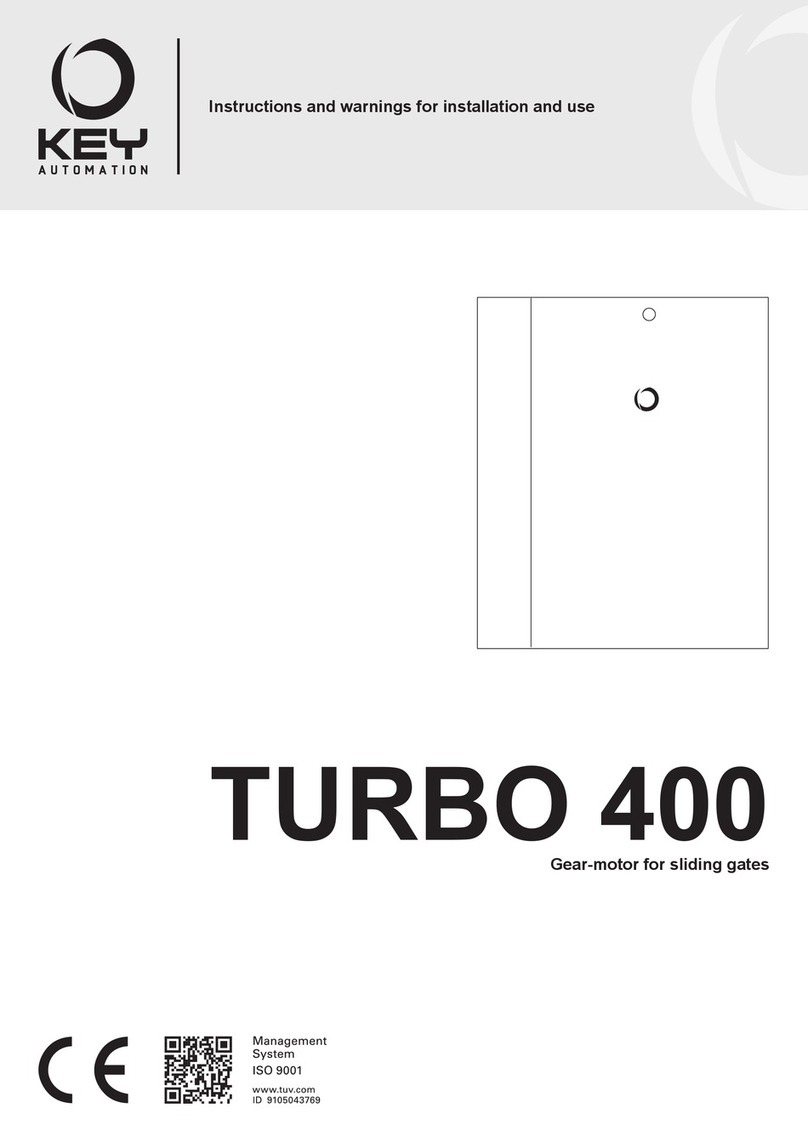
Keyautomation
Keyautomation TURBO 400 Instructions and warnings for installation and use