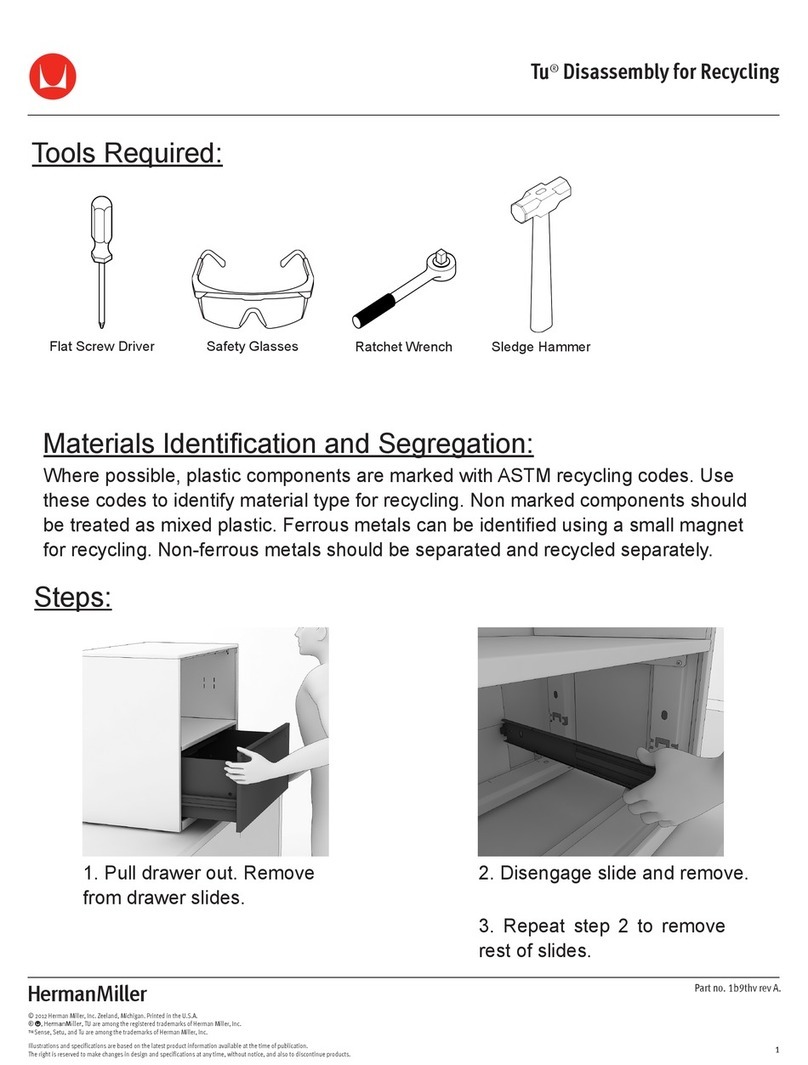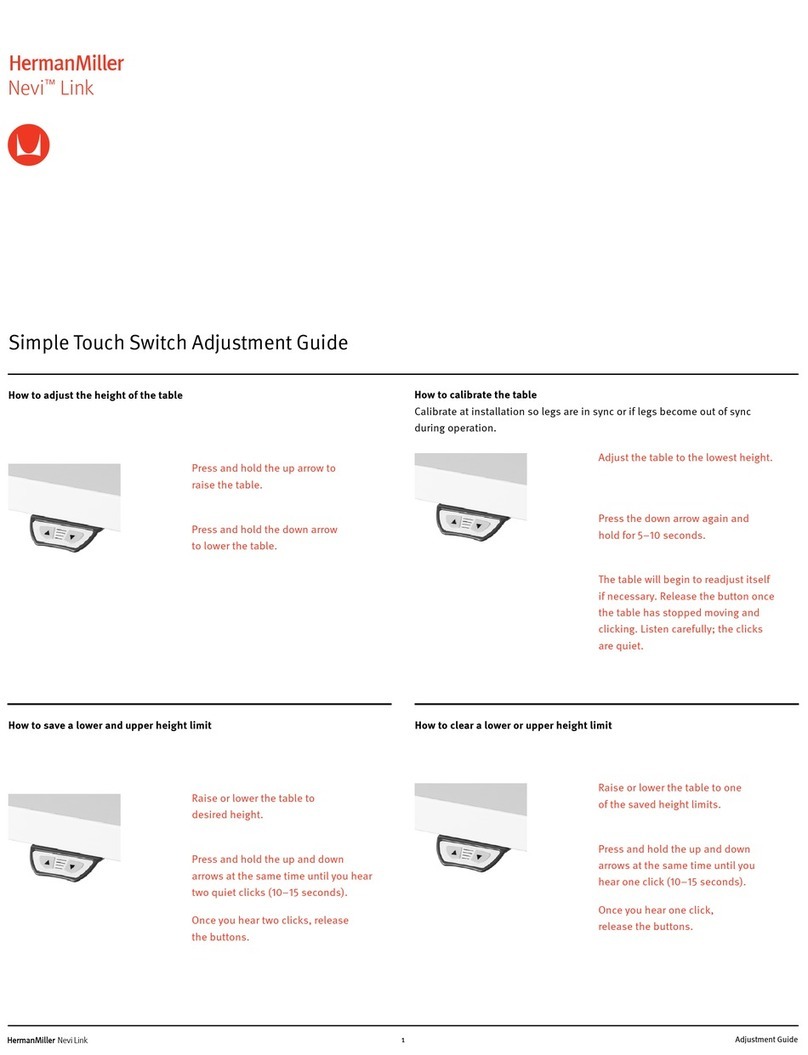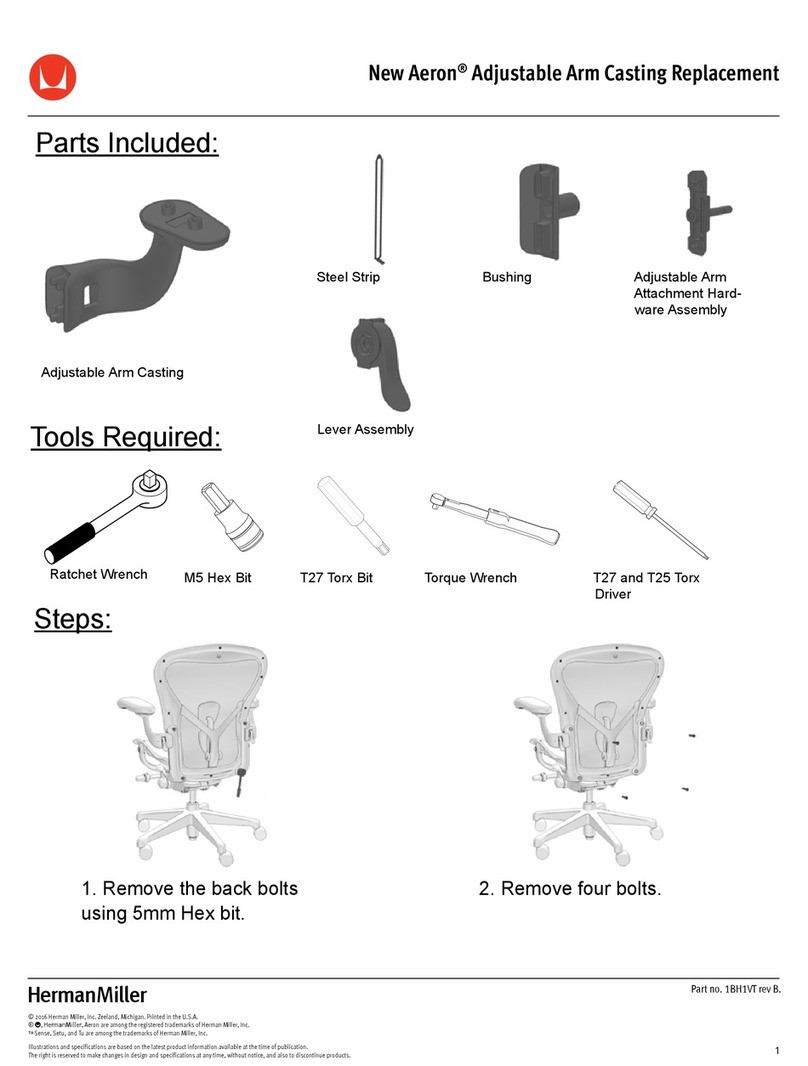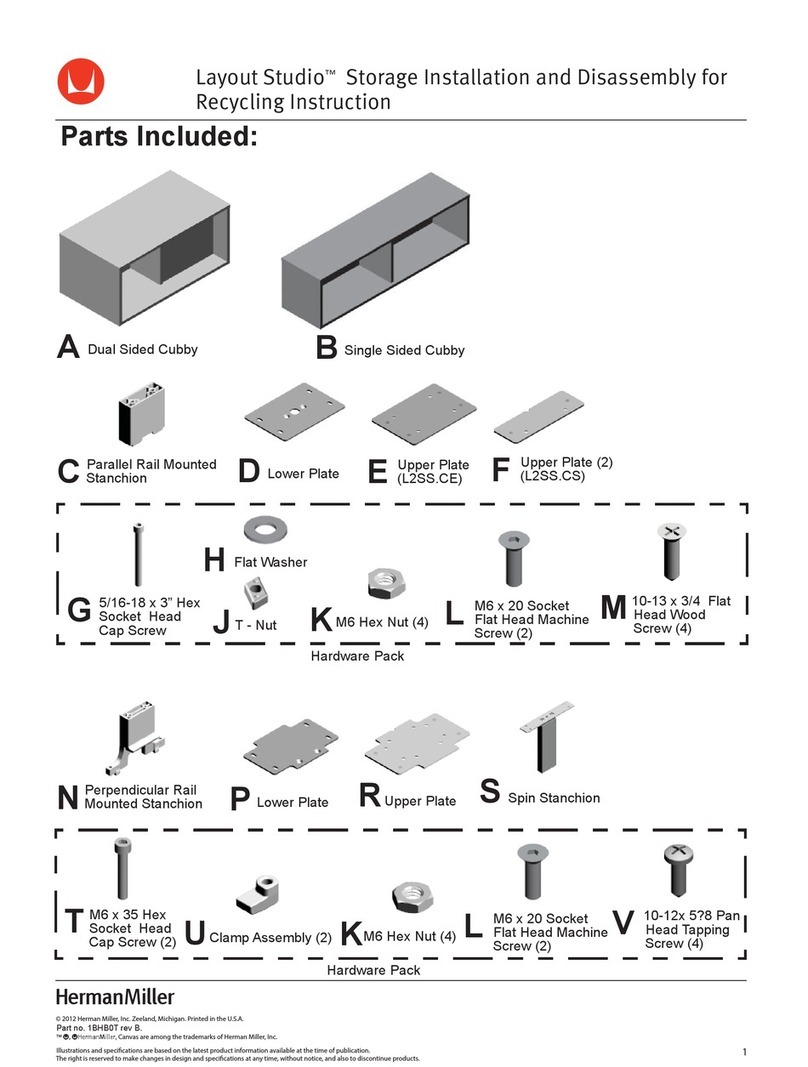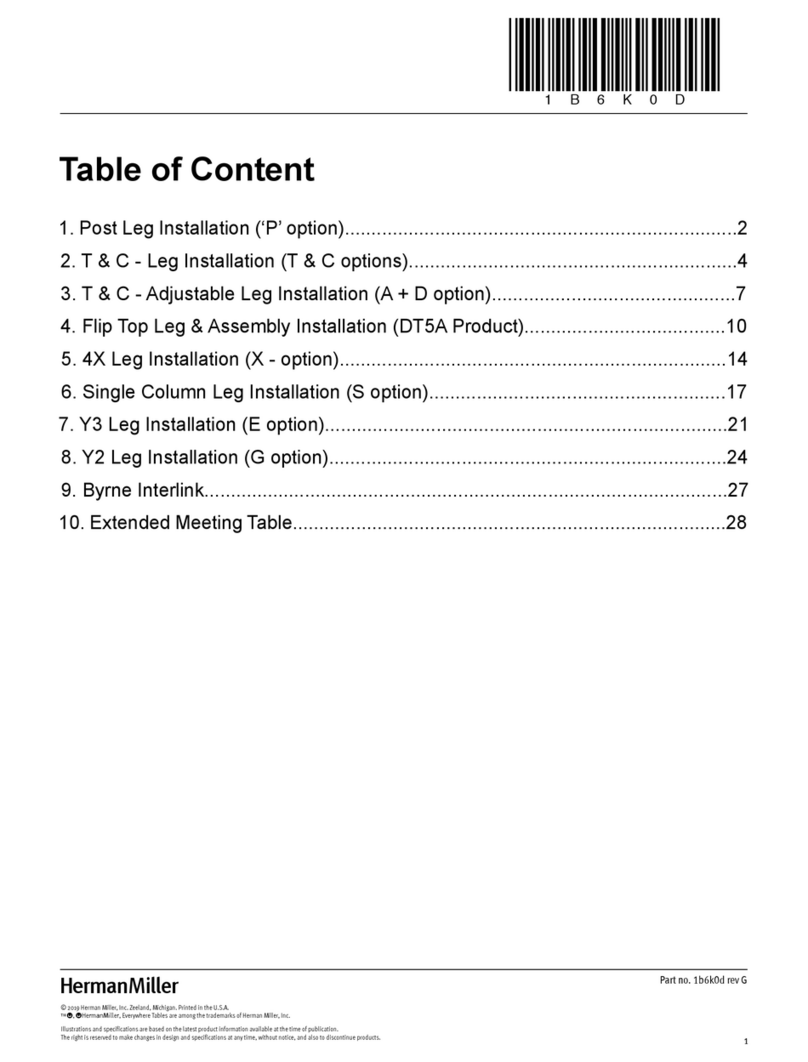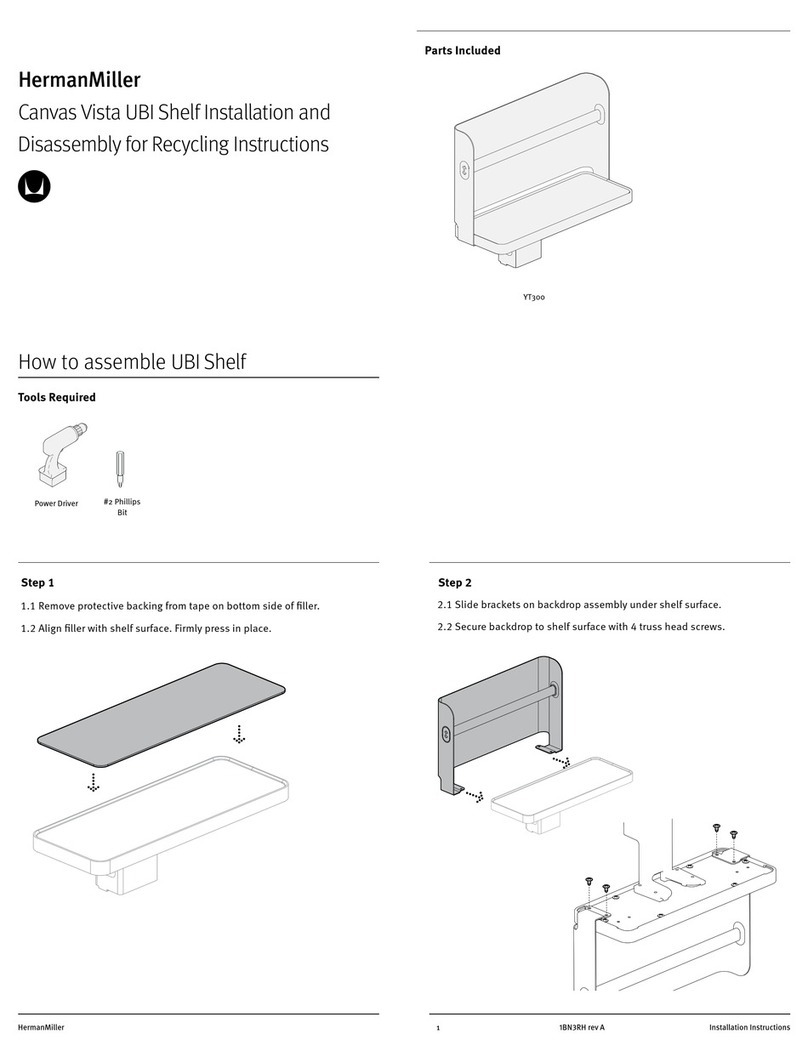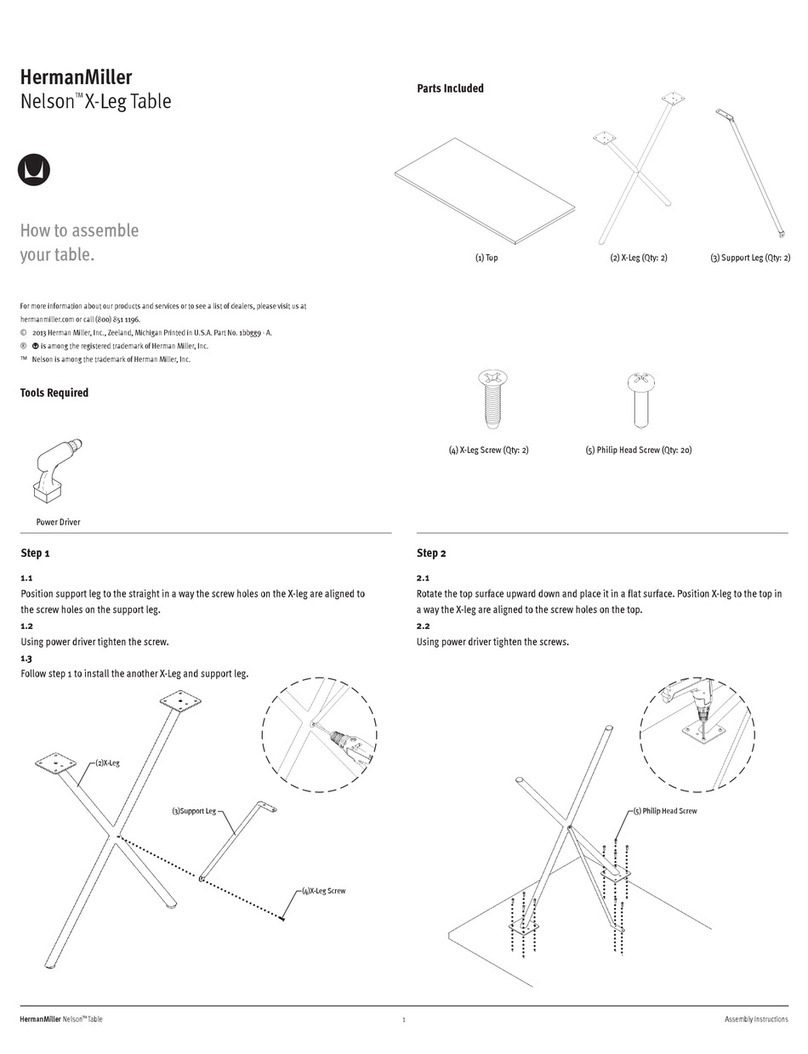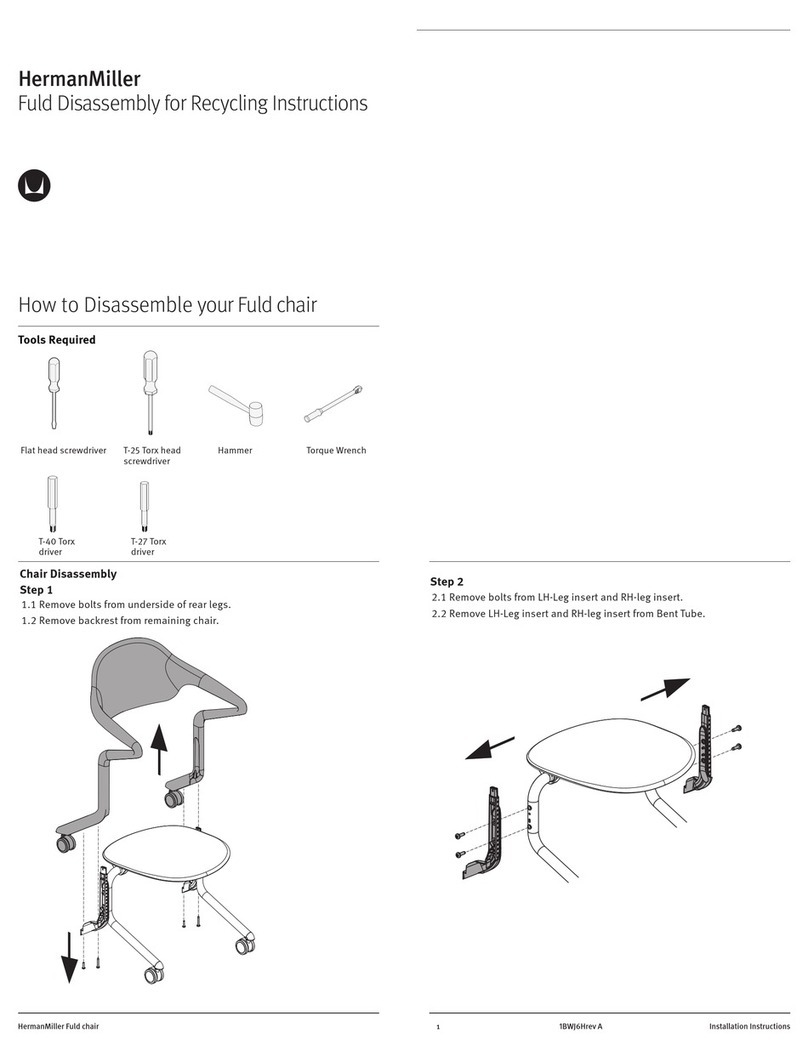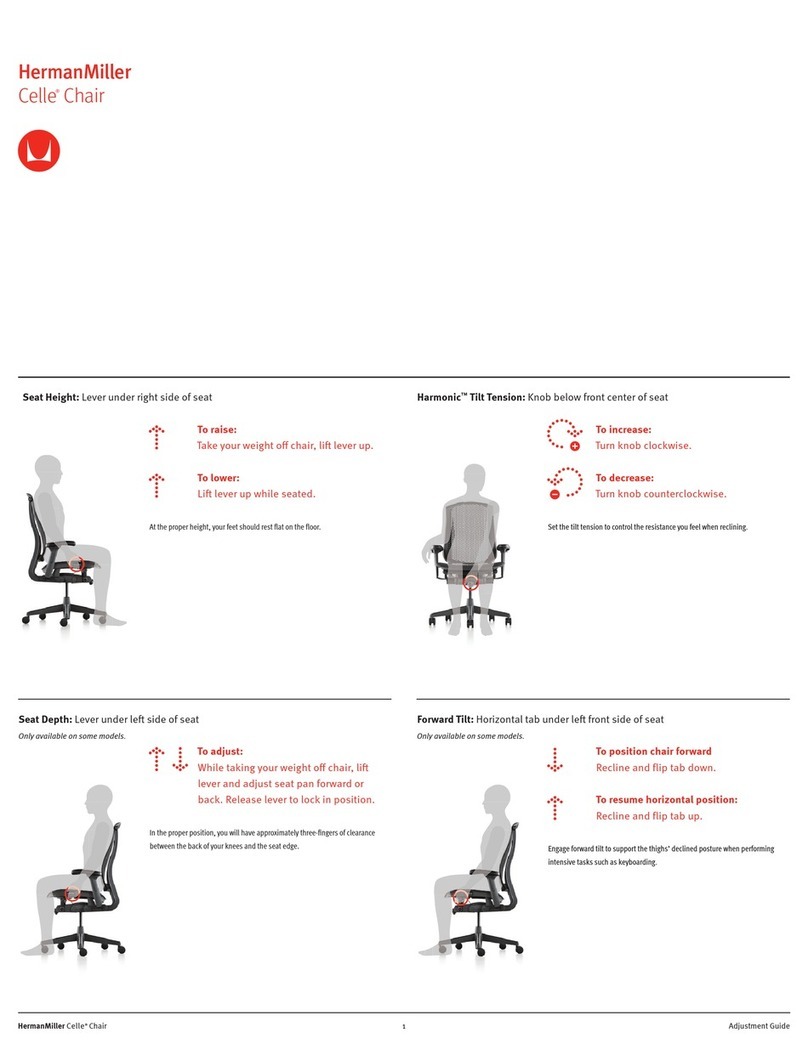Herman Miller Electric Sit Stand Desks Operating Instructions
1
Control Switch
Notes
Electrically operated sit stand desks allow for continuous height adjustment
of the worksurface using a 2 stage column from 650-1250mm or a single
stage column from 700-1100mm (Ratio single stage – 700-1200mm)
above floor level at a speed of 38mm per second.
The desk must be connected to a suitable mains (240)voltage supply
using a Herman Miller power entry cord appropriate to the country of use.
Any cables that rise and fall with the worksurface must be of sucient
length to ensure that no strain is placed upon the cables or their connectors
to other apparatus. Similarly the cables must not interfere with the
operation of the desk.
IMPORTANT: PLEASE ENSURE THAT THERE IS NO OBSTRUCTION
TO THE MOVEMENT OF THE MECHANISM OR WORKSURFACE.
SURFACES CLEAR AND EVENLY LOADED.
THE DESK SHOULD BE INSTALLED WITH A MINIMUM SAFETY GAP OF 25MM
BETWEEN EACH OF THE NON-USER EDGES AND ANY ADJACENT HARD
SURFACE I.E.: BUILDING WALLS, STORAGE UNITS, OTHER DESKS ETC.
Note: The 25mm safely gap applies to hard surfaces adjacent to the desk
throughout the full range of movement. Screen brackets are designed
to ensure there is a safety gap.
The electronic mechanism is designed to European safety standards
with a cut out to ensure the motors do not over heat. The desk will move
freely up and down for 2 minutes at which time the operation will cease
and the mechanism will require a full 20 minutes rest time before
continuing. If the mechanism is operated aer only 10 minutes rest
the desk will work for only 1 minute of continuous use and so on.
HermanMiller
Operating Instructions
1.0 Collision Detection System
If the desk has been installed with the optional collision detection system,
then in the event of the worktop or understructure colliding with an object,
the table will reverse its direction of motion and move about 40mm in the
opposite direction. If a control switch with an LED display is being used the
control switch will display the E60 error code.
Remove the obstruction and the desk can be used again.
2.0 Activating the Control Box for the First Time
Once the control box, control switch, motor cables and collision detection
system (if used) have been connected correctly as per the installation
instruction, turn on the power to the control box.
Now the desk is ready to be reset.
Lower the table to its lowest position using the Desk Down Key. Once the
desk has stopped moving, release the key briefly and then hold it again
for 15 seconds or until the desk moves down a further 3-6mm, pauses
and then moves up 3-6mm.
IMPORTANT: The Desk Down Key must be continuously pressed until
the process is complete.
The control switch with an LED display will indicate the need for resetting
with the display ‘--’.
When the reset process is complete, the display will show the desk’s
lowest height, 650 or 700.
Aer 20 seconds the control box will detect the connected amplier
box and sensor, this is signalled by an audible double click.
The collision detection sensor is now ready.
IMPORTANT: Do not press any button on the control switch until this
recognition is complete.
If this happens by accident, this may delay the detection of the sensor,
or may require a complete reset to ensure the sensor is recognised.
Once a control box has detected a connected sensor the rst time
it does not need to re-search for the sensor again, even aer a reset
of the desk or being powered o.
3.0 Manual Reset
Press the Desk Down Key continuously until the desk has reached
the lowest position (programmed desktop position).
Press the Desk Down Key again and keep pressing it. Aer about
15 seconds, the desk will slowly move further down until it reaches
the absolutely lowest position possible.
Release the Desk Down Key. The electric height-adjustable desk
can now be used again normally.
How to use your electric sit stand desk
Memory Position Key 1 Display Desk Up Key
Memory Position Key 2
Desk Down KeyMemory KeyMemory Position Key 3
Memory Position Key 4
PB2255