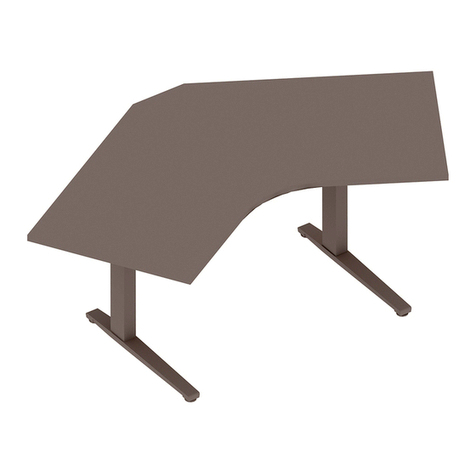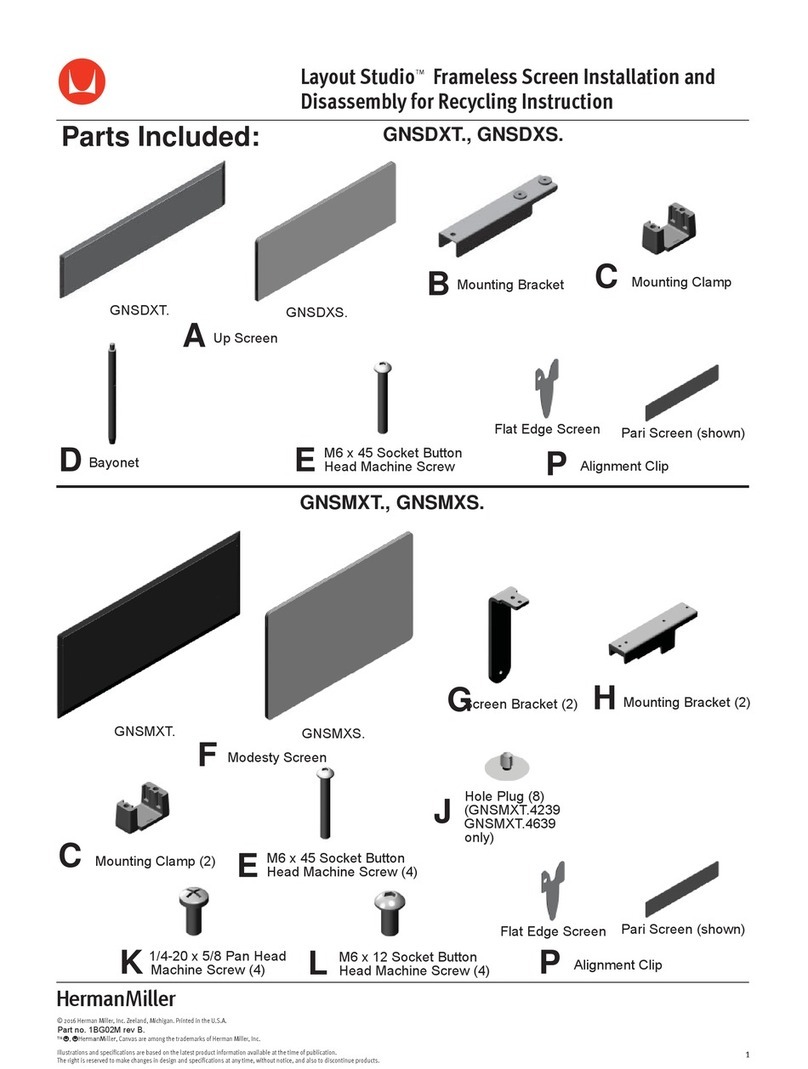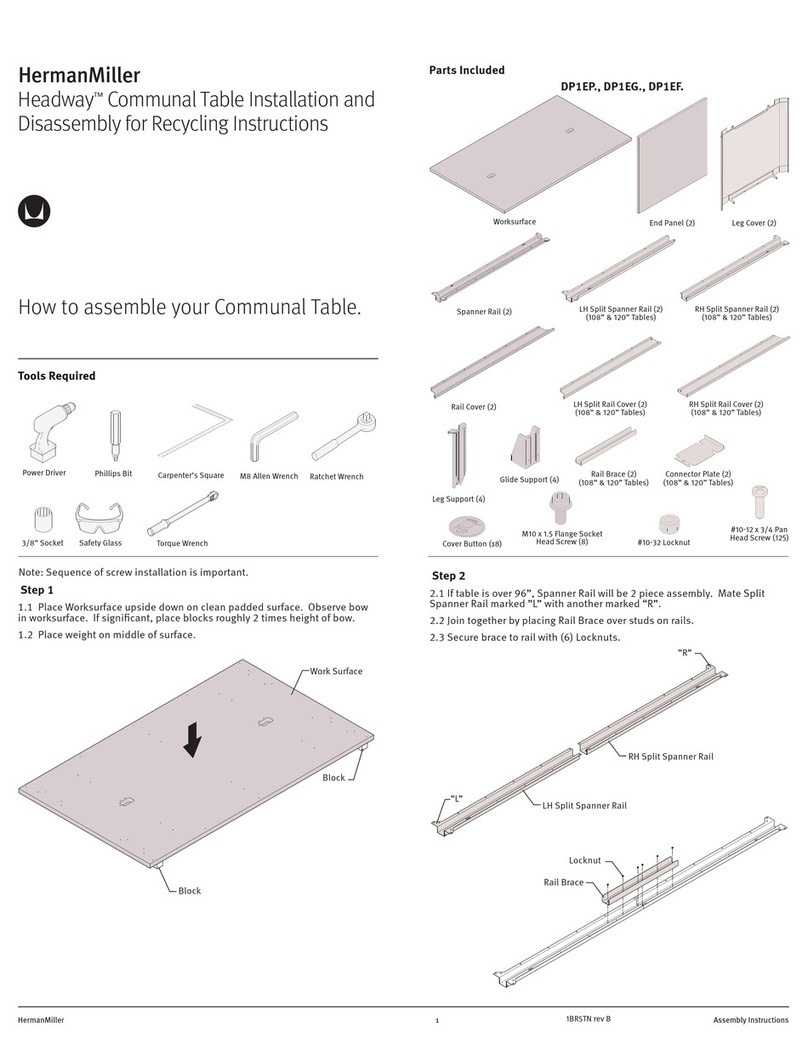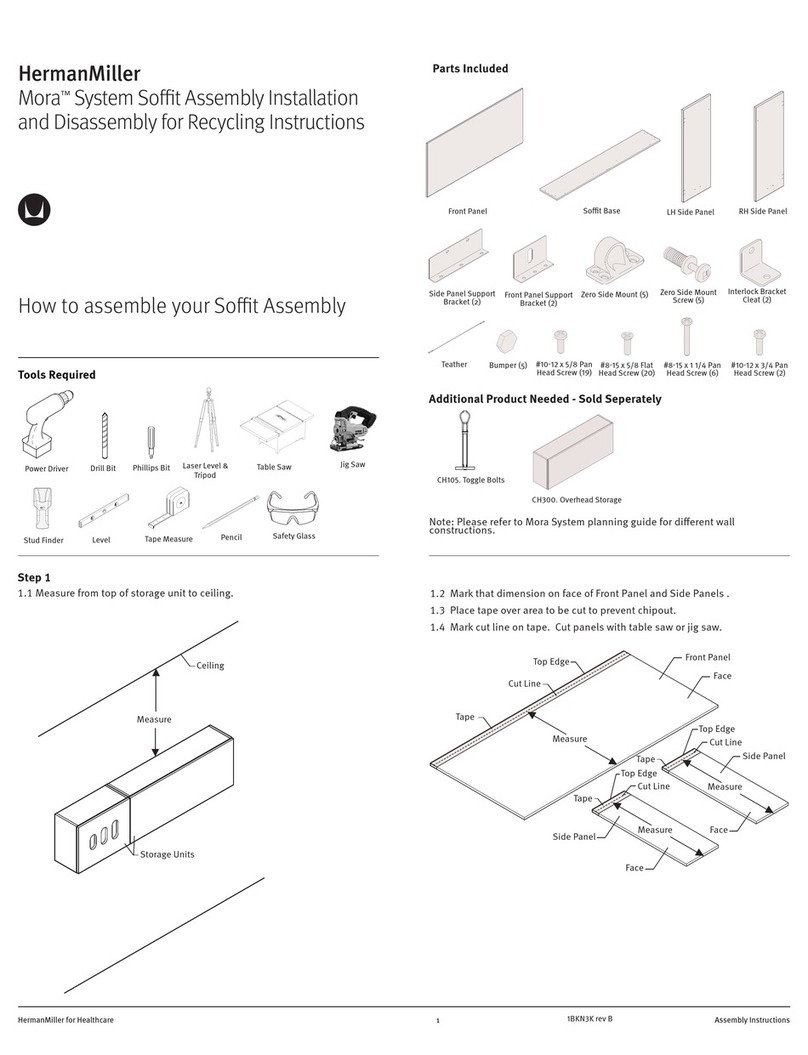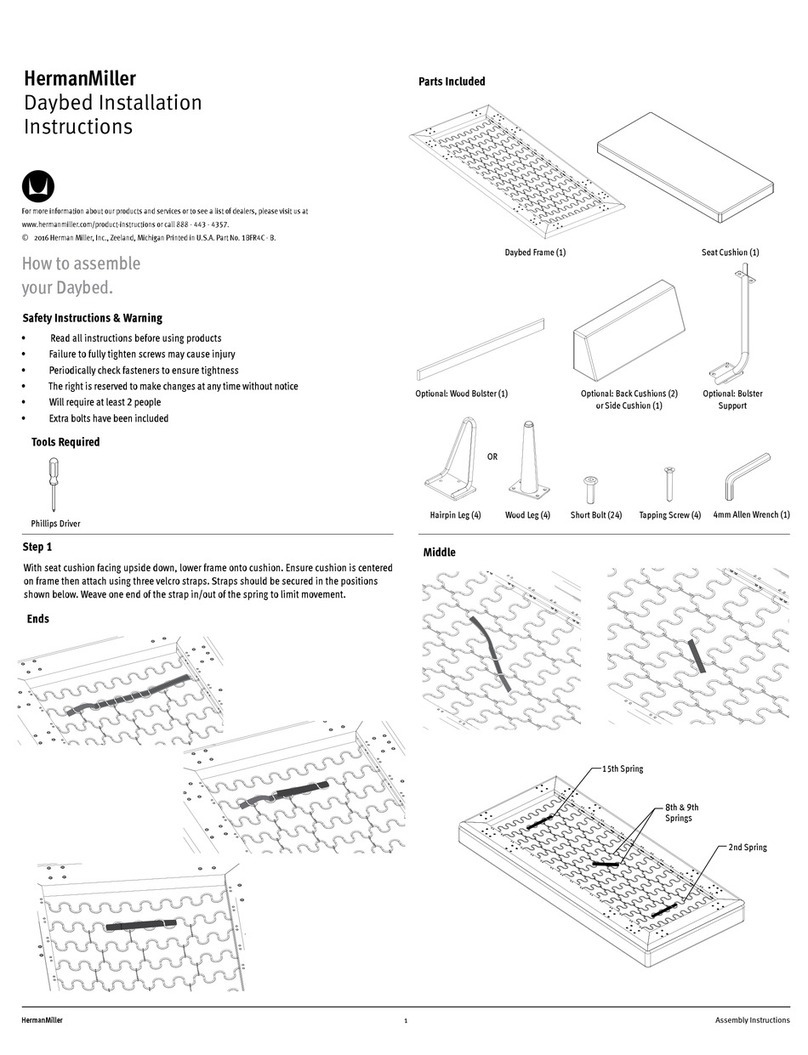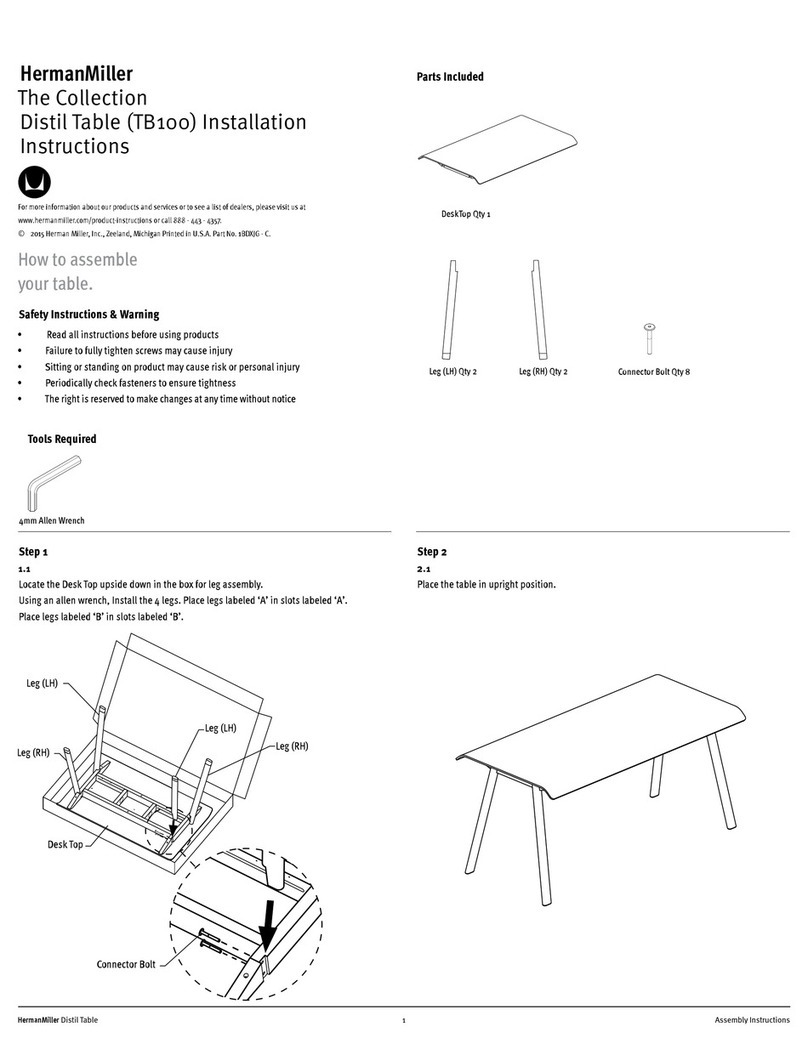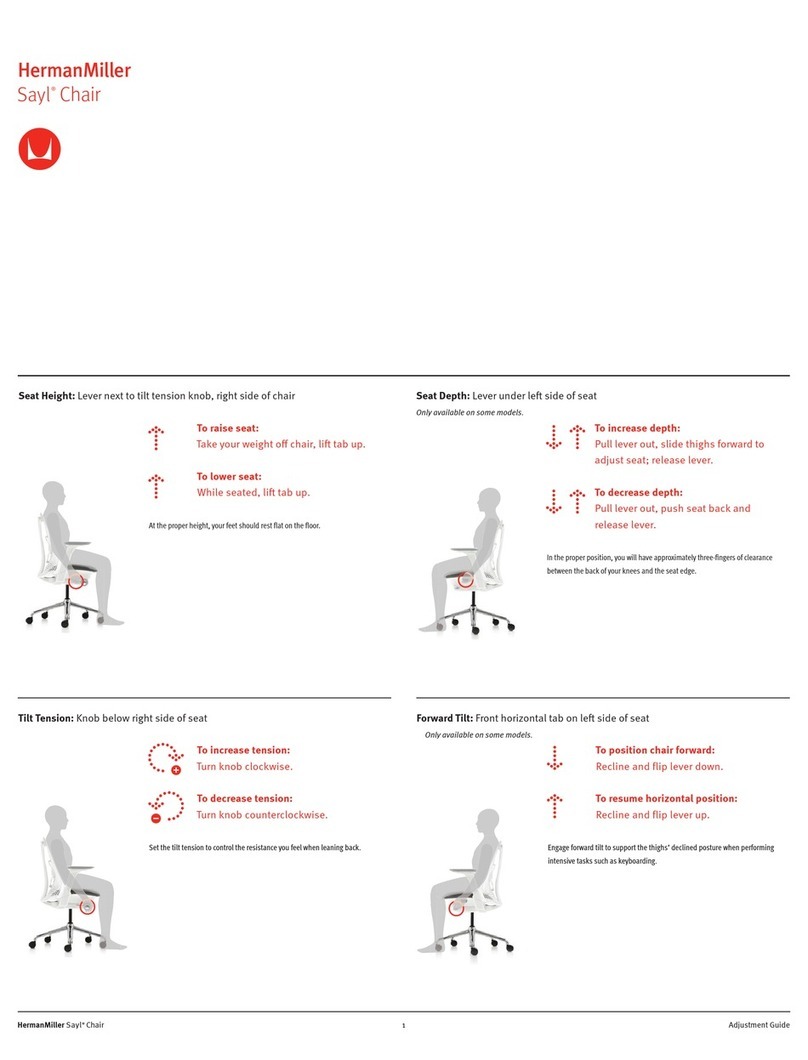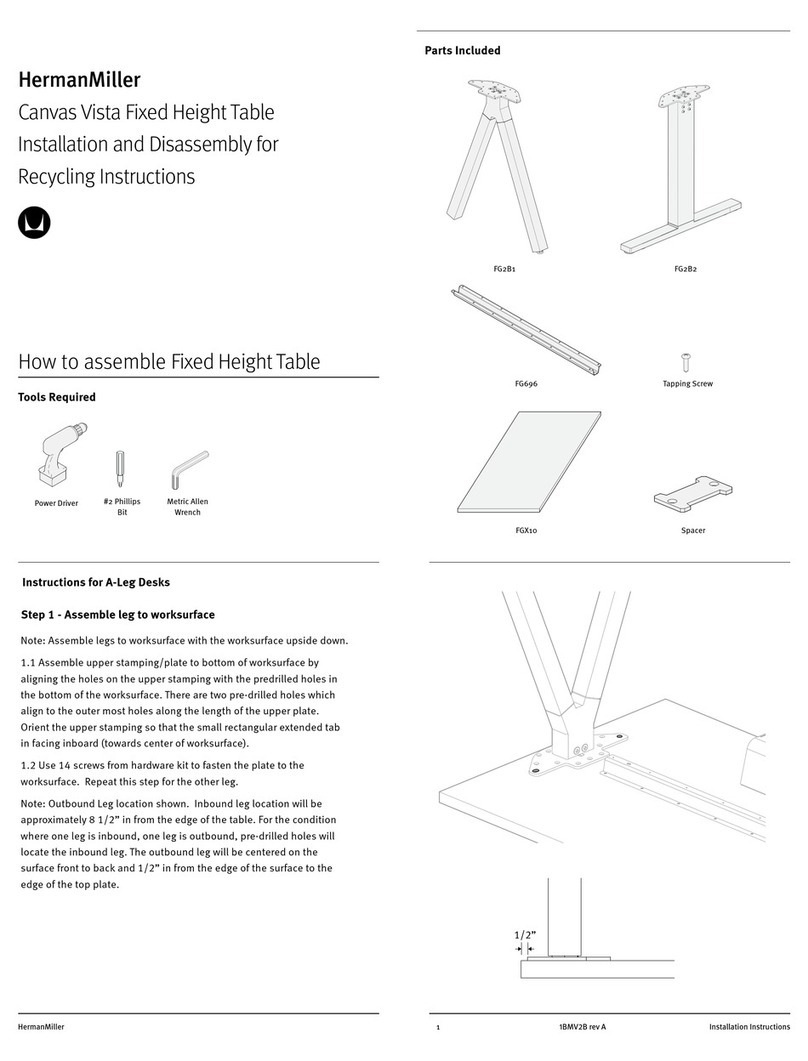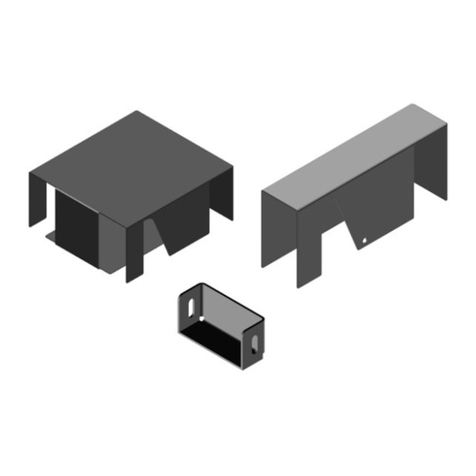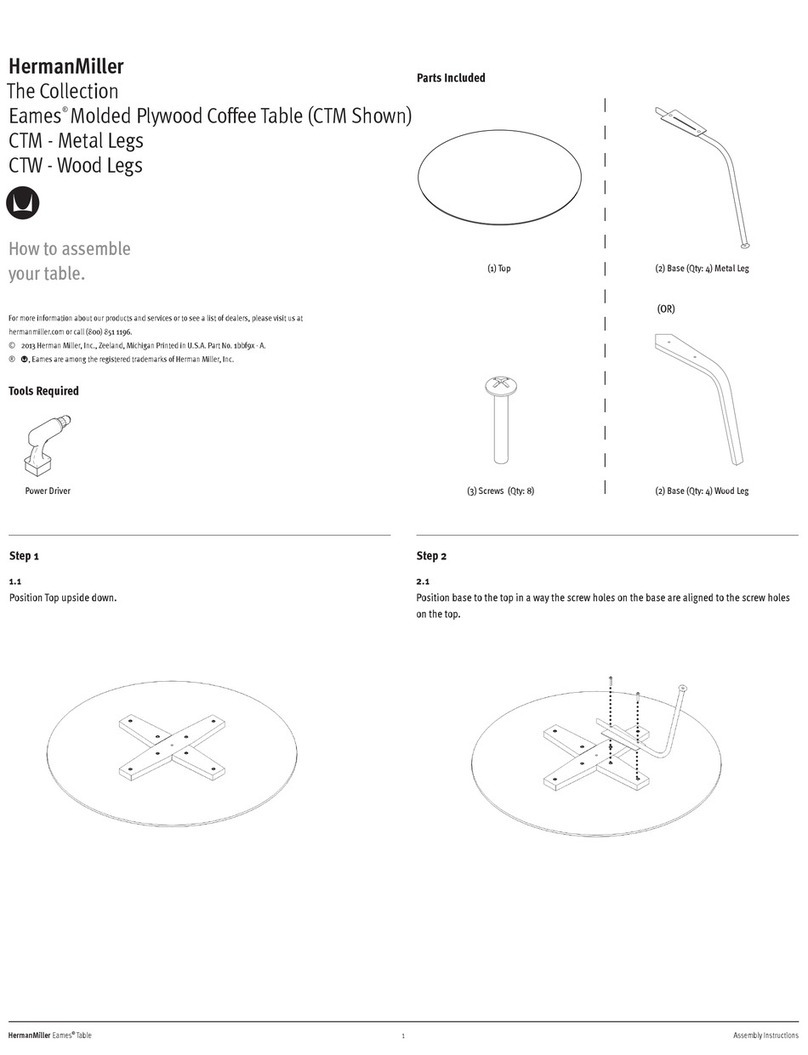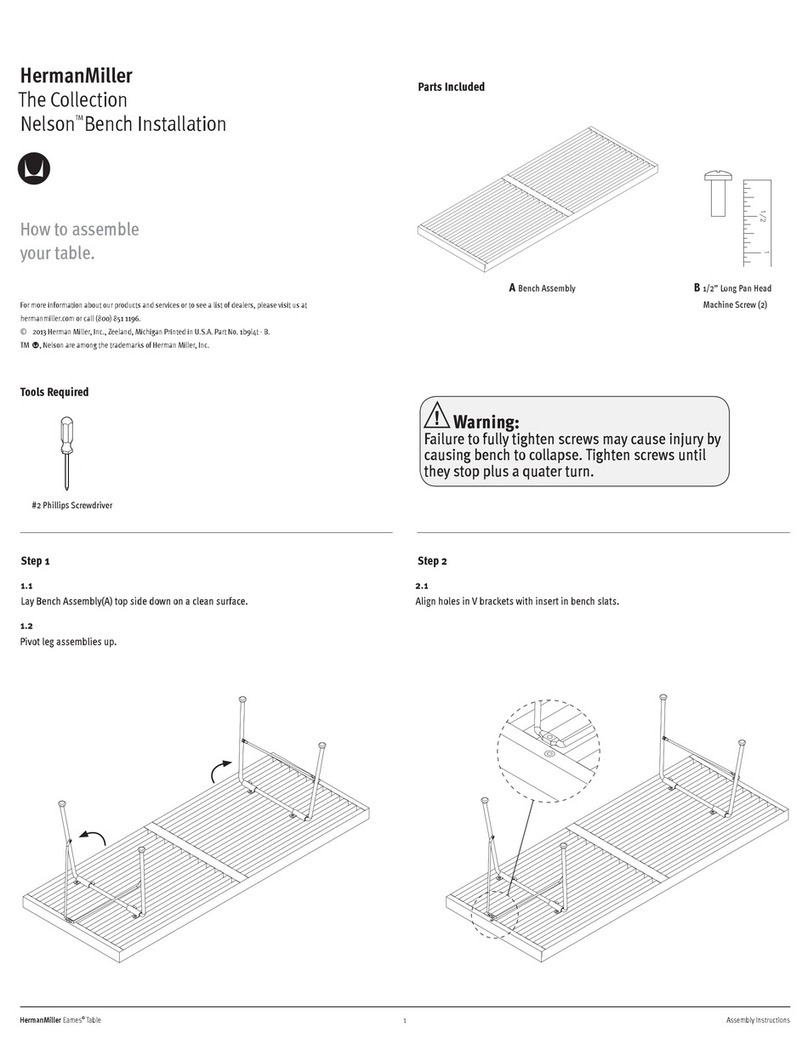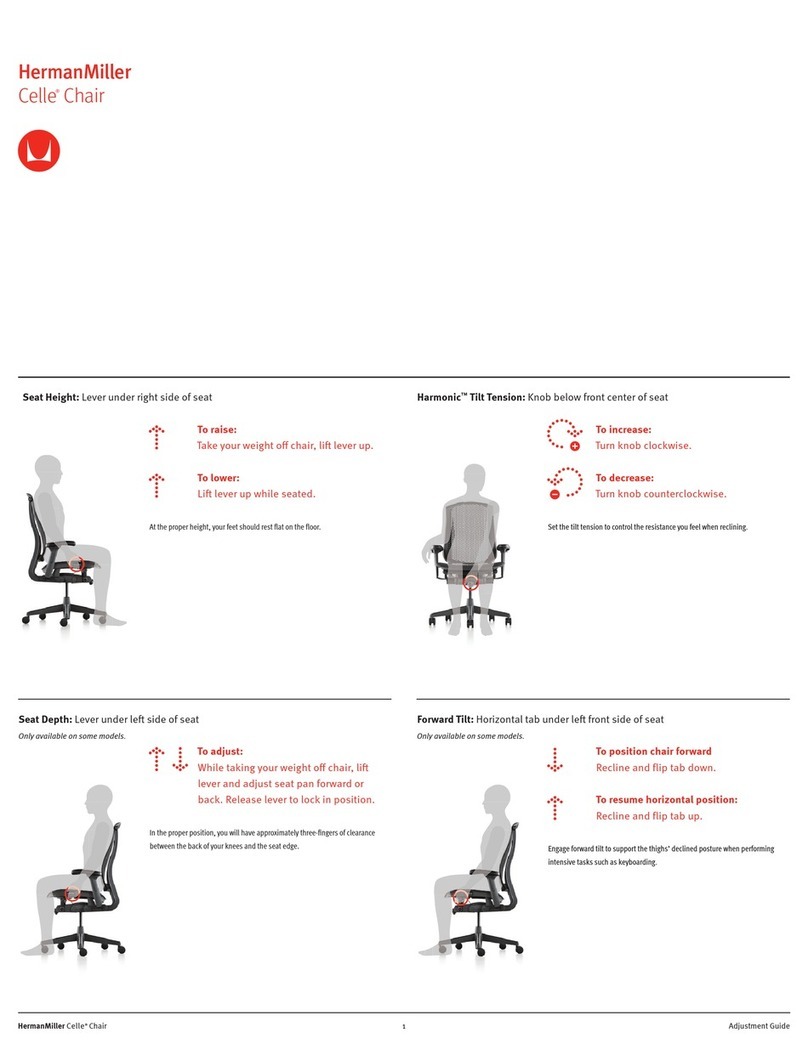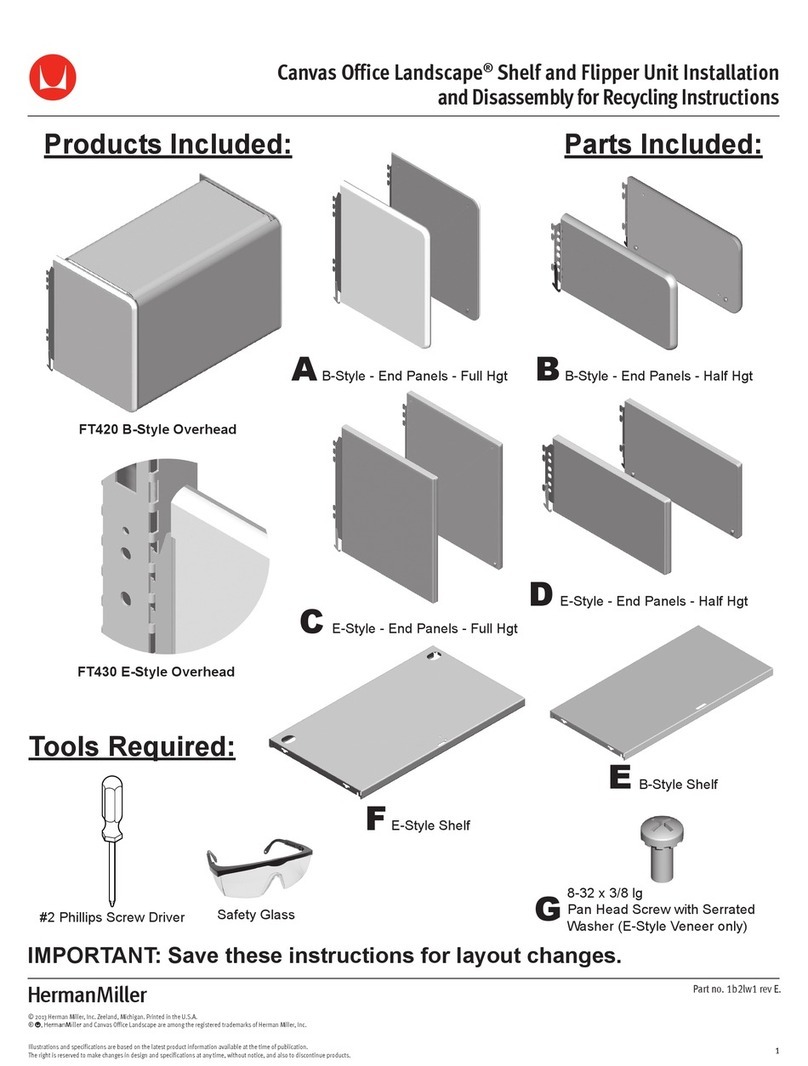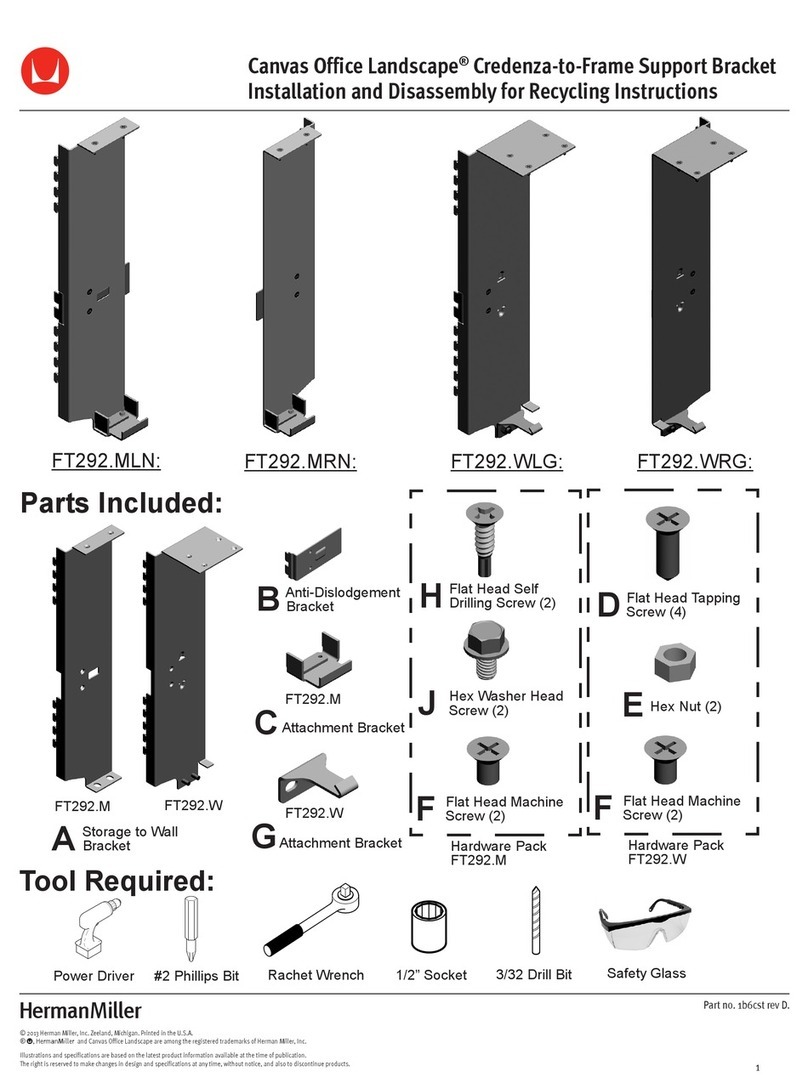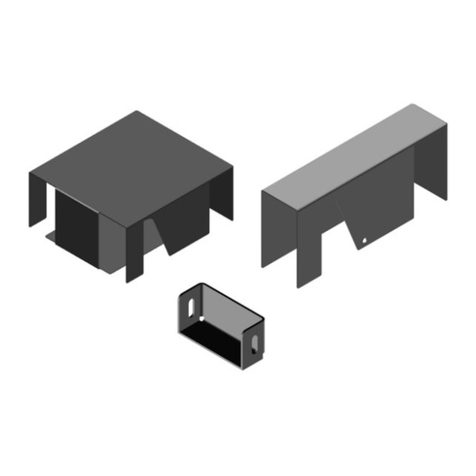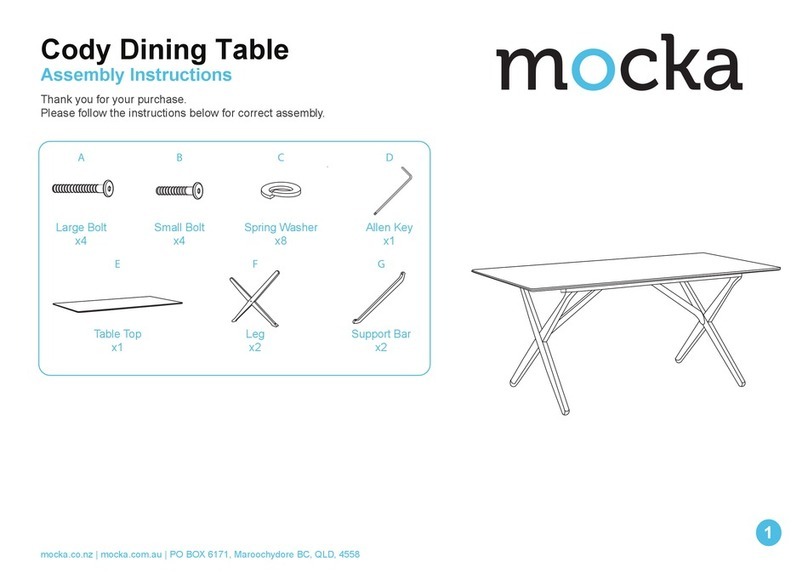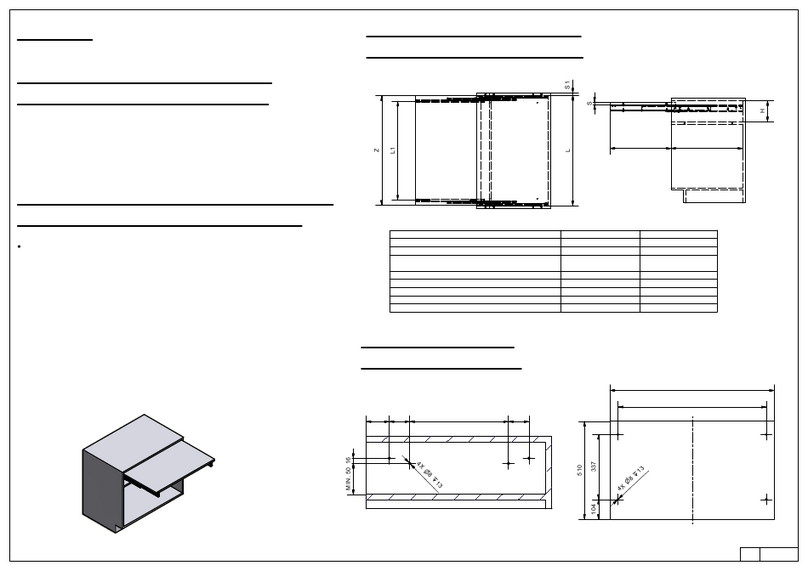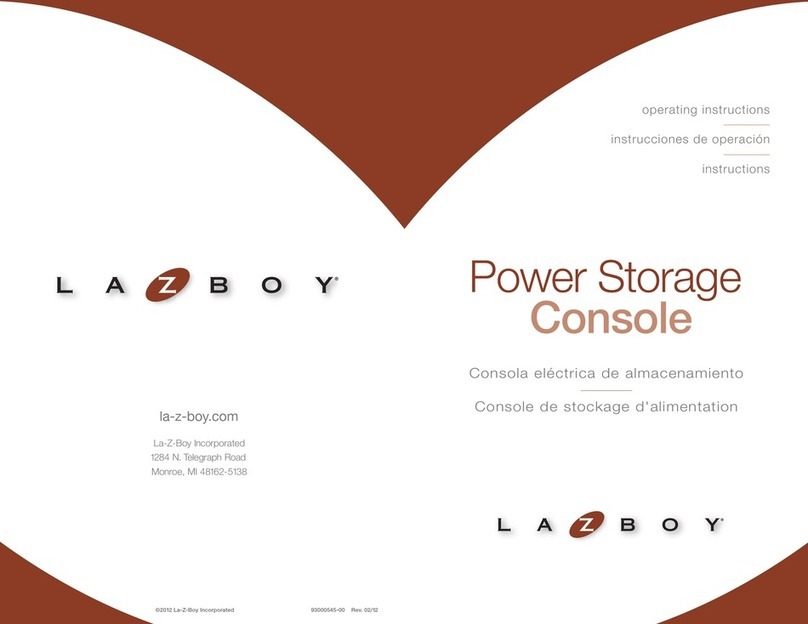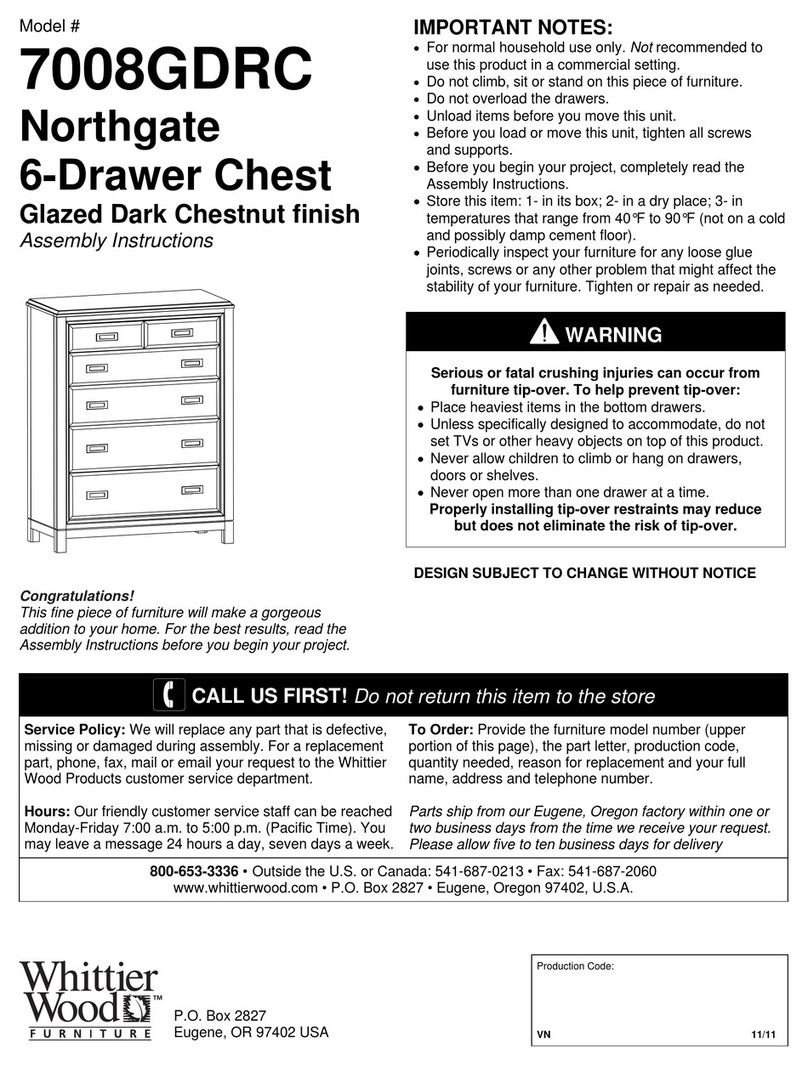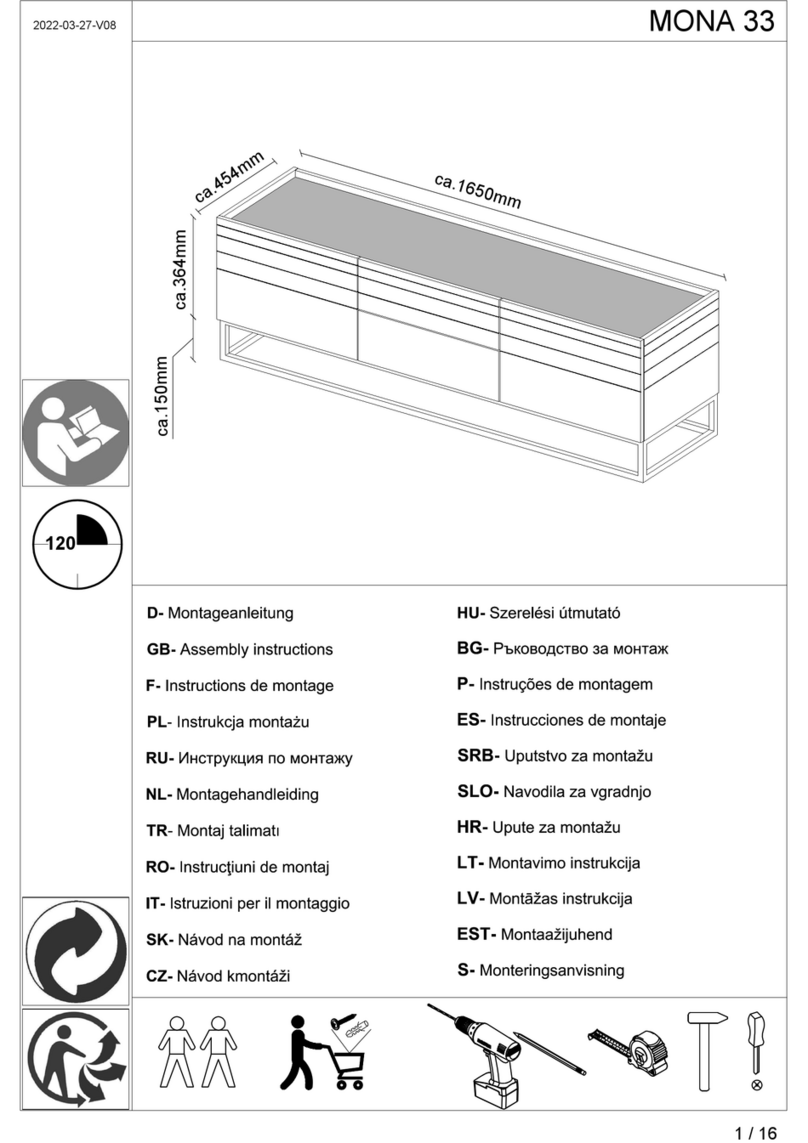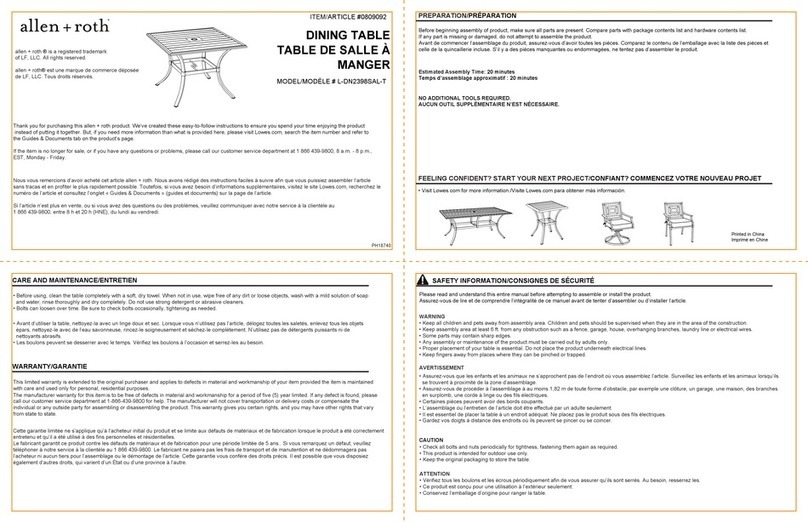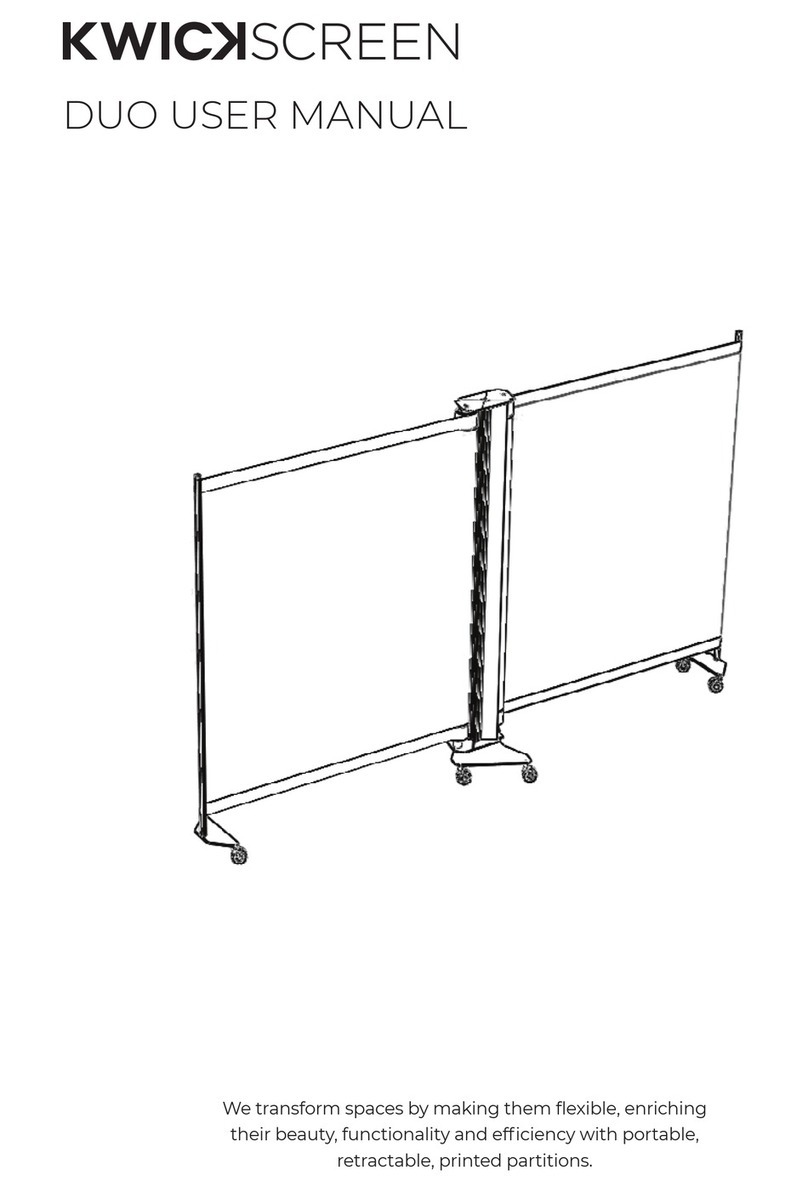### Nastavení úhlu područek umožňuje lepší podporu podle typu
&&& vykonávané práce. Područky mohou být nastaveny samostatně
&&& nezávisle na sobě. Při práci s klávesnicí doporučujeme područky
&&& přiklopit k tělu, při práci s myší naopak od těla.
5. krok
Hloubka a výška bederní opěrky#- polštářová opěrka na vnější straněopěráku
#
6 7
-+
PostureFit® Adjustment
Knob on right side of chair
To engage: While seated, turn knob forward
(clockwise) until it stops. Then turn knob
backward (counterclockwise) until you find
the support that feels right for you.
To disengage: While seated, turn knob
backward (counterclockwise).
Note: Set PostureFit with tilt limiter engaged
in forward position to achieve the best fit for
you.
Before making this adjustment you should be
seated as far back in the chair as possible.
Then adjust PostureFit so that it comfortably
supports the natural alignment of your spine
and provides lower back comfort.
Fine-Tune™ Footring Height
Long stem on left side with knob
To raise: While seated, lift your feet off the
footring, turn knob forward.
To lower: While seated, lift your feet off the
footring, turn knob backward.
Adjust footring height so your feet rest flat
on the footring, with your body comfortably
supported by breathable Pellicle® suspension.
A void dangling legs, which puts pressure on
the back of thighs and restricts blood flow.
For more information about our
products and services, please visit us
at www.HermanMiller.com
Lumbar Depth
Thick pad on back of chair
To adjust depth: Lift lumbar support pad
out of its track in back of chair. Flip it over;
replace. One side of support pad is thicker
than the other side.
Switch between thick and thin sides to
determine desired amount of support.
Lumbar Height
Thick pad on back of chair
To adjust height: While seated, reach behind
chair with both hands to grasp lumbar
support pad. Raise or lower to desired
position within adjustment track.
Typically, placement is just above your
belt line.
## #
6 7
-+
PostureFit® Adjustment
Knob on right side of chair
To engage: While seated, turn knob forward
(clockwise) until it stops. Then turn knob
backward (counterclockwise) until you find
the support that feels right for you.
To disengage: While seated, turn knob
backward (counterclockwise).
Note: Set PostureFit with tilt limiter engaged
in forward position to achieve the best fit for
you.
Before making this adjustment you should be
seated as far back in the chair as possible.
Then adjust PostureFit so that it comfortably
supports the natural alignment of your spine
and provides lower back comfort.
Fine-Tune™ Footring Height
Long stem on left side with knob
To raise: While seated, lift your feet off the
footring, turn knob forward.
To lower: While seated, lift your feet off the
footring, turn knob backward.
Adjust footring height so your feet rest flat
on the footring, with your body comfortably
supported by breathable Pellicle® suspension.
A void dangling legs, which puts pressure on
the back of thighs and restricts blood flow.
For more information about our
products and services, please visit us
at www.HermanMiller.com
Lumbar Depth
Thick pad on back of chair
To adjust depth: Lift lumbar support pad
out of its track in back of chair. Flip it over;
replace. One side of support pad is thicker
than the other side.
Switch between thick and thin sides to
determine desired amount of support.
Lumbar Height
Thick pad on back of chair
To adjust height: While seated, reach behind
chair with both hands to grasp lumbar
support pad. Raise or lower to desired
position within adjustment track.
Typically, placement is just above your
belt line.
Nastavení hloubky
bederní opěrky#- opěrka má dvěhloubky - 19 nebo 31 mm
###- při změněhloubky vysuňte opěrku z opěráku směrem nahoru, otočte
### ji a zasuňte zpět
Nastavení výšky
bederní opěrky#- vseděsáhněte oběma rukama dozadu a uchopte bederní opěrku
###- posuňte opěrku směrem nahoru / dolůtak, aby Vás podepírala
### v křížové oblasti
###
### Vyzkoušejte oběpolohy opěrky, abyste zjistili, zda Vám lépe
&&& vyhovuje její silnější či slabší strana. Většinou je správnou polohou
&&& místo těsněnad páskem kalhot.
6. krok
Opora PostureFit (PF)#- křížová opora na vnější straněopěráku
###
6 7
-+
PostureFit® Adjustment
Knob on right side of chair
To engage: While seated, turn knob forward
(clockwise) until it stops. Then turn knob
backward (counterclockwise) until you find
the support that feels right for you.
To disengage: While seated, turn knob
backward (counterclockwise).
Note: Set PostureFit with tilt limiter engaged
in forward position to achieve the best fit for
you.
Before making this adjustment you should be
seated as far back in the chair as possible.
Then adjust PostureFit so that it comfortably
supports the natural alignment of your spine
and provides lower back comfort.
Fine-Tune™ Footring Height
Long stem on left side with knob
To raise: While seated, lift your feet off the
footring, turn knob forward.
To lower: While seated, lift your feet off the
footring, turn knob backward.
Adjust footring height so your feet rest flat
on the footring, with your body comfortably
supported by breathable Pellicle® suspension.
A void dangling legs, which puts pressure on
the back of thighs and restricts blood flow.
For more information about our
products and services, please visit us
at www.HermanMiller.com
Lumbar Depth
Thick pad on back of chair
To adjust depth: Lift lumbar support pad
out of its track in back of chair. Flip it over;
replace. One side of support pad is thicker
than the other side.
Switch between thick and thin sides to
determine desired amount of support.
Lumbar Height
Thick pad on back of chair
To adjust height: While seated, reach behind
chair with both hands to grasp lumbar
support pad. Raise or lower to desired
position within adjustment track.
Typically, placement is just above your
belt line.
Zvýšení opory#- vseděotáčejte regulátor směrem dopředu (ve směru hodinových
### ručiček)
Návod k použití !Embody® Chairs