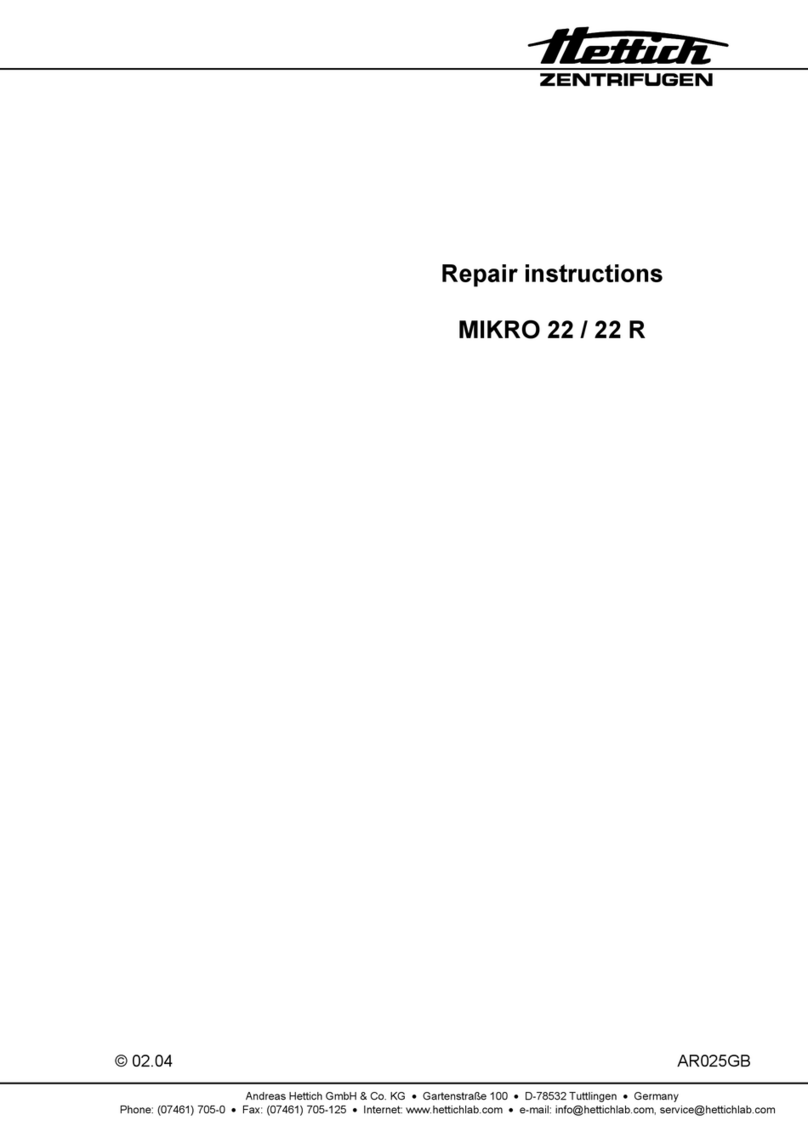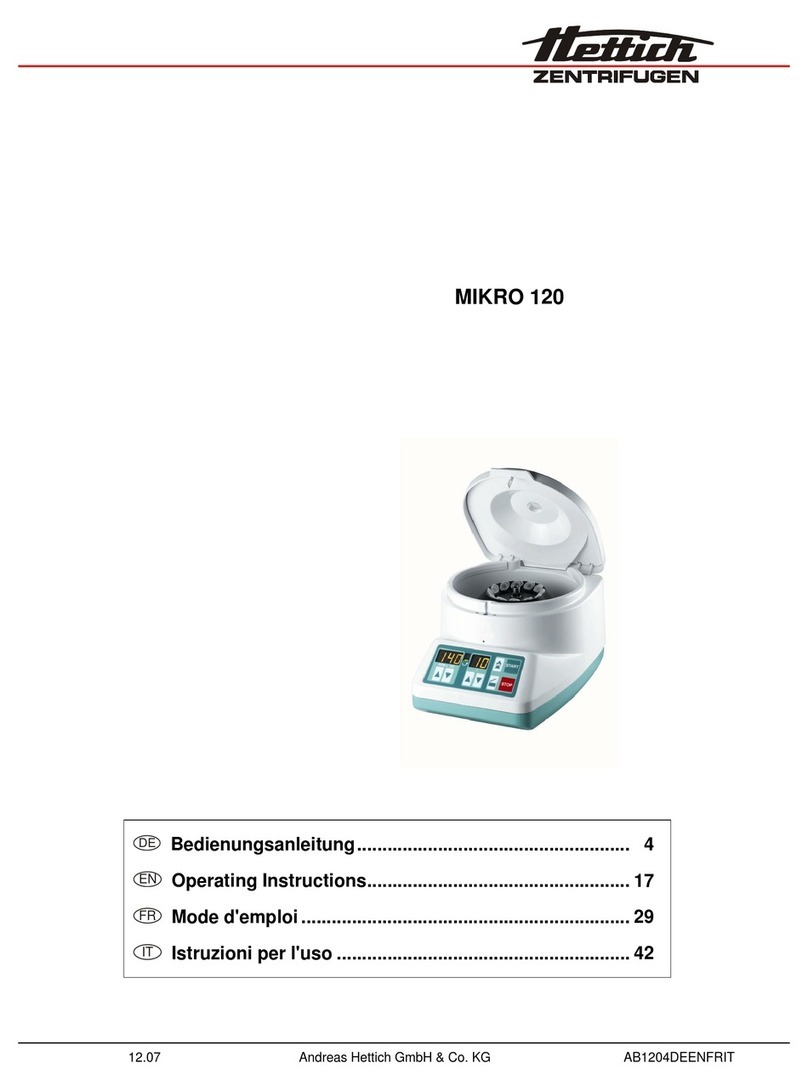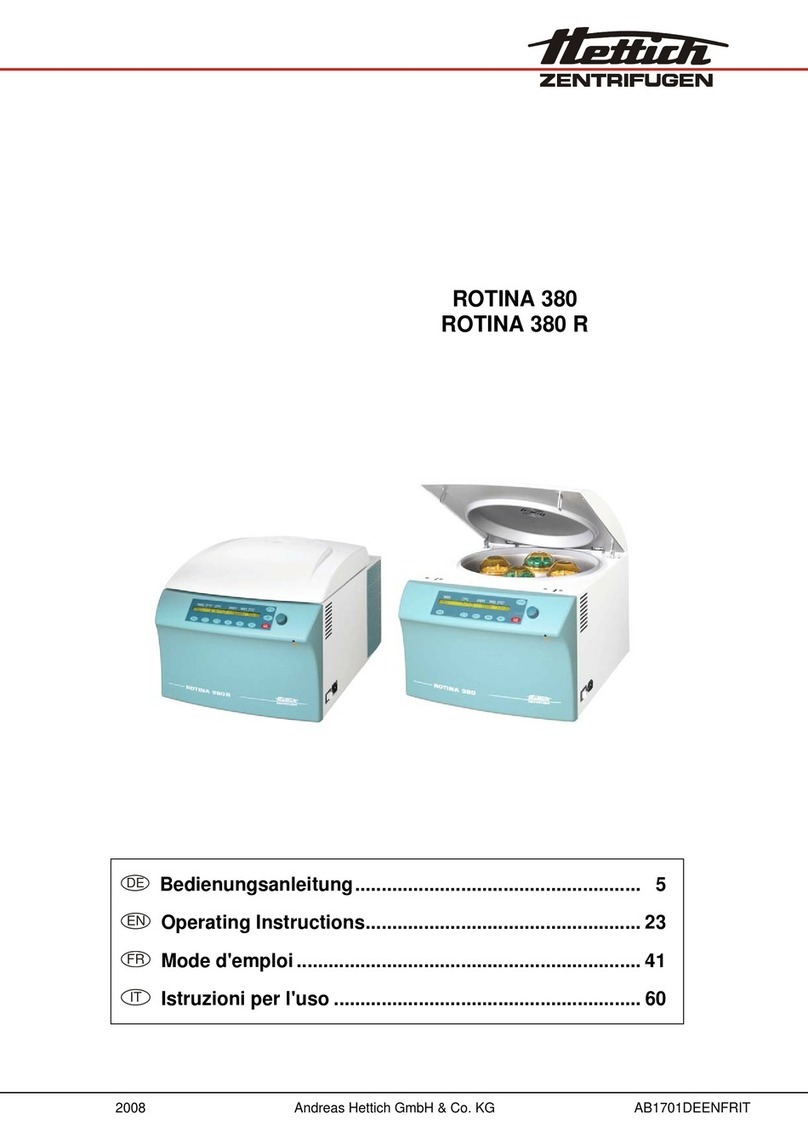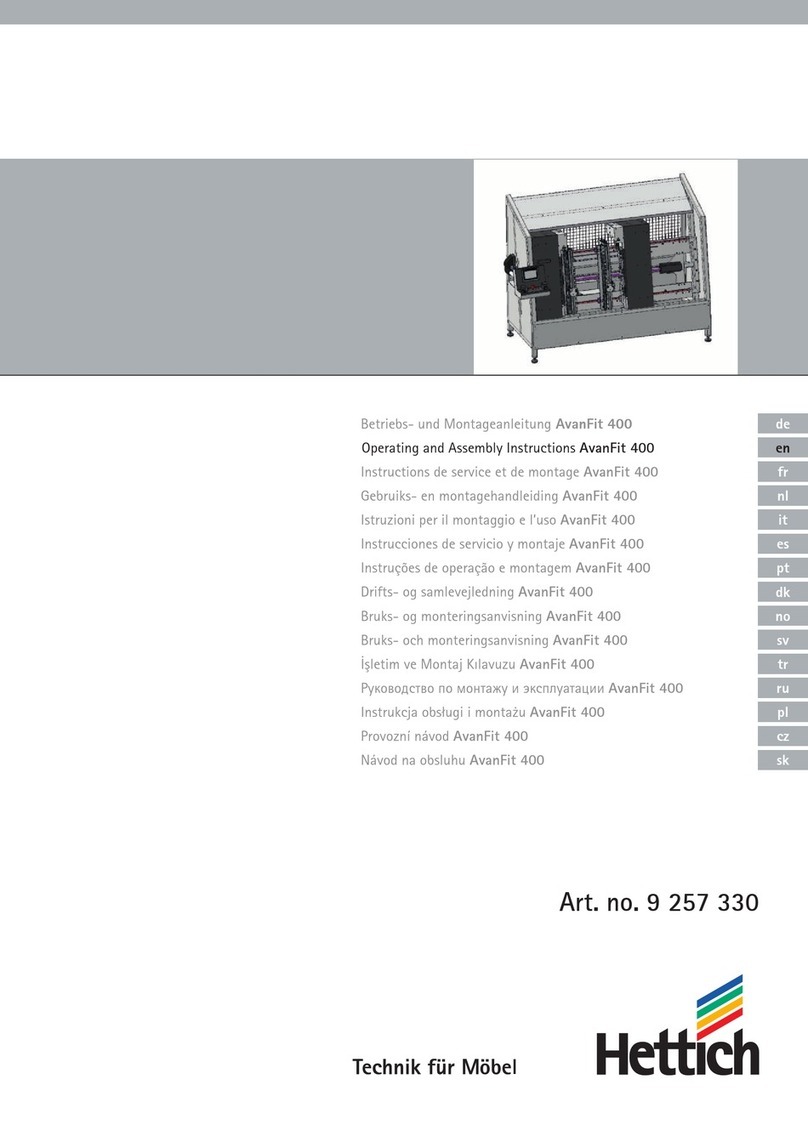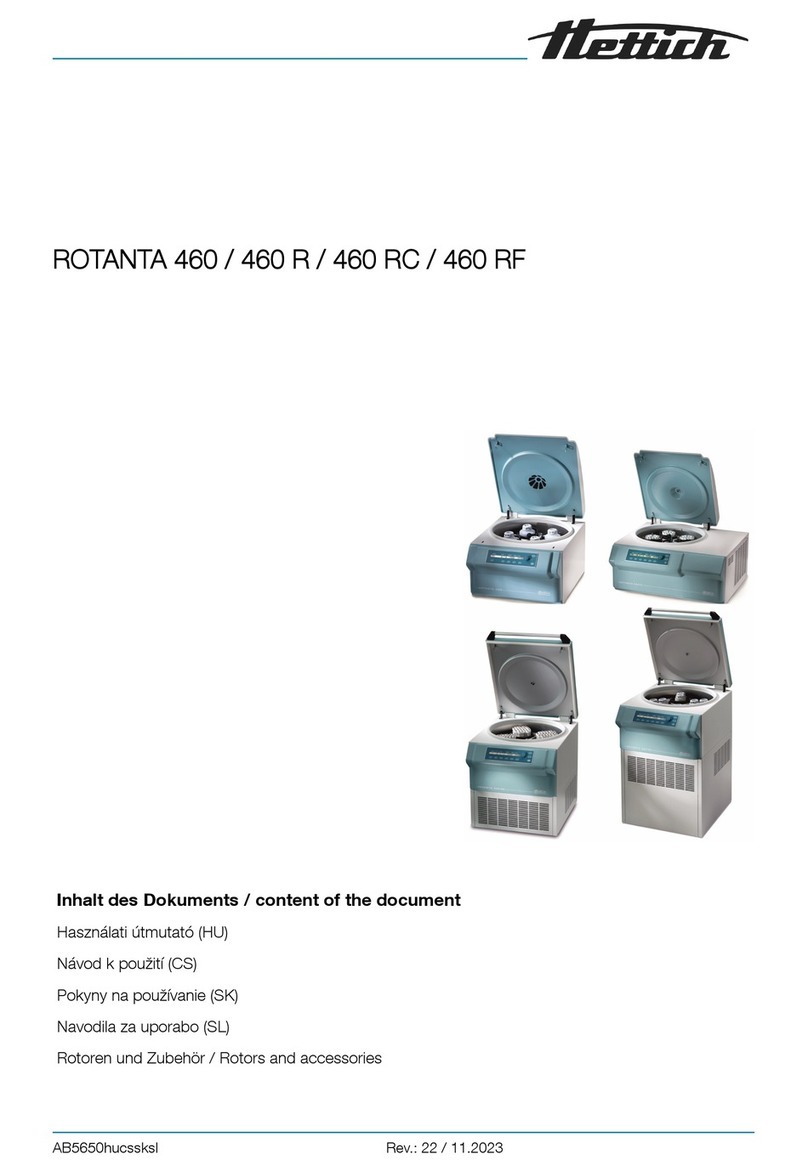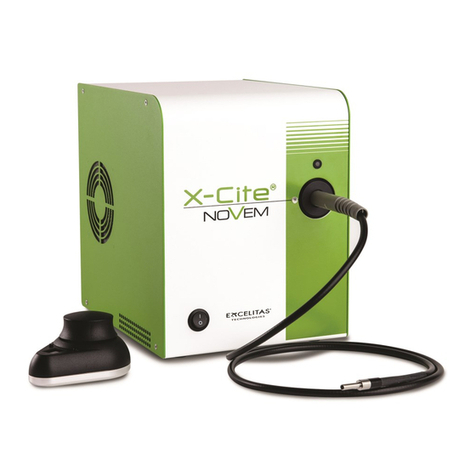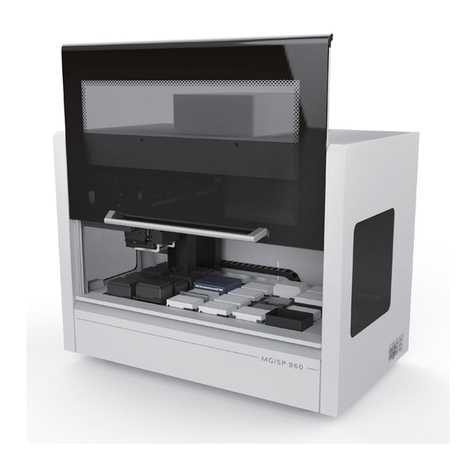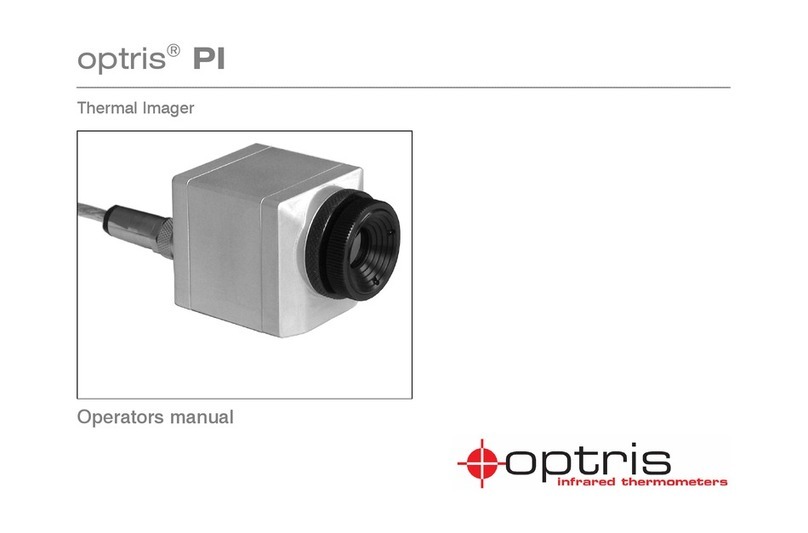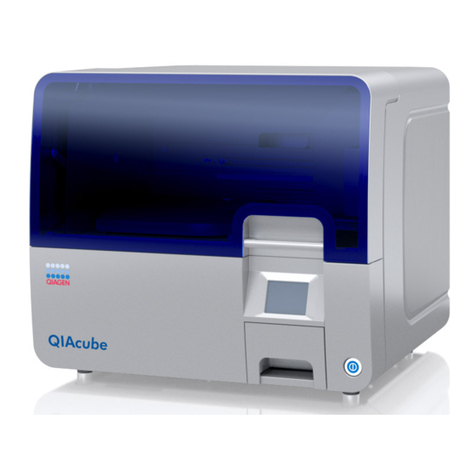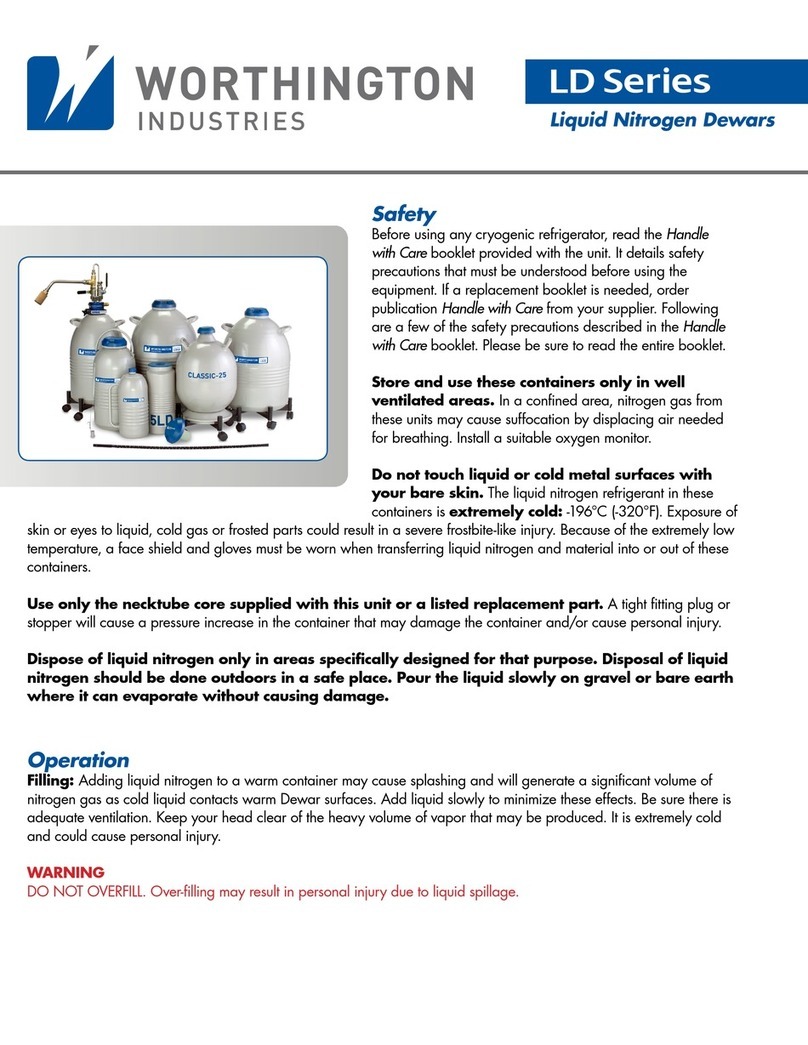3/30
Contents
1How to use these operating instructions.................................................................................................................4
2Symbol meanings ...................................................................................................................................................4
3Intended use...........................................................................................................................................................5
4Notes on safety.......................................................................................................................................................6
5Scope of delivery ....................................................................................................................................................6
6Commissioning the barcode unit.............................................................................................................................7
7Operation of the barcode scanner ..........................................................................................................................7
7.1 Installing the barcode scanner.........................................................................................................................7
7.2 Testing the barcode scanner...........................................................................................................................7
7.3 Scanning the barcode......................................................................................................................................8
7.4 Scanning at the centrifuge...............................................................................................................................8
7.5 Workflow..........................................................................................................................................................8
7.6 Barcode scanner does not work......................................................................................................................8
8Barcodes.................................................................................................................................................................9
8.1 Usable Barcodes .............................................................................................................................................9
8.2 Explanation of the barcodes used for control purposes...................................................................................9
9Use of HettInfo II...................................................................................................................................................10
9.1 Switch on.......................................................................................................................................................10
9.2 Functions and display elements in the main screen ......................................................................................10
9.3 Scanning procedure ......................................................................................................................................11
9.3.1 Prerequisite for starting the procedure ...................................................................................................11
9.3.2 Scanning the barcode sets.....................................................................................................................11
9.3.3 Detailed view..........................................................................................................................................13
9.4 Start and sequence of centrifugation.............................................................................................................13
9.5 Setup menu...................................................................................................................................................14
9.5.1 Settings ..................................................................................................................................................15
9.5.1.1 HettInfo Application.........................................................................................................................15
9.5.1.2 HettInfo Settings..............................................................................................................................16
9.5.1.3 Process Data Setup ........................................................................................................................18
9.5.1.4 CSV-File Setup................................................................................................................................18
9.5.1.5 Automatic Database Backup...........................................................................................................19
9.5.1.6 Automatic Process Data Export.......................................................................................................19
9.5.1.7 Centrifuge Name.............................................................................................................................20
9.5.2 Data Management..................................................................................................................................20
9.5.2.1 Export..............................................................................................................................................21
9.5.2.2 Import..............................................................................................................................................22
9.5.3 Blood Bag History...................................................................................................................................24
9.5.4 Error Logbook.........................................................................................................................................26
9.5.5 System Information.................................................................................................................................27
9.5.6 Open Source Licences ...........................................................................................................................28
10 Creation of the list of operator IDs.....................................................................................................................29
11 Free and Open Source Software.......................................................................................................................30