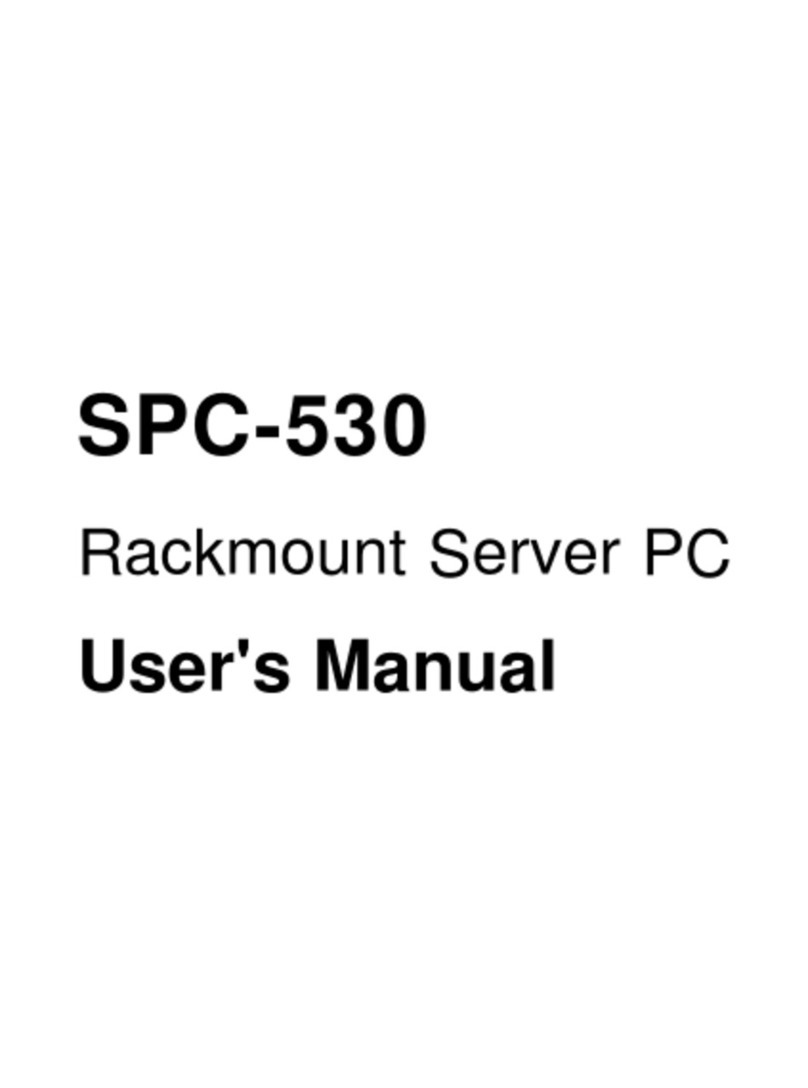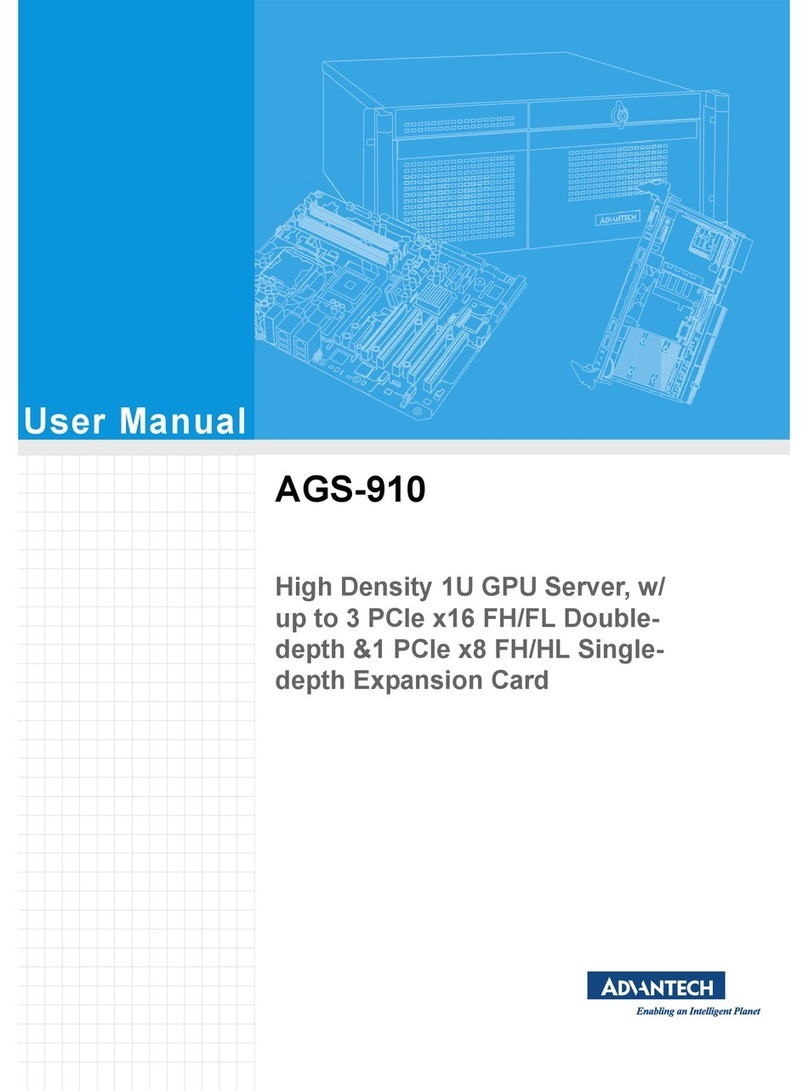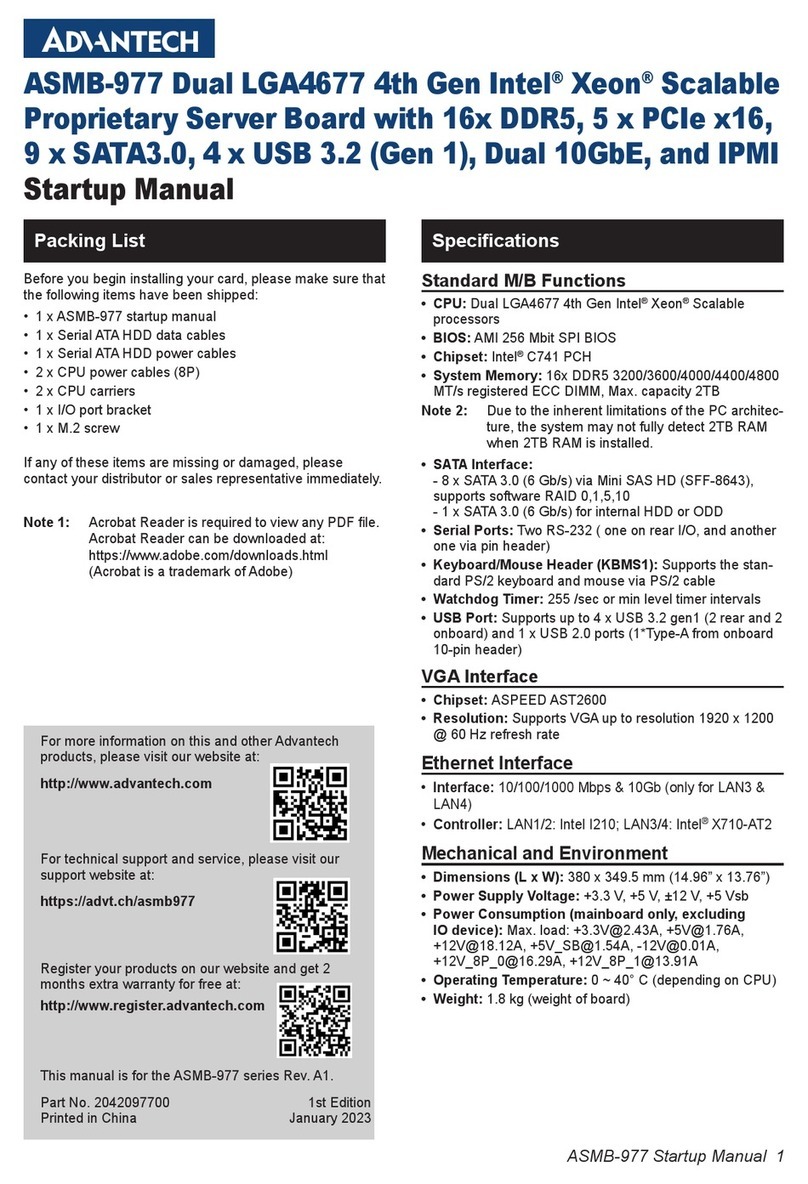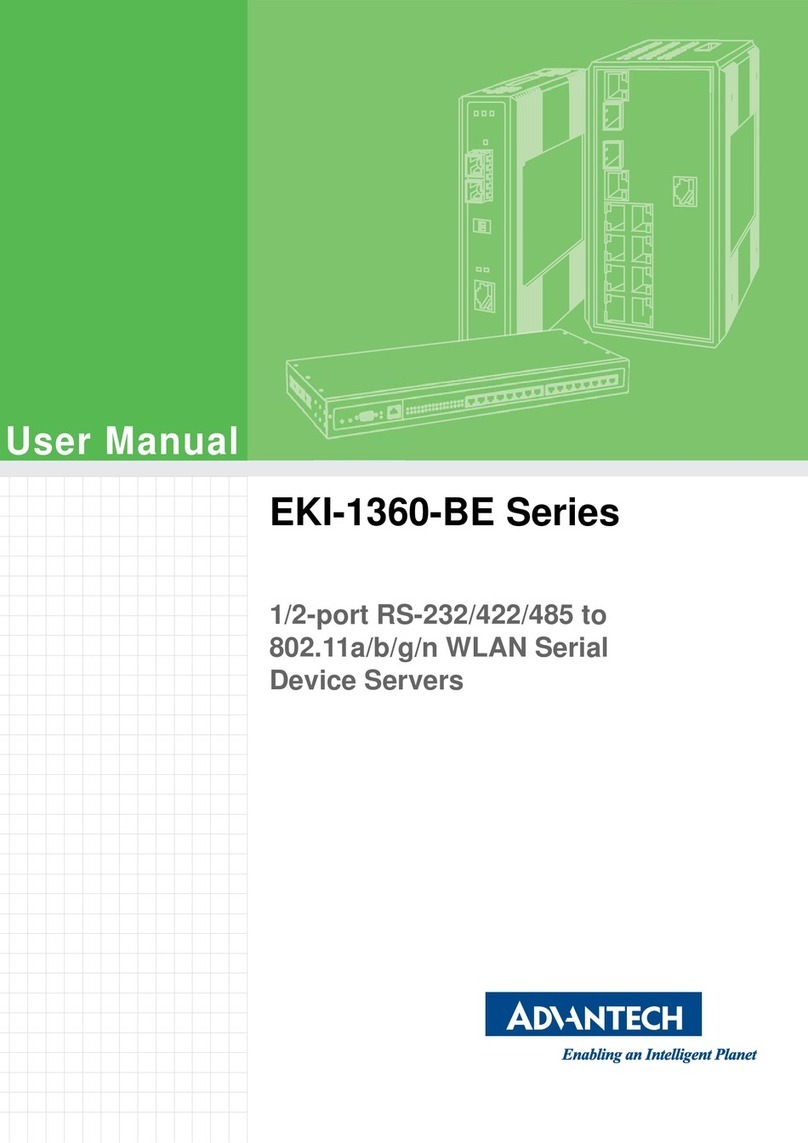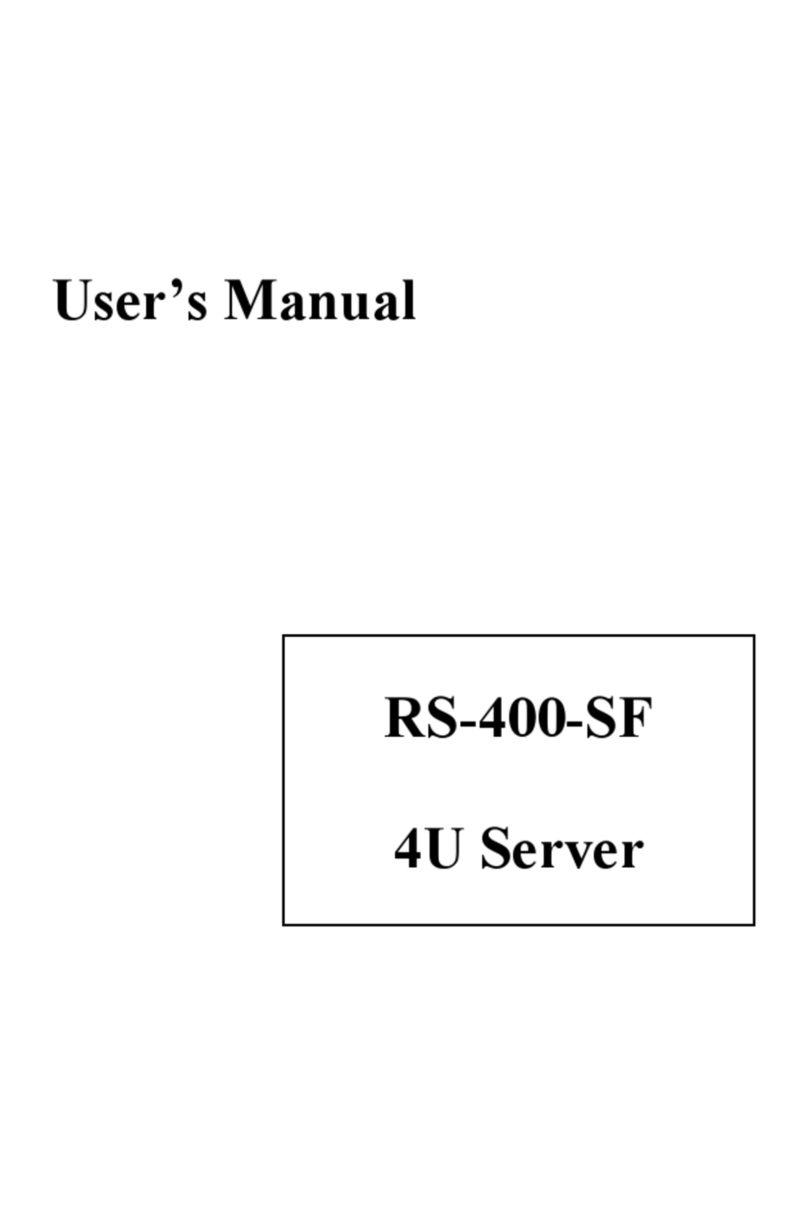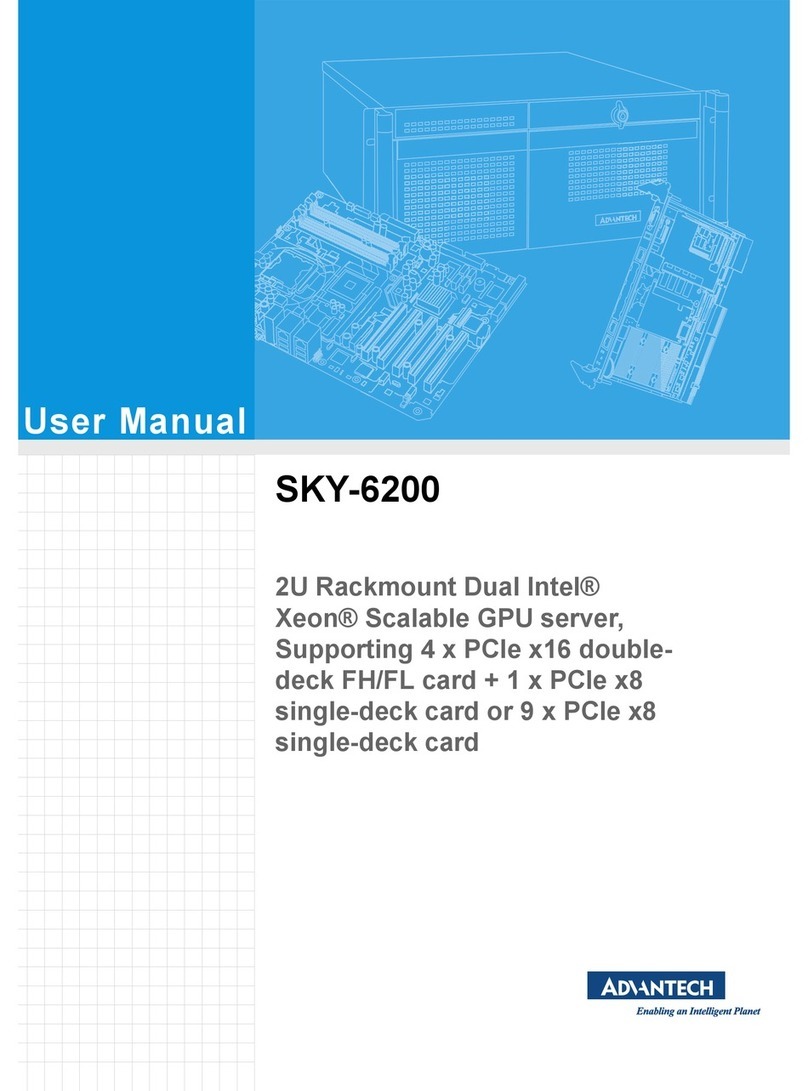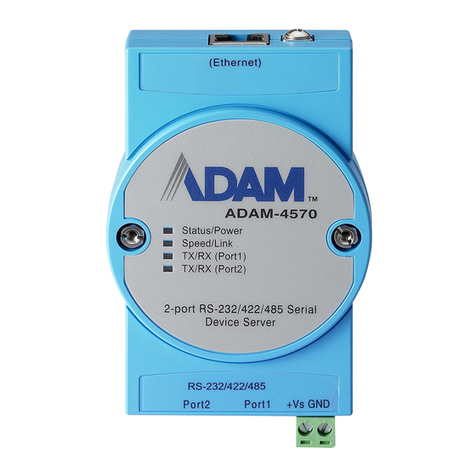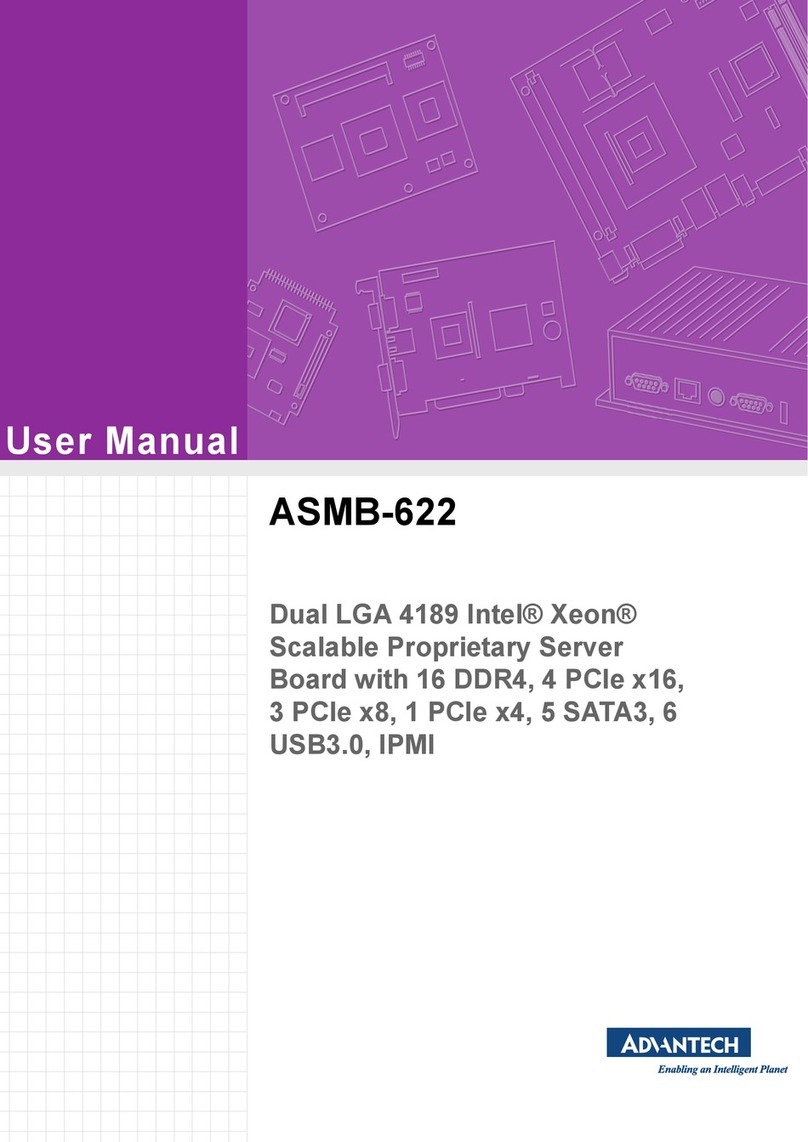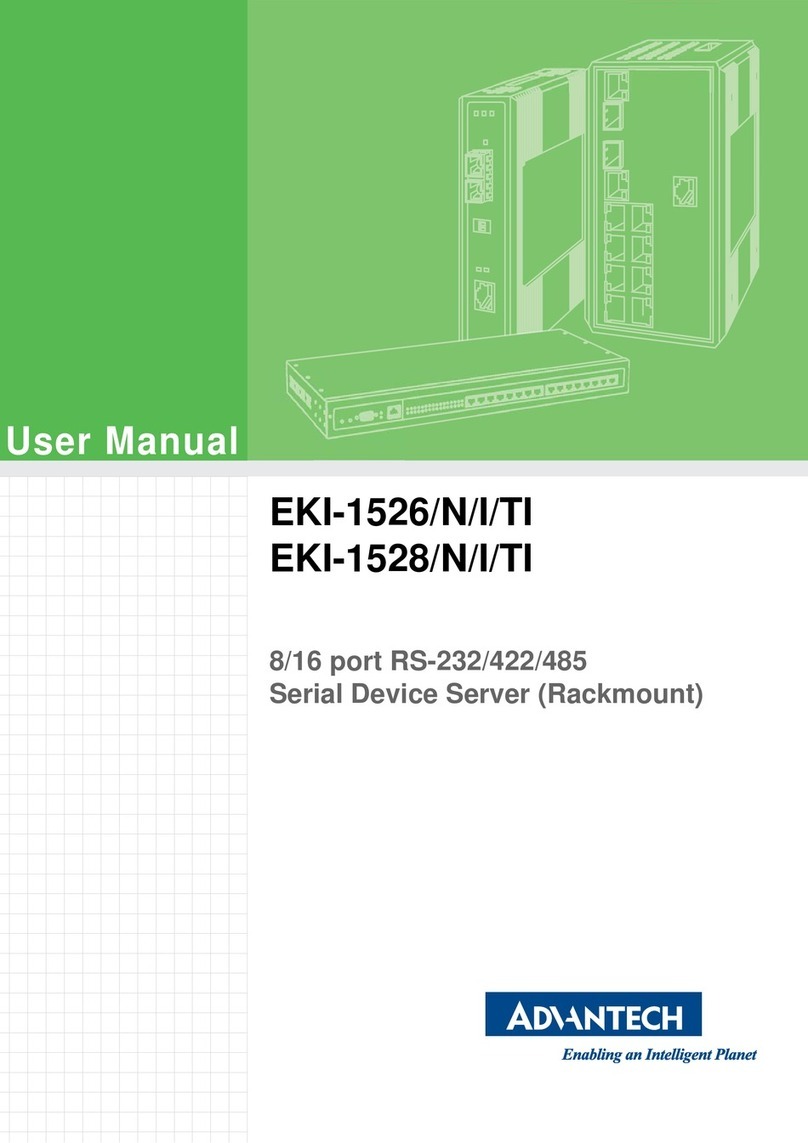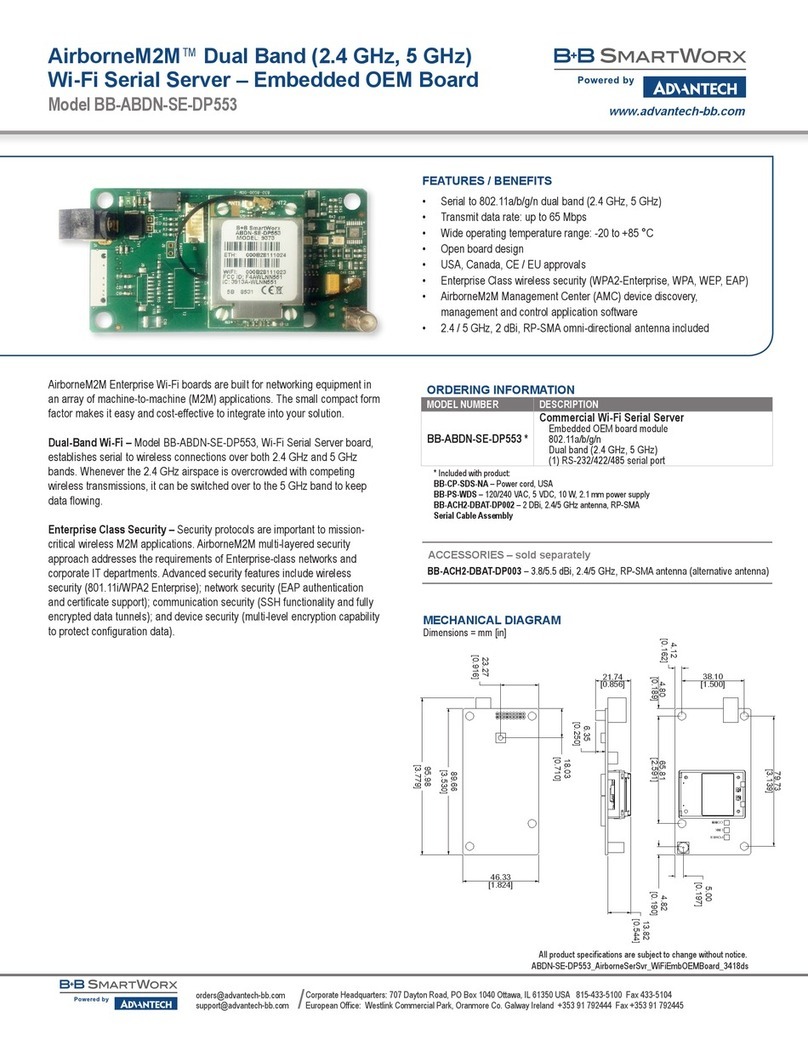Contents
Chapter 1 Overview ..............................................1
1.1 Introduction................................................................................................ 2
1.2 Hardware Specifications............................................................................ 3
1.2.1 General.......................................................................................... 3
1.2.2 System Hardware.......................................................................... 3
1.2.3 I/O Interface................................................................................... 3
1.2.4 Environment .................................................................................. 3
1.3 Function Block Diagram ............................................................................ 4
Figure 1.1 ECU-579 Series Product Function Block.................... 4
1.4 Safety Precautions .................................................................................... 4
1.5 Chassis Dimensions .................................................................................. 5
Figure 1.2 ECU-579 Chassis Dimensions ................................... 5
1.6 Packing List ............................................................................................... 5
Chapter 2 Hardware Specification ......................7
2.1 Overview.................................................................................................... 8
2.1.1 ECU-4784 LED and Interface position .......................................... 8
Figure 2.1 ECU-579 Front Panel ................................................. 8
Figure 2.2 ECU-579 Rear Panel .................................................. 8
2.2 Front Elements .......................................................................................... 8
2.2.1 LED Indicators............................................................................... 8
Table 2.1: Definition of System Status Indicators........................ 8
Table 2.2: Definition of System Status Indicators........................ 9
Table 2.3: Programmable LED Status Indicators ........................ 9
Table 2.4: Ex. UNOP-1524PE/RE LED Status Indicators ......... 10
2.2.2 Fan Modules................................................................................ 11
Figure 2.3 Remove the Fan module .......................................... 11
2.2.3 Disk Bay ...................................................................................... 12
Figure 2.4 Remove the SATA baffle .......................................... 12
Figure 2.5 Fix the SATA disk onto the disk tray......................... 13
2.3 Power Input.............................................................................................. 14
Table 2.5: Power Input............................................................... 14
Figure 2.6 Power installation position ........................................ 14
Table 2.6: PSU Details .............................................................. 14
Table 2.7: PSU LED Status Information .................................... 14
2.4 Ethernet Interface .................................................................................... 15
2.4.1 MAC address............................................................................... 15
2.5 Display Interface...................................................................................... 16
Figure 2.7 Display position......................................................... 16
2.6 USB Ports ................................................................................................ 17
Figure 2.8 USB Ports Position ................................................... 17
2.7 Expansion Slots....................................................................................... 17
2.7.1 Expansion PCI/PCIE Slot ............................................................ 17
Table 2.8: Expansion PCI/PCIE card list ................................... 18
2.7.2 PCIE Expansion Cards ............................................................... 19
Figure 2.9 PCIE card dimension limitation................................. 19
Figure 2.10PCIE card position on main board ............................ 19
2.8 Storage (SATA, M.2) ............................................................................... 20
2.8.1 SATA Disk ................................................................................... 20
2.8.2 M.2 Storage................................................................................. 20
Figure 2.11M.2 connector position on main board...................... 20
2.9 Processors............................................................................................... 21
2.9.1 Compatible Intel Xeon Scalable Series CPU .............................. 21
vii UNO-2372G-J1 User Manual