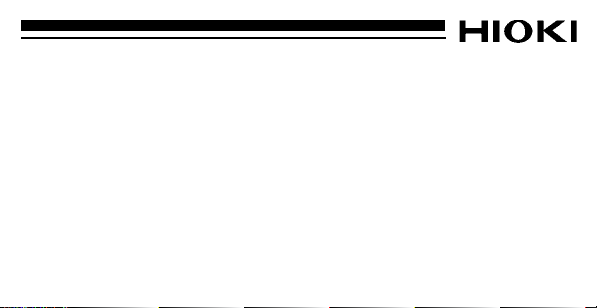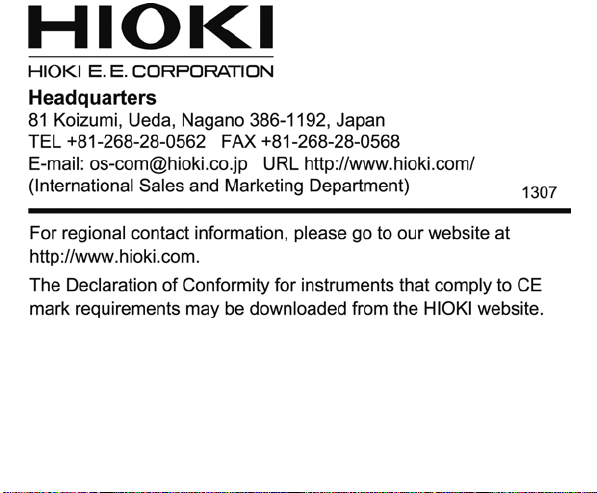Warranty
Warranty malfunctions occurring underconditions of normal usein con-
formity with the Instruction Manual and Product Precautionary Mark-
ings will be repaired free of charge. This warranty is valid for a period
of one (1) year from the date of purchase. Please contact the distribu-
tor from which you purchased the product for further information on
warranty provisions.
Introduction
Thank you for purchasing the HIOKI Model 9743-10 OPTICAL
SENSOR. To obtain maximum performance from the device,
please read this manual first, and keep it handy for future refer-
ence.
Upon first use of the 9743-10, please confirm the software
version of your 3664 OPTICAL POWER METER.
The 3664 software version is shown under the "3664" on the dis-
play screen at power up. If the 3664 is Version 1.02 or later, the
9743-10 can be used immediately. If the 9743-10 is connected to
a 3664 that is Version 1.01 or earlier, "Err1" will be displayed on
the 3664 screen and measurement will not be possible. If "Err1"
appears on the 3664 display screen, please download the 3664
Sensor Data Setup Software (Hioki 3664 Setup Utility) from our
website (http://www.hioki.co.jp) and set up your 3664. For de-
tailed instructions on how to perform the sensor data setup of the
3664, see the document included with the downloaded files.
The 9743-10 is an optical sensor for the 3664 OPTICAL POWER
METER capable of measuring up to 100 mW in the range of wave-
lengths from 380 to 450 nm.
Initial Inspection
When youreceive the device, inspectit carefully to ensure that no dam-
age occurred during shipping. If damage is evident, or if it fails to oper-
ate according to the specifications, contact your dealer or Hioki
representative.
Preliminary Checks
• Before using the device the first time, verify that it operates normally
to ensure that the no damage occurred during storage or shipping. If
you find any damage, contact your dealer or Hioki representative.
• Before using the device, make sure that the insulation on the cables
is undamaged and that no bare conductors are improperly exposed.
Using the device in such conditions could cause an electric shock,
so contact your dealer or Hioki representative for repair.
• To clean the device, wipe it gently with a soft cloth moistened with
water or mild detergent. Never use solvents such as benzene, alco-
hol, acetone, ether, ketones, thinners or gasoline, as they can
deform and discolor the case.
• With the exception of ethyl alcohol, avoid using organic solvents to
clean the detector window. These solvents can damage the detector
window.
• If the device seems to be malfunctioning, contact your dealer or
Hioki representative.
• Pack the device so that it will not sustain damage during shipping,
and include a description of existing damage. We cannot accept
responsibility for damage incurred during shipping.
This manual contains information and warnings essential for safe oper-
ation of the device and for maintainingit in safe operating condition.Be-
fore using it, be sure to carefully read the following safety precautions.
Safety Symbol
The following symbols in this manual indicate the relative importance
of cautions and warnings.
Follow these precautions to ensure safe operation and to obtain the full
benefits of the various functions.
To ensure accurate measurements, make sure the detector window is
free of dust, stains, and any damage.
• Always grasp the connector with the arrow to connect or dis-
connect the optical sensor. You must grasp the connector to
disconnect the sensor.
• To prevent dust accumulation, stains, and damage, cover the
detector window with the sensor cover when the sensor is
not in use.
• Take care to avoid misplacing the sensor cover.
• Note the correct orientation of the sensor cover. The HIOKI
logo should face in the direction indicated in the diagram
above.
1.Open the sensor cover.
2.Wipe the detector window of the sensor using lens cleaning
paper or other lint-free material.
If lint remains on the detector window, blow off with an optical
lens airbrush.
If the detector window is soiled, fluff the tip of a cotton swab.
Moisten the cotton tip in ethyl alcohol and wipe the surface.
The 9743-10 sensor main unit and its detector may be attached
with screws. (Note the mounting screw holes.)
Overview
Inspection and Maintenance
9743-10
OPTICAL SENSOR
Instruction Manual
September 2013 Revised edition 2 Printed in Japan
9743B980-02 13-09H
Safety Information
This device is designed to comply with IEC 61010 Safety
Standards, and has been thoroughly tested for safety prior to
shipment. However, mishandling during use could result in
injury or death, as well as damage to the device. Be certain
that you understand the instructions and precautions in the
manual before use. We disclaim any responsibility for acci-
dents or injuries not resulting directly from device defects.
In the manual, the symbol indicates particularly important
information that the user should read before using the device.
The symbol printed on the device indicates that the user
should refer to a corresponding topic in the manual (marked
with the symbol) before using the relevant function.
Indicates that incorrect operation presents an extreme
hazard that could result in serious injury or death to the
user.
Indicates that incorrect operation presents a possibility
of injury to the user or damage to the device.
Indicates advisory items related to performance or cor-
rect operation of the device.
Operating Precautions
The sensor detector window reflects irradiated laser
light. Under certain circumstances even this reflected
light can reach levels dangerous to the eye, poten-
tially causing blurring or loss of vision, so please use
sufficient caution when handling.
• To prevent malfunctions in the 3664 or the optical sensor,
avoid connecting or disconnecting the optical sensor con-
nector while power for the 3664 is ON.
• To avoid damaging the optical sensor and to ensure accurate
measurements, avoid dropping or applying any physical
shock to the optical sensor.
• Avoid touching the detector window with your bare hands.
The detector window must be clean for the sensor to meet
the specified performance parameters.
• Avoid scratching the detector window with sharp or pointed
objects (e.g., the tips of tweezers) or against hard surfaces.
Damage to the detector window may prevent the sensor
from meeting specified performance parameters.
• To avoid breaking the cables, do not bend or pull them.
• To avoid broken wires, always grasp the plug to disconnect
the optical sensor connector. Avoid pulling on the cable itself.
• When measuring an extremely concentrated beam the opti-
cal power density on the sensor may become excessive and
accurate measurement may not be possible. This may also
cause the sensor to wear out. In order to avoid a loss of sen-
sor sensitivity, use the 9743-10 under conditions where the
optical power density is 10 mW /mm2or less when the inci-
dent power is 50 mW or less.
• When the incident power is greater than 50 mW position the
sensor so that the beam size is as large as possible on the
sensor detector window. Incident power of 100 mW is pos-
sible if the full area is irradiated.
• Make sure no stress is applied to the repeater cable between
the sensor main unit and its light-receiving element.
• This device is not designed to be entirely water- or dust-proof.
Do not use it in an especially dusty environment, nor where it
might be splashed with liquid. This may cause damage.
• This device is designed for use indoors. It can be operated
at temperatures between 0 and 40°C (32 and 104°F) without
degrading safety.
Specifications
Measurement
wavelength 380 to 450 nm
Acceptable
power range -50 dBm to +20 dBm at the calibration wavelength
Maximum rating 100 mW (+20 dBm) with total irradiation
Detector type Si photodiode
Dimensions of light-
receiving area Approx. 10 mm x 10 mm
Measurement
accuracy
±4.3%
Calibration conditions: Direct a 100 μW collimated He-Ne
laser beam (approx. 1.5 mm dia) with a wavelength of
633 nm perpendicularly into the center of the sensor.
(Our standard wavelength: 405 nm ±5 nm)
Accuracy is ±5% when the sensor is used with the 3664.
Default wavelength
settings
(Model 3664)
400 nm, 403 nm, 405 nm, 408 nm
These are the default wavelengths stored in memory by
the 3664. They cannot be edited.
Analog output
(Model 3664) Approx. 0.7 V (when measurement precision calibration
conditions are input )
Operating tempera-
ture and humidity
ranges 0 to 40°C (32 to 104°F),
80% RH or less (no condensation)
Storage tempera-
ture and humidity
ranges -10 to 50°C (14 to 122°F),
80% RH or less (no condensation)
Accuracy guarantee
for temperature and
humidity 23 ± 5°C (73 ± 9°F), 80% RH or less
Guaranteed accu-
racy period 1 year
Location for use Indoors, altitude up to 2000 m (6562-ft.)
Dimensions
Light-receiving element : Approx. 20W x 47H x 4.3D mm
(0.79”W x 1.85”H x 0.17”D) (excluding Sensor cover)
Main unit : Approx. 40W x 84H x 18D mm
(1.57”W x 3.31”H x 0.71”D) (excluding projections)
Repeater cable lengths : Approx. 160 mm (6.30”)
Cable lengths : Approx. 2000 mm (78.74”)
Mass Approx. 100 g (3.5 oz.)
Applicable
Standards Safety :EN61010 Pollution degree 2
EMC :EN61326
Accessory Instruction manual
Dimensional Diagram
84 mm
4.3 mm 18 mm
40 mm
20 mm
47 mm(1.85”)
42 mm(1.65”)
40 mm 30 mm(1.18”)
(0.79”) (1.57”)
(3.31”)
(0.17”) (0.71”)
(1.57”)
Measurement Procedure
Cleaning the detector window
With the exception of ethyl alcohol, avoid using organic sol-
vents to clean the detector window. These solvents can dam-
age the detector window.
Names of Parts
1. Make sure power for the 3664
is OFF.
2. Place the 9743-10 optical sen-
sor with the arrow side facing
up and insert into the optical
sensor connector of the 3664.
3. Turn on power for the 3664.
If the 3664 display shows
"Err1", then the 3664 is not
compatible with this device.
Refer to "Introduction", and
set up your 3664.
4. Remove the cover of the opti-
cal sensor.
5. Irradiate with light.
Detector window Sensor connector
Sensor cover Repeater cable
Detector mounting screw holes
(3.5 mm dia)
mounting screw holes (2.7 mm dia)
Main unit