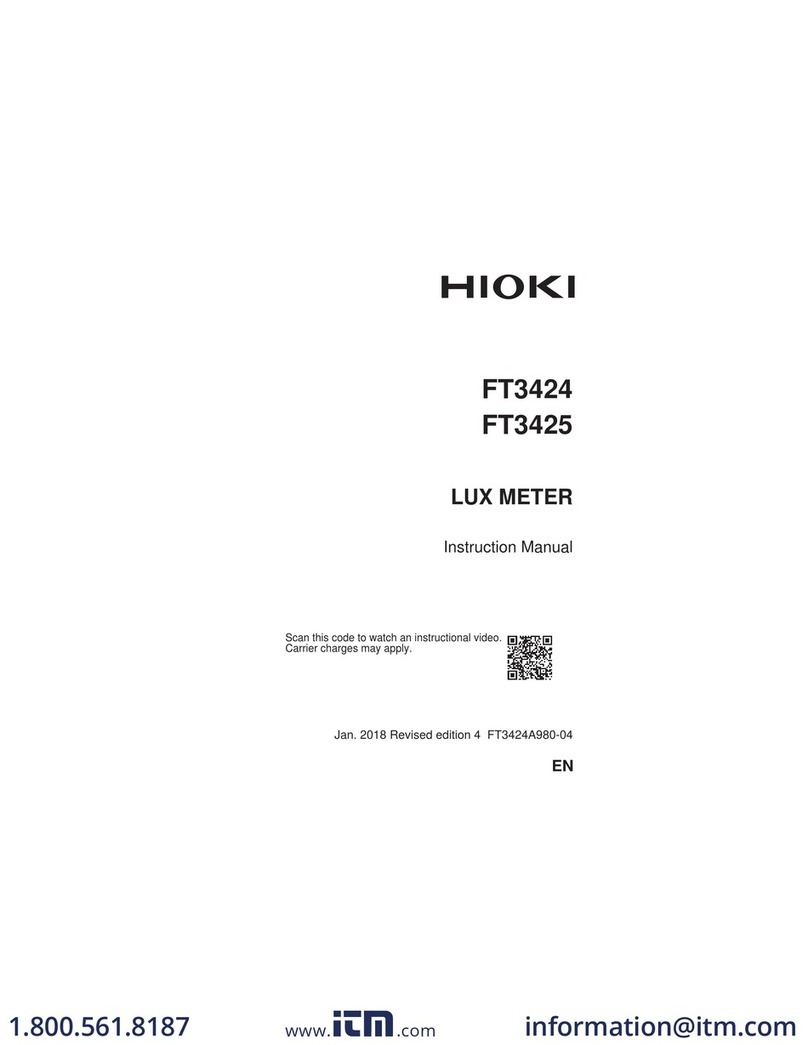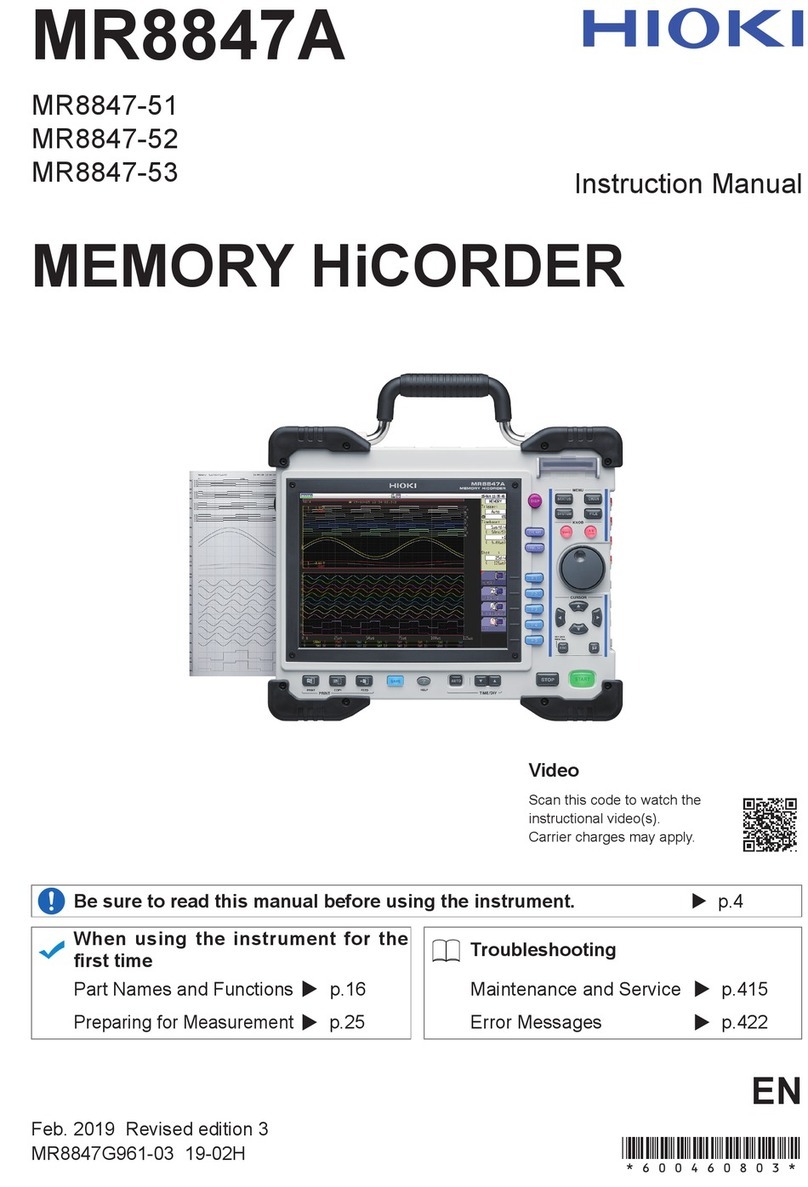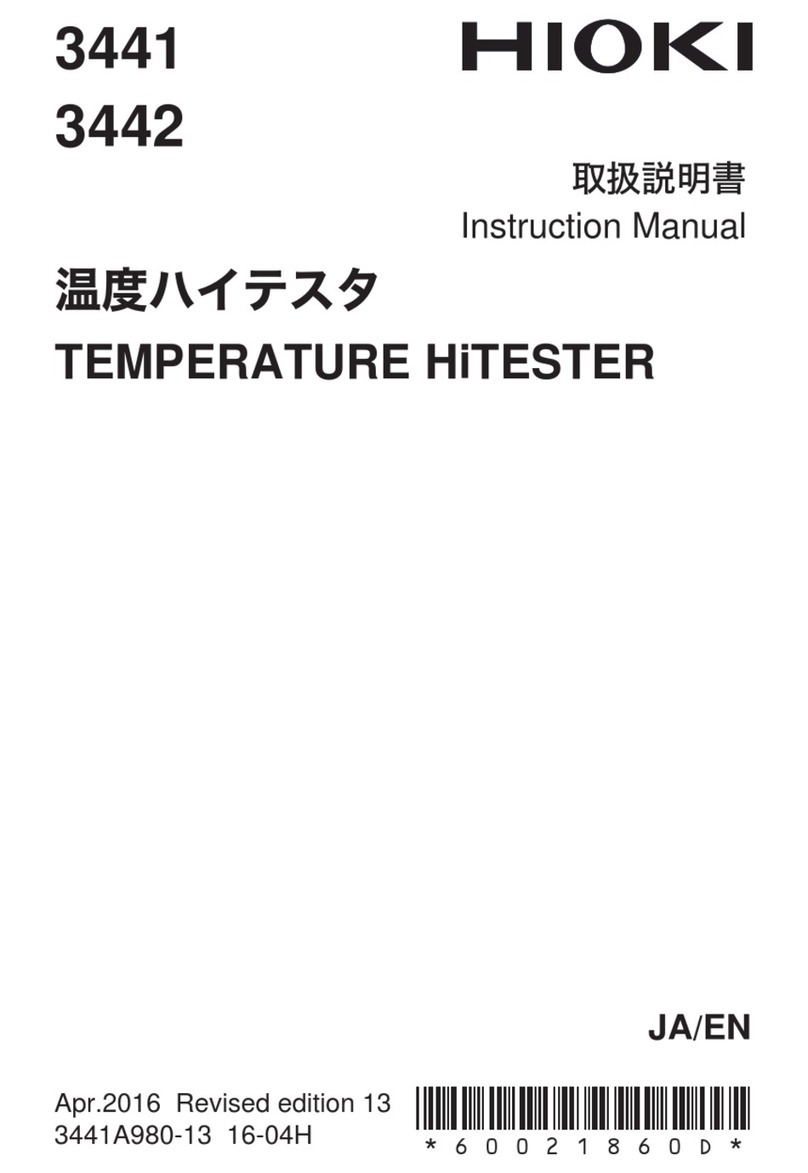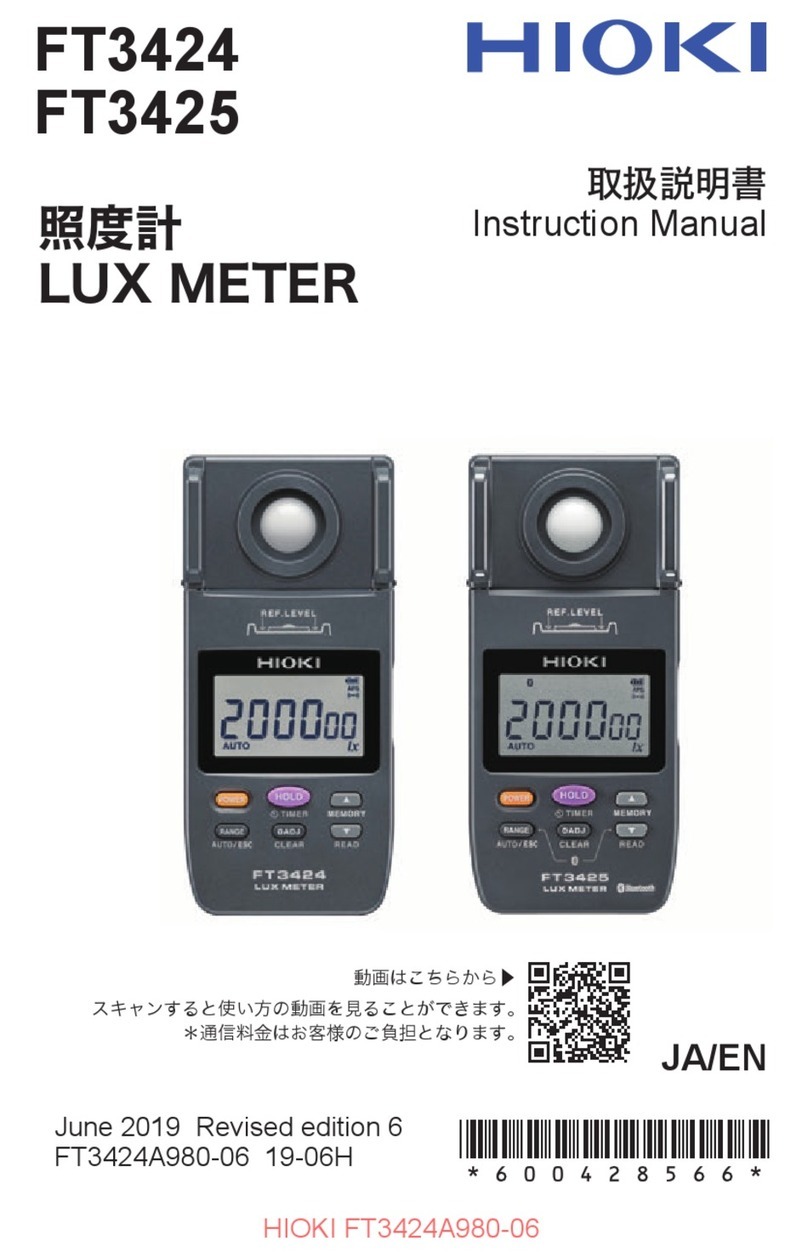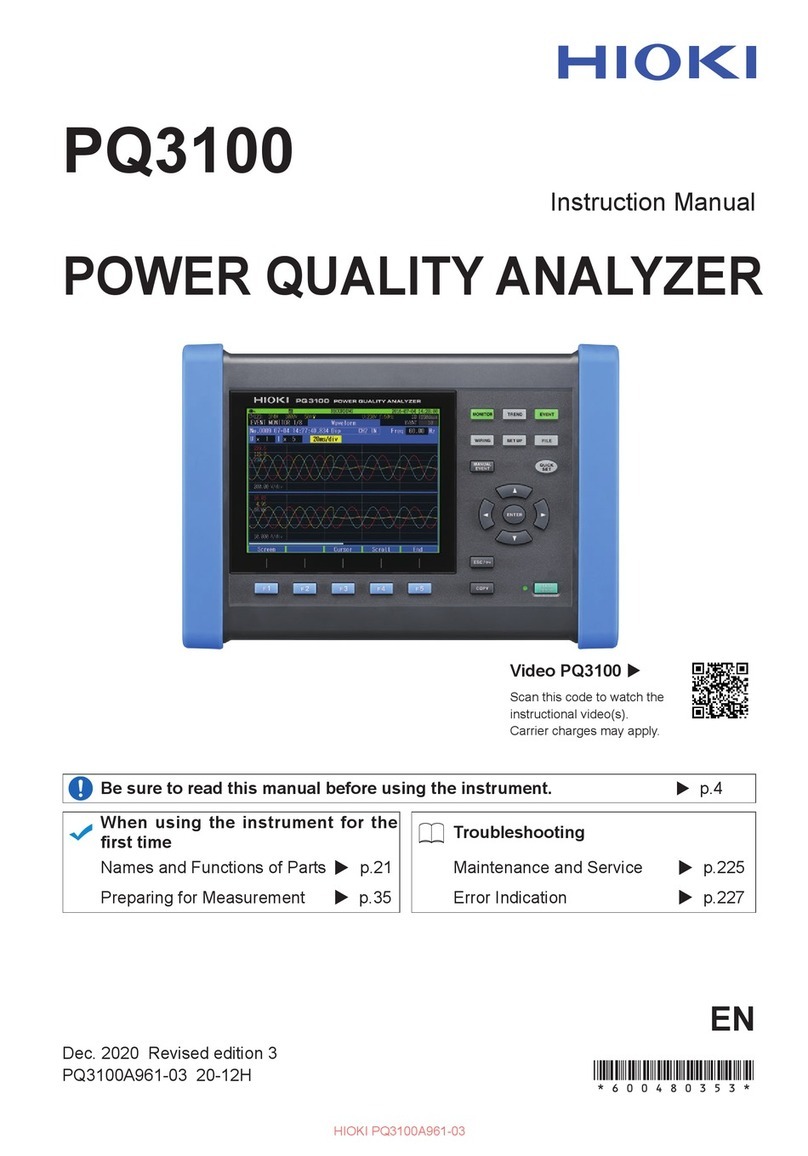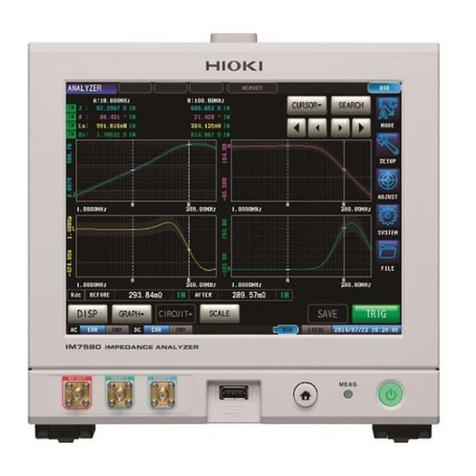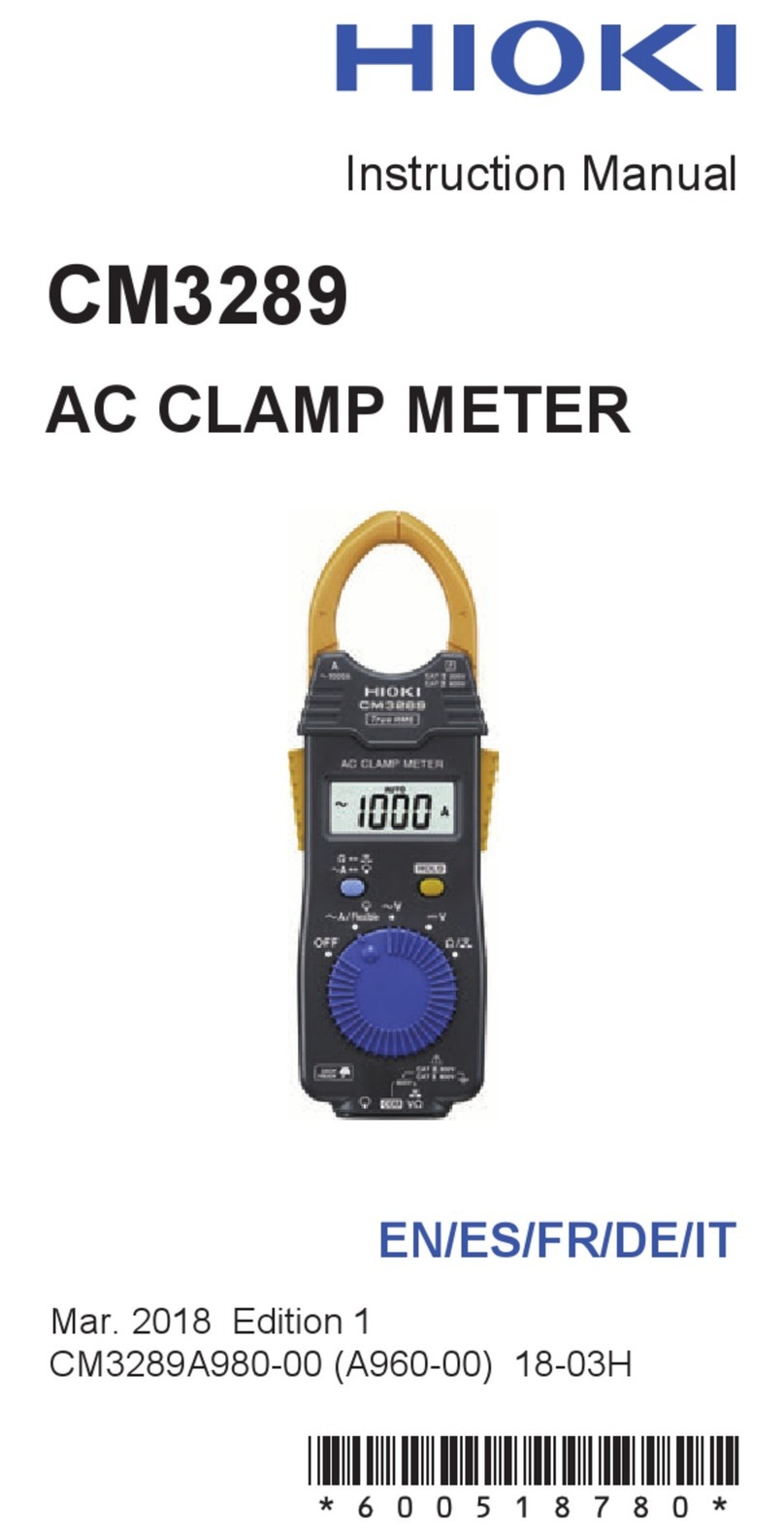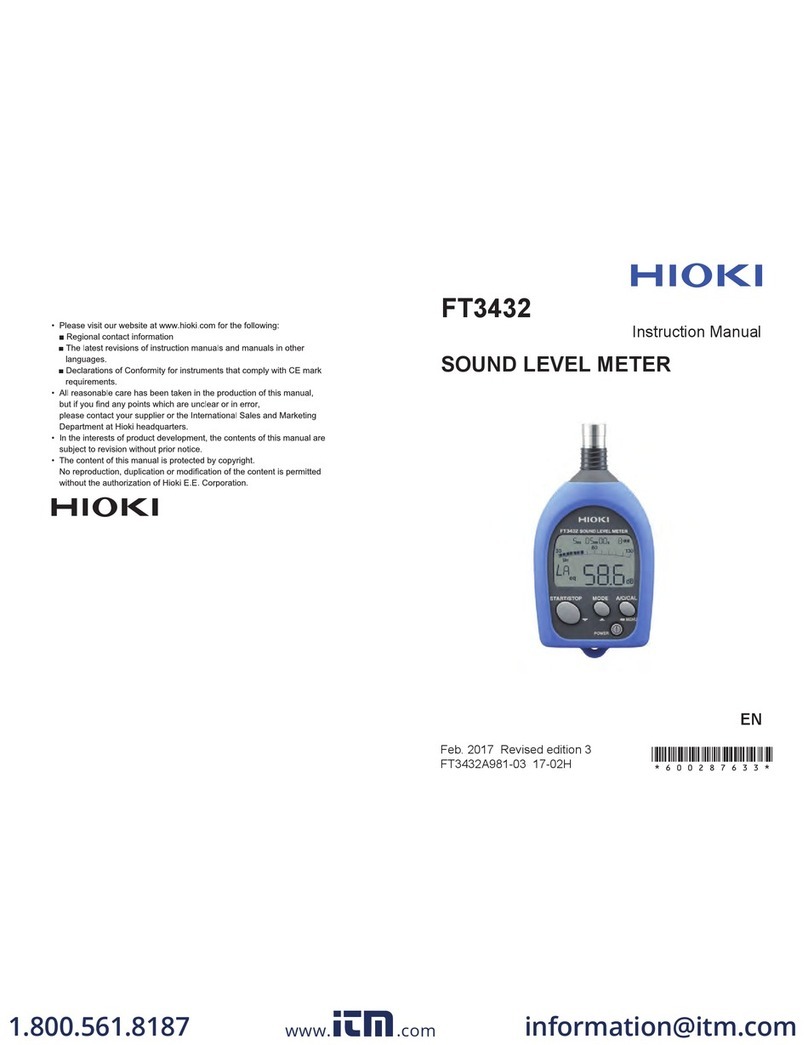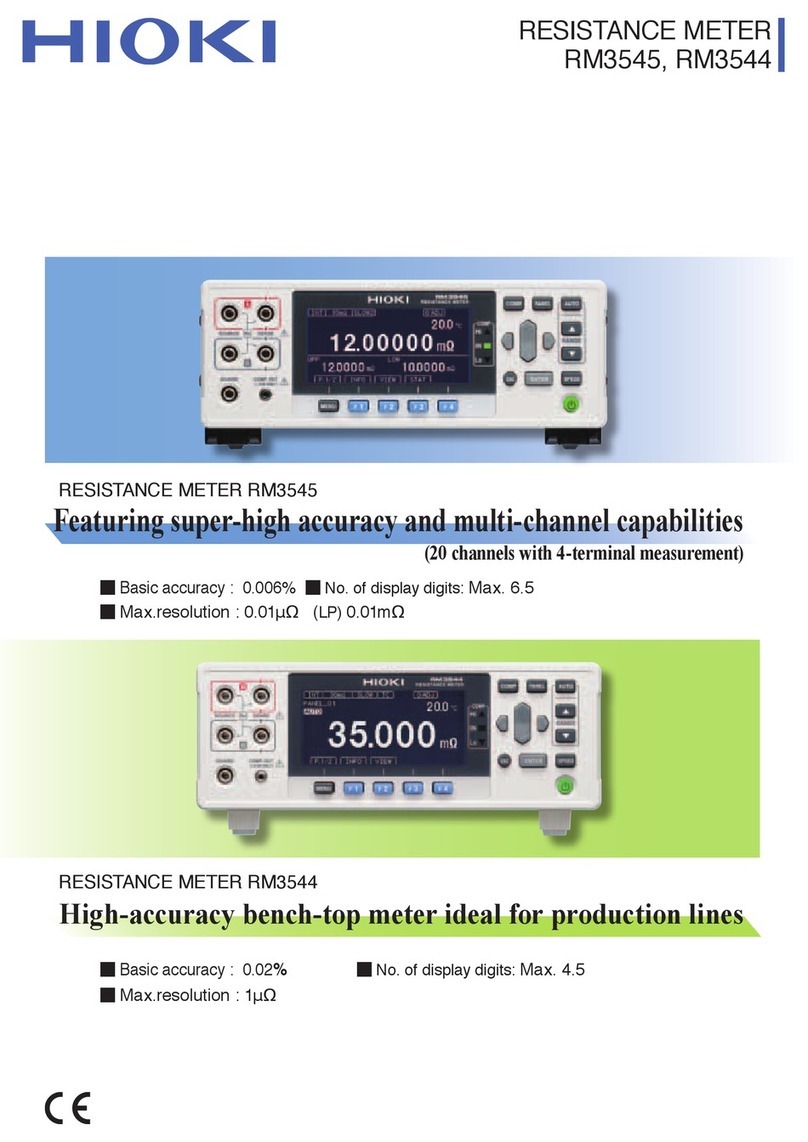PW3390 Power Analyzer Communication Command Instruction Manual Second Edition
2/107
1. Communication Command Overview...................................................................................... 6
Commands/Messages ............................................................................................................................ 6
Command Syntax.................................................................................................................................. 7
Command Program Header.................................................................................................................. 7
Query Program Header......................................................................................................................... 8
Response Message................................................................................................................................. 8
Terminator and Separator .................................................................................................................... 9
Multiple-Command Header Omission ............................................................................................... 10
Note ...................................................................................................................................................... 10
2. Command Reference (Standard Command)..........................................................................11
Clear Standard Event Status Register (SESR) (except Output Queue) ......................................... 11
Read Standard Event Status Register (SESR) ................................................................................. 11
Query Device ID (Recognition Code) ................................................................................................. 12
Set 1 for Output Queue When Finished All Pending Operations.................................................... 12
Query Instrument Options ................................................................................................................. 13
Initialize Instrument .......................................................................................................................... 13
Request a Sampling ............................................................................................................................ 13
Execute Next Command after Command Has Finished Processing ............................................... 14
3. Command Reference (Device-Specific Commands)............................................................ 15
Set and Query Frequency Full Scale ................................................................................................. 15
Set and Query Coefficient of Integrated Full Scale.......................................................................... 15
Set and Query D/A Output Items....................................................................................................... 16
Select and Query Waveform Output.................................................................................................. 16
Setting and Querying Full-scale D/A Output Waveform.................................................................. 17
Select and Query Auto Range Limit .................................................................................................. 17
Set and Query Average ....................................................................................................................... 18
Set and Query LCD Backlight............................................................................................................ 18
Select and Query Beep Sound ............................................................................................................ 19
Set and Query Efficiency, Pin of Loss Calculation Formula ............................................................ 19
Set and Query Efficiency, Pout of Loss Calculation Formula .......................................................... 20
Set and Query Automatic Saving....................................................................................................... 20
Query Existence of CF Card............................................................................................................... 21
Acquire File Name in CF Card........................................................................................................... 21
Acquire Folder Name in CF Card ...................................................................................................... 22
Acquire File Data in CF Card ............................................................................................................ 23
Querying File Size in CF Card........................................................................................................... 24
Set and Query Time ............................................................................................................................ 25
Set and Query Current Auto Range................................................................................................... 26
Setting and Querying Phase Correction Formulas for Current Sensors ........................................ 26