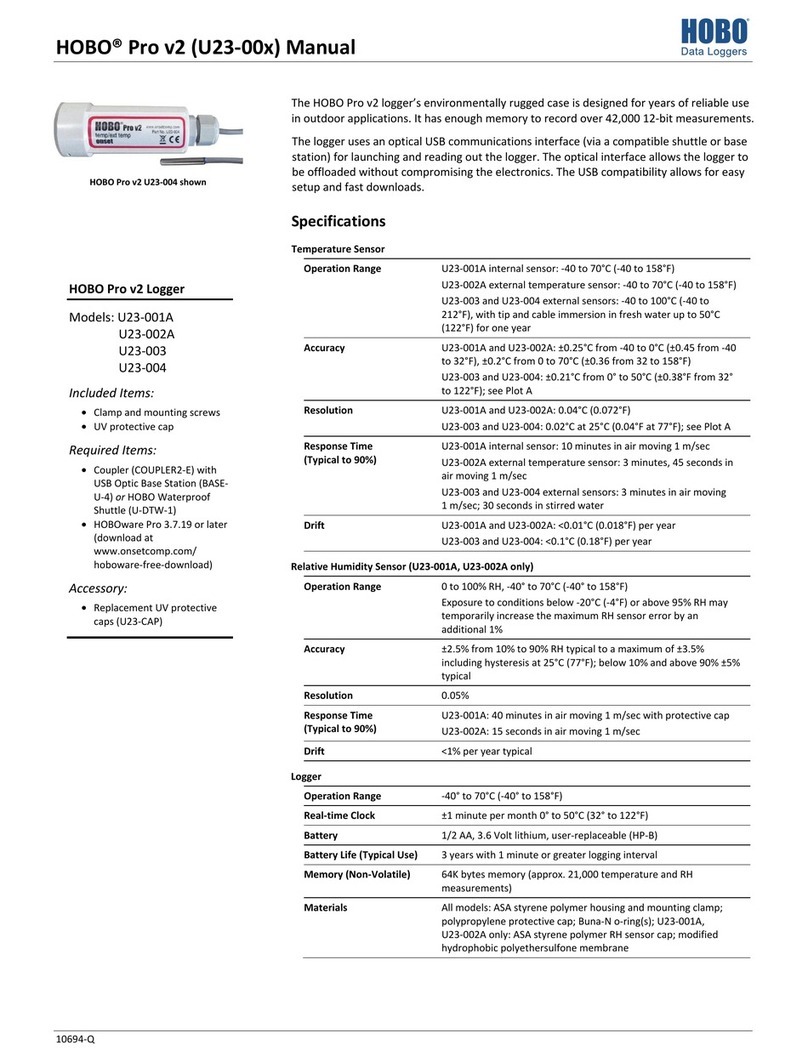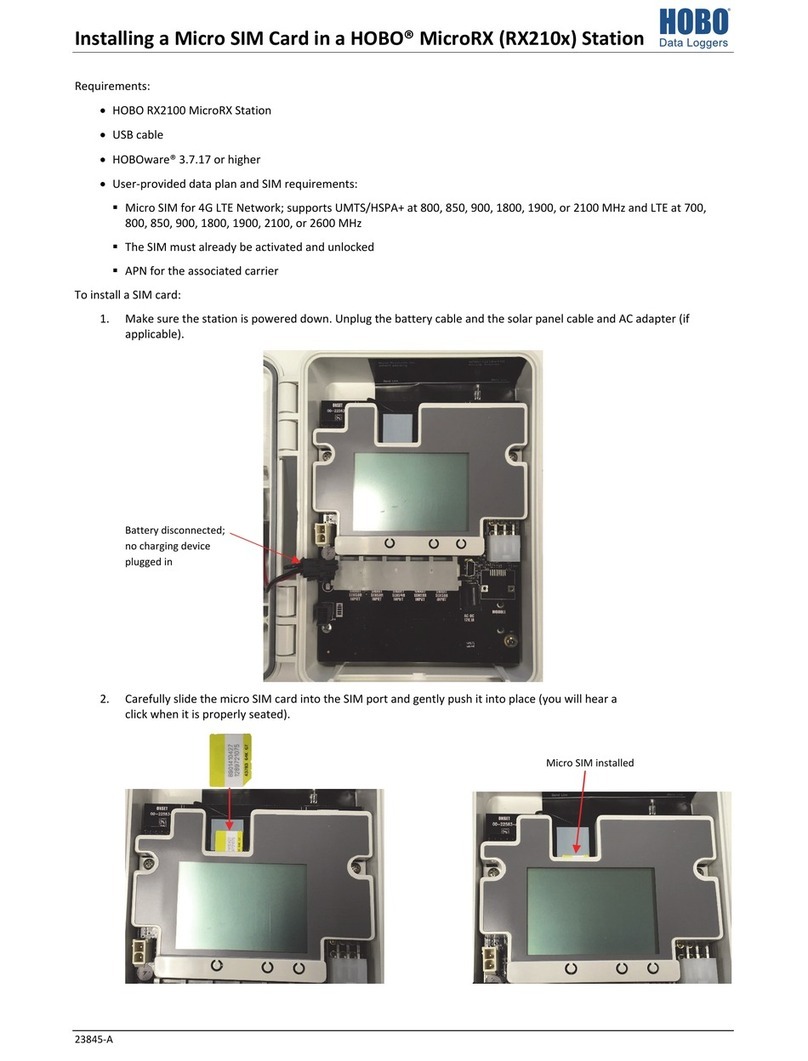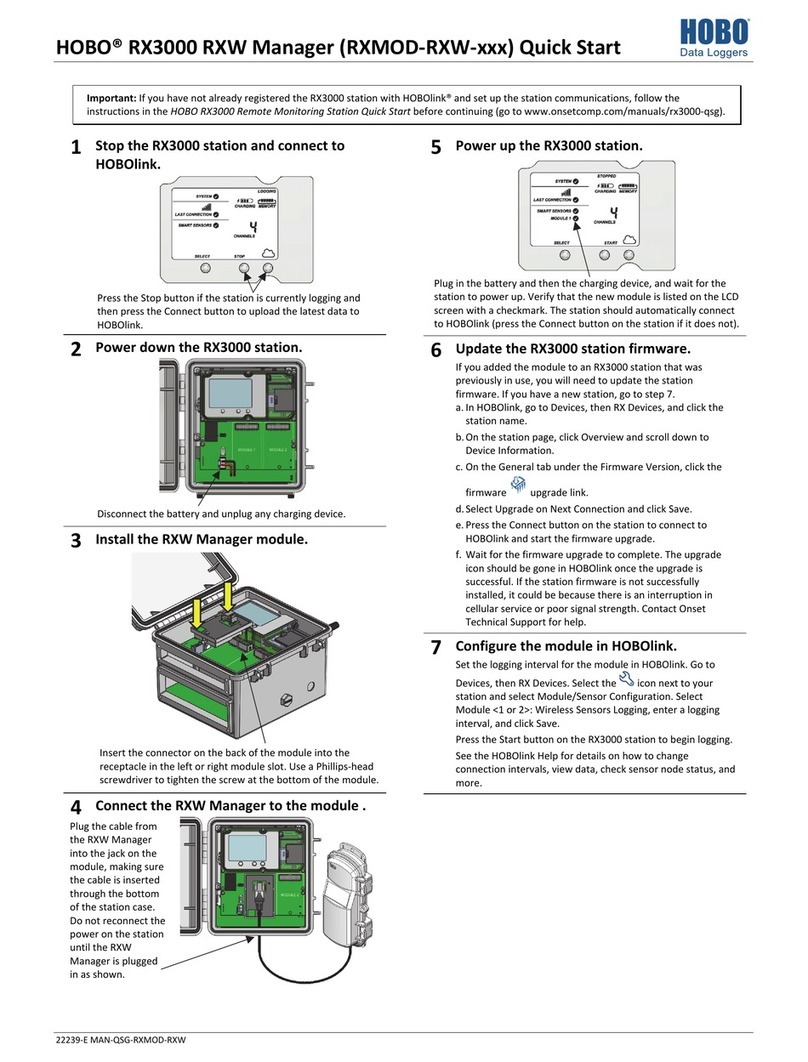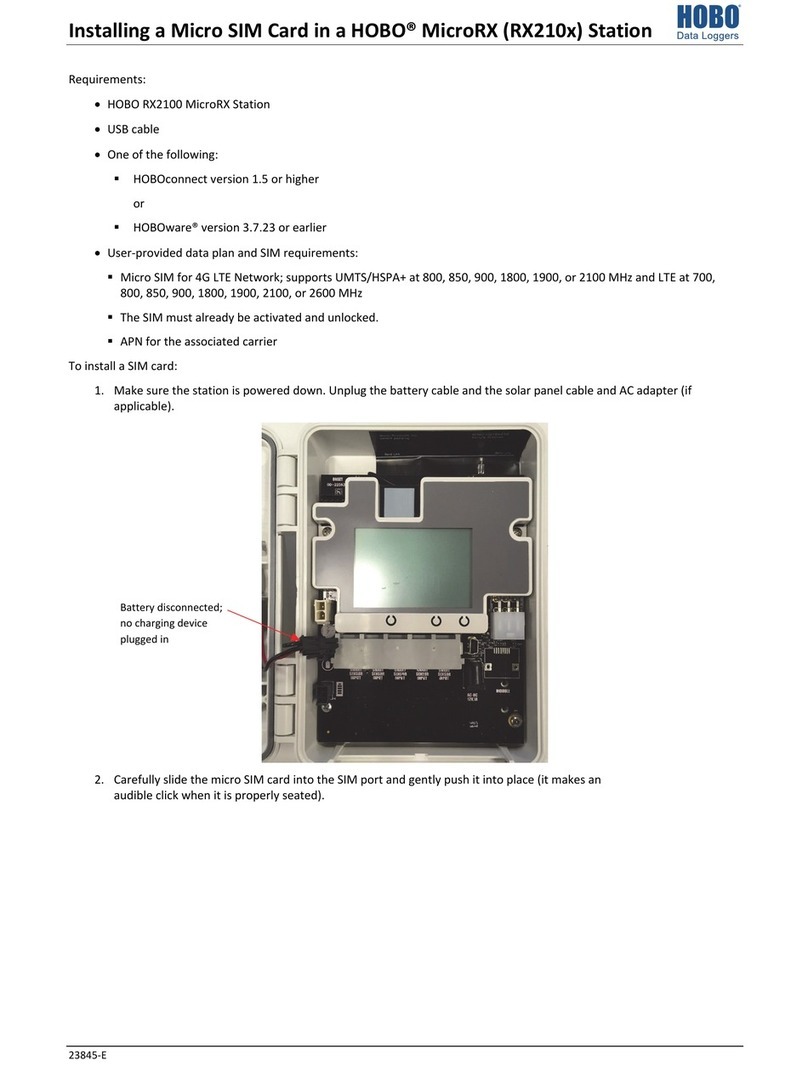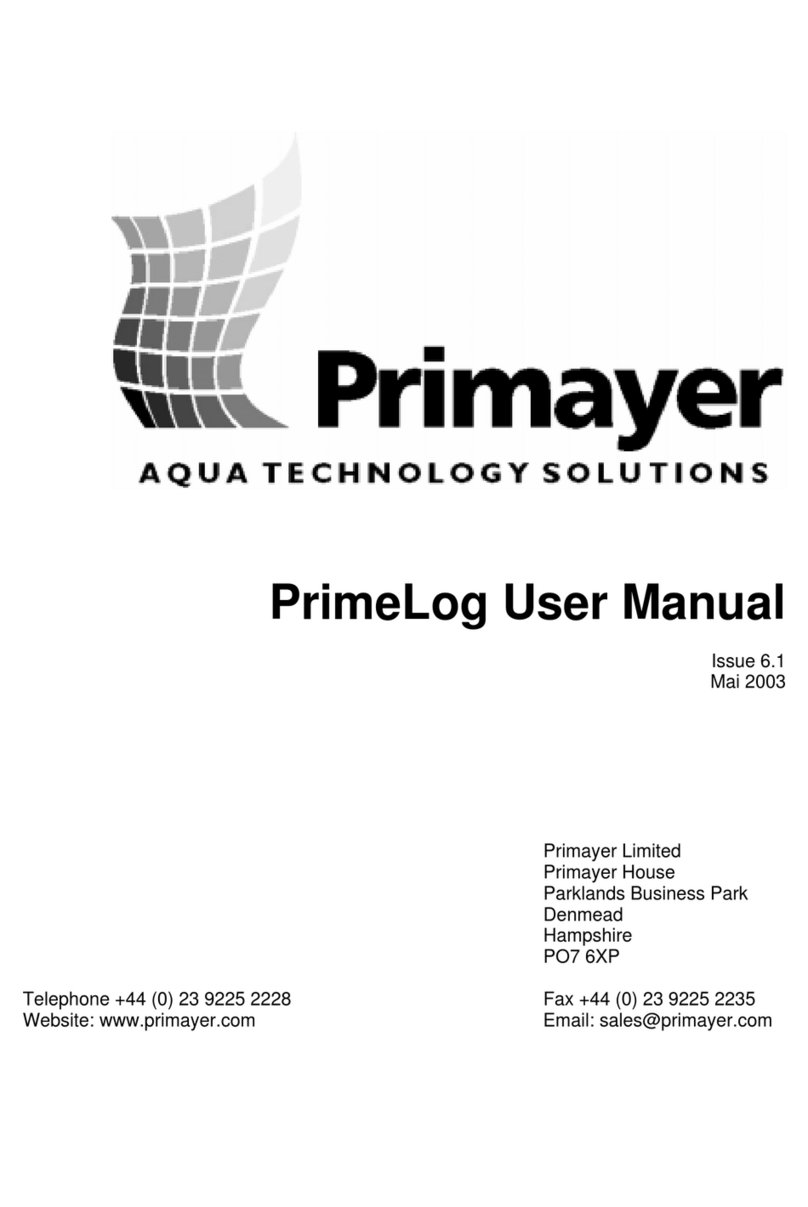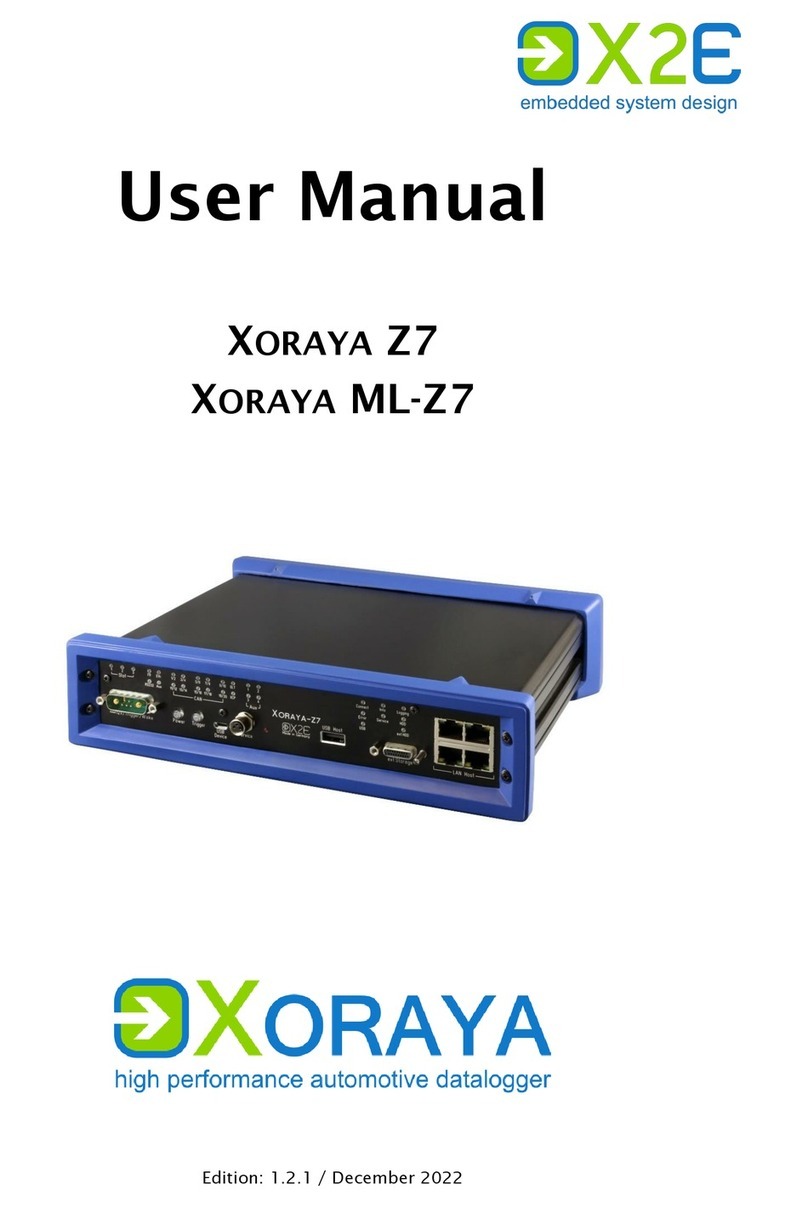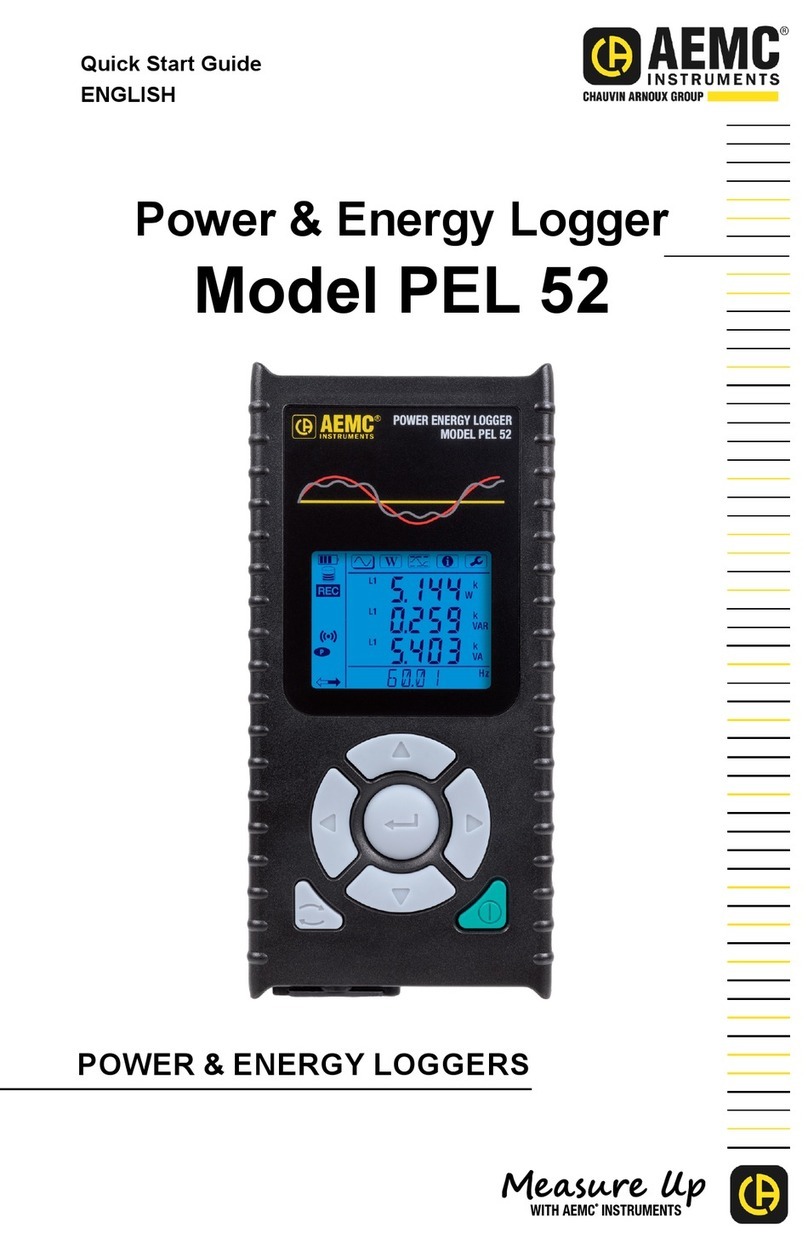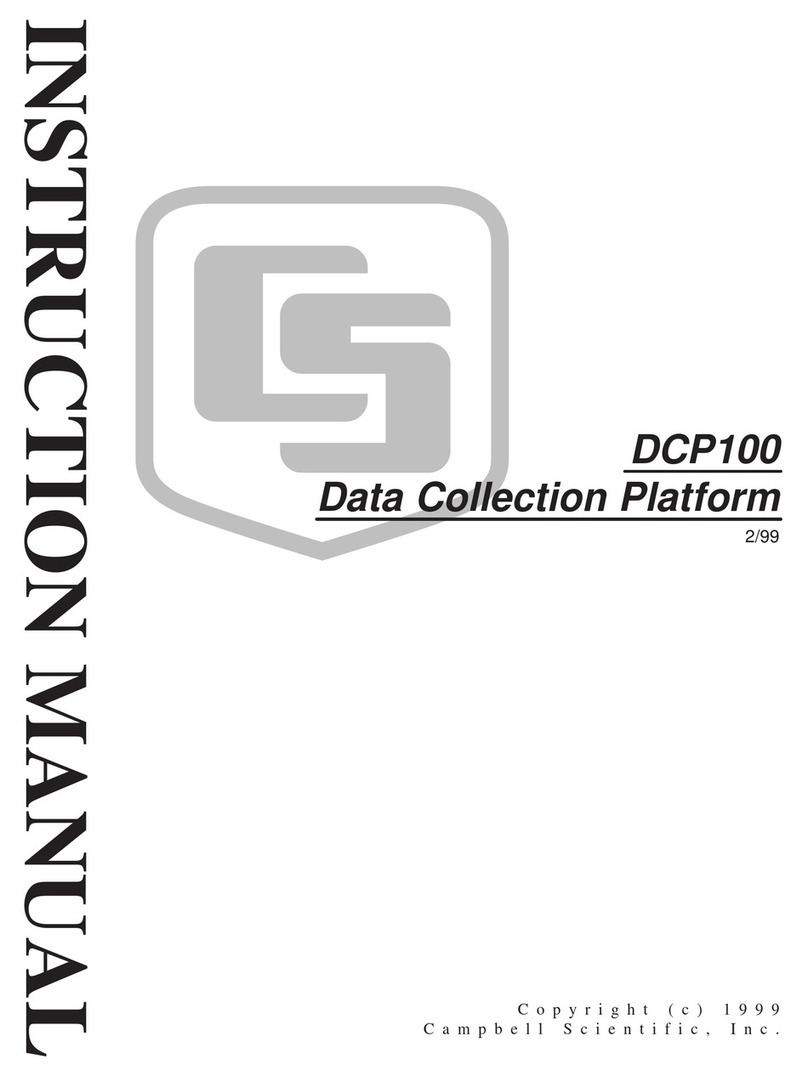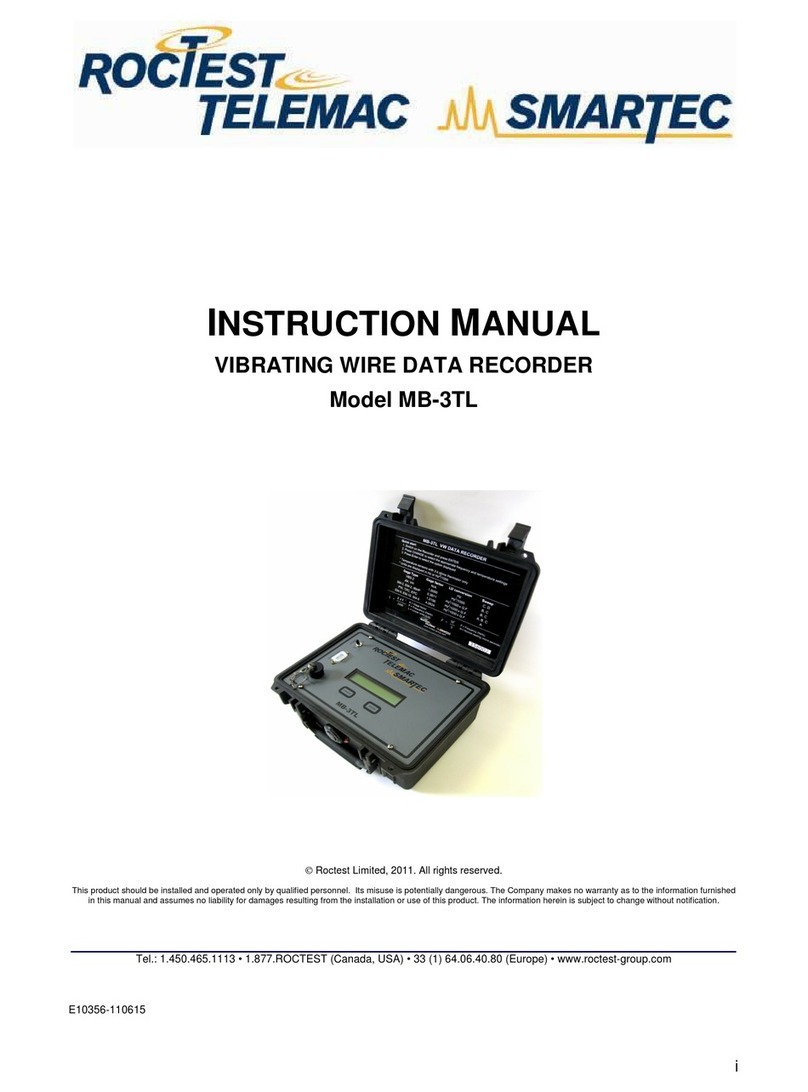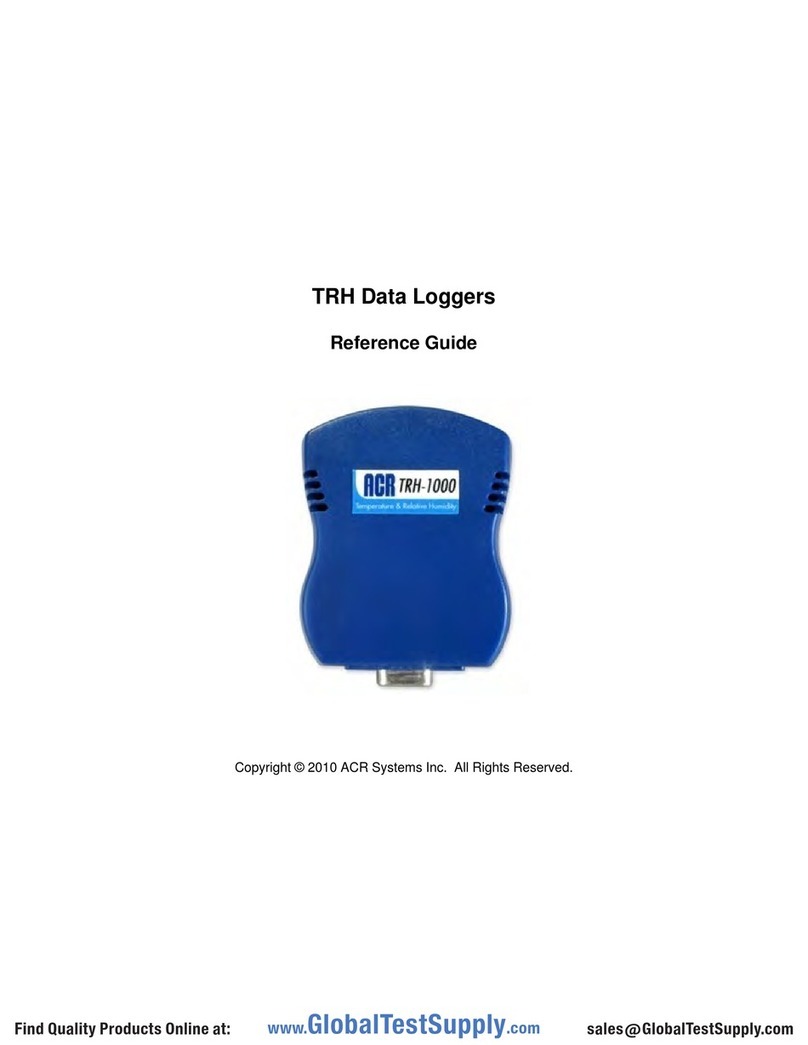HOBO U10 Temperature Data Logger
2
light on the side of the logger will flash rapidly to indicate
that logging has begun.
You can read out the logger while it continues to log, stop it
manually with the software, or let it record data until the
memory is full.
Refer to the software user’s guide for complete details on
launching, reading out, and viewing data from the logger.
Logger operation
A light (LED) on the side of the logger
confirms logger operation.
The following table explains when the
logger blinks during logger operation.
When: The light:
The logger is logging Blinks once every one to four seconds
(the shorter the logging interval, the
faster the light blinks); blinks when
logging a sample
The logger is awaiting a
start because it was
launched in Start At
Interval, Delayed Start, or
Trigger Start mode
Blinks once every eight seconds until
launch begins
The button on the logger is
being pushed for a Trigger
Start launch
Blinks once every second while
pressing the button and then flashes
rapidly once you release the button.
The light then reverts to a blinking
pattern based on the logging interval
Sample and event logging
The logger can record two types of data: samples and events.
Samples are the sensor measurements recorded at each
logging interval (for example, the temperature every minute).
Events are independent occurrences triggered by logger
activity. Examples of events recorded asynchronously during
deployment include: when the logger is connected to the host,
when the battery is low, end of a datafile once the logger is
stopped, and button pushes.
Press the button on the front of the logger for one second to
record an event. Both a “button down” and a “button up”
event will be recorded. This is useful if you want to mark the
datafile at a particular point.
The logger stores 64K of data, and can record up to 52,000
samples.
Mounting
There are three ways to mount the logger using the materials
in the mounting kit included with the logger.
•Use the hook-and-loop tape to affix the logger to a surface.
•Attach the magnet and then place the logger on a flat
magnetic surface.
•Use the double-sided tape to affix the logger to a surface.
Protecting the logger
The logger can be permanently damaged by corrosion if it gets
wet. Protect it from condensation. If it gets wet, remove the
battery immediately and dry the circuit board with a hair dryer
before reinstalling the battery. Do not let the board get too hot.
You should be able to comfortably hold the board in your
hand while drying.
Note! Static electricity may cause the logger to stop
logging. To avoid electrostatic discharge, transport the logger
in an anti-static bag, and ground yourself by touching an
unpainted metal surface before handling the logger. For more
information about electrostatic discharge, visit
http://www.onsetcomp.com/support/support.html.
Battery
The logger requires one 3-Volt CR-2032 lithium battery.
Expected battery life varies based on the temperature and the
frequency at which the logger is recording data (the logging
interval). A new battery will typically last one year with
logging intervals greater than one minute. Deployments in
extremely cold or hot temperatures, or logging intervals faster
than one minute, may significantly reduce battery life.
To replace the battery:
1. Disconnect the logger from the computer.
2. Open the case by unsnapping the side cover.
3. Lift the circuit board and carefully push the battery out
with a small blunt instrument, or pull it out with your
fingernail.
4. Insert a new battery, positive side facing up.
5. Carefully realign the logger in the case and re-close it.
WARNING: Do not cut open, incinerate, heat above
85°C (185°F), or recharge the lithium battery. The battery
may explode if the logger is exposed to extreme heat or
conditions that could damage or destroy the battery case. Do
not dispose of the logger or battery in fire. Do not expose
the contents of the battery to water. Dispose of the battery
according to local regulations for lithium batteries.
© 2005–2012 Onset Computer Corporation. All rights reserved.
Part #: MAN-U10-001, Doc #: 11195-B, Patent # 6,826,664
Onset and HOBO are registered trademarks of Onset Computer Corporation.
Other products and brand names may be trademarks or registered trademarks
of their respective owners.
USB
port
Light