Honeywell IFP-300 Technical specifications
Other Honeywell Control Panel manuals

Honeywell
Honeywell Notifier SFP-2402 User manual

Honeywell
Honeywell 5110XM User manual

Honeywell
Honeywell IFP-2100ECS Technical specifications
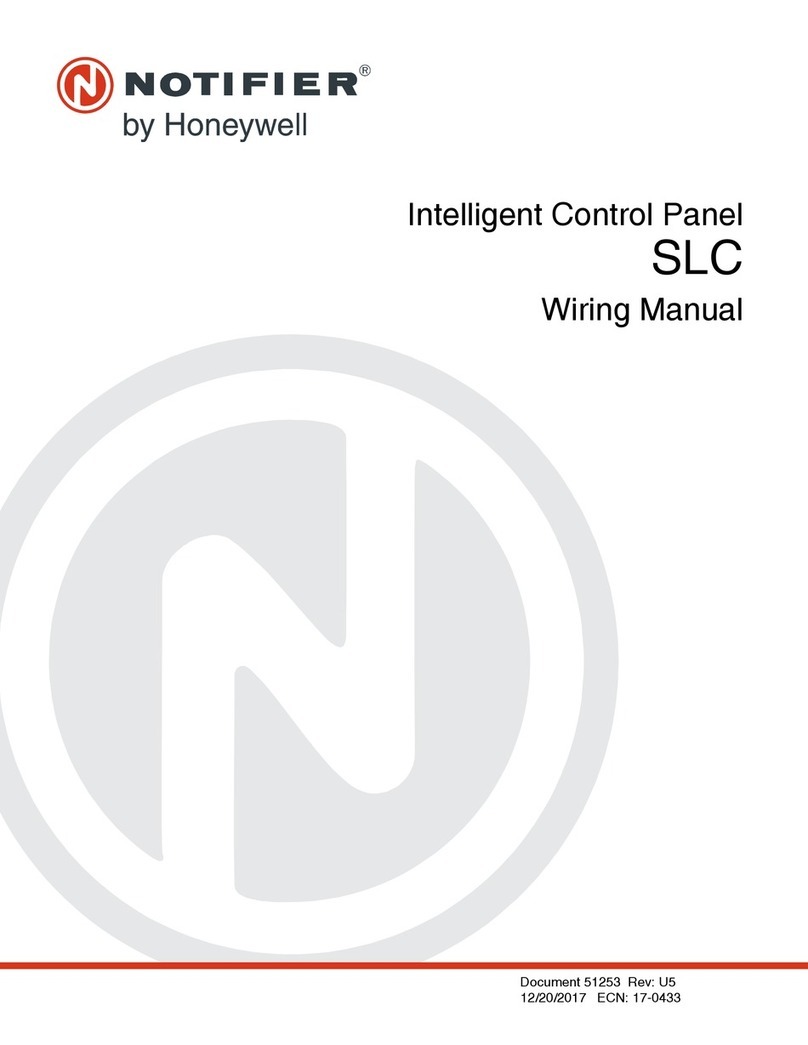
Honeywell
Honeywell Notifier AFP-100 User manual

Honeywell
Honeywell Gamewell-FCI GWF-7075 User manual

Honeywell
Honeywell Gamewell GFANN-80 Technical manual

Honeywell
Honeywell Notifier ID3000 Series User manual

Honeywell
Honeywell Farenhyt Series Technical manual

Honeywell
Honeywell Excel 5000 System Series User manual

Honeywell
Honeywell Notifier ID50 Instruction sheet
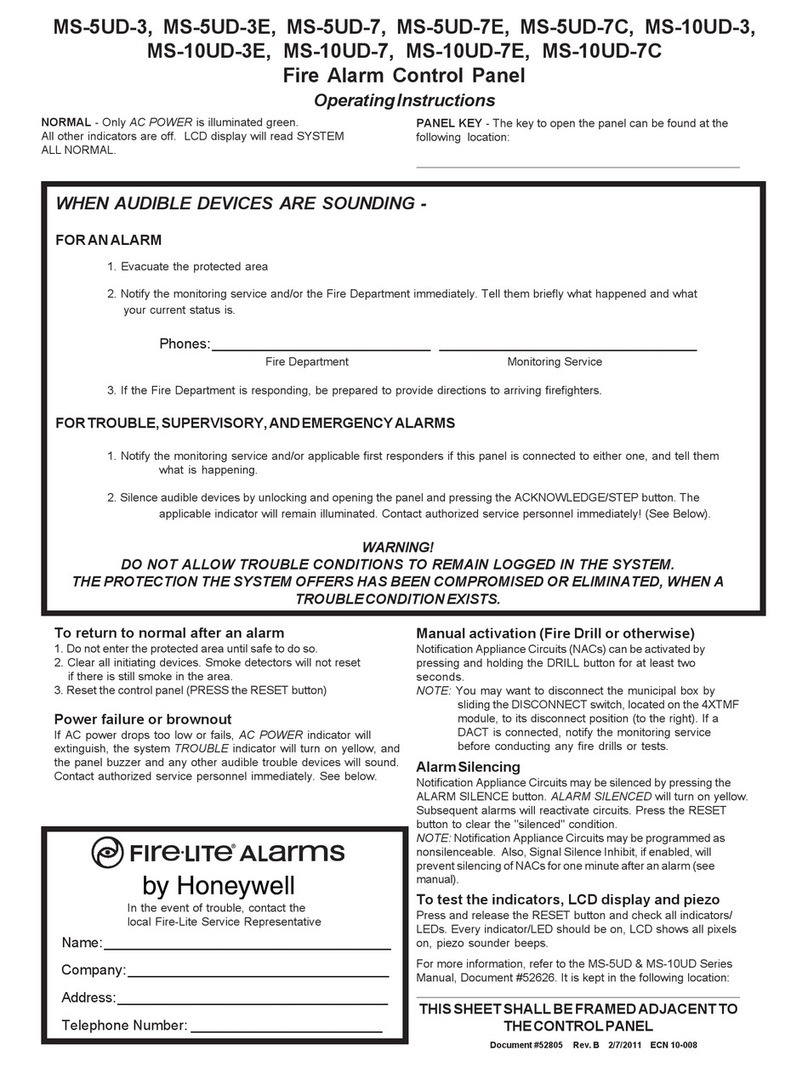
Honeywell
Honeywell Fire-Lite MS-5UD-3 User manual
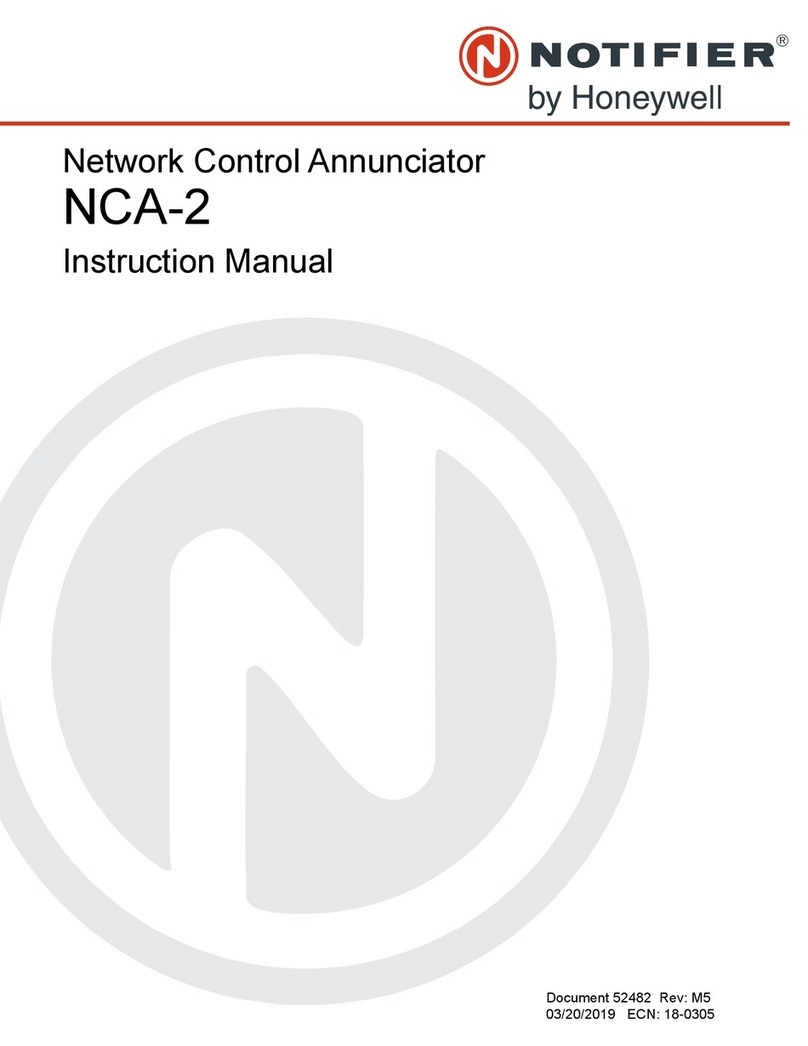
Honeywell
Honeywell NOTIFIER NCA-2 User manual

Honeywell
Honeywell CM737 Installation instructions

Honeywell
Honeywell NOTIFIER RP-2002C User manual
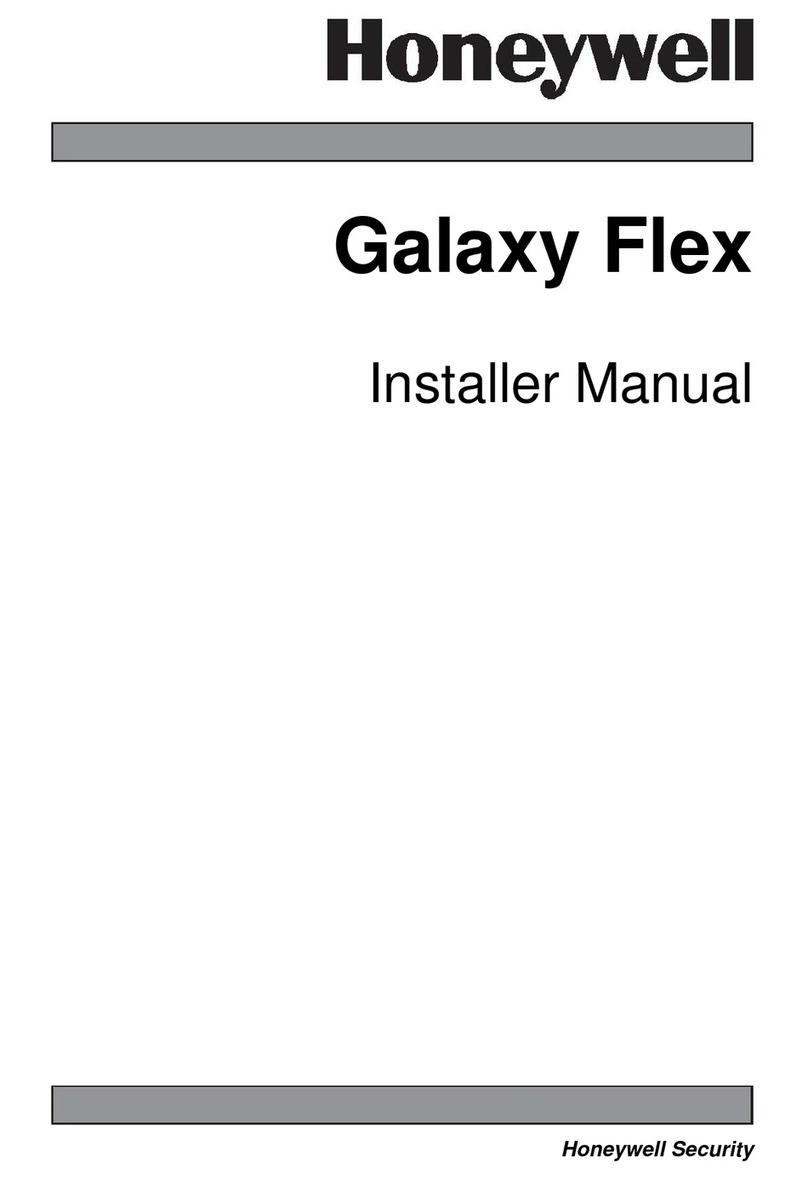
Honeywell
Honeywell Galaxy Flex User guide
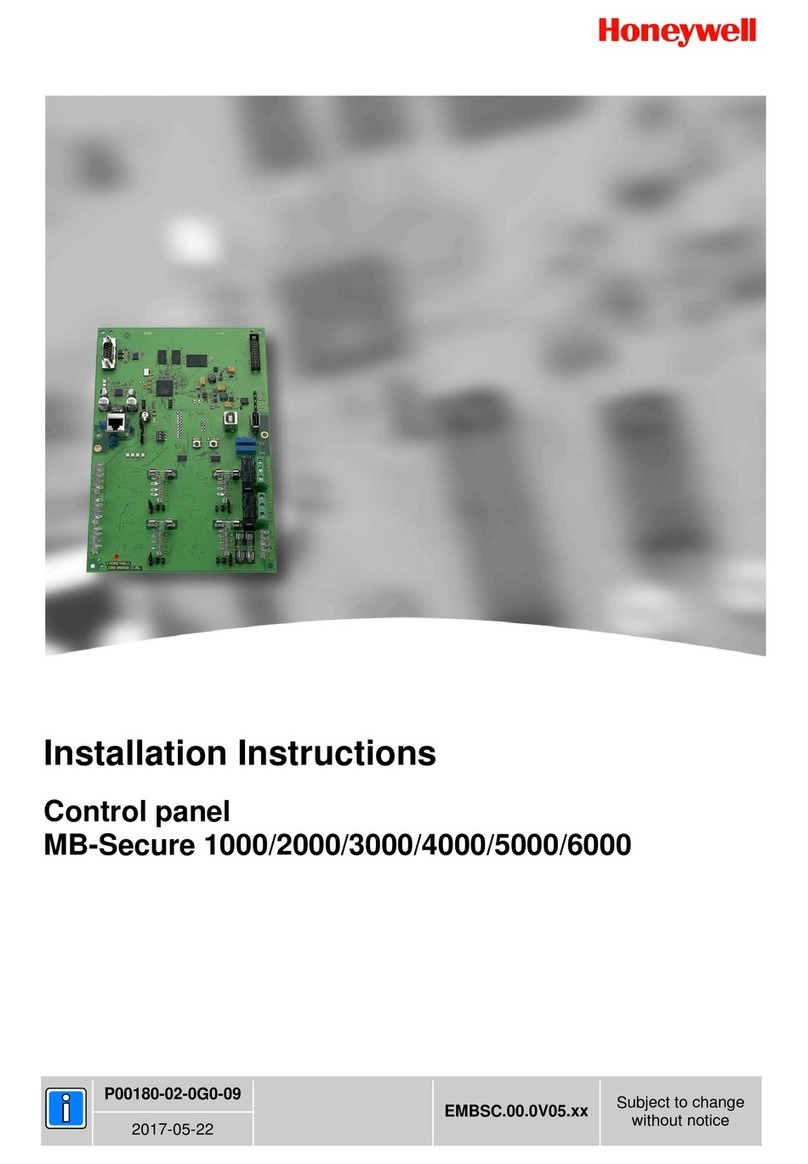
Honeywell
Honeywell MB-Secure 1000 User manual
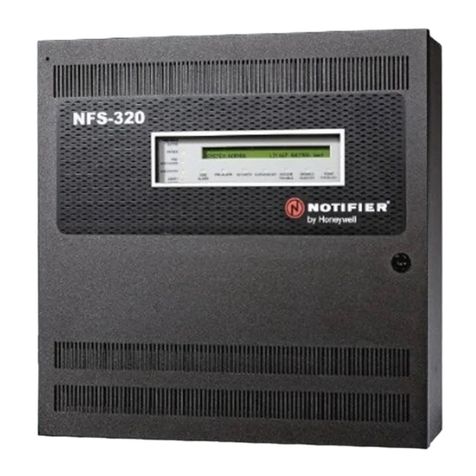
Honeywell
Honeywell Notifier NFS-320/E/C User manual

Honeywell
Honeywell Morley-IAS ZX Series Quick start guide

Honeywell
Honeywell TrueZONE HZ432K/U User manual

Honeywell
Honeywell NOTIFIER NFW-50X User manual























