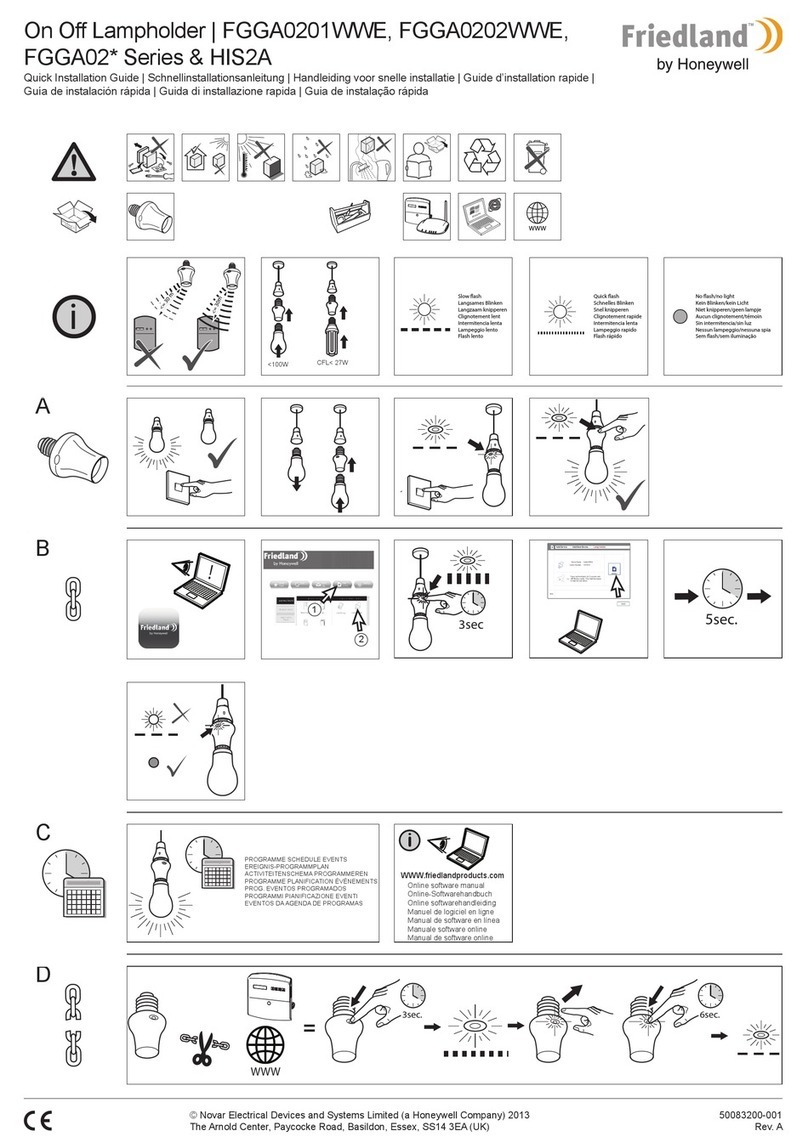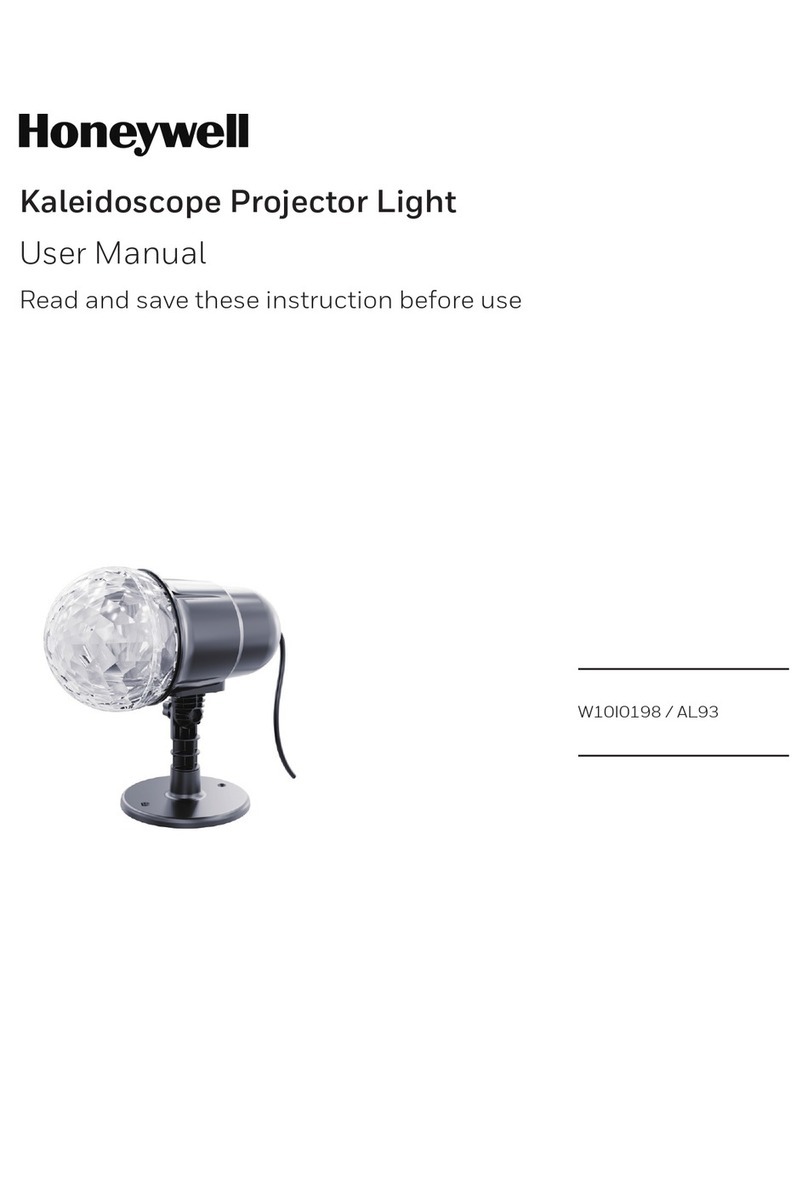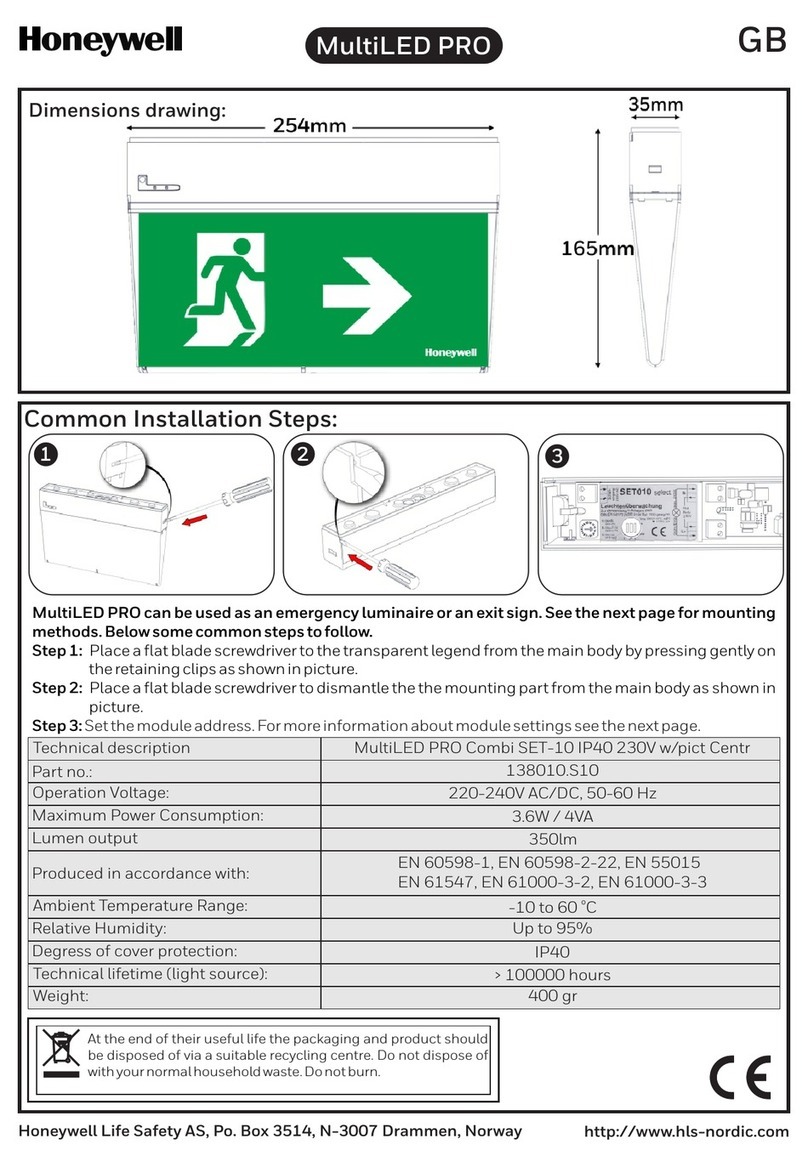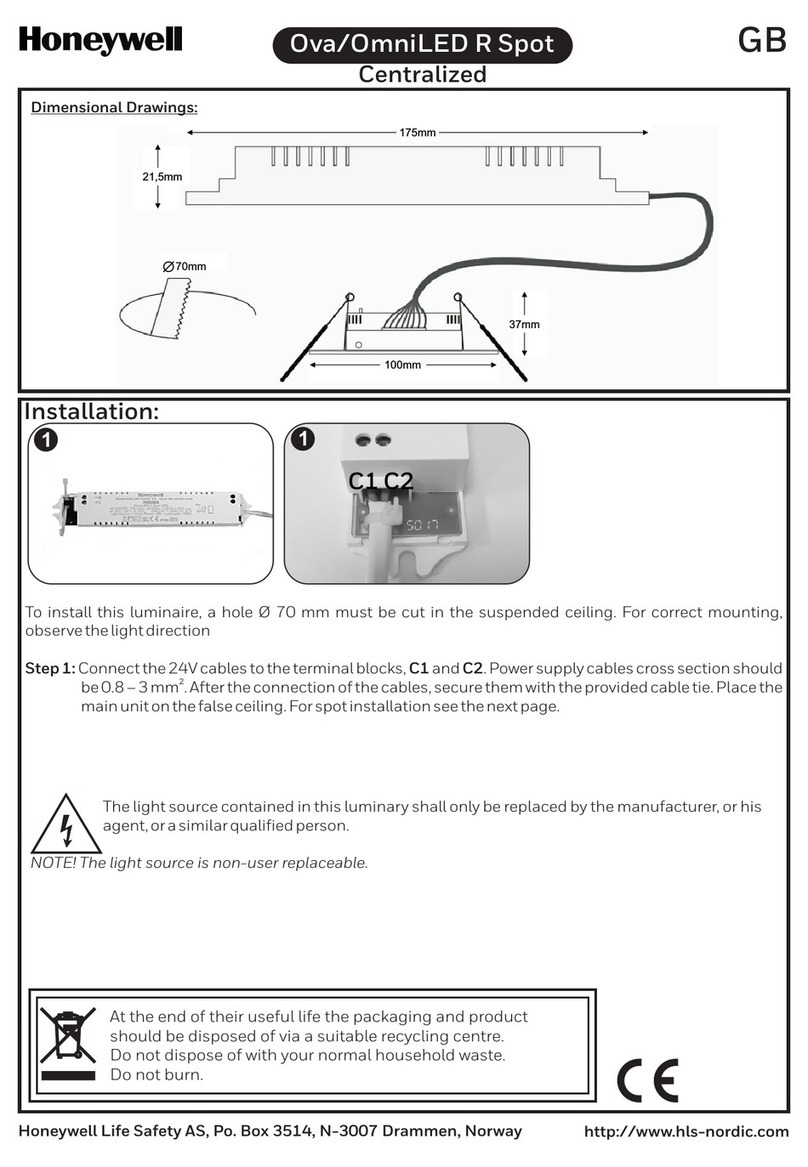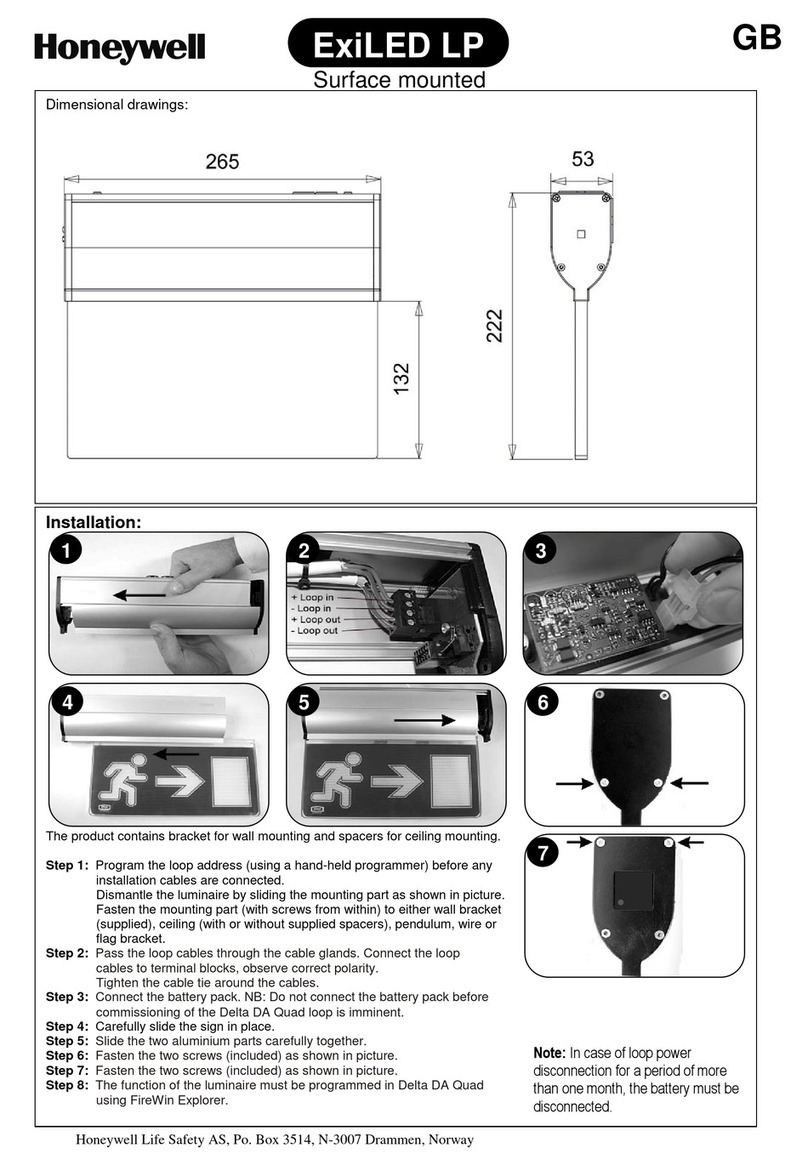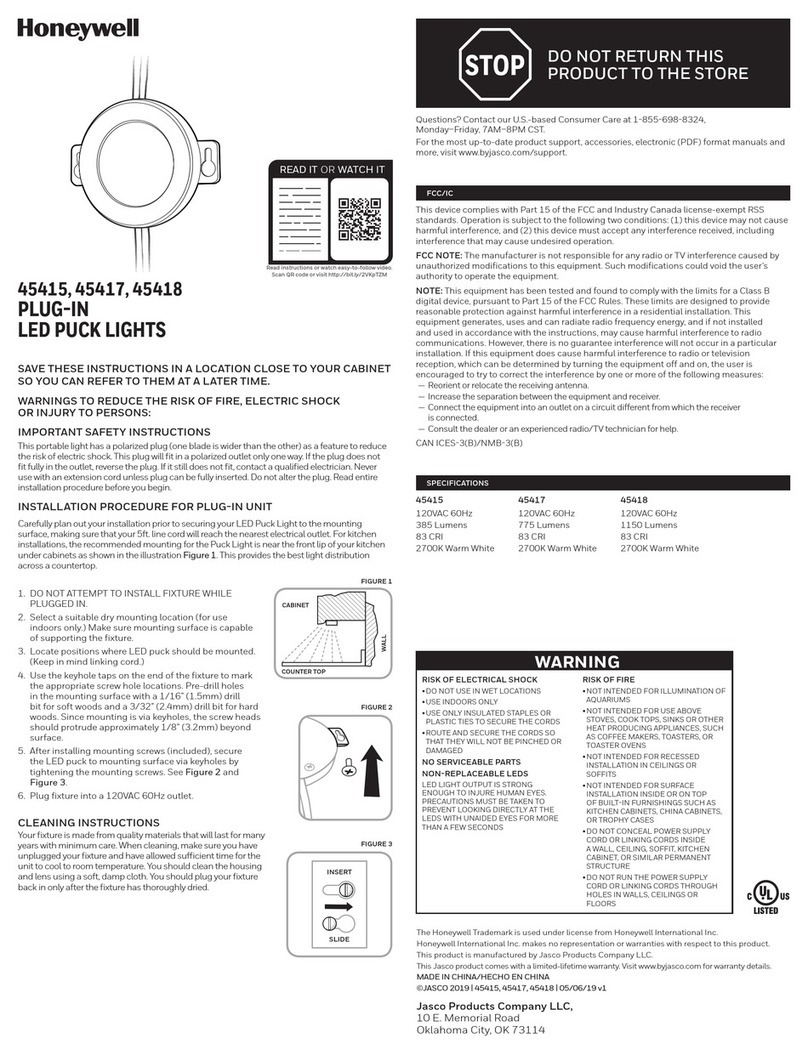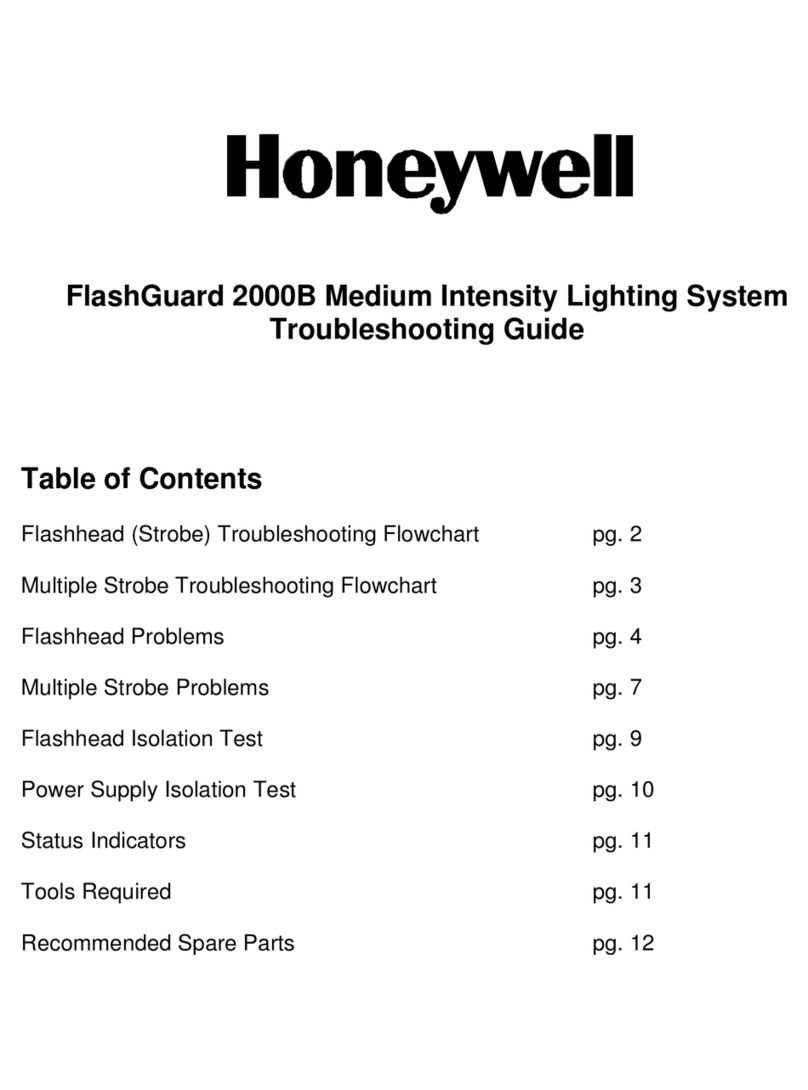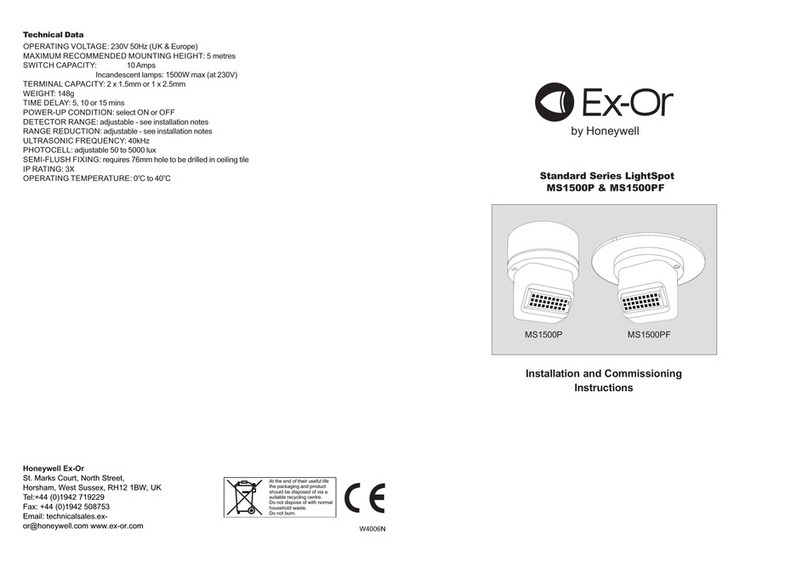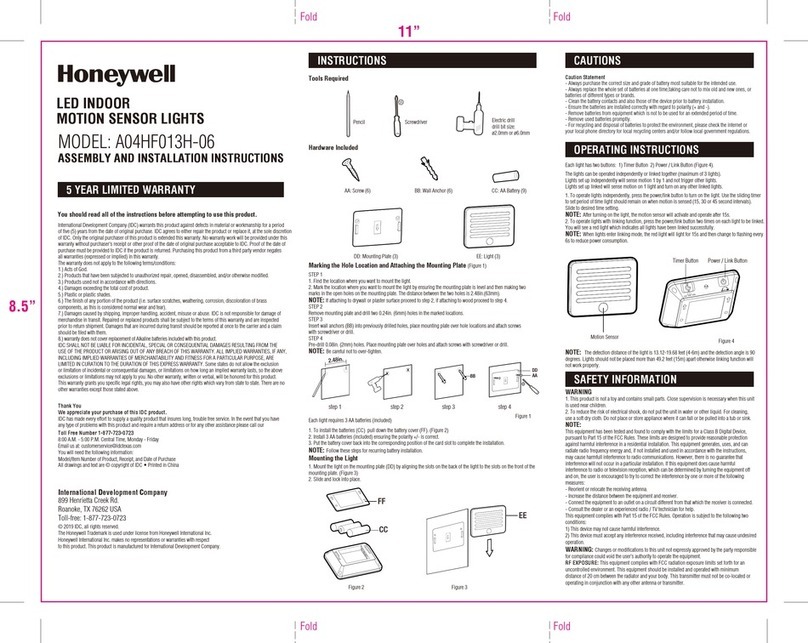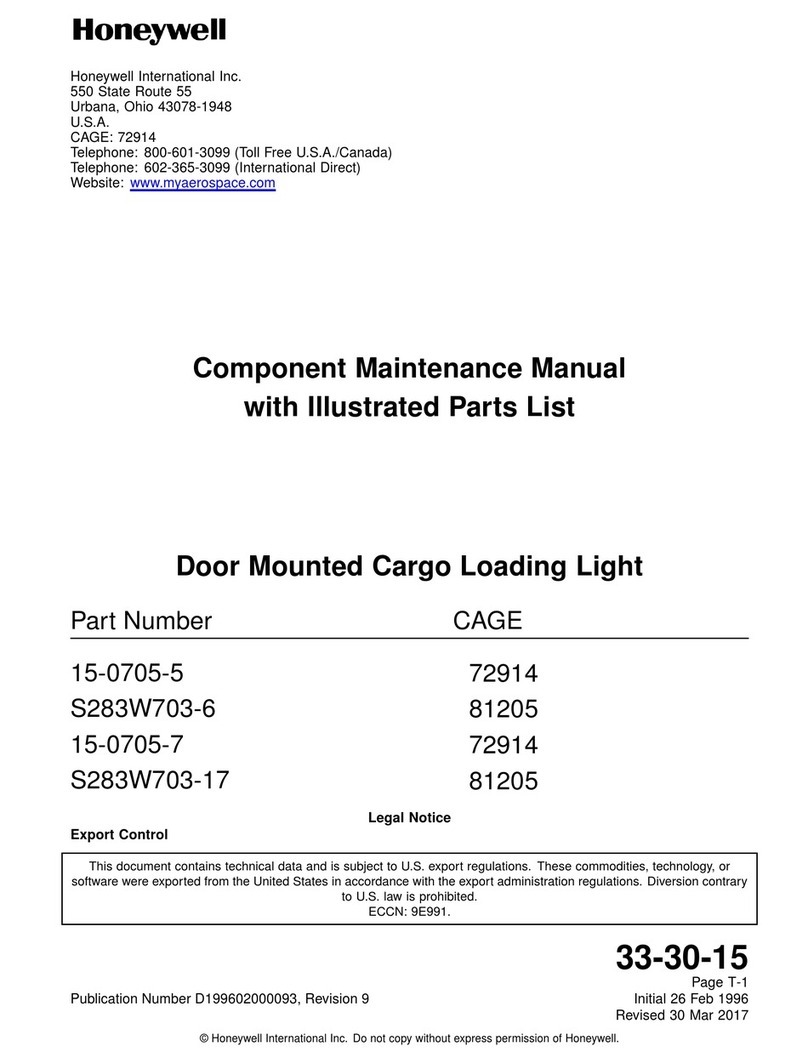Bronze Series LightSpot with photocell
Only suitably qualified personnel should install this equipment.
This is a high-performance presence detector with photocell. The photocell is designed to hold lights off when
areas become occupied if the daylight level is high and to switch lights on in occupied areas as the daylight level
falls. Please note that the photocell will not switch lights off in areas that are occupied.
Fixing
MS1101PSM - The housing may be secured to a hard surface or a BESA box. The detector fits into the housing
with a simple bayonet action.
MS1101PF - Supplied with a sinking (dry lining) box for flush fitting. Sinking box fits into an 89mm diameter hole
in ceiling tile or plasterboard ceiling. To avoid damage to ceiling tile, do not overtighten. Depth required behind
ceiling: 62mm from front flange plus an allowance for the minimum bend radius of the cable. No access above
the ceiling is necessary.
Note: Do not position within 25cm of a luminaire.
LOAD
(Max 6 Amps)
N
E
L
Permanent
or switched
supply
N
E
L
Permanent
or switched
supply
Detector
Detector Detector
VOLT-
FREE
OUTPUT
VOLT-
FREE
OUTPUT
VOLT-FREE
OUTPUT
LIVE IN LIVE IN
LIVE IN
NEUTRAL
NEUTRAL NEUTRAL
EARTH
EARTH EARTH
Multiple Detectors
Single Detector
LOAD
(Max 6 Amps)
W4228H
The LIVE IN
terminals are
internally linked
External Link External Link
External Link
Important Additional Notes
1. Only suitably qualified personnel should install this equipment.
2. All terminals on this product are provided for final connections. It is not intended that the product be used as a junction box
for looping cables.
3. Ameans for disconnection must be incorporated in the fixed wiring in accordance with the current wiring regulations.
4. This equipment switches lights no more frequently than would a responsible human occupant. However, manufacturers of
some lighting types (e.g. ‘2D’luminaires) may specify a maximum number of switching cycles and/or a minimum on-time in
order to achieve a predicted lamp life. Please check with the manufacturer of the luminaires to ensure that they are
compatible with automatic controls in this respect.
*
LIVE IN
*
LIVE IN
*
LIVE IN
*
LIVE IN
* *
*
The LIVE IN
terminals are
internally linked
*
Commissioning
The units are supplied with factory default settings (power-up on, fully automatic operation, a 20 minute off delay,
photocell disabled). Programme the photocell using the MLS Digital Programmer with LCD display (HP2000),
or the LightSpot Programmer (HP10).
Off Delay
The Off Delay is set to 20 minutes and is non-adjustable. A 10-second Off Delay is available for walk testing the
product.
Walk-test Mode
Walk-test mode is used to check that the detector is operating as required. The short off-delay enables the
installer to check that lights are switching on when movements are made at the edge of the detection zone. It is
easier to carry out a walk-test when the photocell is not holding the lights off.
1. Change the programmed Off Delay to 10 seconds using either an HP10 or HP2000. When using the HP10,
just press the white button - switch positions are not recognised for this product. When using the HP2000,
select Utilities from the main menu, then select Walk Test and press OK.
2. Move around the area that is being controlled, stopping for 10 seconds to allow the lights to switch off, before
moving and triggering the lights back on. The Off Delay will reset to its 20 minutes after a five minute period.
Photocell Operation (Passive/Disabled)
The detector has an in-built photocell. The photocell has two modes of operation - Passive and Disabled.
Its operational behaviour is governed by the setting chosen and by the value stored in the threshold.
Passive - The photocell will inhibit turn-on of the controlled load if sufficient natural light is available. It will not turn
the load off whilst an area is occupied
Disabled - The photocell has no effect regardless of natural light levels.
Setting the Photocell
1. Wait until the time of day when the ambient light level is equal to the level at which you want the photocell to
turn on the lights.
2. Using the HP2000, select ‘Set Light Level’ from the Utilities menu and press OK while pointing at the
detector to store the current light level. The detector stores the value in the Threshold Parameter. This
procedure can also be accomplished by using the HP10 Basic Programmer’s ‘Store’button, however editing
of the stored threshold value is not possible with the HP10.
3. A numerical value (0-254) is stored in the Threshold parameter (viewable with an HP2000) and can be
edited if necessary. A lower value indicates that the area must become progressively darker before the
controlled lighting will switch ON.