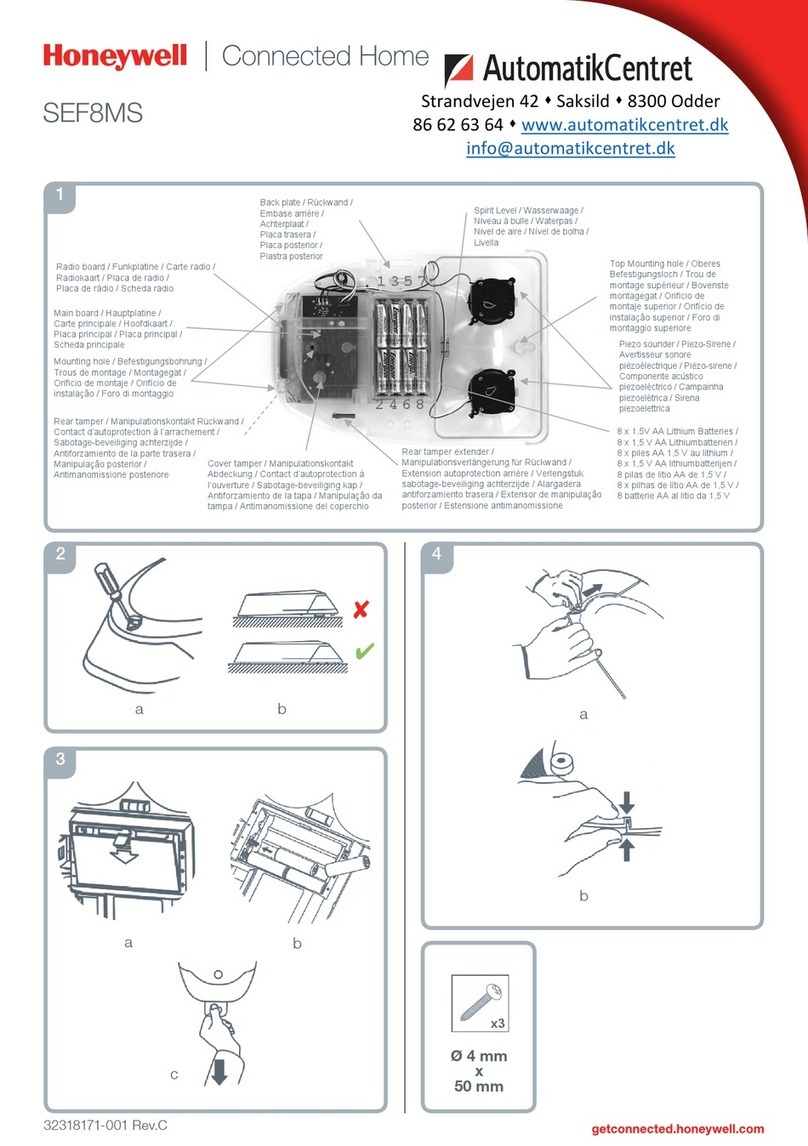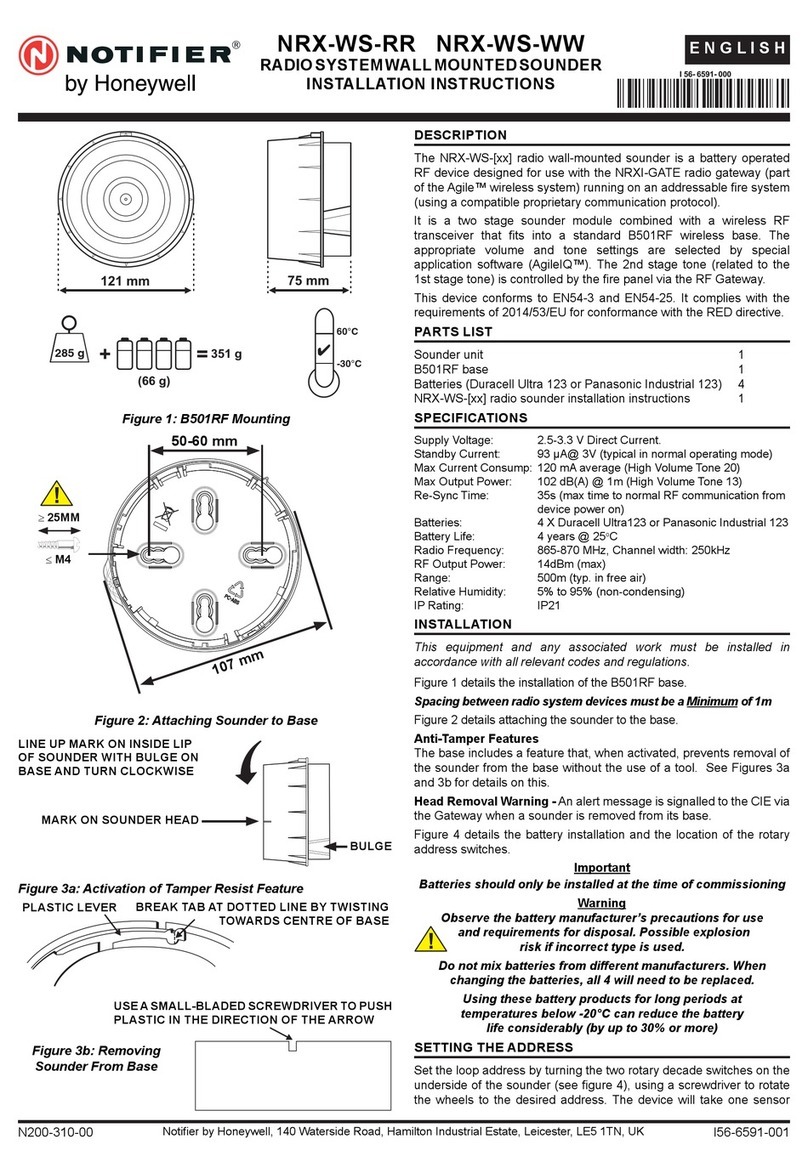SI500HF / SI800HF
EKZ009400J 03/04 - Page 2 – Honeywell - Sécurité Communications - Village d’entreprises - Bât D - Route des Dolines - BP41 - 06901 SOPHIA ANTIPOLIS CEDEX – France - Tél. : (33)492 942 950 - Fax : (33)492 942 960 - http://www.secom.tm.fr
Honeywell se réserve le droit de modifier, à tout moment, dans l’intérêt du produit et/ou de l’utilisateur, ces caractéristiques techniques - Honeywell reserve the right to change these technical specifications in the interest of product or user, without prior notice
CR123A x 4
(3 for SI500HF)
E
EN
NR
RE
EG
GI
IS
ST
TR
RE
EM
ME
EN
NT
T
La liaison Centrale/Sirène étant bidirectionnelle, il est préférable d’enregistrer la
SIX00HF à son emplacement définitif, pour s’assurer de son bon fonctionnement et
d’une portée radio correcte.
1- Connectez l’outil de configuration et entrez en
programmation.
2- Choisissez la rubrique « ENREGISTREMENT» (puis
«Sirène» pour les centrales CRT500)
3- Ouvrez le capot de la sirène. Elle se déclenche dès l’ouverture (autoprotection).
4– Appuyez sur le bouton «INIT » (2) pendant 2s.La phase d’initialisation matérialisée
par des bips, dure 20 secondes (autoprotection ouverte).
5– Lorsque la sirène est enregistrée, les bips sonores s’arrêtent et elle émet un signal
2 tons. Sur l’afficheur de l’outil de programmation est indiqué l’identification de la
sirène, puis s’affiche « sirène enregistrée » avec le niveau radio reçu
6- Tapez sur la touche QUIT pour sortir du mode programmation.
IMPORTANT : la sirène doit toujours être enregistrée à son
emplacement définitif avec un minimum de réception de 2/10
Remarque : Dans le cas d’une suppression, il est nécessaire d’appuyer sur le contact
d’autoprotection de la sirène pour arrêter les bips.
C
CH
HA
AN
NG
GE
EM
ME
EN
NT
T
D
DE
ES
S
P
PI
IL
LE
ES
S
1- Ouvrez le capot de la sirène, le déclenchement de l’autoprotection la fait sonner
(pendant 1 s.). Retirer les piles (à jeter dans les containers prévus à cet effet).
2- Insérer les nouvelles piles lithium 3V de type CR123 (en respectant les polarités)
3– Appuyer sur le bouton « initial » (2). La sirène émet un signal 2 tons signalant
qu’elle est de nouveau en service.
4- Remonter le capot, en vissant les deux vis. La sirène est prête à fonctionner au
bout de 10 secondes.
Avant de procéder au remplacement des piles, sortir du mode
programmation pour la ré-initialisation du défaut pile.
ATTENTION : Il y a danger d'explosion s'il y a remplacement incorrect de la pile.
Remplacer uniquement avec une pile du même type ou d'un type équivalent
recommandé par le constructeur. Mettre au rebut les piles usagées
conformément aux instructions du fabricant.
C
CA
AR
RA
AC
CT
TE
ER
RI
IS
ST
TI
IQ
QU
UE
ES
S
Techniques
Alimentation 3 piles 3v type CR 123 pour SI500
4 piles 3v type CR 123 pour SI800
Autonomie > 4 ans typique
Autoprotection A l’ouverture et arrachement
Puissance 95, 110, 114, 115, 116, 118 ou 120dBA + mode progressif (valeurs pouvant varier de ±2dBA)
Température De fonctionnement : 0° à 40°C.
Température de stockage : -20° à +70°C.
Diamètre 165mm
Poids 430g.
Couleur Blanc
Radio
Type FM bande étroite :
224,5 MHz pour les séries SI500HF
Fréquences
868,25 MHz pour la série SI800HF
Portée radio > 50m sur site.
Supervision Oui
R
RE
EC
CO
OR
RD
DI
IN
NG
G
The Control Panel / Sounder link being bi-directional, sounder SI X00 HF should be
recorded from its final location so as to secure suitable operation.
1– With the programming tools enter to the
programming sounder menu.
2- Select "REC" (or "DELETE" if applicable).
Message "PRESS INIT BUTTON" is displayed on the
screen.
3- Remove the sounder cover. The sounder triggers upon opening (tamper).
4- Press Initial button (2) on the sounder for 2 seconds : the initialisation phase
confirmed by beeps, lasts 20 seconds (tamper opened).
5- When recording is completed the sounder stops beeping and sends a 2-tone signal.
The sounder identification is displayed on the programming tool, then "Sounder
recorded" comes on together with the received radio signal strength.
6– Press « QUIT » key to get out of program mode.
IMPORTANT : The detector must always be recorded in his final location
with radio level better than 2/10 units
Note : When a sounder is being deleted, it is necessary to act on the tamper contact to
stop the audible signal
R
RE
EP
PL
LA
AC
CI
IN
NG
G
T
TH
HE
E
B
BA
AT
TT
TE
ER
RI
IE
ES
S
1- Remove sounder cover. Its tamper contact triggers sounding (during 1s.). Dispose of
the batteries in a special container.
2- Replace by the new lithium batteries 3V type CR123 (respecting polarity).
3- Press "Initial" button (2). The sounder sends a 2-tone signal confirming it is back in
service.
4- Secure cover back in place using the two screws. The sounder is ready to operate
after 10 seconds.
Get out program mode before removing batteries to send the end of
battery default to the control panel.
WARNING : Risk of explosion in case of wrong replacement of the battery.
Replace only with a same battery type or with an equivalent type which has
been recommended by the manufacturer. Throw the used batteries out
according with the manufacturer instructions.
M
MA
AI
IN
NS
S
C
CH
HA
AR
RA
AC
CT
TE
ER
RI
IS
ST
TI
IC
CS
S
Technical
Power supply 3 batteries 3v type CR 123 for SI500
4 batteries 3v type CR 123 for SI800
Self-sufficiency > 4 years typical
Tamper opening and wrenching-off
Sound power 95, 110, 114, 115, 116, 118 ou 120dBA + progressive mode (the values can change in ±2dBA)
Temperature Operating : 0° à 40°C (32°F to 104°F)
Temperature Storage : -20° à +70°C (-4°F to 158°F)
Diameter 6.50 ‘’
Weight 430g.
Color White
Radio
Type FM narrow range :
224,5 MHz for SI500HF series
Frequencies
868,25 MHz for SI800HF series
Radio range > 50m on site.
Supervision Yes
*
(15(*,675(0(17
6LUgQHHQUHJ
1bVHULH)
68,7(
*
5(&25'
UHFRUGHG6LUHQ
VHULDO1)
1(;7
N° de série de l’appareil / serialnumber Cause du retour/ causeof return Défaut constaté / noticed fault
Description du défaut /Fault description
Installateur / Installer
Effraction --------------
Intrusion
A
l’installation
------
During installation --- date
Rénovation ------------ Cosmetic repair Sur intervention --- On intervention ------ date
Panne -------------------
Fault
Défaut
aléatoire
----
Random
fault
A compléter et à joindre au produit lors de son retour en SAV. Tout
produit retourné sans cette fiche entraînera son diagnostic complet
et, en conséquence, une facturation forfaitaire pour la prestation de
remise en état.
To fill in and return together with the
faulty product. Any reception without
« Repair Sheet » attached to the equipment, will result in a full process
diagnosis, repair and test. A fixed price repair would consequently apply.
F
FI
IC
CH
HE
E
D
DE
E
R
RE
ET
TO
OU
UR
R
S
SA
AV
V
–
R
E
P
A
I
IR
S
H
HE
E
T
T