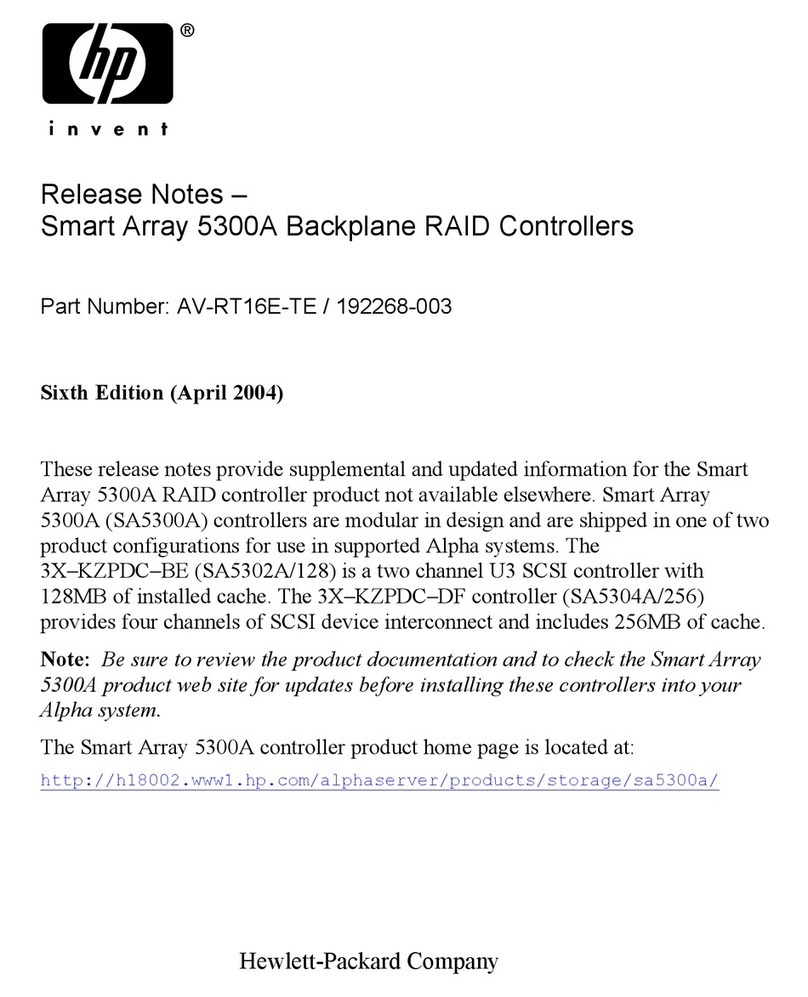HP HP27110B Installation and operating manual
Other HP Computer Hardware manuals
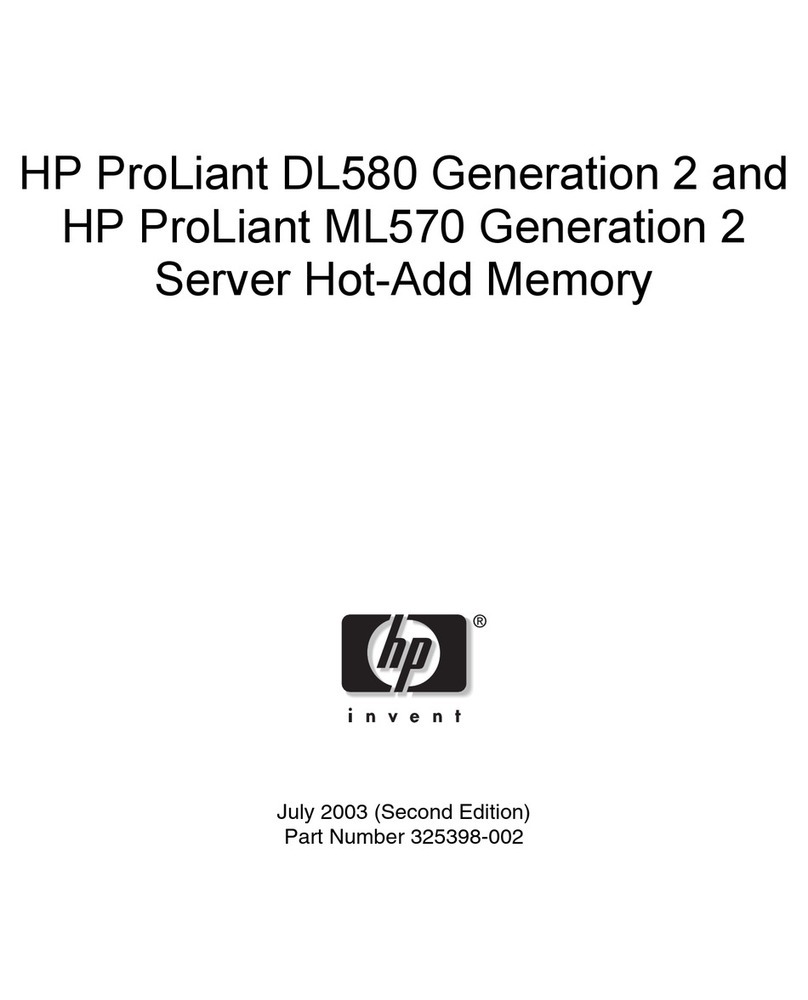
HP
HP ML570 - ProLiant - G2 User manual
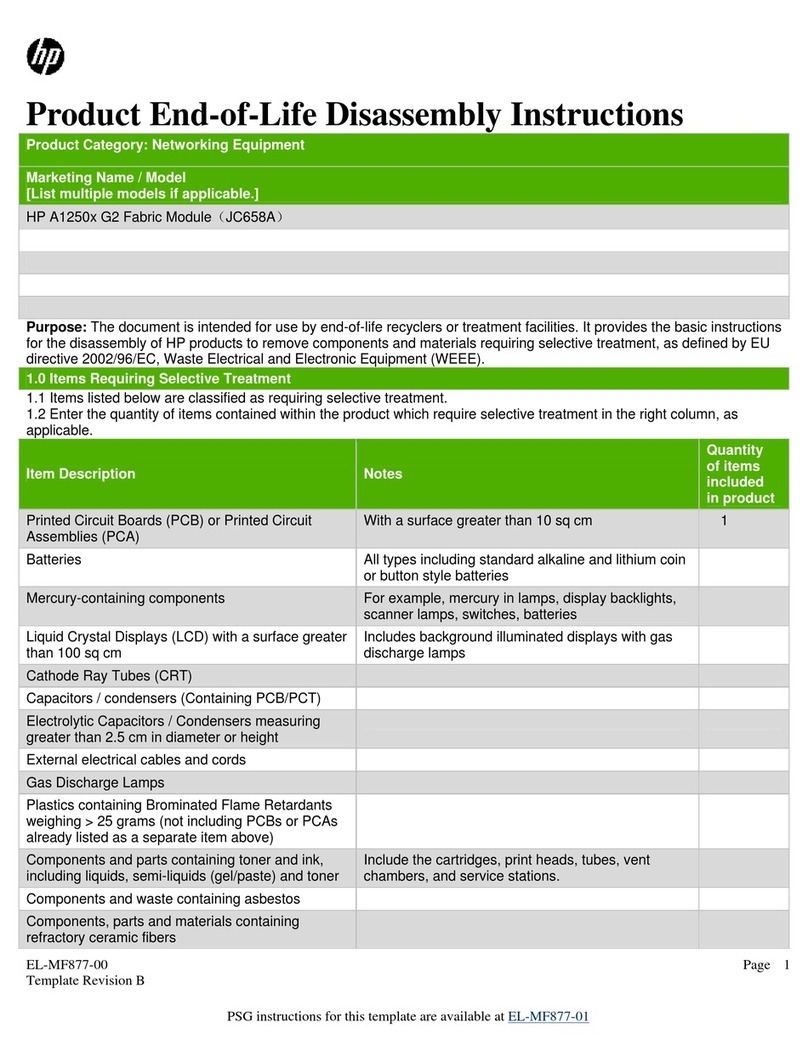
HP
HP A1250 Series Assembly instructions

HP
HP 5998-1600 User manual

HP
HP Nc6400 - Compaq Business Notebook User manual
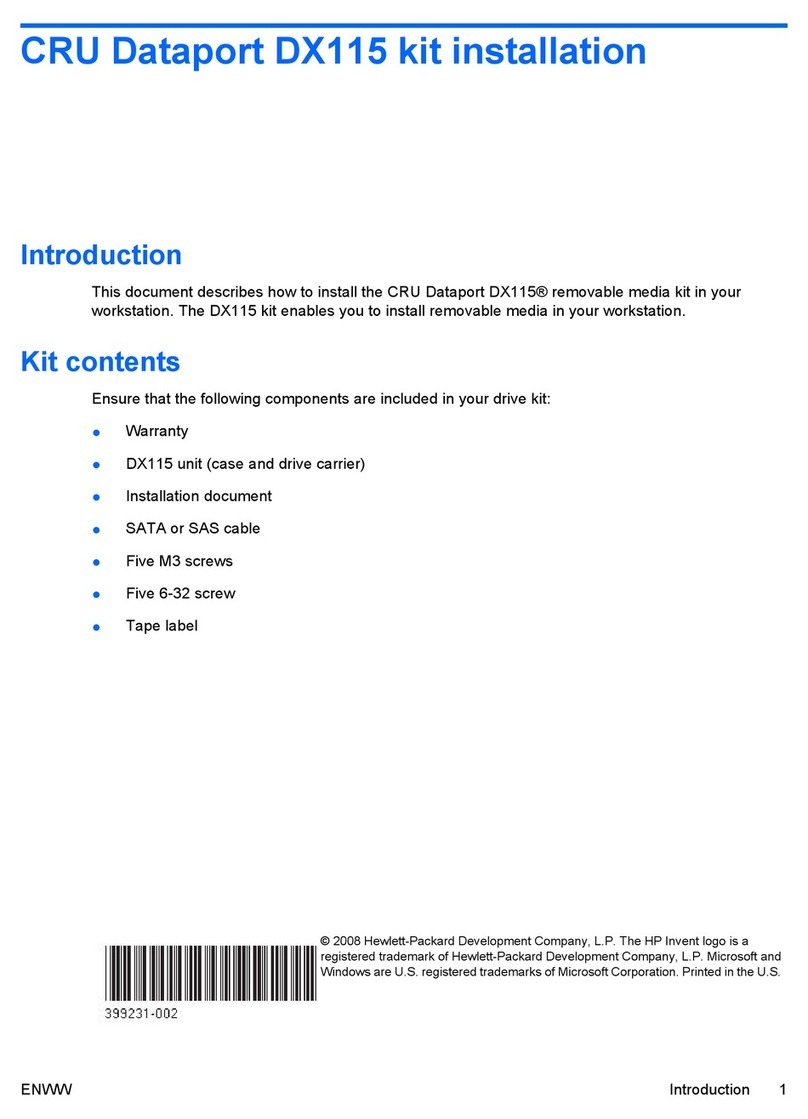
HP
HP Xw4400 - Workstation - 2 GB RAM User manual
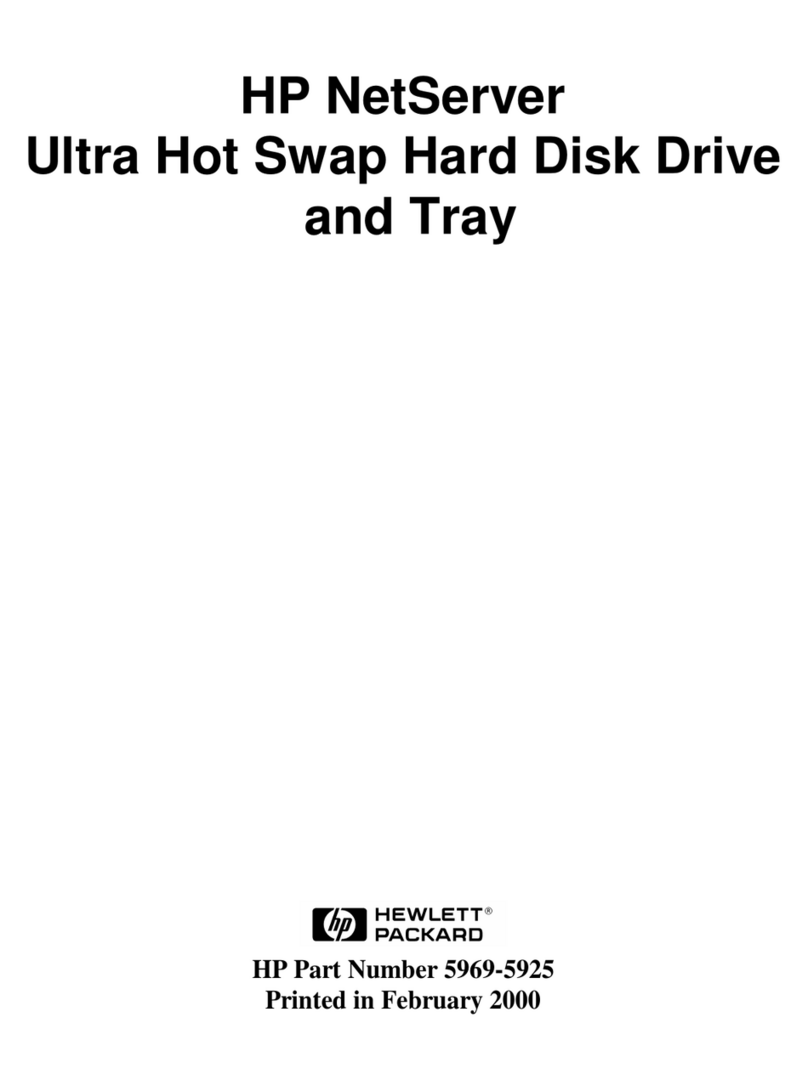
HP
HP D7171A - NetServer - LPr User manual

HP
HP A3550A - High Availability Disk Arrays Model 20 Storage... User manual

HP
HP 98640A Installation and operating manual

HP
HP CB001A User manual

HP
HP 5930-4Slot User manual
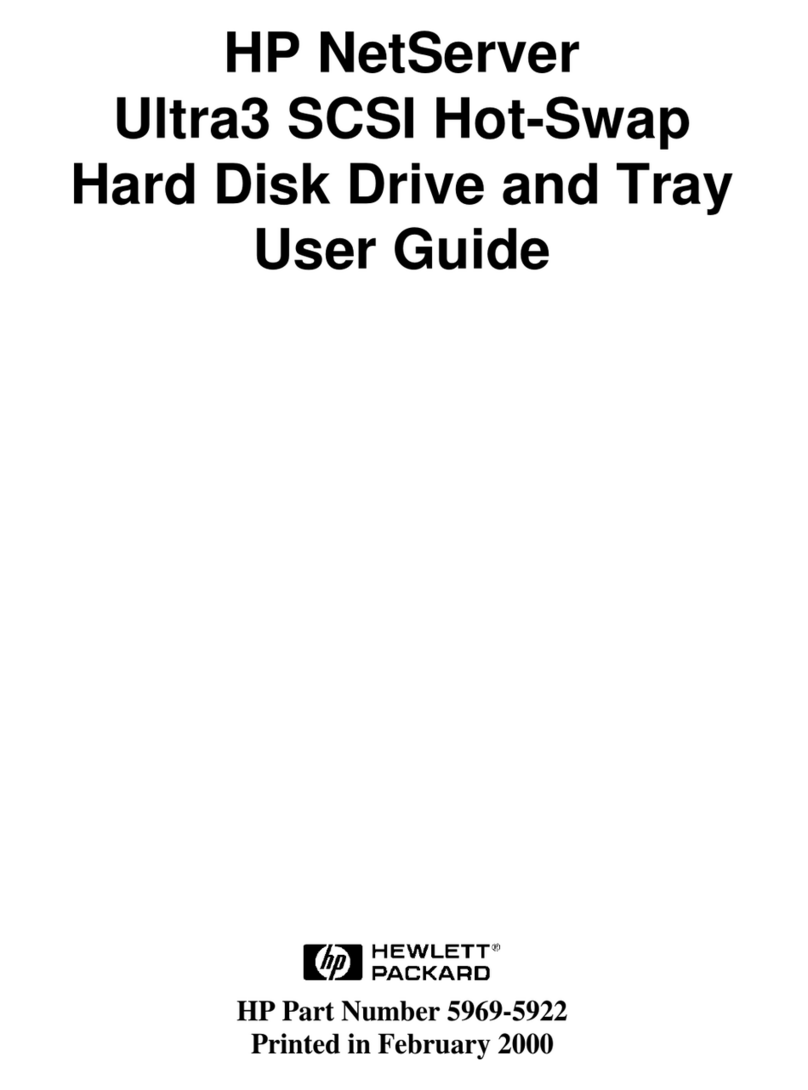
HP
HP D7171A - NetServer - LPr User manual
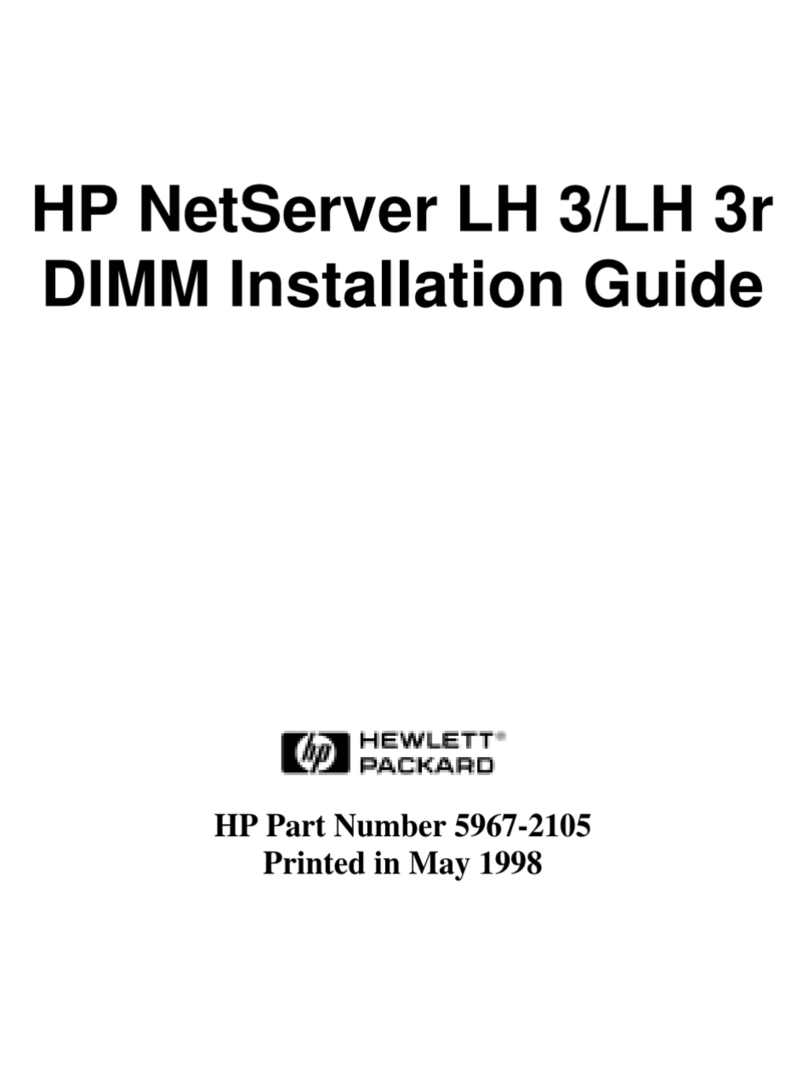
HP
HP D7171A - NetServer - LPr User manual

HP
HP JG560A User manual
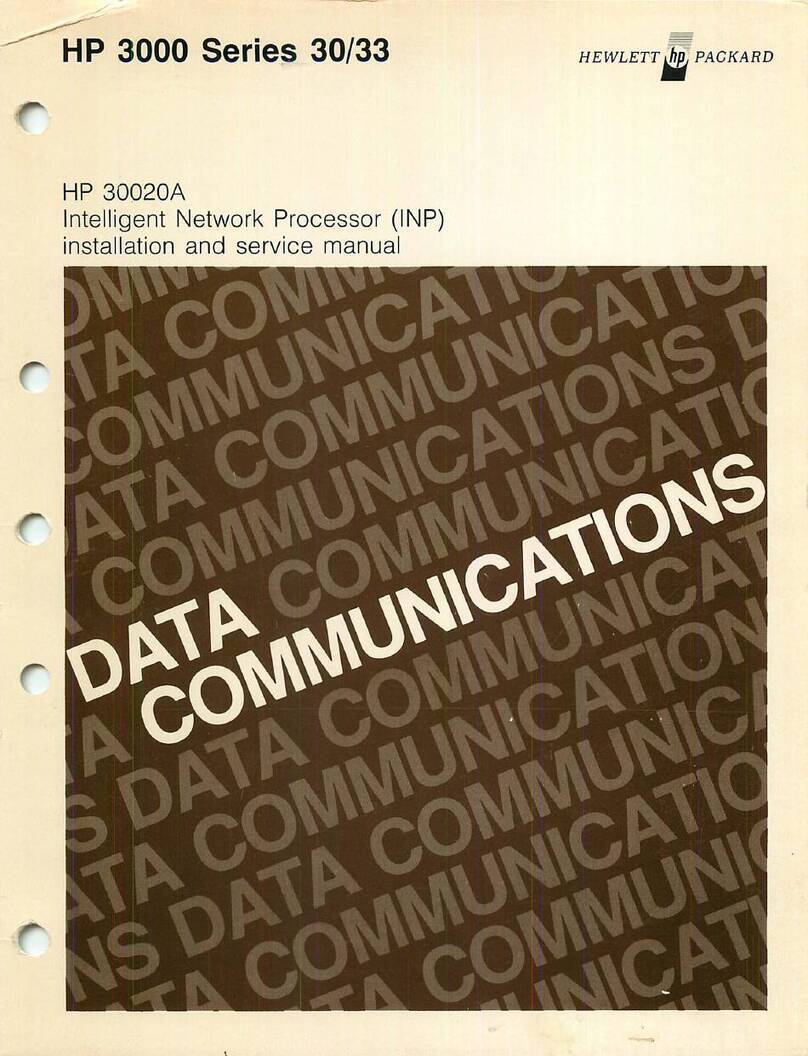
HP
HP 3000 Series Manual
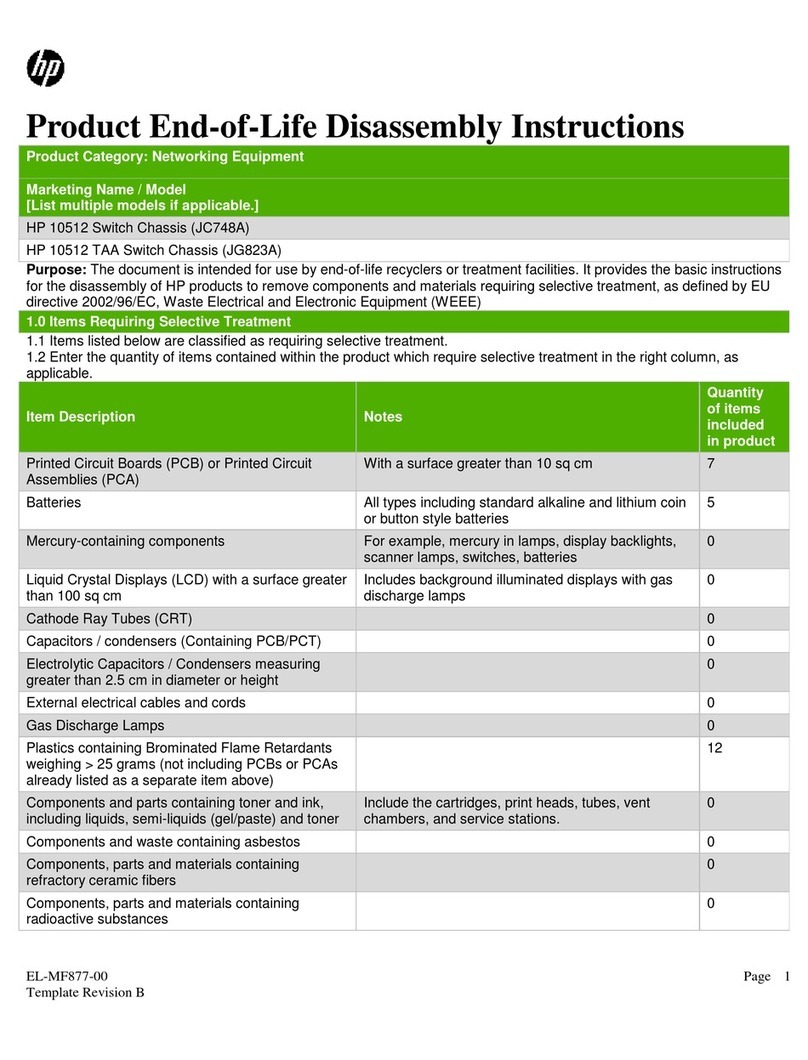
HP
HP 10512 Installation instructions
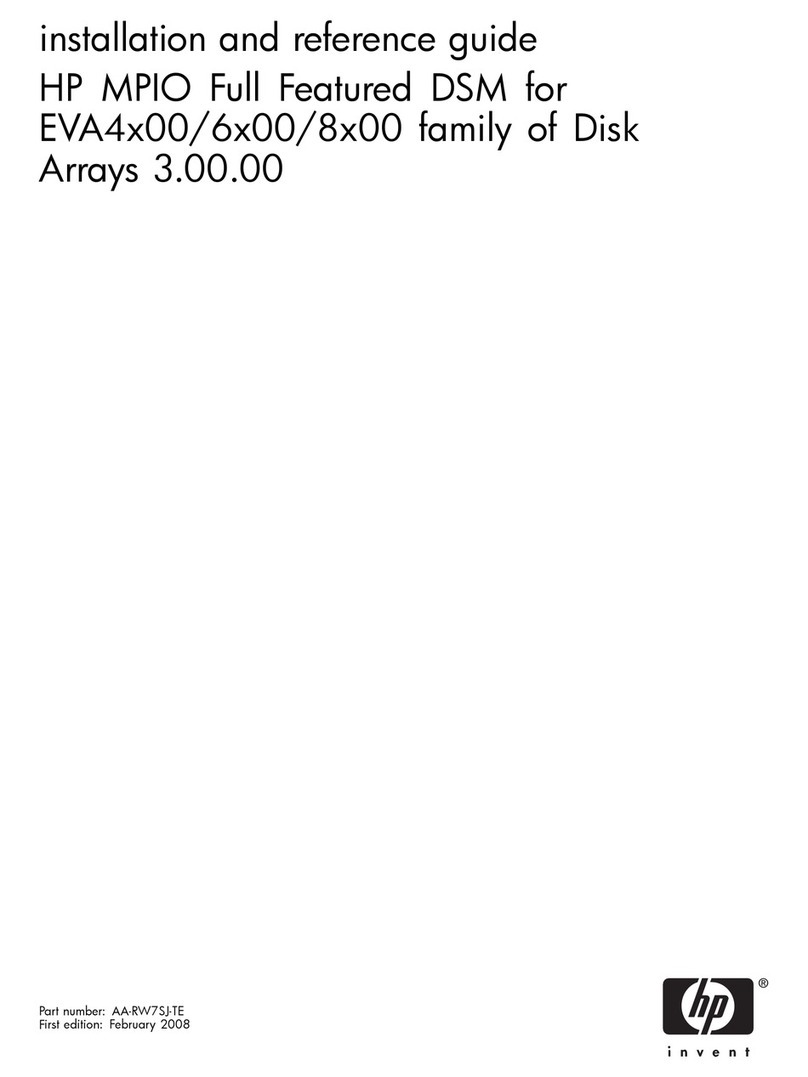
HP
HP MPIO Installation and operating manual
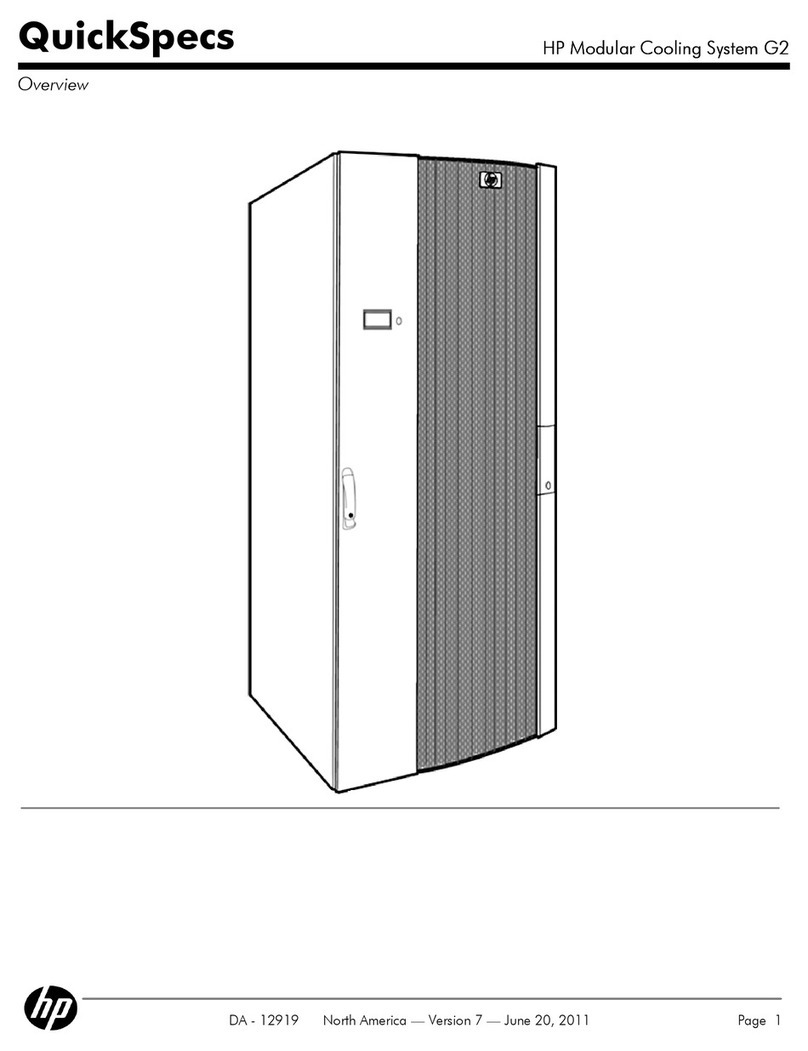
HP
HP KVM Server Console Switch G2 User instructions

HP
HP E3473A User manual

HP
HP StoreOnce 2700 Operator's manual

HP
HP 624189-B21 User manual
Popular Computer Hardware manuals by other brands

EMC2
EMC2 VNX Series Hardware Information Guide

Panasonic
Panasonic DV0PM20105 Operation manual

Mitsubishi Electric
Mitsubishi Electric Q81BD-J61BT11 user manual

Gigabyte
Gigabyte B660M DS3H AX DDR4 user manual

Raidon
Raidon iT2300 Quick installation guide

National Instruments
National Instruments PXI-8186 user manual