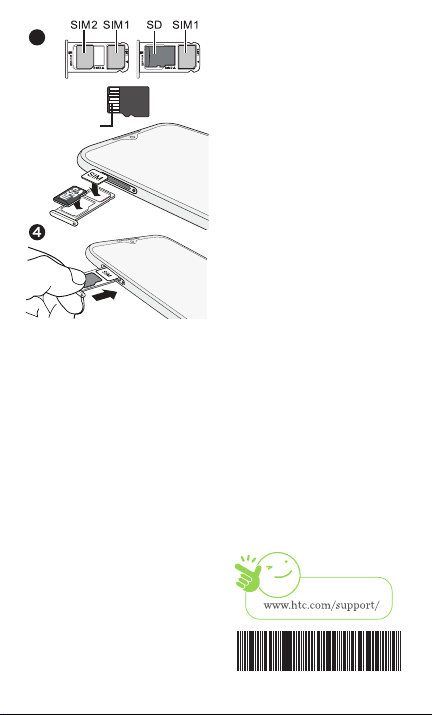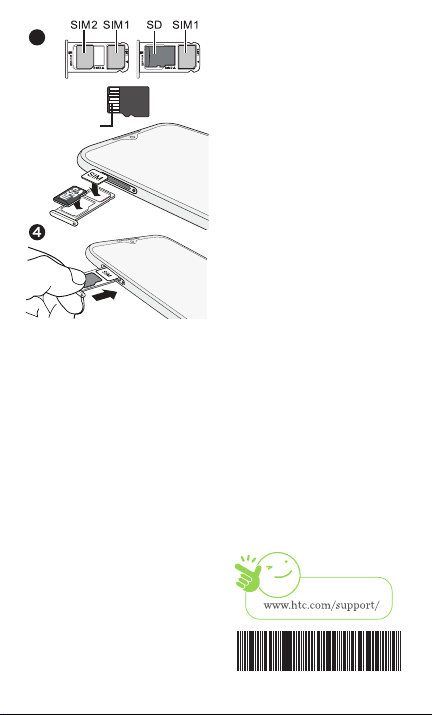
___ Restarting the phone
To restart your phone when it freezes, press and hold the
POWER button for 10 seconds until the phone vibrates. Then,
release your finger.
___ Need help?
Go to www.htc.com/support/ to find the user guide, how-to
articles, and more. Please also read the Safety and regulatory
guide that’s included in the box.
3. When you need to use
your microSD card,
remove your second
nano SIM card. Place
the microSD card on the
SIM 2/SD holder with the
gold contacts facing down
and narrow side facing
in. Both cards can’t be
inserted at the same time.
4. When reinserting the tray,
make sure it is facing up
so that the cards won’t fall
out. Hold the tray with the
SIM 2 or microSD card
between your fingers.
Then, steadily slide the
tray all the way into the
slot.
3
microSD
gold contacts
© 2019 HTC Corporation.
All rights reserved.
HTC and the HTC logo are
trademarks of HTC Corporation.
microSD is a trademark of SD-3C LLC.
All other company, product and
service names mentioned herein are
trademarks, registered trademarks
or service marks of their respective
owners.
htc.com 91H0xxxx-xxM Rev.A