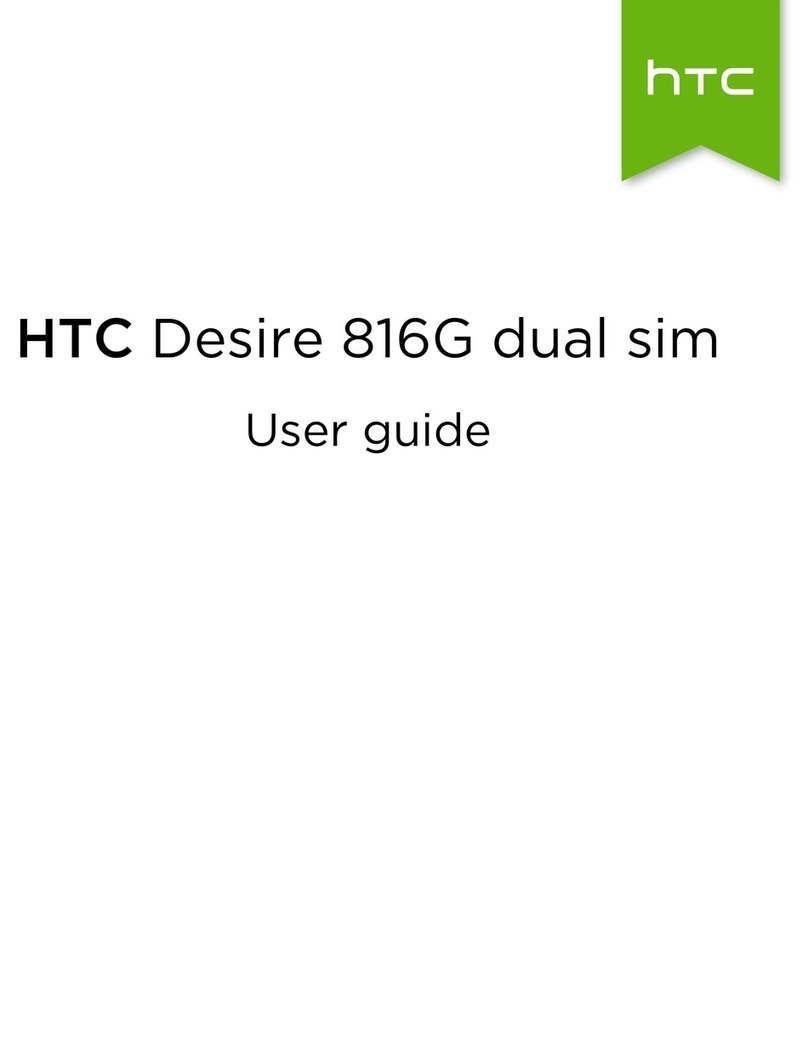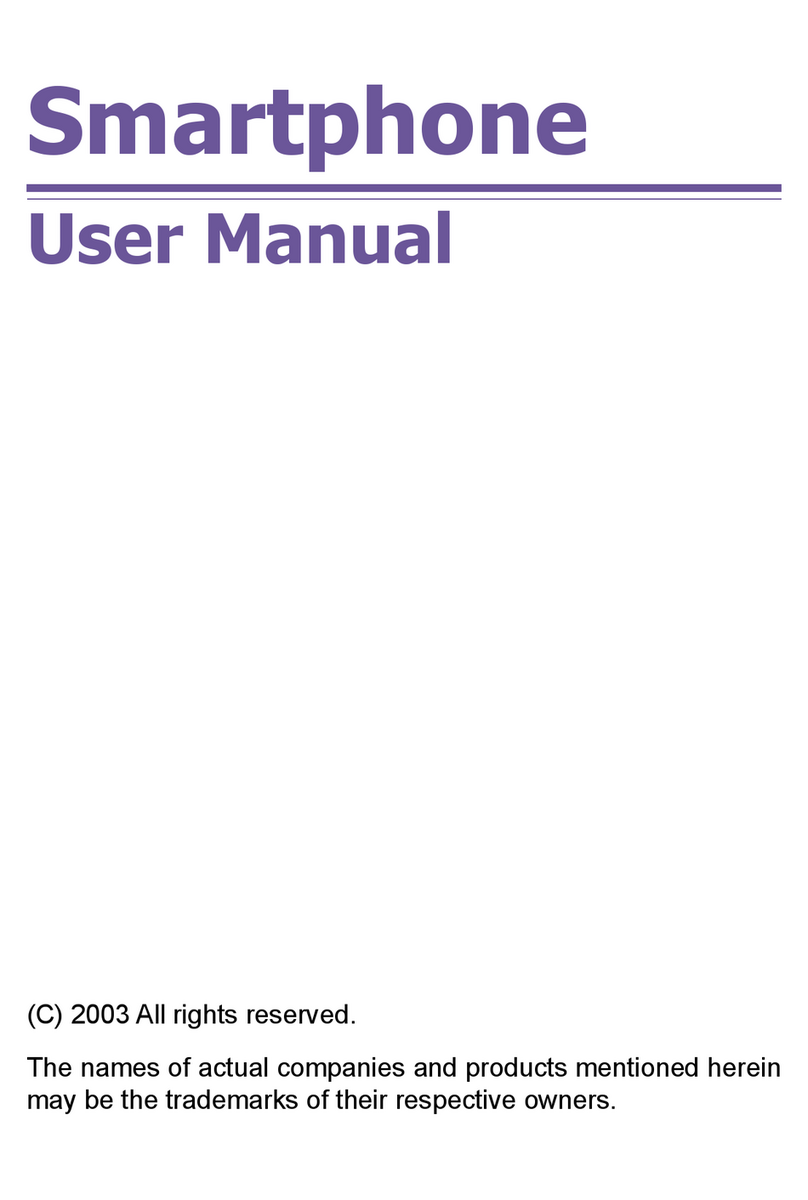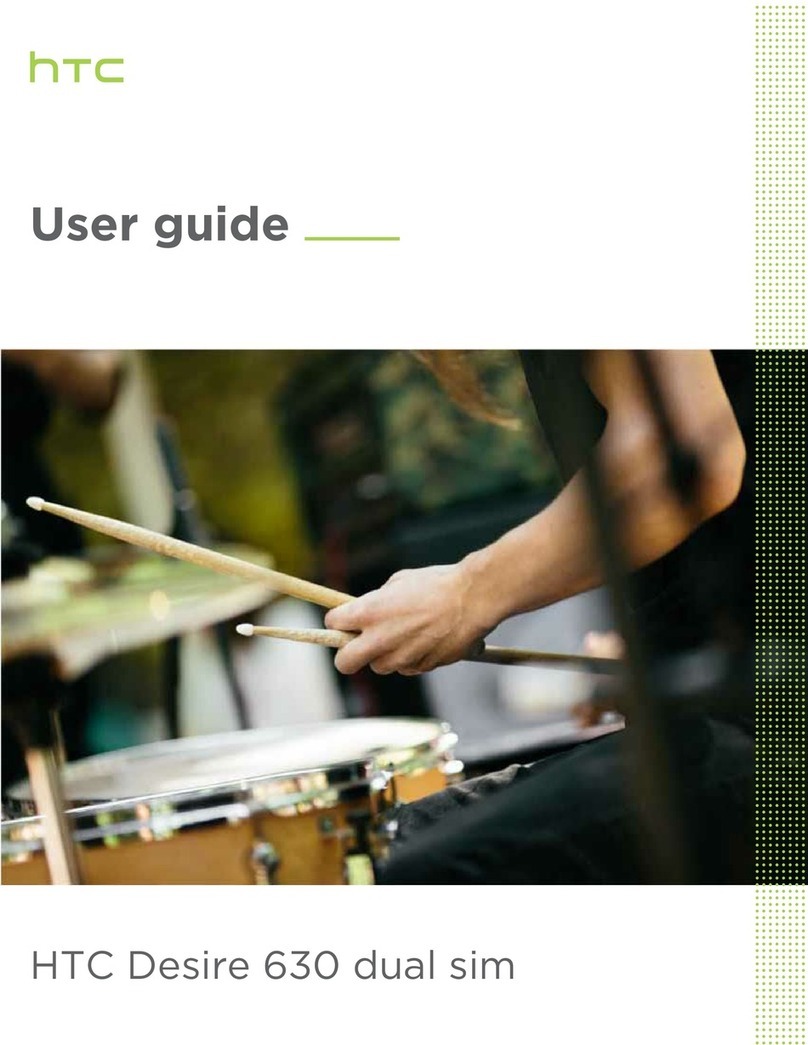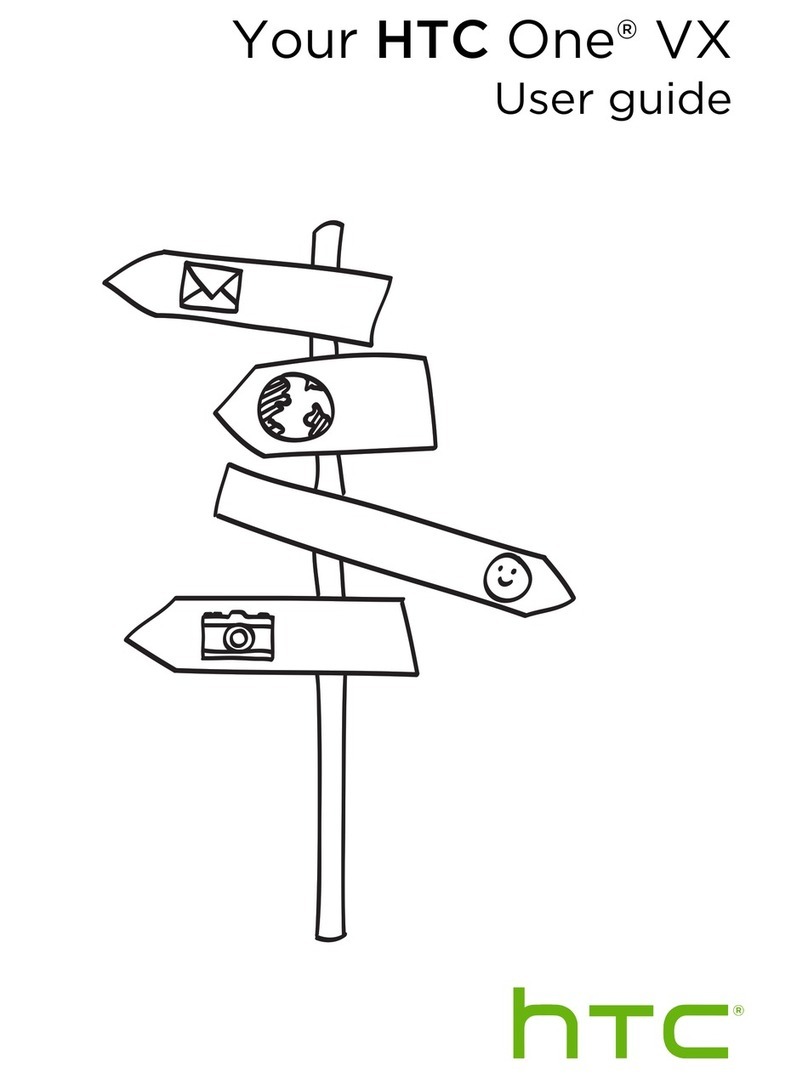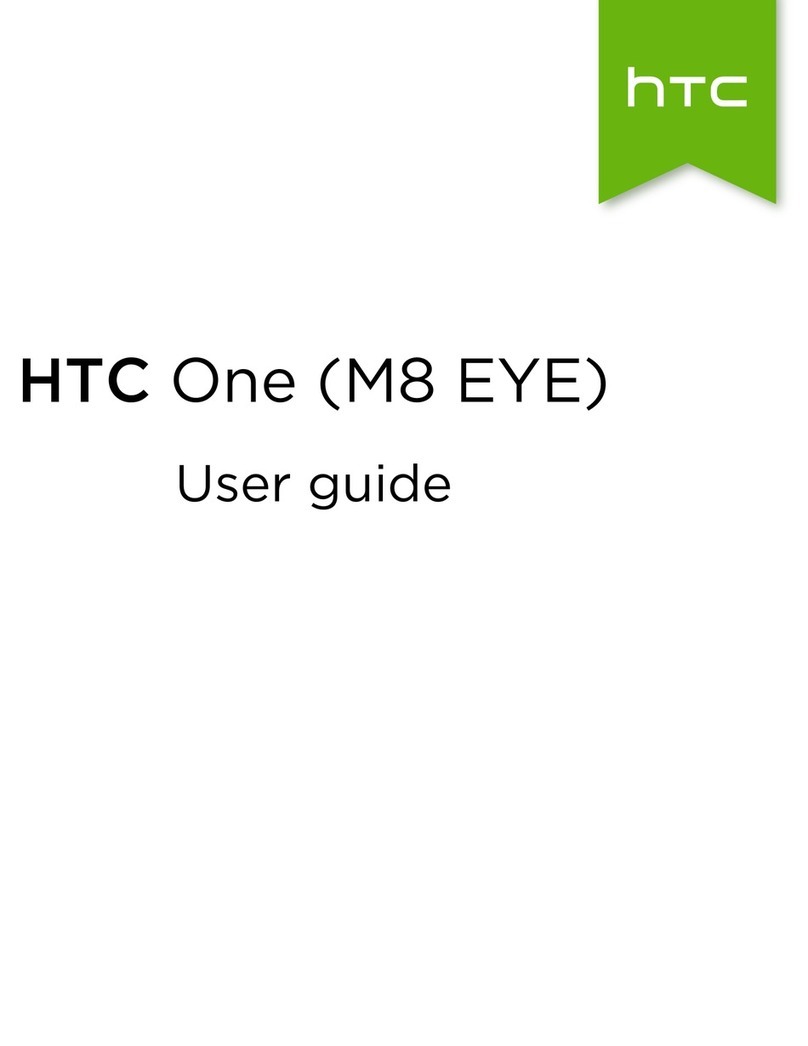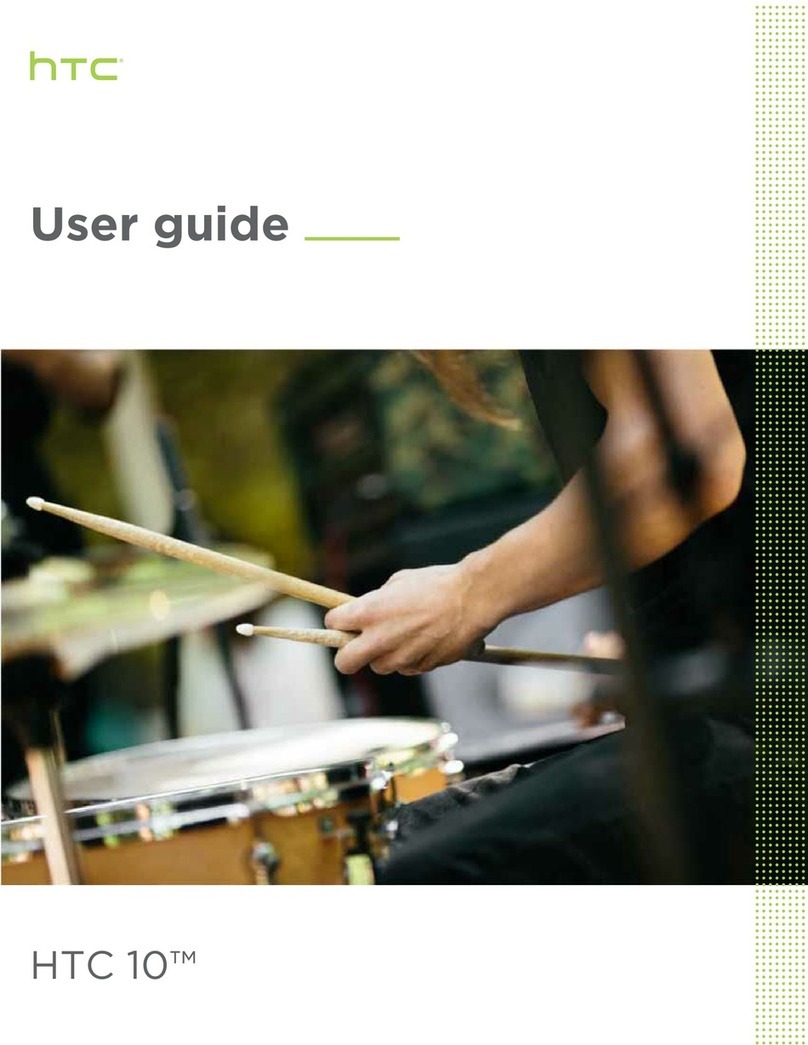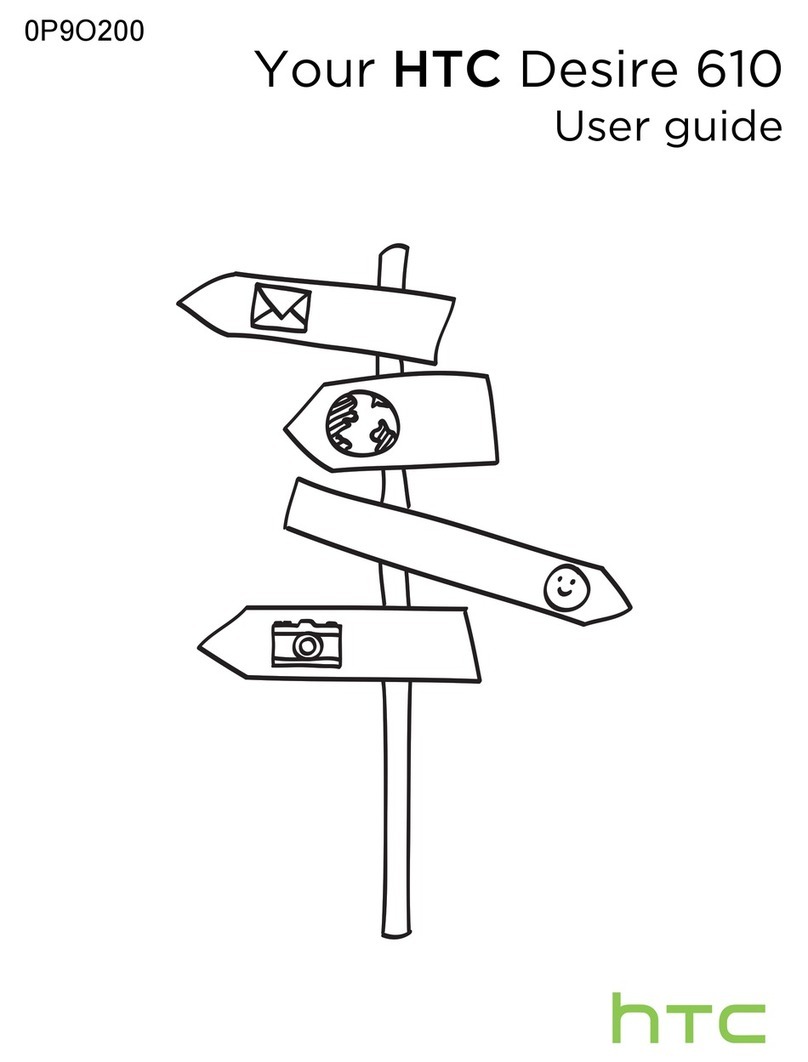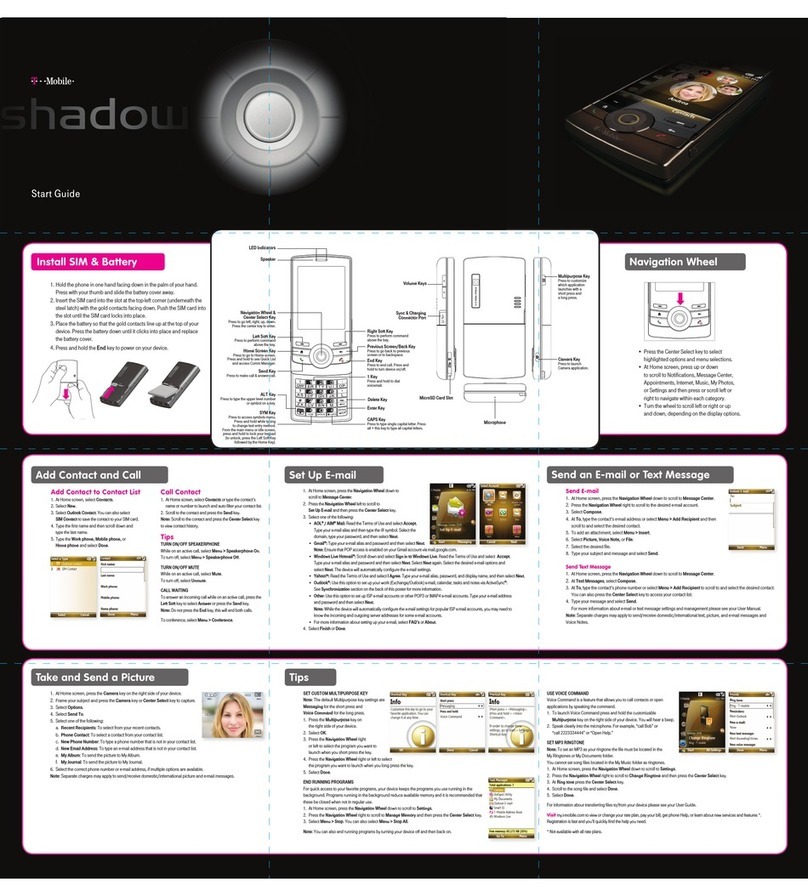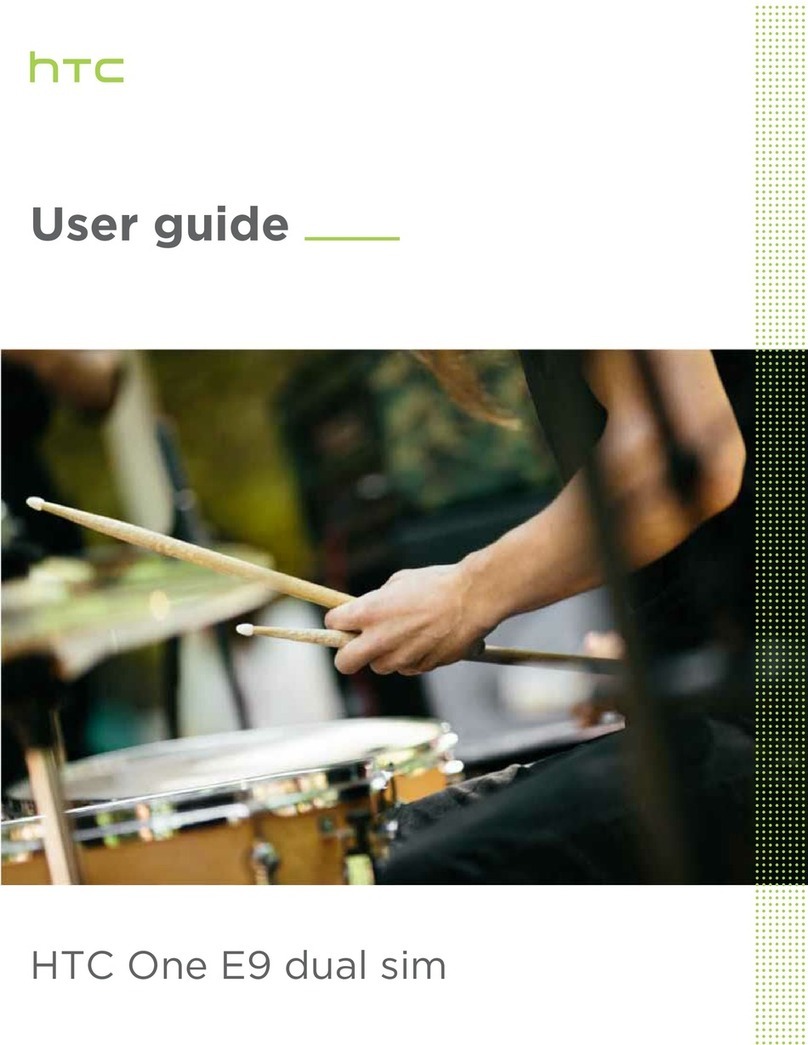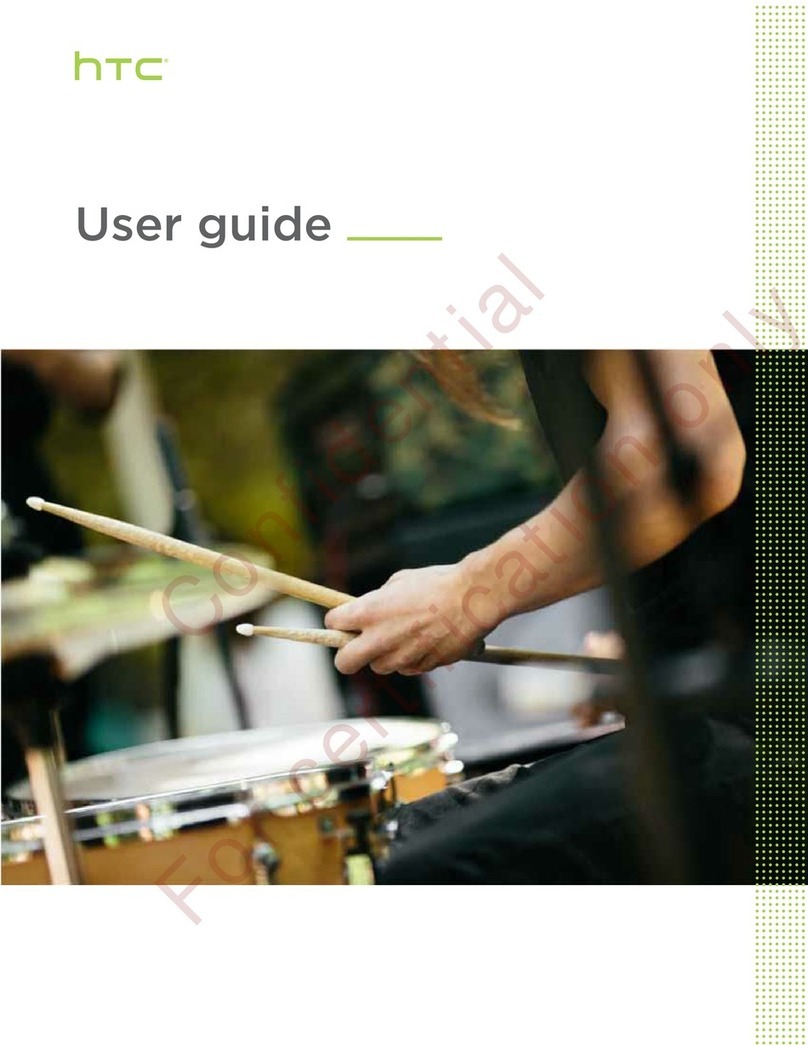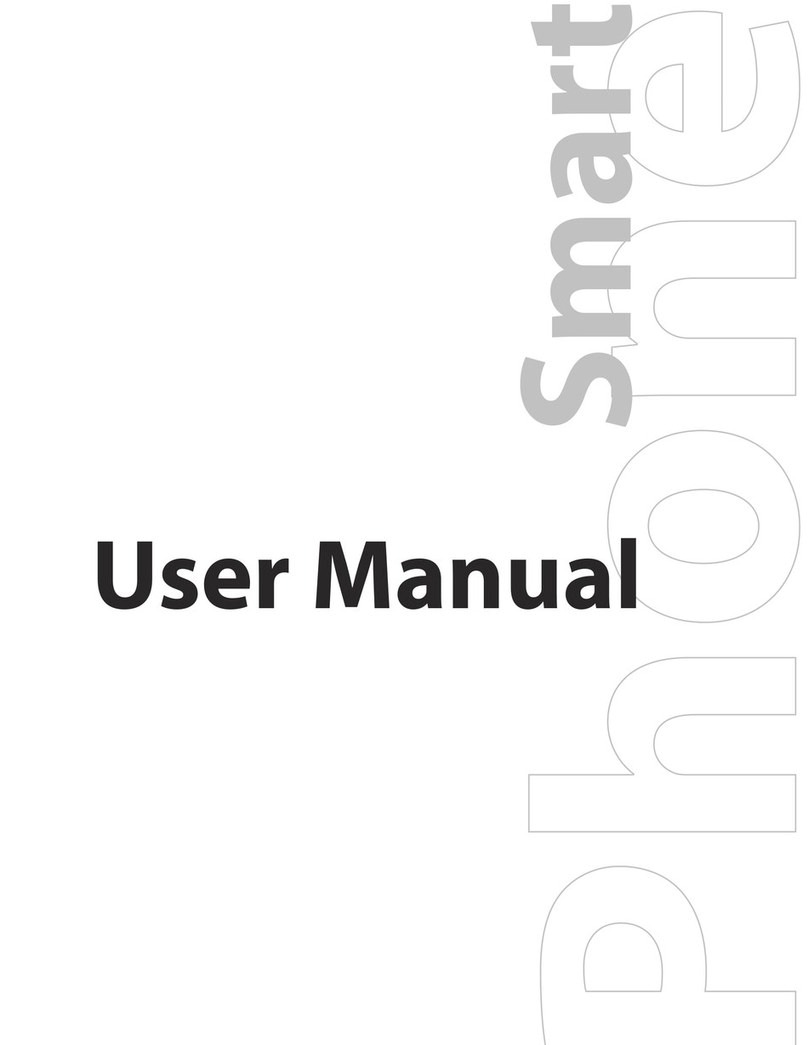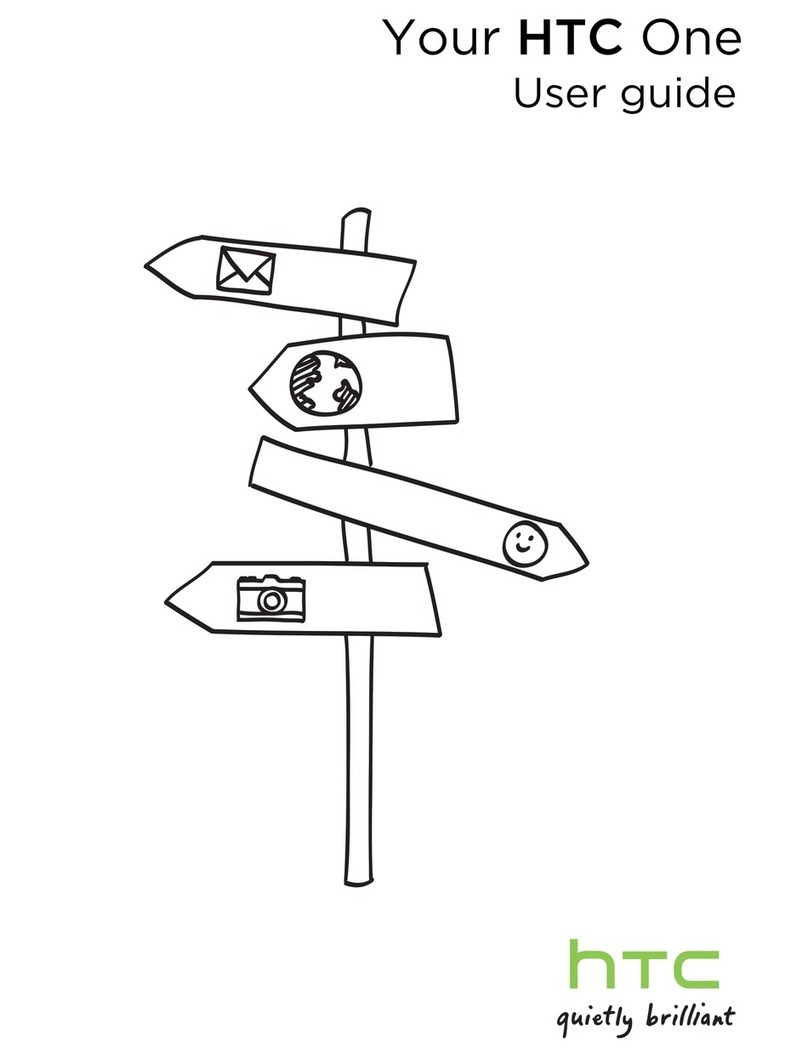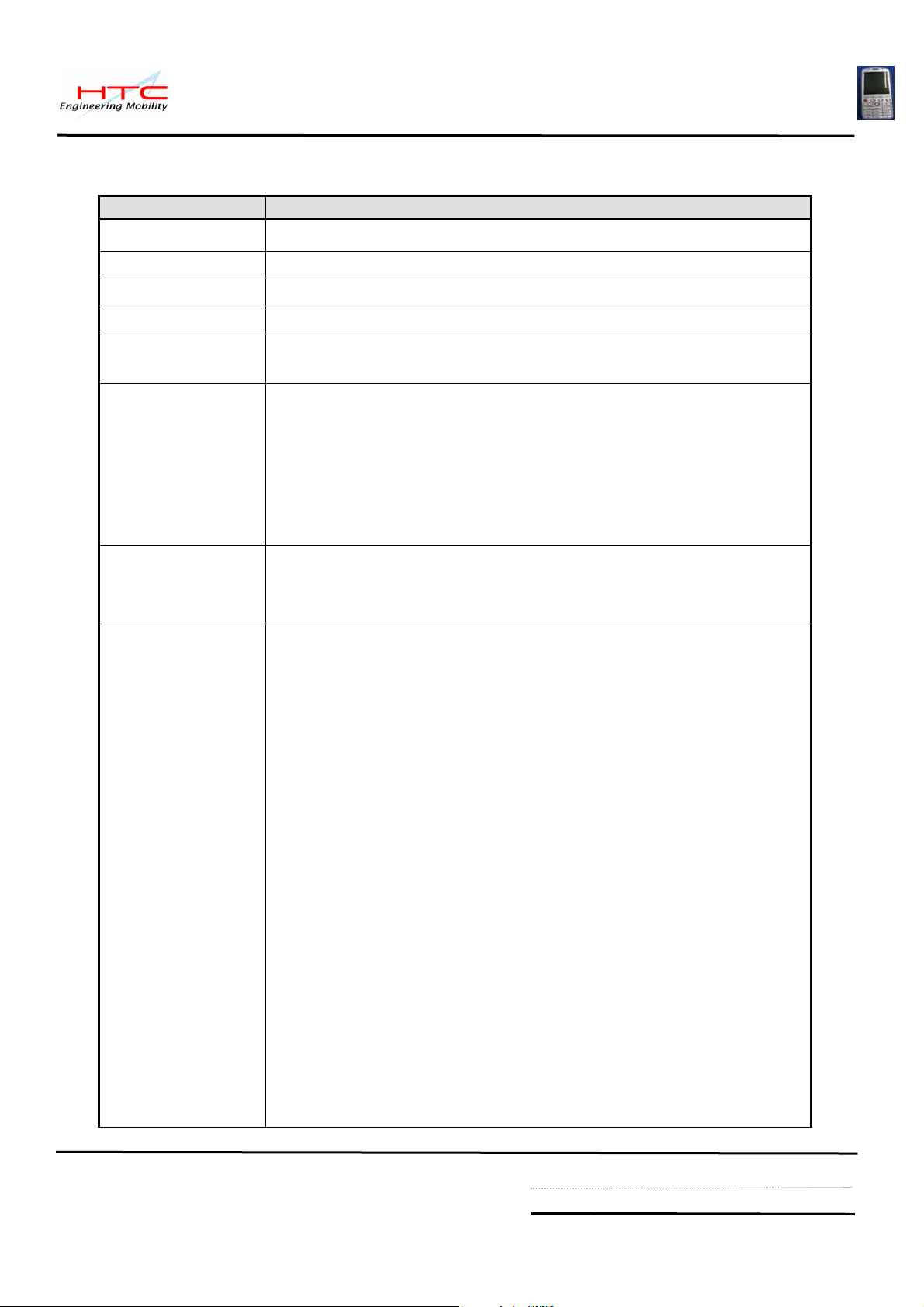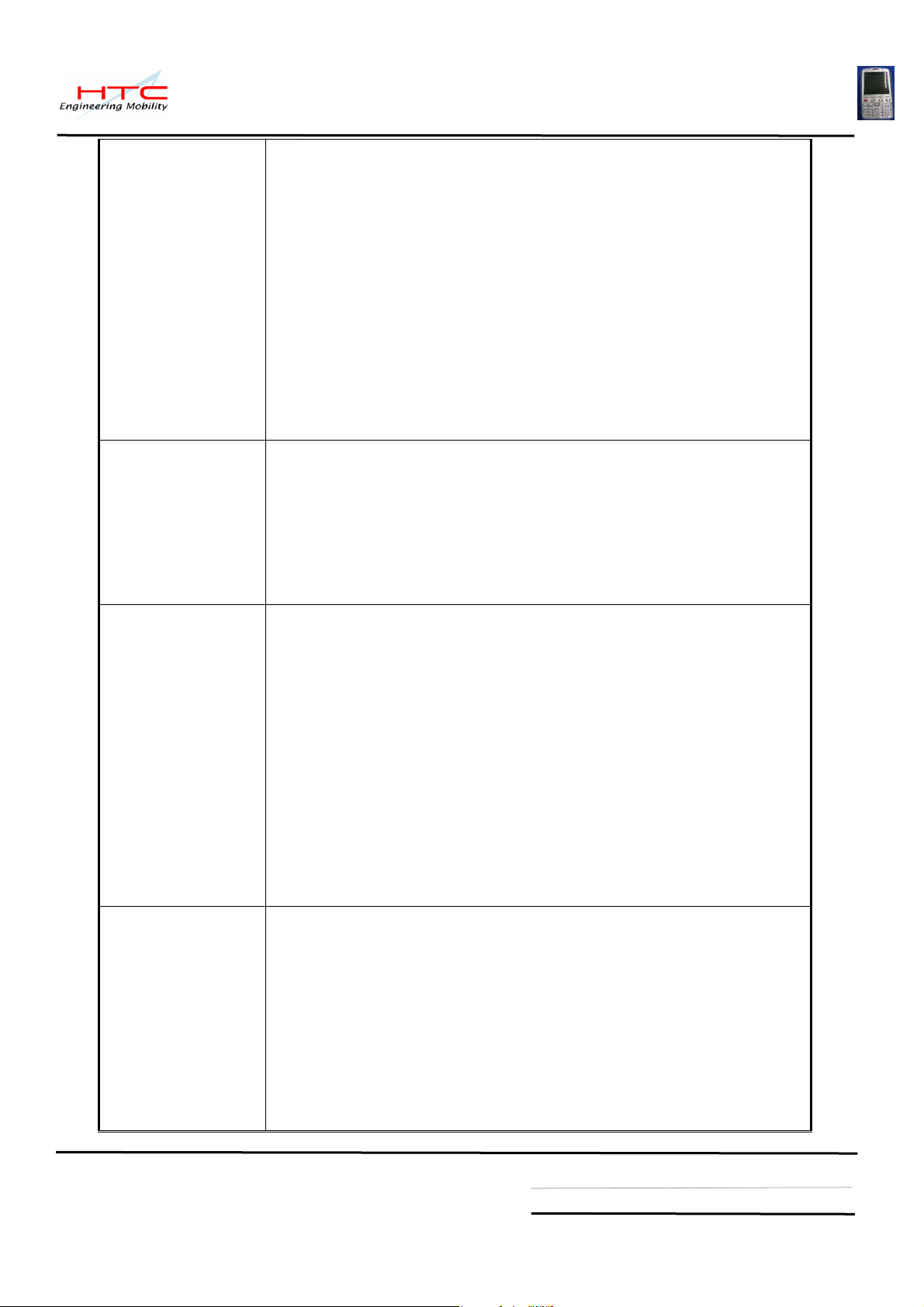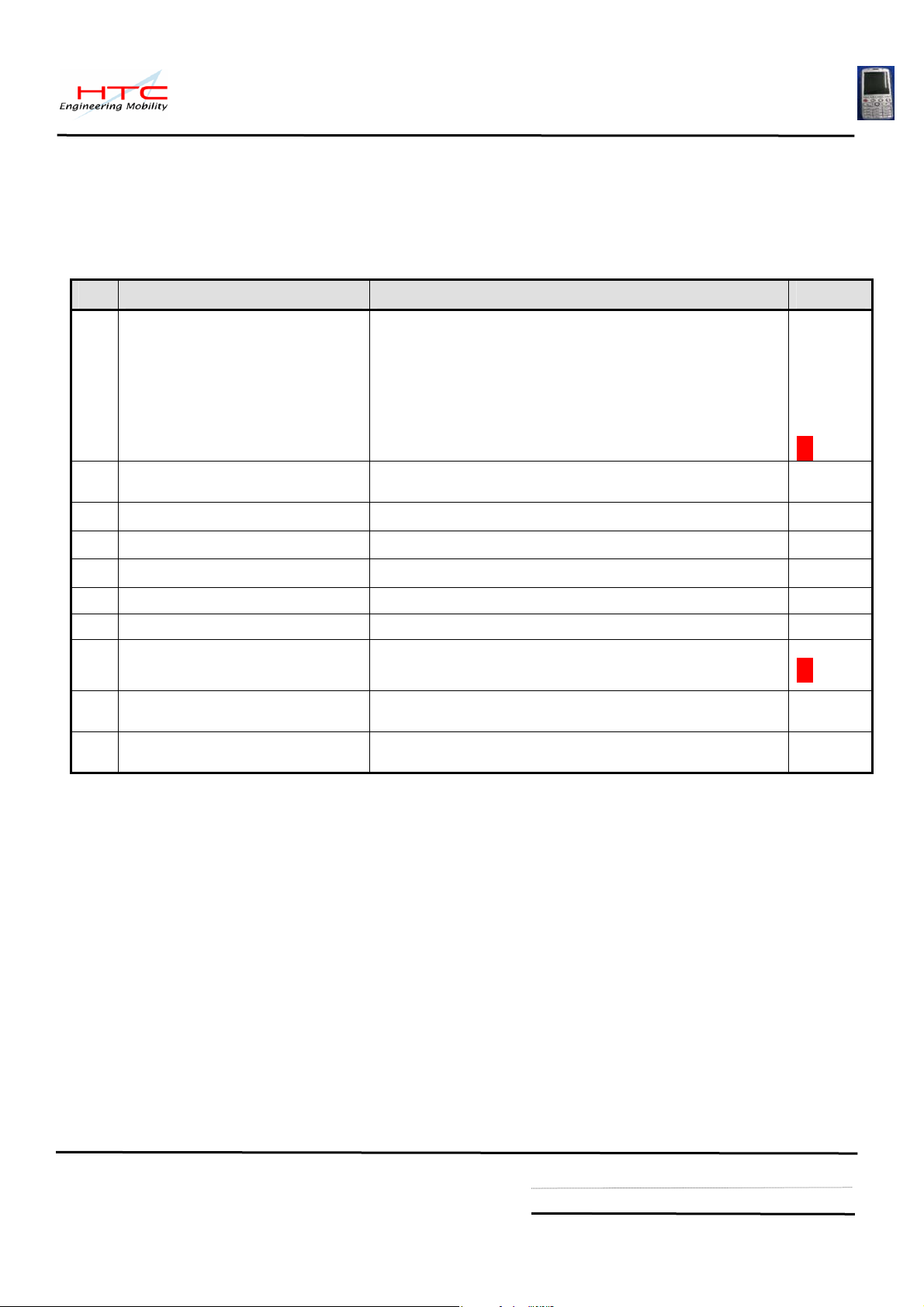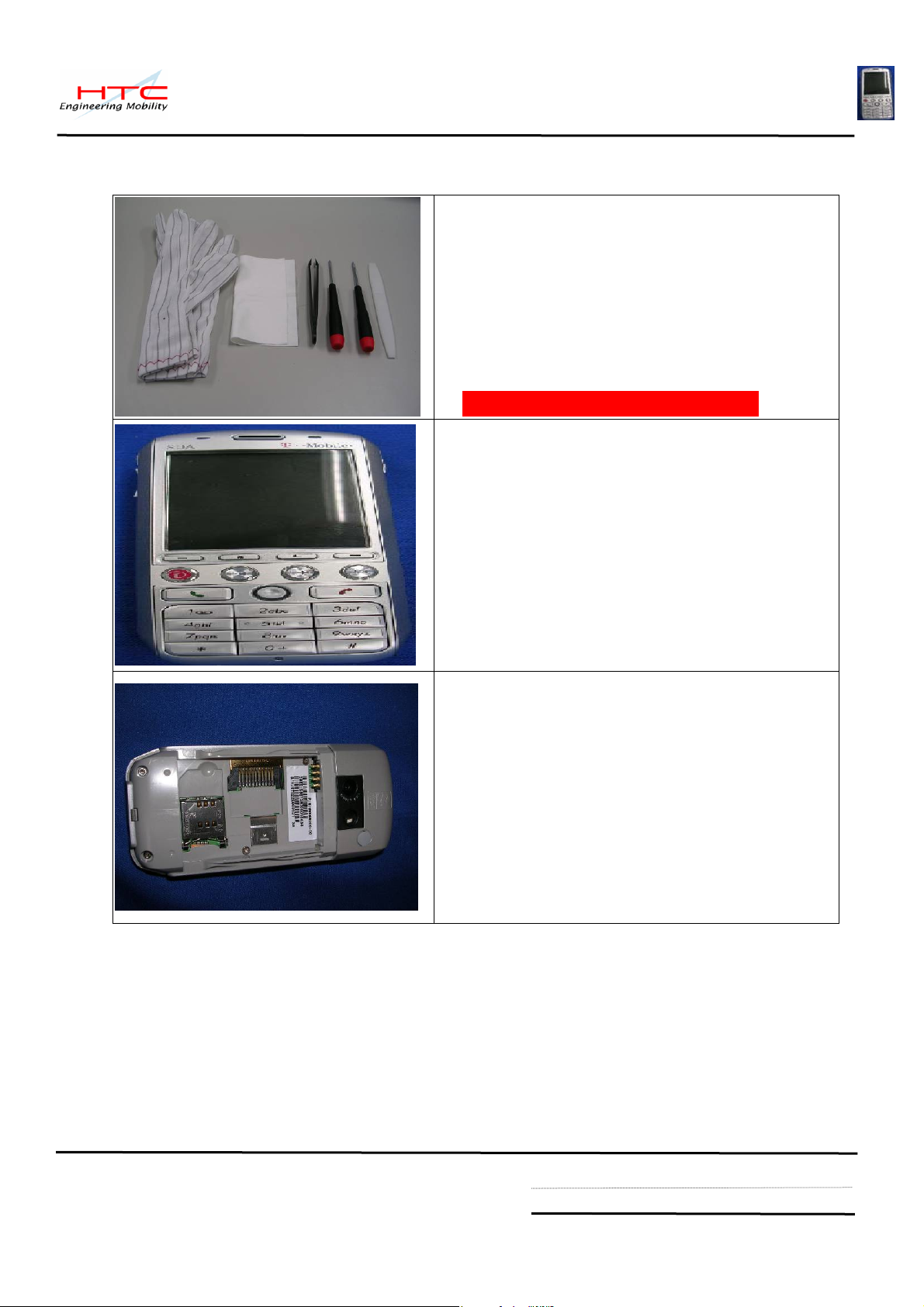HTC confidential
© 2004, HTC Corporation. All rights reserved. TOTAL 69 CONT.ON. 7 PAGE NO. 6
Chapter 2 - Product Specifications
Function Specification
Platform zMicrosoft Windows Mobile Smartphone
Dimensions z109.28mm(L) x 47.97mm(W) x 19.22/19.33mm(T)
Weight z100 g (with battery pack)
CPU zTI OMAP 750 tri-band GSM/GPRS solution
Memory zFlash ROM: 64MB
zRAM: 64MB SDRAM
GSM Function zFull integrated GPRS / GSM (Tri-band) module
(900+1800+1900MHz)
GSM900: 880-915, 925-960MHz
GSM1800: 1710-1785, 1805-1880MHz
GSM1900: 1850 -1910, 1930-1990MHz
Display z2.2" QVGA, 64K colors TFT LCD
zLED backlight
Keyboard/Button zOne Power button (Wake up key)
zOne 5 ways navigation key
zOne Send Button (Wake up key)
Quick Press: Start a phone call
Long Press: Switch On/Off loud speaker during incoming call
zOne End button (Wake up key)
Quick Press: End a phone call
Long Press: Switch On/Off Key Lock
z2 Soft Keys
zOne Home/Connection Quick List Button
Quick Press: Home
Long Press (Press and Hold): BT/PDP Quick list
zOne Back/Clear Button
Text Editing mode: Clear one character (Long press to delete
whole text field)
Non-Text mode: Back key
zNumerical dialing keypad (12 buttons / Wake up key)
Keypad is labeled as GSM 02.30