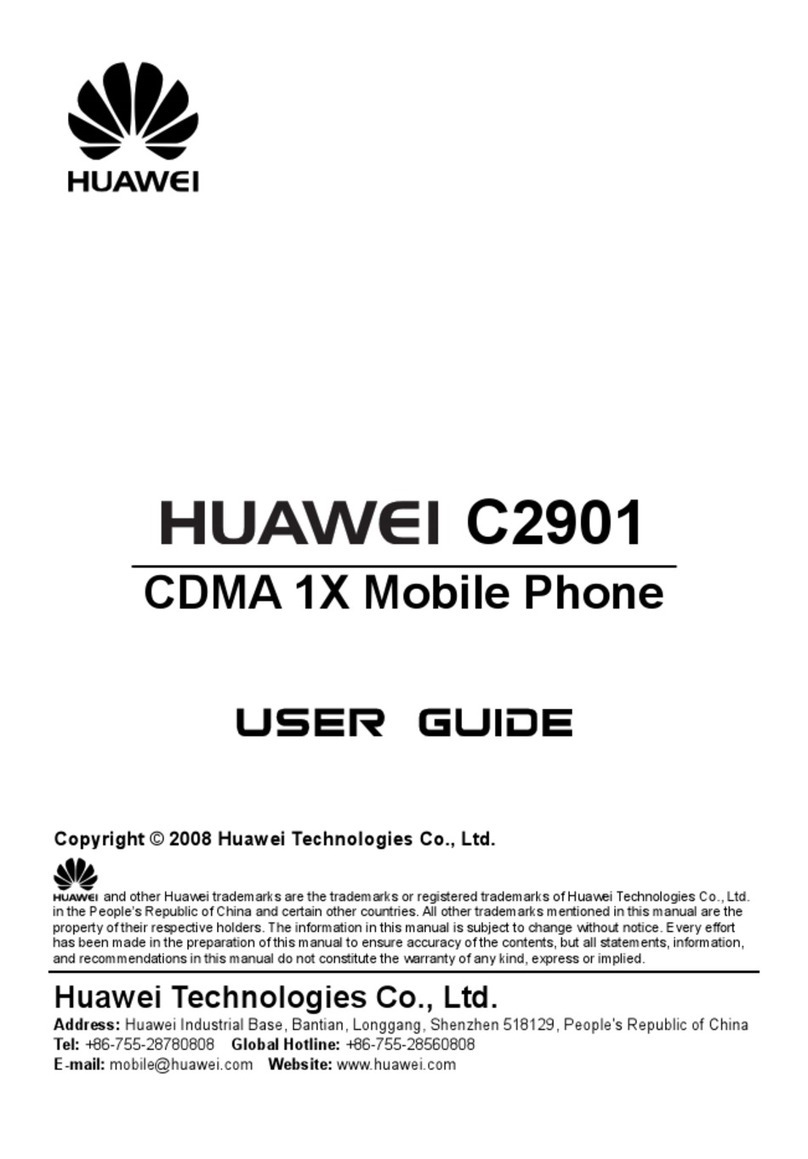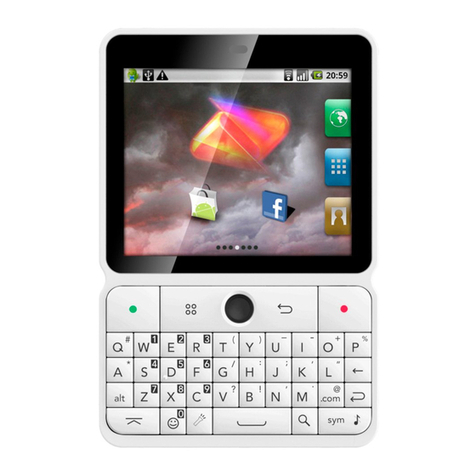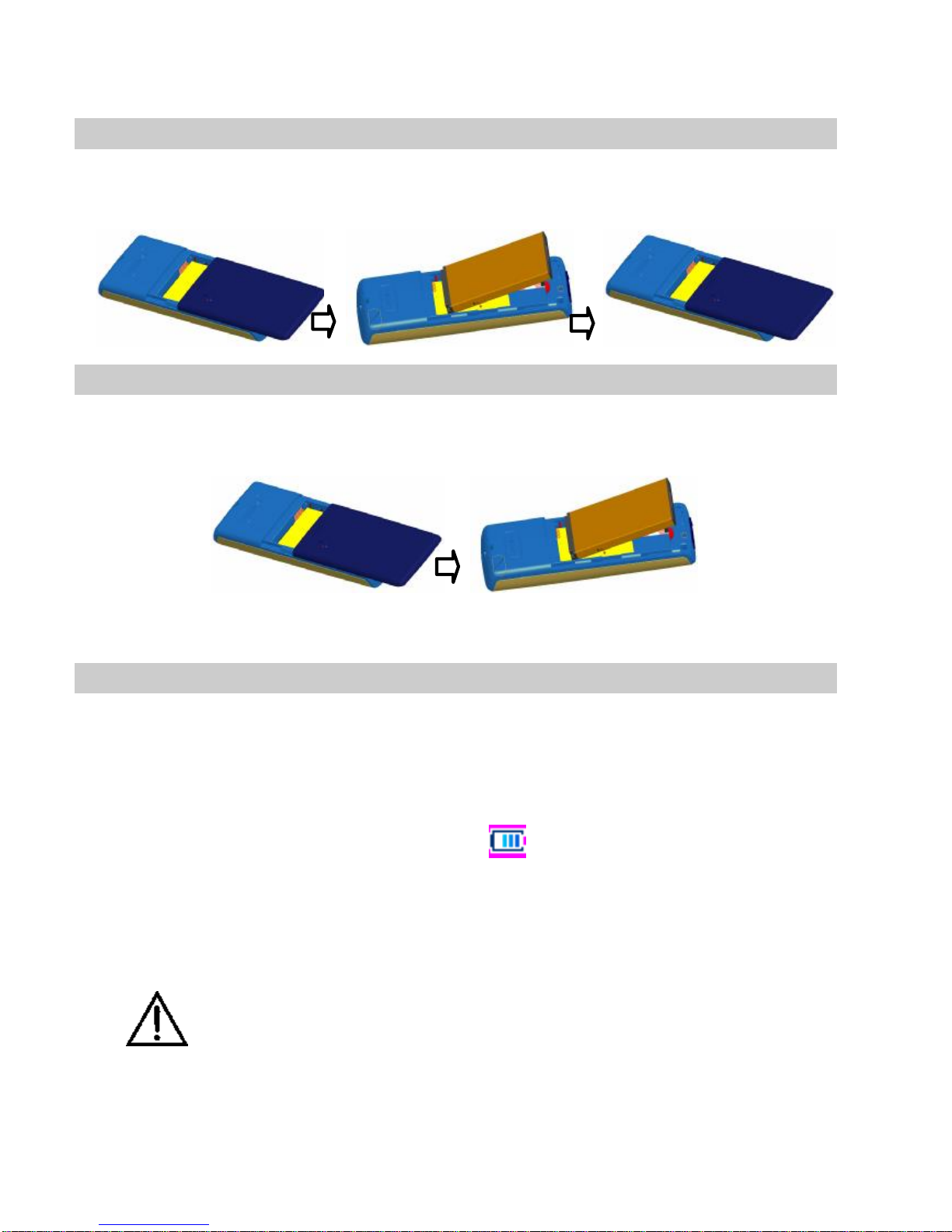Huawei C2288 User manual
Other Huawei Cell Phone manuals

Huawei
Huawei Eco User manual

Huawei
Huawei Ascend Y550 User manual

Huawei
Huawei U8815N User manual

Huawei
Huawei P20 lite User manual
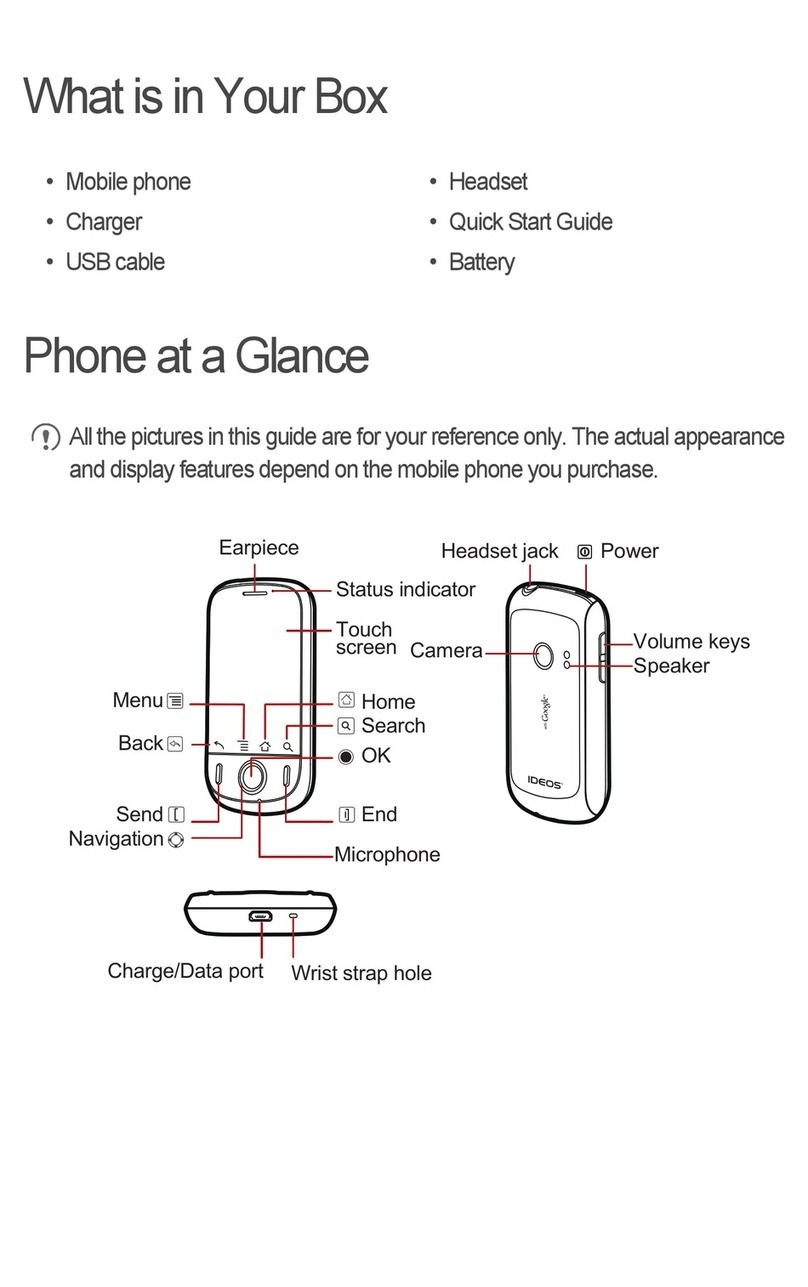
Huawei
Huawei IDEOS User manual

Huawei
Huawei Mobile Phones User manual
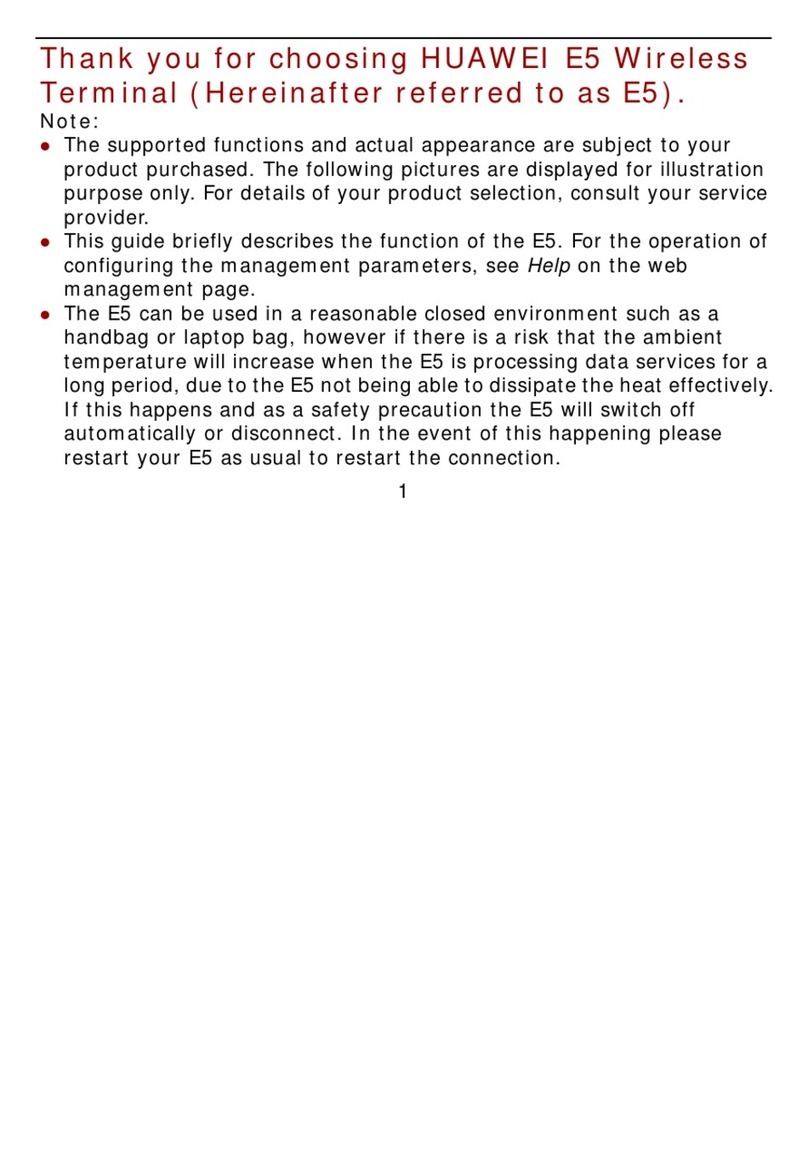
Huawei
Huawei E5 User manual

Huawei
Huawei Nova User manual

Huawei
Huawei Ascend Mate7 User manual
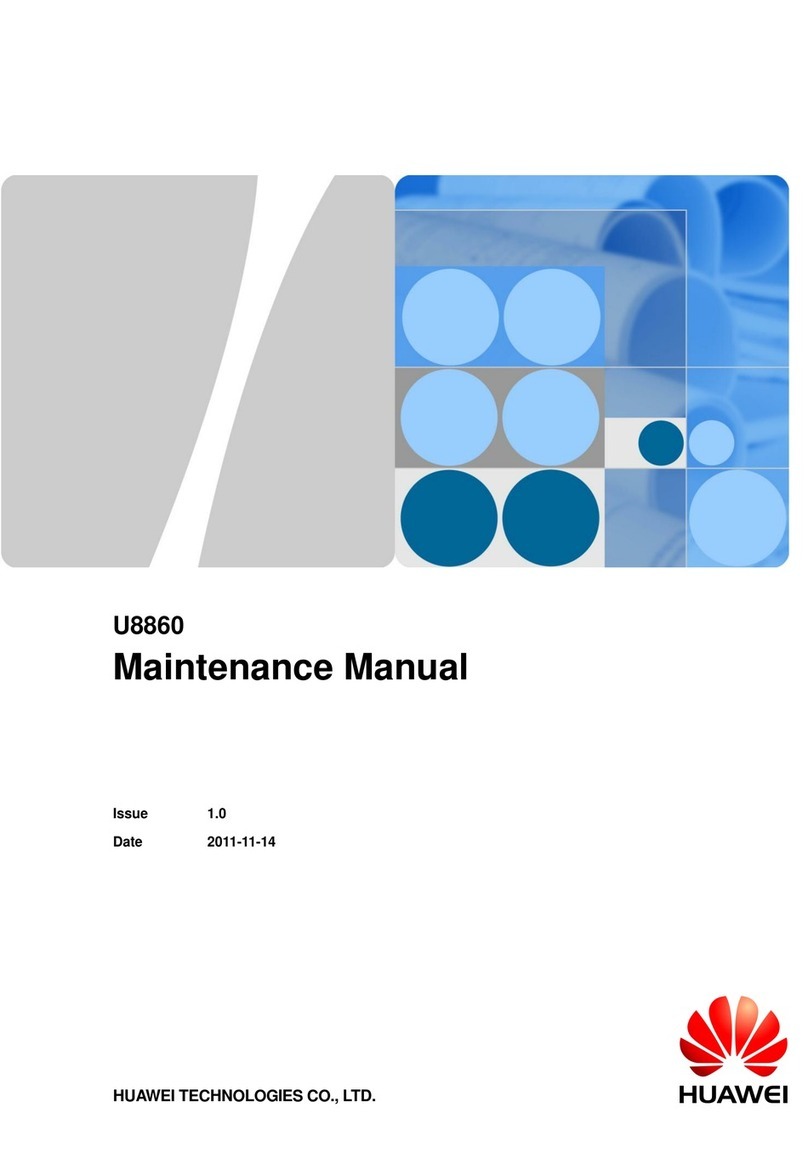
Huawei
Huawei Honor U8860 User manual
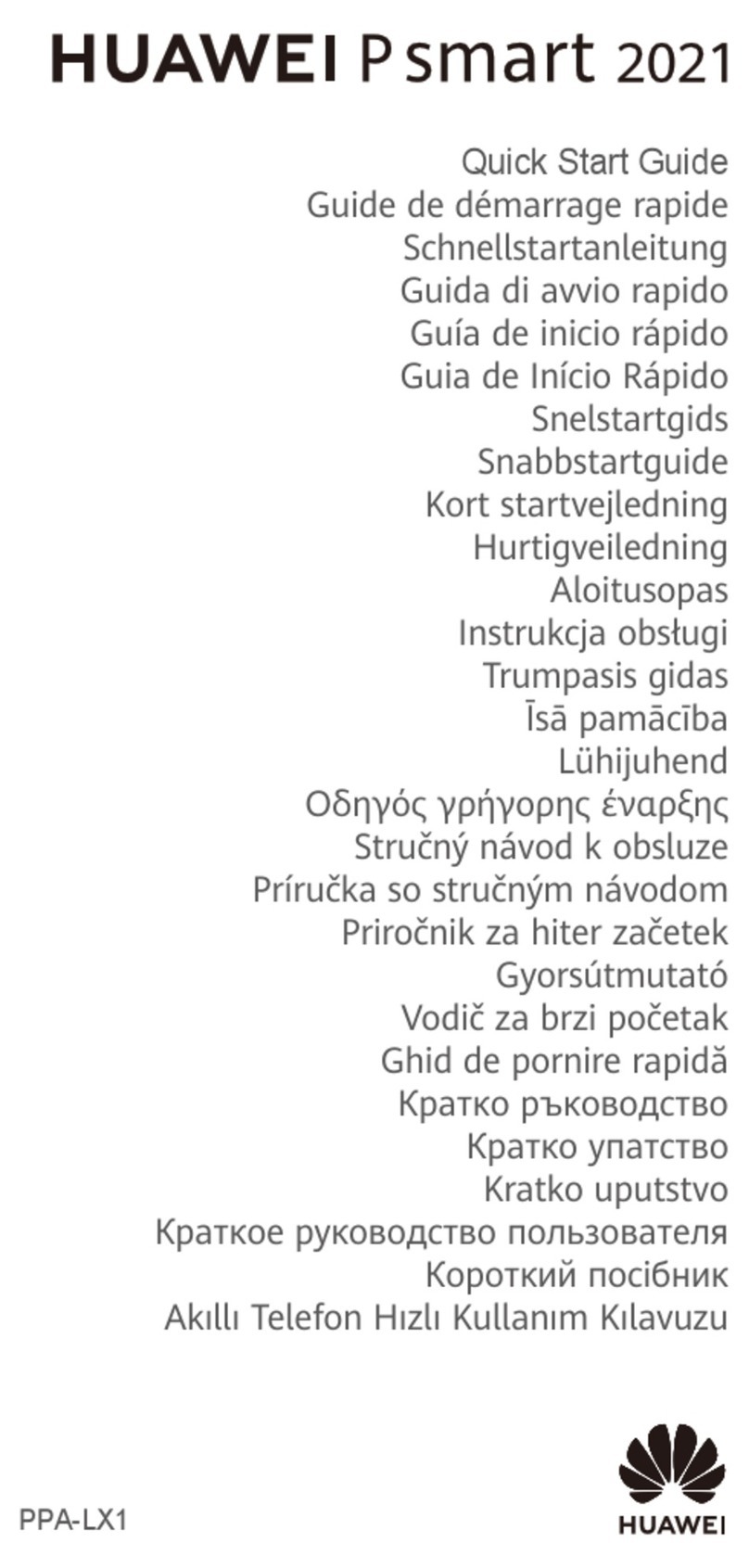
Huawei
Huawei P Smart 2021 User manual

Huawei
Huawei u8820 User manual
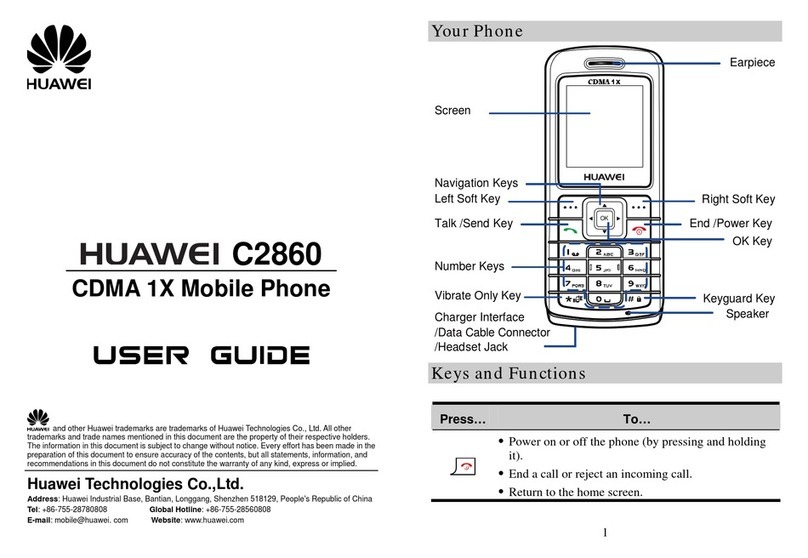
Huawei
Huawei C2860 User manual

Huawei
Huawei Mate20 Pro User manual

Huawei
Huawei Y550-L01 Dimensions
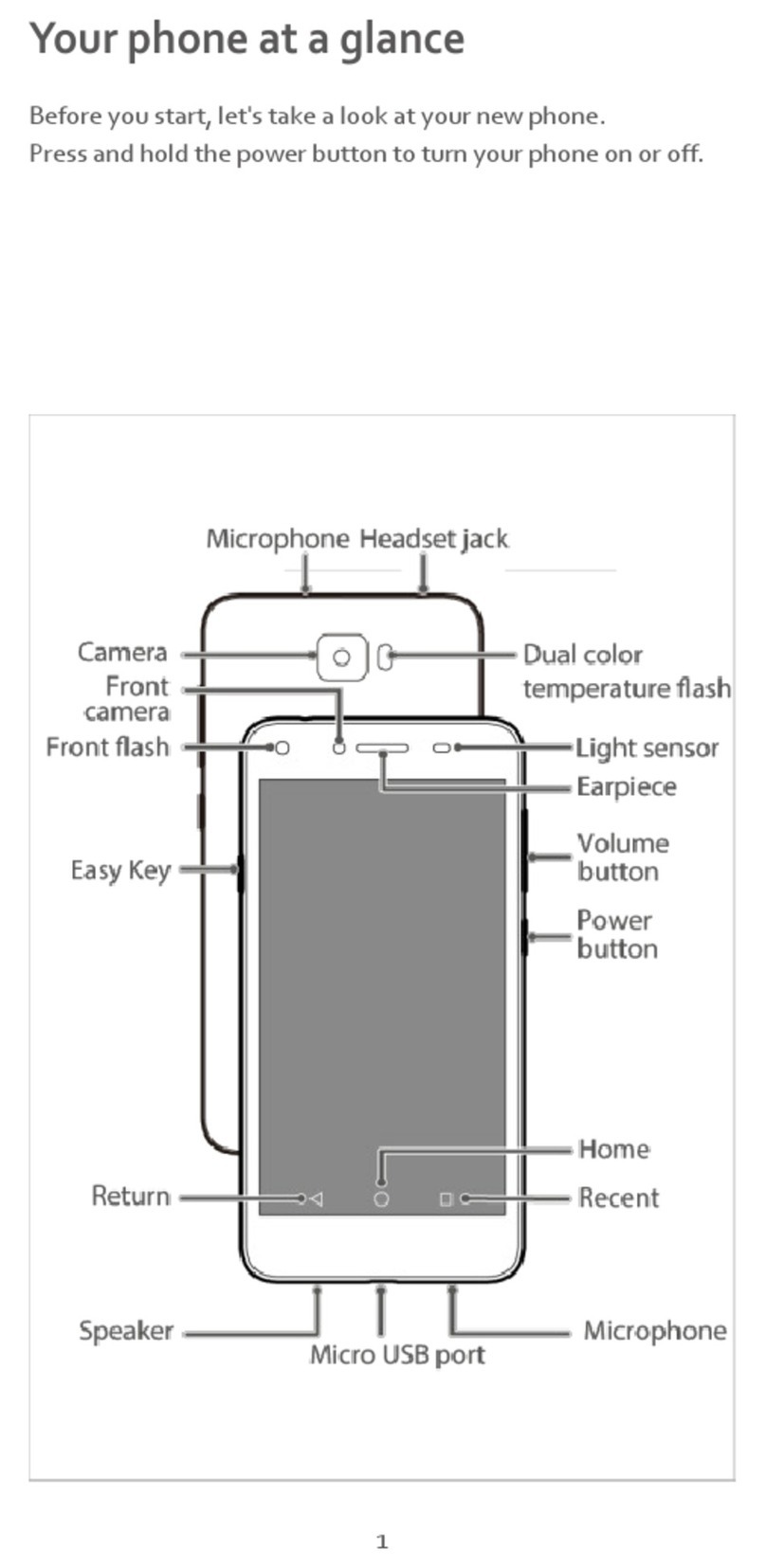
Huawei
Huawei LYO-L01 User manual

Huawei
Huawei Ascend Y300 User manual

Huawei
Huawei G7300 User manual
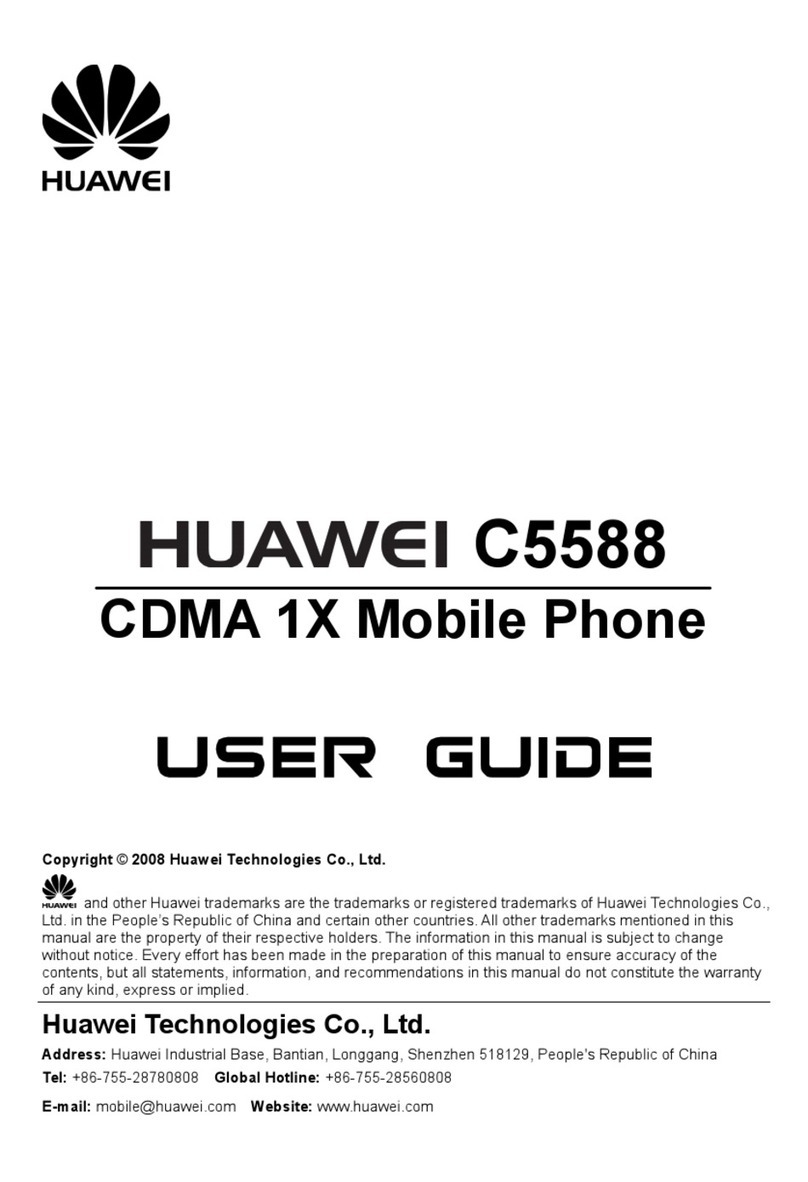
Huawei
Huawei C5588 User manual

Huawei
Huawei ALP-L29 User manual