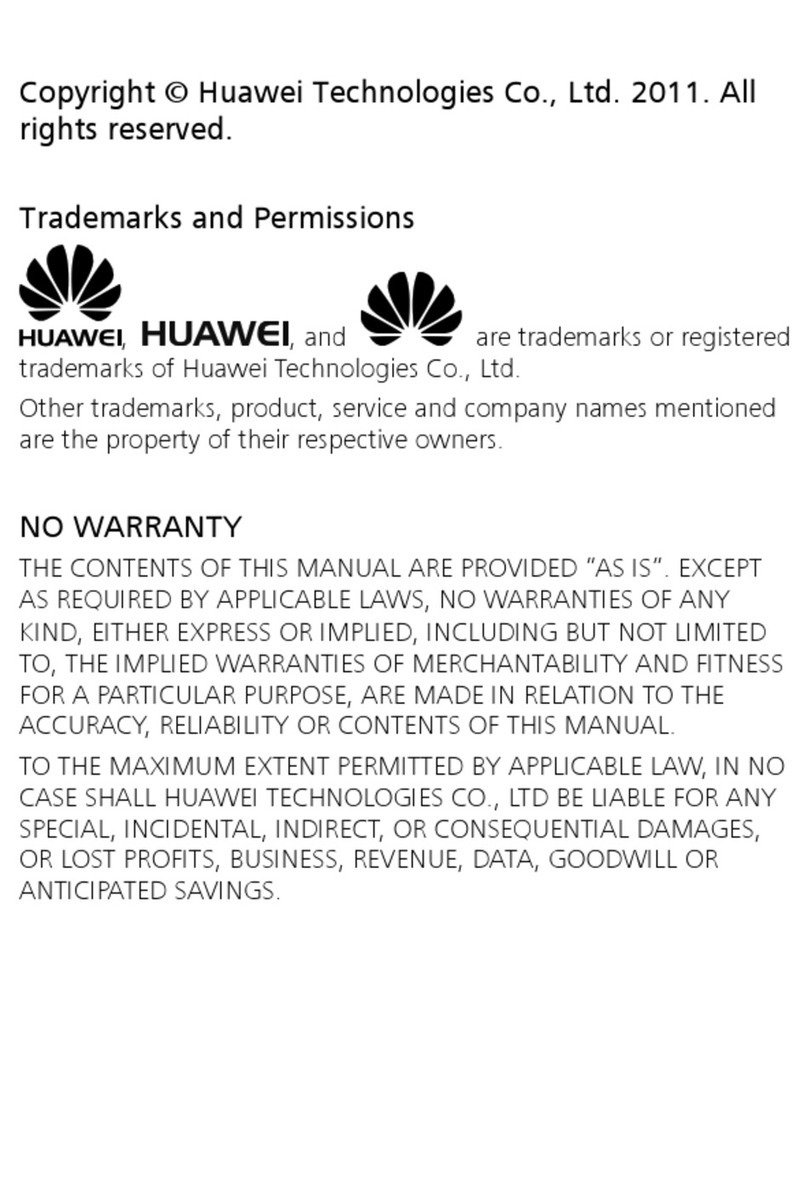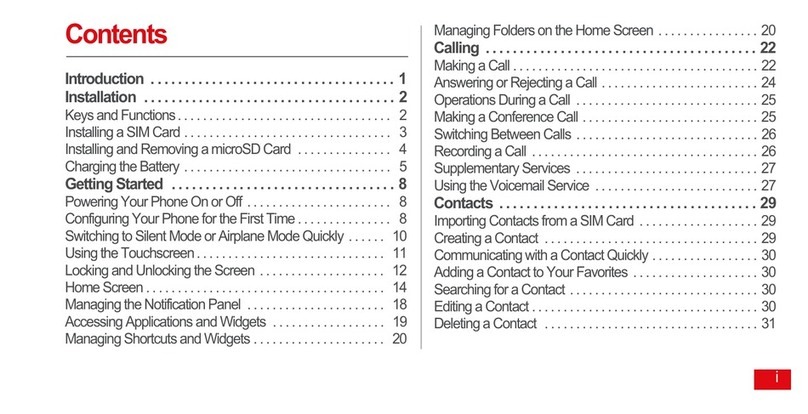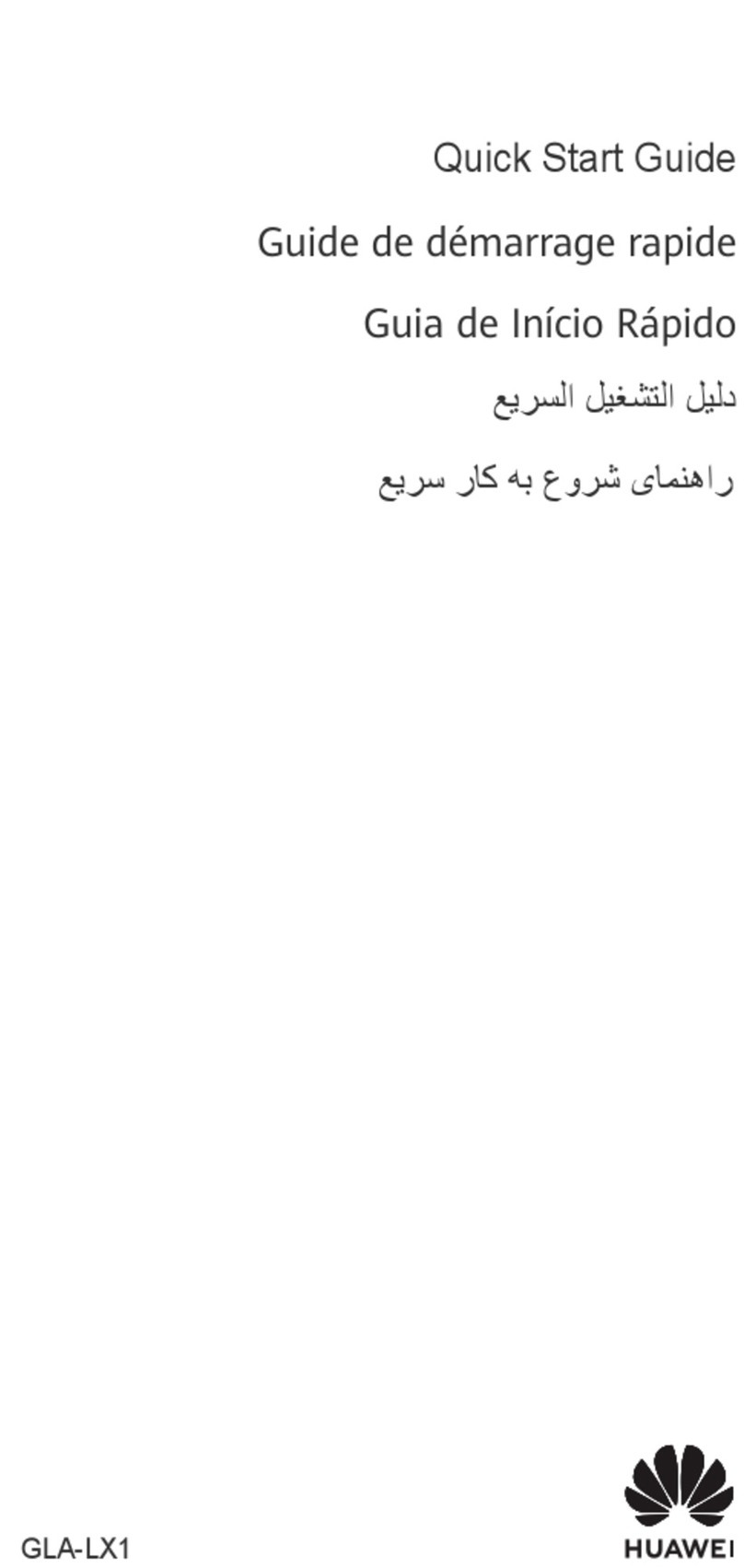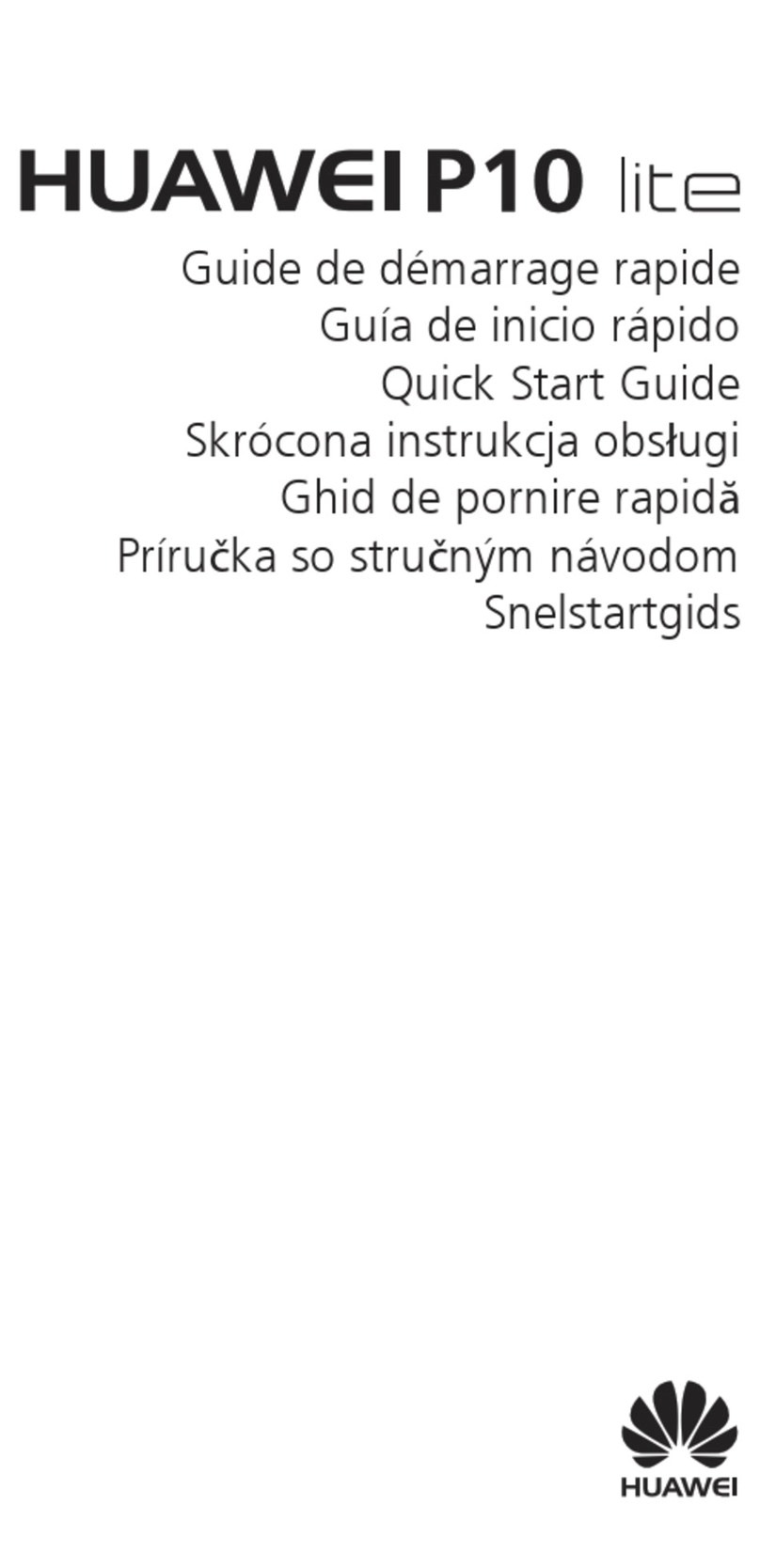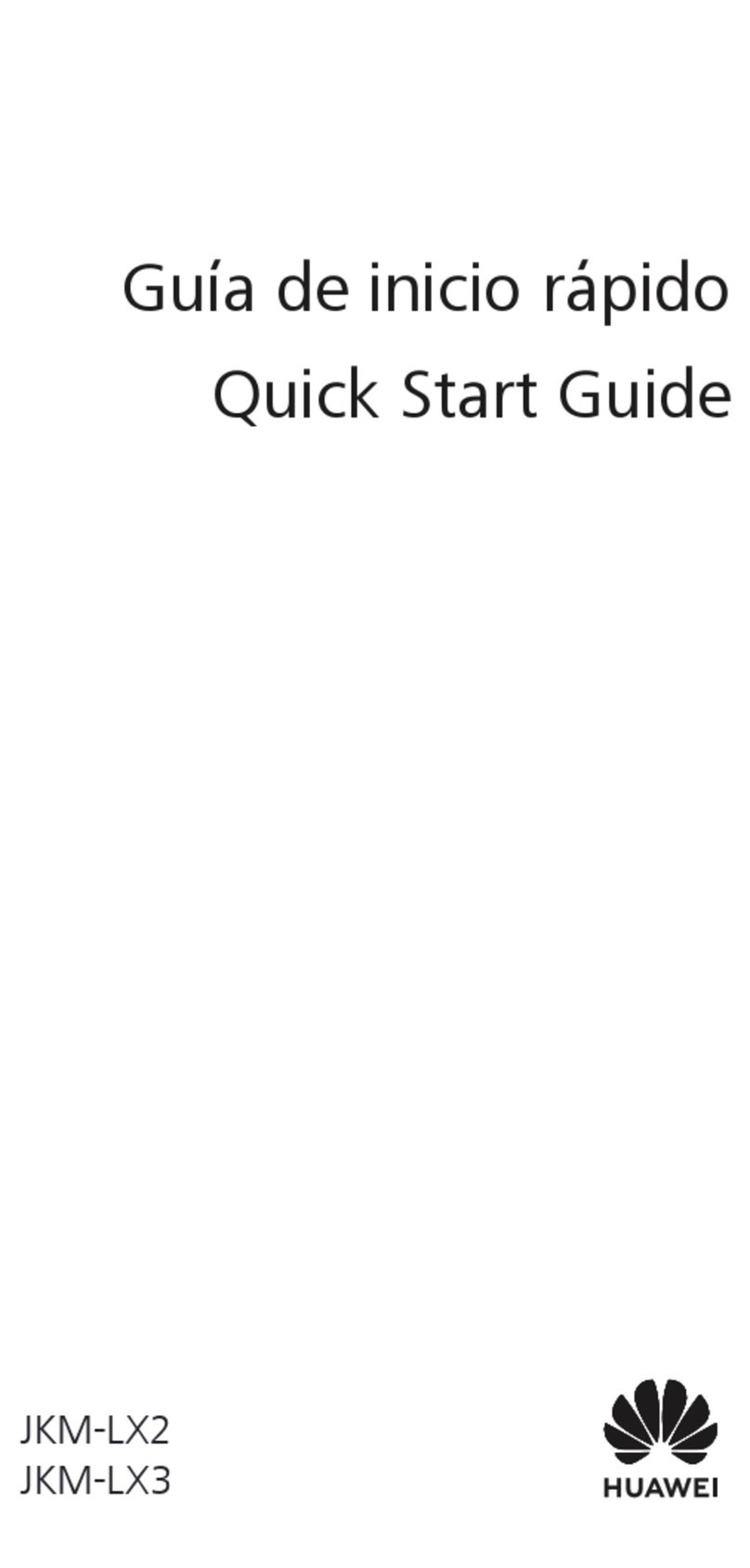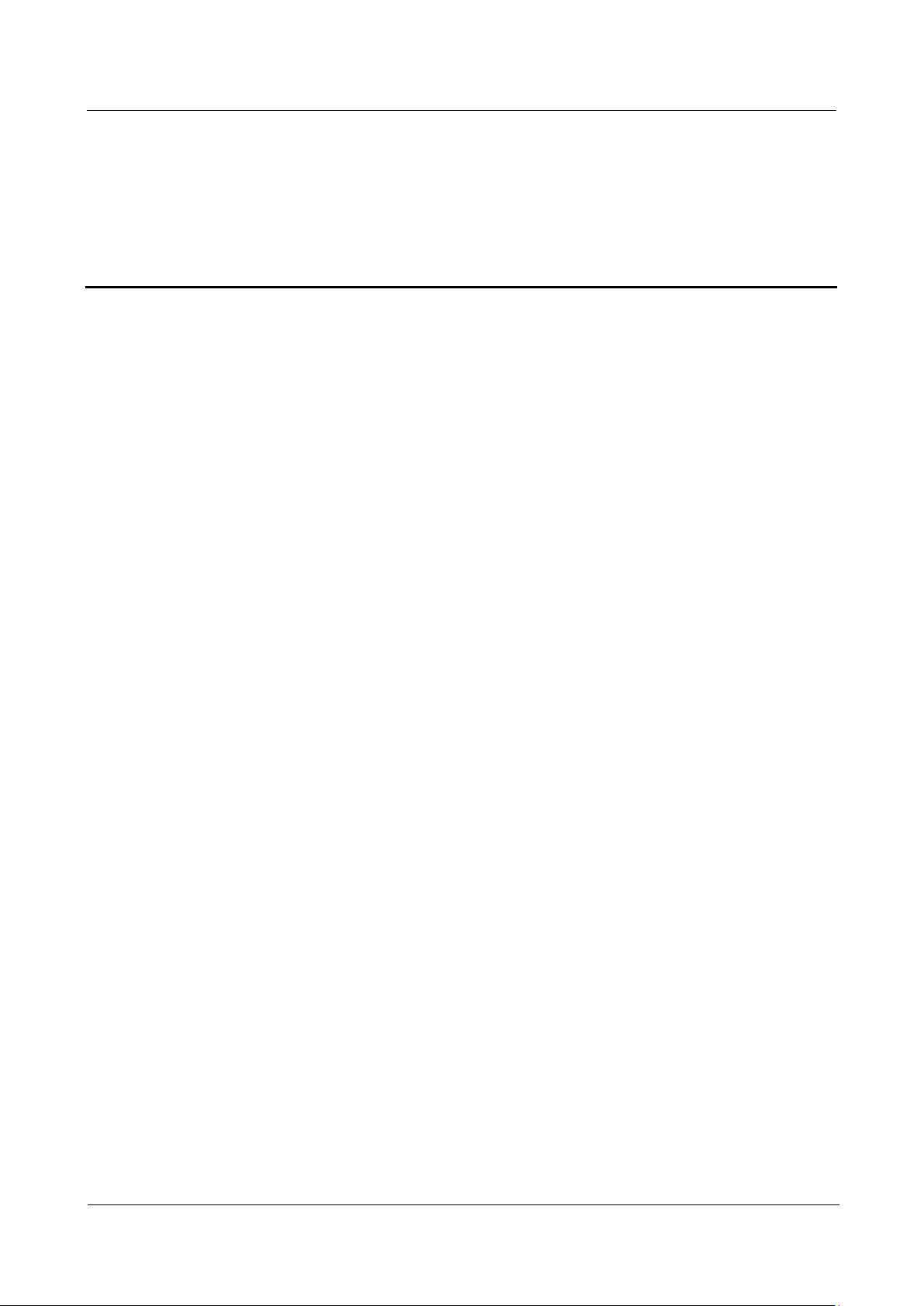Huawei Mate 8 Smartphone Feature FAQs
Huawei Mate 8 Smartphone Feature FAQs
Huawei Proprietary and Confidential
Copyright © Huawei Technologies Co., Ltd.
4.1.1 When receiving images from friends in WeChat, what can I do if the application crashes or the screen goes black
when I try to view the original image? .............................................................................................................................45
4.1.2 What can I do if the images I receive from friends in WeChat are unclear?............................................................46
4.1.3 Why doesn't the WeChat step counter update in real-time?.....................................................................................46
4.1.4 Why do sights I published in my Moments have sound, but sights in my conversation history do not have sound?
..........................................................................................................................................................................................46
4.1.5 Why can't I sometimes download pictures sent from a WeChat friend or in a group?.............................................46
4.1.6 Why can't I see the Lucky Money icon on the chat screen with a WeChat friend?..................................................47
4.1.7 Why can't I send or receive WeChat messages? ......................................................................................................47
4.1.8 Why is there no sound for the first several seconds of a WeChat voice message when I am using a Huawei
TalkBand B2? ...................................................................................................................................................................56
4.1.9 Why can't a WeChat picture be viewed on my phone and why can it be viewed properly on my friend's phone?..56
4.1.10 When both WeChat and QQ are running in the background, why do I only hear the notification ringtone for
WeChat messages?............................................................................................................................................................56
4.1.11 When I am playing a WeChat voice message, why does the message playback start over if I move my phone
close to or away from my face?........................................................................................................................................56
4.1.12 Why do I receive a notification about WeChat on my phone screen?....................................................................56
4.1.13 Why can't I share a web page to WeChat or use WeChat payments?.....................................................................57
4.1.14 Why does the WeChat display sometimes garble?.................................................................................................57
4.1.15 What can I do if I can't view pictures in WeChat?.................................................................................................57
4.1.16 Why does the screen become black after I play a video in WeChat for some time?..............................................58
4.1.17 Which permissions must be enabled for WeChat?.................................................................................................58
4.1.18 Why is there no sound for a WeChat voice message received? .............................................................................58
4.1.19 Why is there no sound for a WeChat voice message sent? ....................................................................................58
4.1.20 Why is there no sound for voice or video calls in WeChat?...................................................................................58
4.1.21 Why do I hear beeps when I am in a voice or video call in WeChat?....................................................................59
4.1.22 Why can't I initiate a video call or send a picture in WeChat?...............................................................................59
4.1.23 What can I do if I sometimes see an overlap on the WeChat Moments screen? ....................................................59
4.1.24 Why can't I play a video from WeChat Moments in full-screen or landscape mode?............................................59
4.1.25 Why does the screen occasionally display black blocks when I am browsing a web page from a link in WeChat?
..........................................................................................................................................................................................59
4.1.26 Why is the WeChat step count inaccurate? ............................................................................................................59
4.1.27 Why does WeChat not respond when I like a friend's moment post? ....................................................................59
4.1.28 Why does WeChat freeze or not respond from time to time? ................................................................................60
4.1.29 Why does the screen suddenly become brighter after I enter WeChat's Quick Pay screen? ..................................60
4.1.30 After I finish a video call in WeChat, why does my phone speaker have no sound when the receiver still has
sound?...............................................................................................................................................................................60
4.1.31 What can I do if the volume of QQ or WeChat voice message is too low? ...........................................................60
4.1.32 Why is the WeChat volume so low after I connect my phone to a Huawei TalkBand B2?....................................60
4.1.33 After I use voice messaging in WeChat or QQ, why does my phone speaker sometimes have no sound?............60
4.1.34 Why do I hear continuous echoes in WeChat voice messages? .............................................................................61
4.1.35 When I am downloading a game in WeChat, why does a "Mi phone" notification box pop up?...........................61
4.1.36 When I open some web pages in WeChat (or in a browser), why does the screen keep displaying the "loading"
notification?......................................................................................................................................................................61